Assigning Advanced Attributes With the User Manager GUI
This section describes the following information:
Use the Advanced Settings dialog box of the User Manager GUI to assign additional security attributes to a user, for example, rights profiles, roles, and authorizations.
For an overview, see Chapter 1, About Using Rights to Control Users and Processes, in Securing Users and Processes in Oracle Solaris 11.2 .
The following figure shows the Advanced Settings dialog box, with the Roles security attribute of the user john selected. The selected user's name appears in parentheses in the title bar of the dialog box.
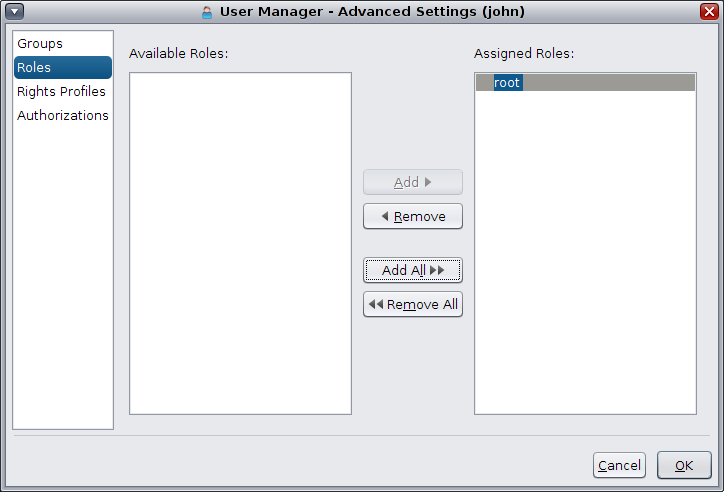
-
Groups
-
Roles
-
Rights Profiles
-
Authorizations
The Advanced Settings dialog box enables you to assign the following security attributes: