Window Selector Applet
You can view a list of all windows that are currently open. You can also select a window to give focus to. To view the window list, click the Window Selector applet. The following figure shows an example of the Window Selector applet.
Figure 4-11 Window Selector Applet
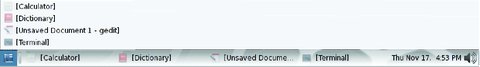
To give focus to a window, select the window from the Window Selector applet. The Window Selector lists the windows in all workspaces. The windows in all workspaces other than the current workspace are listed under a separator line.