| Skip Navigation Links | |
| Exit Print View | |
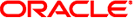
|
Sun Blade X4-2B Service Manual |
Troubleshooting the Server Module
Servicing Server Module Components
Returning the Server Module to Operation
BIOS Power-On Self-Test (POST) Checkpoints
 About the DIMM and Processor Test Circuit
About the DIMM and Processor Test Circuit  About the Chassis
About the Chassis The System Chassis
The System Chassis The Chassis Monitoring Module (CMM)
The Chassis Monitoring Module (CMM)  Clear Server Module Faults
Clear Server Module Faults The Chassis Monitoring Module (CMM)
The Chassis Monitoring Module (CMM)  About Server Power States and Resets
About Server Power States and Resets Component Serviceability
Component Serviceability Turn On the Locate Indicator Remotely (Oracle ILOM CLI)
Turn On the Locate Indicator Remotely (Oracle ILOM CLI) About Server Power States and Resets
About Server Power States and Resets Component Serviceability
Component Serviceability Servicing Server Module Components
Servicing Server Module Components  Install the Server Module Top Cover
Install the Server Module Top Cover