| Skip Navigation Links | |
| Exit Print View | |
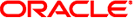
|
Sun Blade X4-2B Service Manual |
Troubleshooting the Server Module
Servicing Server Module Components
Returning the Server Module to Operation
BIOS Power-On Self-Test (POST) Checkpoints
 Illustrated Parts Breakdown
Illustrated Parts Breakdown UCP and the Multi-Port Dongle Cable
UCP and the Multi-Port Dongle Cable Install USB Flash Sticks
Install USB Flash Sticks Remove USB Flash Sticks
Remove USB Flash Sticks BIOS Power-On Self-Test (POST) Checkpoints
BIOS Power-On Self-Test (POST) Checkpoints  ACPI/ASL Checkpoints
ACPI/ASL Checkpoints POST Code Checkpoint Reference
POST Code Checkpoint Reference Standard Checkpoints:
DXE Phase
Standard Checkpoints:
DXE Phase OEM-Reserved
Checkpoint Ranges
OEM-Reserved
Checkpoint Ranges Standard Checkpoints:
PEI Phase
Standard Checkpoints:
PEI Phase Checkpoint Ranges
Checkpoint Ranges Standard Checkpoints:
SEC Phase
Standard Checkpoints:
SEC Phase Viewing POST Code Checkpoints
Viewing POST Code Checkpoints Powering Down the Server Module
Powering Down the Server Module Power Off, Remote (Oracle ILOM CLI)
Power Off, Remote (Oracle ILOM CLI) Power Off, Remote (Oracle ILOM Web Interface)
Power Off, Remote (Oracle ILOM Web Interface) Power Off, Immediate (Power Button)
Power Off, Immediate (Power Button) Remove Power Completely
Remove Power Completely Powering On the Server Module
Powering On the Server Module Power On (Oracle ILOM SP CLI)
Power On (Oracle ILOM SP CLI) Power On (Oracle ILOM SP Web Interface)
Power On (Oracle ILOM SP Web Interface) Power On Using the Power Button
Power On Using the Power Button  Powering On the Server Module
Powering On the Server Module Returning the Server Module to Operation
Returning the Server Module to Operation  Preparing for Service
Preparing for Service  Illustrated Parts Breakdown
Illustrated Parts Breakdown Processor Fault Remind Circuit
Processor Fault Remind Circuit Install a Processor (FRU)
Install a Processor (FRU) Selecting the Correct Processor Removal/Replacement Tool
Selecting the Correct Processor Removal/Replacement Tool Remove a Processor (FRU)
Remove a Processor (FRU) Remove a Processor Heat Sink (FRU)
Remove a Processor Heat Sink (FRU) Servicing Processors (FRU)
Servicing Processors (FRU) Product Description
Product Description