| Skip Navigation Links | |
| Exit Print View | |
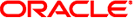
|
Sun Blade X4-2B Service Manual |
Troubleshooting the Server Module
Servicing Server Module Components
Returning the Server Module to Operation
BIOS Power-On Self-Test (POST) Checkpoints
 Servicing a Fabric Expansion Module
(CRU)
Servicing a Fabric Expansion Module
(CRU) Clear Server Module Faults
Clear Server Module Faults About the DIMM and Processor Test Circuit
About the DIMM and Processor Test Circuit  Processor Fault Remind Circuit
Processor Fault Remind Circuit Front Panel Features
Front Panel Features Rear Panel of the Server Module
Rear Panel of the Server Module Install a FEM
Install a FEM Remove a FEM
Remove a FEM Server Module and Component Filler Panels
Server Module and Component Filler Panels Install Server Module Filler Panels
Install Server Module Filler Panels Insert Storage Drive Filler Panels
Insert Storage Drive Filler Panels Remove Server Module Filler Panel
Remove Server Module Filler Panel Remove Storage Drive Filler Panels
Remove Storage Drive Filler Panels Front Panel Indicators and Buttons
Front Panel Indicators and Buttons Front Panel Features
Front Panel Features FRU TLI Auto-Update
FRU TLI Auto-Update Update FRUID (Service Only)
Update FRUID (Service Only)