| Skip Navigation Links | |
| Exit Print View | |
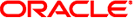
|
Sun Blade X4-2B Service Manual |
Troubleshooting the Server Module
Servicing Server Module Components
Returning the Server Module to Operation
BIOS Power-On Self-Test (POST) Checkpoints
 Identify Faulty DIMMs
Identify Faulty DIMMs Identify a Faulty Processor
Identify a Faulty Processor Identifying Storage Drives
Identifying Storage Drives Illustrated Parts Breakdown
Illustrated Parts Breakdown About Server Power States and Resets
About Server Power States and Resets About the DIMM and Processor Test Circuit
About the DIMM and Processor Test Circuit  Front Panel Indicators and Buttons
Front Panel Indicators and Buttons Install DIMMs
Install DIMMs Install Server Module Filler Panels
Install Server Module Filler Panels Insert Storage Drive Filler Panels
Insert Storage Drive Filler Panels Install a Processor Heat Sink (FRU)
Install a Processor Heat Sink (FRU) Install a Processor (FRU)
Install a Processor (FRU) Install the Server Module in the Chassis
Install the Server Module in the Chassis Install the Server Module Top Cover
Install the Server Module Top Cover  Install USB Flash Sticks
Install USB Flash Sticks Product Description
Product Description