Defining Elimination Rules
This section provides an overview of intercompany eliminations and discusses how to:
Establish elimination rules.
Specify elimination lines.
Define elimination targets.
Define out of balance options.
(Optional) Assign tolerance rules.
Establish elimination rule sets.
Establish elimination groups.
Pages Used To Define Elimination Rules
|
Page Name |
Definition Name |
Navigation |
Usage |
|---|---|---|---|
|
Elimination Rule |
GC_ELIM_RUL_PG |
|
Define an elimination rule. |
|
Elimination Rule - Elimination Lines |
GC_ELIM_RUL_PG2 |
|
Define which accounts you want to eliminate. When you define these accounts, the level of detail required depends on whether you are using the affiliate ChartField method. |
|
Elimination Rule - Elimination Target Page |
GC_ELIM_RUL_PG6 |
On the Elimination Rule - Elmination Lines page, click the Specify Elimination Target link to display the Elimination Target Page. |
For each elimination line, specify to which dimension (ChartField) value the system books the elimination. |
|
Elimination Rule - Out of Balance |
GC_ELIM_RUL_PG5 |
|
Identify to which ChartFields any out of balance amounts that result from eliminating these intercompany transactions should be recorded. |
|
Elimination Rule - Tolerance |
GC_ELIM_RUL_PG3 |
|
Specify the tolerance rule to use while processing eliminations. |
|
Elimination Rule - Notes |
GC_ELIM_RUL_PG4 |
|
Record details about an elimination rule. |
|
Elimination Rule Set |
GC_ELIM_SET_PG |
|
Group individual elimination rules to identify all of the ChartFields that store intercompany transactions. |
|
Elimination Rule Set - Notes |
GC_ELIM_SET_PG2 |
|
Record details about an elimination rule set. |
|
Elimination Group |
GC_ELIM_GRP_PG |
|
Define the elimination rule sets that comprise an elimination group and the order in which to process them. Include all the elimination rule sets needed to describe every ChartField that stores intercompany transaction balances that you want the system to eliminate during processing. |
|
Elimination Group - Notes |
GC_ELIM_GRP_PG2 |
|
Record details about an elimination group. |
Understanding Elimination Rules
To eliminate transactions between entities in your organization, you set up individual elimination rules that identify a set of accounts that are used for interunit transactions, and should therefore be eliminated. These rules combine to create an elimination rule set. One or more elimination rule sets comprise an elimination group; a single elimination group is assigned to the consolidation model.
When the elimination process is run, intercompany amounts are eliminated. Any out of balance amounts are booked to the elimination entity attached to common node between the two entities with interunit transactions. You can view these entries on the trial balance inquiry and drill down to the consolidation log which provides details about which rule generated the entry. You can also run the match report or inquiry which compares all interunit activity and how it is eliminated.
See Matching Intercompany Balances.
Methods for Defining Elimination Rules
The elimination group that you associate with the consolidation model must include every possible set of interunit transactions within your consolidation. A transaction can occur between two or more consolidation units, or from a consolidation unit to itself.
The way in which you set up elimination rules depends on how your organization records interunit transactions. Typically, you use one of these methods to record interunit transactions:
A single account records all interunit transactions, and the affiliate ChartField (dimension) specifies with which business unit the transaction occurred. If the source ledgers contain a ChartField to record with which affiliate the transaction took place, then the consolidation engine can match the affiliate values to correctly eliminate the intercompany transactions. Because fewer account numbers are used with the affiliate method, fewer elimination rule sets are required. To enable this option, select the Match Affiliate Value check box. on the Elimination Rule page
By using affiliate ChartField method, you only have to create one elimination rule. This is the preferred method.
A matching account is used for each business unit with which the transactions occur.
By using the matching account method, you have to create elimination rules for every set of units that do business with each other.
For example, the following interunit activity has been booked:
BU B0001 has booked receivables from BU B0003 for 1,000 EUR.
Conversely, BU B0003 has booked payables to BU B0001 for <1,000> EUR.
BU B0002 has booked receivables from BU B0001 for 5,000 EUR.
Conversely BU B0001 has booked payables to BU B0002 for <5,000> EUR.
BU B0003 has booked receivables from BU B0002 for 3,000 EUR.
Conversely BU B0002 has booked payables to BU B0003 for <3,000> EUR.
The following examples show how this interunit activity could be recorded by using either the affiliate ChartField method, or by using matching accounts.
If you use the affiliate ChartField method when generating interunit accounting entries, the consolidation engine determines which entries to eliminate by matching the affiliate ChartField (dimension) and business unit. This example shows intercompany payables and receivables among three business units using the affiliate ChartField method:
|
Business Unit |
Account |
Affiliate |
Amount |
|---|---|---|---|
|
B0001 |
140000—Due From/To Affiliates |
B0002 |
<5,000> |
|
B0001 |
140000—Due From/To Affiliates |
B0003 |
1,000 |
|
B0002 |
140000—Due From/To Affiliates |
B0001 |
5,000 |
|
B0002 |
140000—Due From/To Affiliates |
B0003 |
<3,000> |
|
B0003 |
140000—Due From/To Affiliates |
B0001 |
<1,000> |
|
B0003 |
140000—Due From/To Affiliates |
B0002 |
3,000 |
Using the example above, in the case where the affiliate ChartField method is used, only one account is used for intercompany payables and receivables, and only one elimination rule is needed:
|
Elimination Rule |
Business Unit |
Account |
|---|---|---|
|
A |
N/A |
140000—Due From/To Affiliates |
If you add an affiliate, there is no need to update the rule.
If you do not use the affiliate ChartField when generating interunit accounting entries, then you need to identify matching accounts for elimination, because the system is unable to tell which transactions match. To specify the matching accounts, you need to create an elimination rule for each set of accounts that contain transactions with each other. You need to specify both the business unit and account number because the account could span multiple business units.
This example shows activity between business units using different ChartField values—in this case, different accounts—for intercompany transactions:
|
Business Unit |
Account |
Amount |
|---|---|---|
|
B0001 |
142000—Due From/To B0002 |
<5,000> |
|
B0001 |
143000—Due From/To B0003 |
1,000 |
|
B0002 |
141000—Due From/To B0001 |
5,000 |
|
B0002 |
143000—Due From/To B0003 |
<3,000> |
|
B0003 |
141000—Due From/To B0001 |
<1,000> |
|
B0003 |
142000—Due From/To B0002 |
3,000 |
For each affiliate, a set of separate Due From/To accounts is set up, and elimination rules will need to be defined for each set of affiliates that do intercompany transactions with each other.
In the case where different accounts were used for each transaction instead of the affiliate ChartField, the following elimination rules are needed:
|
Elimination Rule |
Business Unit |
Account |
|---|---|---|
|
A |
B001 B002 |
142000—Due From/To B0002 141000—Due From/To B0001 |
|
B |
B001 B003 |
143000—Due From/To B0003 141000—Due From/To B0001 |
|
C |
B002 B003 |
143000—Due From/To B0003 142000—Due From/To B0002 |
Every time that you add a business unit, you will need to add new elimination rules for that affiliate, for each business unit that they have transactions with.
Elimination Rule Page
Use the Elimination Rule page (GC_ELIM_RUL_PG) to define an elimination rule.
Image: Elimination Rule page
This example illustrates the fields and controls on the Elimination Rule page. You can find definitions for the fields and controls later on this page.
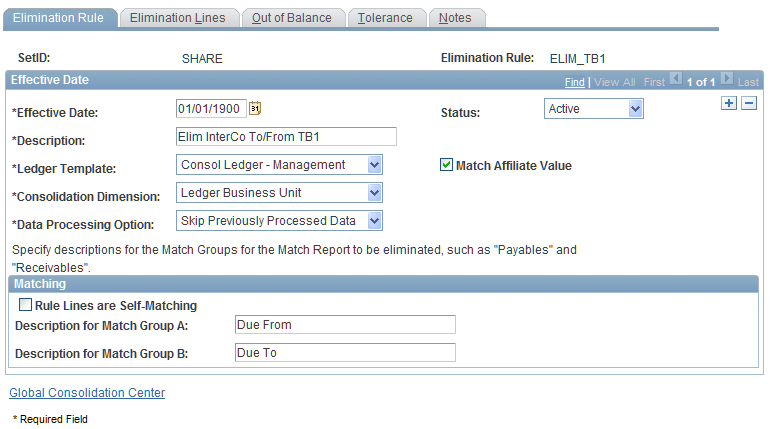
An elimination rule defines a related group of intercompany accounts, for example intercompany payables and receivables. After amounts are eliminated, the balances of this group of accounts should normally net to zero. Optionally, to maintain a balanced journal entry, the system posts any amounts that remain after the elimination to the elimination entity attached to common node between the two entities with interunit transactions and the ChartField value specified on the Elimination Rule - Out of Balance page.
| Ledger Template |
Select the ledger template structure. This must be the same template used for your consolidation ledger. This value controls which ChartFields are available. |
| Match Affiliate Value |
Check this box to use the Affiliate ChartField method to match up the amounts to be eliminated. The fields that appear on the Elimination Rule - Elimination Lines page vary based on this selection. See Understanding Elimination, Non-Controlling Interest, and Equitization Rules. |
| Consolidation Dimension |
Select the dimension by which you are consolidating, for example, Ledger Business Unit. If you checked Match Affiliate Value, you must specify the consolidation dimension for each rule. |
| Data Processing Option |
Select the data processing option that you want the elimination rule to use. Your options are Skip Previously Processed Data or Process All Data.
|
Matching
The selections within the Matching group box pertain only to the matching report. These fields specify how the report categorizes the journal lines that result from this elimination rule.
Elimination Rule - Elimination Lines Page
Use the Elimination Rule - Elimination Lines page (GC_ELIM_RUL_PG2) to define which accounts you want to eliminate.
When you define these accounts, the level of detail required depends on whether you are using the affiliate ChartField method.
Image: Elimination Rule - Elimination Lines page
This example illustrates the fields and controls on the Elimination Rule - Elimination Lines page. You can find definitions for the fields and controls later on this page.
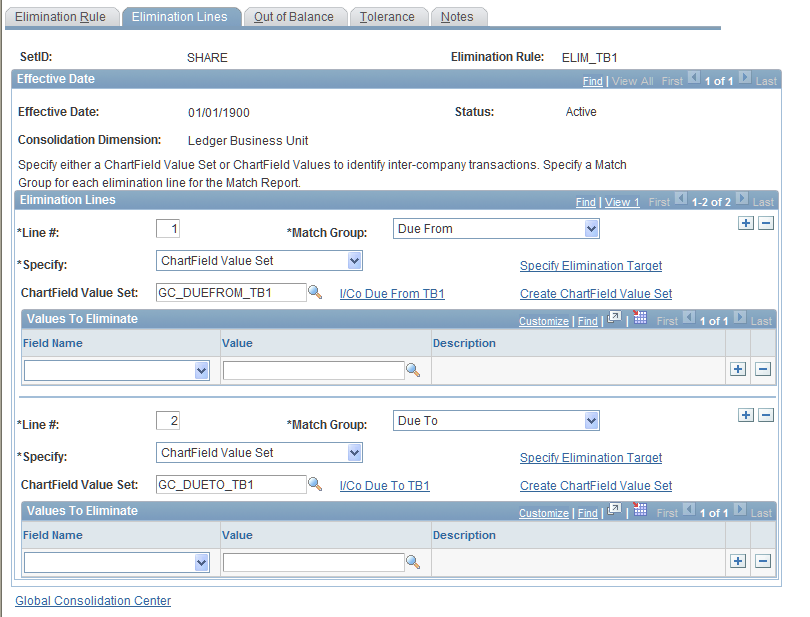
Elimination lines identify which set of ChartField values describe an intercompany transaction. Typically, you define two or more lines for each elimination rule. These lines identify all of the partners within an intercompany transaction, and their balances should normally net to zero. For example, you could specify line one for intercompany receivables and line two for intercompany payables.
If you are using the affiliate method (that is, Match Affiliate Value is selected on the Elimination Rule page), the consolidation process is able to determine with which business unit the transaction occurred.
You do not need to specify the consolidation dimension value (for example, the specific ledger business unit) to eliminate.
If you are not using the affiliate method, the consolidation process is only able to eliminate the transactions identified by the elimination lines.
In that case, the system generates an elimination journal entry line to offset the transactions specified (debits or credits). You must specify the consolidation dimension value to eliminate (for example, the specific ledger business unit), as well as the account in the Values to Eliminate grid.
For each elimination line, complete these fields:
Values To Eliminate
The Values To Eliminate grid is only used if you have selected Values in the Specify field for the elimination line. Add rows within the Values To Eliminate grid to specify additional ChartField values to eliminate.
Specify the field name and the ChartField value that you want to eliminate. You must select Account as one of the field names. Optionally, you can add rows and specify additional fields, such as Department. The fields (rows) that you include in the Values To Eliminate grid differ depending on whether the ChartField structure for your consolidation ledger uses the Affiliate field and whether you have selected the Match Affiliate Value check box on the Elimination Rule page. If you are not using the affiliate method, you must identify the consolidation dimension field value (such as the ledger business unit value) in addition to the other ChartFields.
Elimination Rule - Elimination Target Page
Use the Elimination Rule - Elimination Target page (GC_ELIM_RUL_PG6) to for each elimination line, specify to which dimension (ChartField) value the system books the elimination.
On the Elimination Rule - Elmination Lines page, click the Specify Elimination Target link to display the Elimination Target Page.
Image: Elimination Rule - Elimination Target page
This example illustrates the fields and controls on the Elimination Rule - Elimination Target page. You can find definitions for the fields and controls later on this page.
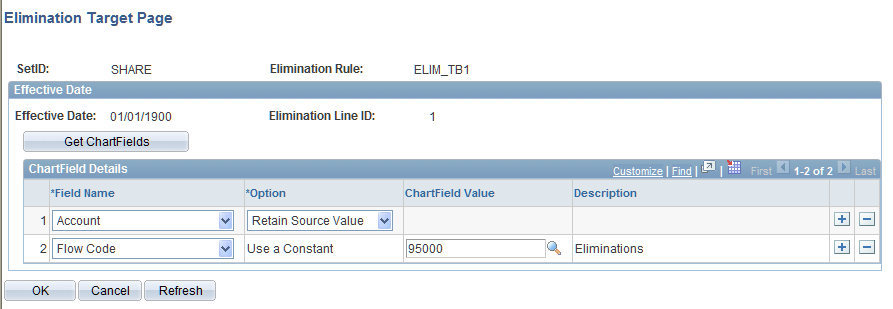
For each line in the elimination rule, you must also specify an elimination target. The default option for each dimension specified is to retain the source value. The system then creates elimination entries that retain the dimension values of the input ledger lines and reverses the amounts. All elimination amounts are booked to the elimination unit. The elimination entry value is blank if you do not specify the dimension (ChartField). If a dimension is not included in the elimination target grid, when eliminations are processed, the value for the dimension is blank.
Elimination Rule - Out of Balance Page
Use the Elimination Rule - Out of Balance page (GC_ELIM_RUL_PG5) to identify to which ChartFields any out of balance amounts that result from eliminating these intercompany transactions should be recorded.
Image: Elimination Rule - Out of Balance page
This example illustrates the fields and controls on the Elimination Rule - Out of Balance page. You can find definitions for the fields and controls later on this page.
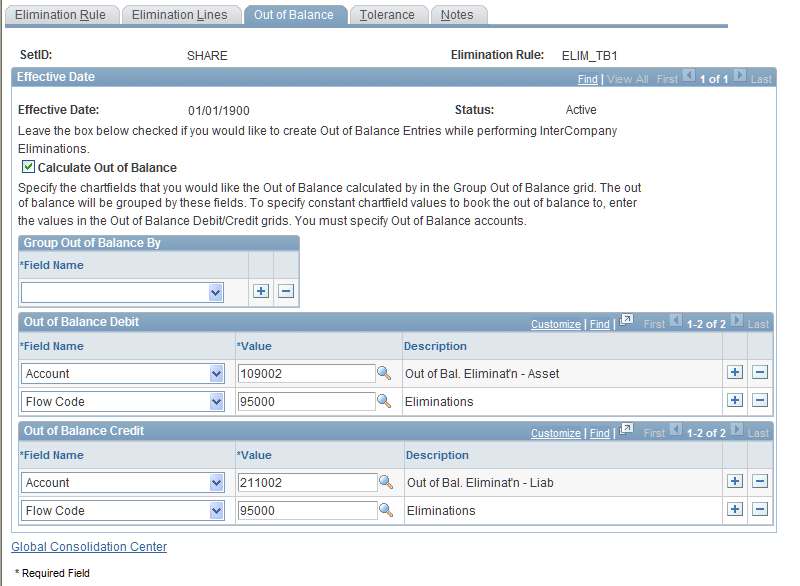
There are two options for defining out of balance rules:
Calculate out-of-balance amounts.
If the elimination rule does not generate a balanced journal entry during processing, the system generates a journal line that debits or credits the out of balance account that you specify with the out of balance amount. If the amount of the journal is beneath the threshold, it is booked to the elimination entity at the tree node that is being processed.
Don't calculate out-of-balance-amounts.
The system creates elimination entries that are not required to balance, effectively creating a one-sided elimination of an account. In this case, elimination rules need to use accounts that are not required to be balanced, as defined in the balancing account type rule. Typically, this option is used for a financial statement ledger format.
If you select the Calculate Out of Balance option, complete the field names and values, as appropriate, for these group boxes to define the out of balance target:
Elimination Rule - Tolerance Page
Use the Elimination Rule - Tolerance page (GC_ELIM_RUL_PG3) to specify the tolerance rule to use while processing eliminations.
Image: Elimination Rule - Tolerance page
This example illustrates the fields and controls on the Elimination Rule - Tolerance page. You can find definitions for the fields and controls later on this page.
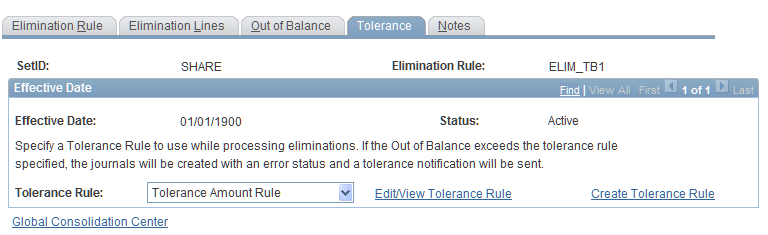
Elimination Rule Set Page
Use the Elimination Rule Set page (GC_ELIM_SET_PG) to group individual elimination rules to identify all of the ChartFields that store intercompany transactions.
Image: Elimination Rule Set page
This example illustrates the fields and controls on the Elimination Rule Set page. You can find definitions for the fields and controls later on this page.
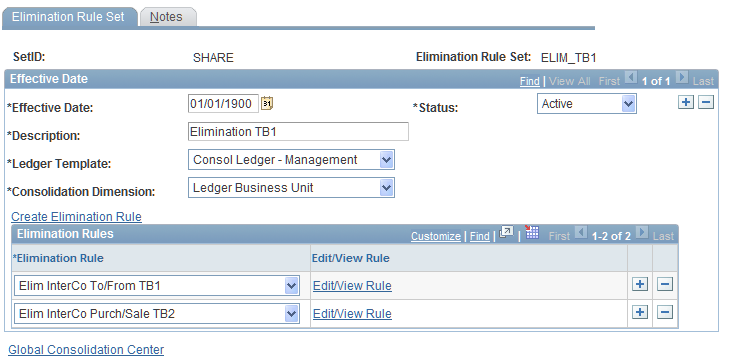
Elimination Group Page
Use the Elimination Group page (GC_ELIM_GRP_PG) to define the elimination rule sets that comprise an elimination group and the order in which to process them.
Include all the elimination rule sets needed to describe every ChartField that stores intercompany transaction balances that you want the system to eliminate during processing.
Image: Elimination Group page
This example illustrates the fields and controls on the Elimination Group page. You can find definitions for the fields and controls later on this page.
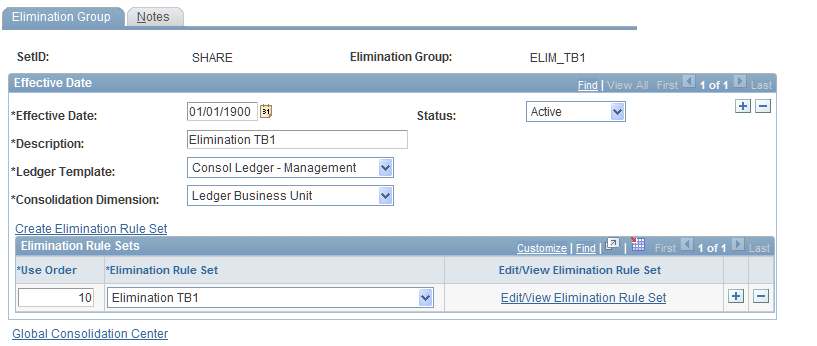
In the elimination group, include all of the elimination rule sets needed to describe each ChartField that stores intercompany balances that you want the system to eliminate during elimination processing.