
Configuration Tab Forecast Groups
The Configuration Tab Forecast Groups lets you set up forecast groups used for display and analysis on the Forecast Analysis tab. You can pre-define and set up forecast groups for Market Codes, Source Codes, Channel Codes, and Rate Categories. ORMS will summarize the potential demand and revenue by these forecast groups on the Forecast Analysis tab and let you filter and dissect the data for detailed analysis.
Users must be assigned the following permissions to access and use this dashboard.
You decide which types of codes you want to use for forecasting and create specific groupings for each code type, assigning existing OPERA codes to the groupings.
Code Type. Select the type of codes you want to group for forecasting. When selected, you can create or modify specific forecast groups and assign them existing OPERA codes belonging to that code type. Select the code type of Market Codes, Source Codes, Channel Codes, or Rate Categories.
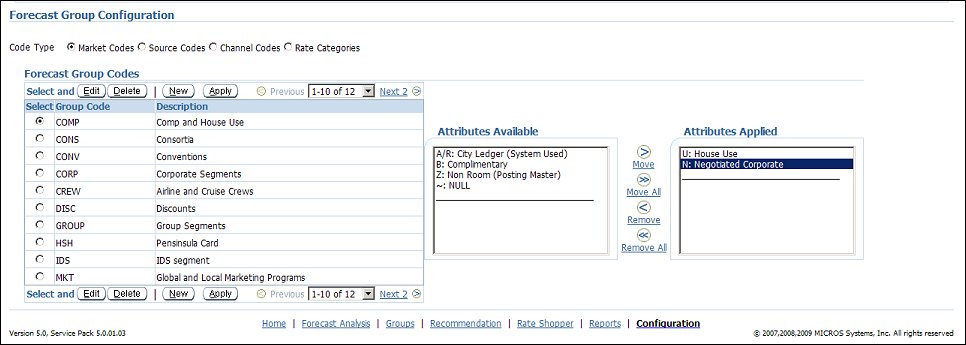
This grid displays available forecast group codes for the selected Code Type. You can edit or delete existing forecast groups or create new forecast groups here.
Select. Select the forecast group you would like to modify or delete.
Group Code. The code identifying the forecast group.
Description. Description of the forecast group code.
Edit. Select this button to edit the current forecast group. See Creating and Editing Forecast Group Codes below.
Delete. Select this button to delete the current forecast group. This data will no longer be used for forecasting on the Forecast Analysis screen.
New. Select this button to create a new forecast group. See Creating and Editing Forecast Group Codes below.
Apply. Select this button to apply the attributes you have moved or removed from the Attribute Applied table. See Assigning Attributes below.
This screen appears when the New or Edit buttons are selected. You may either create a new forecast group or edit an existing one, respectively. The forecast groups can then be assigned the appropriate attributes (codes). See Assigning Attributes below.
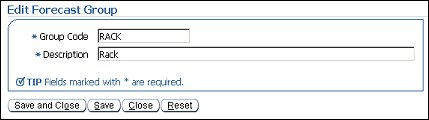
Group Code. The code identifying the forecast group.
Description. The description of the forecast group code.
After a forecast group has been created for the Code Type, the codes that have been set up in OPERA for the selected Code Type appear in the Attributes Tables. Select the displayed attributes (codes) that you want applied to that forecast group for forecasting. Attributes can be moved between Available and Applied by highlighting the code using the Move, Move All, Remove, or Remove All buttons.
After a forecast group has been created for the Code Type, the codes that have been set up in OPERA for the selected Code Type appear in the Attributes Tables. Select the displayed attributes (codes) that you want applied to that forecast group for forecasting. Attributes can be moved between Available and Applied by highlighting the code using the Move, Move All, Remove, or Remove All buttons.
See Also
|
|
|