
Rate Shopper Tab
The Rate Shopper Tab displays views of competitor's rates that were shopped and delivered by a contracted rate shopping service provider, such as by RateTiger. You can view this competitive rate information, compare it against your own property's rates, and make strategic revenue management decisions. Graphs and filters are available to help analyze the data.
Note: You can also view the rate shopper results in PMS. See Rate Shopper View for more information.
This dashboard lets you filter and view the shopped rate data by dates; competitor properties; travelsites; rate display of minimum, median, and maximum rates; and rate shopper service.
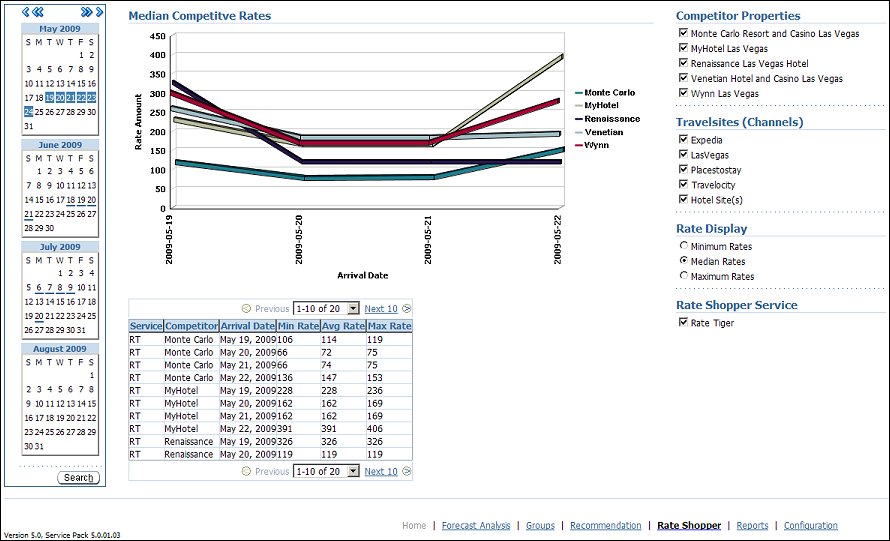
Select one date, multiple dates, or a date range to display data in the graph section and grid below. Underlined dates indicate that Revenue Management System-relevant events are in place. Moving the cursor over the date displays a pop-up hint with the event name(s).
The grid displays the competitor data for each competitor property, based on the selected filter criteria. The fields displayed are:
Service - The code for the rate shopper service that provided the displayed data.
Competitor - The name of the competitor property for which the data is displayed.
Arrival Date - The date for which the rates are displayed.
Min Rate - The minimum rate that was returned when the service shopped this property.
Avg Rate - The average rate that was returned when the service shopped this property.
Max Rate - The maximum rate that was returned when the service shopped this property.
The Filter section is divided into four sections.
Competitor Properties - Select if you want to view the data for all competitor properties or only selected ones.
Travelsites (Channels) - In the Travelsites (Channels) section, you can select all, or individual travelsites, to display data for the competitor properties. The property Sites option contains rates shopped from one or more travelsites not selected for individual (Channel) display during configuration, but rather selected to be grouped into this category.
Rate Display - As there may be multiple rates for any given property (for instance, from various channels), you can select to view either the minimum, median, or maximum rates.
Rate Shopper Service - If multiple Rate Shopper services are active, you may view the results from all services, or just one specific rate shopper service.
See Also
|
||
|
||
|
|
|