Secure Cables to the CMA
After connecting the server cables, secure them to the CMA if a CMA was installed.
- Open
the cable hooks and loop straps on the CMA.
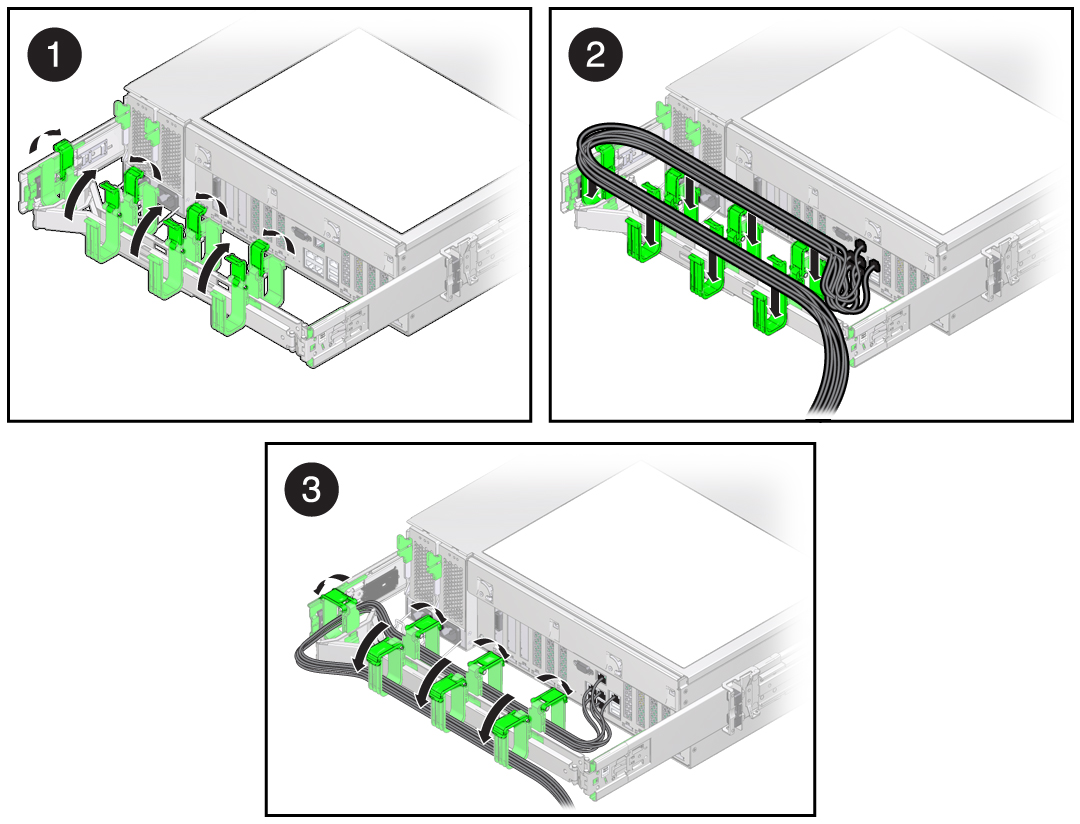
- Route the server cables through the CMA cable hooks and straps.
- Secure the cables to the CMA by closing the hooks and tightening the straps.
- Verify the operation of the slide rails and CMA.