Front Panel Connectors and LEDs
On the front panel between the two ports, four LEDs signal the port speed, state, and activity. The following figure and table explains the meaning of the LED for port 0(A). Port 0 accepts a QSFP+ optical transceiver, which can be purchased separately or included with your adapter.
Note - You can configure port 0 only as a 4x10GbE port. If you use a splitter cable, port 0 can act as four ports. Port 1 is disabled.
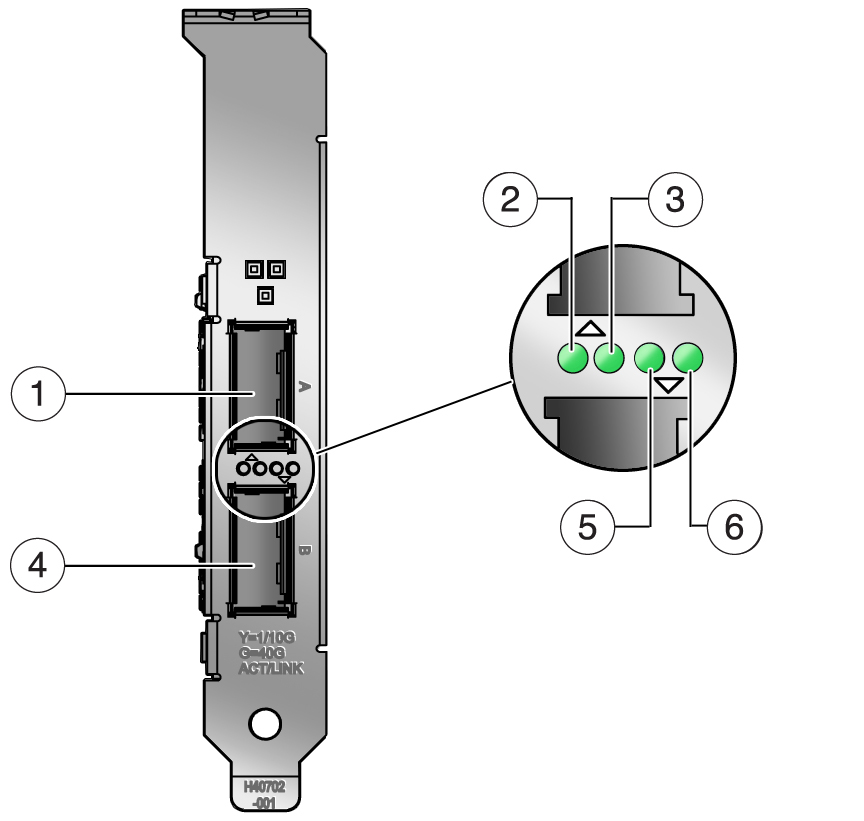
|
Note - With 4x10Gb, the LED corresponding to the connected cable is Green and that LED blinks when activity is on that port.
Note - If a splitter cable is used which has four cables on the other end, and if all four splitter cables are connected to SFP+ ports of a client, then all four LEDs will be green. If there is activity on all four ports, then all four LEDs will blink. If any of the four cables are not connected, then the corresponding LED will be off. The Splitter cable has label 1, 2, 3, 4 (fiber splitter) or a,b,c,d (copper splitter) corresponding to port LED 2,3,5,6.