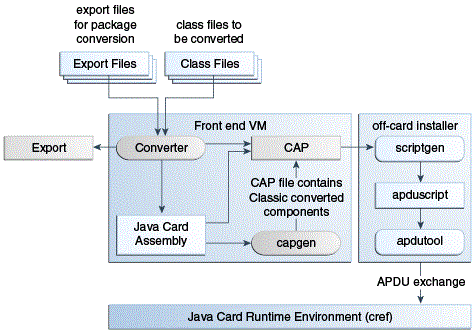Using the Classic Tools
Once you have written your applet, you convert it into a converted applet (CAP) file, package it, and send it through APDUs to the RI (cref) or, when the applet is complete, to a smart card containing a Java Card RE implementation.
The Converter tool converts a Java package into a CAP file or into a Java Card Assembly file. A CAP file is a binary representation of the converted package. A Java Card Assembly file is a text representation of a converted package that you can use to aid testing and debugging. A Java Card Assembly file can also be used as input to the capgen tool to create a CAP file.
CAP files are "packaged" by an off-card installer, scriptgen. It produces an APDU script file which is used by apdutool, to send APDUs to cref or to an off-card installer on the smart card.
Not shown in this diagram are the off-card verification tools, or the capdump tool, which produces a simple ASCII version of the CAP file to aid in debugging.