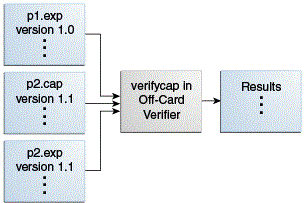Verifying CAP Files
The verifycap tool is used to verify a CAP file within the context of package's export file (if any) and the export files of imported packages. This verification confirms whether a CAP file is internally consistent, as defined in the Virtual Machine Specification, Java Card Platform, Version 3.0.5, Classic Edition, and consistent with a context in which it can reside in a Java Card technology-enabled device.
Each individual export file is verified as a single unit. The scenario is shown in Figure 13-1. In the figure, the package p2 CAP file is being verified. Package p2 has a dependency on package p1, so the export file from package p1 is also input. The p2.exp file is only required if p2.cap exports any of its elements.
Running verifycap
The file to invoke verifycap is a batch file (verifycap.bat) that you must run from a working directory of JC_CLASSIC_HOME\bin in order for the code to execute properly.
To run verifycap:
Command Line Options for Off-Card Verifier Toolsdescribes additional verifycap options.