Install an Internal USB Flash Drive
- Unpack the replacement USB flash drive.
-
Insert the flash drive into the USB slot.
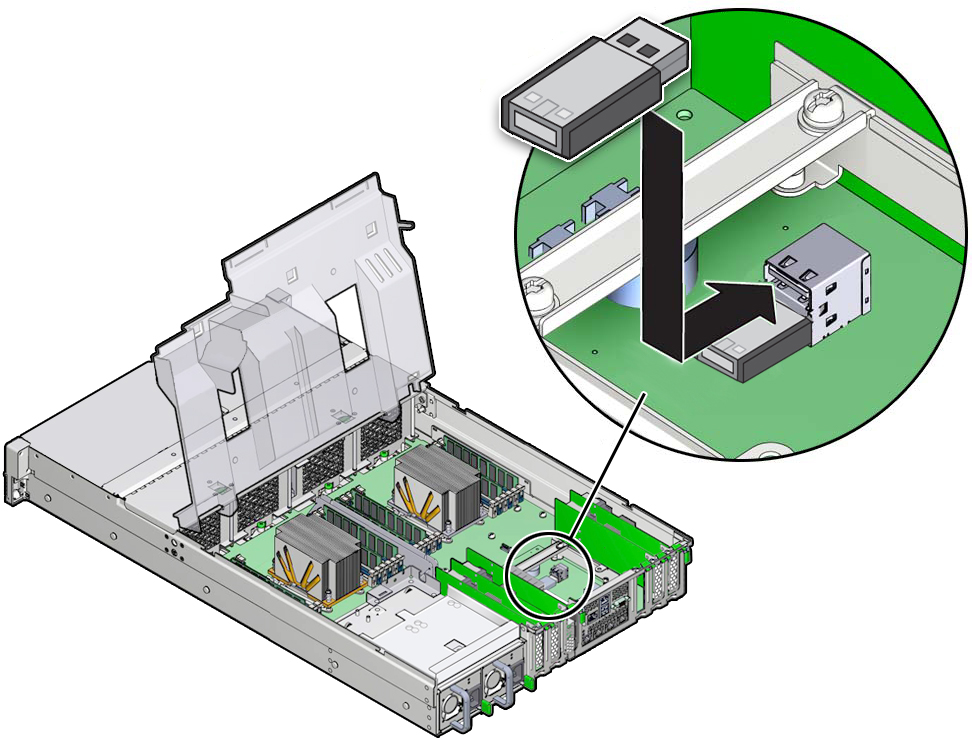
-
Return the storage server to operation.
- Install the storage server top cover.
- Return the storage server to the normal rack position.
-
Reconnect the power cords to the storage server power supplies and power on
the storage server.
See Reconnect Power and Data Cables and Power On the Storage Server. Verify that the power supply AC OK LED is lit.