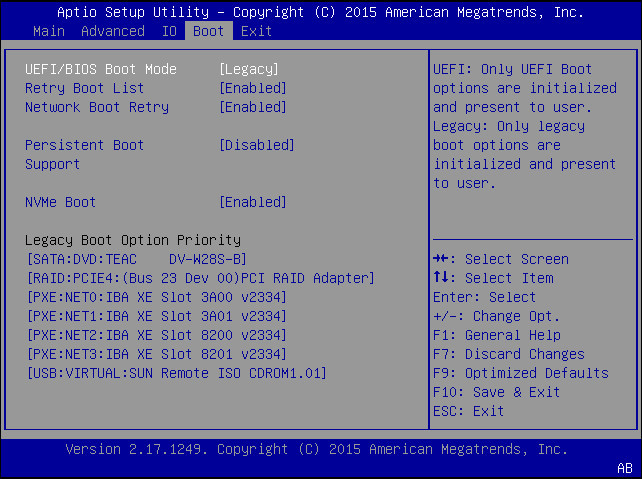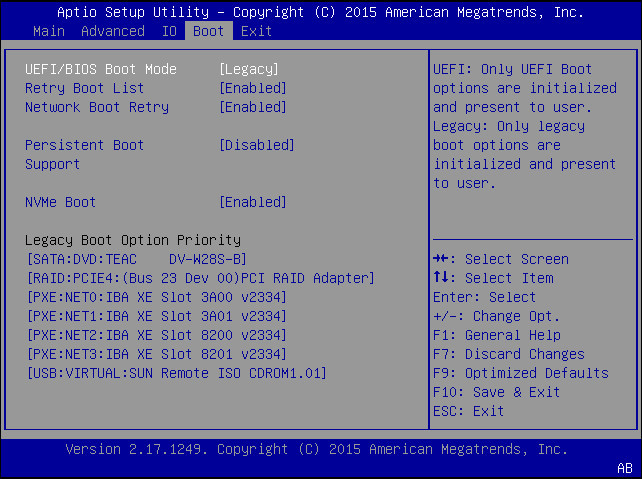BIOS Boot Menu Selections
This section includes a screenshot of the BIOS Boot Menu. The options that are available
from the Boot Menu are described in the table that follows.
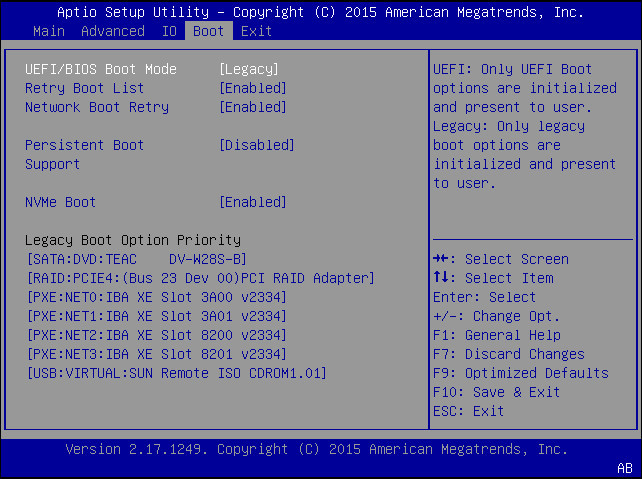
Table 34 BIOS Boot Menu Options
|
|
|
|
|
UEFI/BIOS Boot Mode
|
Legacy/UEFI
|
Legacy
|
Select either Legacy BIOS or UEFI as the boot mode.
|
|
Retry Boot List
|
Disabled/Enabled
|
Enabled
|
If enabled, BIOS automatically retries to boot from the top of the Boot
Options Priority list when all devices have been attempted and
failed.
|
|
Network Boot Retry
|
Disabled/Enabled/Boot List
|
Enabled
|
If enabled, BIOS automatically retries the PXE list present in the system
when all PXE attempts have failed. If set to disabled, the system halts and
displays the error message “Network Boot Failed” when all PXE
boots failed. If set to Boot List, fail over to the main Boot Options
Priority list.
|
|
Persistent Boot Support
|
Disabled/Enabled
|
Disabled
|
If enabled, the Persistent Boot feature is enabled. If disabled, system
reverts back to the default boot handling from the next boot.
|
|
Legacy Boot Option Priority
|
UEFI/Legacy
|
Legacy
|
Displays the system boot order.
|
|