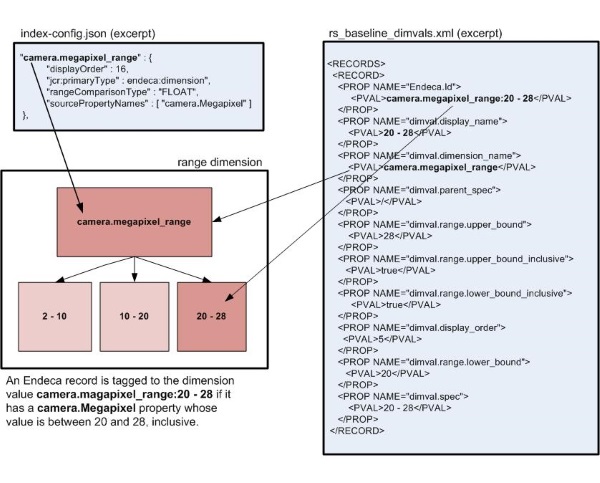Records are tagged with dimension values in either of two ways, depending on whether the dimension values belong to an automatically generated flat dimension or to a hierarchical dimension.
Flat dimensions are configured in
index-config.json by attributes that contain the
parameters shown in the following example:
"camera.video_capability" : {
"jcr:primaryType" : "endeca:dimension",
"isAutogen" : true,
"sourcePropertyNames" : [ "video_capability" ]
},where:
"camera.video_capability" is the name of the flat
dimension.
"jcr:primaryType" : "endeca:dimension" indicates that
this attribute configures a dimension rather than a property.
"isAutogen" : true indicates that this is an
automatically generated flat dimension.
"sourcePropertyNames" : [ "video_capability" ]
specifies a source record property or properties whose values
will become dimension values in the flat dimension.
Tagging is controlled by the last of the properties shown in the
example above,
sourcePropertyNames. The value or values of this
parameter specify source record properties whose values will become dimension
values in the flat dimension configured by this attribute (in this example,
camera.video_capability).
When a dimension value is created based on a record property, that
record is automatically tagged to the new dimension value. For example, if a
source record has a property named
video_capability whose value is
"slow", a dimension value named "slow" will
be added to the dimension
camera.video_capability, and the record will be tagged
to this dimension value.
If no record has a value in any of the properties specified by
sourcePropertyName, no dimension is generated.
For non-range hierarchical dimensions, a product data record is tagged
with a dimension value if the value of the record's
sourcePropertyNames property matches the value of the
dimval.spec attribute of a dimension value configured
in
rs_baseline_dimvals.xml. The matching is
case-sensitive.
For example, the following attribute in
index_config.json specifies that if a record has a
property named
camera.Megapixel, the value of that property will be
matched against the values of the
dimval.spec parameters of the dimension values:
"camera.megapixel_range" : {
"displayOrder" : 16,
"jcr:primaryType" : "endeca:dimension",
"sourcePropertyNames" : [ "camera.Megapixel" ]
}
For example, if a dimension value's
dimval.spec property is set to "Eight" as follows:
<PROP NAME="dimval.spec"> <PVAL>Eight</PVAL> </PROP>
then a product data record is tagged with this dimension value if its
camera.Megapixel property is also set to "Eight". Note
that matching is case-sensitive; thus, if the
camera.Megapixel property were set to
"eight", it does not match the dimval.spec
property and so is not tagged to this dimension value.
Note
A dimension value's
dimval.spec property must be set to a value that is
unique within its dimension.
A product data record is tagged with a range dimension value if the
value of the record's property specified by
sourcePropertyNames falls within the range specified
by the dimension value's
dimval.range.upper_bound and
dimval.range.lower_bound properties. In this case, the
dimval.spec is only used internally to differentiate
between the different values.
Note
The
dimval.range.upper_bound and
dimval.range.lower_bound properties are specified in
the
rs_baseline_dimvals.xml file.
A range dimension value can be any of the following data types: ALPHA, INTEGER, FLOAT, DOUBLE, or DATETIME.
The following example shows how an Endeca product data record is
tagged to the range dimension value
camera.megapixel_range:20 - 28 in a dimension named
camera.megapixel_range:
Note
If you do not specify an upper boundary (that is, if you omit
dimval.range.upper_bound), the upper boundary is
infinity. Upper and lower boundaries are exclusive by default.
If you are dealing with a large set of product data records, you may choose not to tag all these records with dimension values. Untagged records will not appear in refinements lists returned by Guided Navigation.
Note
Untagged records can be accessed through keyword search. To make records accessible through keyword search, however, you must configure them to be searchable. For more information, see Introduction: configuring dimensions and Endeca record properties .