Manage Commissions Workspace
Commission processing takes place on the Manage Commissions workspace. You can reach the workspace screen after searching for a Bank Account, Travel Agent / Source, or Reservation and selecting 'Go to Commissions' from the list of Actions.
|
|
|
|
Currently there are no videos for this topic. |
|
|
|
|
|
If a reservation isn't shown with a Travel Agent / Source, how can I attach it? What's the difference between Hold All and Hold? How do I filter search results? |
|
Go to Commissions
To reach the Commissions workspace screen, search for and select a Bank Account, Travel Agent / Source, or Reservation, then select 'Go to Commissions' from the list of Actions. The workspace screen appears while the system processes the checked-out reservations associated with Travel Agents / Sources. You are asked to confirm processing by selecting OK.
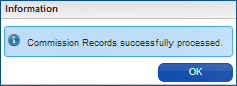
Workspace Screen
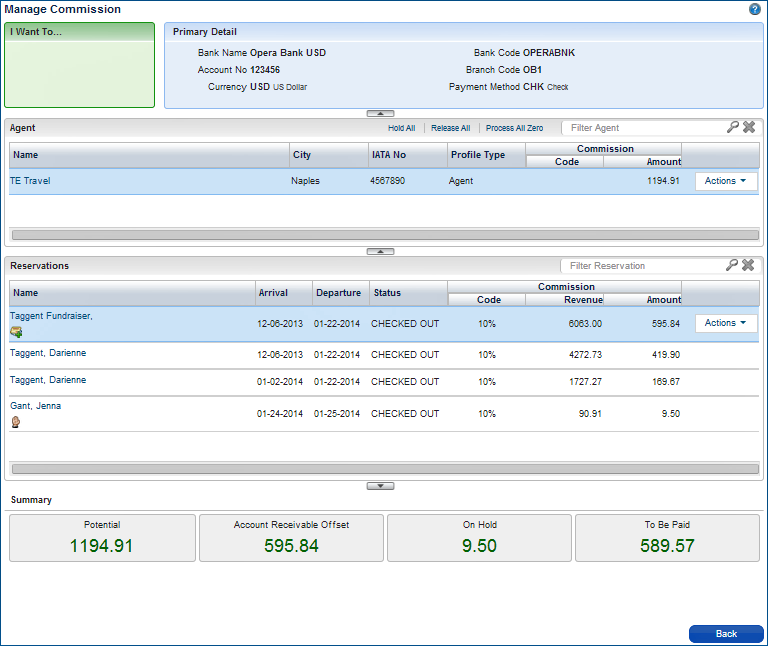
The workspace screen displays the selected Bank Account, Travel Agent / Source, and any reservations associated with the Travel Agent / Source. The displayed reservations are those that have checked-out. Within the workspace screen, you can review information related to Travel Agents / Sources and Reservations and perform a number of tasks, such as:
Workspace - Primary Detail Section
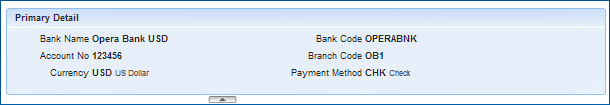
The Primary Detail section provides information about the Bank Account assigned to the Travel Agent / Source. Details include: Bank Name, Bank Code, Account Number, Branch Code identifier, Currency type (to be paid to the Travel Agent / Source), and Payment Method (by check or electronic funds transfer).
Workspace - Agent Section
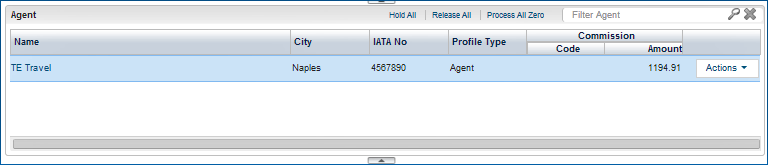
The Agent Section displays search results based on your search criteria. Functions and information available on this section of the screen include:
Actions Options |
Description |
View Travel Agent Profile |
Takes you to the Travel Agent profile screen where you can view account receivables, additional details, address, calendar, communications, correspondence, financials, future and past stays, channel rate, negotiated rate, preferences, profile links, and profile notes. |
Attach Existing Reservation |
Allows you to search for reservations and attach them to a Travel Agent / Source. |
Hold |
Puts the selected Travel Agent / Source on hold for a commission. |
Process Zero |
Transfers all zero commissions to history for the Travel Agent / Source. |
Workspace - Reservations Section
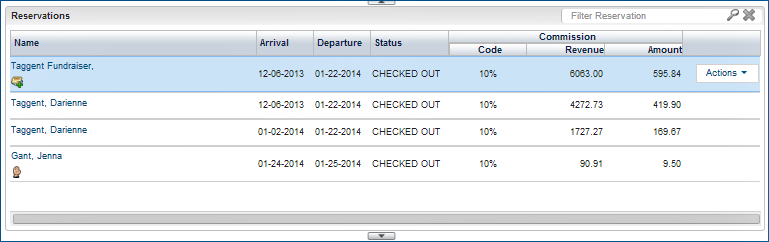
The Reservation Section displays the reservations that are associated with the Travel Agent / Source. Each reservation provides information about the following:
Action Options... |
Description... |
Edit |
Allows you to edit the commission and create notes for the selected reservation. Editable fields are: commission code, amount, tax, and prepaid amount. |
View Reservation |
Shows you the Manage Reservation screen with all reservation details. |
View Folio History |
Allows you to view a history report of all charges against the reservation. The report can be printed, emailed, faxed, or previewed. |
View Folio Details |
Shows a list of all charges against the reservation. |
Hold |
Prevents the payment of a commission when commission payments are being processed. |
Flag for Account Receivable |
Sends the reservation to Accounts Receivables for reconciliation. |
Remove for Account Receivable |
Removes the flag for Accounts Receivables. |
Detach Reservation |
Allows you to detach a reservation from the Agent. |
|
Indicates a Hold status on a reservation |
|
Indicates the reservation is flagged for accounts receivable |
Workspace - Summary Section
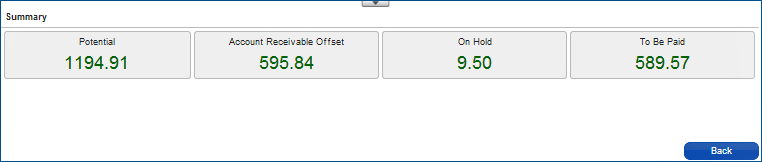
The Summary Section displays payment amounts of reservations that are attached to a selected Travel Agent / Source.