Room Maintenance Jump
 Prerequisites
Prerequisites
 PARAMETERS
PARAMETERS
ROOM MANAGEMENT
- - Functions - -
Component Suites
Activate component Room Functionality
Discrepant Rooms
Activate Discrepant Room Functionality. Ability to track discrepancies between the status of a room according to the Front Office compared with that of Housekeeping.
Housekeeping Task Scheduling
Activate the Housekeeping Task Scheduling functionality
Advanced Task Scheduling
Task Scheduling based on Rate Codes, Specials, Market Codes and VIP
Inspected Status
Activate the Room Status called Inspected
Out Of Order
Activate Out Of Order Functionality
Out Of Service
Activate Out of Service Functionality
Pickup Status
Activate Pickup Functionality
Room Conditions
Activate Room Conditions Functionality
Task Sheets
Activate Task Assignment Functionality
Task Companion Timer
Display Timer in the Task Companion
Ability to have Additional Task Sheets Generated.
Additional Task sheets to be created during the Generate Automatic Task Assignment process. When the 'No Service Task Sheet' option is selected, an additional Task Sheet will be created that contains all rooms that are not scheduled for service. When the 'Do Not Disturb Task Sheet' option (available when Function GUEST SERVICE STATUS is active) is selected, all Rooms that are set to Do not Disturb via the Guest Service Status screen will be assigned to a separate Task Sheet. Leaving this setting blank keeps the original Task Assignment functionality.
Guest Service Status
Set Guest Service requests for an occupied room.
Maintenance
Activate the Room Maintenance Functionality
Queue Rooms
Activate the Queue Reservations Functionality.
|
- - Parameters - -
Connecting Rooms
Activate Connecting Rooms
Housekeeping Sections
Housekeeping Sections
Task Companion Assistance
Controls if the ability to send Notifications from the Task Companion is allowed
|
- - Settings - -
Housekeeping Credits
Use Credit Assignments in Housekeeping
Task Companion Traces
Select department(s) associated to Housekeeping Traces for displaying current business date traces within the Task Companion
Update Occupied Room Status
The housekeeping module of the night audit procedure will update all vacant rooms with a higher room status in the hierarchy to the status selected here. If no status is selected then the room status of vacant rooms will not be changed. The room status hierarchy is either Dirty->Clean->Pickup->Inspected(when Inspected active) or Dirty->Pickup->Clean (when Inspected not active).
Update Vacant Room Status
The housekeeping module of the night audit procedure will update all vacant rooms with a higher room status in the hierarchy to the status selected here. If no status is selected then the room status of vacant rooms will not be changed. The room status hierarchy is either Dirty->Clean->Pickup->Inspected(when Inspected active) or Dirty->Pickup->Clean (when Inspected not active).
|
ROLES / TASK PERMISSIONS
Inventory >
 Manage Accommodations>
Manage Accommodations>
 Housekeeping Tasks
Housekeeping Tasks
 Housekeeping codes
Housekeeping codes
 Housekeeping Attendants
Housekeeping Attendants
 Room Types
Room Types
 Housekeeping Schedules
Housekeeping Schedules
 Room Class
Room Class
 Room Conditions
Room Conditions
 Rooms
Rooms
 Bed Types
Bed Types
 Out of Order/Service Reasons
Out of Order/Service Reasons
 Housekeeping Sections
Housekeeping Sections
 Room Maintenance
Room Maintenance
 Functional Space Management>
Functional Space Management>
 Function Space Typesn
Function Space Typesn
Use the Room Maintenance task to record, view, or resolve maintenance requests such as changing a light bulb or repairing a faulty lock, air conditioning unit, or a leaky faucet for configured rooms.
Maintenance requests that were entered using the EZTask Room Maintenance and the Task Companion are also seen and can be managed here.
Placing a maintenance request on a room does not place the room in Out of Order/Out of Service status and does not deduct it from available inventory.
|
|
|
|
|
|
|
Currently there are no videos for this topic.
|
|
|
|
Room Maintenance Jump screen
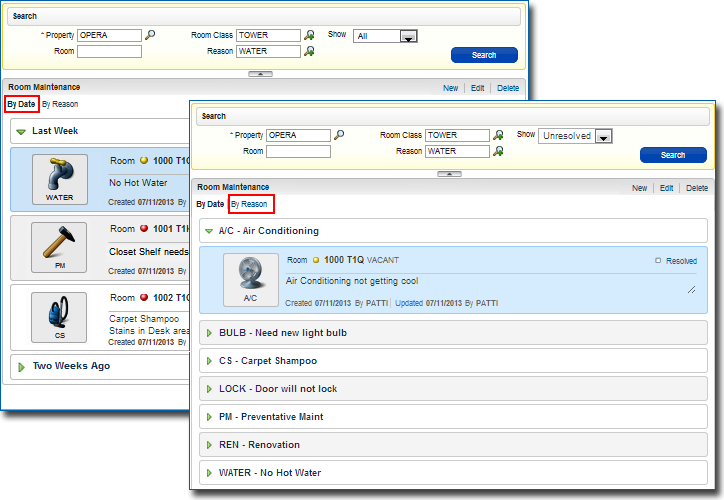
|
|
Room Maintenance Jump screen, shown here in two views - By Date and By Reason. Search results presented in either view can be expanded and collapsed.
|
|
Room Maintenance jump features:
- Check or record new maintenance tasks by room
- Quickly mark completed maintenance tasks as resolved
- Each record shows the room’s current housekeeping and occupancy status
- Additional instructions or comments can be entered for the task
- The time, date, and user stamp displays upon creation and update
- The assigned maintenance image displays for quick identification of the maintenance issue *
*Note: Images for the Maintenance issues can be uploaded using Image Management found in Administration > Client Relations Admin > Image Management in the Room Maintenance jump.
The Room Maintenance jump uses a simple search at the top and the option to display the search results by Date or by Reason.
Search: You can filter your search to group maintenance tasks together, or to see tasks that are still unresolved. As examples; 1) you can search for all plumbing issues, or all light bulb changes by using the Reason filter; or 2) you could combine the Reason and Status filters to see only the air conditioning issues that are still outstanding.
By Date, By Reason (see image above): The Room Maintenance results can be displayed By Date - grouped by day, week, month, older - or By Reason - such as Air Conditioning, Plumbing, Light Bulb.
Room Maintenance Report (hk_maintenance)
The Room Maintenance Report lists all maintenance requests - resolved and unresolved. The report can be filtered by Room Class, Reason, and Room(s), and can be sorted by Room Number, Front Office (FO) Status, and Housekeeping (HK) Status.
Details include maintenance remarks; entry date, time, and user; and resolved date, time, and user.
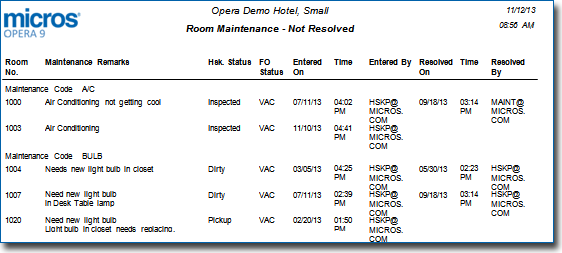
|
|
Sample Room Maintenance Report (hk_maintenance) excerpt. Shown here using all codes, sorted by Room Number. The Room Maintenance Report can be printed, emailed, faxed, or simply previewed on screen.
|
|
Related Items
Assigning Users to Room Maintenance Orders
Tips:
- At any time you can add remarks or instructions to a Room Maintenance request by selecting Edit. You can change the request reason by selecting Edit and selecting the new Reason. Add remarks or instructions if needed.
- When entering a new request you can apply the maintenance reason to multiple rooms. If you find that the request has not actually been completed or needs further action, uncheck the Resolved check box to mark the request as Unresolved again.
- By default, if you are logged in to a single property the Room Maintenance screen opens to all Unresolved requests, listed in ascending order by room number.

Copyright © 2015, Oracle and/or its affiliates. All rights reserved.
Legal NoticesVersion 9.0.1.20