Chapter 91: Sending Return Information to a Warehouse Management System

Purpose: The PkMS Warehouse Management System contains an Advanced Shipping Notification (ASN) module which allows PkMS to know when to expect an update in inventory. CWDirect passes customer return information to the ASN module anytime you process a return in order maintenance or Work with Return Authorizations (fast path = WRTA). The WMS Customer Returns Interface is available so that you can transfer customer return information from CWDirect to a warehouse management system.
In this chapter:
• PkMS Customer Returns File (IDCASEIN)
• PkMS Case Interface File (IMINPT00)
• PkMS Customer Return XML Message (CaseBridge_1_0)
• PkMS Customer Returns Message: Sample XML
• Generic WMS Customer Return XML Message (CWCustomerReturn)
• CWCustomerReturn Message Generation Summary
• Generic WMS Customer Returns Message: Sample XMLs
Note: This chapter discusses CWDirect functionality only. See the PkMS documentation for more information on the PkMS Warehouse Management System.
To send return information to a warehouse management system:
• Enter Y in the Use PkMS Interface Values (F31) system control value.
• Enter a program name in the PkMS Return/Case Interface Program (F38) system control value.
• Enter a data transport type in the PkMS Transport Type (G80) system control value.
Return or exchange is sent to a warehouse management system by:
• entering 17 next to an item that you want to return/exchange in order maintenance; see Customer Service Chapter 70: Returning and Exchanging Items.
• pressing F17 on the Work with Order Lines screen in order maintenance; see Customer Service Chapter 70: Returning and Exchanging Items.
• processing a return through Return Authorizations; see Customer Service Chapter 87: Introducing Return Authorizations.
A separate WMS Customer Return record is created for each return processed in CWDirect. For example, if you process a return for 5 units, CWDirect passes 5 separate records to the WMS Customer Returns Interface.
Note: The warehouse management system controls inventory levels; when you perform a return in CWDirect, you should set the return to not affect inventory.
PkMS Customer Returns File (IDCASEIN)
This table shows the fields in the PkMS Customer Returns file (IDCASEIN) the system updates when you process a return in CWDirect and you are using version 18 of PkMS.
Field Name |
Field Length |
Description |
Case# |
20 |
The next available number defined in the PkMS Case Number number assignment value. Example: R000000042 |
Company |
3 |
The CWDirect company where the return was performed. Example: 555 |
Sea |
2 |
CWDirect item/SKU, based on the item cross reference you set up. |
Sea year |
2 |
CWDirect item/SKU, based on the item cross reference you set up. |
Style |
8 |
CWDirect item/SKU, based on the item cross reference you set up. |
Style sfx |
8 |
CWDirect item/SKU, based on the item cross reference you set up. |
Color |
4 |
CWDirect item/SKU, based on the item cross reference you set up. |
Color sfx |
2 |
CWDirect item/SKU, based on the item cross reference you set up. |
Sec dim |
3 |
CWDirect item/SKU, based on the item cross reference you set up. |
Qual code |
1 |
CWDirect item/SKU, based on the item cross reference you set up. |
Size rnge code |
4 |
CWDirect item/SKU, based on the item cross reference you set up. |
SKU barcode |
20 |
The first 6 positions of the item number. Example: GIR487 |
Inventory type |
1 |
F displays in this field. |
Org qty |
13.5 |
The return quantity. Example: 1.00000 |
Quantity |
13.5 |
The return quantity. Example: 1.00000 |
Package type |
3 |
Return disposition code. Example: KM |
Work order# |
12 |
The order number and ship to number associated with the return. Example: 00004146001 |
Consume case priority |
1 |
4 displays in this field. |
Cnsum priority date |
9 |
The date the return was performed in YYYYMMDD format. Example: 20001020 |
Manufacturing date |
9 |
The date the return was performed in YYYYMMDD format. Example: 20001020 |
Proc immd needs? |
1 |
N displays in this field. |
Warehouse transfer flag |
1 |
N displays in this field. |
Status flag |
2 |
07 displays in this field. |
Status date |
9 |
The date the return was performed in YYYYMMDD format. Example: 20001020 |
Whse |
3 |
The CWDirect warehouse where the returned item is placed. Example: 040 |
Single SKU case? |
1 |
Y displays in this field. |
Specl instr code |
2 |
The return disposition code. Example: KM |
Specl instr code |
2 |
R = return E = Exchange |
Specl instr code |
2 |
The return reason code or exchange reason code associated with the return. Example: 01 |
DCR |
9 |
The date the return was processed in YYYYMMDD format. Example: 20001020 |
TCR |
7 |
The time the return was processed in HHMMSS format. Example: 144130 |
Pgm ID |
10 |
The program name defined in the PkMS Return/Case Interface Program (F38) system control value. |
Transport type: You can enter PKMSLOCAL or FTP in the PkMS Transport Type (G80) system control value to indicate the method CWDirect uses to send PO information to a warehouse management system. PKMSLOCAL indicates CWDirect sends the PO files using flat files; FTP indicates CWDirect sends the PO files using FTP processing.
FTP Processing: You can send purchase order information to PkMS using FTP processing if you use version 19 of PkMS; see Sending and Receiving WMS Information using FTP Processing.
PkMS Case Interface File (IMINPT00)
This table shows the fields in the PkMS Customer Returns file (IDCASEIN) the system updates when you process a return in CWDirect and you are using version 19 of PkMS.
Field Name |
Field Length |
Description |
Batch control number |
10 |
The next available number defined in the PkMS Case Control Number number assignment value. |
Date created |
9 |
The date the return was processed in YYYYMMDD format. Example: 20001020 |
Time created |
7 |
The time the return was processed in HHMMSS format. Example: 144130 |
Program ID |
10 |
The program name defined in the PkMS Return/Case Interface Program (F38) system control value. |
Case# |
20 |
The next available number defined in the PkMS Case Number number assignment value. Example: R000000042 |
Company |
3 |
The CWDirect company where the return was performed. Example: 555 |
Sea |
2 |
CWDirect item/SKU, based on the item cross reference you set up. |
Sea year |
2 |
CWDirect item/SKU, based on the item cross reference you set up. |
Style |
8 |
CWDirect item/SKU, based on the item cross reference you set up. |
Style sfx |
8 |
CWDirect item/SKU, based on the item cross reference you set up. |
Color |
4 |
CWDirect item/SKU, based on the item cross reference you set up. |
Color sfx |
2 |
CWDirect item/SKU, based on the item cross reference you set up. |
Sec dim |
3 |
CWDirect item/SKU, based on the item cross reference you set up. |
Qual code |
1 |
CWDirect item/SKU, based on the item cross reference you set up. |
Size rnge code |
4 |
CWDirect item/SKU, based on the item cross reference you set up. |
Package barcode |
20 |
The first 6 positions of the item number. Example: GIR487 |
Inventory type |
1 |
F displays in this field. |
Original qty |
13.5 |
The return quantity. Example: 1.00000 |
Quantity |
13.5 |
The return quantity. Example: 1.00000 |
Package type |
3 |
Return disposition code. Example: KM |
Work order# |
12 |
The order number and ship to number associated with the return. Example: 00004146001 |
Consume case priority |
1 |
4 displays in this field. |
Cnsum priority date |
9 |
The date the return was performed in YYYYMMDD format. Example: 20001020 |
Manufacturing date |
9 |
The date the return was performed in YYYYMMDD format. Example: 20001020 |
Proc immd needs? |
1 |
N displays in this field. |
Warehouse transfer flag |
1 |
N displays in this field. |
Status flag |
2 |
07 displays in this field. |
Status date |
9 |
The date the return was performed in YYYYMMDD format. Example: 20001020 |
Status time |
7 |
The time the return was performed in HHMMSS format. Example: 153600 |
Whse |
3 |
The CWDirect warehouse where the returned item is placed. Example: 040 |
Single SKU case? |
1 |
Y displays in this field. |
Specl instr code 1 |
2 |
The return disposition code. Example: KM |
Specl instr code 3 |
2 |
R = return E = Exchange |
Specl instr code 4 |
2 |
The return reason code or exchange reason code associated with the return. Example: 01 |
PkMS or generic XML messages? The RA Program XML Message Format (H45) system control value defines the XML message format the system generates when it sends return information to a warehouse management system:
• PKMS generates the PkMS Customer Return XML Message (CaseBridge_1_0)
• GENERIC generates version 1.0 of the Generic WMS Customer Return XML Message (CWCustomerReturn)
• GENERIC_2 generates version 2.0 of the Generic WMS Customer Return XML Message (CWCustomerReturn)
Transport type: You must enter MQ in the PkMS Transport Type (G80) system control value to indicate the XML message is sent to the warehouse management system using MQ Series. The MQ job used to send return information to a warehouse management system is CUSTOMER RETURNS EXPORT. See Chapter 92: Working with WMS MQ Job Control (WMJC).
Decimals: Decimal points display for a numeric attribute depending on if the number is a whole number or real number. If the number is a whole number, for example 1, decimals do not display (1 instead of 1.00); if the number is a real number, for example 1.55, decimals display (1.55 instead of 155).
PkMS Customer Return XML Message (CaseBridge_1_0)
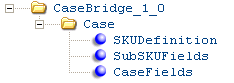
This message is transmitted to PkMS when you process a return or exchange in CWDirect and the RA Program XML Message Format (H45) is set to PKMS. A separate message is created for each unit returned or exchanged.
For more information: See:
• PkMS Customer Returns Message: Sample XML for a sample message.
• XML Messages for a table that provides links to the DTD, schema, and a sample XML layout for each XML message.
Attribute Name |
Type |
Length |
Req? |
Comments |
|
||||
version |
alpha |
30 |
Y |
The hard-coded value 1.0 displays. |
timestamp |
alpha |
19 |
Y |
The date and time the XML message was created in YYYY-MM-DDTHH:MM:SS format. |
id |
alpha |
60 |
Y |
PKMS_CaseBridge + the date and time the XML message was created + the next number available from the Returns File Transfer # number assignment value. |
|
||||
CaseNbr |
alpha |
20 |
Y |
R + the next number available from the PkMS Case Number number assignment value. |
|
||||
Company |
alpha |
3 |
Y |
CWDirect company code. |
Division |
alpha |
3 |
Y |
CWDirect division code. This attribute remains blank. |
Season |
alpha |
2 |
N |
CWDirect item/SKU, based on the PkMS item cross reference. |
SeasonYear |
alpha |
2 |
N |
CWDirect item/SKU, based on the PkMS item cross reference. |
Style |
alpha |
8 |
N |
CWDirect item/SKU, based on the PkMS item cross reference. If the PkMS Use SKU Retail Reference (I86) system control value is set to Y, instead of using the PkMS item cross reference you set up at the Work with PkMS Item Cross Reference Screen to identify the CWDirect item and SKU, the system uses the SKU retail reference number field in the SKU file to identify the CWDirect item number and SKU code. Positions 1-8 of the SKU retail reference number field displays in this field. If the SKU retail reference number field is blank, the system defaults 00000000 to the field. |
StyleSuffix |
alpha |
8 |
N |
CWDirect item/SKU, based on the PkMS item cross reference. If the PkMS Use SKU Retail Reference (I86) system control value is set to Y, instead of using the PkMS item cross reference you set up at the Work with PkMS Item Cross Reference Screen to identify the CWDirect item and SKU, the system uses the SKU retail reference number field in the SKU file to identify the CWDirect item number and SKU code. Positions 9-15 of the SKU retail reference number field displays in this field. If the SKU retail reference number field is blank, the system defaults 00000000 to the field. |
Color |
alpha |
4 |
N |
CWDirect item/SKU, based on the PkMS item cross reference. |
ColorSuffix |
alpha |
2 |
N |
CWDirect item/SKU, based on the PkMS item cross reference. |
SecDimension |
alpha |
3 |
N |
CWDirect item/SKU, based on the PkMS item cross reference. |
Quality |
alpha |
1 |
N |
CWDirect item/SKU, based on the PkMS item cross reference. |
SizeRangeCode |
alpha |
4 |
N |
CWDirect item/SKU, based on the PkMS item cross reference. |
SequenceNbr |
numeric |
5.0 |
Y |
Sequence number assigned to this message to make it unique. |
Quantity |
numeric |
13.5 |
Y |
The hard-coded value 1 defaults. |
|
||||
InventoryType |
alpha |
1 |
N |
The hard-coded value F defaults. |
BatchCtlNbr |
alpha |
10 |
N |
The next number available from the PkMS Case Control Number number assignment value. |
|
||||
DateCreated |
numeric |
9.0, 7.0 |
N |
The date and time the XML message was created in YYYY-MM-DDTHH:MM:SS format. |
OriginalQuantity |
numeric |
13.5 |
N |
The hard-coded value 1 defaults. |
PackageType |
alpha |
3 |
N |
CWDirect return disposition code. |
WorkOrderNbr |
alpha |
12 |
N |
Order number + ship to number. |
ConsumeCasePriority |
alpha |
1 |
N |
The hard-coded value 4 defaults. |
ConsumePriorityDate |
numeric |
9.0 |
N |
The date and time the XML message was generated, in YYYY-MM-DDTHH:MM:SS format. |
ManufacturingDate |
numeric |
9.0 |
N |
The date and time the XML message was generated, in YYYY-MM-DDTHH:MM:SS format. |
ProcessImmdNeeds |
alpha |
1 |
N |
The hard-coded value N defaults. |
WhseTransferFlag |
alpha |
1 |
N |
The hard-coded value N defaults. |
StatusFlag |
alpha |
2 |
N |
The hard-coded value 07 defaults. |
StatusDate |
numeric |
9.0 |
N |
The date and time the XML message was generated, in YYYY-MM-DDTHH:MM:SS format. |
Warehouse |
alpha |
3 |
N |
CWDirect warehouse code; this is the warehouse where the return was placed. |
SingleSKUCase |
alpha |
1 |
N |
The hard-coded value Y defaults. |
SpecialInstrCode1 |
alpha |
2 |
N |
CWDirect return disposition code. |
SpecialInstrCode3 |
alpha |
2 |
N |
R = return reason code contains a value. E = return reason code is blank |
SpecialInstrCode4 |
alpha |
2 |
N |
If SpecialInstrCode3 contains R, the last 2 positions of the return reason code display. If SpecialInstrCode3 contains E, the last 2 positions of the exchange reason code display. |
PkMS Customer Returns Message: Sample XML
A sample of the PkMS Customer Return XML Message (CaseBridge_1_0) is presented below.
- <CaseBridge_1_0 version="1.0" timestamp="2004-08-16T10:32:45" id="PKMS_CaseBridge_2004-08-16T10:32:45.000000010">
- <Case>
<CaseNbr>R000000055</CaseNbr>
- <SKUDefinition>
<Company>555</Company>
<Division />
<Style>12345678</Style>
<StyleSuffix>9012345</StyleSuffix>
</SKUDefinition>
<SequenceNbr>34</SequenceNbr>
<Quantity>1</Quantity>
- <SubSKUFields>
<InventoryType>F</InventoryType>
</SubSKUFields>
<BatchCtlNbr>34</BatchCtlNbr>
- <CaseFields>
<DateCreated>2004-08-16T10:32:45</DateCreated>
<OriginalQuantity>1</OriginalQuantity>
<PackageType>KM</PackageType>
<WorkOrderNbr>00007642001</WorkOrderNbr>
<ConsumeCasePriority>4</ConsumeCasePriority>
<ConsumePriorityDate>2004-08-16T10:32:45</ConsumePriorityDate>
<ManufacturingDate>2004-08-16T10:32:45</ManufacturingDate>
<ProcessImmdNeeds>N</ProcessImmdNeeds>
<WhseTransferFlag>N</WhseTransferFlag>
<StatusFlag>07</StatusFlag>
<StatusDate>2004-08-16T10:32:45</StatusDate>
<Warehouse>204</Warehouse>
<SingleSKUCase>Y</SingleSKUCase>
<SpecialInstrCode1>KM</SpecialInstrCode1>
<SpecialInstrCode3>R</SpecialInstrCode3>
<SpecialInstrCode4>01</SpecialInstrCode4>
</CaseFields>
</Case>
</CaseBridge_1_0>
Generic WMS Customer Return XML Message (CWCustomerReturn)
This message is transmitted to a warehouse management system when you process a return or exchange in CWDirect and the RA Program XML Message Format (H45) system control value is set to GENERIC or GENERIC_2. A separate message is created for each unit returned or exchanged.
For more information: See:
• CWCustomerReturn Message Generation Summary to review a table that summarizes when the system generates the CWCustomerReturn message.
• Generic WMS Customer Returns Message: Message Layout for a layout of the CWCustomerReturn message
• Generic WMS Customer Returns Message: Sample XMLs for sample messages.
• XML Messages for a table that provides links to the DTD, schema, and a sample XML layout for each XML message.
Which version? The setting of the RA Program XML Message Format (H45) system control value controls which version of the CWCustomerReturn message is generated:
• GENERIC indicates CWDirect generates version 1.0 of the Generic WMS Customer Return XML Message (CWCustomerReturn)
• GENERIC_2 indicates CWDirect generates version 2.0 of the Generic WMS Customer Return XML Message (CWCustomerReturn)
How do I generate the CWCustomerReturn message?
The system generates a Generic WMS Customer Return XML Message (CWCustomerReturn) for a return in order to send the return information to an external system if the following is defined:
• The Use PkMS Interface Values (F31) system control value is set to Y.
• Program name IFR0086 is defined in the PkMS Return/Case Interface Program (F38) system control value.
• MQ is defined in the PkMS Transport Type (G80) system control value.
• GENERIC or GENERIC_2 is defined in the RA Program XML Message Format (H45) system control value.
Note: The system generates a separate CWCustomerReturn message for each unit returned.
When is the CWCustomerReturn message generated? The system evaluates the Send RA Message for RA Create (J57) system control value to determine when to generate a Generic WMS Customer Return XML Message (CWCustomerReturn) when you create a return through:
• the Work with Return Authorizations (WRTA) menu option; see Introducing Return Authorizations.
• the E-Commerce Return Request Message (CWReturn); see Creating Return Authorizations from the Web Storefront.
If the Send RA Message for RA Create (J57) system control value is set to:
• CREATED, the system generates a CWCustomerReturn message when an RA is created, but not yet received or credited.
• PROCESSED or blank, the system generates a CWCustomerReturn message when an RA is completely processed (created, received, and credited).
• BOTH, the system generates a CWCustomerReturn message when an RA is created and also when an RA is completely processed (created, received, and credited). However, if the return is created in one step, such as during streamlined return processing, the system generates the CWCustomerReturn message only when the RA is completed.
Regardless of the setting of the Send RA Message for RA Create (J57) system control value, the system generates the Generic WMS Customer Return XML Message (CWCustomerReturn) when the RA is completed (created, received, and credited) when:
• you create a return through interactive order entry/maintenance.
• you create a return by entering a negative quantity on an order line if the Send RA Message for Negative Quantity in OE/OM (J58) system control value is set to Y.
• you create a return through the Return Request Message (CWReturnIn); see Generic Return API.
• you use streamlined return processing and have full authority to create, receive, and credit the return.
• you create a misship return in Work with Return Authorizations (WRTA) or order maintenance.
In addition, the system generates a Generic WMS Customer Return XML Message (CWCustomerReturn) when you delete an RA if the Send RA Message for RA Delete (J59) system control value is set to Y.
CWCustomerReturn Message Generation Summary
The table below provides a summary of when the system generates the Generic WMS Customer Return XML Message (CWCustomerReturn), based on how the return was generated and whether or not you Use Streamlined Return Authorizations (F44).
Return Method |
Streamlined RA? (F44) |
Results |
Work with Return Authorization (WRTA) |
N |
If Send RA Message for RA Create (J57) is set to CREATED, a CWCustomerReturn message is generated when an RA is created. A CWCustomerReturn message is not generated when an RA is received or credited. If Send RA Message for RA Create (J57) is set to PROCESSED or blank, a CWCustomerReturn message is generated when an RA is completely processed (created, received, and credited). If Send RA Message for RA Create (J57) is set to BOTH, a CWCustomerReturn message is generated when an RA is created and when an RA is completely processed (credited). If an RA is completely processed in one step (created, received, and credited), only one CWCustomerReturn message is generated. Regardless of the setting of the Send RA Message for RA Create (J57) system control value, a CWCustomerReturn message is generated when: • an RA is deleted and the Send RA Message for RA Delete (J59) system control value is set to Y. • you create a misship return. Note: Maintaining an RA without closing it will not generate a CWCustomerReturn message. |
Work with Return Authorization (WRTA) |
Y |
If Send RA Message for RA Create (J57) is set to CREATED, a CWCustomerReturn message is generated when an RA is created. Typically, when using streamlined return authorization, an RA is created, received, and credited in one step; however, if the user does not have full authority to create, receive, and credit an RA, a CWCustomerReturn message is generated when an RA is created and not when an RA is received or credited. If Send RA Message for RA Create (J57) is set to PROCESSED or blank, a CWCustomerReturn message is generated when an RA is completely processed (created, received, and credited). If Send RA Message for RA Create (J57) is set to BOTH, a CWCustomerReturn message is generated when an RA is created and when an RA is completely processed (credited). If an RA is completely processed in one step (created, received, and credited), only one CWCustomerReturn message is generated. In addition, a CWCustomerReturn message is generated when: • an RA is deleted if the Send RA Message for RA Delete (J59) system control value is set to Y. • you create a misship return. Note: Maintaining an RA without closing it will not generate a CWCustomerReturn message. |
CWReturn Message |
N or Y |
If Send RA Message for RA Create (J57) is set to CREATED, a CWCustomerReturn message is generated when the CWReturn message is processed. A CWCustomerReturn message is not generated when you receive or credit the RA. If Send RA Message for RA Create (J57) is set to PROCESSED or blank, a CWCustomerReturn message is not generated when the CWReturn message is processed; the system creates the RA, but you must receive and credit the RA in Work with Return Authorizations (WRTA) in order to generate a CWCustomerReturn message. If Send RA Message for RA Create (J57) is set to BOTH, a CWCustomerReturn message is generated when the CWReturn message is processed. In addition, a CWCustomerReturn message is generated when you credit the RA in Work with Return Authorizations (WRTA). |
CWReturnIn Message |
N or Y |
A CWCustomerReturn message is generated when the CWReturnIn message is processed; the RA is fully created, received, and credited in one step. |
OEOM (including returns through the Generic Order Interface (Order API)) |
N or Y |
A CWCustomerReturn message is generated when the return is created; the RA is fully created, received, and credited in one step. In addition, a CWCustomerReturn message is generated: • for each order line entered for a negative quantity if the Send RA Message for Negative Quantity in OE/OM (J58) system control value is set to Y. • when you create a misship return. |
Generic WMS Customer Returns Message: Message Layout

Note: The system generates a separate CWCustomerReturn message for each unit returned.
Attribute Name |
Type |
Length |
Comments |
|
|||
source |
alpha |
25 |
Identifies the source of the XML message. CWI indicates the XML message is from MICROS. |
target |
alpha |
25 |
Identifies the target of the XML message. WMS indicates the XML message is sent to a warehouse management system. |
type |
alpha |
25 |
Identifies the type of information in the XML message. CWCustomerReturn indicates the message contains customer returns information. |
|
|||
type |
alpha |
4 |
Identifies the interface type for the XML message. WMS indicates the XML message is for a warehouse management system. |
message_type |
alpha |
2 |
Identifies the type of information in the XML message. CR indicates the information is for customer returns. |
company |
numeric |
3.0 |
The CWDirect company where the order associated with the return is located. From the Company field (GQCOMP) in the RA Detail file. |
file_trans_nbr |
numeric |
9.0 |
The next number available from the Returns File Transfer # number assignment value. |
order_nbr |
numeric |
8.0 |
The order number associated with the return. From the Order # field (GQJWNB) in the RA Detail file. |
shipto_nbr |
numeric |
3.0 |
The order ship to number associated with the return. From the Ship to # field (GQJXNB) in the RA Detail file. |
ra_nbr |
numeric |
3.0 |
The return authorization number associated with the return. From the RA# field (GQNQNB) in the RA Detail file. |
line_nbr |
numeric |
3.0 |
The return authorization line number associated with the return. From the Line # field (GQNPNB) in the RA Detail file. |
qty_to_return |
numeric |
5.0 |
The number of units of the item to return on the RA. 1 displays if the CWCustomerReturn message was generated for: • an RA that was created, but not processed • an RA completely processed (created, received, and credited) • an RA created from an order line with a negative quantity • a misship RA 0 displays if the CWCustomerReturn message was generated for an RA that was deleted. From the Qty to return field (GQOKQT) in the RA Detail file. |
qty_returned |
numeric |
5.0 |
The number of units of the item received on the RA. 1 displays if the CWCustomerReturn message was generated for: • an RA completely processed (created, received, and credited) • an RA created from an order line with a negative quantity • a misship RA 0 displays if the CWCustomerReturn message was generated for: • an RA that was created, but not processed • an RA that was deleted From the Qty returned field (GQOLQT) in the RA Detail file. |
qty_credited |
numeric |
5.0 |
The number of units of the item credited on the RA. 1 displays if the CWCustomerReturn message was generated for: • an RA completely processed (created, received, and credited) • an RA created from an order line with a negative quantity 0 displays if the CWCustomerReturn message was generated for: • an RA that was created, but not processed • a misship RA • an RA that was deleted From the Qty credited field (GQD6QY) in the RA Detail file. |
refund_frt |
alpha |
1 |
Indicates whether to refund the freight charge for the returned item. Y = Refund freight. N = Do not refund freight. From the Refund freight field (GQYBSS) in the RA Detail file. |
refund_addlchg |
alpha |
1 |
Indicates whether the system will refund the additional charges for the returned item. Y = Refund additional charges. N = Do not refund additional charges. From the Refund addl chgs field (GQYCSS) in the RA Detail file. |
return_date |
numeric |
8.0 |
The date the return was generated. From the Return date field (GQMKDT) in the RA Detail file, in YYYYMMDD format. |
refund_handling |
alpha |
1 |
Indicates whether the system will credit the handling charge for the returned item. Y = The system will include the charge for special handling in the customer’s refund. N = Any charges for special handling, such as monogramming, will not be refunded to the customer. From the Refund handling field (GQBCSV) in the RA Detail file. |
refund_duty |
alpha |
1 |
Indicates whether the system will refund duty charges for the returned item. Y = Refund duty charges for the returned item. N = Do not refund duty. From the Refund duty field (GQD6SW) in the RA Detail file. |
return_reason |
alpha |
3 |
A code that indicates the reason the customer is returning the item. From the Return reason code field (GQNNNB) in the RA Detail file. |
exchange_reason |
alpha |
3 |
A code that indicates the reason the customer is exchanging the item. From the Exchange reason code field (GQL4NB) in the RA Detail file. |
seq |
numeric |
5.0 |
The invoice sequence number associated with the return. From the Seq # field (GQPFNB) in the RA Detail file. |
invoice_nbr |
numeric |
7.0 |
The invoice number associated with the return. From the Invoice # field (GQPINO) in the RA Detail file. |
line_number |
numeric |
3.0 |
The invoice line number associated with the return. From the IDT line # field (GQKINB) in the RA Detail file. |
rtd_code |
alpha |
2 |
A code that identifies how a returned item will be handled by CWDirect, in terms of whether the return updates inventory and the warehouse and location to which the item will be returned. From the Code field (GQB8CE) in the RA Detail file. |
whse |
numeric |
3.0 |
The warehouse where the item is being returned. From the Whs field (GQWCDE) in the RA Detail file. |
location |
alpha |
7 |
The warehouse location where the item is being returned. From the Location field (GQA4NB) in the RA Detail file. |
item |
alpha |
12 |
The returned item. From the Item number field (GQBECD) in the RA Detail file. |
sku |
alpha |
14 |
The SKU code of the returned item. From the SKU code field (GQBESK) in the RA Detail file. |
sku_element1 |
alpha |
4 |
From the Element 1 field (BJGUCD) in the SKU file. |
sku_element2 |
alpha |
4 |
From the Element 2 field (BJGVCD) in the SKU file. |
sku_element3 |
alpha |
4 |
From the Element 3 field (BJGWCD) in the SKU file. |
pkms_season |
alpha |
2 |
CWDirect item/SKU, based on the PkMS item cross reference. |
pkms_season_year |
alpha |
2 |
CWDirect item/SKU, based on the PkMS item cross reference. |
pkms_style |
alpha |
8 |
CWDirect item/SKU, based on the PkMS item cross reference. If the PkMS Use SKU Retail Reference (I86) system control value is set to Y, instead of using the PkMS item cross reference you set up at the Work with PkMS Item Cross Reference Screen to identify the CWDirect item and SKU, the system uses the SKU retail reference number field in the SKU file to identify the CWDirect item number and SKU code. Positions 1-8 of the SKU retail reference number field displays in this field. If the SKU retail reference number field is blank, the system defaults 00000000 to the field. |
pkms_style_suffix |
alpha |
8 |
CWDirect item/SKU, based on the PkMS item cross reference. If the PkMS Use SKU Retail Reference (I86) system control value is set to Y, instead of using the PkMS item cross reference you set up at the Work with PkMS Item Cross Reference Screen to identify the CWDirect item and SKU, the system uses the SKU retail reference number field in the SKU file to identify the CWDirect item number and SKU code. Positions 9-15 of the SKU retail reference number field displays in this field. If the SKU retail reference number field is blank, the system defaults 00000000 to the field. |
pkms_color |
alpha |
4 |
CWDirect item/SKU, based on the PkMS item cross reference. |
pkms_color_suffix |
alpha |
2 |
CWDirect item/SKU, based on the PkMS item cross reference. |
pkms_sec_dimension |
alpha |
3 |
CWDirect item/SKU, based on the PkMS item cross reference. |
pkms_quality |
alpha |
1 |
CWDirect item/SKU, based on the PkMS item cross reference. |
pkms_size_range_code |
alpha |
4 |
CWDirect item/SKU, based on the PkMS item cross reference. |
pkms_whse |
alpha |
3 |
CWDirect warehouse, based on the PkMS warehouse cross reference. |
case_nbr |
alpha |
20 |
R + case ID counter for PkMS. |
work_order |
alpha |
12 |
Order number + ship to number. |
case |
numeric |
9.0 |
The next number available from the PkMS Case Number number assignment value. |
wms_control |
numeric |
9.0 |
The next number available from the PkMS Case Control Number number assignment value. |
company_designator |
alpha |
10 |
The value defined in the PkMS Company Designator (G61) system control value. |
The del_whse and its associated tags (del_whse_name, del_whse_addr1, del_whse_addr2, del_whse_addr3, del_whse_city, del_whse_state, del_whse_state_name, del_whse_postal_code, del_whse_country, del_whse_country_name, del_whse_phone, and del_whse_manager) represent the HDL assigned to the returned item. An HDL warehouse represents a delivery service provider that provides "white glove" home delivery service. Instead of shipping products directly to the customer, the system sends the products to the HDL, who in turn, delivers the products to the customer. For example, you may wish to use a home delivery service for large items, such as furniture or appliances, that require someone to carry and set up the item in the customer’s home or business. The system only assigns an HDL to an order line if the Include HDL Warehouse Value on Order Detail (J54) system control value is set to Y. See HDL (Home Delivery Service) Processing for more information. Available in XML version: Version 2.0 (version 10.5 of CWDirect). |
|||
del_whse |
numeric |
3 |
A code for the HDL assigned to the returned item. This is the HDL warehouse in the warehouse list associated with the order line that has the highest warehouse list priority. Available in XML version: 2.0 (version 10.5 of CWDirect). |
del_whse_name |
alpha |
30 |
The name of the HDL. From the Name field in the Warehouse file. Available in XML version: 2.0 (version 10.5 of CWDirect). |
del_whse_addr1 |
alpha |
32 |
The street address of the HDL. From the Address field in the Warehouse file. Available in XML version: 2.0 (version 10.5 of CWDirect). |
del_whse_addr2 |
alpha |
32 |
The second address line of the HDL. From the Address line 2 field in the Warehouse file. Available in XML version: 2.0 (version 10.5 of CWDirect). |
del_whse_addr3 |
alpha |
32 |
The third address line of the HDL. From the Address line 3 field in the Warehouse file. Available in XML version: 2.0 (version 10.5 of CWDirect). |
del_whse_city |
alpha |
25 |
The city for the HDL address. From the City field in the Warehouse file. Available in XML version: 2.0 (version 10.5 of CWDirect). |
del_whse_state |
alpha |
2 |
The state for the HDL address. From the State field in the Warehouse file. Available in XML version: 2.0 (version 10.5 of CWDirect). |
del_whse_state_name |
alpha |
25 |
The name of the state. From the Description field in the State file. Available in XML version: 2.0 (version 10.5 of CWDirect). |
del_whse_postal_code |
alpha |
25 |
The postal code for the HDL address. From the Zip code field in the Warehouse file. Available in XML version: 2.0 (version 10.5 of CWDirect). |
del_whse_country |
alpha |
3 |
The country code for the HDL address. From the RPR Country field in the Warehouse file. Available in XML version: 2.0 (version 10.5 of CWDirect). |
del_whse_country_ name |
alpha |
30 |
The name of the country. From the Description field in the Country file. Available in XML version: 2.0 (version 10.5 of CWDirect). |
del_whse_phone |
numeric |
11 |
The phone number for the HDL. From the Phone field in the Warehouse file. Available in XML version: 2.0 (version 10.5 of CWDirect). |
del_whse_manager |
alpha |
30 |
The name of the manager at the HDL. From the Manager field in the Warehouse file. Available in XML version: 2.0 (version 10.5 of CWDirect). |
program_id |
alpha |
10 |
The name of the program that created this XML message. |
date_created |
numeric |
8.0 |
The date this message was created, in YYYYMMDD format. |
time_created |
numeric |
7.0 |
The time this message was created, in HHMMSS format. |
Generic WMS Customer Returns Message: Sample XMLs
Samples of the Generic WMS Customer Return XML Message (CWCustomerReturn) are presented below.
RA created: A sample of the Generic WMS Customer Return XML Message (CWCustomerReturn) when the RA has been created, but not yet received or credited, is presented below. In this situation:
• qty_to_return displays 1 (the system generates a separate CWCustomerReturn message for each unit returned).
• qty_returned displays 0 because the return has not yet been received.
• qty_credited displays 0 because the return has not yet been credited.
• invoice_nbr contains the invoice number associated with the item purchase, and not the item credit.
• line_number contains the invoice line number associated with the item purchase, and not the item credit.
• seq contains the invoice line sequence number associated with the item purchase, and not the item credit.
<Message source="CWI" target="WMS" type="CWCustomerReturn">
<CustReturn>
<RA type="WMS" message_type="CR" company="24" file_trans_nbr="000000492" order_nbr="9776" shipto_nbr="1" ra_nbr="1" line_nbr="1" qty_to_return="1" qty_returned="0" qty_credited="0" refund_frt="N" refund_addlchg="N" refund_handling="N" refund_duty="Y" return_reason="1" seq="1" invoice_nbr="5550" line_number="1" rtd_code="1N" item="KAB1" pkms_season="" case_nbr="R000000514" work_order="00009776001" case="514" wms_control="492" company_designator="24" del_whse="201" del_whse_name="HDL WAREHOUSE 201" del_whse_addr1="26 PRIME PARK WAY" del_whse_addr2="ADDRESS LINE 2" del_whse_addr3="ADDRESS LINE 3" del_whse_city="NATICK" del_whse_state="MA" del_whse_state_name="MASSACHUSETTS" del_whse_postal_code="01760" del_whse_country="USA" del_whse_country_name="UNITED STATES" del_whse_phone="(508) 652-9549" del_whse_manager="RETURNS 1 HDL MANAGER" program_id="IFR0087" date_created="20061120" time_created="0111945" />
</CustReturn>
</Message>
RA completely processed: A sample of the Generic WMS Customer Return XML Message (CWCustomerReturn) when the RA has been completely processed (created, received, and credited), is presented below. In this situation:
• qty_to_return displays 1 (the system generates a separate CWCustomerReturn message for each unit returned).
• qty_returned displays 1, representing the number of units received.
• qty_credited displays 1, representing the number of units credited.
• invoice_nbr contains the invoice number associated with the item purchase, and not the item credit.
• line_number contains the invoice line number associated with the item purchase, and not the item credit.
• seq contains the invoice line sequence number associated with the item purchase, and not the item credit.
<Message source="CWI" target="WMS" type="CWCustomerReturn">
<CustReturn>
<RA type="WMS" message_type="CR" company="24" file_trans_nbr="000000494" order_nbr="9776" shipto_nbr="1" ra_nbr="1" line_nbr="1" qty_to_return="1" qty_returned="1" qty_credited="1" refund_frt="N" refund_addlchg="N" return_date="20061120" refund_handling="N" refund_duty="Y" return_reason="1" seq="1" invoice_nbr="5550" line_number="1" rtd_code="1N" item="KAB1" pkms_season="" case_nbr="R000000516" work_order="00009776001" case="516" wms_control="494" company_designator="24" del_whse="201" del_whse_name="HDL WAREHOUSE 201" del_whse_addr1="26 PRIME PARK WAY" del_whse_addr2="ADDRESS LINE 2" del_whse_addr3="ADDRESS LINE 3" del_whse_city="NATICK" del_whse_state="MA" del_whse_state_name="MASSACHUSETTS" del_whse_postal_code="01760" del_whse_country="USA" del_whse_country_name="UNITED STATES" del_whse_phone="(508) 652-9549" del_whse_manager="RETURNS 1 HDL MANAGER" program_id="IFR0087" date_created="20061120" time_created="0113202" />
</CustReturn>
</Message>
RA deleted: A sample of the Generic WMS Customer Return XML Message (CWCustomerReturn) when an RA is deleted, is presented below. In this situation:
• qty_to_return is 0.
• qty_returned is 0.
• qty_credited is 0.
• invoice_nbr contains the invoice number associated with the item purchase, and not the item credit.
• line_number contains the invoice line number associated with the item purchase, and not the item credit.
• seq contains the invoice line sequence number associated with the item purchase, and not the item credit.
<Message source="CWI" target="WMS" type="CWCustomerReturn">
<CustReturn>
<RA type="WMS" message_type="CR" company="24" file_trans_nbr="000000495" order_nbr="9776" shipto_nbr="1" ra_nbr="1" line_nbr="2" qty_to_return="0" qty_returned="0" qty_credited="0" refund_frt="N" refund_addlchg="N" refund_handling="N" refund_duty="Y" return_reason="1" seq="1" invoice_nbr="5550" line_number="1" rtd_code="1N" item="KAB1" pkms_season="" case_nbr="R000000517" work_order="00009776001" case="517" wms_control="495" company_designator="24" del_whse="201" del_whse_name="HDL WAREHOUSE 201" del_whse_addr1="26 PRIME PARK WAY" del_whse_addr2="ADDRESS LINE 2" del_whse_addr3="ADDRESS LINE 3" del_whse_city="NATICK" del_whse_state="MA" del_whse_state_name="MASSACHUSETTS" del_whse_postal_code="01760" del_whse_country="USA" del_whse_country_name="UNITED STATES" del_whse_phone="(508) 652-9549" del_whse_manager="RETURNS 1 HDL MANAGER" program_id="IFR0087" date_created="20061120" time_created="0115106" />
</CustReturn>
</Message>
RA generated for a negative order line quantity: A sample of the Generic WMS Customer Return XML Message (CWCustomerReturn) when a return is created by entering a negative quantity on an order line in order entry/maintenance, is presented below. In this situation:
• qty_to_return displays 1 (the system generates a separate CWCustomerReturn message for each unit returned).
• qty_returned displays 1, representing the number of units received.
• qty_credited displays 1, representing the number of units credited.
• invoice_nbr contains the invoice number associated with the item credit.
• line_number contains the invoice line number associated with the item credit.
• seq contains the invoice line sequence number associated with the item credit.
<Message source="CWI" target="WMS" type="CWCustomerReturn">
<CustReturn>
<RA type="WMS" message_type="CR" company="24" file_trans_nbr="000000498" order_nbr="9776" shipto_nbr="1" ra_nbr="2" line_nbr="1" qty_to_return="1" qty_returned="1" qty_credited="1" refund_frt="Y" refund_addlchg="Y" return_date="20061120" refund_handling="Y" refund_duty="Y" return_reason="1" seq="2" invoice_nbr="5552" line_number="1" rtd_code="1N" item="KAB2" pkms_season="" case_nbr="R000000520" work_order="00009776001" case="520" wms_control="498" company_designator="24" del_whse="201" del_whse_name="HDL WAREHOUSE 201" del_whse_addr1="26 PRIME PARK WAY" del_whse_addr2="ADDRESS LINE 2" del_whse_addr3="ADDRESS LINE 3" del_whse_city="NATICK" del_whse_state="MA" del_whse_state_name="MASSACHUSETTS" del_whse_postal_code="01760" del_whse_country="USA" del_whse_country_name="UNITED STATES" del_whse_phone="(508) 652-9549" del_whse_manager="RETURNS 1 HDL MANAGER" program_id="IFR0087" date_created="20061120" time_created="0122353" />
</CustReturn>
</Message>
RA generated for misship return: A sample of the Generic WMS Customer Return XML Message (CWCustomerReturn) when an RA is generated for a misship return, is presented below. In this situation:
• qty_to_return displays 1 (the system generates a separate CWCustomerReturn message for each unit returned).
• qty_returned displays 1, representing the number of units received.
• qty_credited displays 0 since a misship return is not credited.
• invoice_nbr remains blank since a misship return is not credited.
• line_number remains blank since a misship return is not credited.
• seq remains blank since a misship return is not credited.
<Message source="CWI" target="WMS" type="CWCustomerReturn">
<CustReturn>
<RA type="WMS" message_type="CR" company="24" file_trans_nbr="000000501" order_nbr="9776" shipto_nbr="1" ra_nbr="3" line_nbr="1" qty_to_return="1" qty_returned="1" qty_credited="0" refund_frt="N" refund_addlchg="N" return_date="20061120" refund_handling="N" refund_duty="N" return_reason="1" seq="3" rtd_code="1N" item="KAB4" pkms_season="" case_nbr="R000000523" work_order="00009776001" case="523" wms_control="501" company_designator="24" del_whse="201" del_whse_name="HDL WAREHOUSE 201" del_whse_addr1="26 PRIME PARK WAY" del_whse_addr2="ADDRESS LINE 2" del_whse_addr3="ADDRESS LINE 3" del_whse_city="NATICK" del_whse_state="MA" del_whse_state_name="MASSACHUSETTS" del_whse_postal_code="01760" del_whse_country="USA" del_whse_country_name="UNITED STATES" del_whse_phone="(508) 652-9549" del_whse_manager="RETURNS 1 HDL MANAGER" program_id="IFR0087" date_created="20061120" time_created="0123311" />
</CustReturn>
</Message>
| Chapter 90: Working with PkMS Invoice Errors (WPIE) | Contents | SCVs | Search | Glossary | Reports | XML | Index | Chapter 92: Working with WMS MQ Job Control (WMJC) |

WH13_20 CWDirect 18.0 August 2015 OTN