Chapter 55: Working with Warehouse Lists (WWHL)

Warehouse lists are used to more efficiently allocate an order to ship from the warehouse closest to the shipping destination. Each list contains the warehouses the system will use to fulfill an order, and the sequence in which the warehouse will be considered. A warehouse list is usually created for each region to which you ship.
What does warehouse list control? If a warehouse list is associated with the SCF of the order ship to, the system performs the following:
• reserves items from the warehouses in the warehouse list, based on the settings of certain system control values; see Warehouse Reservation Processing.
• backorders items only in the warehouses in the warehouse list, based on the settings of certain system control values and whether a warehouse is an HDL warehouse; see Warehouse Backorder Processing.
• limits the item availability that displays on certain screens to the quantity available in the warehouse list, instead of the quantity available across all allocatable warehouses; see Determining Item Availability.
• when the system sells out an item with a soldout control code of either 2 or 3, the system limits the soldout calculation to the eligible warehouses instead of all allocatable warehouses; see Determining the Soldout Calculation.
• limits the expected ship date that displays on certain screens to the purchase orders that are associated with a warehouse in the warehouse list; see Determining the Expected Ship Date.
Example: If you ship from three warehouses, you might use the following shipping strategy to fulfill orders:
Destination |
Warehouse List Hierarchy |
Comments |
East Coast |
1. New York 2. Chicago |
For inventory shipped to the east coast, ship from the New York warehouse. If inventory is not available in the New York warehouse, then ship from the Chicago warehouse. |
Mid West |
1. Chicago 2. New York 3. Los Angeles |
For inventory shipped to the mid west, ship from the Chicago warehouse. If inventory is not available in the Chicago warehouse, then ship from the New York warehouse. If inventory is not available in the New York warehouse, then ship from the Los Angeles warehouse. |
West Coast |
1. Los Angeles 2. Chicago |
For inventory shipped to the west coast, ship from the Los Angeles warehouse. If inventory is not available in the Los Angeles warehouse, then ship from the Chicago warehouse. |
In this chapter:
• Warehouse Reservation Hierarchy
• System Control Values Related to Warehouse List Processing
• Warehouse Reservation Processing
• Warehouse Backorder Processing
• Evaluating Backorders for Reservation
• Unreserving Inventory using Warehouse Lists
• Determining Item Availability
• Determining the Soldout Calculation
• Determining the Expected Ship Date
• HDL (Home Delivery Service) Processing
• Work with Warehouse Lists Screen
• Edit Warehouse List Details Screen
• Change Warehouse List Screen
• Display Warehouse List Screen
For more information:
• Assigning Warehouse List by SCF Range (MWHL)
• Submit Warehouse List Exception Reports (WHLE)
Warehouse Reservation Hierarchy
Purpose: The setting of the Ship Complete from 1 Warehouse (B16) system control value determines the hierarchy the system uses to assign a warehouse to an order line.
If the Ship Complete from 1 Warehouse (B16) system control value is set to Y:
1. A warehouse code for an individual order line: If you enter a warehouse code for an individual order line, the system will use this warehouse to reserve the order line. This warehouse assignment will override all other reserve warehouse logic. Note: You can only override the warehouse code for an individual order line using the F6 option on the Work with Order Lines Screen (Line-by-Line Format).
2. A warehouse code entered on the order header: If you enter a warehouse code in the Warehouse field on the Work with Order screen, the system will use this warehouse to reserve all lines on the order. This warehouse assignment will override all other warehouse assignments except a warehouse code entered for an individual order line.
3. Warehouse list:If you have not entered a warehouse code for an individual order line, or a warehouse code on the order header, the system will look for a warehouse list for the SCF of the order ship to address. A warehouse list can be assigned to an SCF at three levels. The system uses the following hierarchy to determine which warehouse list assigned to the SCF to use.
• SCF/Item: The system uses the warehouse list defined at the SCF/item level first.
• SCF/Item class: If a warehouse list has not been defined at the SCF/item level, the system uses the warehouse list at the SCF/item class level.
• SCF: If a warehouse list has not been defined at the SCF/item class level, the system uses the warehouse list at the SCF level.
• See Warehouse List Hierarchy for more information on how the system determines which warehouse in the warehouse list to use to reserve the item.
4. The item’s primary warehouse: If no reserve warehouse can be assigned based on individual order lines, a warehouse code entered on the order header, or a warehouse list, the system will reserve the item in the warehouse defined for the item in the Item file.
5. Default warehouse: If the item’s primary warehouse is not eligible for reservation (unallocatable or frozen), the system will reserve the item in the default warehouse. If an item warehouse record does not exist for the default warehouse, or the default warehouse is unallocatable or frozen, the system will place the item on backorder with the reason: No Item Warehouse or No allocatable warehouse.
6. Reevaluate warehouse list: If the Reevaluate Reservation Logic at Final Accept (M01) system control value is set to Y, during the final order accept the system reevaluates the items on the order to determine if all of the items can reserve (and ship) from one warehouse in the warehouse list, evaluating each warehouse in warehouse priority sequence.
• If one warehouse in the warehouse list can reserve all of the items, the system re-reserves all of the items on the order in this warehouse.
• If one warehouse in the warehouse list cannot reserve all of the items, the items retain the warehouse currently assigned.
If the Ship Complete from 1 Warehouse (B16) system control value is set to N:
1. A warehouse code for an individual order line: If you enter a warehouse code for an individual order line, the system will use this warehouse to reserve the order line. This warehouse assignment will override all other reserve warehouse logic. Note: You can only override the warehouse code for an individual order line using the F6 option on the Work with Order Lines Screen (Line-by-Line Format).
2. A warehouse code entered on the order header: If you enter a warehouse code in the Warehouse field on the Work with Order screen, the system will use this warehouse to reserve all lines on the order. This warehouse assignment will override all other warehouse assignments except a warehouse code entered for an individual order line.
3. The item’s primary warehouse: If no reserve warehouse can be assigned based on individual order lines or a warehouse code entered on the order header, the system will reserve the item in the warehouse defined for the item in the Item file.
4. Warehouse list:If no reserve warehouse can be assigned based on individual order lines, a warehouse code entered on the order header, or the item’s primary warehouse, the system will look for a warehouse list for the SCF of the order ship to address. A warehouse list can be assigned to an SCF at three levels. The system uses the following hierarchy to determine which warehouse list assigned to the SCF to use.
• SCF/Item: The system uses the warehouse list defined at the SCF/item level first.
• SCF/Item class: If a warehouse list has not been defined at the SCF/item level, the system uses the warehouse list at the SCF/item class level.
• SCF: If a warehouse list has not been defined at the SCF/item class level, the system uses the warehouse list at the SCF level.
• See Warehouse List Hierarchy for more information on how the system determines which warehouse in the warehouse list to use to reserve the item.
5. Default warehouse: If the warehouses in the selected warehouse list are not eligible for reservation (unallocatable or frozen), the system will reserve the item in the default warehouse. If an item warehouse record does not exist for the default warehouse, or the default warehouse is unallocatable or frozen), the system will place the item on backorder with the reason: No Item Warehouse or No allocatable warehouse.
When the system reserves against the item’s primary warehouse: If the Evaluate Warehouses in Warehouse List Only (J47) system control value is set to Y, the system will not reserve an order line against the item’s primary warehouse unless:
• a warehouse list is not associated with the SCF of the order ship to address.
• an item warehouse record does not exist for any of the warehouses in the warehouse list associated with the SCF of the order ship to address.
• an item warehouse record does not exist for a non-HDL warehouse in the warehouse list; see HDL (Home Delivery Service) Processing.
See Warehouse Reservation Processing for examples of how the system determines which warehouse to reserve against, based on the setting of certain system control values.
Warehouse assignment hierarchy illustration:
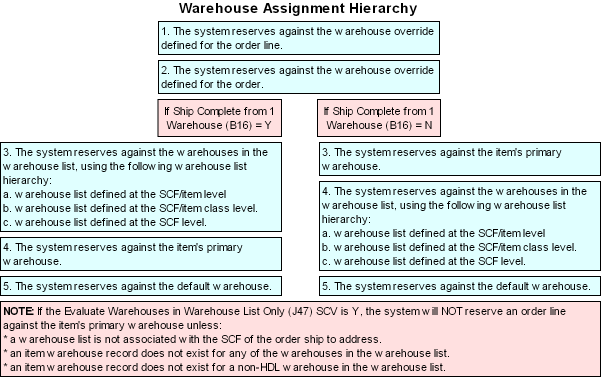
Purpose: You define a warehouse list for each SCF to which you ship. You can assign a warehouse list to an SCF at the SCF level, the SCF/item class level, or the SCF/item level.
The system uses the following hierarchy to determine which warehouse list to use:
• SCF/Item: The system uses the warehouse list defined at the SCF/item level first.
• SCF/Item class: If a warehouse list has not been defined at the SCF/item level, the system uses the warehouse list at the SCF/item class level.
• SCF: If a warehouse list has not been defined at the SCF/item class level, the system uses the warehouse list at the SCF level.
Why assign a warehouse list at different SCF levels? You may wish to assign a warehouse list at different SCF levels if some of your items are eligible for HDL delivery, meaning the item is delivered to the customer by a special delivery service; see HDL (Home Delivery Service) Processing. In this situation, you may wish to assign the standard warehouse list to the SCF level and a different warehouse list at the SCF/item or SCF/item class level that includes an HDL warehouse along with the regular warehouses in the warehouse list.
Example of warehouse list hierarchy setup:
SCF warehouse list |
SCF/item class warehouse list |
SCF/item warehouse list |
The system assigns this warehouse list to any item shipping to the SCF. 100 (BOSTON) 200 (NEW YORK) 300 (HARTFORD) |
The system only assigns this warehouse list to an item in the specified item class, such as APPLIANCES. 34 (APPLIANCES HDL) 100 (BOSTON) 200 (NEW YORK) 300 (HARTFORD) |
The system only assigns this warehouse list to the specified item, such as STVG4, STAINLESS STEEL 4 BURNER GAS STOVE. 35 (GAS APPLIANCES HDL) 100 (BOSTON) 200 (NEW YORK) 300 (HARTFORD) |
Note: The order in which the system reserves items against the warehouses in the warehouse list depends on the setting of certain system control values; see Warehouse Reservation Processing for an explanation and examples.
Warehouse list hierarchy illustration:
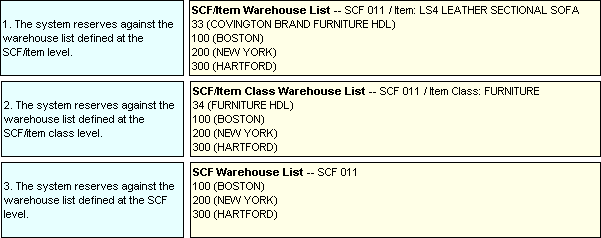
Warehouse List Hierarchy Example
The following warehouse lists are defined in the Work with Warehouse List (WWHL) menu option.
Warehouse list 11 |
Warehouse list 22 |
Warehouse list 33 |
whs 100 (BOSTON) whs 200 (NEW YORK) whs 300 (HARTFORD) |
whs 34 (APPLIANCES HDL) whs 100 (BOSTON) whs 200 (NEW YORK) whs 300 (HARTFORD) |
whs 33 (GAS APPLIANCES HDL) whs 100 (BOSTON) whs 200 (NEW YORK) whs 300 (HARTFORD) |
SCF code 011 is assigned the following warehouse lists in the Work with SCF Codes (WSCF) menu option.
SCF Code |
Whs list at SCF |
Whs list at SCF/item class |
Whs list at SCF/item |
011 |
11 |
22 for item class HG |
33 for item EF10 |
You enter the following items on an order that is shipping to zip code 01129.
Item |
Assigned Warehouse List |
AB10 (item class JW) |
The system assigns item AB10 to warehouse list 11 because a warehouse list has not been defined for the item at the SCF/item level or SCF/item class level. |
CD10 (item class HG) |
The system assigns item CD10 to warehouse list 22 because a warehouse list is defined for the item class associated with the item at the SCF/item class level. |
EF10 (item class HG) |
The system assigns item EF10 to warehouse list 33 because a warehouse list is defined for the item at the SCF/item level. |
Warehouse ranking attempts to ship an order out of the same warehouse, consolidating as much of the order as possible into one warehouse by assigning ranking points to each warehouse in the selected warehouse list. The system performs warehouse ranking if the Ship Complete from 1 Warehouse (B16) system control value is set to Y and a warehouse list is assigned to the SCF of the order ship to.
Warehouse ranking determines which warehouse an item will be reserved (and shipped) from. If two warehouses have equal rank, then the warehouse in the warehouse list with the higher priority is used to reserve the item.
Warehouse ranking does not apply to order lines that cannot be fully reserved in one warehouse; in this situation, the system assigns a warehouse to the order line based on the priority of each warehouse in the warehouse list.
Assigning a warehouse rank: When you enter an order line for an item, the system:
1. Determines which warehouses in the warehouse list can completely fulfill the order line.
2. For each warehouse that can completely fulfill the order line, the system assigns the warehouse 1 ranking point. No ranking points are given for the ability to partially fulfill an order line.
3. As you add order lines to the order, ranking points for each warehouse accumulate.
4. If an order line can be completely fulfilled by more than one warehouse in the warehouse list, the system reserves the order line against the warehouse in the warehouse list with the highest rank. If the warehouses in the warehouse list have the same rank, the system reserves the order line against the warehouse in the warehouse list with the higher priority.
Note:
• The sequence in which order lines are entered has an effect on the ranking that is assigned.
• Warehouse ranking does not apply to order lines for inventory which is completely unavailable in all warehouses. If an order line is completely unavailable in all warehouses, the system determines which warehouse to backorder against. See Warehouse Backorder Processing.
5. If the Reevaluate Reservation Logic at Final Accept (M01) system control value is set to Y, during the final order accept the system reevaluates the items on the order to determine if all of the items can reserve (and ship) from one warehouse in the warehouse list, evaluating each warehouse in warehouse priority sequence.
• If one warehouse in the warehouse list can reserve all of the items, the system re-reserves all of the items on the order in this warehouse.
• If one warehouse in the warehouse list cannot reserve all of the items, the items retain the warehouse currently assigned.
Warehouse Ranking Example 1
Line 1: For an order being shipped to the east coast, you enter item AB1111. The item is available in both the New York warehouse and the Chicago warehouse, so both warehouses would receive 1 ranking point. Because both warehouses have the same rank, item AB1111 would be reserved in the New York warehouse, because it is the first warehouse on the list:
First order line: item AB1111 |
||
Warehouse List |
Rank |
Reserve Warehouse? |
New York |
1 |
YES |
Chicago |
1 |
|
Line 2: The next item you add to the order is AB2222. The item is available only in the Chicago warehouse, so only the Chicago warehouse would receive a second ranking point. The item would be reserved from the Chicago warehouse.
Second order line: AB2222 |
||
Warehouse List |
Rank |
Reserve Warehouse? |
New York |
1 |
|
Chicago |
1 + 1 = 2 |
YES |
Line 3: The third item you add to the order is AB3333. The item is available in both the New York and the Chicago warehouses, so both warehouses receive an additional ranking point. The item is reserved from the Chicago warehouse (even though the New York warehouse is the first on the list) because the Chicago warehouse has a higher rank.
Third order line: AB3333 |
||
Warehouse List |
Rank |
Reserve Warehouse? |
New York |
1 + 1 = 2 |
|
Chicago |
2 + 1 = 3 |
YES |
Results: For the complete order in Example 1, the first order line would be reserved in the New York warehouse, and the second and third order lines would be reserved in the Chicago warehouse.
Reevaluate warehouse list? If the Reevaluate Reservation Logic at Final Accept (M01) system control value is set to Y, during the final order accept the system reevaluates the items on the order to determine if all of the items can reserve (and ship) from one warehouse in the warehouse list, evaluating each warehouse in warehouse priority sequence. In this example, the system would re-reserve all order lines in the Chicago warehouse.
Warehouse Ranking Example 2
For the same order, if you entered the lines in a different sequence, the results would differ.
Line 1: If the first item you add to the order is AB2222, it will be reserved in the Chicago warehouse, because it is available only in the Chicago warehouse.
First order line: AB2222 |
||
Warehouse List |
Rank |
Reserve Warehouse? |
New York |
0 |
|
Chicago |
1 |
YES |
Line 2: The next item you add to the order is AB1111. The item is available in both the Chicago and New York warehouses, so each warehouse would receive an additional ranking point. The line would be reserved from the Chicago warehouse.
Second order line: AB1111 |
||
Warehouse List |
Rank |
Reserve Warehouse? |
New York |
1 |
|
Chicago |
1 + 1 = 2 |
YES |
Line 3: The third item you add to the order is AB3333. The item is available in both the New York and the Chicago warehouses, so both warehouses receive an additional ranking point. The item is reserved from the Chicago warehouse because the Chicago warehouse has a higher rank.
Third order line: AB3333 |
||
Warehouse List |
Rank |
Reserve Warehouse? |
New York |
1 + 1 = 2 |
|
Chicago |
2 + 1 = 3 |
YES |
Line 4: The fourth item you add to the order is AB4444. The item is completely unavailable in both the New York and the Chicago warehouses, so the system ignores warehouse rank and backorders the item in the New York warehouse, because the New York warehouse is the first warehouse on the list.
Fourth order line: AB4444 (Completely unavailable) |
||
Warehouse List |
Rank |
Reserve Warehouse? |
New York |
1 + 1 = 2 |
YES, because when an item is completely unavailable, the system does not consider rank, but backorders the item in the first warehouse on the list. |
Chicago |
2 + 1 = 3 |
|
Results: For the complete order in Example 2, the first three order lines would be reserved in the Chicago warehouse. The fourth line would be backordered in the New York warehouse.
Reevaluate warehouse list? If the Reevaluate Reservation Logic at Final Accept (M01) system control value is set to Y, during the final order accept the system reevaluates the items on the order to determine if all of the items can reserve (and ship) from one warehouse in the warehouse list, evaluating each warehouse in warehouse priority sequence. In this example, the system would re-reserve all order lines in the Chicago warehouse.
System Control Values Related to Warehouse List Processing
Purpose: The following system control values are related to warehouse list processing.
The setting of these system control values determines:
• whether you wish to ship items from the warehouse closest to the shipping destination, or ship items from the warehouse with the greatest inventory.
• whether you wish to ship items as quickly as possible, regardless of how many shipments are made, or consolidate the order into as few shipments as possible.
• whether you wish to ship items from the warehouse list only, or ship items from the warehouse list and the item’s primary warehouse.
• whether you wish the system to reevaluate and re-reserve item reservation on the order during the final order accept, or retain the current warehouse assigned to each item.
See Warehouse Reservation Processing for more information on the processing the system performs, based on the setting of these system control values.
System Control Value |
Description |
Defines whether the system attempts to fulfill an order from the warehouse closest to the shipping destination that has the greatest amount of inventory using Warehouse Ranking in the warehouse list associated with the SCF of the order ship to. Y = The system attempts to fulfill an order from the warehouse closest to the shipping destination that has the greatest amount of inventory, using warehouse ranking for the selected warehouse list. See Warehouse Ranking for an explanation of the logic the system uses to determine the warehouse rank of each warehouse in the selected warehouse list. N = The system looks to first reserve inventory in the item’s primary warehouse, as defined in the Item file. If a warehouse list is defined for the order ship to address, the system uses the warehouse list to reserve inventory only if the item’s primary location does not have enough inventory to fulfill the order. In addition, if the system uses the warehouse list to reserve inventory, the system does not perform Warehouse Ranking, but instead reserves inventory using the hierarchy assigned to the warehouses in the warehouse list. |
|
Defines whether the system attempts to allocate the entire order line, even if it means the item is reserved across multiple warehouses. Y = The system attempts to allocate the entire order line, even if it means the item will be reserved across multiple warehouses. N = The system attempts to allocate the entire order line; however, if the item cannot be fully reserved from one warehouse, the system allocates what it can in the one warehouse and then backorders the remaining unfulfilled quantity. |
|
Defines whether reservation and backorder processing only reserves and backorders in warehouses defined in the selected warehouse list. Y = The system only evaluates the warehouses in the selected warehouse list during reservation and backorder processing. However, if an item warehouse record does not exist for any of the warehouses in the selected warehouse list: • reservation processing will reserve inventory from the item’s primary warehouse. • backorder processing will backorder inventory against the item’s primary warehouse. N = The system evaluates the warehouses in the selected warehouse list and the item’s primary warehouse during reservation and backorder processing. The setting of the Ship Complete from 1 Warehouse (B16) system control value determines the order in which the system evaluates the item’s primary warehouse and the warehouses in the selected warehouse list. |
|
Defines whether the system reevaluates item reservation on a ship to order during the final order accept, and if possible, re-reserve items so that the items ship from a single warehouse in the warehouse list. Y = The system reevaluates item reservation on a ship to order during the final order accept. The system evaluates the warehouses in the selected warehouse list in warehouse priority sequence. • If all of the reserved items can reserve in one warehouse in the warehouse list, the system re-reserves all of the items in this warehouse. • If all of the reserved items cannot reserve in one warehouse in the warehouse list, the system retains the current warehouse assigned to each item. N = The system does not reevaluate item reservation during the final order accept. Note: If you enter Y in this system control value, you must also enter Y in the Ship Complete from 1 Warehouse (B16) system control value. |
Warehouse Reservation Processing
If a warehouse list is not defined for the SCF on the order, the system reserves the order from the primary warehouse only; see Warehouse Reservation Without Warehouse List.
If a warehouse list is defined for the SCF on the order, the System Control Values Related to Warehouse List Processing control which warehouse(s) the system reserves against; see Warehouse List Reservation.
Note: If you define a warehouse override, the system will reserve inventory against the warehouse override, regardless of the setting of these system control values; see Warehouse Reservation Hierarchy.
For more information: See:
• Warehouse Reservation Hierarchy for more information on the hierarchy the system uses to determine the warehouse to assign to an order line.
• Warehouse List Hierarchy for more information on the hierarchy the system uses to determine which warehouse list to select for an order.
• Warehouse Ranking for more information on how the system selects a warehouse in the warehouse list to reserve against, based on the warehouse selected for previous items on the order.
• Warehouse Backorder Processing for more information on the warehouse the system backorders against based on setting of certain system control values.
Warehouse Reservation Without Warehouse List
When a warehouse list is not defined for the SCF on the order, the system reserves the order from the primary warehouse only.
In this situation, the System Control Values Related to Warehouse List Processing do not apply:
• Ship Complete from 1 Warehouse (B16) = Can be set to N or Y
• Split Line Over Multiple Warehouses (B19) = Can be set to N or Y
• Evaluate Warehouses in Warehouse List Only (J47) = Can be set to N or Y
• Reevaluate Reservation Logic at Final Accept (M01) = Can be set to N or Y
Results:
1. Reserve the entire order line quantity in the item’s primary warehouse.
2. If the entire order line quantity cannot be reserved in the primary warehouse, then reserve as much inventory as possible from the primary warehouse and backorder the remaining quantity in the primary warehouse, even if the primary warehouse is an HDL warehouse.
Example Warehouse Reservation: No Warehouse List
You enter the following order lines on an order shipping to zip code 02053. SCF 020 is not associated with a warehouse list.
Item |
Order Qty |
Item Warehouses |
Avail Qty |
Results |
AB10 |
10 |
206 (primary whs) |
6 |
The system reserves 6 units in warehouse 206 and backorders 4 units in warehouse 206. |
CD10 |
26 |
206 (primary whs) 601 602 |
6 1 10 |
The system reserves 6 units in warehouse 206 and backorders 20 units in warehouse 206. |
Purpose: When a warehouse list is defined for the SCF on the order, the settings of the Ship Complete from 1 Warehouse (B16), Split Line Over Multiple Warehouses (B19), Evaluate Warehouses in Warehouse List Only (J47), and Reevaluate Reservation Logic at Final Accept (M01) system control values control which warehouse(s) the system reserves against.
SCV settings: |
For processing details see: |
• B16 = N • B19 = N • J47 = N • M01 = N |
|
• B16 = N • B19 = Y • J47 = N • M01 = N |
|
• B16 = N • B19 = Y • J47 = Y • M01 = N |
|
• B16 = N • B19 = N • J47 = Y • M01 = N |
|
• B16 = Y • B19 = N • J47 = N • M01 = N |
|
• B16 = Y • B19 = Y • J47 = N • M01 = N |
|
• B16 = Y • B19 = N • J47 = Y • M01 = N |
|
• B16 = Y • B19 = Y • J47 = Y • M01 = N |
|
• B16 = Y • B19 = does not apply • J47 = does not apply • M01 = Y |
Whs List Reservation: Whs Ranking, Reevaluate Reservation at Order Accept |
For more information: See Warehouse List Hierarchy for more information on how the system determines which warehouse list to assign to an order line.
Whs List Reservation: No Whs Ranking, Reserve Line in 1 Whs, Include Primary, Do not Reevaluate at Order Accept
In this scenario, the system tries to fully reserve the order in the primary warehouse and then in the warehouse in the warehouse list that is closest to the shipping destination. The system consolidates each order line into as few shipments as possible.
The related system control values are set as follows:
• Ship Complete from 1 Warehouse (B16) = N (warehouse ranking not performed)
• Split Line Over Multiple Warehouses (B19) = N (reserve line in one warehouse)
• Evaluate Warehouses in Warehouse List Only (J47) = N (include item’s primary warehouse)
• Reevaluate Reservation Logic at Final Accept (M01) = N (do not reevaluate at order accept)
Results:
1. Reserve the entire order line quantity in the item’s primary warehouse.
2. If the entire order line quantity cannot be reserved in the primary warehouse, then reserve the entire order line quantity in one warehouse in the warehouse list, searching for one warehouse in warehouse priority sequence.
3. If the entire order line quantity cannot be reserved in one warehouse in the warehouse list, then reserve as much inventory as possible in the warehouse with the greatest inventory and backorder the remaining quantity in that warehouse. The system evaluates the primary warehouse and the warehouses in the warehouse list to determine which warehouse has the greatest inventory.
4. If the reservation warehouse is an HDL warehouse, then backorder the remaining quantity in the first non-HDL warehouse in the warehouse list.
5. If a non-HDL warehouse does not exist in the warehouse list, then backorder the remaining quantity in the primary warehouse, even if the primary warehouse is an HDL warehouse.
Example Whs List Reservation: No Whs Ranking, Reserve Line in 1 Whs, Include Primary, Do not Reevaluate at Order Accept
You enter the following order lines on an order shipping to zip code 01129. SCF 011 is associated with warehouse list 6, which contains warehouses 601, 602, 603, and 600. The default warehouse is 207.
Item |
Order Qty |
Item Warehouses |
Avail Qty |
Results |
AB10 |
10 |
206 (primary whs) 601 (1st whs in list) 602 (2nd whs in list) 603 (3rd whs in list) |
6 1 10 25 |
The system reserves 10 units in warehouse 602 since that is the first warehouse in the warehouse list that can fulfill the order quantity. |
CD10 |
26 |
206 (primary whs) 601 (1st whs in list) 602 (2nd whs in list) 603 (3rd whs in list) |
6 1 10 25 |
The system reserves 25 units in warehouse 603 and backorders 1 unit in warehouse 603. |
EF10 |
45 |
206 (primary whs) 601 (1st whs in list) 602 (2nd whs in list) 603 (3rd whs in list) |
6 1 10 25 |
The system reserves 25 units in warehouse 603 and backorders 20 units in warehouse 603. |
GH10 |
12 |
7 (primary, HDL) 600 (4th whs in list, HDL) |
6 4 |
The system reserves 6 units in warehouse 7 and backorders 6 units in warehouse 7 since a non-HDL warehouse does not exist in the warehouse list for item GH10. |
IJ10 |
16 |
7 (primary, HDL) 601 (1st whs in list) 600 (4th whs in list, HDL) |
6 1 8 |
The system reserves 8 units in warehouse 600 and backorders 8 units in warehouse 601 since that is the first non-HDL warehouse in the warehouse list for item IJ10. |
KL10 |
30 |
206 (primary whs) 601 (1st whs in list) 602 (2nd whs in list) 600 (4th whs in list, HDL) |
10 1 2 15 |
The system reserves 15 units in warehouse 600 and backorders 15 units in warehouse 601 since that is the first non-HDL warehouse in the warehouse list for item KL10. |
Whs List Reservation: No Whs Ranking, Reserve Line in Multi Whs, Include Primary, Do Not Reevaluate at Order Accept
In this scenario, the system reserves the order first in the primary warehouse and then in the warehouse list, starting with the warehouse that is closest to the shipping destination. The system ships each order line as quickly as possible, from as many warehouses as is needed to fulfill the entire order line quantity.
The related system control values are set as follows:
• Ship Complete from 1 Warehouse (B16) = N (do not perform warehouse ranking)
• Split Line Over Multiple Warehouses (B19) = Y (reserve line in multiple warehouses)
• Evaluate Warehouses in Warehouse List Only (J47) = N (include item’s primary warehouse)
• Reevaluate Reservation Logic at Final Accept (M01) = N (do not reevaluate at order accept)
Results:
1. Reserve the entire order line quantity in the item’s primary warehouse.
2. If the entire order line quantity cannot be reserved in the primary warehouse, then reserve as much inventory as possible in the primary warehouse and fulfill the remaining quantity using the warehouse list, in warehouse priority sequence, until the remaining quantity has been reserved.
3. If the entire order line quantity cannot be reserved in the primary warehouse and the warehouses in the warehouse list, then backorder the remaining quantity in the first non-HDL warehouse in the warehouse list.
4. If a non-HDL warehouse does not exist in the warehouse list, then backorder the remaining quantity in the primary warehouse, even if the primary warehouse is an HDL warehouse.
Example Whs List Reservation: No Whs Ranking, Reserve Line in Multi Whs, Include Primary, Do Not Reevaluate at Order Accept
You enter the following order lines on an order shipping to zip code 01129. SCF 011 is associated with warehouse list 6, which contains warehouses 601, 602, and 603. The default warehouse is 207.
Item |
Order Qty |
Item Warehouses |
Avail Qty |
Results |
AB10 |
10 |
206 (primary whs) 601 (1st whs in list) 602 (2nd whs in list) 603 (3rd whs in list) |
6 1 10 25 |
The system reserves 6 units in warehouse 206, 1 unit in warehouse 601, and 3 units in warehouse 602. |
CD10 |
26 |
206 (primary whs) 601 (1st whs in list) 602 (2nd whs in list) 603 (3rd whs in list) |
6 1 10 25 |
The system reserves 6 units in warehouse 206, 1 unit in warehouse 601, 10 units in warehouse 602, and 9 units in warehouse 603. |
EF10 |
45 |
206 (primary whs) 601 (1st whs in list) 602 (2nd whs in list) 603 (3rd whs in list) |
6 1 10 25 |
The system reserves 6 units in warehouse 206, 1 unit in warehouse 601, 10 units in warehouse 602, and 25 units in warehouse 603. The system backorders the remaining 3 units in warehouse 601 since that is the first warehouse in the warehouse list. |
GH10 |
12 |
7 (primary, HDL) 600 (4th whs in list, HDL) |
6 4 |
The system reserves 6 units in warehouse 7 and 4 units in warehouse 600. The system backorders 2 units in warehouse 207 since a non-HDL warehouse does not exist in the warehouse list for item GH10. |
IJ10 |
12 |
7 (primary, HDL) 601 (1st whs in list) 600 (4th whs in list, HDL) |
6 0 8 |
The system reserves 6 units in warehouse 7 and 6 units in warehouse 600. |
KL10 |
30 |
206 (primary whs) 601 (1st whs in list) 602 (2nd whs in list) 600 (4th whs in list, HDL) |
10 1 2 15 |
The system reserves 10 units in warehouse 206, 15 units in warehouse 600, 1 unit in warehouse 601, and 2 units in warehouse 602. The system backorders 2 units in warehouse 601 since that is the first non-HDL warehouse in the warehouse list for item KL10. |
Whs List Reservation: No Whs Ranking, Reserve Line in Multi Whs, Exclude Primary, Do Not Reevaluate at Order Accept
In this scenario, the system tries to fully reserve the order in the warehouse in the warehouse list that is closest to the shipping destination. The system ships each order line as quickly as possible, from as many warehouses as is needed to fulfill the entire order line quantity.
The related system control values are set as follows:
• Ship Complete from 1 Warehouse (B16) = N (do not perform warehouse ranking)
• Split Line Over Multiple Warehouses (B19) = Y (reserve line in multiple warehouses)
• Evaluate Warehouses in Warehouse List Only (J47) = Y (exclude item’s primary warehouse)
• Reevaluate Reservation Logic at Final Accept (M01) = N (do not reevaluate at order accept)
Results:
1. Reserve the entire order line quantity in the warehouses in the warehouse list, starting with the warehouse with highest priority and continuing through the warehouses in the warehouse list until the entire order line quantity is reserved.
2. If the warehouses in the warehouse list cannot fulfill the entire order line quantity, then reserve as much inventory as possible in the warehouses in the warehouse list and backorder the remaining quantity in the first non-HDL warehouse in the warehouse list.
3. If a non-HDL warehouse does not exist in the warehouse list, then backorder the remaining quantity in the item’s primary warehouse, even if the primary warehouse is an HDL warehouse.
4. If an item warehouse record does not exist for any of the warehouses in the selected warehouse list:
• Reserve the entire order line quantity in the item’s primary warehouse.
• If the entire order line quantity cannot be reserved in the primary warehouse, then reserve as much inventory as possible in the primary warehouse and backorder the remaining quantity in the primary warehouse, even if the primary warehouse is an HDL warehouse.
Example Whs List Reservation: No Whs Ranking, Reserve Line in Multi Whs, Exclude Primary, Do Not Reevaluate at Order Accept
You enter the following order lines on an order shipping to zip code 01129. SCF 011 is associated with warehouse list 6, which contains warehouses 601, 602, and 603. The default warehouse is 207.
Item |
Order Qty |
Item Warehouses |
Avail Qty |
Results |
AB10 |
10 |
206 (primary whs) 601 (1st whs in list) 602 (2nd whs in list) 603 (3rd whs in list) |
6 1 10 25 |
The system reserves 1 unit in warehouse 601 and 9 units in warehouse 602. |
CD10 |
26 |
206 (primary whs) 601 (1st whs in list) 602 (2nd whs in list) 603 (3rd whs in list) |
6 1 10 25 |
The system reserves 1 unit in warehouse 601, 10 units in warehouse 602, and 15 units in warehouse 603. |
EF10 |
45 |
206 (primary whs) 601 (1st whs in list) 602 (2nd whs in list) 603 (3rd whs in list) |
6 1 10 25 |
The system reserves 1 unit in warehouse 601, 10 units in warehouse 602, and 25 units in warehouse 603. The system backorders the remaining 9 units in warehouse 601 since that is the first warehouse in the warehouse list. |
GH10 |
12 |
7 (primary, HDL) 600 (4th whs in list, HDL) |
6 4 |
The system reserves 4 units in warehouse 600. The system backorders 8 units in warehouse 207 since a non-HDL warehouse does not exist in the warehouse list for item GH10. |
IJ10 |
12 |
7 (primary, HDL) 601 (1st whs in list) 600 (4th whs in list, HDL) |
6 0 8 |
The system reserves 8 units in warehouse 600. The system backorders 4 units in warehouse 601 since that is the first non-HDL warehouse in the warehouse list for item IJ10. |
KL10 |
30 |
206 (primary whs) 601 (1st whs in list) 602 (2nd whs in list) 600 (4th whs in list, HDL) |
10 1 2 15 |
The system reserves 15 units in warehouse 600, 1 unit in warehouse 601, and 2 units in warehouse 602. The system backorders 12 units in warehouse 601 since that is the first non-HDL warehouse in the warehouse list for item KL10. |
Whs List Reservation: No Whs Ranking, Reserve Line in 1 Whs, Exclude Primary, Do Not Reevaluate at Order Accept
In this scenario, the system tries to fully reserve the order in the warehouse in the warehouse list that is closest to the shipping destination. The system consolidates each order line into as few shipments as possible.
The related system control values are set as follows:
• Ship Complete from 1 Warehouse (B16) = N (do not perform warehouse ranking)
• Split Line Over Multiple Warehouses (B19) = N (reserve line in one warehouse)
• Evaluate Warehouses in Warehouse List Only (J47) = Y (exclude item’s primary warehouse)
• Reevaluate Reservation Logic at Final Accept (M01) = N (do not reevaluate at order accept)
Results:
1. Reserve the entire order line quantity in the first warehouse in the warehouse list that can fulfill the entire quantity.
2. If one warehouse in the warehouse list cannot fulfill the entire order line quantity, then reserve as much inventory as possible in the warehouse in the warehouse list that contains the greatest inventory and then backorder the remaining quantity in that warehouse.
3. If the reservation warehouse is an HDL warehouse, then backorder the remaining quantity in the first non-HDL warehouse in the warehouse list.
4. If a non-HDL warehouse does not exist in the warehouse list, then backorder the remaining quantity in the item’s primary warehouse, even if the primary warehouse is an HDL warehouse.
5. If an item warehouse record does not exist for any of the warehouses in the selected warehouse list:
• Reserve the entire order line quantity in the item’s primary warehouse.
• If the entire order line quantity cannot be reserved in the primary warehouse, then reserve as much inventory as possible from the primary warehouse and backorder the remaining quantity in the primary warehouse, even if the primary warehouse is an HDL warehouse.
Example Whs List Reservation: No Whs Ranking, Reserve Line in 1 Whs, Exclude Primary, Do Not Reevaluate at Order Accept
You enter the following order lines on an order shipping to zip code 01129. SCF 011 is associated with warehouse list 6, which contains warehouses 601, 602, and 603. The default warehouse is 207.
Item |
Order Qty |
Item Warehouses |
Avail Qty |
Results |
AB10 |
10 |
206 (primary whs) 601 (1st whs in list) 602 (2nd whs in list) 603 (3rd whs in list) |
6 1 10 25 |
The system reserves 10 units in warehouse 602 since that is the first warehouse in the warehouse list that can fulfill the order quantity. |
CD10 |
26 |
206 (primary whs) 601 (1st whs in list) 602 (2nd whs in list) 603 (3rd whs in list) |
6 1 10 25 |
The system reserves 25 units in warehouse 603 and backorders 1 unit in warehouse 603. |
EF10 |
45 |
206 (primary whs) 601 (1st whs in list) 602 (2nd whs in list) 603 (3rd whs in list) |
6 1 10 25 |
The system reserves 25 units in warehouse 603 and backorders 20 units in warehouse 603. |
GH10 |
12 |
7 (primary, HDL) 600 (4th whs in list, HDL) |
6 4 |
The system reserves 4 units in warehouse 600. The system backorders 8 units in warehouse 207 since a non-HDL warehouse does not exist in the warehouse list for item GH10. |
IJ10 |
12 |
7 (primary, HDL) 601 (1st whs in list) 600 (4th whs in list, HDL) |
6 0 8 |
The system reserves 8 units in warehouse 600. The system backorders 4 units in warehouse 601 since that is the first non-HDL warehouse in the warehouse list. |
KL10 |
30 |
206 (primary whs) 601 (1st whs in list) 602 (2nd whs in list) 600 (4th whs in list, HDL) |
10 1 2 15 |
The system reserves 15 units in warehouse 600 and backorders 15 units in warehouse 601 since that is the first non-HDL warehouse in the warehouse list for item KL10. |
Whs List Reservation: Whs Ranking, Reserve Line in 1 Whs, Include Primary, Do not Reevaluate at Order Accept
In this scenario, the system tries to fully reserve the order in the warehouse in the warehouse list that can fulfill the greatest amount of inventory across all order lines, and then in the primary warehouse. The system consolidates each order line into as few shipments as possible.
The related system control values are set as follows:
• Ship Complete from 1 Warehouse (B16) = Y (perform warehouse ranking)
• Split Line Over Multiple Warehouses (B19) = N (reserve line in one warehouse)
• Evaluate Warehouses in Warehouse List Only (J47) = N (include item’s primary warehouse)
• Reevaluate Reservation Logic at Final Accept (M01) = N (do not reevaluate at order accept)
Results:
1. Reserve the entire order line quantity in one warehouse in the warehouse list, using Warehouse Ranking.
2. If the entire order line quantity cannot be reserved in one warehouse in the warehouse list, then reserve the entire order line quantity in the item’s primary warehouse.
3. If the entire order line quantity cannot be reserved in the primary warehouse, then reserve as much inventory as possible in the warehouse with the greatest inventory and backorder the remaining quantity in that warehouse. The system evaluates the primary warehouse and the warehouses in the warehouse list to determine which warehouse has the greatest inventory.
4. If the reservation warehouse is an HDL warehouse, then backorder the remaining quantity in the first non-HDL warehouse in the warehouse list.
5. If a non-HDL warehouse does not exist in the warehouse list, then backorder the remaining quantity in the primary warehouse, even if the primary warehouse is an HDL warehouse.
Example Whs List Reservation: Whs Ranking, Reserve Line in 1 Whs, Include Primary, Do not Reevaluate at Order Accept
You enter the following order lines on an order shipping to zip code 01129. SCF 011 is associated with warehouse list 6, which contains warehouses 601, 602, 603, and 600. The default warehouse is 207.
Item |
Order Qty |
Item Warehouses |
Avail Qty |
Results |
AB10 |
10 |
206 (primary whs) 601 (1st whs in list) 602 (2nd whs in list) 603 (3rd whs in list) |
6 1 10 25 |
The system reserves 10 units in warehouse 602 since that is the first warehouse in the warehouse list that can fulfill the order quantity. |
CD10 |
26 |
206 (primary whs) 601 (1st whs in list) 602 (2nd whs in list) 603 (3rd whs in list) |
6 1 10 25 |
The system reserves 25 units in warehouse 603 and backorders 1 unit in warehouse 603. |
EF10 |
45 |
206 (primary whs) 601 (1st whs in list) 602 (2nd whs in list) 603 (3rd whs in list) |
6 1 10 25 |
The system reserves 25 units in warehouse 603 and backorders 20 units in warehouse 603. |
GH10 |
12 |
7 (primary, HDL) 600 (4th whs in list, HDL) |
6 4 |
The system reserves 6 units in warehouse 7 and backorders 6 units in warehouse 7 since a non-HDL warehouse does not exist in the warehouse list for item GH10. |
IJ10 |
12 |
7 (primary, HDL) 601 (1st whs in list) 600 (4th whs in list, HDL) |
6 8 |
The system reserves 8 units in warehouse 600 and backorders 4 units in warehouse 601 since that is the first non-HDL warehouse in the warehouse list for item IJ10. |
KL10 |
30 |
206 (primary whs) 601 (1st whs in list) 602 (2nd whs in list) 600 (4th whs in list, HDL) |
10 1 2 15 |
The system reserves 15 units in warehouse 600 and backorders 15 units in warehouse 601 since that is the first non-HDL warehouse in the warehouse list for item KL10. |
Whs List Reservation: Whs Ranking, Reserve Line in Multi Whs, Include Primary, Do not Reevaluate at Order Accept
In this scenario, the system tries to fully reserve the order in the warehouse in the warehouse list that can fulfill the greatest amount of inventory across all order lines. If an entire order line cannot be fully reserved in one warehouse, the system reserves in the primary warehouse and other warehouses in the warehouse list. The system ships each order line as quickly as possible, from as many warehouses as is needed to fulfill the entire order line quantity.
The related system control values are set as follows:
• Ship Complete from 1 Warehouse (B16) = Y (perform warehouse ranking)
• Split Line Over Multiple Warehouses (B19) = Y (reserve line in multiple warehouses)
• Evaluate Warehouses in Warehouse List Only (J47) = N (include item’s primary warehouse)
• Reevaluate Reservation Logic at Final Accept (M01) = N (do not reevaluate at order accept)
Results:
1. Reserve the entire order line quantity in one warehouse in the warehouse list, using Warehouse Ranking.
2. If the entire order line quantity cannot be reserved in one warehouse in the warehouse list, then reserve as much inventory as possible in the item’s primary warehouse and fulfill the remainder of the order line using the warehouse list, in warehouse priority sequence, until all units of the order line have been reserved.
3. If the entire order line quantity cannot be reserved in the warehouse list and the primary warehouse, then backorder the remaining quantity in the first non-HDL warehouse in the warehouse list.
4. If a non-HDL warehouse does not exist in the warehouse list, then backorder the remaining quantity in the primary warehouse, even if the primary warehouse is an HDL warehouse.
Example Whs List Reservation: Whs Ranking, Reserve Line in Multi Whs, Include Primary, Do not Reevaluate at Order Accept
You enter the following order lines on an order shipping to zip code 01129. SCF 011 is associated with warehouse list 6, which contains warehouses 601, 602, and 603. The default warehouse is 207.
Item |
Order Qty |
Item Warehouses |
Avail Qty |
Results |
AB10 |
10 |
206 (primary whs) 601 (1st whs in list) 602 (2nd whs in list) 603 (3rd whs in list) |
6 1 10 25 |
The system reserves 10 units in warehouse 602 since that is the first warehouse in the warehouse list that can fulfill the order quantity. |
CD10 |
26 |
206 (primary whs) 601 (1st whs in list) 602 (2nd whs in list) 603 (3rd whs in list) |
6 1 10 25 |
The system reserves 6 units in warehouse 206, 1 unit in warehouse 601, 10 units in warehouse 602, and 9 units in warehouse 603. |
EF10 |
45 |
206 (primary whs) 601 (1st whs in list) 602 (2nd whs in list) 603 (3rd whs in list) |
6 1 10 25 |
The system reserves 6 units in warehouse 206, 1 unit in warehouse 601, 10 units in warehouse 602, and 25 units in warehouse 603. The system backorders the remaining 3 units in warehouse 601. |
GH10 |
12 |
7 (primary, HDL) 600 (4th whs in list, HDL) |
6 4 |
The system reserves 6 units in warehouse 7 and 4 units in warehouse 600. The system backorders 2 units in warehouse 7 since a non-HDL warehouse does not exist in the warehouse list for item GH10. |
IJ10 |
12 |
7 (primary, HDL) 601 (1st whs in list) 600 (4th whs in list, HDL) |
6 1 8 |
The system reserves 6 units in warehouse 7 and 6 units in warehouse 600. |
KL10 |
30 |
206 (primary whs) 601 (1st whs in list) 602 (2nd whs in list) 600 (4th whs in list, HDL) |
10 1 2 15 |
The system reserves 10 units in warehouse 206, 15 units in warehouse 600, 1 unit in warehouse 601, and 2 units in warehouse 602. The system backorders 2 units in warehouse 601 since that is the first non-HDL warehouse in the warehouse list for item KL10. |
Whs List Reservation: Whs Ranking, Reserve Line in 1 Whs, Exclude Primary, Do Not Reevaluate at Order Accept
In this scenario, the system tries to fully reserve the order in the warehouse in the warehouse list that can fulfill the most inventory, across all order lines. The system consolidates each order line into as few shipments as possible.
The related system control values are set as follows:
• Ship Complete from 1 Warehouse (B16) = Y (perform warehouse ranking)
• Split Line Over Multiple Warehouses (B19) = N (reserve line in one warehouse)
• Evaluate Warehouses in Warehouse List Only (J47) = Y (exclude item’s primary warehouse)
• Reevaluate Reservation Logic at Final Accept (M01) = N (do not reevaluate at order accept)
Results:
1. Reserve the entire order line quantity in one warehouse in the warehouse list, using Warehouse Ranking.
2. If no warehouse in the warehouse list can fulfill the entire order line quantity, reserve as much of the order line as possible in the warehouse in the warehouse list with the greatest inventory, then backorder the remaining quantity in that warehouse.
3. If the reservation warehouse is an HDL warehouse, then backorder the remaining quantity in the first non-HDL warehouse in the warehouse list.
4. If a non-HDL warehouse does not exist in the warehouse list, then backorder the remaining quantity in the item’s primary warehouse, even if the primary warehouse is an HDL warehouse.
5. If an item warehouse record does not exist for any of the warehouses in the selected warehouse list:
• Reserve the entire order line quantity in the item’s primary warehouse.
• If the entire order line quantity cannot be reserved in the primary warehouse, then reserve as much inventory as possible in the primary warehouse and backorder the remaining quantity in the primary warehouse, even if the primary warehouse is an HDL warehouse.
Example Whs List Reservation: Whs Ranking, Reserve Line in 1 Whs, Exclude Primary, Do Not Reevaluate at Order Accept
You enter the following order lines on an order shipping to zip code 01129. SCF 011 is associated with warehouse list 6, which contains warehouses 601, 602, and 603. The default warehouse is 207.
Item |
Order Qty |
Item Warehouses |
Avail Qty |
Results |
AB10 |
10 |
206 (primary whs) 601 (1st whs in list) 602 (2nd whs in list) 603 (3rd whs in list) |
6 1 10 25 |
The system reserves 10 units in warehouse 602 since that is the first warehouse in the warehouse list that can fulfill the order quantity. |
CD10 |
26 |
206 (primary whs) 601 (1st whs in list) 602 (2nd whs in list) 603 (3rd whs in list) |
6 1 10 25 |
The system reserves 25 units in warehouse 603. The system backorders 1 unit in warehouse 603 since that is the warehouse in the warehouse list where the available inventory was reserved. |
EF10 |
45 |
206 (primary whs) 601 (1st whs in list) 602 (2nd whs in list) 603 (3rd whs in list) |
6 1 10 25 |
The system reserves 25 units in warehouse 603. The system backorders the remaining 20 units in warehouse 603 since that is the warehouse in the warehouse list where the available inventory was reserved. |
GH10 |
12 |
7 (primary, HDL) 600 (4th whs in list, HDL) |
6 4 |
The system reserves 4 units in warehouse 600 and backorders 8 units in warehouse 207 since a non-HDL warehouse does not exist in the warehouse list for item GH10. |
IJ10 |
12 |
7 (primary, HDL) 601 (1st whs in list) 600 (4th whs in list, HDL) |
6 0 8 |
The system reserves 8 units in warehouse 600 and backorders 4 units in warehouse 601 since that is the first non-HDL warehouse in the warehouse list. |
KL10 |
30 |
206 (primary whs) 601 (1st whs in list) 602 (2nd whs in list) 600 (4th whs in list, HDL) |
10 1 2 15 |
The system reserves 15 units in warehouse 600 and backorders 15 units in warehouse 601 since that is the first non-HDL warehouse in the warehouse list for item KL10. |
Whs List Reservation: Whs Ranking, Reserve Line in Multi Whs, Exclude Primary, Do Not Reevaluate at Order Accept
In this scenario, the system reserves the order in the warehouse in the warehouse list that can fulfill the most inventory, across all order lines. The system ships each order line as quickly as possible, from as many warehouses as is needed to fulfill the entire order line quantity.
The related system control values are set as follows:
• Ship Complete from 1 Warehouse (B16) = Y (perform warehouse ranking)
• Split Line Over Multiple Warehouses (B19) = Y (reserve line in multiple warehouses)
• Evaluate Warehouses in Warehouse List Only (J47) = Y (exclude item’s primary warehouse)
• Reevaluate Reservation Logic at Final Accept (M01) = N (do not reevaluate at order accept)
Results:
1. Reserve the entire order line quantity in one warehouse in the warehouse list, using Warehouse Ranking.
2. If no warehouse on the list can fulfill the entire order line quantity, then fulfill the order line quantity using the warehouse list, in warehouse priority sequence, until the remaining quantity has been reserved.
3. If the entire order line cannot be reserved in the warehouses in the warehouse list, then backorder the remaining quantity in the first non-HDL warehouse in the warehouse list.
4. If a non-HDL warehouse does not exist in the warehouse list, then backorder the remaining quantity in the item’s primary warehouse, even if the primary warehouse is an HDL warehouse.
5. If an item warehouse record does not exist for any of the warehouses in the selected warehouse list:
• Reserve the entire order line quantity in the item’s primary warehouse.
• If the entire order line quantity cannot be reserved in the primary warehouse, then reserve as much inventory as possible in the primary warehouse and backorder the remaining quantity in the primary warehouse, even if the primary warehouse is an HDL warehouse.
Example Whs List Reservation: Whs Ranking, Reserve Line in Multi Whs, Exclude Primary, Do Not Reevaluate at Order Accept
You enter the following order lines on an order shipping to zip code 01129. SCF 011 is associated with warehouse list 6, which contains warehouses 601, 602, and 603. The default warehouse is 207.
Item |
Order Qty |
Item Warehouses |
Avail Qty |
Results |
AB10 |
10 |
206 (primary whs) 601 (1st whs in list) 602 (2nd whs in list) 603 (3rd whs in list) |
6 1 10 25 |
The system reserves 10 units in warehouse 602 since that is the first warehouse in the warehouse list that can fulfill the order quantity. |
CD10 |
26 |
206 (primary whs) 601 (1st whs in list) 602 (2nd whs in list) 603 (3rd whs in list) |
6 1 10 25 |
The system reserves 1 unit in warehouse 601, 10 units in warehouse 602, and 15 units in warehouse 603. |
EF10 |
45 |
206 (primary whs) 601 (1st whs in list) 602 (2nd whs in list) 603 (3rd whs in list) |
6 1 10 25 |
The system reserves 1 unit in warehouse 601, 10 units in warehouse 602, and 25 units in warehouse 603. The system backorders the remaining 9 units in warehouse 601 since that is the first warehouse in the warehouse list. |
GH10 |
12 |
7 (primary, HDL) 600 (4th whs in list, HDL) |
6 4 |
The system reserves 4 units in warehouse 600 and backorders 8 units in warehouse 207 since a non-HDL warehouse does not exist in the warehouse list for item GH10. |
IJ10 |
12 |
7 (primary, HDL) 601 (1st whs in list) 600 (4th whs in list, HDL) |
6 0 8 |
The system reserves 8 units in warehouse 600 and backorders 8 units in warehouse 601 since that is the first non-HDL warehouse in the warehouse list. |
KL10 |
30 |
206 (primary whs) 601 (1st whs in list) 602 (2nd whs in list) 600 (4th whs in list, HDL) |
10 1 2 15 |
The system reserves 15 units in warehouse 600, 1 unit in warehouse 601, and 2 units in warehouse 602. The system backorders 12 units in warehouse 601 since that is the first non-HDL warehouse in the warehouse list for item KL10. |
Whs List Reservation: Whs Ranking, Reevaluate Reservation at Order Accept
In this scenario, the system tries to reserve the order in the warehouse in the warehouse list that can fulfill the greatest amount of inventory across all order lines. The settings of the Split Line Over Multiple Warehouses (B19) and Evaluate Warehouses in Warehouse List Only (J47) system control values control which warehouse(s) the system reserves against as you enter the items on the order. During the final order accept, the system reevaluates the items on the order to see if all of the items can ship from one warehouse in the warehouse list, evaluating the warehouses in warehouse list priority sequence.
• If all of the reserved items can ship from one warehouse in the warehouse list, the system re-reserves the items in that one warehouse.
• If all of the reserved items cannot ship from one warehouse in the warehouse list, the system retains the current warehouse assigned to each item.
Items on backorder: Items that are fully on backorder are not included in the reevaluation that happens during the final order accept; see Warehouse Backorder Processing for more information on the warehouse the system backorders against based on the setting of certain system control values and see Evaluating Backorders for Reservation for more information on how the system determines which backordered items receive stock first.
Items that are partially reserved: If an order line contains an item that is partially reserved and partially on backorder, the system includes the reserved quantity of the item in the reevaluation that happens during the final order accept.
Set items: When the Reevaluate Reservation Logic at Final Accept (M01) system control value is set to Y, the system also ensures that at least one component item ships from the warehouse in which the main set item appears on the pick slip.
The related system control values are set as follows:
• Ship Complete from 1 Warehouse (B16) = Y (perform warehouse ranking)
• Split Line Over Multiple Warehouses (B19) = can be Y or N
• Evaluate Warehouses in Warehouse List Only (J47) = can be Y or N
• Reevaluate Reservation Logic at Final Accept (M01) = Y (reevaluate at order accept)
Results:
1. Reserve the entire order line quantity in one warehouse in the warehouse list, using Warehouse Ranking.
2. If the entire order line quantity cannot be reserved in one warehouse in the warehouse list, then look at the settings of the Split Line Over Multiple Warehouses (B19) and Evaluate Warehouses in Warehouse List Only (J47) system control values to determine the warehouse(s) to reserve against.
3. During the final order accept, reevaluate the reserved items on the order to see if all of the items can ship from one warehouse in the warehouse list, evaluating the warehouses in warehouse list priority sequence.
• If all of the reserved items on the order can ship from one warehouse in the warehouse list, re-reserve the items on the order to that warehouse. Any items on backorder retain the warehouse currently assigned.
• If all of the reserved items on the order cannot ship from one warehouse in the warehouse list, retain the warehouse assigned to each item.
Example Whs List Reservation: Whs Ranking, Reevaluate Reservation at Order Accept
You enter the following order lines on an order shipping to zip code 01129. SCF 011 is associated with warehouse list 6, which contains warehouses 601, 602, and 603. The default warehouse is 207.
Item |
Order Qty |
Item Warehouses |
Avail Qty |
Results |
AB10 |
1 |
206 (primary whs) 601 (1st whs in list) 602 (2nd whs in list) 603 (3rd whs in list) |
6 1 10 25 |
The system reserves 1 unit in warehouse 601 since that is the first warehouse in the warehouse list that can fulfill the order quantity. |
BO10 |
1 |
206 (primary whs) 601 (1st whs in list) 602 (2nd whs in list) 603 (3rd whs in list) |
0 0 0 0 |
The system backorders 1 unit in warehouse 206. |
CD10 |
2 |
206 (primary whs) 601 (1st whs in list) 602 (2nd whs in list) 603 (3rd whs in list) |
6 1 10 25 |
The system reserves 2 units in warehouse 602 since that is the first warehouse in the list that can fulfill the order quantity. |
EF10 |
3 |
206 (primary whs) 601 (1st whs in list) 602 (2nd whs in list) 603 (3rd whs in list) |
6 1 2 5 |
The system reserves 3 units in warehouse 603 since that is the first warehouse in the list that can fulfill the order quantity. |
GH10 |
4 |
206 (primary whs) 601 (1st whs in list) 602 (2nd whs in list) 603 (3rd whs in list) |
6 1 1 1 |
The system backorders 4 units in warehouse 206. |
SETM |
1 |
206 (primary whs) |
0 |
Master set item The system assigns warehouse 206 to the master set item. |
SET1 |
1 |
206 (primary whs) 601 (1st whs in list) 602 (2nd whs in list) 603 (3rd whs in list) |
10 1 2 1 |
Set Component 1 The system reserves 1 unit in warehouse 601 since that is the first warehouse in the list that can fulfill the order quantity. |
SET2 |
2 |
206 (primary whs) 601 (1st whs in list) 602 (2nd whs in list) 603 (3rd whs in list) |
20 1 2 3 |
Set Component 2 The system reserves 2 units in warehouse 602 since that is the first warehouse in the list that can fulfill the order quantity. |
SET3 |
3 |
206 (primary whs) 601 (1st whs in list) 602 (2nd whs in list) 603 (3rd whs in list) |
16 1 2 3 |
Set Component 3 The system reserves 3 units in warehouse 603 since that is the first warehouse in the list that can fulfill the order quantity. |
During the final order accept, the system reevaluates the items on the order to see if all of the reserved items can ship from one warehouse in the warehouse list. In this example, warehouse 603 in the warehouse list can ship all of the items. The system: • re-reserves the 1 unit of AB10 from warehouse 601 to warehouse 603 • re-reserves the 2 units of CD10 from warehouse 602 to warehouse 603 • re-reserves the master set item from warehouse 601 to warehouse 603 • re-reserves the 1 unit of SET1 from warehouse 601 to warehouse 603 • re-reserves the 2 units of SET2 from warehouse 602 to warehouse 603 |
||||
Warehouse Backorder Processing
Purpose: When you enter an order line for an item on backorder, the system determines which warehouse to backorder against.
Once the system determines which warehouse to backorder against, the system updates the order line with the backorder warehouse. However, the backordered warehouse may not be the actual warehouse that fulfills the backorder quantity. See Evaluating Backorders for Reservation for more information on how the system determines which backordered order lines are eligible for reservation, based on the warehouse whose inventory levels increased.
Note: When you run batch purchase order layering, the system updates the expected ship date for a backordered order line, but does not update the backorder warehouse on the order line, even if the warehouse associated with the purchase order can fulfill the backordered order line. For example, if the backorder warehouse on an order line is the item’s primary warehouse, and you enter a purchase order for a warehouse that is part of the warehouse list associated with the order line, the system does not update the backorder warehouse on the order line to the warehouse in the warehouse list, even though the order line may be fulfilled by the warehouse in the warehouse list and not the primary warehouse.
The following tables indicate the warehouse the system backorders against, based on the setting of the Ship Complete from 1 Warehouse (B16), Split Line Over Multiple Warehouses (B19), and Evaluate Warehouses in Warehouse List Only (J47) system control values.
• Warehouse Reservation Without Warehouse List
For more information: See:
• Warehouse Reservation Hierarchy for more information on the hierarchy the system uses to determine the warehouse to assign to an order line.
• Warehouse List Hierarchy for more information on the hierarchy the system uses to determine which warehouse list to select for an order.
• Warehouse Ranking for more information on how to the system selects a warehouse in the warehouse list to reserve against, based on the warehouse selected for previous items on the order.
• Warehouse Reservation Processing for more information on how the system determines which warehouse(s) to reserve against, based on the setting of certain system control values.
Warehouse Backorders -- Warehouse List Not Defined for SCF
SCV B16 |
SCV B19 |
SCV J47 |
Results |
N or Y |
N or Y |
N or Y |
Backorder in the item’s primary warehouse, even if the primary warehouse is an HDL warehouse. |
Warehouse backorder example: You enter the following order lines on an order shipping to zip code 02053. SCF 020 is not associated with a warehouse list.
Item |
BO Qty |
Item Warehouses |
HDL? |
Results |
B01 |
10 |
206 (primary whs) 600 |
N Y |
The system backorders 10 units in warehouse 206. |
B02 |
10 |
207 (primary whs) 601 |
Y N |
The system backorders 10 units in warehouse 207. |
B03 |
10 |
207 (primary whs) 600 |
Y Y |
The system backorders 10 units in warehouse 207. |
Warehouse Backorders -- Warehouse List Defined for SCF
Warehouse backorder scenario 1:
SCV B16 |
SCV B19 |
SCV J47 |
Results |
N = whs ranking not performed |
N = reserve line in one whs |
N = include item’s primary whs |
Complete backorder: • Backorder in the item’s primary warehouse. • If the primary warehouse is an HDL warehouse, then backorder in the first non-HDL warehouse in the warehouse list. • If an item warehouse record does not exist for a non-HDL warehouse in the warehouse list, then backorder in the primary warehouse, even if the primary warehouse is an HDL warehouse. Partial backorder: • Backorder the remaining quantity in the reservation warehouse. • If the reservation warehouse is an HDL warehouse, then backorder the remaining quantity in the first non-HDL warehouse in the warehouse list. • If a non-HDL warehouse does not exist in the warehouse list, then backorder the remaining quantity in the primary warehouse, even if the primary warehouse is an HDL warehouse |
Y = whs ranking performed |
N = reserve line in one whs |
N = include item’s primary whs |
Warehouse backorder scenario 1 example: You enter the following order lines for items on backorder.
Item |
BO Qty |
Item Warehouses |
HDL? |
Rsv Qty |
Results |
B01 |
10 |
206 (primary whs) 600 (1st whs in list) 601 (2nd whs in list) |
N Y N |
0 |
The system backorders 10 units in warehouse 206. |
B02 |
10 |
207 (primary whs) 600 (1st whs in list) 601 (2nd whs in list) |
Y Y N |
0 |
The system backorders 10 units in warehouse 601. |
B03 |
10 |
207 (primary whs) 600 (1st whs in list) |
Y Y |
0 |
The system backorders 10 units in warehouse 207. |
B04 |
5 |
206 (primary whs) 600 (1st whs in list) 601 (2nd whs in list) |
N Y N |
5 in whs 600 |
The systems backorders 5 units in warehouse 601. |
B05 |
5 |
207 (primary whs) 600 (1st whs in list) 601 (2nd whs in list) |
Y Y N |
5 in whs 601 |
The system backorders 5 units in warehouse 601. |
B06 |
5 |
207 (primary whs) 600 (1st whs in list) |
Y Y |
5 in whs 600 |
The system backorders 5 units in warehouse 207. |
Warehouse backorder scenario 2:
SCV B16 |
SCV B19 |
SCV J47 |
Results |
Y = whs ranking performed |
Y = reserve line in multiple whs |
N = include item’s primary whs |
Complete or partial backorder: • Backorder in the first non-HDL warehouse in the warehouse list. • If a non-HDL warehouse does not exist in the warehouse list or an item warehouse record does not exist for the non-HDL warehouses in the warehouse list, then backorder in the item’s primary warehouse, even if the primary warehouse is an HDL warehouse. |
N = whs ranking not performed |
Y = reserve line in multiple whs |
N = include item’s primary whs |
|
N = whs ranking not performed |
Y = reserve line in multiple whs |
Y = exclude item’s primary whs |
|
Y = whs ranking performed |
Y = reserve line in multiple whs |
Y = exclude item’s primary whs |
Warehouse backorder scenario 2 example: You enter the following order lines for items on backorder.
Item |
BO Qty |
Item Warehouses |
HDL? |
Rsv Qty |
Results |
B01 |
10 |
206 (primary whs) 600 (1st whs in list) 601 (2nd whs in list) |
N Y N |
0 |
The system backorders 10 units in warehouse 601. |
B02 |
10 |
207 (primary whs) 600 (1st whs in list) 601 (2nd whs in list) |
Y Y N |
0 |
The system backorders 10 units in warehouse 601. |
B03 |
10 |
207 (primary whs) 600 (1st whs in list) |
Y Y |
0 |
The system backorders 10 units in warehouse 207. |
B04 |
5 |
206 (primary whs) 600 (1st whs in list) 601 (2nd whs in list) |
N Y N |
5 in whs 600 |
The systems backorders 5 units in warehouse 601. |
B05 |
5 |
207 (primary whs) 600 (1st whs in list) 601 (2nd whs in list) |
Y Y N |
5 in whs 601 |
The system backorders 5 units in warehouse 601. |
B06 |
5 |
207 (primary whs) 600 (1st whs in list) |
Y Y |
5 in whs 600 |
The system backorders 5 units in warehouse 207. |
Warehouse backorder scenario 3:
SCV B16 |
SCV B19 |
SCV J47 |
Results |
N = whs ranking not performed |
N = reserve line in one whs |
Y = exclude item’s primary whs |
Complete backorder: • Backorder in the first non-HDL warehouse in the warehouse list. • If a non-HDL warehouse does not exist in the warehouse list or an item warehouse record does not exist for the non-HDL warehouses in the warehouse list, then backorder in the item’s primary warehouse, even if the primary warehouse is an HDL warehouse. Partial backorder: • Backorder the remaining quantity in the reservation warehouse. • If the reservation warehouse is an HDL warehouse, then backorder the remaining quantity in the first non-HDL warehouse in the warehouse list. • If an item warehouse record does not exist for any of the warehouses in the selected warehouse list, then backorder the remaining quantity in the primary warehouse, even if the primary warehouse is an HDL warehouse. |
Y = whs ranking performed |
N = reserve line in one whs |
Y = exclude item’s primary whs |
Warehouse backorder scenario 3 example: You enter the following order lines for items on backorder.
Item |
BO Qty |
Item Warehouses |
HDL? |
Rsv Qty |
Results |
B01 |
10 |
206 (primary whs) 600 (1st whs in list) 601 (2nd whs in list) |
N Y N |
0 |
The system backorders 10 units in warehouse 601. |
B02 |
10 |
207 (primary whs) 600 (1st whs in list) 601 (2nd whs in list) |
Y Y N |
0 |
The system backorders 10 units in warehouse 601. |
B03 |
10 |
207 (primary whs) 600 (1st whs in list) |
Y Y |
0 |
The system backorders 10 units in warehouse 207. |
B04 |
5 |
206 (primary whs) 600 (1st whs in list) 601 (2nd whs in list) |
N Y N |
5 in whs 600 |
The systems backorders 5 units in warehouse 601. |
B05 |
5 |
207 (primary whs) 600 (1st whs in list) 601 (2nd whs in list) |
Y Y N |
5 in whs 601 |
The system backorders 5 units in warehouse 601. |
B06 |
5 |
207 (primary whs) 600 (1st whs in list) |
Y Y |
5 in whs 600 |
The system backorders 5 units in warehouse 207. |
Evaluating Backorders for Reservation
Purpose: When inventory levels increase, such as through purchase order receipts or inventory transactions, the Evaluate Backorders Async uses the order date and the backorder priority on the order line to determine which backordered items receive stock first, allocating inventory to backordered lines that have the earliest order date and the highest backorder priority.
The Evaluate Backorder process evaluates all order lines that are backordered, including:
• order lines that are completely backordered.
• order lines that are partially backordered.
• order lines that contain a backorder quantity that is less than the amount that has been adjusted in to the warehouse.
• order lines that contain a backorder quantity that is greater than the amount that has been adjusted in to the warehouse, meaning the adjusted in quantity will not be able to reserve the entire backorder quantity on the order line.
Once the inventory is reserved, the system:
• updates the backorder quantity, reserved quantity, and available quantity in the item warehouse.
• updates the reserved order lines.
• If the order line has been fully reserved, removes the backorder warehouse from the order line; otherwise, the backorder warehouse remains on the order line.
The system will continue to reserve backordered order lines until the stock has been completely allocated or all order lines have been evaluated.
Which backordered order lines are reserved? The setting of the following system control values determine which backordered order lines are eligible for reservation, based on the warehouse whose inventory levels increased.
• Evaluate Warehouses in Warehouse List Only (J47): Defines whether backordered order lines are only reserved against warehouses defined in the selected warehouse list.
• Y = The system only reserves the backordered line against the reservation warehouse if the reservation warehouse is part of the warehouse list associated with the backordered order line. However, if an item warehouse record does not exist for any of the warehouses in the selected warehouse list, then backorder processing will backorder inventory against the item’s primary warehouse.
• N = The system reserves the backordered line against the reservation warehouse if the reservation warehouse is the item’s primary warehouse or is part of the warehouse list associated with the backordered order line.
• Split Line Over Multiple Warehouses (B19): Defines whether the system attempts to reserve the backorder quantity on a partially reserved order line, even if it means the backorder quantity is reserved against a warehouse other then the current reservation warehouse on the order line.
• Y = The system reserves the backordered line against the receiving warehouse, even if the receiving warehouse does not match the current reservation warehouse on the order line.
• N = The system reserves the backordered line against the receiving warehouse only if the receiving warehouse matches the current reservation warehouse on the order line. If the receiving warehouse does not match the current warehouse on the order line, the system does not fulfill the backorder order quantity.
Backorder reservation scenario 1:
SCV B19 |
SCV J47 |
Results |
N = reserve line against one whs |
N = include item’s primary whs |
If the order line is completely backordered: The system reserves the backordered line against the receiving warehouse if the warehouse is the item’s primary warehouse or is part of the warehouse list associated with the backordered order line. If the order line is partially backordered: The system reserves the backordered line against the receiving warehouse only if the receiving warehouse matches the current reservation warehouse on the order line. |
Backorder reservation scenario 1 examples:
Reserve Qty |
Item Warehouses |
BO Whs |
Receiving Whs |
Results |
0 |
206 (primary whs) 601 (1st whs in list) 602 (2nd whs in list) |
206 |
206 |
The system reserves the backordered item against warehouse 206 because it is the item’s primary warehouse and the Evaluate Warehouses in Warehouse List Only (J47) system control value is set to N. |
0 |
207 (primary whs) 601 (1st whs in list) 602 (2nd whs in list) |
601 |
602 |
The system reserves the backordered item against warehouse 602 because it is part of the selected warehouse list. |
0 |
207 (primary whs) 601 (1st whs in list) 602 (2nd whs in list) |
601 |
206 |
The system does not reserve the backordered item against warehouse 206 because it is not the item’s primary warehouse and is not part of the selected warehouse list. |
2 in whs 206 |
206 (primary whs) 601 (1st whs in list) 602 (2nd whs in list) |
206 |
206 |
The system reserves the backordered item against warehouse 206 because the order line is already partially reserved in warehouse 206. |
2 in whs 602 |
207 (primary whs) 601 (1st whs in list) 602 (2nd whs in list) |
602 |
602 |
The system reserves the backordered item against warehouse 602 because the order line is already partially reserved in warehouse 602. |
2 in whs 206 |
206 (primary whs) 601 (1st whs in list) 602 (2nd whs in list) |
206 |
601 |
The system does not reserve the backordered item against warehouse 601 because the order line is already partially reserved in warehouse 206. |
2 in whs 602 |
207 (primary whs) 601 (1st whs in list) 602 (2nd whs in list) |
602 |
601 |
The system does not reserve the backordered item against warehouse 601 because the order line is already partially reserved in warehouse 602. |
Backorder reservation scenario 2:
SCV B19 |
SCV J47 |
Results |
N = reserve line against one whs |
Y = exclude item’s primary whs |
If the order line is completely backordered: The system reserves the backordered line against the receiving warehouse if the receiving warehouse is part of the warehouse list associated with the backordered order line. If the order line is partially backordered: The system reserves the backordered line against the receiving warehouse only if the receiving warehouse matches the current reservation warehouse on the order line. |
Backorder reservation scenario 2 examples:
Reserve Qty |
Item Warehouses |
BO Qty |
Receiving Whs |
Results |
0 |
207 (primary whs) 601 (1st whs in list) 602 (2nd whs in list) |
1 in whs 601 |
602 |
The system reserves the backordered item against warehouse 602 because it is part of the selected warehouse list. |
0 |
207 (primary whs) 601 (1st whs in list) 602 (2nd whs in list) |
1 in whs 601 |
206 |
The system does not reserve the backordered item against warehouse 206 because it is not part of the selected warehouse list. |
2 in whs 602 |
207 (primary whs) 601 (1st whs in list) 602 (2nd whs in list) |
1 in whs 602 |
602 |
The system reserves the backordered item against warehouse 602 because the order line is already partially reserved in warehouse 602. |
2 in whs 602 |
207 (primary whs) 601 (1st whs in list) 602 (2nd whs in list) |
1 in whs 602 |
601 |
The system does not reserve the backordered item against warehouse 601 because the order line is already partially reserved in warehouse 602. |
Backorder reservation scenario 3:
SCV B19 |
SCV J47 |
Results |
Y = reserve line against multiple whs |
Y = exclude item’s primary whs |
If the order line is completely backordered: The system reserves the backordered line against the receiving warehouse if the receiving warehouse is part of the warehouse list associated with the backordered order line. If the order line is partially backordered: The system reserves the backordered line against the receiving warehouse if the receiving warehouse is part of the warehouse list associated with the order line. |
Scenario 3 examples:
Reserve Qty |
Item Warehouses |
BO Whs |
Receiving Whs |
Results |
0 |
207 (primary whs) 601 (1st whs in list) 602 (2nd whs in list) |
601 |
602 |
The system reserves the backordered item against warehouse 602 because it is part of the selected warehouse list. |
0 |
207 (primary whs) 601 (1st whs in list) 602 (2nd whs in list) |
601 |
206 |
The system does not reserve the backordered item against warehouse 206 because it is not part of the selected warehouse list. |
2 in whs 602 |
207 (primary whs) 601 (1st whs in list) 602 (2nd whs in list) |
601 |
602 |
The system reserves the backordered item against warehouse 602 because it is part of the selected warehouse list. |
2 in whs 602 |
207 (primary whs) 601 (1st whs in list) 602 (2nd whs in list) |
601 |
601 |
The system reserves the backordered item against warehouse 601 because it is part of the selected warehouse list. |
Backorder reservation scenario 4:
SCV B19 |
SCV J47 |
Results |
Y = reserve line against multiple whs |
N = include item’s primary whs |
If the order line is completely backordered: The system reserves the backordered line against the receiving warehouse if the receiving warehouse is the item’s primary warehouse or is part of the warehouse list associated with the backordered order line. If the order line is partially backordered: The system reserves the backordered line against the receiving warehouse if the reservation warehouse is the item’s primary warehouse or is part of the warehouse list associated with the order line. |
Scenario 4 examples:
Reserve Qty |
Item Warehouses |
BO Whs |
Receiving Whs |
Results |
0 |
206 (primary whs) 601 (1st whs in list) 602 (2nd whs in list) |
601 |
206 |
The system reserves the backordered item against warehouse 206 because it is the item’s primary warehouse and the Evaluate Warehouses in Warehouse List Only (J47) system control value is set to N. |
0 |
207 (primary whs) 601 (1st whs in list) 602 (2nd whs in list) |
601 |
602 |
The system reserves the backordered item against warehouse 602 because it is part of the selected warehouse list. |
0 |
207 (primary whs) 601 (1st whs in list) 602 (2nd whs in list) |
601 |
206 |
The system does not reserve the backordered item against warehouse 206 because it is not the item’s primary warehouse and is not part of the selected warehouse list. |
2 in whs 206 |
206 (primary whs) 601 (1st whs in list) 602 (2nd whs in list) |
601 |
206 |
The system reserves the backordered item against warehouse 206 because the order line is already partially reserved in warehouse 206. |
2 in whs 602 |
207 (primary whs) 601 (1st whs in list) 602 (2nd whs in list) |
601 |
602 |
The system reserves the backordered item against warehouse 602 because it part of the selected warehouse list. |
2 in whs 206 |
206 (primary whs) 601 (1st whs in list) 602 (2nd whs in list) |
601 |
601 |
The system reserves the backordered item against warehouse 601 because it is part of the selected warehouse list. |
2 in whs 602 |
207 (primary whs) 601 (1st whs in list) 602 (2nd whs in list) |
601 |
601 |
The system reserves the backordered item against warehouse 601 because it is part of the selected warehouse list. |
Unreserving Inventory using Warehouse Lists
Purpose: The system unreserves inventory in the following places:
• Working with Interactive Reservation (MIRV)
• Reprinting and Voiding Pick Slips (WVRP)
• Printing Physical Inventory Reports (MPIR); option 7, Physical Inventory New On Hand Change Report)
• Warehouse Backorder Processing (picking shortages in the warehouse management system that require you to void and reprint the pick slip)
• Receiving Inventory Transactions from the Warehouse Management System
• Receiving Physical Inventory Transactions from PkMS (PKST)
• Generic Inventory Transaction Upload
When the system unreserves inventory, the system backorders the unreserved quantity and must determine which warehouse to backorder against. The following factors determine which warehouse the system chooses to backorder against:
• the setting of the Evaluate Warehouses in Warehouse List Only (J47) system control value
• whether the reserved warehouse is an HDL warehouse
Unreserving inventory scenario 1:
SCV J47 |
Warehouse Backorder Hierarchy |
Y = exclude item’s primary whs |
• If the reserve warehouse is not an HDL warehouse, then backorder against the reserve warehouse. • If the reserve warehouse is an HDL warehouse, then: • Backorder against the first warehouse in the selected warehouse list with an item warehouse record for the item that is not an HDL (Home Delivery) warehouse. • If no item warehouse records exist for the non-HDL warehouses in the selected warehouse list, then backorder against the item’s primary warehouse, even if the item’s primary warehouse is an HDL warehouse. |
Unreserving inventory example 1: You void and unreserve pick slips for an order that contains the following order lines that must be placed on backorder.
Item |
Order Qty |
Item Warehouses |
HDL whs |
Results |
AB10 |
1 in whs 602 |
206 (primary whs) 600 (1st whs in list) 601 (2nd whs in list) 602 (3rd whs in list) |
N Y N N |
The system backorders the item in warehouse 602 since that is the original reservation warehouse and it is part of the selected warehouse list. |
CD10 |
1 in whs 600 |
206 (primary whs) 600 (1st whs in list) 601 (2nd whs in list) |
N Y N |
The system backorders the item in warehouse 601 since it is the first non-HDL warehouse in the selected warehouse list. |
EF10 |
1 in whs 600 |
206 (primary whs) 600 (1st whs in list) |
N Y |
The system backorders the item in warehouse 206 since an item warehouse record does not exist for a non-HDL warehouse in the selected warehouse list. |
GH10 |
1 in whs 600 |
207 (primary whs) 600 (1st whs in list) |
Y Y |
The system backorders the item in warehouse 207 since an item warehouse record does not exist for a non-HDL warehouse in the selected warehouse list. |
IJ10 |
1 in whs 600 |
207 (primary whs) 600 (1st whs in list) 601 (2ns whs in list) |
Y Y N |
The system backorders the item in warehouse 601 since that is the first non-HDL warehouse in the warehouse list. |
Unreserving inventory scenario 2:
SCV J47 |
Warehouse Backorder Hierarchy |
N = include item’s primary whs |
• If the reserve warehouse is not an HDL warehouse, then backorder against the reserve warehouse. • If the reserve warehouse is an HDL warehouse, then: • Backorder against the item’s primary warehouse if the item’s primary warehouse is not an HDL (Home Delivery) warehouse. • If the item’s primary warehouse is an HDL warehouse, then backorder against the first non-HDL warehouse in the selected warehouse list that has an item warehouse record for the item. • If no item warehouse records exist for the non-HDL warehouses in the selected warehouse list, then backorder against the item’s primary warehouse, even though the item’s primary warehouse is an HDL warehouse. |
Unreserving inventory example 2: You void and unreserve pick slips for an order that contains the following order lines that must be placed on backorder.
Item |
Order Qty |
Item Warehouses |
HDL whs |
Results |
AB10 |
1 in whs 602 |
206 (primary whs) 600 (1st whs in list) 601 (2nd whs in list) 602 (3rd whs in list) |
N Y N N |
The system backorders the item in warehouse 602 since that is the original reservation warehouse and it is part of the selected warehouse list. |
CD10 |
1 in whs 600 |
206 (primary whs) 600 (1st whs in list) 601 (2nd whs in list) |
N Y N |
The system backorders the item in warehouse 206 since it is the item’s primary warehouse and it is not an HDL warehouse. |
EF10 |
1 in whs 600 |
206 (primary whs) 600 (1st whs in list) |
N Y |
The system backorders the item in warehouse 206 since it is the item’s primary warehouse and it is not an HDL warehouse. |
GH10 |
1 in whs 600 |
207 (primary whs) 600 (1st whs in list) |
Y Y |
The system backorders the item in warehouse 207 since an item warehouse record does not exist for a non-HDL warehouse in the selected warehouse list. |
IJ10 |
1 in whs 600 |
207 (primary whs) 600 (1st whs in list) 601 (2ns whs in list) |
Y Y N |
The system backorders the item in warehouse 601 since it is the first non-HDL warehouse in the warehouse list. |
Item availability is the quantity of the item that is available to sell; this value represents the quantity of the item available in the system that is not set aside for other orders or backorders, or that is not protected or included in an autostock replenishment between warehouses. The system reduces the quantity available and updates the quantity open by the quantity ordered each time you add an item to an order. Availability is reduced regardless of the type of reservation used (immediate, batch or interactive).
The calculation the system uses to determine item availability in a single warehouse (Item/Warehouse level) differs, depending on whether you use Immediate Reservation (the Immediate Reservation (A64) system control value is selected) or Batch Reservation (the Immediate Reservation (A64) system control value is not selected).
Item Availability calculation for Batch Reservation: On hand - Protected - Reserved - Reserve Transfer = Quantity Available for Reservation
Example: Item AB10 has an available quantity 83 of units.
On Hand |
Protected |
Reserved |
Reserve Transfer |
Backorder |
Qty Available |
100 |
10 |
5 |
2 |
5 |
83 (system did not include backorder quantity) |
Item Availability calculation for Immediate Reservation: On hand - Protected - Reserved - Reserve Transfer - Backordered = Quantity Available
Example: Item AB10 has an available quantity 83 of units.
On Hand |
Protected |
Reserved |
Reserve Transfer |
Backorder |
Qty Available |
100 |
10 |
5 |
2 |
5 |
78 (system included backorder quantity) |
Where:
On hand = The quantity of the item currently in the warehouse.
Protected = The quantity of the item that the system cannot reserve for immediate or batch reservation. This inventory is reserved only during Interactive Reservation (used to disburse inventory manually to customers who bypass reservation because they buy in high volume).
Reserved = The quantity of the item already set aside for other orders.
Reserve transfer = The quantity of the item set to be transferred to another warehouse through the Warehouse Replenishment program.
Backorder = The quantity of the item unavailable for existing orders that must be fulfilled through PO receipts.
Projected return = The quantity of the item you expect to receive in customer returns and have available to fulfill backorders. You can set the Projected returns for each item. Note: The system checks the projected return field only if the item has a soldout control status of 2 (include on-order quantity on purchase orders); see Customer Service Chapter 113: Working with Soldout Controls (WSLD).
When Item Availability is a Positive Quantity: If the quantity available is a positive number, the system increments the quantity reserved for the order line (in the Rsv field) immediately (when using Immediate Reservation), so that the item is reserved for the current order and not for another person's order.
When Item Availability is a Negative Quantity: If the quantity available is a negative number, the system:
• Does not reserve the item in any warehouse (because there is none to reserve)
• Displays a negative number for the order line in the Avl field equal to the quantity ordered (if the entire order quantity is backordered). Also, if the entire order quantity is sold out, no Qty displays, and the order totals do not increase.
When Item Availability is only Partially Available: If the system finds a portion of the order quantity available in the warehouse, it will reserve what it can and backorder or sell out the rest. The Rsv field for the order line displays the quantity reserved and the Avl field displays the quantity backordered as a negative number. Any quantity sold out does not appear in the Qty field and does not increase the order totals.
Displaying Item Availability for Eligible Warehouses
When using Immediate Reservation (the Immediate Reservation (A64) system control value is selected), the system limits the quantity available to the quantity of the item that is available to sell in the eligible warehouse(s) in order to represent the true availability of the item based on where the item may actually ship.
• If you define a warehouse override for the order or order line, the system limits the quantity available to the quantity of the item that is available to sell in that warehouse.
• If a warehouse list is associated with the SCF for the order ship to, the system limits the quantity available to the quantity of the item that is available to sell in the warehouses for the selected warehouse list. In addition:
• If the Evaluate Warehouses in Warehouse List Only (J47) system control value is set to N, the system includes the quantity of the item that is available in the item’s primary warehouse.
• If the Evaluate Warehouses in Warehouse List Only (J47) system control value is set to Y, the system does not include the quantity of the item that is available in the item’s primary warehouse.
• If a warehouse override has not been defined, or the SCF for the order ship to is not associated with a warehouse list, or you are reviewing the quantity available for an item outside of an order, the item availability represents the quantity of the item that is available to sell across all shippable warehouses.
Examples: Item AB10 is available in the following warehouses.
Whs |
On Hand |
Protected |
Reserved |
Reserve Transfer |
Backorder |
Qty Avail |
206 |
543 |
15 |
50 |
15 |
0 |
463 |
207 |
65 |
0 |
65 |
0 |
115 |
-115 |
600 |
98 |
98 |
0 |
0 |
0 |
-100 |
601 |
100 |
0 |
15 |
0 |
0 |
85 |
602 |
250 |
0 |
0 |
0 |
0 |
250 |
|
Total: |
583 |
||||
Example 1: You place an order for 10 units of item AB10. The order ship to is not associated with a warehouse list. In this situation, the quantity available represents the quantity of the item that is available to sell across all shippable warehouses: 573 (583 - 10 = 573).
Example 2: You place an order for 10 units of item AB10. The order ship to is associated with a warehouse list containing warehouses 601 and 602 and the Evaluate Warehouses in Warehouse List Only (J47) system control value is set to Y. In this situation, the quantity available represents the quantity of the item that is available to sell within the selected warehouse list: 325 (85 + 250 - 10).
Example 3: You place an order for 10 units of item AB10. The order ship to is associated with a warehouse list containing warehouses 601 and 602 and the Evaluate Warehouses in Warehouse List Only (J47) system control value is set to N. The primary warehouse for the item is warehouse 206. In this situation, the quantity available represents the quantity of the item that is available to sell within the selected warehouse list and the item’s primary warehouse: 788 (463 + 85 + 250 - 10).
Example 4: You place an order for 10 units of item AB10. A warehouse override has been defined for the order for warehouse 207. In this situation, the quantity available represents the quantity of the item that is available to sell within the warehouse override: -125 (-115 -10).
Determining the Soldout Calculation
Purpose: The soldout control code defined for an item defines which calculation the system uses to determine when to sell out the item.
You can define a soldout control code for an item in the S/O control field on the second item screen in item maintenance, or on the SKU screen if the item has SKUs. If you do not define a soldout control code for an item or SKU, it will never sell out automatically in order entry/maintenance.
The Status field for the soldout control code defines the calculation the system uses to determine when to sell out the item.
1 = Sell out immediately, regardless of available on-hand stock. You would use this status code if you have open orders for an item that you now determine is sold out. Only items with this status are eligible for cancellation through the Auto Soldout Cancellation program.
2 = Include on order quantity and projected returns in the soldout calculation. An item is sold out when this condition is met: (On-order + on-hand + projected returns) - reserved < 0
The system includes projected returns if you specify a quantity in the Projected return field for an item or SKU; see Projected Returns.
The system includes the on-order quantity for pending putaway detail records that are associated with a pending putaway warehouse whose “final destination” warehouse is allocatable in this calculation; see Pending Putaway Overview.
3 = Exclude on order quantity in the soldout calculation. An item is sold out when the following condition is met: On-hand - reserved < 0
Soldout Calculation for Eligible Warehouses
When the system sells out an item with a soldout control code of either 2 or 3, the system limits the soldout calculation to the eligible warehouses instead of all allocatable warehouses.
• If you define a warehouse override for the order or order line, the system limits the soldout calculation to that warehouse.
• If a warehouse list is associated with the SCF for the order ship to, the system limits the soldout calculation to the warehouses for the selected warehouse list. In addition:
• If the Evaluate Warehouses in Warehouse List Only (J47) system control value is set to N, the system includes the item’s primary warehouse.
• If the Evaluate Warehouses in Warehouse List Only (J47) system control value is set to Y, the system does not include the item’s primary warehouse.
• If a warehouse override has not been defined, or the SCF for the order ship to is not associated with a warehouse list, the soldout calculation includes all allocatable warehouses.
Note: When the system sells out an item with a soldout control code of 1, the soldout calculation includes all allocatable warehouses.
Example 1: Item SO10 exists in the following warehouses.
Warehouse |
Open PO Qty |
PO # |
On Hand |
Reserved |
Available |
206 |
20 |
112 |
10 |
5 |
5 |
207 |
0 |
201 |
20 |
20 |
-5 |
You add item SO10 to an order for 10 units. A warehouse override has been defined for the order for warehouse 207. The soldout code assigned to item SO10 is 02, which means the system uses this calculation to determine when to sell out the item: (On-order + on-hand + projected returns) - reserved < 0
Because a warehouse override has been defined, the system only includes warehouse 207 in the soldout calculation: (0 + 20 + 0) - 20 = 0. Because the quantity is not greater than 0, the system sells out the item.
If a warehouse override had not been defined, the system would have reserved the item because the soldout calculation would have included warehouses 206 and 207: (20 + 30 + 0) - 25 = 25.
Example 2: Item SO20 exists in the following warehouses.
Warehouse |
Open PO Qty |
PO # |
On Hand |
Reserved |
Available |
206 |
20 |
112 |
10 |
5 |
5 |
207 |
0 |
201 |
20 |
20 |
-5 |
601 |
25 |
356 |
30 |
20 |
10 |
602 |
40 |
475 |
40 |
25 |
15 |
You add item SO20 to an order for 1 unit. The SCF for the order ship to on the order is associated with a warehouse list containing warehouses 601 and 602. The Evaluate Warehouses in Warehouse List Only (J47) system control value is set to Y, which means the system does not include the item’s primary warehouse (206) in the soldout calculation. The soldout code assigned to item SO10 is 03, which means the system uses this calculation to determine when to sell out the item: On-hand - reserved < 0
Because a warehouse list has been defined, the system only includes warehouse 601 and 602 in the soldout calculation: 70 - 45 = 25. Because the quantity is greater than 0, the system does not sell out the item.
Example 3: Item SO30 exists in the following warehouses.
Warehouse |
Open PO Qty |
PO # |
On Hand |
Reserved |
Available |
206 |
20 |
112 |
10 |
5 |
5 |
207 |
0 |
201 |
20 |
20 |
-5 |
601 |
25 |
356 |
30 |
20 |
10 |
602 |
40 |
475 |
40 |
25 |
15 |
You add item SO30 to an order for 1 unit. A warehouse override is not defined an the SCF for the order ship to is not associated with a warehouse list. The soldout code assigned to item SO10 is 03, which means the system uses this calculation to determine when to sell out the item: On-hand - reserved < 0
Because a warehouse override and a warehouse list has not been defined, the system includes all allocatable warehouse in the soldout calculation: 100 - 70 = 30. Because the quantity is greater than 0, the system does not sell out the item.
Determining the Expected Ship Date
Expected ship date is the date when a purchase order that can fulfill an item on an order line is expected. When an item is placed on backorder on an order line, the system displays the expected ship date for the item in order to inform the customer of when the item may ship.
The expected date displays only if:
• there are open (unreceived) purchase orders that can fulfill the item on the order line. The expected ship date is cleared once the purchase order is received through Purchase Order Receiving; or,
• inventory that can fulfill the item on the order line is located in a pending putaway warehouse. The expected ship date is cleared once the inventory in the pending putaway warehouse is moved to the “final destination” warehouse. See Pending Putaway Overview; or,
• the Calculate Expected Date in OE if No PO (J61) system control value is set to Y and the item is not soldout; in this case, the system calculates the expected ship date for the order detail line using the FTC -- # of Days for Items without Expected Ship Date (C71) system control value.
Note: If you receive purchase orders into suspense, run Batch Purchase Order Layering in order to update the expected ship date. Once you place the suspended stock through Suspense placement, run Batch Purchase Order Layering again in order to clear the expected ship date.
Expected Ship Date Calculation
To determine the expected ship date displayed for a backordered item on an order line, the system looks for records in the PO Layering file that contain the item/SKU with an open quantity in a warehouse that can fulfill the order line.
The system limits the PO Layering records to those that can fulfill the order line so that the expected ship date represents the expected ship date of the item based on the open purchase orders for the warehouses that are eligible to ship the backordered item.
• If a warehouse override is defined for the order or order line, the system looks for PO Layering records that contain the item/SKU in the selected warehouse override.
• If a warehouse list is associated with the SCF of the order ship to, the system looks for PO Layering records that contain the item/SKU in a warehouse in the selected warehouse list. In addition:
• If the Evaluate Warehouses in Warehouse List Only (J47) system control value is set to N, the system includes PO Layering records that contain the item/SKU in the item’s primary warehouse.
• If the Evaluate Warehouses in Warehouse List Only (J47) system control value is set to Y, the system does not include PO Layering records that contain the item/SKU in the item’s primary warehouse.
• If a warehouse list is not associated with the SCF of the order ship to and a warehouse override is not defined, the system includes PO Layering records that contain the item/SKU in any allocatable warehouse.
For each PO Layering record included in the ship date calculation, the system sorts the PO Layering records in ascending order by due date, so that the system allocates the first available purchase order to the order.
When the system allocates the first available purchase order to the order, the system:
• Reduces the Open quantity of the purchase order by the Backordered quantity for the order.
• If the Open quantity for one PO Layering record cannot fulfill the entire backorder quantity, the system continues through the PO Layering records, until the entire backorder quantity is fulfilled.
• Once the entire backorder quantity is fulfilled, the system uses the Due date from the last purchase order to display as the expected ship date.
• If the backorder quantity cannot be fulfilled by the PO Layering records, then the system does not display an expected ship date for the order line since new purchase orders would need to be created in order to fulfill the entire backorder quantity.
Expected ship date example 1: You place an order for 10 units of item AB10, which is on backorder. A warehouse override has been defined for the order line for warehouse 207. In this situation, the system subtracts 10 units from the open quantity for PO 156. 10/20/06 displays as the expected ship date.
Purchase Order # |
Whs |
Due Date |
Open PO Qty |
Open PO Qty After PO Layering |
112 |
206 |
10/01/06 |
15 |
15 |
156 |
207 |
10/20/06 |
65 |
55 |
201 |
601 |
11/01/06 |
2 |
2 |
322 |
602 |
11/25/06 |
8 |
8 |
475 |
602 |
12/01/06 |
20 |
20 |
Expected ship date example 2: You place an order for 20 units of item AB10, which is on backorder. The order ship to is associated with a warehouse list containing warehouses 601 and 602 and the Evaluate Warehouses in Warehouse List Only (J47) system control value is set to Y. In this situation, the system subtracts 2 units from the open quantity for PO 201, 8 units from the open quantity for PO 322, and 10 units from the open quantity for PO 475. 12/01/06 displays as the expected ship date.
Purchase Order # |
Whs |
Due Date |
Open PO Qty |
Open PO Qty After PO Layering |
112 |
206 |
10/01/06 |
15 |
15 |
156 |
207 |
10/20/06 |
55 |
55 |
201 |
601 |
11/01/06 |
2 |
0 |
322 |
602 |
11/25/06 |
8 |
0 |
475 |
602 |
12/01/06 |
20 |
10 |
Expected ship date example 3: You place an order for 20 units of item AB10, which is on backorder. The order ship to is associated with a warehouse list containing warehouses 601 and 602 and the Evaluate Warehouses in Warehouse List Only (J47) system control value is set to N. The primary warehouse for the item is warehouse 206. In this situation, the system subtracts 15 units from the open quantity for PO 112 and 5 units from the open quantity for PO 475. 12/01/06 displays as the expected ship date.
Purchase Order # |
Whs |
Due Date |
Open PO Qty |
Open PO Qty After PO Layering |
112 |
206 |
10/01/06 |
15 |
0 |
156 |
207 |
10/20/06 |
55 |
55 |
201 |
601 |
11/01/06 |
0 |
0 |
322 |
602 |
11/25/06 |
0 |
0 |
475 |
602 |
12/01/06 |
10 |
5 |
Expected ship date example 4: You place an order for 60 units of item AB10, which is on backorder. A warehouse override has been defined for the order for warehouse 207. In this situation, the system subtracts 55 units from the open quantity for PO 156. An expected ship date does not display for the order line because the eligible PO Layering records could not fulfill the entire backorder quantity.
Purchase Order # |
Whs |
Due Date |
Open PO Qty |
Open PO Qty After PO Layering |
112 |
206 |
10/01/06 |
0 |
0 |
156 |
207 |
10/20/06 |
55 |
0 |
201 |
601 |
11/01/06 |
0 |
0 |
322 |
602 |
11/25/06 |
0 |
0 |
475 |
602 |
12/01/06 |
5 |
5 |
HDL (Home Delivery Service) Processing
HDL (Home Delivery Service) is a CWDirect warehouse that represents a delivery service provider that provides “white glove” home delivery service. Instead of shipping products directly to the customer, the system sends the products to the HDL, who in turn, delivers the products to the customer. For example, you may wish to use a home delivery service for large items, such as furniture or appliances, that require someone to carry and set up the item in the customer’s home or business.
HDL process flow:
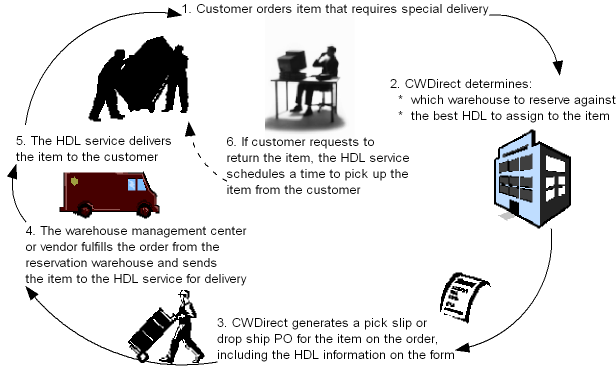
Can I reserve an item in an HDL warehouse? If inventory is available in the HDL warehouse, the system will include the HDL warehouse when determining which warehouse to reserve against. Typically, an HDL warehouse will not contain inventory unless an item was returned to the HDL warehouse. See Warehouse Reservation Processing for more information on how the system determines which warehouse to reserve inventory against.
Can I backorder an item in an HDL warehouse? Because the system does not replenish an HDL warehouse, the system will not backorder an item against an HDL warehouse unless:
• Another non-HDL warehouse is not available.
• The HDL warehouse has been defined as a warehouse override on the order line or the ship to order.
See Warehouse Backorder Processing for more information on how the system determines which warehouse to backorder inventory against.
Assigning an HDL to an Item for Special Delivery
When the Include HDL Warehouse Value on Order Detail (J54) system control value is set to Y, the system automatically assigns an HDL to an order line during reservation, based on the warehouse list associated with the SCF of the order ship to. Typically, the HDL warehouse will not be the reservation warehouse on the order line.
The system uses the Warehouse List Hierarchy to determine which HDL to assign to an order line.
• SCF/Item: The system assigns the HDL for the warehouse list defined at the SCF/item level first.
• SCF/Item class: If a warehouse list has not been defined at the SCF/item level, the system assigns the HDL for the warehouse list at the SCF/item class level.
• SCF: If a warehouse list has not been defined at the SCF/item class level, the system assigns the HDL for the warehouse list at the SCF level.
The systems assigns the HDL to the order line:
• regardless if the item quantity is reserved or is on backorder.
• even if the item is a drop ship item.
• even if a warehouse override is defined for the order line or order (the reservation warehouse is not part of the warehouse list).
The system determines which HDL to assign to the order line when:
• you add the item to an order.
• during reservation processing (for example, the item quantity was initially on backorder).
• during manual reservation.
• when you process a return for the item on the order line; see HDL Return Processing.
For example, if the warehouse list associated with the order line has changed between initial order entry and reservation, the system will update the HDL on the order line to reflect the HDL in the new warehouse list.
The HDL code remains on the order line, even if:
• the item quantity is unreserved.
• the order line is cancelled.
What if more than one HDL exists in the warehouse list? If more than one HDL warehouse exists in the warehouse list, the system assigns the HDL with the highest priority to the order line.
Example: The warehouse list associated with the order line contains the following warehouses. The system assigns warehouse 100 to the order line as the reservation warehouse and determines which HDL warehouse to assign to the order line:
Position |
Warehouse |
Name |
HDL? |
10 |
100 |
BOSTON WAREHOUSE |
N |
20 |
30 |
NORTHEAST HDL SERVICE |
Y |
30 |
200 |
NEW YORK WAREHOUSE |
N |
40 |
33 |
NEW ENGLAND HDL SERVICE |
Y |
50 |
300 |
HARTFORD WAREHOUSE |
N |
In this situation, the system assigns warehouse 30 as the HDL for the order line since it is the HDL warehouse with the highest priority in the warehouse list.
HDL hierarchy illustration:
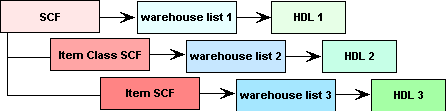
When an order line is not assigned an HDL: The system will not assign an HDL to an order line when:
• the Include HDL Warehouse Value on Order Detail (J54) system control value is set to N, or
• a warehouse list is not associated with the SCF of the order ship to.
• an HDL warehouse is not included in the selected warehouse list for the order line.
HDL assignment illustration:
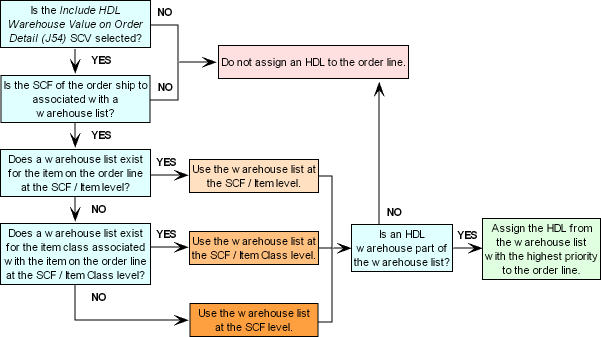
HDL Processing
Once an HDL is assigned to the order line, the system:
• Includes the HDL code and address information in the Pick Message from CWDirect (CWPickOut). This way, the warehouse management center will know which home delivery service to send the item to for delivery to the customer.
• May receive in transit and delivery confirmation notices from the home delivery service to indicate when the home delivery service ships and delivers the item to the customer; see In Transit (I) Order Line Activity Code and Delivered (V) Order Line Activity Code.
• If a return or exchange is processed against the order line, the system assigns an HDL code to the returned quantity of the item on the order line; see HDL Return Processing.
• If the item on the order line is a drop ship item, the system sends the HDL code and address information to CWCollaborate in the new PO message. This way, the vendor that supplies the item will know which home delivery service to use to deliver the item to the customer.
• Sends the HDL code to CWData for analysis and reporting purposes.
If a return or exchange is processed against an order line that is assigned an HDL, the system determines if an HDL should be assigned to the returned quantity of the item on the order line, indicating the home delivery service will pick up the returned item from the customer’s home or business.
When does the system assign an HDL to the returned item? The system assigns an HDL to the returned item if:
• The Include HDL Warehouse Value on Order Detail (J54) system control value is set to Y, and
• a Generic WMS Customer Return XML Message (CWCustomerReturn) was generated for the return. See Generating a CWCustomerReturn Message for Returns.
• An HDL warehouse is part of the warehouse list associated with the order line.
Which HDL is assigned to the returned item? The system uses the Warehouse List Hierarchy to determine which HDL to assign to an order line.
• SCF/Item: The system assigns the HDL for the warehouse list defined at the SCF/item level first.
• SCF/Item class: If a warehouse list has not been defined at the SCF/item level, the system assigns the HDL for the warehouse list at the SCF/item class level.
• SCF: If a warehouse list has not been defined at the SCF/item class level, the system assigns the HDL for the warehouse list at the SCF level.
If more than one HDL warehouse exists in the warehouse list, the system assigns the HDL with the highest priority to the order line.
Note: The HDL assigned to the returned quantity of the item on the order line does not update the HDL that is assigned to the order line unless the return is a misship return.
Return HDL Warehouse order line history message: The system also creates an order line history message for activity code H (Return HDL Warehouse) for the returned quantity of the item on the order line. The Delivery provider field for the Return HDL Warehouse order line history message indicates the HDL warehouse assigned to the returned item; see Return HDL Warehouse (H) Order Line Activity Code.
HDL Warehouse Setup
Use the following steps to set up CWDirect for HDL (home delivery service) processing.
1. To define a warehouse as an HDL warehouse, enter H in the Retail type field for the warehouse. See Creating and Maintaining Warehouses (WWHS).
2. Create an item warehouse record in the HDL warehouse for each item for which you wish to offer home delivery service. See Creating and Maintaining Item Warehouses. Note: Defining an HDL warehouse as an item’s primary warehouse is not recommended.
3. Assign the HDL warehouse to each warehouse list that provides home delivery service. Each warehouse list should contain at least one non-HDL warehouse.
4. Use the Submit Warehouse List Exception Reports (WHLE) menu option to generate reports that verify HDL warehouse list configuration is setup correctly.
• The Warehouse List Exceptions Report lists each warehouse list that does not contain at least one HDL warehouse and one non-HDL warehouse.
• The Item Warehouse Exceptions Report lists each item that does not have at least one item warehouse record for a non-HDL warehouse in each warehouse list.
5. Assign the warehouse list to the appropriate SCF postal areas that are covered by the warehouses in the warehouse list and the home delivery service. You can use the Warehouse List Hierarchy to assign the warehouse list to the SCF at the item, item class, or SCF level. See Working with SCF Codes (WSCF) and Assigning Warehouse List by SCF Range (MWHL).
6. Optionally, use the Order Line History (ORDLNHSTIN) job in Working with Integration Layer Processes (IJCT) to send In Transit and Delivery Confirmation notices from the home delivery service to CWDirect; see Order Line History In API. If you wish to send other informational notices to CWDirect, create order line activity codes in the Working with Order Line Activity Codes (WOLA) menu option.
7. Optionally, define a Delivery Confirmation general ledger number in the Division file to post delivery confirmations to the general ledger; see Posting Delivery Confirmation.
8. Optionally, to send return information to the HDL in the Generic WMS Customer Return XML Message (CWCustomerReturn):
• Enter Y in the Include HDL Warehouse Value on Order Detail (J54) system control value, and
• Enter Y in the Use PkMS Interface Values (F31) system control value, and
• Enter program name IFR0086 in the PkMS Return/Case Interface Program (F38) system control value, and
• Enter MQ in the PkMS Transport Type (G80) system control value, and
• Enter GENERIC or GENERIC_2 in the RA Program XML Message Format (H45) system control value.
• Optionally, enter Y in the Send RA Message for Negative Quantity in OE/OM (J58) to send return information to the HDL for negative order lines entered on an order.
• Optionally, enter Y in the Send RA Message for RA Delete (J59) to send return information to the HDL when you delete an RA.
Sending delivery confirmations for set items: When you send a delivery confirmation for a set item, make sure to send the delivery confirmation for the item at the level where you price the set:
• If you price sets at the set master level, send a delivery confirmation for the set master item.
• If you price sets at the set component level, send a delivery confirmation for each component item.
This will ensure that the Delivery Confirmation posting to the general ledger is correct. You can also send a delivery confirmation for both the set master item and each component item.
Returning set items: When you return a set item, make sure to send the return for the item at the level where you price the set:
• If you price sets at the set master level, send a return for the set master item.
• If you price sets at the set component level, send a return for each component item.
This will ensure that the Return posting to the general ledger is correct.
Work with Warehouse Lists Screen
Purpose: This screen is used to change, delete, display, or create information about the warehouse sequence to use to allocate an order when you ship from more than one warehouse.
How to display this screen: Enter WWHL in the Fast path field or select Work with Warehouse Lists from a menu. You can also display this screen by pressing F15 at the Work with Warehouses Screen.
FLR0162 DISPLAY Work with Warehouse List 6/18/97 14:39:41 The Mail Order Company
Opt List Description
Type options, press Enter. 2=Change 4=Delete 5=Work with List 8=Display
1 NORTH DESTINATIONS 2 SOUTH DESTINATIONS 3 EAST DESTINATIONS 4 WEST DESTINATIONS 5 FOREIGN DESTINATIONS
F3=Exit F6=Create F21=Print list F24=Select company |
Field |
Description |
List |
A code that identifies the warehouse list. Alphanumeric, 3 positions; optional. |
Description |
The name of the warehouse list. Alphanumeric, 30 positions; optional. |
Screen Option |
Procedure |
Create a new warehouse list |
Press F6 to advance to the Edit Warehouse List Details Screen. |
Change the warehouse list description |
Enter 2 next to a warehouse list to advance to the Change Warehouse List Screen. |
Delete warehouse list information |
Enter 4 next to a warehouse list to delete it. |
Edit warehouse list details |
Enter 5 next to a warehouse list to advance to the Edit Warehouse List Details Screen. |
Display warehouse list information |
Enter 8 next to a warehouse list to advance to the Display Warehouse List Screen. |
Edit Warehouse List Details Screen
To create: At the Working with Warehouse Lists (WWHL), press F6 to add a new warehouse list, or enter 5 next to a warehouse list to add, change, or delete warehouses from the list, change the warehouse sequence, or delete the entire list.
FLR0165 ADD Edit Warehouse List Details 6/18/97 14:05:54 The Mail Order Company
Warehouse List
Type options, press Enter. 4=Delete
Opt Position Whs Name
F3=Exit F5=Reset |
Field |
Description |
Warehouse List |
A user-defined code that identifies the warehouse list. A unique warehouse list is usually defined for each region to which you ship. The Warehouse list code is assigned to each SCF using the Work with SCF function. See Working with Warehouse Lists (WWHL). Alphanumeric, 2 positions; required. |
Description |
The description of the warehouse list. Alphanumeric, 30 positions; required. |
Position |
The sequence number assigned to the warehouse, in ascending order from 1 to 999. Orders are allocated from the warehouse assigned to position 1 first. Orders that cannot be fulfilled from the first warehouse will be allocated from the warehouse in position 2 next, and so on. Numeric, 3 positions; required. |
Whs (Warehouse) |
The code of the warehouse assigned to the position. Warehouse codes are defined in and validated against the Warehouse file. Numeric, 3 positions; required. |
Name |
The name of the warehouse assigned to the position displays when you press Enter. Alphanumeric, 30 positions; display-only. |
Add a warehouse to the list: Enter the Position number and Warehouse code for the warehouse you want to add to the list. The warehouse description displays if a valid warehouse code is entered.
The following message displays if an invalid warehouse code is entered:
Warehouse does not exist.
Note: You should assign position numbers in increments of 10 so that you can easily insert warehouses if necessary, without renumbering each position. For example, if you want to add Warehouse 004 to the list below, and you want to use Warehouse 004 before Warehouse 003, you can assign position 5 to Warehouse 004. The list will be sequenced in the proper order when you press F3.
Position |
Warehouse |
01 |
001 |
10 |
003 |
Add 05 |
004 |
Resequence the list: Press F8 to resequence the position numbers assigned to the warehouses in the list. New position numbers are assigned to the warehouses in the list in sequential order beginning with the first warehouse (e.g., the first warehouse in the list is assigned position 01, the next warehouse in the list is assigned to position 02, and so on).
If you delete a single warehouse (see below) and then press F8, the system renumbers the Position. The table below illustrates how the system resequences a warehouse list.
Before pressing F8 |
After pressing F8 |
||
Position |
Warehouse |
Position |
Warehouse |
1 |
990 |
1 |
990 |
2 |
1 |
2 |
1 |
3 |
993 |
3 |
2 |
4 |
2 |
|
|
Delete position 3 (warehouse 993) |
|||
Step-by-step instructions: To edit a warehouse list.
1. Complete the necessary fields.
2. Press F8, if desired, to resequence the list if the entries are not in ascending order by position number.
3. Enter 4 next to any position entry you wish to delete.
4. Press F11 to delete the entire list.
To change: Enter 2 next to a warehouse list at the Working with Warehouse Lists (WWHL) to advance to the Change Warehouse List screen. At this screen you can change only the warehouse list description. See the Edit Warehouse List Details Screen for field descriptions.
Note: Use this screen to change the list description. Use Edit Warehouse List Details Screen to change the warehouse sequence or the warehouses included in the list.
To display: Enter 8 next to a warehouse at the Working with Warehouse Lists (WWHL) to advance to the Display Warehouse List screen. You cannot change any information on this screen. See the Edit Warehouse List Details Screen for field descriptions.
| Chapter 54: Pending Putaway Overview | Contents | SCVs | Search | Glossary | Reports | XML | Index | Part H: Replenish Primary Locations |

WH07_15 CWDirect 18.0 August 2015 OTN