Chase Paymentech Orbital Gateway Integration

Chase Paymentech Orbital Gateway integration allows you to process token, authorization, authorization reversal, deposit, and stored value card transactions between CWDirect and Orbital Gateway using data queues and Java programs via HTTPS communication protocol. Processing remains the same in CWDirect; however, instead of using integration layer jobs to process the transactions and send the transactions to a CWIntegrate site via the queues defined for the integration layer job, CWDirect sends the XML messages to data queues where Java message handler programs retrieve the XML messages, map the messages to the Orbital Gateway XML message format, and send the transactions to the Orbital Gateway for processing via HTTPS communication protocol.
In this topic:
• Orbital Gateway: Supported Transactions
• Orbital Gateway Integration Configuration and Setup
• Tokenization > Profile Process
• Online Authorization > New Order Authorization Process
• Batch Authorization > New Order Authorization Process
• Credit Card Authorization Reversal > Reversal Process
• Deposit > New Order Authorization and Mark For Capture Process
• Deposit > Mark For Capture Process
• Deposit > New Order Force Capture Process
• Deposit > New Order Refund Process
• Deposit > End Of Day Process
• Stored Value Card Activation > Flex Cache Activation Process
• Stored Value Card Balance Inquiry > Flex Cache Balance Inquiry Process
• Stored Value Card Authorization > Flex Cache Authorization Process
• Stored Value Card Authorization Reversal > Flex Cache Void Process
• Troubleshooting the Orbital Gateway Integration
• Sample Orbital Gateway Transactions
• Orbital Gateway Message Layouts
Orbital Gateway: Supported Transactions

The Orbital Gateway integration supports the following transactions for credit cards, debit (Switch) cards, European Direct Debit (EUDD), and stored value cards:
CWDirect Transaction |
Orbital Gateway Transaction |
See: |
Token |
Profile |
|
Online Authorization |
New Order Authorization |
|
Batch Authorization |
||
Credit Card Authorization Reversal |
Reversal |
|
Debit Deposit with Transaction ID |
Mark For Capture |
|
Debit Deposit without Transaction ID |
New Order Force Capture |
Deposit > New Order Force Capture Process Note: • Orbital Gateway does not allow the deposit amount to be greater than the authorization amount. • If you do not enable credit card authorization reversal, these deposit transactions will decline. • If you enable credit card authorization reversal, the system will void (reverse) the original authorization and process a new authorization and settlement for the deposit amount. • Flex Cache Deposits that have a manual authorization cannot be processed through the Orbital Gateway. |
Authorization and Deposit |
New Order Authorization and Mark For Capture |
Deposit > New Order Authorization and Mark For Capture Process |
Credit Deposit |
New Order Refund |
|
Deposit previously marked for capture |
End Of Day |
|
Stored Value Card Activation |
Flex Cache Activation |
Stored Value Card Activation > Flex Cache Activation Process |
Stored Value Card Balance Inquiry (online or batch) |
Flex Cache Balance Inquiry |
Stored Value Card Balance Inquiry > Flex Cache Balance Inquiry Process |
Stored Value Card Authorization (online or batch) |
Flex Cache Authorization |
Stored Value Card Authorization > Flex Cache Authorization Process |
Stored Value Card Authorization Reversal |
Flex Cache Void |
Stored Value Card Authorization Reversal > Flex Cache Void Process |
The integration also supports:
Process |
See: |
level II and level III processing Note: • level II and III processing is not available for billing country code GB. • When creating records in the Level II Bin Range file (CCBINR), make sure the number of digits defined for the level II bin range matches the number of digits in the credit cards you wish to discount. Also, if you use tokenization, the full credit card number will not be available to compare against the Level II Bin Range file; in this situation, you should provide a range of records in the file using leading digits, instead of the full credit card number; for example: for the card number 341134113411347 to qualify for the discount, enter 341134000000000 in the Level II Bin Range file. |
|
multicurrency |
Multi Currency by Offer (E03) and Using Alternate Currency Pricing |
card identification (CSV/CSP) for online transactions |
|
Verified by Visa and MasterCard Secure Code programs |
|
full address verification (AVS) |
|
deferred and installment billing |
|
Bill Me Later processing |
|
verification authorizations |
Orbital Gateway Integration Configuration and Setup

Before you can use the Orbital Gateway integration, you must complete the required setup.
• Log4j Configuration XML File
• Work with Item Classes (WICL)
• Orbital Gateway System Control Values
Required versions: To use the Orbital Gateway integration with CWDirect, you must use the following versions of the software:
Orbital Gateway |
CWDirect |
Online XML API version 5.4 with Java SDK version 6.7.0 |
version 15.0 or later European Direct Debit (EUDD) transactions require version 16.0 or later Credit Card Authorization Reversal transactions require version 16.0 or later |

Create the following folder path on the Integrate File System (IFS) to contain the interface programs and properties used by the Orbital Gateway integration, where C: is the root drive of the IFS and v99 is the version of CWDirect.
C:\CWJava\Orbital\v99
Note: If you want to support different environments, such as test and production, create two separate directories, such as:
C:\CWJava\Orbital\v99`A\
C:\CWJava\Orbital\v99\Prod\
Important: The complete IFS folder path plus the name of each required .jar file cannot exceed a length of 1000 positions. In order to prevent a possible issue resulting from a path and .jar file name exceeding the maximum length, use an IFS path that is as short as possible.
Copy the delivered Orbital Gateway interface programs and properties to this folder path.
Example:
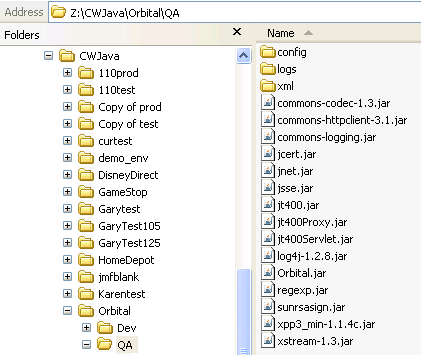

Advance to the config folder in the Orbital Directory and locate the linehandler.properties file.
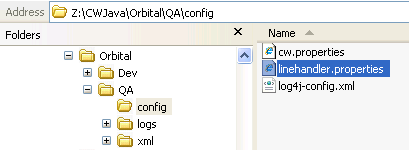
Open the linehandler.properties file in a text editor, such as Wordpad.
Locate the Java Security Providers section and verify that it is disabled (each setting is preceded by a # sign).
##########################################################################
# Java Security Providers
##########################################################################
#security.provider.1=sun.security.provider.Sun
#security.provider.2=com.sun.rsajca.Provider
#security.provider.3=com.sun.net.ssl.internal.ssl.Provider
Locate the IBM Security Providers section and verify that it is enabled (each setting is NOT preceded by a # sign).
##########################################################################
# IBM Security Providers
##########################################################################
security.provider.1=com.ibm.crypto.provider.IBMJCE
security.provider.2=com.ibm.security.jgss.IBMJGSSProvider
Locate the Non-IP based authentication section and enter the user name and password provided by Chase/Paymentech. Note: Enter a user name and password only if you are using the Orbital Gateway integration with non-IP based authentication. If you are using IP based authentication, the merchant provides Chase/Paymentech with the IP address of each system that communicates with the Orbital Gateway.
##########################################################################
# Non-IP based authentication
##########################################################################
OrbitalConnectionUsername=T8573MIKB
OrbitalConnectionPassword=B7WHH1399
Save your changes and close the linehandler.properties file.
Important: Because the linehandler.properties file contains the user name and password provided by Chase/Paymentech, MICROS recommends that you password protect the linehandler.properties file for better data security.

Advance to the config folder in the Orbital Directory and locate the cw.properties file.
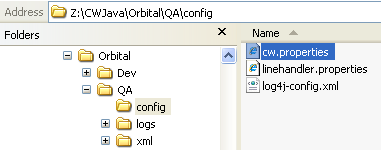
Viewing or updating the cw.properties file: To view or update cw.properties file, double-click the config.bat file in the same folder. To apply any changes to the file, click Submit. When you update the file, the new version of the file is saved, and a backup copy is also saved in the same folder.
Connection properties: Enter the communication settings required for the Java message handler programs to connect to the iSeries:
• SYSTEM_IP_ADDRESS: The IP address of the iSeries. Note: To avoid connection errors, use the loopback local address (typically 127.0.0.1) so that communication does not leave the iSeries.
• LIBRARY: The data library for the version of CWDirect you are using with the Orbital Gateway integration.
• USERID: The user ID used to connect to the iSeries. This user ID must have read/write authority to data queues.
• PASSWORD: The password for the user ID used to connect to the iSeries. The password is encrypted and masked.
• DATA_QUEUE_LENGTH: Do not change this setting.
• DATA_QUEUE_KEY_LENGTH: Do not change this setting.
-------------------------------------------------------
-- Connection properties for iSeries data queue support
-------------------------------------------------------
SYSTEM_IP_ADDRESS=152.99.99.1
LIBRARY=CWMF0QDTA
USERID=QSECOFR
PASSWORD=Pa$$word2
DATA_QUEUE_LENGTH=64512
DATA_QUEUE_KEY_LENGTH=25
Mapping properties: Enter the settings required to map data between CWDirect and Orbital Gateway:
DEFAULT_AUTH_CODE: The authorization code to default to European Direct Debit orders that are not associated with an authorization code provided by Orbital Gateway so that CWDirect considers these orders fully authorized and allows them to be picked.
-------------------------------------------------------
-- Mapping properties - system properties
-------------------------------------------------------
DEFAULT_AUTH_CODE=456789
Save your changes.
Important: Because the cw.properties file contains the user ID and password used to connect to the iSeries, MICROS recommends that you password protect the cw.properties file for better data security.

Advance to the config folder in the Orbital Directory and locate the log4j-config.xml file.
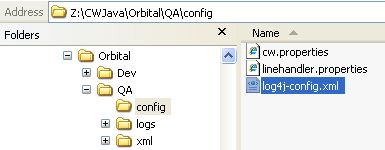
Open the log4j-config.xml file in a text editor, such as Wordpad.
ECommerce log: Locate the line that begins with <appender name="eCommerce". In the value for the <param name="File" setting, enter the location of the eCommerce log. The recommended directory is CWJava/Orbital/logs/eCommerce.log. If you support different environments, such as test and production, the recommended directory is CWJava/Orbital/QA/logs/eCommerce.log, where QA is the environment.
<appender name="eCommerce" class="org.apache.log4j.RollingFileAppender">
<param name="File" value="CWJava/Orbital/QA/logs/eCommerce.log"/>
Locate the line that begins with <category name="eCommerceLogger". In the value for the priority setting, enter the logging level for the eCommerce log. Important: Set the logging level to FATAL for regular processing, indicating the system only logs serious failures. To troubleshoot the XML messages for the Orbital Gateway integration, set the logging level to DEBUG. As soon as you are done troubleshooting, change the logging level back to FATAL.
<category name="eCommerceLogger" additivity="false">
<priority value="DEBUG" />
Engine log: Locate the line that begins with <appender name="engine". In the value for the <param name="File" setting, enter the location of the engine log. The recommended directory is CWJava/Orbital/logs/engine.log. If you support different environments, such as test and production, the recommended directory is CWJava/Orbital/QA/logs/engine.log, where QA is the environment.
<appender name="engine" class="org.apache.log4j.RollingFileAppender">
<param name="File" value="CWJava/Orbital/QA/logs/engine.log"/>
Locate the line that begins with <category name="engineLogger". In the value for the priority setting, enter the logging level for the engine log. Important: Set the logging level to FATAL for regular processing, indicating the system only logs serious failures. To troubleshoot the engine activity for the Orbital Gateway integration, set the logging level to DEBUG. As soon as you are done troubleshooting, change the logging level back to FATAL.
<category name="engineLogger" additivity="false">
<priority value="FATAL" />

Enter WJVA in the Fast path field or select Work with Active Java Jobs to review all active Java jobs starting with QJVA. The Java jobs used by the Orbital Gateway integration are:
• JVM-TokenRequest: used to process token transactions.
• JVM-OnlineAuth: used to process online transactions.
• JVM-BatchAuth: used to process batch transactions.
• JVM-Deposit: used to process deposit transactions.
• JVM-GiftCard: used to process stored value card transactions.
Note: The Orbital Gateway Java jobs are delivered with CWDirect and do not require any configuration. If the job is not active, the system starts it automatically when it processes the associated transaction.

At a command line, enter WRKDTAQ DTAQ(LIBRARY/*ALL), where LIBRARY is the library associated with your CWDirect environment, to review the data queues used for the Orbital Gateway integration.
• Requests sent to Orbital Gateway are written to the data queue in FIFO (first in, first out) sequence.
• Responses received from Orbital Gateway are written to the data queue in KEYED sequence. The system uses the merchant reference number in the transaction to match the response to the correct request during processing.
• The delivered length for the data queues is 64512; do not change this setting.
Note: The Orbital Gateway data queues are delivered with CWDirect and do not require any configuration.
To clear a data queue: During normal processing, the system automatically removes transactions from the data queue when they are read from the queue. However, if a record becomes stranded, use the following command to clear a data queue, where ORBTOKREQ is the data queue and CWMF0PDTA is the library:
CLRDATAQ DTAQ(ORBTOKREQ) LIB(CWMF0PDTA)
To display a data queue: Use the following command to display the details of a specific data queue, where CWMF0PDTA is the library and ORBTOKREQ is the data queue:
DSPDATAQ DTAQ(CWMF0PDTA/ORBTOKREQ)
Data Queue |
Type |
Length |
Sequence |
Key Length |
ORBTOKREQ used to process token requests |
*STD |
64512 |
*FIFO |
|
ORBTOKRSP used to process token responses |
*STD |
64512 |
*KEYED by merchant reference |
25 (keyed by merchant reference number) |
ORBOAUTREQ used to process online requests |
*STD |
64512 |
*FIFO |
|
ORBOAUTRSP used to process online responses |
*STD |
64512 |
*KEYED by merchant reference |
25 (keyed by merchant reference number) |
ORBBAUTREQ used to process batch requests |
*STD |
64512 |
*FIFO |
|
ORBBAUTRSP used to process batch responses |
*STD |
64512 |
*KEYED by merchant reference |
25 (keyed by merchant reference number) |
ORBDEPOREQ used to process deposit requests |
*STD |
64512 |
*FIFO |
|
ORBDEPORSP used to process deposit responses |
*STD |
64512 |
*KEYED by merchant reference |
25 (keyed by merchant reference number) |
ORBBALREQ used to process stored value card requests |
*STD |
64512 |
*FIFO |
|
ORBBALRSP used to process stored value card responses |
*STD |
64512 |
*KEYED by merchant reference |
25 (keyed by merchant reference number) |

Use Defining Authorization Services (WASV) to create the Orbital Gateway service bureau.
Orbital Gateway Service Settings |
|
Service code |
Must be ORB. |
Application |
Enter ATDP Authorization and Deposit. |
Merchant ID |
Supplied by Orbital Gateway. This is the default merchant ID if one is not defined at the CC Paytype Cross Ref file or Merchant ID Override file. See Merchant ID Hierarchy. |
Signon |
Supplied by Orbital Gateway. |
Password |
Supplied by Orbital Gateway. |
Media Type |
Enter C Communications. |
Batch/Online |
Enter C Online or Batch. |
Activate Production System |
Enter Y. |
Immediate Response |
Enter Y. |
Keep History Information |
Enter Y. |
Address Verification |
Enter Y to perform address verification. |
Detail Information |
Enter Y. |
Use Tokenization |
Enter Y if you use credit card tokenization. |
Provider Network Address |
Enter the location of the Orbital Gateway configuration files. Example: /CWJava/Orbital. See Orbital Directory for setup instructions. |
Paytypes |
Use the Paytypes option to define a cross reference between your pay type code and the pay type code used by the Orbital Gateway. This option also defines: • the merchant ID used for authorization transactions. • the merchant ID used for deposit transactions. • the merchant ID used for a Bill Me Later pay type on an internet order. • the merchant ID used for a Bill Me Later pay type on a non-internet order. |
Responses |
Use the Responses option to define the reasons that the Orbital Gateway approves (authorizes) or declines a transaction. The Orbital Gateway assigns a response code to each transaction when approving or declining a request; see Defining Vendor Response Codes. |
Currency |
Use the Currency option to define a cross reference between your currency code and the currency code used by the Orbital Gateway; see Defining Authorization Service Currencies. |
Country |
Use the Country option to define a cross reference between your country code and the country code used by the Orbital Gateway. This option also indicates whether you perform address verification for the country. See Defining Authorization Service Countries. |

Use Working with Pay Types (WPAY) to define the ORB service bureau for each Orbital Gateway pay type.
• Enter ORB as the Authorization service and Deposit service.
• Define the Reauthorization days. For European Direct Debit pay types, enter 999.
• Use the Card type field to indicate whether the pay type is a credit card, stored value card, debit (Switch) card, or European Direct Debit (EUDD).
• Use the Send card security value and Send card security presence fields to indicate whether to include the card security value and card security presence in the online authorization request. See Credit Card Security Service (CID, CVV2, CVC2).
• Use the Send level 3 data field to indicate whether to include level III processing information in the deposit request. See Level II and III Discounting.
• Use the Work with Pay Type Countries Screen to define the valid countries for a European Direct Debit pay type and whether a bank sort code and/or RIB code is required for each country.

Use Working with Item Classes (WICL) to define the BML Product type, BML item category, and Commodity code associated with each item class.
• The BML product type should be no more than 3 positions.
• The BML item category should be no more than 4 positions.
• The Commodity code should be no more than 12 positions.

Use Working with Periodic Functions (WPER) to create the following periodic functions:
• ORBJSTR Start Orbital Java Jobs (program name PFR0091) to start all Java Message Handler jobs used by the Orbital Gateway integration. Use Working with Periodic Processes (WPPR) to assign this periodic function to a periodic process.
• ORBJEND End Orbital Java Jobs (program name PFR0089) to end all Java Message Handler jobs used by the Orbital Gateway integration. Use Working with Periodic Processes (WPPR) to assign this periodic function to a periodic process. When you run the ORBJEND periodic function, the system sends a TERMINATEMESSAGE request to Orbital Gateway to end all jobs. Run this periodic function only if transactions are not processing correctly through the Orbital Gateway integration.
Orbital Gateway System Control Values
Enter the merchant ID used for stored value card transactions sent to Orbital Gateway. |
|
Defines whether you want billing to create records in the CC Deposit Transaction file and CC Deposit History file immediately after creating records in the Invoice Payment Method file. This system control value also defines when the system processes a settlement for Orbital Gateway. • Y = The system sends a Mark For Capture transaction during billing to indicate the associated authorization is ready for settlement and an End of Day transaction during deposit processing to settle the Mark For Capture transactions that were processed during the day. • N = The system sends a Mark For Capture transaction and End of Day transaction during deposit processing. |

Note: Orbital Gateway does not allow the deposit amount to be greater than the authorization amount; these deposit transactions will decline. To prevent this situation:
• Enable credit card authorization reversals; see Credit Card Authorization Reversal for processing details.
• Unselect the Consolidated Invoice (B49) system control value.
• Unselect the Consolidated Credit Invoice (K06) system control value.
• Unselect the Authorize Full Amount During Order Entry (G99) system control value.
• Unselect the Void Unused CC Authorization After Initial Deposit (K05) system control value.
• Minimize adding items in Order Maintenance.
• Perform batch authorization instead of online authorization to only authorize what is shippable so that the authorization amount will match the deposit amount.
See:
• Authorization/Deposit Setup for additional system control values required for credit card authorization.
• Stored Value Card System Control Values for additional system control values required for stored value card processing.
• Tokenization System Control Values for additional system control values required for credit card tokenization.

The CWDirect integration with Orbital Gateway supports stored value card transactions. As part of this setup, you need to define the merchant ID used for stored value card transactions sent to Orbital Gateway in the Stored Value Card Merchant ID for Activations (L69) system control value.
See Stored Value Card Overview and Setup for an overview on stored value cards and the required setup.

The CWDirect integration with Orbital Gateway supports credit card tokenization using a 16 digit token. See Credit Card Tokenization for an overview on tokenization and the required setup.
Tokenization > Profile Process

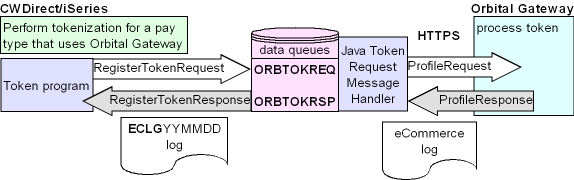
Orbital Gateway refers to a token as a customer profile which has a submitter’s ID or token. When you perform tokenization, Orbital Gateway creates the customer profile without performing any validation. The credit card is defined for the customer profile, but has not yet been authorized. When you process an authorization against the card, the system sends the authorization to Orbital Gateway using the customer profile that was created during the tokenization process and Orbital Gateway uses the card number defined for the customer profile to process the authorization and validate the card number.
CWDirect performs the following steps when you perform tokenization against a credit card pay type with Orbital Gateway.
1. CWDirect generates a Heartbeat request to determine if the Java Token Request Message Handler is active. If a Heartbeat response is not received, the system starts it using the RUNJVA command.
2. The Token program generates the Register Token Request XML Message and:
• places the message on the ORBTOKREQ data queue.
• writes the Register Token Request XML Message to the CWDirect XML Log.
• waits for a response from Orbital Gateway, up to 10 seconds.
3. The Java Token Request Message Handler retrieves the Register Token Request XML Message from the ORBTOKREQ data queue and:
• maps the Register Token Request XML Message to the Orbital Gateway Profile Request XML Message.
• writes the Orbital Gateway Profile Request XML Message to the Orbital Gateway eCommerce Log if its logging level is set to DEBUG.
• sends the Orbital Gateway Profile Request XML Message to Orbital Gateway via HTTPS communication protocol.
4. Orbital Gateway receives the Orbital Gateway Profile Request XML Message, processes the token request, and sends the Orbital Gateway Profile Response XML Message back to the Java Token Request Message Handler.
5. The Java Token Request Message Handler receives the Orbital Gateway Profile Response XML Message and:
• writes the Orbital Gateway Profile Response XML Message to the Orbital Gateway eCommerce Log if its logging level is set to DEBUG.
• maps the Orbital Gateway Profile Response XML Message to the Register Token Response XML Message.
• places the Register Token Response XML Message on the ORBTOKRSP data queue.
6. The Token program retrieves the message from the ORBTOKRSP data queue and:
• uses the merchant reference number to match the response to the correct request.
• writes the Register Token Response XML Message to the CWDirect XML Log.
• processes the token response. See What Happens When a Token is Returned? and What Happens When a Token is Not Returned? for the updates that CWDirect performs.
Note: The system does not perform tokenization for Bill Me Later or stored value card pay types.
For more information: See:
• Credit Card Tokenization and Credit Card Tokenization Process for an overview on tokenization and processing details.
• Register Token Request XML Message and Register Token Response XML Message for a layout and description of these messages.
• Token > Profile Transaction: Sample Messages for sample messages of a token transaction processed by the Orbital Gateway integration.
• Orbital Gateway Profile Request XML Message and Orbital Gateway Profile Response XML Message for a layout of the Orbital Gateway XML messages used to process a token transaction, and mapping details.
Online Authorization > New Order Authorization Process

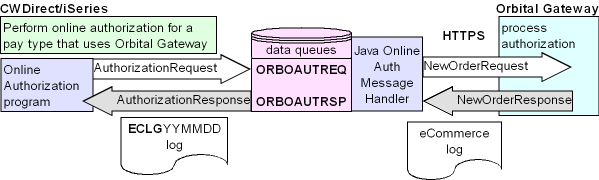
When you process an authorization against a card, the system sends the authorization to Orbital Gateway using the customer profile that was created during the tokenization process and Orbital Gateway uses the card number defined for the customer profile to process the authorization and validate the card number.
CWDirect performs the following steps when you process online authorization with Orbital Gateway.
1. CWDirect generates a Heartbeat request to determine if the Java Online Auth Message Handler is active. If a Heartbeat response is not received, the system starts it using the RUNJVA command.
2. The Online Authorization program generates the Authorization Request XML Message (CWAuthorizationRequest) and:
• places the message on the ORBOAUTREQ data queue.
• writes the Authorization Request XML Message (CWAuthorizationRequest) to the CWDirect XML Log.
• waits for a response from Orbital Gateway, up to 10 seconds.
3. The Java Online Auth Message Handler retrieves the Authorization Request XML Message (CWAuthorizationRequest) from the ORBOAUTREQ data queue and:
• maps the Authorization Request XML Message (CWAuthorizationRequest) to the Orbital Gateway New Order Request XML Message.
• writes the Orbital Gateway New Order Request XML Message to the Orbital Gateway eCommerce Log if its logging level is set to DEBUG.
• sends the Orbital Gateway New Order Request XML Message to Orbital Gateway via HTTPS communication protocol.
4. Orbital Gateway receives the Orbital Gateway New Order Request XML Message, processes the authorization request, and sends the Orbital Gateway New Order Response XML Message back to the Java Online Auth Message Handler.
5. The Java Online Auth Message Handler receives the Orbital Gateway New Order Response XML Message and:
• writes the Orbital Gateway New Order Response XML Message to the Orbital Gateway eCommerce Log if its logging level is set to DEBUG.
• maps the Orbital Gateway New Order Response XML Message to the Authorization Response XML Message (CWAuthorizationResponse).
• places the Authorization Response XML Message (CWAuthorizationResponse) on the ORBOAUTRSP data queue.
6. The Online Authorization program retrieves the message from the ORBOAUTRSP data queue and:
• uses the merchant reference number to match the response to the correct request.
• writes the Authorization Response XML Message (CWAuthorizationResponse) to the CWDirect XML Log.
• processes the online authorization response. See What Happens When a Credit Card is Approved? and What Happens When a Credit Card is Declined? for the updates that CWDirect performs.
For more information: See:
• Performing Online Credit Card Authorizations for an overview on online authorization and processing details.
• Authorization Request XML Message (CWAuthorizationRequest) and Authorization Response XML Message (CWAuthorizationResponse) for a layout and description of these messages.
• Online Authorization > New Order Authorization Transaction: Sample Messages for sample messages of an online authorization transaction processed by the Orbital Gateway integration.
• Orbital Gateway New Order Request XML Message and Orbital Gateway New Order Response XML Message for a layout of the Orbital Gateway XML messages used to process an online authorization transaction, and mapping details.
Batch Authorization > New Order Authorization Process

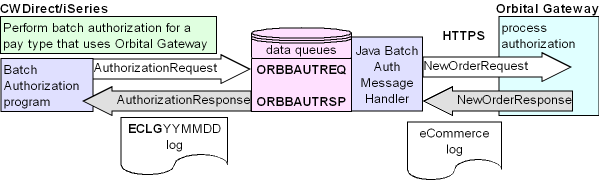
When you process an authorization against a card, the system sends the authorization to Orbital Gateway using the customer profile that was created during the tokenization process and Orbital Gateway uses the card number defined for the customer profile to process the authorization and validate the card number.
CWDirect performs the following steps when you process batch authorizations with Orbital Gateway.
1. CWDirect generates a Heartbeat request to determine if the Java Batch Auth Message Handler is active. If a Heartbeat response is not received, the system starts it using the RUNJVA command.
2. The Batch Authorization program generates the Authorization Request XML Message (CWAuthorizationRequest) and:
• places the message on the ORBBAUTREQ data queue.
• writes the Authorization Request XML Message (CWAuthorizationRequest) to the CWDirect XML Log.
• waits for a response from Orbital Gateway, up to 10 seconds.
3. The Java Batch Auth Message Handler retrieves the Authorization Request XML Message (CWAuthorizationRequest) from the ORBBAUTREQ data queue and:
• maps the Authorization Request XML Message (CWAuthorizationRequest) to the Orbital Gateway New Order Request XML Message.
• writes the Orbital Gateway New Order Request XML Message to the Orbital Gateway eCommerce Log if its logging level is set to DEBUG.
• sends the Orbital Gateway New Order Request XML Message to Orbital Gateway via HTTPS communication protocol.
4. Orbital Gateway receives the Orbital Gateway New Order Request XML Message, processes the authorization request, and sends the Orbital Gateway New Order Response XML Message back to the Java Batch Auth Message Handler.
5. The Java Batch Auth Message Handler receives the Orbital Gateway New Order Response XML Message and:
• writes the Orbital Gateway New Order Response XML Message to the Orbital Gateway eCommerce Log if its logging level is set to DEBUG.
• maps the Orbital Gateway New Order Response XML Message to the Authorization Response XML Message (CWAuthorizationResponse).
• places the Authorization Response XML Message (CWAuthorizationResponse) on the ORBBAUTRSP data queue.
6. The Batch Authorization program retrieves the message from the ORBBAUTRSP data queue and:
• uses the merchant reference number to match the response to the correct request.
• writes the Authorization Response XML Message (CWAuthorizationResponse) to the CWDirect XML Log.
• processes the batch authorization response. See Approved Authorizations and Declined Authorizations for the updates that CWDirect performs.
For more information: See:
• Using the Credit Card Authorization Interface for an overview on batch authorization and processing details.
• Authorization Request XML Message (CWAuthorizationRequest) and Authorization Response XML Message (CWAuthorizationResponse) for a layout and description of these messages.
• Batch Authorization > New Order Authorization Transaction: Sample Messages for sample messages of a batch authorization transaction processed by the Orbital Gateway integration.
• Orbital Gateway New Order Request XML Message and Orbital Gateway New Order Response XML Message for a layout of the Orbital Gateway XML messages used to process a batch authorization transaction, and mapping details.
Credit Card Authorization Reversal > Reversal Process

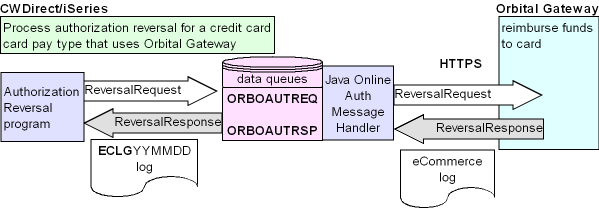
When you process an authorization reversal against a credit card, the system sends the authorization reversal to Orbital Gateway. The authorization reversal transaction includes the transaction reference number that was assigned to the original authorization during the authorization process; Orbital Gateway uses the transaction reference number to process the authorization reversal against the correct original authorization. See Credit Card Authorization Reversal for more information on when credit card authorization reversal occurs and when a card is eligible for credit card authorization reversal.
CWDirect performs the following steps when you process an authorization reversal with Orbital Gateway.
1. CWDirect generates a Heartbeat request to determine if the Java Online Auth Message Handler is active. If a Heartbeat response is not received, the system starts it using the RUNJVA command.
2. The Online Authorization program generates the Authorization Request XML Message (CWAuthorizationRequest) and:
• places the message on the ORBOAUTREQ data queue.
• writes the Authorization Request XML Message (CWAuthorizationRequest) to the CWDirect XML Log.
• waits for a response from Orbital Gateway, up to 10 seconds.
3. The Java Online Auth Message Handler retrieves the Authorization Request XML Message (CWAuthorizationRequest) from the ORBOAUTREQ data queue and:
• maps the Authorization Request XML Message (CWAuthorizationRequest) to the Orbital Gateway Reversal Request XML Message.
• writes the Orbital Gateway Reversal Request XML Message to the Orbital Gateway eCommerce Log if its logging level is set to DEBUG.
• sends the Orbital Gateway Reversal Request XML Message to Orbital Gateway via HTTPS communication protocol.
4. Orbital Gateway receives the Orbital Gateway Reversal Request XML Message, processes the authorization reversal request, and sends the Orbital Gateway Reversal Response XML Message back to the Java Online Auth Message Handler.
5. The Java Online Auth Message Handler receives the Orbital Gateway Reversal Response XML Message and:
• writes the Orbital Gateway Reversal Response XML Message to the Orbital Gateway eCommerce Log if its logging level is set to DEBUG.
• maps the Orbital Gateway Reversal Response XML Message to the Authorization Response XML Message (CWAuthorizationResponse).
• places the Authorization Response XML Message (CWAuthorizationResponse) on the ORBOAUTRSP data queue.
6. The Online Authorization program retrieves the message from the ORBOAUTRSP data queue and:
• uses the merchant reference number to match the response to the correct request.
• writes the Authorization Response XML Message (CWAuthorizationResponse) to the CWDirect XML Log.
• processes the authorization reversal response. See What Happens When the Authorization Reversal is Approved? and What Happens When the Authorization Reversal is Declined? for the updates that CWDirect performs.
For more information: See:
• Credit Card Authorization Reversal for an overview on credit card authorization reversal and processing details.
• Authorization Request XML Message (CWAuthorizationRequest) and Authorization Response XML Message (CWAuthorizationResponse) for a layout and description of these messages.
• Credit Card Authorization Reversal > Reversal Transaction: Sample Messages for sample messages of a credit card authorization reversal transaction processed by the Orbital Gateway integration.
• Orbital Gateway Reversal Request XML Message and Orbital Gateway Reversal Response XML Message for a layout of the Orbital Gateway XML messages used to process a credit card authorization reversal transaction, and mapping details.
Deposit > New Order Authorization and Mark For Capture Process

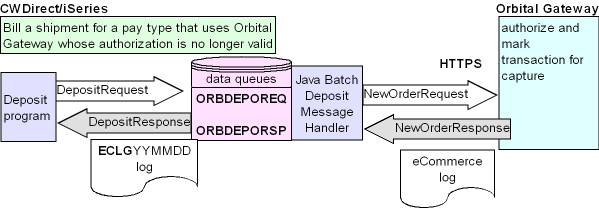
CWDirect performs the following steps when you bill a shipment that is associated with an authorization from Orbital Gateway that is no longer valid.
1. CWDirect generates a Heartbeat request to determine if the Java Batch Deposit Message Handler is active. If a Heartbeat response is not received, the system starts it using the RUNJVA command.
2. The Deposit program generates the Deposit Request XML Message (CWDepositRequest) and:
• places the message on the ORBDEPOREQ data queue.
• writes the Deposit Request XML Message (CWDepositRequest) to the CWDirect XML Log.
• waits for a response from Orbital Gateway, up to 10 seconds.
3. The Java Batch Deposit Message Handler retrieves the Deposit Request XML Message (CWDepositRequest) from the ORBDEPOREQ data queue and:
• maps the Deposit Request XML Message (CWDepositRequest) to the Orbital Gateway New Order Request XML Message. The MessageType in the New Order Request indicates the type of action to take against the deposit: AC (Authorization and Mark For Capture) displays if the authorization for the mark for capture transaction is no longer valid.
• writes the Orbital Gateway New Order Request XML Message to the Orbital Gateway eCommerce Log if its logging level is set to DEBUG.
• sends the Orbital Gateway New Order Request XML Message to Orbital Gateway via HTTPS communication protocol.
4. Orbital Gateway receives the Orbital Gateway New Order Request XML Message, processes the New Order request, and sends the Orbital Gateway New Order Response XML Message back to the Java Batch Deposit Message Handler.
5. The Java Batch Deposit Message Handler receives the Orbital Gateway New Order Response XML Message and:
• writes the Orbital Gateway New Order Response XML Message to the Orbital Gateway eCommerce Log if its logging level is set to DEBUG.
• maps the Orbital Gateway New Order Response XML Message to the Deposit Response XML Message (CWDepositResponse).
• places the Deposit Response XML Message (CWDepositResponse) on the ORBDEPORSP data queue.
6. The Batch Deposit program retrieves the message from the ORBDEPORSP data queue and:
• uses the merchant reference number to match the response to the correct request.
• writes the Deposit Response XML Message (CWDepositResponse) to the CWDirect XML Log.
• processes the deposit response. See Processing Deposits for the updates that CWDirect performs.
For more information: See:
• Processing Auto Deposits (SDEP) for an overview on deposits and processing details.
• Deposit Request XML Message (CWDepositRequest) and Deposit Response XML Message (CWDepositResponse) for a layout and description of these messages.
• Deposit > New Order Authorization and Mark for Capture Transaction: Sample Messages for sample messages of a New Order Authorization and Mark For Capture transaction processed by the Orbital Gateway integration.
• Orbital Gateway New Order Request XML Message and Orbital Gateway New Order Response XML Message for a layout of the Orbital Gateway XML messages used to process a New Order transaction, and mapping details.
Deposit > Mark For Capture Process

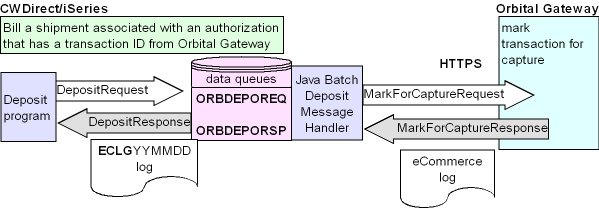
CWDirect performs the following steps when you bill a shipment that is associated with an authorization that has a transaction ID from Orbital Gateway.
1. CWDirect generates a Heartbeat request to determine if the Java Batch Deposit Message Handler is active. If a Heartbeat response is not received, the system starts it using the RUNJVA command.
2. The Deposit program generates the Deposit Request XML Message (CWDepositRequest) and:
• places the message on the ORBDEPOREQ data queue.
• writes the Deposit Request XML Message (CWDepositRequest) to the CWDirect XML Log.
• waits for a response from Orbital Gateway, up to 10 seconds.
3. The Java Batch Deposit Message Handler retrieves the Deposit Request XML Message (CWDepositRequest) from the ORBDEPOREQ data queue and:
• maps the Deposit Request XML Message (CWDepositRequest) to the Orbital Gateway Mark For Capture Request XML Message.
• writes the Orbital Gateway Mark For Capture Request XML Message to the Orbital Gateway eCommerce Log if its logging level is set to DEBUG.
• sends the Orbital Gateway Mark For Capture Request XML Message to Orbital Gateway via HTTPS communication protocol.
4. Orbital Gateway receives the Orbital Gateway Mark For Capture Request XML Message, processes the Mark For Capture request, and sends the Orbital Gateway Mark For Capture Response XML Message back to the Java Batch Deposit Message Handler.
5. The Java Batch Deposit Message Handler receives the Orbital Gateway Mark For Capture Response XML Message and:
• writes the Orbital Gateway Mark For Capture Response XML Message to the Orbital Gateway eCommerce Log if its logging level is set to DEBUG.
• maps the Orbital Gateway Mark For Capture Response XML Message to the Deposit Response XML Message (CWDepositResponse).
• places the Deposit Response XML Message (CWDepositResponse) on the ORBDEPORSP data queue.
6. The Batch Deposit program retrieves the message from the ORBDEPORSP data queue and:
• uses the merchant reference number to match the response to the correct request.
• writes the Deposit Response XML Message (CWDepositResponse) to the CWDirect XML Log.
• processes the deposit response. See Processing Deposits for the updates that CWDirect performs.
For more information: See:
• Processing Auto Deposits (SDEP) for an overview on deposits and processing details.
• Deposit Request XML Message (CWDepositRequest) and Deposit Response XML Message (CWDepositResponse) for a layout and description of these messages.
• Deposit > Mark For Capture Transaction: Sample Messages for sample messages of a Mark For Capture transaction processed by the Orbital Gateway integration.
• Orbital Gateway Mark For Capture Request XML Message and Orbital Gateway Mark For Capture Response XML Message for a layout of the Orbital Gateway XML messages used to process a Mark For Capture transaction, and mapping details.
Deposit > New Order Force Capture Process

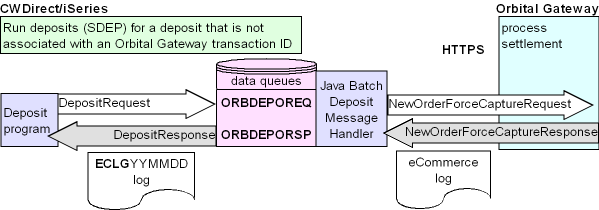
Note:
• Orbital Gateway does not allow the deposit amount to be greater than the authorization amount; these deposit transactions will decline. You can enable Credit Card Authorization Reversal to void (reverse) the original authorization, create a new authorization against the card, and settle the new authorization; see Credit Card Authorization Reversal and Credit Card Authorization Reversal > Reversal Process for processing details.
• Flex Cache Deposits that have a manual authorization cannot be processed through the Orbital Gateway.
CWDirect performs the following steps when you run deposits (SDEP) with Orbital Gateway for a deposit transaction that is not associated with an Orbital Gateway transaction ID.
1. CWDirect generates a Heartbeat request to determine if the Java Batch Deposit Message Handler is active. If a Heartbeat response is not received, the system starts it using the RUNJVA command.
2. The Deposit program generates the Deposit Request XML Message (CWDepositRequest) and:
• places the message on the ORBDEPOREQ data queue.
• writes the Deposit Request XML Message (CWDepositRequest) to the CWDirect XML Log.
• waits for a response from Orbital Gateway, up to 10 seconds.
3. The Java Batch Deposit Message Handler retrieves the Deposit Request XML Message (CWDepositRequest) from the ORBDEPOREQ data queue and:
• maps the Deposit Request XML Message (CWDepositRequest) to the Orbital Gateway New Order Request XML Message. The MessageType in the New Order Request indicates the type of action to take against the deposit: FC (Force Capture) displays if a valid transaction ID is not associated with the deposit transaction.
• writes the Orbital Gateway New Order Request XML Message to the Orbital Gateway eCommerce Log if its logging level is set to DEBUG.
• sends the Orbital Gateway New Order Request XML Message to Orbital Gateway via HTTPS communication protocol.
4. Orbital Gateway receives the Orbital Gateway New Order Request XML Message, processes the request, and sends the Orbital Gateway New Order Response XML Message back to the Java Batch Deposit Message Handler.
5. The Java Batch Deposit Message Handler receives the Orbital Gateway New Order Response XML Message and:
• writes the Orbital Gateway New Order Response XML Message to the Orbital Gateway eCommerce Log if its logging level is set to DEBUG.
• maps the Orbital Gateway New Order Response XML Message to the Deposit Response XML Message (CWDepositResponse).
• places the Deposit Response XML Message (CWDepositResponse) on the ORBDEPORSP data queue.
6. The Deposit program retrieves the message from the ORBDEPORSP data queue and:
• uses the merchant reference number to match the response to the correct request.
• writes the Deposit Response XML Message (CWDepositResponse) to the CWDirect XML Log.
• processes the deposit response. See Processing Deposits for the updates that CWDirect performs.
For more information: See:
• Processing Auto Deposits (SDEP) for an overview on deposits and processing details.
• Deposit Request XML Message (CWDepositRequest) and Deposit Response XML Message (CWDepositResponse) for a layout and description of these messages.
• Deposit > New Order Force Capture Transaction: Sample Messages for sample messages of a New Order Force Capture transaction processed by the Orbital Gateway integration.
• Orbital Gateway New Order Request XML Message and Orbital Gateway New Order Response XML Message for a layout of the Orbital Gateway XML messages used to process a Force Capture transaction, and mapping details.
Deposit > New Order Refund Process

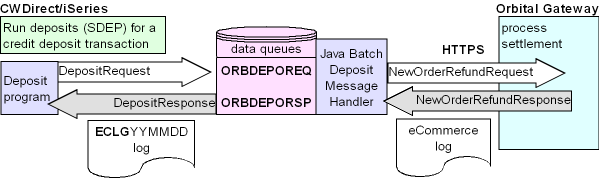
CWDirect performs the following steps when you run deposits (SDEP) with Orbital Gateway for a credit deposit transaction.
1. CWDirect generates a Heartbeat request to determine if the Java Batch Deposit Message Handler is active. If a Heartbeat response is not received, the system starts it using the RUNJVA command.
2. The Deposit program generates the Deposit Request XML Message (CWDepositRequest) and:
• places the message on the ORBDEPOREQ data queue.
• writes the Deposit Request XML Message (CWDepositRequest) to the CWDirect XML Log.
• waits for a response from Orbital Gateway, up to 10 seconds.
3. The Java Batch Deposit Message Handler retrieves the Deposit Request XML Message (CWDepositRequest) from the ORBDEPOREQ data queue and:
• maps the Deposit Request XML Message (CWDepositRequest) to the Orbital Gateway New Order Request XML Message. The MessageType in the New Order Request indicates the type of action to take against the deposit: R (Refund) defaults for credit deposits.
• writes the Orbital Gateway New Order Request XML Message to the Orbital Gateway eCommerce Log if its logging level is set to DEBUG.
• sends the Orbital Gateway New Order Request XML Message to Orbital Gateway via HTTPS communication protocol.
4. Orbital Gateway receives the Orbital Gateway New Order Request XML Message, processes the request, and sends the Orbital Gateway New Order Response XML Message back to the Java Batch Deposit Message Handler.
5. The Java Batch Deposit Message Handler receives the Orbital Gateway New Order Response XML Message and:
• writes the Orbital Gateway New Order Response XML Message to the Orbital Gateway eCommerce Log if its logging level is set to DEBUG.
• maps the Orbital Gateway New Order Response XML Message to the Deposit Response XML Message (CWDepositResponse).
• places the Deposit Response XML Message (CWDepositResponse) on the ORBDEPORSP data queue.
6. The Deposit program retrieves the message from the ORBDEPORSP data queue and:
• uses the merchant reference number to match the response to the correct request.
• writes the Deposit Response XML Message (CWDepositResponse) to the CWDirect XML Log.
• processes the deposit response. See Processing Deposits for the updates that CWDirect performs.
For more information: See:
• Processing Auto Deposits (SDEP) for an overview on deposits and processing details.
• Deposit Request XML Message (CWDepositRequest) and Deposit Response XML Message (CWDepositResponse) for a layout and description of these messages.
• Deposit > New Order Refund Transaction: Sample Messages for sample messages of a New Order Refund transaction processed by the Orbital Gateway integration.
• Orbital Gateway New Order Request XML Message and Orbital Gateway New Order Response XML Message for a layout of the Orbital Gateway XML messages used to process a Refund transaction and mapping details.

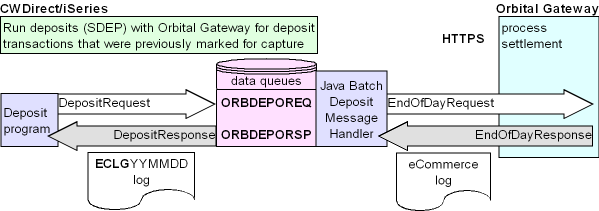
CWDirect performs the following steps when you run deposits (SDEP) with Orbital Gateway for deposit transactions that were previously marked for capture. The system uses records in the CC Deposit History table associated with service bureau ORB for the current deposit date to determine which deposit transactions to include in the End Of Day transaction.
Note: The system sends a separate End of Day Request to Orbital Gateway for each merchant ID (such as US, CAN, and Bill Me Later) that had a Mark for Capture transaction processed during the day.
1. CWDirect generates a Heartbeat request to determine if the Java Batch Deposit Message Handler is active. If a Heartbeat response is not received, the system starts it using the RUNJVA command.
2. The Deposit program generates the Deposit Request XML Message (CWDepositRequest) and:
• places the message on the ORBDEPOREQ data queue.
• writes the Deposit Request XML Message (CWDepositRequest) to the CWDirect XML Log.
• waits for a response from Orbital Gateway, up to 10 seconds.
3. The Java Batch Deposit Message Handler retrieves the Deposit Request XML Message (CWDepositRequest) from the ORBDEPOREQ data queue and:
• maps the Deposit Request XML Message (CWDepositRequest) to the Orbital Gateway End Of Day Request XML Message for all Mark For Capture transactions that had been processed earlier in the day.
• writes the Orbital Gateway End Of Day Request XML Message to the Orbital Gateway eCommerce Log if its logging level is set to DEBUG.
• sends the Orbital Gateway End Of Day Request XML Message to Orbital Gateway via HTTPS communication protocol.
4. Orbital Gateway receives the Orbital Gateway End Of Day Request XML Message, processes the request, and sends the Orbital Gateway End Of Day Response XML Message back to the Java Batch Deposit Message Handler.
5. The Java Batch Deposit Message Handler receives the Orbital Gateway End Of Day Response XML Message and:
• writes the Orbital Gateway End Of Day Response XML Message to the Orbital Gateway eCommerce Log if its logging level is set to DEBUG.
• maps the Orbital Gateway End Of Day Response XML Message to the Deposit Response XML Message (CWDepositResponse).
• places the Deposit Response XML Message (CWDepositResponse) on the ORBDEPORSP data queue.
6. The Deposit program retrieves the message from the ORBDEPORSP data queue and:
• uses the merchant reference number to match the response to the correct request.
• writes the Deposit Response XML Message (CWDepositResponse) to the CWDirect XML Log.
• processes the deposit response. See Processing Deposits for the updates that CWDirect performs.
For more information: See:
• Processing Auto Deposits (SDEP) for an overview on deposits and processing details.
• Deposit Request XML Message (CWDepositRequest) and Deposit Response XML Message (CWDepositResponse) for a layout and description of these messages.
• Deposit > End of Day Transaction: Sample Messages for sample messages of an End of Day transaction processed by the Orbital Gateway integration.
• Orbital Gateway End Of Day Request XML Message and Orbital Gateway End Of Day Response XML Message for a layout of the Orbital Gateway XML messages used to process an End of Day transaction, and mapping details.
Stored Value Card Activation > Flex Cache Activation Process

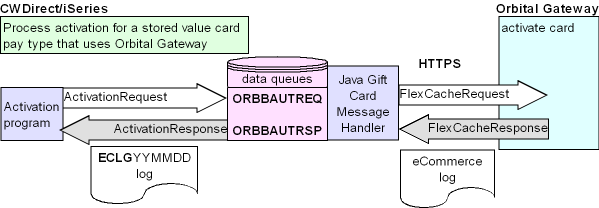
CWDirect performs the following steps when you process stored value card activations with Orbital Gateway.
1. CWDirect generates a Heartbeat request to determine if the Java Gift Card Message Handler is active. If a Heartbeat response is not received, the system starts it using the RUNJVA command.
2. The Activation program generates the Stored Value Card Activation Request Message and:
• places the message on the ORBBAUTREQ data queue.
• writes the Stored Value Card Activation Request Message to the CWDirect XML Log.
• waits for a response from Orbital Gateway, up to 10 seconds.
3. The Java Gift Card Message Handler retrieves the Stored Value Card Activation Request Message from the ORBBAUTREQ data queue and:
• maps the Stored Value Card Activation Request Message to the Orbital Gateway Flex Cache Request. The FlexAction in the Flex Cache Request indicates the type of action to take against the stored value card: ACTIVATE defaults for stored value card activations.
• writes the Orbital Gateway Flex Cache Request to the Orbital Gateway eCommerce Log if its logging level is set to DEBUG.
• sends the Orbital Gateway Flex Cache Request to Orbital Gateway via HTTPS communication protocol.
4. Orbital Gateway receives the Orbital Gateway Flex Cache Request, processes the activation request, and sends the Orbital Gateway Flex Cache Response back to the Java Gift Card Message Handler.
5. The Java Gift Card Message Handler receives the Orbital Gateway Flex Cache Response and:
• writes the Orbital Gateway Flex Cache Response to the Orbital Gateway eCommerce Log if its logging level is set to DEBUG.
• maps the Orbital Gateway Flex Cache Response to the Stored Value Card Activation Response Message.
• places the Stored Value Card Activation Response Message on the ORBBAUTRSP data queue.
6. The Activation program retrieves the message from the ORBBAUTRSP data queue and:
• uses the merchant reference number to match the response to the correct request.
• writes the Stored Value Card Activation Response Message to the CWDirect XML Log.
• processes the activation response. See What Happens When the Stored Value Card Activation is Approved? and What Happens When the Stored Value Card Activation is Declined? for the updates that CWDirect performs.
For more information: See:
• Stored Value Card Purchase and Activation for an overview on stored value card activation and processing details.
• Stored Value Card Activation Request Message and Stored Value Card Activation Response Message for a layout and description of these messages.
• Stored Value Card Activation > Flex Cache Activation Transaction: Sample Messages for sample messages of an activation transaction processed by the Orbital Gateway integration.
• Orbital Gateway Flex Cache Request and Orbital Gateway Flex Cache Response for a layout of the Orbital Gateway XML messages used to process an activation transaction, and mapping details.
Stored Value Card Balance Inquiry > Flex Cache Balance Inquiry Process

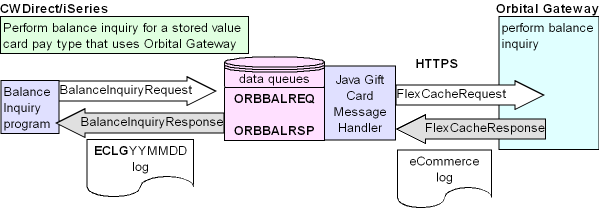
CWDirect performs the following steps when you perform stored value card balance inquiry with Orbital Gateway.
1. CWDirect generates a Heartbeat request to determine if the Java Gift Card Message Handler is active. If a Heartbeat response is not received, the system starts it using the RUNJVA command.
2. The Balance Inquiry program generates the Stored Value Card Balance Inquiry Request Message and:
• places the message on the ORBBALREQ data queue.
• writes the Stored Value Card Balance Inquiry Request Message to the CWDirect XML Log.
• waits for a response from Orbital Gateway, up to 10 seconds.
3. The Java Gift Card Message Handler retrieves the Stored Value Card Balance Inquiry Request Message from the ORBBALREQ data queue and:
• maps the Stored Value Card Balance Inquiry Request Message to the Orbital Gateway Flex Cache Request. The FlexAction in the Flex Cache Request indicates the type of action to take against the stored value card: BALANCEINQUIRY defaults for stored value card balance inquiry.
• writes the Orbital Gateway Flex Cache Request to the Orbital Gateway eCommerce Log if its logging level is set to DEBUG.
• sends the Orbital Gateway Flex Cache Request to Orbital Gateway via HTTPS communication protocol.
4. Orbital Gateway receives the Orbital Gateway Flex Cache Request, processes the request, and sends the Orbital Gateway Flex Cache Response back to the Java Gift Card Message Handler.
5. The Java Gift Card Message Handler receives the Orbital Gateway Flex Cache Response and:
• writes the Orbital Gateway Flex Cache Response to the Orbital Gateway eCommerce Log if its logging level is set to DEBUG.
• maps the Orbital Gateway Flex Cache Response to the Stored Value Card Balance Inquiry Response Message.
• places the Stored Value Card Balance Inquiry Response Message on the ORBBALRSP data queue.
6. The Balance Inquiry program retrieves the message from the ORBBALRSP data queue and:
• uses the merchant reference number to match the response to the correct request.
• writes the Stored Value Card Balance Inquiry Response Message to the CWDirect XML Log.
• processes the balance inquiry response. See Stored Value Card Balance Inquiry for the updates that CWDirect performs.
For more information: See:
• Stored Value Card Balance Inquiry for an overview on balance inquiry and processing details.
• Stored Value Card Balance Inquiry Request Message and Stored Value Card Balance Inquiry Response Message for a layout and description of these messages.
• Stored Value Card Balance Inquiry > Flex Cache Balance Inquiry Transaction: Sample Messages for sample messages of a balance inquiry transaction processed by the Orbital Gateway integration.
• Orbital Gateway Flex Cache Request and Orbital Gateway Flex Cache Response for a layout of the Orbital Gateway XML messages used to process a balance inquiry transaction, and mapping details.
Stored Value Card Authorization > Flex Cache Authorization Process

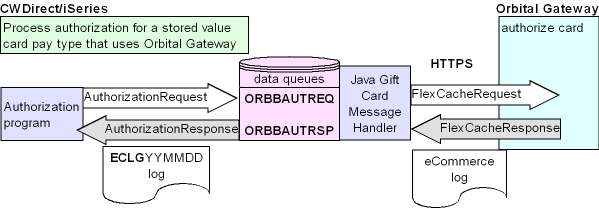
CWDirect performs the following steps when you process a stored value card authorization with Orbital Gateway.
1. CWDirect generates a Heartbeat request to determine if the Java Gift Card Message Handler is active. If a Heartbeat response is not received, the system starts it using the RUNJVA command.
2. The Authorization program generates the Authorization Request XML Message (CWAuthorizationRequest) and:
• places the message on the ORBBAUTREQ data queue.
• writes the Authorization Request XML Message (CWAuthorizationRequest) to the CWDirect XML Log.
• waits for a response from Orbital Gateway, up to 10 seconds.
3. The Java Gift Card Message Handler retrieves the Authorization Request XML Message (CWAuthorizationRequest) from the ORBBAUTREQ data queue and:
• maps the Authorization Request XML Message (CWAuthorizationRequest) to the Orbital Gateway Flex Cache Request. The FlexAction in the Flex Cache Request indicates the type of action to take against the stored value card: AUTH defaults for stored value card authorizations.
• writes the Orbital Gateway Flex Cache Request to the Orbital Gateway eCommerce Log if its logging level is set to DEBUG.
• sends the Orbital Gateway Flex Cache Request to Orbital Gateway via HTTPS communication protocol.
4. Orbital Gateway receives the Orbital Gateway Flex Cache Request, processes the authorization request, and sends the Orbital Gateway Flex Cache Response back to the Java Gift Card Message Handler.
5. The Java Gift Card Message Handler receives the Orbital Gateway Flex Cache Response and:
• writes the Orbital Gateway Flex Cache Response to the Orbital Gateway eCommerce Log if its logging level is set to DEBUG.
• maps the Orbital Gateway Flex Cache Response to the Authorization Response XML Message (CWAuthorizationResponse).
• places the Authorization Response XML Message (CWAuthorizationResponse) on the ORBBAUTRSP data queue.
6. The Authorization program retrieves the message from the ORBBAUTRSP data queue and:
• uses the merchant reference number to match the response to the correct request.
• writes the Authorization Response XML Message (CWAuthorizationResponse) to the CWDirect XML Log.
• processes the authorization response. See Approved Authorizations and Declined Authorizations for the updates that CWDirect performs.
For more information: See:
• Using the Credit Card Authorization Interface for an overview on authorization and processing details.
• Authorization Request XML Message (CWAuthorizationRequest) and Authorization Response XML Message (CWAuthorizationResponse) for a layout and description of these messages.
• Stored Value Card Authorization > Flex Cache Authorization Transaction: Sample Messages for sample messages of a stored value card authorization transaction processed by the Orbital Gateway integration.
• Orbital Gateway Flex Cache Request and Orbital Gateway Flex Cache Response for a layout of the Orbital Gateway XML messages used to process a stored value card authorization transaction, and mapping details.
Stored Value Card Authorization Reversal > Flex Cache Void Process

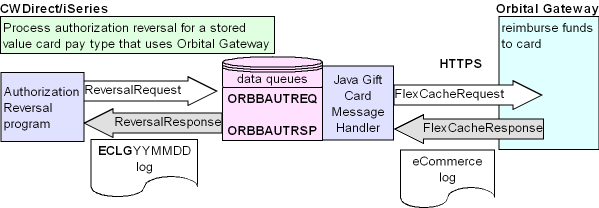
CWDirect performs the following steps when you process a stored value card authorization reversal with Orbital Gateway.
1. CWDirect generates a Heartbeat request to determine if the Java Gift Card Message Handler is active. If a Heartbeat response is not received, the system starts it using the RUNJVA command.
2. The Authorization Reversal program generates the SVC Authorization Reversal Request Message and:
• places the message on the ORBBAUTREQ data queue.
• writes the SVC Authorization Reversal Request Message to the CWDirect XML Log.
• waits for a response from Orbital Gateway, up to 10 seconds.
3. The Java Gift Card Message Handler retrieves the SVC Authorization Reversal Request Message from the ORBBAUTREQ data queue and:
• maps the SVC Authorization Reversal Request Message to the Orbital Gateway Flex Cache Request. The FlexAction in the Flex Cache Request indicates the type of action to take against the stored value card: VOID defaults for stored value card authorization reversals.
• writes the Orbital Gateway Flex Cache Request to the Orbital Gateway eCommerce Log if its logging level is set to DEBUG.
• sends the Orbital Gateway Flex Cache Request to Orbital Gateway via HTTPS communication protocol.
4. Orbital Gateway receives the Orbital Gateway Flex Cache Request, processes the authorization reversal request, and sends the Orbital Gateway Flex Cache Response back to the Java Gift Card Message Handler.
5. The Java Gift Card Message Handler receives the Orbital Gateway Flex Cache Response and:
• writes the Orbital Gateway Flex Cache Response to the Orbital Gateway eCommerce Log if its logging level is set to DEBUG.
• maps the Orbital Gateway Flex Cache Response to the SVC Authorization Reversal Response Message.
• places the SVC Authorization Reversal Response Message on the ORBBAUTRSP data queue.
6. The Authorization Reversal program retrieves the message from the ORBBAUTRSP data queue and:
• uses the merchant reference number to match the response to the correct request.
• writes the SVC Authorization Reversal Response Message to the CWDirect XML Log.
• processes the authorization reversal response. See What Happens When the Authorization Reversal is Approved? and What Happens When the Authorization Reversal is Declined? for the updates that CWDirect performs.
For more information: See:
• Stored Value Card Authorization Reversal for an overview on stored value card authorization reversal and processing details.
• SVC Authorization Reversal Request Message and SVC Authorization Reversal Response Message for a layout and description of these messages.
• Stored Value Card Authorization Reversal > Flex Cache Void Transaction: Sample Messages for sample messages of an authorization reversal transaction processed by the Orbital Gateway integration.
• Orbital Gateway Flex Cache Request and Orbital Gateway Flex Cache Response for a layout of the Orbital Gateway XML messages used to process a stored value card authorization reversal transaction, and mapping details.
Troubleshooting the Orbital Gateway Integration

During transaction processing, Orbital Gateway returns a QuickResponse XML message to CWDirect if a time out occurs or if the associated request is not formed correctly.
<Response>
<QuickResponse HcsTcsInd="T" Version="2">
<ProcStatus>20412</ProcStatus>
<StatusMsg StatusMsgLth="52">Precondition Failed: Security Information is missing</StatusMsg>
</QuickResponse>
</Response>
Search for the ProcStatus code in the Orbital Gateway XML Interface Specification Guide for more information on why the transaction failed. For example, ProcStatus 20412 indicates the Connection user name/password is not registered in the Orbital Gateway.
If transactions are not processing successfully between CWDirect and Orbital Gateway, check the following:
Orbital Gateway Configuration Settings

Verify that you have performed all of the setup and configuration required for the Orbital Gateway integration; see Orbital Gateway Integration Configuration and Setup.
Verify Transaction Flow between CWDirect and Orbital Gateway

If you are having trouble sending transactions between CWDirect and Orbital Gateway, you can troubleshoot where the transaction error occurred by reviewing the transaction flow for messages transmitted between CWDirect and Orbital Gateway.
You can troubleshoot the transaction flow in any order; for example, you might prefer to work backwards, starting by checking the connection settings used to connect to Orbital Gateway and working back towards CWDirect to see where the chain of communication breaks down rather than beginning with CWDirect as described below.
Check the CWDirect XML Log (ECLG) to make sure that:
• The CWDirect request message was generated and contains complete, valid information.
• The CWDirect response message was received and contains complete, valid information.
How to display the file: The file name consists of the prefix ECLG and the current date in YYMMDD format. At a command line in CWDirect, enter DSPPFM ECLGYYMMDD to display the contents of the file. For example, to display the XML log for November 10, 2012, enter DSPPFM ECLG121110. To review the most recently written messages, enter B in the Control field to advance to the bottom of the file.
By advancing to the right, you can review the entire contents of an XML message.
If the request and response are in the log: If the request message and response message for a transaction displays in the CWDirect XML log, then you know that the transaction has successfully been generated in CWDirect, sent to Orbital Gateway, received and processed by Orbital Gateway, and sent to CWDirect.
• For authorization transactions, you need to check the Display Authorization History Screen and Authorization History Details Window in Order Inquiry to verify that the authorization has been processed in CWDirect.
• For credit card authorization reversal transactions, you need to check the Display Authorization Reversals Screen in Order Inquiry to verify that the credit card authorization reversal has been processed in CWDirect.
• For deposit transactions, you need to check the Display Deposit History Screen and Display Deposit History Detail Screen in Order Inquiry to verify that the deposit has been processed in CWDirect.
• For stored value card activations, you need to check the Display Stored Value Cards Screen to verify that the activation has been processed in CWDirect.
• For stored value card authorization reversals, you need to check the Display Authorization Reversals Screen in Order Inquiry to verify that the authorization reversal has been processed in CWDirect.
See Payment History Updated? for more information about reviewing Authorization History and Deposit History in Order Inquiry.
If the ECLG file is empty: The ECLOGMQMSG data area controls whether you write log messages to the daily ECLG file. To check or change the setting:
• While you are logged into CWDirect, enter WRKDTAARA at a command line. You advance to the Work with Data Areas screen.
• Enter ECLOGMQMSG in the Data area field and press Enter. The ECLOGMQMSG data area and its library are displayed. You can:
• Review: Enter 5 (Display) next to the ECLOGMQMSG data area to determine if writing to a daily ECLG file is currently selected. A value of 1 indicates that writing to a daily ECLG file is selected, while a value of 0 indicates that it is not.
• Change: Enter 2 (Change) next to the ECLOGMQMSG data area to change the setting.
See Working with XML Log Files for more information.
Check the Orbital Gateway eCommerce log to make sure that:
• The Orbital Gateway request message was generated and contains complete, valid information.
• The Orbital Gateway response message was received and contains complete, valid information.
How to display the file: Advance to the logs folder in the Orbital Directory.
Note: The system writes the XML messages to this log only if the logging level is set to DEBUG. To improve performance, you should NOT set the logging level to DEBUG unless you are troubleshooting the integration. Once you are done troubleshooting, you should set the logging level back to FATAL.
For more information: See Log4j Configuration XML File for more information on how to initially set up and display the Orbital Gateway logs.
If your message is not in the CWDirect XML log, make sure the message was generated.
• For Online Authorization requests, verify that the record exists in the Online Authorization file (CCOLAT).
• For Batch Authorization requests, verify that the record exists in the CC Authorization Trans file (CCAT00).
• For Deposit requests, verify that the record exists in the CC Deposit Transaction file (CCDP00).
• For Stored Value Card Activation requests, verify that the record exists in the Stored Value Card file.
• For Credit Card and Stored Value Card Authorization Reversal requests, verify that the record exists in the Auth History SVC Reversal file.
Review the payment method on the order in Order Inquiry to determine the status of the transaction.
Authorization transactions: You can use the Display Authorization History Screen in Order Inquiry to review the authorization transactions created for the payment method.
The status of the authorization transaction indicates whether the authorization was received by the authorization service.
• Blank (No Status) = The authorization transaction has not been sent to the authorization service.
• S (Sent) = The authorization transaction has been sent to the authorization service, but a response has not been received. Determine why you have not received the authorization response; see Resolving Errors During Batch Transmission.
• A (Authorized) = The authorization transaction has been sent to the authorization service and an approved response has been received.
• D (Declined) = The authorization transaction has been sent to the authorization service and a declined response has been received.
• O (Authorized But Not Used) =
• The authorization transaction has been sent to the authorization service but the transaction did not complete correctly, or
• The authorization history record was created for a web order that received an approved authorization transaction on the web storefront. The system creates an authorization history record when a web order is received into CWDirect if the credit card payment contains a transaction ID, authorization number and authorization date. The system updates the status of the authorization history record to A (Authorized) once you generate a pick slip for the web order.
Authorization history: You can also enter 5 next to an authorization history record to review the details of the authorization transaction, such as the response received from the authorization service, the date the transaction was authorized, the amount authorized, and when the authorization expires. See Authorization History Details Window.
Deposit transactions: You can use the Display Deposit History Screen to review the deposit transactions created for the payment method.
The status of the deposit transaction indicates whether the deposit was received by the settlement service.
• Blank (No Status) = The deposit transaction has not been sent to the settlement service.
• C (Confirmed) = The deposit transaction has been sent to the settlement service and an approved response has been received.
• D (Deleted Rejected Deposit) = The deposit transaction has been sent to the settlement service and a declined response has been received; a user has deleted the rejected deposit.
• F (Forced Deposit) = The deposit transaction has been sent to the settlement service and a declined response has been received, but the system forced through the deposit (the Forced deposit field for the service bureau is selected).
• M (Manually Confirmed) = The deposit transaction has been sent to the settlement service and a declined response has been received, but a user has manually confirmed the deposit through the Resubmitting Rejected Deposits (SRDP) menu option.
• R (Resubmitted) = The deposit transaction has been resubmitted to the settlement service for deposit, but a response has not been received.
• S (Sent) = The deposit transaction has been sent to the settlement service, but a response has not been received. Determine why you have not received the deposit response; see Resolving Errors During Batch Transmission.
• U (Unconfirmed) = The deposit transaction has been sent to the settlement service, but the settlement service has not confirmed the deposit.
• W (Write Off) = The deposit transaction has been sent to the settlement service and a declined response has been received; a user has written off the rejected deposit.
Deposit history: You can also enter 5 next to a deposit history record to review the details of the deposit transaction, such as the date the deposit was confirmed and the amount settled.
Connecting to Orbital Gateway?
Verify with your Orbital Gateway representative that the service bureau is receiving request messages from CWDirect and that the service bureau is sending response messages to CWDirect. If Orbital Gateway is not receiving request messages, check your configuration settings; see Orbital Gateway Integration Configuration and Setup.
For more information: See Resolving Errors During Batch Transmission.
Sample Orbital Gateway Transactions

• Token > Profile Transaction: Sample Messages
• Online Authorization > New Order Authorization Transaction: Sample Messages
• Batch Authorization > New Order Authorization Transaction: Sample Messages
• Credit Card Authorization Reversal > Reversal Transaction: Sample Messages
• Deposit > New Order Force Capture Transaction: Sample Messages
• Deposit > New Order Authorization and Mark for Capture Transaction: Sample Messages
• Deposit > New Order Refund Transaction: Sample Messages
• Deposit > Mark For Capture Transaction: Sample Messages
• Deposit > End of Day Transaction: Sample Messages
• Stored Value Card Activation > Flex Cache Activation Transaction: Sample Messages
• Stored Value Card Balance Inquiry > Flex Cache Balance Inquiry Transaction: Sample Messages
• Stored Value Card Authorization > Flex Cache Authorization Transaction: Sample Messages
• Stored Value Card Authorization Reversal > Flex Cache Void Transaction: Sample Messages
Token > Profile Transaction: Sample Messages

A sample of a CWDirect Token transaction to Orbital Gateway Profile transaction is presented below.
• CWDirect Token Request: Sample Message
• Orbital Gateway Profile Request: Sample Message
• Orbital Gateway Profile Response: Sample Message
• CWDirect Token Response: Sample Message
For more information: See Tokenization > Profile Process for processing details.
CWDirect Token Request: Sample Message

See Authorization Request XML Message (CWAuthorizationRequest) for a layout and description of this message.
<Message source="RDC" target="IL" type="CWAuthorizationRequest" resp_qmgr="CWIAS400" resp_q="CWDIRECT.LITLE.REGTOKENIN">
<CWAuthorizationRequest mode="Online">
<Service serviceID="ORB" />
<Merchant companyID="554" merchantID="041756" merchantSubID="" merchantName="ORBITAL GATEWAY" merchantDivision="" chargeDescription="ORBITAL GATEWAY" receivingCode="" startupInfo="" signon="T8573MICR" password="B7WHH1374" presentersID="" pidPassword="" submittersID="" sidPassword="" industryFormatCode="" addressVerificationFlag="YES" />
<AuthRequest companyID="554" createDate="05112012" orderType="Mail" transactionType="Debit" merchantReference="5540000148100000" transactionSeqNumber="000000000000000" orderID="00001481" paymentID="00" authID="000" payCategory="Credit card" vendorPaymentMethod="VI" cardType="Credit Card" actionCode="RegToken" ccAccountNumber="************1443" expirationDate="" authAmountText=".00" authAmount="00" currencyCode="" ecommerceIndicator="NO" firstName="BERNADETTE" initial="T" lastName="MIRANDA" companyName="KAT'S FARM STAND" addressLine1="109 TURNER LANE" addressLine2="KATS LINE 2" addressLine3="KATS LINE 3" addressLine4="KATS LINE 4" apartment="BLDG3" city="TEMPLETON" state="MA" zip="01468" country="US" phoneType="Evening/Home" phoneNumber="5083313118" tokenized="N" email="bmiranda@ci.com" />
</CWAuthorizationRequest>
</Message>
Orbital Gateway Profile Request: Sample Message

See Orbital Gateway Profile Request XML Message for mapping details.
<Request>
<Profile>
<OrbitalConnectionUsername>T8573MICR</OrbitalConnectionUsername>
<OrbitalConnectionPassword>XXXXXXXXX</OrbitalConnectionPassword>
<CustomerBin>000001</CustomerBin>
<CustomerMerchantID>041756</CustomerMerchantID>
<CustomerName>BERNADETTE MIRANDA</CustomerName>
<CustomerRefNum />
<CustomerAddress1>109 TURNER LANE</CustomerAddress1>
<CustomerAddress2 />
<CustomerCity>TEMPLETON</CustomerCity>
<CustomerState>MA</CustomerState>
<CustomerZIP>01468</CustomerZIP>
<CustomerEmail />
<CustomerPhone>5083313118</CustomerPhone>
<CustomerCountryCode />
<CustomerProfileAction>C</CustomerProfileAction>
<CustomerProfileOrderOverrideInd>NO</CustomerProfileOrderOverrideInd>
<CustomerProfileFromOrderInd>A</CustomerProfileFromOrderInd>
<OrderDefaultDescription>Profile Create</OrderDefaultDescription>
<OrderDefaultAmount>00</OrderDefaultAmount>
<CustomerAccountType>CC</CustomerAccountType>
<Status />
<CCAccountNum>XXXXXXXXXXXXXXXX</CCAccountNum>
<CCExpireDate />
<ECPAccountDDA />
<ECPAccountType />
<ECPAccountRT />
<ECPBankPmtDlv />
<SwitchSoloStartDate />
<SwitchSoloIssueNum />
<MBType />
<MBOrderIdGenerationMethod />
<MBRecurringStartDate />
<MBRecurringEndDate />
<MBRecurringNoEndDateFlag />
<MBRecurringMaxBillings />
<MBRecurringFrequency />
<MBDeferredBillDate />
<MBMicroPaymentMaxDollarValue />
<MBMicroPaymentMaxBillingDays />
<MBMicroPaymentMaxTransactions />
<MBCancelDate />
<MBRestoreBillingDate />
<MBRemoveFlag />
<EUDDCountryCode />
<EUDDBankSortCode />
<EUDDRibCode />
<SDMerchantName />
<SDProductDescription />
<SDMerchantCity />
<SDMerchantPhone />
<SDMerchantURL />
<SDMerchantEmail />
<BillerReferenceNumber />
<AccountUpdaterEligibility>N</AccountUpdaterEligibility>
</Profile>
</Request>
Orbital Gateway Profile Response: Sample Message

See Orbital Gateway Profile Response XML Message for mapping details.
<Response>
<ProfileResp>
<CustomerBin>000001</CustomerBin>
<CustomerMerchantID>041756</CustomerMerchantID>
<CustomerName>BERNADETTE MIRANDA</CustomerName>
<CustomerRefNum>1752497</CustomerRefNum>
<CustomerProfileAction>CREATE</CustomerProfileAction>
<ProfileProcStatus>0</ProfileProcStatus>
<CustomerProfileMessage>Profile Request Processed</CustomerProfileMessage>
<CustomerAddress1>109 TURNER LANE</CustomerAddress1>
<CustomerAddress2 />
<CustomerCity>TEMPLETON</CustomerCity>
<CustomerState>MA</CustomerState>
<CustomerZIP>01468</CustomerZIP>
<CustomerEmail />
<CustomerPhone>5083313118</CustomerPhone>
<CustomerProfileOrderOverrideInd>NO</CustomerProfileOrderOverrideInd>
<OrderDefaultDescription>Profile Create</OrderDefaultDescription>
<OrderDefaultAmount>00</OrderDefaultAmount>
<CustomerAccountType>CC</CustomerAccountType>
<CCAccountNum>XXXXXXXXXXXXXXXX</CCAccountNum>
<CCExpireDate />
<ECPAccountDDA />
<ECPAccountType />
<ECPAccountRT />
<ECPBankPmtDlv />
<SwitchSoloStartDate />
<SwitchSoloIssueNum />
<RespTime />
<AccountUpdaterEligibility>N</AccountUpdaterEligibility>
</ProfileResp>
</Response>
CWDirect Token Response: Sample Message

See Authorization Response XML Message (CWAuthorizationResponse) for a layout and description of this message.
<Message type="CWAuthResponse">
<CWAuthorizationResponse mode="ONLINE">
<AuthResponse companyID="554" merchantID="041756" merchantReference="5540000148100000" orderID="00001481" paymentID="00" ccAccountNumber="***2497" authAmount="00" actionCode="RegToken" tokenized="Y" />
</CWAuthorizationResponse>
</Message>
Online Authorization > New Order Authorization Transaction: Sample Messages

A sample of a CWDirect Online Authorization transaction to Orbital Gateway New Order Authorization transaction is presented below.
• CWDirect Online Authorization Request: Sample Message
• Orbital Gateway New Order Authorization Request: Sample Message
• Orbital Gateway New Order Authorization Response: Sample Message
• CWDirect Online Authorization Response: Sample Message
For more information: See Online Authorization > New Order Authorization Process for processing details.
CWDirect Online Authorization Request: Sample Message

See Authorization Request XML Message (CWAuthorizationRequest) for a layout and description of this message.
<Message source="CWDirect" target="Orbital Gateway" type="CWAuthorizationRequest" resp_qmgr="DATA QUEUE" resp_q="">
<CWAuthorizationRequest mode="Online">
<Service serviceID="ORB" />
<Merchant companyID="554" merchantID="041756" merchantSubID="" merchantName="ORBITAL GATEWAY" merchantDivision="" chargeDescription="ORBITAL GATEWAY" receivingCode="" startupInfo="" signon="T8573MICR" password="B7WHH1374" presentersID="" pidPassword="" submittersID="" sidPassword="" industryFormatCode="" addressVerificationFlag="YES" />
<AuthRequest companyID="554" createDate="05112012" orderType="Mail" transactionType="Debit" merchantReference="5540000148101001" transactionSeqNumber="000000000000229" orderID="00001481" paymentID="01" authID="001" payCategory="Credit card" vendorPaymentMethod="VI" cardType="Credit Card" actionCode="Authorization" ccAccountNumber="***2497" expirationDate="1212" authAmountText="10.50" authAmount="1050" currencyCode="" CIDNumber="" CIDIndicator="" ecommerceIndicator="NO" firstName="BERNADETTE" initial="T" lastName="MIRANDA" companyName="KAT'S FARM STAND" addressLine1="109 TURNER LANE" addressLine2="KATS LINE 2" addressLine3="KATS LINE 3" addressLine4="KATS LINE 4" apartment="BLDG3" city="TEMPLETON" state="MA" zip="01468" country="USA" phoneType="Evening/Home" phoneNumber="5083313118" tokenized="Y" email="bmiranda@ci.com" />
</CWAuthorizationRequest>
</Message>
Orbital Gateway New Order Authorization Request: Sample Message

See Orbital Gateway New Order Request XML Message for mapping details.
<Request>
<NewOrder>
<OrbitalConnectionUsername>T8573MICR</OrbitalConnectionUsername>
<OrbitalConnectionPassword>XXXXXXXXX</OrbitalConnectionPassword>
<IndustryType>MO</IndustryType>
<MessageType>A</MessageType>
<BIN>000001</BIN>
<MerchantID>041756</MerchantID>
<TerminalID>001</TerminalID>
<CardBrand>VI</CardBrand>
<AccountNum />
<Exp>1212</Exp>
<CurrencyCode>840</CurrencyCode>
<CurrencyExponent>2</CurrencyExponent>
<CardSecValInd />
<CardSecVal />
<DebitCardIssueNum />
<DebitCardStartDate />
<BCRtNum />
<CheckDDA />
<BankAccountType />
<ECPAuthMethod />
<BankPmtDelv />
<AVSzip>01468</AVSzip>
<AVSaddress1>109 TURNER LANE BLDG3</AVSaddress1>
<AVSaddress2>KATS LINE 2</AVSaddress2>
<AVScity>TEMPLETON</AVScity>
<AVSstate>MA</AVSstate>
<AVSphoneNum>5083313118</AVSphoneNum>
<AVSname>BERNADETTE MIRANDA</AVSname>
<AVScountryCode>US</AVScountryCode>
<AVSDestzip />
<AVSDestaddress1 />
<AVSDestaddress2 />
<AVSDestcity />
<AVSDeststate />
<AVSDestphoneNum />
<AVSDestname />
<AVSDestcountryCode />
<CustomerProfileFromOrderInd>EMPTY</CustomerProfileFromOrderInd>
<CustomerRefNum>1752497</CustomerRefNum>
<CustomerProfileOrderOverrideInd>NO</CustomerProfileOrderOverrideInd>
<Status>A</Status>
<AuthenticationECIInd />
<CAVV />
<XID />
<OrderID>5540000148101001</OrderID>
<Amount>1050</Amount>
<Comments />
<ShippingRef />
<TaxInd />
<Tax />
<AMEXTranAdvAddn1 />
<AMEXTranAdvAddn2 />
<AMEXTranAdvAddn3 />
<AMEXTranAdvAddn4 />
<AAV />
<SDMerchantName />
<SDProductDescription />
<SDMerchantCity />
<SDMerchantPhone />
<SDMerchantURL />
<SDMerchantEmail />
<RecurringInd />
<EUDDCountryCode />
<EUDDBankSortCode />
<EUDDRibCode />
<BMLCustomerIP />
<BMLCustomerEmail />
<BMLShippingCost />
<BMLTNCVersion />
<BMLCustomerRegistrationDate />
<BMLCustomerTypeFlag />
<BMLItemCategory />
<BMLPreapprovalInvitationNum />
<BMLMerchantPromotionalCode />
<BMLCustomerBirthDate />
<BMLCustomerSSN />
<BMLCustomerAnnualIncome />
<BMLCustomerResidenceStatus />
<BMLCustomerCheckingAccount />
<BMLCustomerSavingsAccount />
<BMLProductDeliveryType />
<BillerReferenceNumber />
<MBType />
<MBOrderIdGenerationMethod />
<MBRecurringStartDate />
<MBRecurringEndDate />
<MBRecurringNoEndDateFlag />
<MBRecurringMaxBillings />
<MBRecurringFrequency />
<MBDeferredBillDate />
<MBMicroPaymentMaxDollarValue />
<MBMicroPaymentMaxBillingDays />
<MBMicroPaymentMaxTransactions />
<TxRefNum />
<PCOrderNum />
<PCDestZip />
<PCDestName />
<PCDestAddress1 />
<PCDestAddress2 />
<PCDestCity />
<PCDestState />
<PartialAuthInd />
<AccountUpdaterEligibility>N</AccountUpdaterEligibility>
<UseStoredAAVInd />
<ECPActionCode />
<ECPCheckSerialNumber />
<ECPTerminalCity />
<ECPTerminalState />
<ECPImageReferenceNumber />
<CustomerAni />
<AVSPhoneType>D</AVSPhoneType>
<AVSDestPhoneType />
<CustomerEmail />
<CustomerIpAddress />
<EmailAddressSubtype />
<CustomerBrowserName />
<ShippingMethod />
</NewOrder>
</Request>
Orbital Gateway New Order Authorization Response: Sample Message

See Orbital Gateway New Order Response XML Message for mapping details.
<Response>
<NewOrderResp>
<IndustryType />
<MessageType>A</MessageType>
<MerchantID>041756</MerchantID>
<TerminalID>001</TerminalID>
<CardBrand>VI</CardBrand>
<AccountNum>XXXXXXXXXXXXXXXX</AccountNum>
<OrderID>5540000148101001</OrderID>
<TxRefNum>4FAD2F08B6C787D6FFCB5D01B63F30D602BF5344</TxRefNum>
<TxRefIdx>0</TxRefIdx>
<ProcStatus>0</ProcStatus>
<ApprovalStatus>1</ApprovalStatus>
<RespCode>00</RespCode>
<AVSRespCode>B</AVSRespCode>
<CVV2RespCode />
<AuthCode>tst204</AuthCode>
<RecurringAdviceCd />
<CAVVRespCode />
<StatusMsg>Approved</StatusMsg>
<RespMsg />
<HostRespCode>100</HostRespCode>
<HostAVSRespCode>I3</HostAVSRespCode>
<HostCVV2RespCode />
<CustomerRefNum />
<CustomerName />
<ProfileProcStatus>0</ProfileProcStatus>
<CustomerProfileMessage>Use Profile Transaction Completed</CustomerProfileMessage>
<RespTime>112352</RespTime>
<PartialAuthOccurred />
<RequestedAmount />
<RedeemedAmount />
<RemainingBalance />
<CountryFraudFilterStatus />
<IsoCountryCode />
</NewOrderResp>
</Response>
CWDirect Online Authorization Response: Sample Message

See Authorization Response XML Message (CWAuthorizationResponse) for a layout and description of this message.
<Message type="CWAuthResponse">
<CWAuthorizationResponse mode="ONLINE">
<AuthResponse companyID="554" merchantID="041756" merchantReference="5540000148101001" orderID="00001481" paymentID="01" ccAccountNumber="***2497" authNumber="tst204" authAmount="1050" vendorResponse1="100" avsResponse="I3" actionCode="Authorization" transactionID="4FAD2F08B6C787D6FFCB5D01B63F30D602BF5344" />
</CWAuthorizationResponse>
</Message>
Batch Authorization > New Order Authorization Transaction: Sample Messages

A sample of a CWDirect Batch Authorization transaction to Orbital Gateway New Order Authorization transaction is presented below.
• CWDirect Batch Authorization Request: Sample Message
• Orbital Gateway New Order Authorization Request: Sample Message
• Orbital Gateway New Order Authorization Response: Sample Message
• CWDirect Batch Authorization Response: Sample Message
For more information: See Batch Authorization > New Order Authorization Process for processing details.
CWDirect Batch Authorization Request: Sample Message

See Authorization Request XML Message (CWAuthorizationRequest) for a layout and description of this message.
<Message source="CWDirect" target="Orbital Gateway" type="CWAuthorizationRequest" resp_qmgr="DATA QUEUE" resp_q="ORBBAUTRSP">
<CWAuthorizationRequest mode="Batch" type="Detail">
<Service serviceID="ORB" />
<Merchant companyID="554" merchantID="041756" merchantSubID="" merchantName="ORBITAL GATEWAY" merchantDivision="" chargeDescription="ORBITAL GATEWAY" receivingCode="" startupInfo="" signon="T8573MICR" password="B7WHH1374" presentersID="" pidPassword="" submittersID="" sidPassword="" industryFormatCode="" addressVerificationFlag="YES" />
<AuthRequest companyID="554" createDate="05142012" orderType="Mail" transactionType="Debit" merchantReference="5540000148201001" transactionSeqNumber="000000000000000" orderID="00001482" paymentID="01" authID="001" payCategory="Credit card" vendorPaymentMethod="VI" cardType="Credit Card" actionCode="Authorization" ccAccountNumber="***0559" expirationDate="1212" authAmountText="24.00" authAmount="2400" currencyCode="" CIDNumber="" CIDIndicator="" ecommerceIndicator="NO" firstName="BERNADETTE" initial="T" lastName="MIRANDA" companyName="KAT'S FARM STAND" addressLine1="109 TURNER LANE" addressLine2="KATS LINE 2" addressLine3="KATS LINE 3" addressLine4="KATS LINE 4" apartment="BLDG3" city="TEMPLETON" state="MA" zip="01468" country="US" phoneType="Evening/Home" phoneNumber="5083313118" tokenized="Y" email="bmiranda@ci.com" />
</CWAuthorizationRequest>
</Message>
Orbital Gateway New Order Authorization Request: Sample Message

See Orbital Gateway New Order Request XML Message for mapping details.
<Request>
<NewOrder>
<OrbitalConnectionUsername>T8573MICR</OrbitalConnectionUsername>
<OrbitalConnectionPassword>XXXXXXXXX</OrbitalConnectionPassword>
<IndustryType>MO</IndustryType>
<MessageType>A</MessageType>
<BIN>000001</BIN>
<MerchantID>041756</MerchantID>
<TerminalID>001</TerminalID>
<CardBrand>VI</CardBrand>
<AccountNum />
<Exp>1212</Exp>
<CurrencyCode>840</CurrencyCode>
<CurrencyExponent>2</CurrencyExponent>
<CardSecValInd />
<CardSecVal />
<DebitCardIssueNum />
<DebitCardStartDate />
<BCRtNum />
<CheckDDA />
<BankAccountType />
<ECPAuthMethod />
<BankPmtDelv />
<AVSzip>01468</AVSzip>
<AVSaddress1>109 TURNER LANE BLDG3</AVSaddress1>
<AVSaddress2>KATS LINE 2</AVSaddress2>
<AVScity>TEMPLETON</AVScity>
<AVSstate>MA</AVSstate>
<AVSphoneNum>5083313118</AVSphoneNum>
<AVSname>BERNADETTE MIRANDA</AVSname>
<AVScountryCode>US</AVScountryCode>
<AVSDestzip />
<AVSDestaddress1 />
<AVSDestaddress2 />
<AVSDestcity />
<AVSDeststate />
<AVSDestphoneNum />
<AVSDestname />
<AVSDestcountryCode />
<CustomerProfileFromOrderInd>EMPTY</CustomerProfileFromOrderInd>
<CustomerRefNum>1790559</CustomerRefNum>
<CustomerProfileOrderOverrideInd>NO</CustomerProfileOrderOverrideInd>
<Status>A</Status>
<AuthenticationECIInd />
<CAVV />
<XID />
<OrderID>5540000148201001</OrderID>
<Amount>2400</Amount>
<Comments />
<ShippingRef />
<TaxInd />
<Tax />
<AMEXTranAdvAddn1 />
<AMEXTranAdvAddn2 />
<AMEXTranAdvAddn3 />
<AMEXTranAdvAddn4 />
<AAV />
<SDMerchantName />
<SDProductDescription />
<SDMerchantCity />
<SDMerchantPhone />
<SDMerchantURL />
<SDMerchantEmail />
<RecurringInd />
<EUDDCountryCode />
<EUDDBankSortCode />
<EUDDRibCode />
<BMLCustomerIP />
<BMLCustomerEmail />
<BMLShippingCost />
<BMLTNCVersion />
<BMLCustomerRegistrationDate />
<BMLCustomerTypeFlag />
<BMLItemCategory />
<BMLPreapprovalInvitationNum />
<BMLMerchantPromotionalCode />
<BMLCustomerBirthDate />
<BMLCustomerSSN />
<BMLCustomerAnnualIncome />
<BMLCustomerResidenceStatus />
<BMLCustomerCheckingAccount />
<BMLCustomerSavingsAccount />
<BMLProductDeliveryType />
<BillerReferenceNumber />
<MBType />
<MBOrderIdGenerationMethod />
<MBRecurringStartDate />
<MBRecurringEndDate />
<MBRecurringNoEndDateFlag />
<MBRecurringMaxBillings />
<MBRecurringFrequency />
<MBDeferredBillDate />
<MBMicroPaymentMaxDollarValue />
<MBMicroPaymentMaxBillingDays />
<MBMicroPaymentMaxTransactions />
<TxRefNum />
<PCOrderNum />
<PCDestZip />
<PCDestName />
<PCDestAddress1 />
<PCDestAddress2 />
<PCDestCity />
<PCDestState />
<PartialAuthInd />
<AccountUpdaterEligibility>N</AccountUpdaterEligibility>
<UseStoredAAVInd />
<ECPActionCode />
<ECPCheckSerialNumber />
<ECPTerminalCity />
<ECPTerminalState />
<ECPImageReferenceNumber />
<CustomerAni />
<AVSPhoneType>D</AVSPhoneType>
<AVSDestPhoneType />
<CustomerEmail />
<CustomerIpAddress />
<EmailAddressSubtype />
<CustomerBrowserName />
<ShippingMethod />
</NewOrder>
</Request>
Orbital Gateway New Order Authorization Response: Sample Message

See Orbital Gateway New Order Response XML Message for mapping details.
<Response>
<NewOrderResp>
<IndustryType />
<MessageType>A</MessageType>
<MerchantID>041756</MerchantID>
<TerminalID>001</TerminalID>
<CardBrand>VI</CardBrand>
<AccountNum>XXXXXXXXXXXXXXXX</AccountNum>
<OrderID>5540000148201001</OrderID>
<TxRefNum>4FB104FC45D5D7703CA815F66685390150FE5316</TxRefNum>
<TxRefIdx>0</TxRefIdx>
<ProcStatus>0</ProcStatus>
<ApprovalStatus>1</ApprovalStatus>
<RespCode>00</RespCode>
<AVSRespCode>B</AVSRespCode>
<CVV2RespCode />
<AuthCode>tst017</AuthCode>
<RecurringAdviceCd />
<CAVVRespCode />
<StatusMsg>Approved</StatusMsg>
<RespMsg />
<HostRespCode>100</HostRespCode>
<HostAVSRespCode>I3</HostAVSRespCode>
<HostCVV2RespCode />
<CustomerRefNum />
<CustomerName />
<ProfileProcStatus>0</ProfileProcStatus>
<CustomerProfileMessage>Use Profile Transaction Completed</CustomerProfileMessage>
<RespTime>091332</RespTime>
<PartialAuthOccurred />
<RequestedAmount />
<RedeemedAmount />
<RemainingBalance />
<CountryFraudFilterStatus />
<IsoCountryCode />
</NewOrderResp>
</Response>
CWDirect Batch Authorization Response: Sample Message

See Authorization Response XML Message (CWAuthorizationResponse) for a layout and description of this message.
<Message type="CWAuthResponse">
<CWAuthorizationResponse mode="BATCH">
<AuthResponse companyID="554" merchantID="041756" merchantReference="5540000148201001" orderID="00001482" paymentID="01" ccAccountNumber="***0559" authNumber="tst017" authAmount="2400" vendorResponse1="100" avsResponse="I3" actionCode="Authorization" transactionID="4FB104FC45D5D7703CA815F66685390150FE5316" />
</CWAuthorizationResponse>
</Message>
Credit Card Authorization Reversal > Reversal Transaction: Sample Messages

A sample of a CWDirect Credit Card Authorization Reversal transaction to Orbital Gateway Reversal transaction is presented below.
• CWDirect Authorization Reversal Request: Sample Message
• Orbital Gateway Reversal Request: Sample Message
• Orbital Gateway Reversal Response: Sample Message
• CWDirect Authorization Reversal Response: Sample Message
For more information: See Credit Card Authorization Reversal > Reversal Process for processing details.
CWDirect Authorization Reversal Request: Sample Message

See Authorization Request XML Message (CWAuthorizationRequest) for a layout and description of this message.
<Message resp_q="" resp_qmgr="DATA QUEUE" type="CWAuthorizationRequest" target="Orbital Gateway" source="CWDirect">
<CWAuthorizationRequest mode="Online">
<Service serviceID="ORB"/>
<Merchant addressVerificationFlag="YES" industryFormatCode=" " sidPassword=" " submittersID=" " pidPassword=" " presentersID=" " password="B7WHH1374" signon="T8573MICR" startupInfo="041756" receivingCode=" " chargeDescription="ORBITAL GATEWAY" merchantDivision=" " merchantName="ORBITAL GATEWAY" merchantSubID=" " merchantID="041756" companyID="554"/>
<AuthRequest companyID="554" email="" tokenized="Y" transactionID="50893E3F53529D4EB246F40385C129F7D44C53AE" authCode="tst822" phoneNumber=" " phoneType=" " country="US" zip="01468" state="MA" city="TEMPLETON" addressLine1="109 TURNER LN" lastName="RUSSELL" initial="B" firstName="THOMAS" ecommerceIndicator="NO" CIDIndicator=" " CIDNumber="" currencyCode=" " authAmount="1050" authAmountText="10.50" expirationDate="1212" ccAccountNumber="****2031" actionCode="Reversal" cardType="Credit Card" vendorPaymentMethod="VI" payCategory="Credit card" authID="001" paymentID="01" orderID="00001630" transactionSeqNumber="000000000000000" merchantReference="5540000163001001" transactionType="Debit" orderType="Mail" createDate="10252012"/>
</CWAuthorizationRequest>
</Message>
Orbital Gateway Reversal Request: Sample Message

See Orbital Gateway Reversal Request XML Message for mapping details.
<Request>
<Reversal>
<OrbitalConnectionUsername>T8573MICR</OrbitalConnectionUsername>
<OrbitalConnectionPassword>XXXXXXXXX</OrbitalConnectionPassword>
<TxRefNum>50893E3F53529D4EB246F40385C129F7D44C53AE</TxRefNum>
<TxRefIdx/>
<AdjustedAmt>1050</AdjustedAmt>
<OrderID>5540000163001001</OrderID>
<BIN>000001</BIN>
<MerchantID>041756</MerchantID>
<TerminalID>001</TerminalID>
<ReversalRetryNumber/>
<OnlineReversalInd>Y</OnlineReversalInd>
</Reversal>
</Request>
Orbital Gateway Reversal Response: Sample Message

See Orbital Gateway Reversal Response XML Message for mapping details.
<Response>
<ReversalResp>
<MerchantID>041756</MerchantID>
<TerminalID>001</TerminalID>
<OrderID>5540000163001001</OrderID>
<TxRefNum>50893E3F53529D4EB246F40385C129F7D44C53AE</TxRefNum>
<TxRefIdx>1</TxRefIdx>
<OutstandingAmt/>
<ProcStatus>0</ProcStatus>
<StatusMsg>Approved</StatusMsg>
<RespTime>10252012092817</RespTime>
</ReversalResp>
</Response>
CWDirect Authorization Reversal Response: Sample Message

See Authorization Response XML Message (CWAuthorizationResponse) for a layout and description of this message.
<Message type="CWAuthResponse">
<CWAuthorizationResponse mode="ONLINE">
<AuthResponse transactionID="50893E3F53529D4EB246F40385C129F7D44C53AE" actionCode="Reversal" vendorResponse1="0" authAmount="1050" authNumber="VOIDOK" ccAccountNumber="****2031" paymentID="01" orderID="00001630" merchantReference="5540000163001001" merchantID="041756" companyID="554"/>
</CWAuthorizationResponse>
</Message>
Deposit > New Order Force Capture Transaction: Sample Messages

A sample of a CWDirect Deposit transaction to Orbital Gateway New Order Force Capture transaction is presented below.
• CWDirect Deposit Request: Sample Message
• Orbital Gateway New Order Force Capture Request: Sample Message
• Orbital Gateway New Order Force Capture Response: Sample Message
• CWDirect Deposit Response: Sample Message
For more information: See Deposit > New Order Force Capture Process for processing details.
CWDirect Deposit Request: Sample Message

See Deposit Request XML Message (CWDepositRequest) for a layout and description of this message.
<Message source="CWDirect" target="Orbital Gateway" type="CWDepositRequest">
<CWDepositRequest mode="Batch" type="Detail">
<Service serviceID="ORB" />
<Merchant companyID="554" merchantID="041756" merchantSubID="" merchantName="ORBITAL GATEWAY" merchantDivision="" chargeDescription="ORBITAL GATEWAY" receivingCode="" startupInfo="041756" signon="T8573MICR" password="B7WHH1374" presentersID="" pidPassword="" submittersID="" sidPassword="" industryFormatCode="" addressVerificationFlag="YES" />
<DepositRequest companyID="554" createDate="05182012" orderType="Mail" transactionType="Purchase" merchantReference="5540000148501001" orderID="00001485" invoiceID="0000475" paymentID="01" payCategory="Credit card" vendorPaymentMethod="VI" ccAccountNumber="***9119" expirationDate="1212" depositAmountText="10.50" depositAmount="1050" authID="AUTH1485" authDate="05182012" merchandiseDollars="1000" freightDollars="0" additionalFreightDollars="0" totalTaxDollars="50" additionalTaxDollars="0" currencyCode="" startDate="" issueNumber="" firstName="BERNADETTE" lastName="MIRANDA" addressLine1="109 TURNER LANE" addressLine2="KATS LINE 2" city="TEMPLETON" state="MA" zip="01468" country="US" ecommerceIndicator="NO" discountQualified="NO" authDateExpired="NO" avsResponse="" installmentMessage="" transactionID="" authAmount="1050" tokenized="Y" shipToFirstName="BERNADETTE" shipToLastName="MIRANDA" shipToAddressLine1="109 TURNER LANE" shipToAddressLine2="KATS LINE 2" shipToCity="TEMPLETON" shipToState="MA" shipToZip="01468" shipToCountry="USA" shipToPhoneNumber="5083313118" shipToPhoneType="E" shipToEmail="kbottger@micros-retail.com" purchaseOrder="" />
<Items>
<Item itemId="ITEM" sku="" description="ITEM DESCRIPTION - BASIC ITEM" quantity="1" unitItemAmountText="10.00" unitItemAmount="1000" unitTaxAmount="50" taxRate="5.00" unitDiscountAmount="-1000" lineItemTotal="1000" />
</Items>
</CWDepositRequest>
</Message>
Orbital Gateway New Order Force Capture Request: Sample Message

See Orbital Gateway New Order Request XML Message for mapping details.
<Request>
<NewOrder>
<OrbitalConnectionUsername>T8573MICR</OrbitalConnectionUsername>
<OrbitalConnectionPassword>XXXXXXXXX</OrbitalConnectionPassword>
<IndustryType>MO</IndustryType>
<MessageType>FC</MessageType>
<BIN>000001</BIN>
<MerchantID>041756</MerchantID>
<TerminalID>001</TerminalID>
<CardBrand>VI</CardBrand>
<AccountNum />
<Exp>1212</Exp>
<CurrencyCode>840</CurrencyCode>
<CurrencyExponent>2</CurrencyExponent>
<CardSecValInd />
<CardSecVal />
<DebitCardIssueNum />
<DebitCardStartDate />
<BCRtNum />
<CheckDDA />
<BankAccountType />
<ECPAuthMethod />
<BankPmtDelv />
<AVSzip>01468</AVSzip>
<AVSaddress1>109 TURNER LANE</AVSaddress1>
<AVSaddress2>KATS LINE 2</AVSaddress2>
<AVScity>TEMPLETON</AVScity>
<AVSstate>MA</AVSstate>
<AVSphoneNum />
<AVSname>BERNADETTE MIRANDA</AVSname>
<AVScountryCode>US</AVScountryCode>
<AVSDestzip />
<AVSDestaddress1 />
<AVSDestaddress2 />
<AVSDestcity />
<AVSDeststate />
<AVSDestphoneNum />
<AVSDestname />
<AVSDestcountryCode />
<CustomerProfileFromOrderInd>EMPTY</CustomerProfileFromOrderInd>
<CustomerRefNum>1959119</CustomerRefNum>
<CustomerProfileOrderOverrideInd>NO</CustomerProfileOrderOverrideInd>
<Status>A</Status>
<AuthenticationECIInd />
<CAVV />
<XID />
<OrderID>5540000148501001</OrderID>
<Amount>1050</Amount>
<Comments />
<ShippingRef />
<TaxInd />
<Tax />
<AMEXTranAdvAddn1 />
<AMEXTranAdvAddn2 />
<AMEXTranAdvAddn3 />
<AMEXTranAdvAddn4 />
<AAV />
<SDMerchantName />
<SDProductDescription />
<SDMerchantCity />
<SDMerchantPhone />
<SDMerchantURL />
<SDMerchantEmail />
<RecurringInd />
<EUDDCountryCode />
<EUDDBankSortCode />
<EUDDRibCode />
<BMLCustomerIP />
<BMLCustomerEmail />
<BMLShippingCost />
<BMLTNCVersion />
<BMLCustomerRegistrationDate />
<BMLCustomerTypeFlag />
<BMLItemCategory />
<BMLPreapprovalInvitationNum />
<BMLMerchantPromotionalCode />
<BMLCustomerBirthDate />
<BMLCustomerSSN />
<BMLCustomerAnnualIncome />
<BMLCustomerResidenceStatus />
<BMLCustomerCheckingAccount />
<BMLCustomerSavingsAccount />
<BMLProductDeliveryType />
<BillerReferenceNumber />
<MBType />
<MBOrderIdGenerationMethod />
<MBRecurringStartDate />
<MBRecurringEndDate />
<MBRecurringNoEndDateFlag />
<MBRecurringMaxBillings />
<MBRecurringFrequency />
<MBDeferredBillDate />
<MBMicroPaymentMaxDollarValue />
<MBMicroPaymentMaxBillingDays />
<MBMicroPaymentMaxTransactions />
<TxRefNum />
<PCOrderNum />
<PCDestZip />
<PCDestName />
<PCDestAddress1 />
<PCDestAddress2 />
<PCDestCity />
<PCDestState />
<PartialAuthInd />
<AccountUpdaterEligibility>N</AccountUpdaterEligibility>
<UseStoredAAVInd />
<ECPActionCode />
<ECPCheckSerialNumber />
<ECPTerminalCity />
<ECPTerminalState />
<ECPImageReferenceNumber />
<CustomerAni />
<AVSPhoneType>D</AVSPhoneType>
<AVSDestPhoneType />
<CustomerEmail />
<CustomerIpAddress />
<EmailAddressSubtype />
<CustomerBrowserName />
<ShippingMethod />
</NewOrder>
</Request>
Orbital Gateway New Order Force Capture Response: Sample Message

See Orbital Gateway New Order Response XML Message for mapping details.
<Response>
<NewOrderResp>
<IndustryType />
<MessageType>FC</MessageType>
<MerchantID>041756</MerchantID>
<TerminalID>001</TerminalID>
<CardBrand>VI</CardBrand>
<AccountNum>XXXXXXXXXXXXXXXX</AccountNum>
<OrderID>5540000148501001</OrderID>
<TxRefNum>4FB647AA65BA72BE6064ACB616B0B096EB9E5353</TxRefNum>
<TxRefIdx>1</TxRefIdx>
<ProcStatus>0</ProcStatus>
<ApprovalStatus>1</ApprovalStatus>
<RespCode>00</RespCode>
<AVSRespCode />
<CVV2RespCode />
<AuthCode />
<RecurringAdviceCd />
<CAVVRespCode />
<StatusMsg>Approved and Completed</StatusMsg>
<RespMsg>APPROVAL</RespMsg>
<HostRespCode />
<HostAVSRespCode />
<HostCVV2RespCode />
<CustomerRefNum />
<CustomerName />
<ProfileProcStatus>0</ProfileProcStatus>
<CustomerProfileMessage>Use Profile Transaction Completed</CustomerProfileMessage>
<RespTime>085922</RespTime>
<PartialAuthOccurred />
<RequestedAmount />
<RedeemedAmount />
<RemainingBalance />
<CountryFraudFilterStatus />
<IsoCountryCode />
</NewOrderResp>
</Response>
CWDirect Deposit Response: Sample Message

See Deposit Response XML Message (CWDepositResponse) for a layout and description of this message.
<Message type="CWDepositResponse">
<CWDepositResponse mode="BATCH">
<DepositResponse companyID="554" merchantID="041756" merchantReference="5540000148501001" orderID="00001485" paymentID="01" ccAccountNumber="***9119" authAmount="1050" depositFlag="Y" />
</CWDepositResponse>
</Message>
Deposit > New Order Authorization and Mark for Capture Transaction: Sample Messages

A sample of a CWDirect Deposit transaction to Orbital Gateway New Order Auth Capture transaction is presented below.
• CWDirect Deposit Request: Sample Message
• Orbital Gateway New Order Auth Capture Request: Sample Message
• Orbital Gateway New Order Auth Capture Response: Sample Message
• CWDirect Deposit Response: Sample Message
For more information: See Deposit > New Order Authorization and Mark For Capture Process for processing details.
CWDirect Deposit Request: Sample Message

See Deposit Request XML Message (CWDepositRequest) for a layout and description of this message.
<Message source="CWDirect" target="Orbital Gateway" type="CWDepositRequest">
<CWDepositRequest mode="Batch" type="Detail">
<Service serviceID="ORB" />
<Merchant companyID="554" merchantID="041756" merchantSubID="" merchantName="ORBITAL GATEWAY" merchantDivision="" chargeDescription="ORBITAL GATEWAY" receivingCode="" startupInfo="041756" signon="T8573MICR" password="B7WHH1374" presentersID="" pidPassword="" submittersID="" sidPassword="" industryFormatCode="" addressVerificationFlag="YES" />
<DepositRequest companyID="554" createDate="05312012" orderType="Mail" transactionType="Purchase" merchantReference="5540000151101002" orderID="00001511" invoiceID="0000493" paymentID="01" payCategory="Credit card" vendorPaymentMethod="VI" ccAccountNumber="***9859" expirationDate="1212" depositAmountText="10.50" depositAmount="1050" authID="tst060" authDate="05312012" merchandiseDollars="1000" freightDollars="0" additionalFreightDollars="0" totalTaxDollars="50" additionalTaxDollars="0" currencyCode="" startDate="" issueNumber="" firstName="BERNADETTE" lastName="MIRANDA" addressLine1="109 TURNER LANE" addressLine2="KATS LINE 2" city="TEMPLETON" state="MA" zip="01468" country="US" ecommerceIndicator="NO" discountQualified="NO" authDateExpired="YES" avsResponse="I3" installmentMessage="" transactionID="4FC7CE775D1BDCA55E8D727B4268C9A1C80F536A" authAmount="1050" tokenized="Y" shipToFirstName="BERNADETTE" shipToLastName="MIRANDA" shipToAddressLine1="109 TURNER LANE" shipToAddressLine2="KATS LINE 2" shipToCity="TEMPLETON" shipToState="MA" shipToZip="01468" shipToCountry="USA" shipToPhoneNumber="5083313118" shipToPhoneType="E" shipToEmail="kbottger@micros-retail.com" purchaseOrder="" />
<Items>
<Item itemId="ITEM" sku="" description="ITEM DESCRIPTION - BASIC ITEM" quantity="1" unitItemAmountText="10.00" unitItemAmount="1000" unitTaxAmount="50" taxRate="5.00" unitDiscountAmount="-1000" lineItemTotal="1000" />
</Items>
</CWDepositRequest>
</Message>
Orbital Gateway New Order Auth Capture Request: Sample Message

See Orbital Gateway New Order Request XML Message for mapping details.
<Request>
<NewOrder>
<OrbitalConnectionUsername>T8573MICR</OrbitalConnectionUsername>
<OrbitalConnectionPassword>XXXXXXXXX</OrbitalConnectionPassword>
<IndustryType>MO</IndustryType>
<MessageType>AC</MessageType>
<BIN>000001</BIN>
<MerchantID>041756</MerchantID>
<TerminalID>001</TerminalID>
<CardBrand>VI</CardBrand>
<AccountNum />
<Exp>1212</Exp>
<CurrencyCode>840</CurrencyCode>
<CurrencyExponent>2</CurrencyExponent>
<CardSecValInd />
<CardSecVal />
<DebitCardIssueNum />
<DebitCardStartDate />
<BCRtNum />
<CheckDDA />
<BankAccountType />
<ECPAuthMethod />
<BankPmtDelv />
<AVSzip>01468</AVSzip>
<AVSaddress1>109 TURNER LANE</AVSaddress1>
<AVSaddress2>KATS LINE 2</AVSaddress2>
<AVScity>TEMPLETON</AVScity>
<AVSstate>MA</AVSstate>
<AVSphoneNum />
<AVSname>BERNADETTE MIRANDA</AVSname>
<AVScountryCode>US</AVScountryCode>
<AVSDestzip />
<AVSDestaddress1 />
<AVSDestaddress2 />
<AVSDestcity />
<AVSDeststate />
<AVSDestphoneNum />
<AVSDestname />
<AVSDestcountryCode />
<CustomerProfileFromOrderInd>EMPTY</CustomerProfileFromOrderInd>
<CustomerRefNum>2409859</CustomerRefNum>
<CustomerProfileOrderOverrideInd>NO</CustomerProfileOrderOverrideInd>
<Status>A</Status>
<AuthenticationECIInd />
<CAVV />
<XID />
<OrderID>5540000151101002</OrderID>
<Amount>1050</Amount>
<Comments />
<ShippingRef />
<TaxInd />
<Tax />
<AMEXTranAdvAddn1 />
<AMEXTranAdvAddn2 />
<AMEXTranAdvAddn3 />
<AMEXTranAdvAddn4 />
<AAV />
<SDMerchantName />
<SDProductDescription />
<SDMerchantCity />
<SDMerchantPhone />
<SDMerchantURL />
<SDMerchantEmail />
<RecurringInd />
<EUDDCountryCode />
<EUDDBankSortCode />
<EUDDRibCode />
<BMLCustomerIP />
<BMLCustomerEmail />
<BMLShippingCost />
<BMLTNCVersion />
<BMLCustomerRegistrationDate />
<BMLCustomerTypeFlag />
<BMLItemCategory />
<BMLPreapprovalInvitationNum />
<BMLMerchantPromotionalCode />
<BMLCustomerBirthDate />
<BMLCustomerSSN />
<BMLCustomerAnnualIncome />
<BMLCustomerResidenceStatus />
<BMLCustomerCheckingAccount />
<BMLCustomerSavingsAccount />
<BMLProductDeliveryType />
<BillerReferenceNumber />
<MBType />
<MBOrderIdGenerationMethod />
<MBRecurringStartDate />
<MBRecurringEndDate />
<MBRecurringNoEndDateFlag />
<MBRecurringMaxBillings />
<MBRecurringFrequency />
<MBDeferredBillDate />
<MBMicroPaymentMaxDollarValue />
<MBMicroPaymentMaxBillingDays />
<MBMicroPaymentMaxTransactions />
<TxRefNum />
<PCOrderNum />
<PCDestZip />
<PCDestName />
<PCDestAddress1 />
<PCDestAddress2 />
<PCDestCity />
<PCDestState />
<PartialAuthInd />
<AccountUpdaterEligibility>N</AccountUpdaterEligibility>
<UseStoredAAVInd />
<ECPActionCode />
<ECPCheckSerialNumber />
<ECPTerminalCity />
<ECPTerminalState />
<ECPImageReferenceNumber />
<CustomerAni />
<AVSPhoneType>D</AVSPhoneType>
<AVSDestPhoneType />
<CustomerEmail />
<CustomerIpAddress />
<EmailAddressSubtype />
<CustomerBrowserName />
<ShippingMethod />
</NewOrder>
</Request>
Orbital Gateway New Order Auth Capture Response: Sample Message

See Orbital Gateway New Order Response XML Message for mapping details.
<Response>
<NewOrderResp>
<IndustryType />
<MessageType>AC</MessageType>
<MerchantID>041756</MerchantID>
<TerminalID>001</TerminalID>
<CardBrand>VI</CardBrand>
<AccountNum>XXXXXXXXXXXXXXXX</AccountNum>
<OrderID>5540000151101002</OrderID>
<TxRefNum>4FC7CEA75CC9968C02A08465AF7F99530F1C53F5</TxRefNum>
<TxRefIdx>1</TxRefIdx>
<ProcStatus>0</ProcStatus>
<ApprovalStatus>1</ApprovalStatus>
<RespCode>00</RespCode>
<AVSRespCode>B</AVSRespCode>
<CVV2RespCode />
<AuthCode>tst060</AuthCode>
<RecurringAdviceCd />
<CAVVRespCode />
<StatusMsg>Approved</StatusMsg>
<RespMsg />
<HostRespCode>100</HostRespCode>
<HostAVSRespCode>I3</HostAVSRespCode>
<HostCVV2RespCode />
<CustomerRefNum />
<CustomerName />
<ProfileProcStatus>0</ProfileProcStatus>
<CustomerProfileMessage>Use Profile Transaction Completed</CustomerProfileMessage>
<RespTime>160351</RespTime>
<PartialAuthOccurred />
<RequestedAmount />
<RedeemedAmount />
<RemainingBalance />
<CountryFraudFilterStatus />
<IsoCountryCode />
</NewOrderResp>
</Response>
CWDirect Deposit Response: Sample Message

See Deposit Response XML Message (CWDepositResponse) for a layout and description of this message.
<Message type="CWDepositResponse">
<CWDepositResponse mode="BATCH">
<DepositResponse companyID="554" merchantID="041756" merchantReference="5540000151101002" orderID="00001511" paymentID="01" ccAccountNumber="***9859" authNumber="tst060" authAmount="1050" avsResponse="I3" depositFlag="Y" />
</CWDepositResponse>
</Message>
Deposit > New Order Refund Transaction: Sample Messages

A sample of a CWDirect Deposit transaction to Orbital Gateway New Order Refund transaction is presented below.
• CWDirect Deposit Request: Sample Message
• Orbital Gateway New Order Refund Request: Sample Message
• Orbital Gateway New Order Refund Response: Sample Message
• CWDirect Deposit Response: Sample Message
For more information: See Deposit > New Order Refund Process for processing details.
CWDirect Deposit Request: Sample Message

See Deposit Request XML Message (CWDepositRequest) for a layout and description of this message.
<Message source="CWDirect" target="Orbital Gateway" type="CWDepositRequest">
<CWDepositRequest mode="Batch" type="Detail">
<Service serviceID="ORB" />
<Merchant companyID="554" merchantID="041756" merchantSubID="" merchantName="ORBITAL GATEWAY" merchantDivision="" chargeDescription="ORBITAL GATEWAY" receivingCode="" startupInfo="041756" signon="T8573MICR" password="B7WHH1374" presentersID="" pidPassword="" submittersID="" sidPassword="" industryFormatCode="" addressVerificationFlag="YES" />
<DepositRequest companyID="554" createDate="05222012" orderType="Mail" transactionType="Return" merchantReference="5540000149201000" orderID="00001492" invoiceID="0000479" paymentID="01" payCategory="Credit card" vendorPaymentMethod="VI" ccAccountNumber="***1471" expirationDate="1212" depositAmountText="10.50" depositAmount="1050" authID="" authDate="" merchandiseDollars="1000" freightDollars="0" additionalFreightDollars="0" totalTaxDollars="50" additionalTaxDollars="0" currencyCode="" startDate="" issueNumber="" firstName="BERNADETTE" lastName="MIRANDA" addressLine1="109 TURNER LANE" addressLine2="KATS LINE 2" city="TEMPLETON" state="MA" zip="01468" country="US" ecommerceIndicator="NO" discountQualified="NO" authDateExpired="YES" avsResponse="" installmentMessage="" transactionID="" authAmount="00" tokenized="Y" shipToFirstName="BERNADETTE" shipToLastName="MIRANDA" shipToAddressLine1="109 TURNER LANE" shipToAddressLine2="KATS LINE 2" shipToCity="TEMPLETON" shipToState="MA" shipToZip="01468" shipToCountry="USA" shipToPhoneNumber="5083313118" shipToPhoneType="E" shipToEmail="kbottger@micros-retail.com" purchaseOrder="" />
</CWDepositRequest>
</Message>
Orbital Gateway New Order Refund Request: Sample Message

See Orbital Gateway New Order Request XML Message for mapping details.
<Request>
<NewOrder>
<OrbitalConnectionUsername>T8573MICR</OrbitalConnectionUsername>
<OrbitalConnectionPassword>XXXXXXXXX</OrbitalConnectionPassword>
<IndustryType>MO</IndustryType>
<MessageType>R</MessageType>
<BIN>000001</BIN>
<MerchantID>041756</MerchantID>
<TerminalID>001</TerminalID>
<CardBrand>VI</CardBrand>
<AccountNum />
<Exp>1212</Exp>
<CurrencyCode>840</CurrencyCode>
<CurrencyExponent>2</CurrencyExponent>
<CardSecValInd />
<CardSecVal />
<DebitCardIssueNum />
<DebitCardStartDate />
<BCRtNum />
<CheckDDA />
<BankAccountType />
<ECPAuthMethod />
<BankPmtDelv />
<AVSzip>01468</AVSzip>
<AVSaddress1>109 TURNER LANE</AVSaddress1>
<AVSaddress2>KATS LINE 2</AVSaddress2>
<AVScity>TEMPLETON</AVScity>
<AVSstate>MA</AVSstate>
<AVSphoneNum />
<AVSname>BERNADETTE MIRANDA</AVSname>
<AVScountryCode>US</AVScountryCode>
<AVSDestzip />
<AVSDestaddress1 />
<AVSDestaddress2 />
<AVSDestcity />
<AVSDeststate />
<AVSDestphoneNum />
<AVSDestname />
<AVSDestcountryCode />
<CustomerProfileFromOrderInd>EMPTY</CustomerProfileFromOrderInd>
<CustomerRefNum>2041471</CustomerRefNum>
<CustomerProfileOrderOverrideInd>NO</CustomerProfileOrderOverrideInd>
<Status>A</Status>
<AuthenticationECIInd />
<CAVV />
<XID />
<OrderID>5540000149201000</OrderID>
<Amount>1050</Amount>
<Comments />
<ShippingRef />
<TaxInd />
<Tax />
<AMEXTranAdvAddn1 />
<AMEXTranAdvAddn2 />
<AMEXTranAdvAddn3 />
<AMEXTranAdvAddn4 />
<AAV />
<SDMerchantName />
<SDProductDescription />
<SDMerchantCity />
<SDMerchantPhone />
<SDMerchantURL />
<SDMerchantEmail />
<RecurringInd />
<EUDDCountryCode />
<EUDDBankSortCode />
<EUDDRibCode />
<BMLCustomerIP />
<BMLCustomerEmail />
<BMLShippingCost />
<BMLTNCVersion />
<BMLCustomerRegistrationDate />
<BMLCustomerTypeFlag />
<BMLItemCategory />
<BMLPreapprovalInvitationNum />
<BMLMerchantPromotionalCode />
<BMLCustomerBirthDate />
<BMLCustomerSSN />
<BMLCustomerAnnualIncome />
<BMLCustomerResidenceStatus />
<BMLCustomerCheckingAccount />
<BMLCustomerSavingsAccount />
<BMLProductDeliveryType />
<BillerReferenceNumber />
<MBType />
<MBOrderIdGenerationMethod />
<MBRecurringStartDate />
<MBRecurringEndDate />
<MBRecurringNoEndDateFlag />
<MBRecurringMaxBillings />
<MBRecurringFrequency />
<MBDeferredBillDate />
<MBMicroPaymentMaxDollarValue />
<MBMicroPaymentMaxBillingDays />
<MBMicroPaymentMaxTransactions />
<TxRefNum />
<PCOrderNum />
<PCDestZip />
<PCDestName />
<PCDestAddress1 />
<PCDestAddress2 />
<PCDestCity />
<PCDestState />
<PartialAuthInd />
<AccountUpdaterEligibility>N</AccountUpdaterEligibility>
<UseStoredAAVInd />
<ECPActionCode />
<ECPCheckSerialNumber />
<ECPTerminalCity />
<ECPTerminalState />
<ECPImageReferenceNumber />
<CustomerAni />
<AVSPhoneType>D</AVSPhoneType>
<AVSDestPhoneType />
<CustomerEmail />
<CustomerIpAddress />
<EmailAddressSubtype />
<CustomerBrowserName />
<ShippingMethod />
</NewOrder>
</Request>
Orbital Gateway New Order Refund Response: Sample Message

See Orbital Gateway New Order Response XML Message for mapping details.
<Response>
<NewOrderResp>
<IndustryType />
<MessageType>R</MessageType>
<MerchantID>041756</MerchantID>
<TerminalID>001</TerminalID>
<CardBrand>VI</CardBrand>
<AccountNum>XXXXXXXXXXXXXXXX</AccountNum>
<OrderID>5540000149201000</OrderID>
<TxRefNum>4FBBA38E0646D796CDB3095939ADF286A5685394</TxRefNum>
<TxRefIdx>1</TxRefIdx>
<ProcStatus>0</ProcStatus>
<ApprovalStatus>1</ApprovalStatus>
<RespCode />
<AVSRespCode />
<CVV2RespCode />
<AuthCode />
<RecurringAdviceCd />
<CAVVRespCode />
<StatusMsg />
<RespMsg />
<HostRespCode />
<HostAVSRespCode />
<HostCVV2RespCode />
<CustomerRefNum />
<CustomerName />
<ProfileProcStatus>0</ProfileProcStatus>
<CustomerProfileMessage>Use Profile Transaction Completed</CustomerProfileMessage>
<RespTime>103246</RespTime>
<PartialAuthOccurred />
<RequestedAmount />
<RedeemedAmount />
<RemainingBalance />
<CountryFraudFilterStatus />
<IsoCountryCode />
</NewOrderResp>
</Response>
CWDirect Deposit Response: Sample Message

See Deposit Response XML Message (CWDepositResponse) for a layout and description of this message.
<Message type="CWDepositResponse">
<CWDepositResponse mode="BATCH">
<DepositResponse companyID="554" merchantID="041756" merchantReference="5540000149201000" orderID="00001492" paymentID="01" ccAccountNumber="***1471" authAmount="00" depositFlag="Y" />
</CWDepositResponse>
</Message>
Deposit > Mark For Capture Transaction: Sample Messages

A sample of a CWDirect Deposit transaction to Orbital Gateway Mark For Capture transaction is presented below.
• CWDirect Deposit Request: Sample Message
• Orbital Gateway Mark For Capture Request: Sample Message
• Orbital Gateway Mark For Capture Response: Sample Message
• CWDirect Deposit Response: Sample Message
For more information: See Deposit > Mark For Capture Process for processing details.
CWDirect Deposit Request: Sample Message

See Deposit Request XML Message (CWDepositRequest) for a layout and description of this message.
<Message source="CWDirect" target="Orbital Gateway" type="CWDepositRequest">
<CWDepositRequest mode="Batch" type="Detail">
<Service serviceID="ORB" />
<Merchant companyID="554" merchantID="041756" merchantSubID="" merchantName="ORBITAL GATEWAY" merchantDivision="" chargeDescription="ORBITAL GATEWAY" receivingCode="" startupInfo="" signon="T8573MICR" password="B7WHH1374" presentersID="" pidPassword="" submittersID="" sidPassword="" industryFormatCode="" addressVerificationFlag="YES" />
<DepositRequest companyID="554" createDate="05142012" orderType="Mail" transactionType="Purchase" merchantReference="5540000148201001" orderID="00001482" invoiceID="0000474" paymentID="01" payCategory="Credit card" vendorPaymentMethod="VI" ccAccountNumber="***0559" expirationDate="1212" depositAmountText="24.00" depositAmount="2400" authID="tst017" authDate="05142012" merchandiseDollars="2000" freightDollars="100" additionalFreightDollars="0" totalTaxDollars="100" additionalTaxDollars="0" handlingDollars="200" currencyCode="" startDate="" issueNumber="" firstName="BERNADETTE" lastName="MIRANDA" addressLine1="109 TURNER LANE" addressLine2="KATS LINE 2" city="TEMPLETON" state="MA" zip="01468" country="USA" ecommerceIndicator="NO" discountQualified="NO" authDateExpired="NO" avsResponse="I3" installmentMessage="" transactionID="4FB104FC45D5D7703CA815F66685390150FE5316" authAmount="2400" tokenized="Y" shipToFirstName="BERNADETTE" shipToLastName="MIRANDA" shipToAddressLine1="109 TURNER LANE" shipToAddressLine2="KATS LINE 2" shipToCity="TEMPLETON" shipToState="MA" shipToZip="01468" shipToCountry="USA" shipToPhoneNumber="5083313118" shipToPhoneType="E" shipToEmail="kbottger@micros-retail.com" purchaseOrder="" />
<Items>
<Item itemId="ITEM" sku="" description="ITEM DESCRIPTION - BASIC ITEM" quantity="1" unitItemAmountText="10.00" unitItemAmount="1000" unitTaxAmount="50" taxRate="5.00" unitDiscountAmount="-1000" lineItemTotal="1000" />
<Item itemId="SKU" sku="RED" description="SKU ITEM DESCRIPTION" quantity="1" unitItemAmountText="10.00" unitItemAmount="1000" unitTaxAmount="50" taxRate="5.00" lineItemTotal="1000" />
</Items>
</CWDepositRequest>
</Message>
Orbital Gateway Mark For Capture Request: Sample Message

See Orbital Gateway Mark For Capture Request XML Message for mapping details.
<Request>
<MarkForCapture>
<OrbitalConnectionUsername>T8573MICR</OrbitalConnectionUsername>
<OrbitalConnectionPassword>XXXXXXXXX</OrbitalConnectionPassword>
<OrderID>5540000148201001</OrderID>
<Amount>2400</Amount>
<TaxInd />
<Tax />
<BIN>000001</BIN>
<MerchantID>041756</MerchantID>
<TerminalID>001</TerminalID>
<TxRefNum>4FB104FC45D5D7703CA815F66685390150FE5316</TxRefNum>
<PCOrderNum />
<PCDestZip />
<PCDestName />
<PCDestAddress1 />
<PCDestAddress2 />
<PCDestCity />
<PCDestState />
<AMEXTranAdvAddn1 />
<AMEXTranAdvAddn2 />
<AMEXTranAdvAddn3 />
<AMEXTranAdvAddn4 />
</MarkForCapture>
</Request>
Orbital Gateway Mark For Capture Response: Sample Message

See Orbital Gateway Mark For Capture Response XML Message for mapping details.
<Response>
<MarkForCaptureResp>
<MerchantID>041756</MerchantID>
<TerminalID>001</TerminalID>
<OrderID>5540000148201001</OrderID>
<TxRefNum>4FB104FC45D5D7703CA815F66685390150FE5316</TxRefNum>
<TxRefIdx>1</TxRefIdx>
<Amount>2400</Amount>
<ProcStatus>0</ProcStatus>
<StatusMsg>Approved</StatusMsg>
<RespTime>091943</RespTime>
<ApprovalStatus>1</ApprovalStatus>
<RespCode>00</RespCode>
<AVSRespCode>B</AVSRespCode>
<AuthCode>tst017</AuthCode>
<RespMsg />
<HostRespCode>100</HostRespCode>
<HostAVSRespCode>I3</HostAVSRespCode>
</MarkForCaptureResp>
</Response>
CWDirect Deposit Response: Sample Message

See Deposit Response XML Message (CWDepositResponse) for a layout and description of this message.
<Message type="CWDepositResponse">
<CWDepositResponse mode="BATCH">
<DepositResponse companyID="554" merchantID="041756" merchantReference="5540000148201001" orderID="00001482" paymentID="01" ccAccountNumber="***0559" authNumber="tst017" authAmount="2400" avsResponse="I3" depositFlag="Y" />
</CWDepositResponse>
</Message>
Deposit > End of Day Transaction: Sample Messages

A sample of a CWDirect Deposit transaction to Orbital Gateway End Of Day transaction is presented below.
• CWDirect Deposit Request: Sample Message
• Orbital Gateway End of Day Request: Sample Message
• Orbital Gateway End of Day Response: Sample Message
• CWDirect Deposit Response: Sample Message
For more information: See Deposit > End Of Day Process for processing details.
CWDirect Deposit Request: Sample Message

See Deposit Request XML Message (CWDepositRequest) for a layout and description of this message.
<Message source="CWDirect" target="Orbital Gateway" type="CWDepositRequest">
<CWDepositRequest mode="Batch" type="Send">
<Service serviceID="ORB" />
<Merchant companyID="554" merchantID="041756" merchantSubID="" merchantName="ORBITAL GATEWAY" merchantDivision="" chargeDescription="ORBITAL GATEWAY" receivingCode="" startupInfo="" signon="T8573MICR" password="B7WHH1374" presentersID="" pidPassword="" submittersID="" sidPassword="" industryFormatCode="" addressVerificationFlag="YES" />
<BatchInfo fileType="EndOfDay" merchantFileTrace="5540053319200000" createDate="05142012" testProductionFlag="PROD" />
</CWDepositRequest>
</Message>
Orbital Gateway End of Day Request: Sample Message

See Orbital Gateway End Of Day Request XML Message for mapping details.
<Request>
<EndOfDay>
<OrbitalConnectionUsername>T8573MICR</OrbitalConnectionUsername>
<OrbitalConnectionPassword>XXXXXXXXX</OrbitalConnectionPassword>
<BIN>000001</BIN>
<MerchantID>041756</MerchantID>
<TerminalID>001</TerminalID>
</EndOfDay>
</Request>
Orbital Gateway End of Day Response: Sample Message

See Orbital Gateway End Of Day Response XML Message for mapping details.
<Response>
<EndOfDayResp>
<MerchantID>041756</MerchantID>
<TerminalID>001</TerminalID>
<BatchSeqNum>BFFBD995B3B041FCE044001E0B88B124</BatchSeqNum>
<ProcStatus>0</ProcStatus>
<StatusMsg />
<RespTime>092410</RespTime>
</EndOfDayResp>
</Response>
CWDirect Deposit Response: Sample Message

See Deposit Response XML Message (CWDepositResponse) for a layout and description of this message.
<Message type="CWDepositResponse">
<CWDepositResponse mode="BATCH">
<DepositResponse merchantID="041756" depositFlag="Y" />
</CWDepositResponse>
</Message>
Stored Value Card Activation > Flex Cache Activation Transaction: Sample Messages

A sample of a CWDirect Stored Value Card Activation transaction to Orbital Gateway Flex Cache Activation transaction is presented below.
• CWDirect Stored Value Card Activation Request: Sample Message
• Orbital Gateway Flex Cache Activation Request: Sample Message
• Orbital Gateway Flex Cache Activation Response: Sample Message
• CWDirect Stored Value Card Activation Response: Sample Message
For more information: See Stored Value Card Activation > Flex Cache Activation Process for processing details.
CWDirect Stored Value Card Activation Request: Sample Message

See Stored Value Card Activation Request Message for a layout and description of this message.
<Message source="CWDirect" target="Orbital Gateway" type="CWAuthorizationRequest" resp_qmgr="DATA QUEUE" resp_q="ORBBALRSP">
<CWAuthorizationRequest mode="Batch" type="Detail">
<Service serviceID="ORB" />
<Merchant companyID="554" merchantID="848481" merchantSubID="" merchantName="ORBITAL GATEWAY" merchantDivision="" chargeDescription="ORBITAL GATEWAY" receivingCode="" startupInfo="041756" signon="T8573MICR" password="B7WHH1374" presentersID="" pidPassword="" submittersID="" sidPassword="" industryFormatCode="" addressVerificationFlag="YES" />
<AuthRequest companyID="554" createDate="05222012" orderType="Mail" transactionType="Debit" merchantReference="5540000149300000" transactionSeqNumber="000000000000000" orderID="00001493" paymentID="00" authID="000" payCategory="" vendorPaymentMethod="SV" cardType="Stored Value Card" actionCode="Activation" ccAccountNumber="***************4841" expirationDate="" authAmountText="1000.00" authAmount="100000" currencyCode="" ecommerceIndicator="NO" firstName="BERNADETTE" initial="T" lastName="MIRANDA" companyName="KAT'S FARM STAND" addressLine1="109 TURNER LANE" addressLine2="KATS LINE 2" addressLine3="KATS LINE 3" addressLine4="KATS LINE 4" apartment="BLDG3" city="TEMPLETON" state="MA" zip="01468" country="US" phoneType="Evening/Home" phoneNumber="5083313118" email="bmiranda@ci.com" />
</CWAuthorizationRequest>
</Message>
Orbital Gateway Flex Cache Activation Request: Sample Message

See Orbital Gateway Flex Cache Request for mapping details.
<Request>
<FlexCache>
<OrbitalConnectionUsername>T8573MICR</OrbitalConnectionUsername>
<OrbitalConnectionPassword>XXXXXXXXX</OrbitalConnectionPassword>
<BIN>000001</BIN>
<MerchantID>848481</MerchantID>
<TerminalID>001</TerminalID>
<AccountNum>XXXXXXXXXXXX4841</AccountNum>
<OrderID>5540000149300000</OrderID>
<Amount>100000</Amount>
<CardSecVal />
<Comments />
<ShippingRef />
<IndustryType>MO</IndustryType>
<FlexAutoAuthInd>N</FlexAutoAuthInd>
<FlexPartialRedemptionInd>N</FlexPartialRedemptionInd>
<FlexAction>ACTIVATE</FlexAction>
<StartAccountNum />
<ActivationCount />
<TxRefNum />
<FlexEmployeeNumber />
<AVSzip>01468</AVSzip>
<AVSaddress1>109 TURNER LANE BLDG3</AVSaddress1>
<AVSaddress2>KATS LINE 2</AVSaddress2>
<AVScity>TEMPLETON</AVScity>
<AVSstate>MA</AVSstate>
<AVSphoneNum>5083313118</AVSphoneNum>
<AVSname>BERNADETTE MIRANDA</AVSname>
<AVScountryCode>US</AVScountryCode>
<AVSDestzip />
<AVSDestaddress1 />
<AVSDestaddress2 />
<AVSDestcity />
<AVSDeststate />
<AVSDestphoneNum />
<AVSDestname />
<AVSDestcountryCode />
<CustomerAni />
<AVSPhoneType>D</AVSPhoneType>
<AVSDestPhoneType />
<CustomerEmail />
<CustomerIpAddress />
<EmailAddressSubtype />
<CustomerBrowserName />
<ShippingMethod />
</FlexCache>
</Request>
Orbital Gateway Flex Cache Activation Response: Sample Message

See Orbital Gateway Flex Cache Response for mapping details.
<Response>
<FlexCacheResp>
<MerchantID>848481</MerchantID>
<TerminalID>001</TerminalID>
<OrderID>5540000149300000</OrderID>
<AccountNum>XXXXXXXXXXXXXXXXXXX</AccountNum>
<FlexRequestedAmount>100000</FlexRequestedAmount>
<FlexHostTrace>204474918508584 20120522655216656641</FlexHostTrace>
<FlexAction>ACTIVATE</FlexAction>
<FlexAcctBalance>100000</FlexAcctBalance>
<FlexAcctPriorBalance>0</FlexAcctPriorBalance>
<CardBrand>FC</CardBrand>
<TxRefNum>4FBBE8E6EBF0194ED8EC5E730FC56ED874BA534A</TxRefNum>
<TxRefIdx>1</TxRefIdx>
<ProcStatus>0</ProcStatus>
<StatusMsg>Approved</StatusMsg>
<ApprovalStatus>1</ApprovalStatus>
<AuthCode>656641</AuthCode>
<RespCode>00</RespCode>
<CVV2RespCode />
<RespTime>05222012152838</RespTime>
</FlexCacheResp>
</Response>
CWDirect Stored Value Card Activation Response: Sample Message

See Stored Value Card Activation Response Message for a layout and description of this message.
<Message type="CWAuthResponse">
<CWAuthorizationResponse mode="BATCH">
<AuthResponse companyID="554" merchantID="848481" merchantReference="5540000149300000" orderID="00001493" paymentID="01" ccAccountNumber="***4841" authNumber="656641" authAmount="10000" vendorResponse1="00" avsResponse="" actionCode="Activation" transactionID="4FBBE8E6EBF0194ED8EC5E730FC56ED874BA534A" />
</CWAuthorizationResponse>
</Message>
Stored Value Card Balance Inquiry > Flex Cache Balance Inquiry Transaction: Sample Messages

A sample of a CWDirect Stored Value Card Balance Inquiry transaction to Orbital Gateway Flex Cache Balance Inquiry transaction is presented below.
• CWDirect Balance Inquiry Request: Sample Message
• Orbital Gateway Flex Cache Balance Inquiry Request: Sample Message
• Orbital Gateway Flex Cache Balance Inquiry Response: Sample Message
• CWDirect Balance Inquiry Response: Sample Message
For more information: See Stored Value Card Balance Inquiry > Flex Cache Balance Inquiry Process for processing details.
CWDirect Balance Inquiry Request: Sample Message

See Stored Value Card Balance Inquiry Request Message for a layout and description of this message.
<Message source="RDC" target="IL" type="CWAuthorizationRequest" resp_qmgr="Data Queue" resp_q="ORBBALRSP">
<CWAuthorizationRequest mode="Online">
<Service serviceID="ORB" />
<Merchant companyID="554" merchantID="848481" merchantSubID="" merchantName="ORBITAL GATEWAY" merchantDivision="" chargeDescription="ORBITAL GATEWAY" receivingCode="" startupInfo="041756" signon="T8573MICR" password="B7WHH1374" presentersID="" pidPassword="" submittersID="" sidPassword="" industryFormatCode="" addressVerificationFlag="YES" />
<AuthRequest companyID="554" createDate="05212012" orderType="Phone" transactionType="Debit" merchantReference="5540053609600000" transactionSeqNumber="000000000000000" orderID="00000000" paymentID="00" authID="000" payCategory="Credit card" vendorPaymentMethod="SV" cardType="Stored Value Card" actionCode="Balance" ccAccountNumber="***************4817" expirationDate="" authAmountText=".00" authAmount="00" currencyCode="" ecommerceIndicator="NO" firstName="" lastName="" addressLine1="" city="" state="" zip="" country="" phoneType="" phoneNumber="" email="" />
</CWAuthorizationRequest>
</Message>
Orbital Gateway Flex Cache Balance Inquiry Request: Sample Message

See Orbital Gateway Flex Cache Request for mapping details.
<Request>
<FlexCache>
<OrbitalConnectionUsername>T8573MICR</OrbitalConnectionUsername>
<OrbitalConnectionPassword>XXXXXXXXX</OrbitalConnectionPassword>
<BIN>000001</BIN>
<MerchantID>848481</MerchantID>
<TerminalID>001</TerminalID>
<AccountNum>XXXXXXXXXXXX4817</AccountNum>
<OrderID>5540053609600000</OrderID>
<Amount>00</Amount>
<CardSecVal />
<Comments />
<ShippingRef />
<IndustryType>MO</IndustryType>
<FlexAutoAuthInd>N</FlexAutoAuthInd>
<FlexPartialRedemptionInd>N</FlexPartialRedemptionInd>
<FlexAction>BALANCEINQUIRY</FlexAction>
<StartAccountNum />
<ActivationCount />
<TxRefNum />
<FlexEmployeeNumber />
<AVSzip />
<AVSaddress1 />
<AVSaddress2 />
<AVScity />
<AVSstate />
<AVSphoneNum />
<AVSname />
<AVScountryCode />
<AVSDestzip />
<AVSDestaddress1 />
<AVSDestaddress2 />
<AVSDestcity />
<AVSDeststate />
<AVSDestphoneNum />
<AVSDestname />
<AVSDestcountryCode />
<CustomerAni />
<AVSPhoneType>D</AVSPhoneType>
<AVSDestPhoneType />
<CustomerEmail />
<CustomerIpAddress />
<EmailAddressSubtype />
<CustomerBrowserName />
<ShippingMethod />
</FlexCache>
</Request>
Orbital Gateway Flex Cache Balance Inquiry Response: Sample Message

See Orbital Gateway Flex Cache Response for mapping details.
<Response>
<FlexCacheResp>
<MerchantID>848481</MerchantID>
<TerminalID>001</TerminalID>
<OrderID>5540053609600000</OrderID>
<AccountNum>XXXXXXXXXXXXXXXXXXX</AccountNum>
<FlexRequestedAmount />
<FlexHostTrace>20120521654559</FlexHostTrace>
<FlexAction>BALANCEINQUIRY</FlexAction>
<FlexAcctBalance>88725</FlexAcctBalance>
<FlexAcctPriorBalance>87217</FlexAcctPriorBalance>
<CardBrand>FC</CardBrand>
<TxRefNum>4FBA87AEE89556F6735C416B0AA5CE0F585C5315</TxRefNum>
<TxRefIdx>0</TxRefIdx>
<ProcStatus>0</ProcStatus>
<StatusMsg>Approved</StatusMsg>
<ApprovalStatus>1</ApprovalStatus>
<RespCode>00</RespCode>
<CVV2RespCode>S</CVV2RespCode>
<RespTime>05212012142134</RespTime>
</FlexCacheResp>
</Response>
CWDirect Balance Inquiry Response: Sample Message

See Stored Value Card Balance Inquiry Response Message for a layout and description of this message.
<Message type="CWAuthResponse">
<CWAuthorizationResponse mode="ONLINE">
<AuthResponse companyID="554" merchantID="848481" merchantReference="5540053609600000" orderID="00000000" paymentID="00" ccAccountNumber="***************4817" authAmount="00" vendorResponse1="00" vendorResponse2="S" actionCode="Balance" previousBalance="87217" currentBalance="88725" transactionID="4FBA86A0E3F084025001FE9D5C6D4B823ED85373" />
</CWAuthorizationResponse>
</Message>
Stored Value Card Authorization > Flex Cache Authorization Transaction: Sample Messages

A sample of a CWDirect Stored Value Card Authorization transaction to Orbital Gateway Flex Cache Authorization transaction is presented below.
• Stored Value Card Authorization Request: Sample Message
• Orbital Gateway Flex Cache Authorization Request: Sample Message
• Orbital Gateway Flex Cache Authorization Response: Sample Message
• Stored Value Card Authorization Response: Sample Message
For more information: See Stored Value Card Authorization > Flex Cache Authorization Process for processing details.
Stored Value Card Authorization Request: Sample Message

See Authorization Request XML Message (CWAuthorizationRequest) for a layout and description of this message.
<Message source="CWDirect" target="Orbital Gateway" type="CWAuthorizationRequest" resp_qmgr="DATA QUEUE" resp_q="">
<CWAuthorizationRequest mode="Online">
<Service serviceID="ORB" />
<Merchant companyID="554" merchantID="848481" merchantSubID="" merchantName="ORBITAL GATEWAY" merchantDivision="" chargeDescription="ORBITAL GATEWAY" receivingCode="" startupInfo="041756" signon="T8573MICR" password="B7WHH1374" presentersID="" pidPassword="" submittersID="" sidPassword="" industryFormatCode="" addressVerificationFlag="YES" />
<AuthRequest companyID="554" createDate="05222012" orderType="Mail" transactionType="Debit" merchantReference="5540000149401001" transactionSeqNumber="000000000000237" orderID="00001494" paymentID="01" authID="001" payCategory="Credit card" vendorPaymentMethod="SV" cardType="Stored Value Card" actionCode="Authorization" ccAccountNumber="***************4841" expirationDate="" authAmountText="5.25" authAmount="525" currencyCode="" CIDNumber="****" ecommerceIndicator="NO" firstName="BERNADETTE" initial="T" lastName="MIRANDA" companyName="KAT'S FARM STAND" addressLine1="109 TURNER LANE" addressLine2="KATS LINE 2" addressLine3="KATS LINE 3" addressLine4="KATS LINE 4" apartment="BLDG3" city="TEMPLETON" state="MA" zip="01468" country="US" phoneType="Evening/Home" phoneNumber="5083313118" email="bmiranda@ci.com" />
</CWAuthorizationRequest>
</Message>
Orbital Gateway Flex Cache Authorization Request: Sample Message

See Orbital Gateway Flex Cache Request for mapping details.
<Request>
<FlexCache>
<OrbitalConnectionUsername>T8573MICR</OrbitalConnectionUsername>
<OrbitalConnectionPassword>XXXXXXXXX</OrbitalConnectionPassword>
<BIN>000001</BIN>
<MerchantID>848481</MerchantID>
<TerminalID>001</TerminalID>
<AccountNum>XXXXXXXXXXXX4841</AccountNum>
<OrderID>5540000149401001</OrderID>
<Amount>525</Amount>
<CardSecVal>XXX</CardSecVal>
<Comments />
<ShippingRef />
<IndustryType>MO</IndustryType>
<FlexAutoAuthInd>N</FlexAutoAuthInd>
<FlexPartialRedemptionInd>N</FlexPartialRedemptionInd>
<FlexAction>AUTH</FlexAction>
<StartAccountNum />
<ActivationCount />
<TxRefNum />
<FlexEmployeeNumber />
<AVSzip>01468</AVSzip>
<AVSaddress1>109 TURNER LANE BLDG3</AVSaddress1>
<AVSaddress2>KATS LINE 2</AVSaddress2>
<AVScity>TEMPLETON</AVScity>
<AVSstate>MA</AVSstate>
<AVSphoneNum>5083313118</AVSphoneNum>
<AVSname>BERNADETTE MIRANDA</AVSname>
<AVScountryCode>US</AVScountryCode>
<AVSDestzip />
<AVSDestaddress1 />
<AVSDestaddress2 />
<AVSDestcity />
<AVSDeststate />
<AVSDestphoneNum />
<AVSDestname />
<AVSDestcountryCode />
<CustomerAni />
<AVSPhoneType>D</AVSPhoneType>
<AVSDestPhoneType />
<CustomerEmail />
<CustomerIpAddress />
<EmailAddressSubtype />
<CustomerBrowserName />
<ShippingMethod />
</FlexCache>
</Request>
Orbital Gateway Flex Cache Authorization Response: Sample Message

See Orbital Gateway Flex Cache Response for mapping details.
<Response>
<FlexCacheResp>
<MerchantID>848481</MerchantID>
<TerminalID>001</TerminalID>
<OrderID>5540000149401001</OrderID>
<AccountNum>XXXXXXXXXXXXXXXXXXX</AccountNum>
<FlexRequestedAmount>525</FlexRequestedAmount>
<FlexRedeemedAmt>525</FlexRedeemedAmt>
<FlexHostTrace>204478476768129 20120522655222656650</FlexHostTrace>
<FlexAction>AUTH</FlexAction>
<FlexAcctBalance>99475</FlexAcctBalance>
<FlexAcctPriorBalance>100000</FlexAcctPriorBalance>
<CardBrand>FC</CardBrand>
<TxRefNum>4FBBF6CC8A224953E270E3B70C58BBB10B325360</TxRefNum>
<TxRefIdx>0</TxRefIdx>
<ProcStatus>0</ProcStatus>
<StatusMsg>Approved</StatusMsg>
<ApprovalStatus>1</ApprovalStatus>
<AuthCode>656650</AuthCode>
<RespCode>00</RespCode>
<CVV2RespCode>M</CVV2RespCode>
<RespTime>05222012162756</RespTime>
</FlexCacheResp>
</Response>
Stored Value Card Authorization Response: Sample Message

See Authorization Response XML Message (CWAuthorizationResponse) for a layout and description of this message.
<Message type="CWAuthResponse">
<CWAuthorizationResponse mode="ONLINE">
<AuthResponse companyID="554" merchantID="848481" merchantReference="5540000149401001" orderID="00001494" paymentID="01" ccAccountNumber="***************4841" authNumber="656650" authAmount="525" vendorResponse1="00" vendorResponse2="M" actionCode="Authorization" transactionID="4FBBF6CC8A224953E270E3B70C58BBB10B325360" />
</CWAuthorizationResponse>
</Message>
Stored Value Card Authorization Reversal > Flex Cache Void Transaction: Sample Messages

A sample of a CWDirect Stored Value Card Authorization Reversal transaction to Orbital Gateway Flex Cache Void transaction is presented below.
• CWDirect Authorization Reversal Request: Sample Message
• Orbital Gateway Flex Cache Void Request: Sample Message
• Orbital Gateway Flex Cache Void Response: Sample Message
• CWDirect Authorization Reversal Response: Sample Message
For more information: See Stored Value Card Authorization Reversal > Flex Cache Void Process for processing details.
CWDirect Authorization Reversal Request: Sample Message

See SVC Authorization Reversal Request Message for a layout and description of this message.
<Message source="CWDirect" target="Orbital Gateway" type="CWAuthorizationRequest" resp_qmgr="DATA QUEUE" resp_q="ORBBALRSP">
<CWAuthorizationRequest mode="Batch" type="Detail">
<Service serviceID="ORB" />
<Merchant companyID="554" merchantID="848481" merchantSubID="" merchantName="ORBITAL GATEWAY" merchantDivision="" chargeDescription="ORBITAL GATEWAY" receivingCode="" startupInfo="041756" signon="T8573MICR" password="B7WHH1374" presentersID="" pidPassword="" submittersID="" sidPassword="" industryFormatCode="" addressVerificationFlag="YES" />
<AuthRequest companyID="554" createDate="05222012" orderType="Mail" transactionType="Debit" merchantReference="5540000149401001" transactionSeqNumber="000000000000000" orderID="00001494" paymentID="01" authID="001" payCategory="Credit card" vendorPaymentMethod="SV" cardType="Stored Value Card" actionCode="Reversal" ccAccountNumber="***************4841" expirationDate="" authAmountText="5.25" authAmount="525" currencyCode="" CIDNumber="" ecommerceIndicator="NO" firstName="BERNADETTE" initial="T" lastName="MIRANDA" companyName="KAT'S FARM STAND" addressLine1="109 TURNER LANE" addressLine2="KATS LINE 2" addressLine3="KATS LINE 3" addressLine4="KATS LINE 4" apartment="BLDG3" city="TEMPLETON" state="MA" zip="01468" country="US" phoneType="Evening/Home" phoneNumber="5083313118" authCode="656650" transactionID="4FBBF6CC8A224953E270E3B70C58BBB10B325360" email="bmiranda@ci.com" />
</CWAuthorizationRequest>
</Message>
Orbital Gateway Flex Cache Void Request: Sample Message

See Orbital Gateway Flex Cache Request for mapping details.
<Request>
<FlexCache>
<OrbitalConnectionUsername>T8573MICR</OrbitalConnectionUsername>
<OrbitalConnectionPassword>XXXXXXXXX</OrbitalConnectionPassword>
<BIN>000001</BIN>
<MerchantID>848481</MerchantID>
<TerminalID>001</TerminalID>
<AccountNum>XXXXXXXXXXXX4841</AccountNum>
<OrderID>5540000149401001</OrderID>
<Amount>525</Amount>
<CardSecVal />
<Comments />
<ShippingRef />
<IndustryType>MO</IndustryType>
<FlexAutoAuthInd>N</FlexAutoAuthInd>
<FlexPartialRedemptionInd>N</FlexPartialRedemptionInd>
<FlexAction>VOID</FlexAction>
<StartAccountNum />
<ActivationCount />
<TxRefNum>4FBBF6CC8A224953E270E3B70C58BBB10B325360</TxRefNum>
<FlexEmployeeNumber />
<AVSzip>01468</AVSzip>
<AVSaddress1>109 TURNER LANE BLDG3</AVSaddress1>
<AVSaddress2>KATS LINE 2</AVSaddress2>
<AVScity>TEMPLETON</AVScity>
<AVSstate>MA</AVSstate>
<AVSphoneNum>5083313118</AVSphoneNum>
<AVSname>BERNADETTE MIRANDA</AVSname>
<AVScountryCode>US</AVScountryCode>
<AVSDestzip />
<AVSDestaddress1 />
<AVSDestaddress2 />
<AVSDestcity />
<AVSDeststate />
<AVSDestphoneNum />
<AVSDestname />
<AVSDestcountryCode />
<CustomerAni />
<AVSPhoneType>D</AVSPhoneType>
<AVSDestPhoneType />
<CustomerEmail />
<CustomerIpAddress />
<EmailAddressSubtype />
<CustomerBrowserName />
<ShippingMethod />
</FlexCache>
</Request>
Orbital Gateway Flex Cache Void Response: Sample Message

See Orbital Gateway Flex Cache Response for mapping details.
<Response>
<FlexCacheResp>
<MerchantID>848481</MerchantID>
<TerminalID>001</TerminalID>
<OrderID>5540000149401001</OrderID>
<AccountNum>XXXXXXXXXXXXXXXXXXX</AccountNum>
<FlexRequestedAmount>525</FlexRequestedAmount>
<FlexRedeemedAmt>525</FlexRedeemedAmt>
<FlexHostTrace>204478476768129 20120522655222656650</FlexHostTrace>
<FlexAction>VOID</FlexAction>
<FlexAcctBalance>100000</FlexAcctBalance>
<FlexAcctPriorBalance>99475</FlexAcctPriorBalance>
<CardBrand>FC</CardBrand>
<TxRefNum>4FBBF6CC8A224953E270E3B70C58BBB10B325360</TxRefNum>
<TxRefIdx>1</TxRefIdx>
<ProcStatus>0</ProcStatus>
<StatusMsg>Approved</StatusMsg>
<ApprovalStatus>1</ApprovalStatus>
<AuthCode>656650</AuthCode>
<RespCode>00</RespCode>
<CVV2RespCode />
<RespTime>05222012164409</RespTime>
</FlexCacheResp>
</Response>
CWDirect Authorization Reversal Response: Sample Message

See SVC Authorization Reversal Response Message for a layout and description of this message.
<Message type="CWAuthResponse">
<CWAuthorizationResponse mode="BATCH">
<AuthResponse companyID="554" merchantID="848481" merchantReference="5540000149401001" orderID="00001494" paymentID="01" ccAccountNumber="***************4841" authNumber="656650" authAmount="525" vendorResponse1="00" actionCode="Reversal" transactionID="4FBBF6CC8A224953E270E3B70C58BBB10B325360" />
</CWAuthorizationResponse>
</Message>
Orbital Gateway Message Layouts

• Orbital Gateway Profile Request XML Message
• Orbital Gateway Profile Response XML Message
• Orbital Gateway New Order Request XML Message
• Orbital Gateway New Order Response XML Message
• Orbital Gateway Reversal Request XML Message
• Orbital Gateway Reversal Response XML Message
• Orbital Gateway Mark For Capture Request XML Message
• Orbital Gateway Mark For Capture Response XML Message
• Orbital Gateway End Of Day Request XML Message
• Orbital Gateway End Of Day Response XML Message
• Orbital Gateway Flex Cache Request
• Orbital Gateway Flex Cache Response
Orbital Gateway Profile Request XML Message

Purpose: The Orbital Gateway Profile Request XML message is used to request a token from Orbital Gateway.
Generated when? CWDirect generates this message when you add or change a credit card pay type on an order and you are set up for tokenization.
Map: CWDirect maps the Register Token Request XML Message to the Orbital Gateway Profile Request XML Message.
Sample transaction: See Token > Profile Transaction: Sample Messages.
Note:
• Orbital Gateway refers to a token as a customer profile which has a submitter’s ID or token.
• Orbital Gateway does not process profile requests for Bill Me Later or stored value card pay types.
For more information: See Tokenization > Profile Process.
Message contents: The elements and attributes of the Orbital Gateway Profile Request XML message that are used by CWDirect are described below. See the Orbital Gateway XML Interface Specification Developers Guide for more information on the additional values in this message.
Name |
Comments |
Mapped From: |
Request |
||
Profile |
||
OrbitalConnection Username |
The Orbital Connection user name set up on Orbital Gateway. |
signon in the Authorization Request XML Message (CWAuthorizationRequest) |
OrbitalConnection Password |
The password for the Orbital Connection user name. |
password in the Authorization Request XML Message (CWAuthorizationRequest) |
The transaction routing definition assigned by Chase Paymentech. |
000001 (Salem) defaults. |
|
The Orbital Gateway merchant account number assigned by Chase Paymentech. |
merchantID in the Authorization Request XML Message (CWAuthorizationRequest) |
|
The card holder name. The system truncates the name to 30 positions. |
firstName and lastName in the Authorization Request XML Message (CWAuthorizationRequest) |
|
The card holder street address. |
addressLine1 and apartment in the Authorization Request XML Message (CWAuthorizationRequest) |
|
The card hold address line 2. |
addressLine2 in the Authorization Request XML Message (CWAuthorizationRequest) |
|
The card holder city. |
city in the Authorization Request XML Message (CWAuthorizationRequest) |
|
The card holder state. |
state in the Authorization Request XML Message (CWAuthorizationRequest) |
|
The card holder postal code. If sending the zip code + 4, the system separates with a hyphen; for example: 01468-5523. |
zip in the Authorization Request XML Message (CWAuthorizationRequest) |
|
The card holder email address. |
email in the Authorization Request XML Message (CWAuthorizationRequest) |
|
The card holder phone number. |
phoneNumber in the Authorization Request XML Message (CWAuthorizationRequest) |
|
CustomerCountry Code |
The card holder country code. Used only for Bill Me Later transactions. Valid ISO country codes are: • US = United States • CA = Canada • GB = Great Britain • UK = United Kingdom • blank = all other countries The system uses the CC Auth Service Country Xref file to translate the 3 position CWDirect country code to the ISO 2 position country code. See Defining Authorization Service Countries. |
country in the Authorization Request XML Message (CWAuthorizationRequest) |
The action to take against the customer profile. |
C (Create a Customer Profile) defaults. |
|
Defines whether any order data should be pre-populated from the CustomerRefNum. |
NO (No mapping to order data) defaults. |
|
CustomerProfile FromOrderInd |
Indicates how Orbital Gateway assigns a customer profile number. |
A (Auto-Generate the CustomerRefNum) defaults. |
The order description. |
Profile Create defaults. |
|
The transaction amount. |
00 defaults. |
|
The customer’s payment type to save in the profile. CC = Credit Card. SW = Switch/Solo. IM = International Maestro. DP = PINless Debit. EC = Electronic Check. ED = European Direct Debit. |
SW defaults if the vendorPaymentMethod in the Authorization Request XML Message (CWAuthorizationRequest) is SW. IM defaults if the vendorPaymentMethod in the Authorization Request XML Message (CWAuthorizationRequest) is IM. ED defaults if the vendorPaymentMethod in the Authorization Request XML Message (CWAuthorizationRequest) is ED. CC defaults for all other vendor payment methods. |
|
Status |
The status of the customer profile. |
A (Active) defaults. |
The credit card number. |
ccAccountNumber in the Authorization Request XML Message (CWAuthorizationRequest) |
|
The expiration date for the credit card, in MMYY format. |
expirationDate in the Authorization Request XML Message (CWAuthorizationRequest) |
|
Defines whether the customer profile is eligible for the Account Updater. |
N (Account Updater requests will not be processed) defaults. |
|
Orbital Gateway Profile Response XML Message

Purpose: The Orbital Gateway Profile Response XML message contains the response from Orbital Gateway for the Orbital Gateway Profile Request XML Message. The response indicates whether the credit card number has been replaced with a token.
Generated when? Orbital Gateway generates this response after receiving and processing the associated Orbital Gateway Profile Request XML Message.
Map: CWDirect maps the Orbital Gateway Profile Response XML message to the Register Token Response XML Message.
Sample transaction: See Token > Profile Transaction: Sample Messages.
For more information: See Tokenization > Profile Process.
Message contents: The elements of the Orbital Gateway Profile Response XML message that are used by CWDirect are described below. See the Orbital Gateway XML Interface Specification Developers Guide for more information on the additional values in this message.
Name |
Comments |
Mapped To: |
Response |
||
ProfileResp |
||
CustomerBin |
Transaction routing definition. This is the CustomerBin from the Orbital Gateway Profile Request XML Message. |
Not mapped. |
CustomerMerchant ID |
The Gateway merchant account number assigned by Chase Paymentech. This is the CustomerMerchantID from the Orbital Gateway Profile Request XML Message. |
merchantID in the Authorization Response XML Message (CWAuthorizationResponse) |
CustomerName |
The card holder name. This is the CustomerNameID from the Orbital Gateway Profile Request XML Message. |
Not mapped. |
CustomerRefNum |
The customer reference number assigned to the customer by Orbital Gateway. |
ccAccountNumber in the Authorization Response XML Message (CWAuthorizationResponse). If passed, also updates affluenceIndicator to Y; otherwise, the system updates the affluenceIndicator to N. |
CustomerProfile Action |
The requested action to take against the customer profile. This is the CustomerProfileAction from the Orbital Gateway Profile Request XML Message. |
Not mapped. |
ProfileProcStatus |
Indicates whether the profile request was successful. 0 = Success; otherwise, the transaction failed. See Profile Status Code and Message Response Values in the Orbital Gateway XML Interface Specification for a list of profile status codes. |
|
CustomerProfile Message |
The description associated with the ProfileProcStatus. |
Profile Request Processed defaults if the ProfileProcStatus is 0. |
CustomerAddress1 |
The card holder street address. This is the CustomerAddress1 from the Orbital Gateway Profile Request XML Message. |
Not mapped. |
CustomerAddress2 |
The card holder address line 2. This is the CustomerAddress2 from the Orbital Gateway Profile Request XML Message. |
Not mapped. |
CustomerCity |
The card holder city. This is the CustomerCity from the Orbital Gateway Profile Request XML Message. |
Not mapped. |
CustomerState |
The card holder state. This is the CustomerState from the Orbital Gateway Profile Request XML Message. |
Not mapped. |
CustomerZIP |
The card holder postal code. This is the CustomerZIP from the Orbital Gateway Profile Request XML Message. |
Not mapped. |
CustomerEmail |
The card holder email address. This is the CustomerEmail from the Orbital Gateway Profile Request XML Message. |
Not mapped. |
CustomerPhone |
The card holder phone number. This is the CustomerPhone from the Orbital Gateway Profile Request XML Message. |
Not mapped. |
CustomerProfile OrderOverrideInd |
Defines whether any order data is pre-populated from the customer reference number. This is the CustomerProfileOrderOverrideInd from the Orbital Gateway Profile Request XML Message. |
Not mapped. |
OrderDefault Description |
The order description. This is the OrderDefaultDescription from the Orbital Gateway Profile Request XML Message. |
merchantReference in the Authorization Response XML Message (CWAuthorizationResponse) |
OrderDefault Amount |
The transaction amount. Implied decimal. This is the OrderDefaultAmount from the Orbital Gateway Profile Request XML Message. |
Not mapped. |
CustomerAccount Type |
The type of card processed. This is the CustomerAccountType from the Orbital Gateway Profile Request XML Message. |
Not mapped. |
CCAccountNum |
The credit card number. This is the CCAccountNum from the Orbital Gateway Profile Request XML Message. |
ccAccountNumber in the Authorization Response XML Message (CWAuthorizationResponse) |
CCExpireDate |
The expiration date for the card. This is the CCExpireDate from the Orbital Gateway Profile Request XML Message. |
Not mapped. |
AccountUpdater Eligibility |
Defines whether the customer profile is eligible for the Account Updater. This is the AccountUpdaterEligibility from the Orbital Gateway Profile Request XML Message. |
Not mapped. |
Orbital Gateway New Order Request XML Message

Purpose: The Orbital Gateway New Order Request XML message is used for the following transactions:
• Authorizations: online, batch, and verification only.
• Authorize and Mark For Capture: to authorize the credit card and mark it for capture. The system also generates this transaction when billing a European Direct Debit payment.
• Force Capture Deposits: to settle deposit transactions for a Bill Me Later pay type and deposit transactions without a transaction ID.
• Refund (credit) deposits: to settle a credit transaction.
Also, the system replaces the credit card number with a token if it has not yet been tokenized.
Generated when? CWDirect generates this message when:
• you perform online or batch authorization, or
• you bill a shipment that is associated with an authorization from Orbital Gateway that is no longer valid (for example, the authorization has expired or was voided), or
• you run deposits for:
• a Bill Me Later pay type.
• an order whose associated authorization does not have a transaction ID from Orbital Gateway.
• a credit deposit.
Map:
• For online and batch authorizations, the system maps the Authorization Request XML Message (CWAuthorizationRequest) to the Orbital Gateway New Order Request message.
• For authorize and mark for capture, force capture deposits, and credit deposits, the system maps the Deposit Request XML Message (CWDepositRequest) to the Orbital Gateway New Order Request message.
Sample transaction: See:
• Online Authorization > New Order Authorization Transaction: Sample Messages
• Batch Authorization > New Order Authorization Transaction: Sample Messages
• Deposit > New Order Force Capture Transaction: Sample Messages
• Deposit > New Order Authorization and Mark for Capture Transaction: Sample Messages
• Deposit > New Order Refund Transaction: Sample Messages
For more information: See:
• Online Authorization > New Order Authorization Process.
• Batch Authorization > New Order Authorization Process.
• Deposit > New Order Force Capture Process.
• Deposit > New Order Authorization and Mark For Capture Process.
• Deposit > New Order Refund Process.
Message contents: The elements and attributes of the Orbital Gateway New Order Request XML message that are used by CWDirect are described below. See the Orbital Gateway XML Interface Specification Developers Guide for more information on the additional values in this message.
Name |
Comments |
Mapped From: |
Request |
||
NewOrder |
||
OrbitalConnection Username |
The Orbital Connection user name set up in Orbital Gateway. |
Authorization: signon in the Authorization Request XML Message (CWAuthorizationRequest). Deposit: signon in the Deposit Request XML Message (CWDepositRequest). |
OrbitalConnection Password |
The password for the Orbital Connection user name. |
Authorization: password in the Authorization Request XML Message (CWAuthorizationRequest). Deposit: password in the Deposit Request XML Message (CWDepositRequest). |
IndustryType |
The type of transaction. |
EC (E-Commerce transaction) defaults if ecommerceIndicator in the Authorization Request XML Message (CWAuthorizationRequest) or Deposit Request XML Message (CWDepositRequest) is YES. MO (Mail Order transaction) defaults if ecommerceIndicator in the Authorization Request XML Message (CWAuthorizationRequest) or Deposit Request XML Message (CWDepositRequest)is NO. |
The type of request. A = Authorization request. AC = Authorization and Mark for Capture request. FC = Force-Capture request. R = Refund request. |
Authorization: actionCode in the Authorization Request XML Message (CWAuthorizationRequest). Deposit: transactionType in the Deposit Request XML Message (CWDepositRequest) |
|
BIN |
The transaction routing definition assigned by Chase Paymentech. 000001 = Salem. 000002 = PNS. |
000001 defaults. |
The Gateway merchant account number assigned by Chase Paymentech. |
Authorization: merchantID in the Authorization Request XML Message (CWAuthorizationRequest). Deposit: merchantID in the Deposit Request XML Message (CWDepositRequest). |
|
The merchant terminal ID assigned by Chase Paymentech. 001 = Salem terminal IDs. 001 - 999 = PNS terminal IDs. |
001 defaults. |
|
The type of card associated with the transaction. |
Authorization: vendorPaymentMethod in the Authorization Request XML Message (CWAuthorizationRequest). Deposit: vendorPaymentMethod in the Deposit Request XML Message (CWDepositRequest). |
|
The credit card number. Populated only if the credit card number has not been replaced with a token (the tokenized attribute in the CWAuthorizationRequest or CWDepositRequest is N. This is the bank account number for European Direct Debit payments. |
Authorization: ccAccountNumber in the Authorization Request XML Message (CWAuthorizationRequest). Deposit: ccAccountNumber in the Deposit Request XML Message (CWDepositRequest). |
|
Exp |
The expiration date for the card, in MMYY format. |
Authorization: expirationDate in the Authorization Request XML Message (CWAuthorizationRequest). Deposit: expirationDate in the Deposit Request XML Message (CWDepositRequest). |
CurrencyCode |
The ISO-assigned currency code for the transaction. See Currency Codes and Exponents in the Orbital Gateway XML Interface Specification for a list of currency codes. The system uses the Auth Service Currency file to translate the 3 position CWDirect currency code to the ISO 3 position currency code. See Defining Authorization Service Currencies. |
Authorization: currencyCode in the Authorization Request XML Message (CWAuthorizationRequest). Deposit: currencyCode in the Deposit Request XML Message (CWDepositRequest). |
CurrencyExponent |
The currency code exponent. See Currency Codes and Exponents in the Orbital Gateway XML Interface Specification for a list of currency codes. |
Not mapped. |
CardSecValInd |
The card security presence indicator. Valid values: 1 = CID number is present on card. 2 = CID number is present on card, but is illegible. 9 = CID number is not present on card. Note: The card security value is available only for online authorizations; once an order is accepted, the system removes the card identification number from the order, even if the order has not received an approved online authorization. |
Authorization: CIDIndicator in the Authorization Request XML Message (CWAuthorizationRequest). Deposit: Not mapped. |
CardSecVal |
The card verification number. Note: The card identification number is available only for online authorizations; once an order is accepted, the system removes the card identification number from the order, even if the order has not received an approved online authorization. |
Authorization: CIDNumber in the Authorization Request XML Message (CWAuthorizationRequest). Deposit: Not mapped. |
DebitCardIssue Num |
The Switch/Solo incremental counter for lost or replacement cards. |
Authorization: issueNumber in the Authorization Request XML Message (CWAuthorizationRequest). Deposit: issueNumber in the Deposit Request XML Message (CWDepositRequest). |
DebitCardStartDate |
The Switch/Solo card activation date, in MMYY format. • If the card displays ONLY a start date and no issue number, the DebitCardStartDate contains a value and the switchSoloIssueNum is blank. • If the transaction includes both a start date and an issue number, the switchSoloCardStartDate is blank and the switchSoloIssueNum is populated. • The DebitCardStartDate is submitted only when no DebitCardIssueNum is passed. |
Authorization: startDate in the Authorization Request XML Message (CWAuthorizationRequest). Deposit: startDate in the Deposit Request XML Message (CWDepositRequest). |
AVSzip |
The card holder zip code. If sending zip code + 4, the system separates with a hyphen; for example: 0468-1433. |
Authorization: zip in the Authorization Request XML Message (CWAuthorizationRequest). Deposit: zip in the Deposit Request XML Message (CWDepositRequest). |
AVSaddress1 |
The card holder street address. The system truncates this value to 30 positions. |
Authorization: addressLine1 and apartment in the Authorization Request XML Message (CWAuthorizationRequest). Deposit: addressLine1 in the Deposit Request XML Message (CWDepositRequest). |
AVSaddress2 |
The card holder address line 2. |
Authorization: addressLine2 in the Authorization Request XML Message (CWAuthorizationRequest). Deposit: addressLine2 in the Deposit Request XML Message (CWDepositRequest). |
AVScity |
The card holder city. The system truncates this value to 20 positions. |
Authorization: city in the Authorization Request XML Message (CWAuthorizationRequest). Deposit: city in the Deposit Request XML Message (CWDepositRequest). |
AVSstate |
The card holder state. |
Authorization: state in the Authorization Request XML Message (CWAuthorizationRequest). Deposit: state in the Deposit Request XML Message (CWDepositRequest). |
AVSphoneNum |
The card holder phone number. |
Authorization: phoneNumber in the Authorization Request XML Message (CWAuthorizationRequest). Deposit: not mapped. |
AVSname |
The card holder name. The system truncates this value to 30 positions. |
Authorization: firstName and lastName in the Authorization Request XML Message (CWAuthorizationRequest). Deposit: firstName and lastName in the Deposit Request XML Message (CWDepositRequest). |
AVScountryCode |
The card holder country code. Valid ISO country codes are: • US = United States • CA = Canada • GB = Great Britain • UK = United Kingdom • blank = all other countries The system uses the CC Auth Service Country Xref file to translate the 3 position CWDirect country code to the ISO 2 position country code. See Defining Authorization Service Countries. |
Authorization: country in the Authorization Request XML Message (CWAuthorizationRequest). Deposit: country in the Deposit Request XML Message (CWDepositRequest). |
AVSDestname |
The ship to name for Bill Me Later transactions. The system truncates this value to 30 positions. |
Authorization: shiptoFirstName and shiptoLastName in the Authorization Request XML Message (CWAuthorizationRequest). Deposit: shipToFirstName and shipToLastName in the Deposit Request XML Message (CWDepositRequest). |
AVSDestaddress1 |
The ship to street address for Bill Me Later transactions. The system truncates this value to 30 positions. |
Authorization: shiptoAddressLine1 and shiptoApartment in the Authorization Request XML Message (CWAuthorizationRequest). Deposit: shipToAddressLine1 in the Deposit Request XML Message (CWDepositRequest). |
AVSDestaddress2 |
The ship to address line 2 for Bill Me Later transactions. The system truncates this value to 30 positions. |
Authorization: shiptoAddressLine2 in the Authorization Request XML Message (CWAuthorizationRequest). Deposit: shipToAddressLine2 in the Deposit Request XML Message (CWDepositRequest). |
AVSDestcity |
The ship to city for Bill Me Later transactions. The system truncates this value to 20 positions. |
Authorization: shiptoCity in the Authorization Request XML Message (CWAuthorizationRequest). Deposit: shipToCity in the Deposit Request XML Message (CWDepositRequest). |
AVSDeststate |
The ship to state code for Bill Me Later transactions. |
Authorization: shiptoState in the Authorization Request XML Message (CWAuthorizationRequest). Deposit: shipToState in the Deposit Request XML Message (CWDepositRequest). |
AVSDestzip |
The ship to postal code for Bill Me Later transactions. If sending zip + 4, the system separates with a hyphen; for example: 01468-1433. |
Authorization: shiptoZip in the Authorization Request XML Message (CWAuthorizationRequest). Deposit: shipToZip in the Deposit Request XML Message (CWDepositRequest). |
AVSDestcountry Code |
The ship to country code for Bill Me Later transactions. Valid ISO country codes are: • US = United States • CA = Canada • GB = Great Britain • UK = United Kingdom • blank = all other countries The system uses the CC Auth Service Country Xref file to translate the 3 position CWDirect country code to the ISO 2 position country code. See Defining Authorization Service Countries. |
Authorization: shiptoCountry in the Authorization Request XML Message (CWAuthorizationRequest). Deposit: shipToCountry in the Deposit Request XML Message (CWDepositRequest). |
AVSDestPhoneType |
The ship to phone type for Bill Me Later transactions. D defaults. |
Authorization: shiptoPhoneType in the Authorization Request XML Message (CWAuthorizationRequest). Deposit: shipToPhoneType in the Deposit Request XML Message (CWDepositRequest). |
AVSDestphoneNum |
The ship to phone number for Bill Me Later transactions. |
Authorization: shiptoPhoneNumber in the Authorization Request XML Message (CWAuthorizationRequest). Deposit: shipToPhoneNumber in the Deposit Request XML Message (CWDepositRequest). |
CustomerProfile FromOrderInd |
The method to use to generate the customer profile number. |
A Auto-Generate the CustomerRefNum defaults for European Direct Debit payments; otherwise, EMPTY defaults. |
CustomerRefNum |
The customer reference number used for the customer profile on all future orders. Populated only if the credit card number has been replaced with a token (the tokenized attribute in the CWAuthorizationRequest or CWDepositRequest is Y. |
Authorization: ccAccountNumber in the Authorization Request XML Message (CWAuthorizationRequest). Deposit: ccAccountNumber in the Deposit Request XML Message (CWDepositRequest). |
CustomerProfile OrderOverrideInd |
Defines if any order data is pre-populated from the CustomerRefNum. |
NO (No mapping to order data) defaults. |
Status |
The status of the customer profile. |
A (Active) defaults. |
The merchant defined order number. This is a unique number made up of the CWDirect company code + order number + order payment method sequence number + authorization sequence number. For stored value card activations, this is the company code + order number; the payment method sequence number and authorization sequence number are zero-filled. For stored value card balance inquiries, this is the company code + local workstation job number. |
Authorization: merchantReference in the Authorization Request XML Message (CWAuthorizationRequest). Deposit: merchantRefOverride if one is defined; otherwise, merchantReference in the Deposit Request XML Message (CWDepositRequest). |
|
Amount |
The transaction amount. Implied decimal; for example, $100.00 displays as 10000. If the transaction amount is .00 or .01, Orbital Gateway processes a verification authorization; see Online Auth Verification Only (I96). 000000000000 defaults for Authorization requests for a European Direct Debit payment. |
Authorization: authAmount in the Authorization Request XML Message (CWAuthorizationRequest). Deposit: depositAmount in the Deposit Request XML Message (CWDepositRequest). |
EUDDCountryCode |
The customer’s country code for a European Direct Debit payment. European Direct Debit payments are allowed in the following countries: • AT Austria • BE Belgium • DE Germany • FR France • GB United Kingdom • NL Netherlands |
Authorization: country in the Authorization Request XML Message (CWAuthorizationRequest). Deposit: country in the Deposit Request XML Message (CWDepositRequest). |
EUDDBankSort Code |
The customer’s bank sort code, used to withdraw funds from the customer’s bank account for a European Direct Debit payment. Required for the following country codes: • AT Austria • DE Germany • FR France • GB United Kingdom |
Authorization: bankSort in the Authorization Request XML Message (CWAuthorizationRequest). Deposit: bankSort in the Deposit Request XML Message (CWDepositRequest). |
EUDDRibCode |
The customer’s RIB number, used to withdraw funds from the customer’s bank account for a European Direct Debit payment. Used in France only. |
Authorization: ribCode in the Authorization Request XML Message (CWAuthorizationRequest). Deposit: ribCode in the Deposit Request XML Message (CWDepositRequest). |
BMLCustomer |
The customer email address. |
Authorization: shiptoEmail in the Authorization Request XML Message (CWAuthorizationRequest). Deposit: shipToEmail in the Deposit Request XML Message (CWDepositRequest). |
BMLTNCVersion |
The terms and conditions number for Bill Me Later transactions. |
Authorization: tcVersion in the Authorization Request XML Message (CWAuthorizationRequest). Deposit: Not mapped. |
BMLCustomer BirthDate |
The customer date of birth, in YYYYMMDD format, for Bill Me Later transactions. |
Authorization: dateOfBirth in the Authorization Request XML Message (CWAuthorizationRequest). Deposit: Not mapped. |
BMLCustomerSSN |
The customer social security number for Bill Me Later transactions. |
Authorization: socialSecurityNbr in the Authorization Request XML Message (CWAuthorizationRequest). Deposit: Not mapped. |
BMLShippingCost |
The total shipping cost for the Bill Me Later transaction. |
Authorization: shippingCost in the Authorization Request XML Message (CWAuthorizationRequest). Deposit: Not mapped. |
BMLCustomer RegistrationDate |
The customer registration date for the Bill Me Later transaction. |
Authorization: activeSinceDate in the Authorization Request XML Message (CWAuthorizationRequest). Deposit: Not mapped. |
CustomerEmail |
The customer email address. |
Authorization: email in the Authorization Request XML Message (CWAuthorizationRequest). Deposit: Not mapped. |
PriorAuthID |
Defines the transaction type as a prior authorization. If populated, Orbital Gateway considers the request a Force Authorization. |
Authorization: authCode in the Authorization Request XML Message (CWAuthorizationRequest). Deposit: Not mapped. |
BMLCustomerIP |
The customer’s IP address for Bill Me Later transactions. |
Authorization: ipAddress in the Authorization Request XML Message (CWAuthorizationRequest). Deposit: Not mapped. |
The Gateway transaction reference number. |
Authorization: transactionID in the Authorization Request XML Message (CWAuthorizationRequest). Deposit: Not mapped. |
|
AccountUpdater Eligibility |
The account updater eligibility flag. Indicates whether a customer profile created as part of a New Order transaction should be eligible for Account Updater. |
N (Account Updater requests for the customer profile will not be processed) defaults. |
AVSPhoneType |
The customer phone type indicator. |
D (Day) defaults. |
Orbital Gateway New Order Response XML Message

Purpose: The Orbital Gateway New Order Response XML message contains the response from Orbital Gateway for the Orbital Gateway New Order Request XML Message.
Generated when? Orbital Gateway generates this response after receiving and processing the associated Orbital Gateway New Order Request XML Message.
Map:
• For online and batch authorizations, the system maps the Orbital Gateway New Order Response message to the Authorization Response XML Message (CWAuthorizationResponse).
• For authorize and mark for capture, force capture deposits, and credit deposits, the system maps the Orbital Gateway New Order Response message to the Deposit Response XML Message (CWDepositResponse).
Sample transaction: See:
• Online Authorization > New Order Authorization Transaction: Sample Messages
• Batch Authorization > New Order Authorization Transaction: Sample Messages
• Deposit > New Order Force Capture Transaction: Sample Messages
• Deposit > New Order Authorization and Mark for Capture Transaction: Sample Messages
• Deposit > New Order Refund Transaction: Sample Messages
For more information: See:
• Online Authorization > New Order Authorization Process.
• Batch Authorization > New Order Authorization Process.
• Deposit > New Order Force Capture Process.
• Deposit > New Order Authorization and Mark For Capture Process.
• Deposit > New Order Refund Process.
Message contents: The elements of the Orbital Gateway New Order Response XML message that are used by CWDirect are described below. See the Orbital Gateway XML Interface Specification Developers Guide for more information on the additional values in this message.
Name |
Comments |
Mapped To: |
Response |
||
NewOrderResp |
||
MessageType |
The type of message. This is the MessageType from the Orbital Gateway New Order Request XML Message. |
Not mapped. |
MerchantID |
The Gateway merchant account number assigned by Chase Paymentech. This is the MerchantID from the Orbital Gateway New Order Request XML Message. |
Authorization: merchantID in the Authorization Response XML Message (CWAuthorizationResponse). • Positions 1-3 also updates companyID. • Positions 12-13 also updates paymentID. • Positions 14-16 also updates merchantReference. Deposit: merchantReference in the Deposit Response XML Message (CWDepositResponse). |
TerminalID |
The merchant terminal ID assigned by Chase Paymentech. This is the TerminalID from the Orbital Gateway New Order Request XML Message. |
Not mapped. |
CardBrand |
The card type for the transaction. This is the CardBrand from the Orbital Gateway New Order Request XML Message. |
Not mapped. |
AccountNum |
The account number. This is the AccountNum from the Orbital Gateway New Order Request XML Message. |
Authorization: ccAccountNumber in the Authorization Response XML Message (CWAuthorizationResponse). Deposit: ccAccountNumber in the Deposit Response XML Message (CWDepositResponse). |
OrderID |
The merchant defined order number. This is the OrderID from the Orbital Gateway New Order Request XML Message. |
Authorization: merchantReference in the Authorization Response XML Message (CWAuthorizationResponse). Deposit: merchantReference in the Deposit Response XML Message (CWDepositResponse). |
TxRefNum |
The Gateway transaction reference number. This is the TxRefNum from the Orbital Gateway New Order Request XML Message. |
Authorization: transactionID in the Authorization Response XML Message (CWAuthorizationResponse). Deposit: Not mapped. |
TxRefIdx |
The Gateway transaction index. |
Authorization: 0 defaults. Force Capture: 1 defaults. |
ProcStatus |
The process status code. 0 indicates a successful transaction; any other value indicates an error. For European Direct Debit transactions, if this value is 0 and an AuthCode is not defined, the system updates the AuthCode with the authorization number defined in the DEFAULT_AUTH_CODE setting in the CW Properties File, so that CWDirect considers the transaction fully authorized. |
Authorization: vendorResponse1 in the Authorization Response XML Message (CWAuthorizationResponse). Note: The Display Authorization History Screen displays the first 3 positions of the vendor response code; if the status returned from Orbital Gateway is greater than 3 positions, use the Authorization History Details Window to review the full vendor response code. Deposit: vendorResponse1 in the Deposit Response XML Message (CWDepositResponse). |
ApprovalStatus |
The approval status code. 0 = declined authorization. 1 = approved authorization. 2 = message/system error. |
Not mapped. |
RespCode |
The authorization response code. See Response Codes in the Orbital Gateway XML Interface Specification for a list of response codes. For European Direct Debit transactions if this value is 00 and an AuthCode is not defined, the system updates the AuthCode with the authorization number defined in the DEFAULT_AUTH_CODE setting in the CW Properties File, so that CWDirect considers the transaction fully authorized. |
Authorization: vendorResponse1 in the Authorization Response XML Message (CWAuthorizationResponse). Deposit: Not mapped. |
AVSRespCode |
The AVS response code. See AVS Response Codes in the Orbital Gateway XML Interface Specification for a list of AVS response codes. |
Authorization: avsResponse in the Authorization Response XML Message (CWAuthorizationResponse). Deposit: Not mapped. |
CVV2RespCode |
The card verification value response code. See CVV Request Response Codes in the Orbital Gateway XML Interface Specification for a list of card verification response codes. |
Authorization: vendorResponse2 in the Authorization Response XML Message (CWAuthorizationResponse). Deposit: Not mapped. |
AuthCode |
The issuer approval code. If the ProcStatus value is 0 or the RespCode is 00 for a European Direct Debit transaction, and an AuthCode is not passed, the system updates the AuthCode with the authorization number defined in the DEFAULT_AUTH_CODE setting in the CW Properties File, so that CWDirect considers the transaction fully authorized. |
Authorization: authNumber in the Authorization Response XML Message (CWAuthorizationResponse). Deposit: Not mapped. |
CAVVRespCode |
The response code for Verified by Visa requests. See Verified by Visa CAVV Response Codes in the Orbital Gateway XML Interface Specification for a list of CAVV codes. |
Not mapped. |
StatusMsg |
The message associated with the RespCode. Approved defaults if the transaction was successful. For European Direct Debit transactions, Validated defaults if the transaction was successful. |
Not mapped. |
HostRespCode |
The actual host response code. |
Not mapped. |
HostAVSRespCode |
The actual host address verification response code. |
Not mapped. |
HostCVV2Resp Code |
The actual host card verification response code. |
Not mapped. |
CustomerRefNum |
The customer reference number sent in the Profile request. Included only if the Customer Profile action type = Create and CustomerProfileFromOrderInd = S. |
Authorization: ccAccountNumber in the Authorization Response XML Message (CWAuthorizationResponse). If passed, updates tokenized in the Authorization Response XML Message (CWAuthorizationResponse) to Y; otherwise, tokenized is set to N. Deposit: Not mapped. |
ProfileProcStatus |
Indicates whether the profile management request was successful or failed. 0 = Success. >0 = An error condition. See Profile Process Status Response Codes in the Orbital Gateway XML Interface Specification for a list of response codes. |
Not mapped. |
CustomerProfile Message |
The message associated with the ProfileProcStatus code. Use Profile Transaction Completed defaults if the transaction was successful. |
Not mapped. |
RespTime |
The time the transaction was processed by Orbital Gateway, in HHMMSS format. |
Not mapped. |
Orbital Gateway Reversal Request XML Message

Purpose: The Orbital Gateway Reversal Request XML message is used to reimburse the original authorization amount to a credit card.
Generated when? CWDirect generates this message when the Process reversals field for the credit card pay type is selected and you:
• process a cancellation associated with a credit card payment or deactivate a credit card payment.
• process a settlement for an amount that is greater than a single authorization transaction for the credit card pay type on the order.
Map: CWDirect maps the Authorization Request XML Message (CWAuthorizationRequest) to the Orbital Gateway Reversal Request message.
Sample transaction: See Credit Card Authorization Reversal > Reversal Transaction: Sample Messages.
For more information: See Credit Card Authorization Reversal > Reversal Process.
Message contents: The elements and attributes of the Orbital Gateway Reversal Request XML message that are used by CWDirect are described below. See the Orbital Gateway XML Interface Specification Developers Guide for more information on the additional values in this message.
Name |
Comments |
Mapped From: |
Request |
||
Reversal |
||
OrbitalConnection Username |
The Orbital Connection user name set up on Orbital Gateway. |
signon in the Authorization Request XML Message (CWAuthorizationRequest). |
OrbitalConnection Password |
The password for the OrbitalConnectionUserName. |
password in the Authorization Request XML Message (CWAuthorizationRequest). |
TxRefNum |
The transaction reference number assigned to the original authorization transaction. |
transactionID in the Authorization Request XML Message (CWAuthorizationRequest). |
AdjustedAmt |
The amount to reimburse to the credit card. Implied decimal. |
authAmount in the Authorization Request XML Message (CWAuthorizationRequest). |
OrderID |
The merchant reference number from the original authorization transaction. |
merchantReference in the Authorization Request XML Message (CWAuthorizationRequest). |
BIN |
The transaction routing definition assigned by Chase Paymentech. 000001 = Salem. 000002 = PNS. |
000001 defaults. |
The Gateway merchant account number assigned by Chase Paymentech to identify transmissions. |
merchantID in the Authorization Request XML Message (CWAuthorizationRequest). |
|
The merchant terminal ID assigned by Chase Paymentech. 001 = Salem terminal IDs. 001 and 999 = PNS terminal IDs. |
001 defaults. |
|
OnlineReversalInd |
Indicates whether an authorization reversal or void is being requested. Y = Authorization Reversal. N = Void. NULL = Void. |
N defaults for American Express credit cards; otherwise, Y defaults. |
Orbital Gateway Reversal Response XML Message

Purpose: The Orbital Gateway Reversal Response XML message contains the response from Orbital Gateway for the Orbital Gateway Reversal Request XML Message.
Generated when? Orbital Gateway generates this response after receiving and processing the associated Orbital Gateway Reversal Request XML Message.
Map: The system maps the Orbital Gateway Reversal Response message to the Authorization Response XML Message (CWAuthorizationResponse).
Sample transaction: See Credit Card Authorization Reversal > Reversal Transaction: Sample Messages.
For more information: See Credit Card Authorization Reversal > Reversal Process.
Message contents: The elements of the Orbital Gateway Reversal Response XML message that are used by CWDirect are described below. See the Orbital Gateway XML Interface Specification Developers Guide for more information on the additional values in this message.
Name |
Comments |
Mapped To: |
Response |
||
ReversalResp |
||
MerchantID |
The Gateway merchant account number assigned by Chase Paymentech. This is the MerchantID from the Orbital Gateway Reversal Request XML Message. |
merchantID in the Authorization Response XML Message (CWAuthorizationResponse). • Positions 1-3 also updates companyID. • Positions 12-13 also updates paymentID. • Positions 14-16 also updates merchantReference. |
TerminalID |
The merchant terminal ID assigned by Chase Paymentech. This is the TerminalID from the Orbital Gateway Reversal Request XML Message. |
Not mapped. |
The merchant defined order number. This is the OrderID from the Orbital Gateway Reversal Request XML Message. |
merchantReference in the Authorization Response XML Message (CWAuthorizationResponse). |
|
The Gateway transaction reference number. This is the TxRefNum from the Orbital Gateway Reversal Request XML Message. |
transactionID in the Authorization Response XML Message (CWAuthorizationResponse). |
|
TxRefIdx |
The Gateway transaction index. |
Not mapped. |
ProcStatus |
The process status code. 0 indicates a successful transaction; any other value indicates an error. |
vendorResponse1 in the Authorization Response XML Message (CWAuthorizationResponse). Note: The Display Authorization History Screen displays the first 3 positions of the vendor response code; if the status returned from Orbital Gateway is greater than 3 positions, use the Authorization History Details Window to review the full vendor response code. |
StatusMsg |
The message associated with the RespCode. Approved defaults if the transaction was successful. |
Not mapped. |
RespTime |
The time the transaction was processed by Orbital Gateway, in HHMMSS format. |
Not mapped. |
Orbital Gateway Mark For Capture Request XML Message

Purpose: The Orbital Gateway Mark For Capture Request XML message is used to mark previously authorized transactions that have a transaction ID (TxRefNum) as ready for settlement.
• If an authorization transaction does not have a transaction ID, the system generates a New Order Force Capture transaction when you run deposits; see Orbital Gateway New Order Request XML Message and Deposit > New Order Force Capture Transaction: Sample Messages.
• If the associated authorization is no longer valid, the system generates a New Order Auth and Mark For Capture transaction during billing; see Orbital Gateway New Order Request XML Message and Deposit > New Order Authorization and Mark for Capture Transaction: Sample Messages.
• For credit deposit transactions, the system generates a New Order Refund transaction; see Orbital Gateway New Order Request XML Message and Deposit > New Order Refund Transaction: Sample Messages.
Generated when? CWDirect generates this message during billing if the associated authorization has a transaction ID.
Note: When you run deposits at the end of the day, the system generates an Orbital Gateway End Of Day Request XML Message to settle the Mark For Capture transactions that were processed during the day.
Map: CWDirect maps the Deposit Request XML Message (CWDepositRequest) to the Orbital Gateway Mark For Capture Request message.
Sample transaction: See Deposit > Mark For Capture Transaction: Sample Messages.
For more information: See Deposit > Mark For Capture Process.
Message contents: The elements and attributes of the Orbital Gateway Mark For Capture Request XML message that are used by CWDirect are described below. See the Orbital Gateway XML Interface Specification Developers Guide for more information on the additional values in this message.
Name |
Comments |
Mapped From: |
Request |
||
MarkForCapture |
||
OrbitalConnection UserName |
The Orbital Connection user name set up on Orbital Gateway. |
signon in the Deposit Request XML Message (CWDepositRequest). |
OrbitalConnection Password |
The password for the OrbitalConnectionUserName. |
password in the Deposit Request XML Message (CWDepositRequest). |
The merchant defined order number. |
merchantRefOverride if one is defined; otherwise, merchantReference in the Deposit Request XML Message (CWDepositRequest). |
|
The amount to be captured. Implied decimal. Note: The amount must be less than or equal to the amount of the original transaction being marked for capture. |
depositAmount in the Deposit Request XML Message (CWDepositRequest). |
|
TaxInd |
Indicates whether the transaction includes tax. 0 = Tax amount not passed. 1 = Tax amount passed. |
Not mapped. |
Tax |
The tax amount for the transaction. |
totalTaxDollars in the Deposit Request XML Message (CWDepositRequest). |
BIN |
The transaction routing definition. |
000001 defaults. |
The Gateway merchant account number assigned by Chase Paymentech. |
merchantID in the Deposit Request XML Message (CWDepositRequest). |
|
The merchant terminal ID assigned by Chase Paymentech. |
001 defaults. |
|
The Gateway transaction reference number. |
transactionID in the Deposit Request XML Message (CWDepositRequest). |
|
PCOrderNum |
The purchase order number associated with the transaction. |
purchaseOrder in the Deposit Request XML Message (CWDepositRequest). If a purchaseOrder is not defined, from the orderID in the Deposit Request XML Message (CWDepositRequest). |
PCDestZip |
The ship to postal code. |
shipToZip in the Deposit Request XML Message (CWDepositRequest). |
PCDestName |
The ship to customer name. |
Not mapped. |
PCDestAddress1 |
The ship to street address. |
Not mapped. |
PCDestAddress2 |
The ship to address line 2. |
Not mapped. |
PCDestCity |
The ship to city. |
Not mapped. |
PCDestState |
The ship to state. |
Not mapped. |
PC3FreightAmt |
The freight amount for the shipment. Implied decimal. |
freightDollars in the Deposit Request XML Message (CWDepositRequest). |
PC3DutyAmt |
The duty amount for the shipment. Implied decimal. |
dutyAmount in the Deposit Request XML Message (CWDepositRequest). |
PC3DestCountryCd |
The ISO-assigned code for the country to which the goods are shipped. See Purchasing Card Level 3 Codes in the Orbital Gateway XML Interface Specification for a list of ISO country codes. |
shipToCountry in the Deposit Request XML Message (CWDepositRequest). |
PC3ShipFromZip |
The postal code of the location from which the goods are shipped. |
shipFromZip in the Deposit Request XML Message (CWDepositRequest). |
PC3DiscAmt |
The discount amount for the transaction. Implied decimal. |
discountAmount in the Deposit Request XML Message (CWDepositRequest). |
PC3VATTaxAmt |
The total amount of VAT tax. Implied decimal. |
vatTaxAmount in the Deposit Request XML Message (CWDepositRequest). |
PC3VATTaxRate |
The rate of VAT tax. 2 implied decimal; for example: 0001 = 1%. |
vatTaxRate in the Deposit Request XML Message (CWDepositRequest). |
PC3LineItemCount |
The number of line items for the transaction. |
1 defaults. |
PC3DtlIndex |
A sequential number assigned to each detail transaction. |
Not mapped. |
PC3DtlDesc |
A description of the item. |
description in the Deposit Request XML Message (CWDepositRequest). |
PC3DtlProdCd |
The product code for the item purchased. |
itemId in the Deposit Request XML Message (CWDepositRequest). |
PC3DtlQty |
The number of units of the item purchased. |
quantity in the Deposit Request XML Message (CWDepositRequest). |
PC3DtlUOM |
The unit of measure used for the item. |
PCE (Piece) defaults. |
PC3DtlTaxAmt |
The tax amount for the item. Implied decimal. |
unitTaxAmount in the Deposit Request XML Message (CWDepositRequest). |
PC3DtlTaxRate |
The tax rate applied to the item. Implied decimal. |
taxRate in the Deposit Request XML Message (CWDepositRequest). |
PC3DtlLineTot |
The line total for the item. Implied decimal. |
lineItemTotal in the Deposit Request XML Message (CWDepositRequest). |
PC3DtlDisc |
The discount amount applied to the item. Implied decimal. |
unitDiscountAmount in the Deposit Request XML Message (CWDepositRequest). |
PC3DtlCommCd |
The commodity code used to classify the item purchased. |
commodityCode in the Deposit Request XML Message (CWDepositRequest). |
PC3DtlUnitCost |
The unit cost of the item purchased. Implied 4 decimal. |
itemCost in the Deposit Request XML Message (CWDepositRequest). |
PC3DtlGrossNet |
Indicates whether the tax amount is included in the item amount. Y = The item amount includes the tax amount. N = The item amount does not include the tax amount. |
Not mapped. |
Orbital Gateway Mark For Capture Response XML Message

Purpose: The Orbital Gateway Mark For Capture Response XML message contains the response from Orbital Gateway for the Orbital Gateway Mark For Capture Request XML Message.
Generated when? Orbital Gateway generates this message after it receives and processes the associated Orbital Gateway Mark For Capture Request XML Message.
Map: CWDirect maps the Orbital Gateway Mark For Capture Request XML Message to the Deposit Response XML Message (CWDepositResponse).
Sample transaction: See Deposit > Mark For Capture Transaction: Sample Messages.
For more information: See Deposit > Mark For Capture Process.
Message contents: The elements of the Orbital Gateway Mark For Capture Response XML message that are used by CWDirect are described below. See the Orbital Gateway XML Interface Specification Developers Guide for more information on the additional values in this message.
Name |
Comments |
Mapped To: |
Response |
||
MarkForCaptureResp |
||
MerchantID |
The MerchantID from the Orbital Gateway Mark For Capture Request XML Message. |
merchantID in the Deposit Response XML Message (CWDepositResponse). |
TerminalID |
The TerminalID from the Orbital Gateway Mark For Capture Request XML Message. |
Not mapped. |
OrderID |
The OrderID from the Orbital Gateway Mark For Capture Request XML Message. The system compares the merchantReference against the Alpha order # field in the CC Deposit Transaction file to match a received deposit with a sent deposit record. |
merchantReference in the Deposit Response XML Message (CWDepositResponse). |
TxRefNum |
The TxRefNum from the Orbital Gateway Mark For Capture Request XML Message. |
Not mapped. |
TxRefIdx |
The Gateway transaction index. |
1 defaults. |
Amount |
The Amount from the Orbital Gateway Mark For Capture Request XML Message. |
AuthAmount in the Deposit Response XML Message (CWDepositResponse). |
ProcStatus |
Indicates if the transaction has successfully passed all of the Gateway edit checks. See Process Status Codes and Messages in the Orbital Gateway XML Interface Specification for a list of status codes. |
Not mapped. |
StatusMsg |
The message associated with the RespCode. |
Not mapped. |
RespTime |
The time the transaction was processed by Gateway, in HHMMSS format. |
Not mapped. |
ApprovalStatus |
The result of the authorization request to the host system. 0 = Declined. 1 = Approved. 2 = Message/System error. |
Not mapped. |
RespCode |
The authorization response code issued by the host system. 00 = Approval. Any other value indicates a decline or error. See Response Codes in the Orbital Gateway XML Interface Specification for a list of response codes. |
Not mapped. |
AVSRespCode |
The address verification request response. See AVS Response Codes in the Orbital Gateway XML Interface Specification for a list of AVS codes. |
avsResponse in the Deposit Response XML Message (CWDepositResponse). |
AuthCode |
The transactional level code issued by the bank or service establishment for approvals. |
authNumber in the Deposit Response XML Message (CWDepositResponse). |
RespMsg |
The messages associated with the HostRespCode. |
Not mapped. |
HostRespCode |
The exact response send by the host authorization system. |
Not mapped. |
HostAVSRespCode |
The exact address verification response sent by the host authorization system. |
Not mapped. |
Orbital Gateway End Of Day Request XML Message

Purpose: The Orbital Gateway End Of Day Request XML message is used to settle a credit card payment that was previously marked for capture.
Generated when? The system sends this message to Orbital Gateway when you run deposits; see Processing Auto Deposits (SDEP). This message includes all Mark For Capture transactions that have been processed since the last time you ran deposits.
Map: CWDirect maps the Deposit Request XML Message (CWDepositRequest) to the Orbital Gateway End Of Day Request message.
Sample transaction: See Deposit > End of Day Transaction: Sample Messages.
For more information: See Deposit > End Of Day Process.
Message contents: The elements and attributes of the Orbital Gateway End Of Day Request XML message that are used by CWDirect are described below. See the Orbital Gateway XML Interface Specification Developers Guide for more information on the additional values in this message.
Name |
Comments |
Mapped From: |
Request |
|
|
EndOfDay |
|
|
OrbitalConnection Username |
The Orbital Connection user name set up on Orbital Gateway. |
signon in the Deposit Request XML Message (CWDepositRequest). |
OrbitalConnection Password |
The password for the OrbitalConnectionUserName. |
password in the Deposit Request XML Message (CWDepositRequest). |
BIN |
The transaction routing definition. |
000001 defaults. |
The Gateway merchant account number assigned by Chase Paymentech. |
merchantID in the Deposit Request XML Message (CWDepositRequest). |
|
The merchant terminal ID assigned by Chase Paymentech. |
001 defaults. |
|
Orbital Gateway End Of Day Response XML Message

Purpose: The Orbital Gateway End Of Day Response XML message contains the response from Orbital Gateway for the Orbital Gateway End Of Day Request XML Message.
Generated when? Orbital Gateway sends this message to CWDirect after receiving and processing the associated Orbital Gateway End Of Day Request XML Message.
Map: CWDirect maps the Orbital Gateway End Of Day Response to the Deposit Response XML Message (CWDepositResponse).
Sample transaction: See Deposit > End of Day Transaction: Sample Messages.
For more information: See Deposit > End Of Day Process.
Message contents: The elements and attributes of the Orbital Gateway Mark For Capture Response XML message that are used by CWDirect are described below. See the Orbital Gateway XML Interface Specification Developers Guide for more information on the additional values in this message.
Name |
Comments |
Mapped To: |
Response |
||
EndOfDayResp |
||
MerchantID |
The MerchantID from the Orbital Gateway End Of Day Request XML Message. |
merchantID in the Deposit Response XML Message (CWDepositResponse). |
TerminalID |
The TerminalID from the Orbital Gateway End Of Day Request XML Message. |
Not mapped. |
BatchSeqNum |
The sequence number assigned by Orbital Gateway to represent a settlement batch. |
Not mapped. |
ProcStatus |
Indicates whether transactions have successfully passed all of the Gateway edit checks. 0 = Success; all other values indicate an error. See Process Status Codes and Messages in the Orbital Gateway XML Interface Specification for a list of status codes. |
If ProcStatus is 0, the system updates the depositFlag in the Deposit Response XML Message (CWDepositResponse) to Y. |
StatusMsg |
The message associated with the ProcStatus. |
Not mapped. |
RespTime |
The time the transaction was processed by Gateway, in HHMMSS format. |
Not mapped. |
Orbital Gateway Flex Cache Request

Purpose: The Orbital Gateway Flex Cache Request XML message is used to:
• activate a stored value card.
• inquire on the balance of a stored value card.
• authorize a stored value card.
• reimburse funds to a stored value card.
Generated when? The system sends this message to Orbital Gateway when:
• you process a stored value card activation; see Activating a Stored Value Card.
• you submit a stored value card balance inquiry; see Stored Value Card Balance Inquiry.
• you perform online or batch authorization against a stored value card.
• you process an authorization reversal against a stored value card; see Stored Value Card Authorization Reversal.
Map:
• Activation: CWDirect maps the Stored Value Card Activation Request Message to the Orbital Gateway Flex Cache Activate Request message.
• Balance Inquiry: CWDirect maps the Stored Value Card Balance Inquiry Request Message to the Orbital Gateway Flex Cache Balance Inquiry Request message.
• Authorization: CWDirect maps the Authorization Request XML Message (CWAuthorizationRequest) to the Orbital Gateway Flex Cache Auth Request message.
• Authorization Reversal: CWDirect maps the SVC Authorization Reversal Request Message to the Orbital Gateway Flex Cache Void Request message.
Sample transaction: See:
• Stored Value Card Activation > Flex Cache Activation Transaction: Sample Messages.
• Stored Value Card Balance Inquiry > Flex Cache Balance Inquiry Transaction: Sample Messages.
• Stored Value Card Authorization > Flex Cache Authorization Transaction: Sample Messages.
• Stored Value Card Authorization Reversal > Flex Cache Void Transaction: Sample Messages.
For more information: See:
• Stored Value Card Activation > Flex Cache Activation Process.
• Stored Value Card Balance Inquiry > Flex Cache Balance Inquiry Process.
• Stored Value Card Authorization > Flex Cache Authorization Process.
• Stored Value Card Authorization Reversal > Flex Cache Void Process.
Message contents: The elements and attributes of the Orbital Gateway Flex Cache Request XML message that are used by CWDirect are described below. See the Orbital Gateway XML Interface Specification Developers Guide for more information on the additional values in this message.
Name |
Comments |
Mapped From: |
Request |
||
EndOfDay |
||
The Orbital Connection user name set up on Orbital Gateway. |
signon in the Authorization Request XML Message (CWAuthorizationRequest). |
|
The password for the OrbitalConnectionUserName. |
password in the Authorization Request XML Message (CWAuthorizationRequest). |
|
The transaction routing definition. |
000001 (Salem) defaults. |
|
The Gateway merchant account number assigned by Chase Paymentech. |
Activations: the Stored Value Card Merchant ID for Activations (L69) system control value. All other transactions: merchantID in the Authorization Request XML Message (CWAuthorizationRequest). |
|
The merchant terminal ID assigned by Chase Paymentech. |
001 defaults. |
|
The stored value card number. |
Activations: Card # in the Stored Value Card file. Balance Inquiry: the number you entered in the Card number field on the Stored Value Card Balance Inquiry Screen (MSVB). |
|
The merchant defined order number. A unique number made up of the CWDirect company code + order number + order payment method sequence number + authorization sequence number. For example, 5550000695101000, where 555 is the company code, 00006951 is the order number, and 01 is the order payment method sequence number; the authorization sequence number is always 000. For activation transactions, this is the company code + order number. For balance inquiry transactions from the Stored Value Card Balance Inquiry menu option (MSVB), this is the company code + local workstation job number. |
merchantReference in the Authorization Request XML Message (CWAuthorizationRequest). |
|
Amount |
Activation: The activation amount to apply to the card. Implied decimal. Balance Inquiry: 00 displays. |
authAmount in the Authorization Request XML Message (CWAuthorizationRequest). |
IndustryType |
The type of transaction. |
EC (E-Commerce transaction) defaults if the ecommerceIndicator in the Authorization Request XML Message (CWAuthorizationRequest) is YES. MO (Mail Order transaction) defaults if the ecommerceIndicator in the Authorization Request XML Message (CWAuthorizationRequest) is NO. |
FlexAutoAuthInd |
Future use field. |
N defaults. |
FlexPartial RedemptionInd |
Defines whether partial redemptions are allowed. |
N (Do not approve redemption completion) defaults. |
Transaction type. ACTIVATE = Activation. AUTH = Authorization. BALANCEINQUIRY = Balance Inquiry. VOID = Authorization Reversal. |
Not mapped. |
|
TxRefNum |
Gateway transaction reference number. |
transactionID in the Authorization Request XML Message (CWAuthorizationRequest). |
AVSzip |
The card holder zip code. If sending zip code + 4, the system separates with a hyphen; for example: 0468-1433. |
zip in the Authorization Request XML Message (CWAuthorizationRequest). |
AVSaddress1 |
The card holder street address. The system truncates this value to 30 positions. |
addressLine1 and apartment in the Authorization Request XML Message (CWAuthorizationRequest). |
AVSaddress2 |
The card holder address line 2. |
addressLine2 in the Authorization Request XML Message (CWAuthorizationRequest). |
AVScity |
The card holder city. The system truncates this value to 20 positions. |
city in the Authorization Request XML Message (CWAuthorizationRequest). |
AVSstate |
The card holder state. |
state in the Authorization Request XML Message (CWAuthorizationRequest). |
AVSphoneNum |
The card holder phone number. |
phoneNumber in the Authorization Request XML Message (CWAuthorizationRequest). |
AVSname |
The card holder name. The system truncates this value to 30 positions. |
firstName and lastName in the Authorization Request XML Message (CWAuthorizationRequest). |
AVScountryCode |
The card holder country code. Valid ISO country codes are: • US = United States • CA = Canada • GB = Great Britain • UK = United Kingdom • blank = all other countries The system uses the CC Auth Service Country Xref file to translate the 3 position CWDirect country code to the ISO 2 position country code. See Defining Authorization Service Countries. |
country in the Authorization Request XML Message (CWAuthorizationRequest). |
AVSPhoneType |
Telephone indicator. |
D (Day) defaults. |
Orbital Gateway Flex Cache Response

Purpose: The Orbital Gateway Flex Cache Response XML message contains the response from Orbital Gateway for the Orbital Gateway Flex Cache Request.
Generated when? Orbital Gateway sends this message to CWDirect after receiving and processing the associated Orbital Gateway Flex Cache Request.
Map:
• Activation: CWDirect maps the Orbital Gateway Flex Cache Response to the Stored Value Card Activation Response Message.
• Balance Inquiry: CWDirect maps the Orbital Gateway Flex Cache Response to the Stored Value Card Balance Inquiry Response Message.
• Authorization: CWDirect maps the Orbital Gateway Flex Cache Response to the Authorization Response XML Message (CWAuthorizationResponse).
• Authorization Reversal: CWDirect maps the Orbital Gateway Flex Cache Response to the SVC Authorization Reversal Response Message.
Sample transaction: See:
• Stored Value Card Activation > Flex Cache Activation Transaction: Sample Messages
• Stored Value Card Balance Inquiry > Flex Cache Balance Inquiry Transaction: Sample Messages.
• Stored Value Card Authorization > Flex Cache Authorization Transaction: Sample Messages.
• Stored Value Card Authorization Reversal > Flex Cache Void Transaction: Sample Messages.
For more information: See:
• Stored Value Card Activation > Flex Cache Activation Process.
• Stored Value Card Balance Inquiry > Flex Cache Balance Inquiry Process.
• Stored Value Card Authorization > Flex Cache Authorization Process.
• Stored Value Card Authorization Reversal > Flex Cache Void Process.
Message contents: The elements and attributes of the Orbital Gateway Flex Cache Response XML message that are used by CWDirect are described below. See the Orbital Gateway XML Interface Specification Developers Guide for more information on the additional values in this message.
Name |
Comments |
Mapped To: |
Response |
||
FlexCacheResp |
||
MerchantID |
The MerchantID from the Orbital Gateway Flex Cache Request. |
merchantID in the Authorization Response XML Message (CWAuthorizationResponse). |
TerminalID |
The TerminalID from the Orbital Gateway Flex Cache Request. |
Not mapped. |
OrderID |
The OrderID from the Orbital Gateway Flex Cache Request. |
merchantReference in the Authorization Response XML Message (CWAuthorizationResponse). |
AccountNum |
The AccountNum from the Orbital Gateway Flex Cache Request. |
ccAccountNumber in the Authorization Response XML Message (CWAuthorizationResponse). |
FlexRequested Amount |
The activation amount; otherwise, not included. Implied decimal. |
authAmount in the Authorization Response XML Message (CWAuthorizationResponse). |
FlexHostTrace |
Gateway transaction reference number. |
Not mapped. |
FlexAction |
The FlexAction from the Orbital Gateway Flex Cache Request. Transaction type. ACTIVATE = Activation. AUTH = Authorization. BALANCEINQUIRY = Balance Inquiry. VOID = Authorization Reversal. |
Not mapped. |
FlexAcctBalance |
The current amount on the card. |
currentBalance in the Authorization Response XML Message (CWAuthorizationResponse). |
FlexAcctPrior Balance |
The previous balance on the card. |
previousBalance in the Authorization Response XML Message (CWAuthorizationResponse). |
CardBrand |
Card Type. |
FC (FlexCache) defaults. |
TxRefNum |
Gateway transaction reference number. |
transactionID in the Authorization Response XML Message (CWAuthorizationResponse). |
TxRefIdx |
Gateway transaction index. |
Activation: 1 defaults. Balance Inquiry: 0 defaults. |
ProcStatus |
Process status code. See Process Status Codes and Messages in the Orbital Gateway XML Interface Specification for a list of codes. |
Not mapped. |
StatusMsg |
The message associated with the ProcStatus code. |
Approved defaults if the ProcStatus is 0. |
ApprovalStatus |
Approval status code. 0 = Decline. 1 = Approved. 2 = Message/System Error. |
Not mapped. |
AuthCode |
The issuer approval code. |
authNumber in the Authorization Response XML Message (CWAuthorizationResponse). |
RespCode |
The response code issued by the host system. See Response Codes in the Orbital Gateway XML Interface Specification for a list of codes. |
vendorResponse1 in the Authorization Response XML Message (CWAuthorizationResponse). |
CVV2RespCode |
The card verification value request response code. See CVV Request Response Codes in the Orbital Gateway XML Interface Specification for a list of codes. Balance Inquiry: S defaults; otherwise, not included. |
vendorResponse2 in the Authorization Response XML Message (CWAuthorizationResponse). |
RespTime |
The date and time the transaction was processed by Orbital Gateway, in MMDDYYYYHHMMSS format. |
Not mapped. |
| Google Checkout Integration | Contents | SCVs | Search | Glossary | Reports | Solutions | XML | Index | Purging Files |

SO04_16 CWDirect 18.0.x 2018 OTN