Processing Authorizations and Deposits using CWIntegrate

Overview: Processing authorizations and deposits using CWIntegrate allows you to send a CWDirect authorization request XML message or CWDirect deposit request XML message to CWIntegrate.
• CWIntegrate translates the XML message into the format required by the service bureau and sends the message to the service bureau for processing.
• The service bureau processes the request and sends the response to CWIntegrate.
• CWIntegrate translates the response into the XML message format required by CWDirect and sends the response to CWDirect.
Authorization/Deposit Integration Illustration
In this topic:
• What Does CWDirect send to the Service Bureau?
• What Does the Service Bureau send to CWDirect?
• Identifying the Type of Authorization Request
• Authorization Integration Summary
• CWIntegrate Authorization and Deposit Setup
• Verifying Transaction Flow between CWDirect and the Service Bureau
• Resolving Errors During Batch Transmission
• Authorization Request XML Message (CWAuthorizationRequest)
• Authorization Response XML Message (CWAuthorizationResponse)
• Deposit Request XML Message (CWDepositRequest)
• Deposit Response XML Message (CWDepositResponse)

The service bureaus set up for authorization and deposit processing via CWIntegrate are:
• Chase FDMS (First Data Merchant Services)
• CWValueCard
• Cybersource
• Datavantage
• FNMS (First National Merchant Solutions)
• Litle
• NPC (National Processing Company)
• Paymentech
For more information: See:
• the CWIntegrate Site Reference for more information on the processing that occurs for each integration.
• Chase Paymentech Orbital Gateway Integration for more information on the Orbital Gateway integration. This integration allows you to process token, authorization, deposit, and stored value card transactions between CWDirect and Orbital Gateway using Java data queues via HTTPS communication protocol. Processing remains the same in CWDirect; however, instead of using integration layer jobs to process the transactions and send the transactions to a CWIntegrate site via the queues defined for the integration layer job, CWDirect sends the XML messages to Java data queues where Java message handler programs retrieve the XML messages, map the messages to the Orbital Gateway XML message format, and send the transactions to the Orbital Gateway for processing via HTTPS communication protocol.
What Does CWDirect send to the Service Bureau?

CWDirect controls authorization requests and deposit requests. Any time you perform online authorization, batch authorization, or process deposits, CWDirect sends the information to the service bureau.
Additionally, CWDirect controls tokenization, stored value card activation, stored value card authorization reversal, and stored value card balance inquiry. Any time you request a token, stored value card activation, authorization reversal, or balance inquiry, CWDirect sends the information to the service bureau.
• online authorization requests: CWDirect sends an online authorization request when you perform online authorization during order entry. You can send an online authorization request for a credit card, Bill Me Later account, stored value card, or debit (Switch) card.
• batch authorization inquiry: CWDirect sends a batch authorization inquiry request before performing batch authorization against a credit card in the following situation:
• The Authorization service for the credit card pay type on the order matches the authorization service defined in the Authorization Service for Authorization Inquiries (K29) system control value, and
• A record exists in the Online Authorization (CCOLAT) file for the credit card pay type on the order that did not receive a response from the authorization service (the Status of the online authorization record is *RDY, *SENT, or *RCVD).
See Batch Authorization Inquiry Processing for more information.
• batch authorization requests: CWDirect sends a batch authorization request when you perform batch authorization during pick slip generation or drop ship processing. You can send a batch authorization request for a credit card, Bill Me Later account, stored value card, or debit (Switch) card.
• register token: CWDirect sends a register token request when you perform credit card tokenization; see Credit Card Tokenization for processing details.
• batch stored value card activation: CWDirect sends a stored value card activation request when you perform stored value card activation.
• online stored value card balance inquiry: CWDirect sends a stored value card balance inquiry request when you perform stored value card balance inquiry during order entry or maintenance.
• batch stored value card authorization reversals: CWDirect sends a stored value card authorization reversal request when you process a cancellation against a stored value card payment or deactivate a stored value card payment and an open, unused authorization amount exists against the card.
• batch deposit requests: CWDirect sends a batch deposit request when you process batch deposits. You can send a batch deposit request for a credit card, Bill Me Later account, stored value card, or debit (Switch) card.
What Does the Service Bureau send to CWDirect?

The service bureau processes authorizations, tokens, stored value card activations, stored value card authorization reversals, stored value card balance inquiry requests and deposit settlement. Any time CWDirect sends a request to the service bureau, the service bureau processes the request and sends the response to CWDirect.
• online authorization response: CWDirect receives an online authorization response when the service bureau processes an online authorization.
• batch authorization inquiry response: CWDirect receives a batch authorization inquiry response when the service bureau processes a batch authorization inquiry.
• batch authorization response: CWDirect receives a batch authorization response when the service bureau processes a batch authorization.
• register token response: CWDirect receives a register token response when the service bureau processes a register token request; see Credit Card Tokenization for processing details.
• batch stored value card activation response: CWDirect receives a stored value card activation response when the service bureau processes a stored value card activation.
• online stored value card balance inquiry response: CWDirect receives a stored value card balance inquiry response when the service bureau processes a stored value card balance inquiry.
• batch stored value card authorization reversal response: CWDirect receives a stored value card authorization reversal response when the service bureau processes a stored value card authorization reversal.
• batch deposit response: CWDirect receives a batch deposit response when the service bureau processes a deposit.
Authorization and Deposits flowchart:
Authorization Integration Summary

Identifying the Type of Authorization Request

The Authorization Request XML Message (CWAuthorizationRequest) sends the following types of requests to the service bureau:
• authorizations (online and batch) for credit cards, stored value cards, bill me later transactions, and debit cards
• register token (online) for credit cards (see Credit Card Tokenization for processing details)
• authorization inquiry for credit cards (see Batch Authorization Inquiry Processing for additional information)
• stored value card activations (see Activating a Stored Value Card for additional information)
• stored value card balance inquiries (see Stored Value Card Balance Inquiry for additional information)
• stored value card authorization reversals (see Stored Value Card Authorization Reversal for additional information)
Certain attributes in the Authorization Request XML Message (CWAuthorizationRequest) indicate the type of request and how to process the request.
Attribute |
Description |
Card type |
Indicates the type of card to process. Credit card: The request contains a credit card. You can process authorization and deposit transactions for a credit card. Bill me later: The request contains a Bill Me Later account. You can process authorization and deposit transactions for a Bill Me Later account. Stored value card: The request contains a stored value card. You can process activation, balance inquiry, authorization, authorization reversal, and deposit transactions for a stored value card. Debit (Switch) card: The request contains a debit card. You can process authorization and deposit transactions for a debit card. See Types of Credit Cards for more information on each card type. |
Mode |
Indicates if the request is in online format or batch format. Online format: A request message in online format sends one XML message to the service bureau for processing at the time of order entry or order maintenance. This one message contains all of the information required to process an online transaction. See Sample Messages for a sample message. Note: CWDirect does not use the online authorization socket server program defined in Working with Socket Server Jobs (SOCK) when you are transmitting online authorizations to the service bureau via CWIntegrate; instead, all communication is defined in the CWIntegrate site. Batch format: A request message in batch format sends multiple XML messages to the service bureau for processing during pick slip generation or drop ship processing. These messages contain the information required to process a batch of transactions. See Sample Messages for sample messages. |
Action code |
Indicates the type of action the service bureau performs against the card. Authorization: Authorize, or charge, an amount against the card. RegToken: Register token. You can replace the credit card number with a token for credit cards (Card type C). Activation: Activate the card. You can only activate a stored value card. Balance: Determine the remaining balance on the card. You can only inquire on the balance of a stored value card. Reversal: Reverse the authorization amount charged against the card. You can only perform an authorization reversal against a stored value card. |
Integration layer job: The action to take against the card indicates which integration layer job the system uses to send the authorization request message to the service bureau and receive the response from the service bureau for processing. You can setup integration layer processes using the Working with Integration Layer Processes (IJCT) menu option.
Card type summary: This table indicates the mode, action, and integration layer job used for each card type sent in the Authorization Request XML Message (CWAuthorizationRequest).
Card type: |
Mode: |
Action: |
IJCT job: |
Credit Card See: |
online |
authorization |
Online Authorization |
register token |
CC Tokenization |
||
batch |
authorization |
Batch Authorization |
|
Bill Me Later |
online |
authorization |
Online Authorization |
batch |
Batch Authorization |
||
Debit Card |
online |
authorization |
Online Authorization |
batch |
Batch Authorization |
||
Stored Value Card See: Activating a Stored Value Card |
batch |
activation |
SVC Activation |
balance inquiry |
SVC Balance Inquiry |
||
authorization |
Batch Authorization |
||
authorization reversal |
SVC Reversal |
||
online |
authorization |
Online Authorization |
|
balance inquiry |
SVC Balance Inquiry |

When you send an authorization request to the service bureau using CWIntegrate, the system looks at the Primary authorization service field defined for the authorization service. If.IL (CWIntegrate) is defined as the primary authorization service, CWDirect sends the authorization request to CWIntegrate in the Authorization Request XML Message (CWAuthorizationRequest) using the outbound queue defined for the integration layer process.
Note: This process describes sending an authorization to the service bureau. See:
• Credit Card Tokenization for details on replacing the credit card number with a token.
• Activating a Stored Value Card for sending an activation to the service bureau;
• Stored Value Card Remote Fulfillment for sending a stored value card to the gift card fulfillment system for activation and fulfillment;
• Stored Value Card Balance Inquiry for sending a balance inquiry to the service bureau;
• Stored Value Card Authorization Reversal Process for sending an authorization reversal to the service bureau.
Online Authorization Processing

If you are performing online authorization:
1. The system looks at the service bureau settings to determine how to send the online authorization request to the service bureau. If.IL (CWIntegrate) is defined as the primary authorization service, the system sends the request to the integration layer process defined in the Online auth integration layer process field for the service bureau.
2. The system determines if the integration layer process is active. If the process is not active, the system starts it automatically.
3. CWDirect creates the Authorization Request XML Message (CWAuthorizationRequest) in online mode for Action code Authorization and sends the message to the outbound queue defined for the online authorization integration layer process.
The system waits for a response using the number of seconds in the Response time field for the authorization service. If a response is not received within this time frame, the system continues processing without an online authorization.
4. CWIntegrate translates the Authorization Request XML Message (CWAuthorizationRequest) to the format required by the service bureau and transmits the message to the service bureau.
5. The service bureau processes the authorization request and sends a response back to CWIntegrate.
6. CWIntegrate translates the response received from the service bureau to the Authorization Response XML Message (CWAuthorizationResponse) and transmits the message to CWDirect.
7. When an authorization response is received, CWDirect:
• receives the response into the inbound queue defined for the online authorization integration layer process.
• updates the OnLine Authorization file with the values in the authorization response message.
• displays the Select Authorization Response Option Window if a message has been defined for the authorization response.
• finishes processing the order.
• updates the Authorization History file.
For more information: See Performing Online Credit Card Authorizations for more information.
Online authorization illustration:
If an online authorization response is not received: If an online authorization response is not received during order entry, you can use the following options to complete the authorization.
• Use option 6 (perform authorization on-line) against the credit card at the Enter Payment Methods Screen in order maintenance. The system sends the credit card for authorization, waits for a response as in order entry, and displays the Select Authorization Response Option Window if pop up window message text was defined for the vendor response.
• Use the Performing Batch Authorization (SATH) menu option to send credit cards associated with a selected ship via for authorization using a leased line for communication.
• If the authorization service for the credit card matches the authorization service in the Authorization Service for Authorization Inquiries (K29) system control value, the system sends an authorization inquiry request to the service bureau before performing batch authorization in order to receive authorizations for credit cards that did not receive an authorization during order entry. See Batch Authorization Inquiry Processing.
• Perform batch authorization during pick slip generation or drop ship processing if the Batch/on-line field for the authorization service contains a C (on-line and batch authorizations). See Batch Authorization Processing.
Stored value card balance inquiries: Additionally, stored value card balance inquiry requests are processed in online mode; see Stored Value Card Balance Inquiry for additional processing information.
Batch Authorization Inquiry Processing

Batch Authorization Inquiry allows you to perform an authorization inquiry against a credit card in order to receive a response for an online authorization transaction that did not complete during order entry so that the credit card does not have to go out for authorization during batch authorization.
When is authorization inquiry called? The system submits an authorization inquiry request before performing batch authorization against a credit card if:
• The Authorization service for the credit card pay type on the order matches the authorization service defined in the Authorization Service for Authorization Inquiries (K29) system control value, and
• The Online Auth Verification Only (I96) system control value is set to N or blank, and
• An online authorization history record exists for the credit card pay type on the order that did not receive a response from the authorization service. The system considers an online authorization history record open if an associated record exists in the Online Authorization file in a *SENT, *RDY or *RCVD status.
Processing Authorization Inquiries

If the credit card pay type on the order is eligible for authorization inquiry, before calling batch authorization, the system:
• Updates the Status of the record in the Online Authorization file to *UPDT. Note: Once the status of an online authorization record is *UPDT, the system will not reprocess the online authorization transaction. If an approved response is not received for the authorization inquiry, the system will send the card out for batch authorization.
• Looks at the Batch authorization integration layer process field defined for the authorization service in Defining Authorization Services (WASV) to determine the integration layer job used to process authorization inquiries.
• Determines if the batch authorization integration layer process is active. If the process is not active, the system starts it automatically.
• Creates an Authorization Request XML Message (CWAuthorizationRequest) in batch mode and sends the batch message to the outbound queue defined for the batch authorization integration layer process. Note: To identify the message as an authorization inquiry message:
• the Filetype for each message is set to INQ.
• the type for the detail message format is set to Inquiry.
The system sends a separate Detail message for each open online authorization that requires a response.
• The Batch Authorization integration layer job:
• Uses the outbound queue to send the Authorization Inquiry Request Message to the authorization service.
• Creates a record in the Integration Process Control file for the batch authorization inquiry request. You can review the records in the Integration Process Control file at the Work with Integration Process Control Screen.
• Waits for an Authorization Inquiry Response, based on the number of seconds defined in the Wait time field for the Batch Authorization integration layer job. The system retries for a response 15 times. For example, if the Wait time is 30 seconds, the system will time out the authorization inquiry request if an authorization inquiry response is not received back in 7.5 minutes.
Note: If an authorization inquiry response is not received from the authorization service within this time frame, for example, due to communication errors, the system continues with batch authorization.
8. CWIntegrate translates the Authorization Request XML Message (CWAuthorizationRequest) to the format required by the authorization service and transmits the message to the authorization service.
9. The authorization service processes the authorization inquiry request and sends a response back to CWIntegrate.
10. CWIntegrate translates the response received from the authorization service to the Authorization Response XML Message (CWAuthorizationResponse) and transmits the message to CWDirect.
11. The inbound queue for the Batch Authorization Inquiry job receives the Authorization Inquiry Response and processes the response.
• Declined Authorization Inquiry
• Approved Authorization Inquiry
Declined Authorization Inquiry

If the service bureau returns a declined authorization response for the open online authorization, the system:
• Updates the record in the Online Authorization file with the values in the response message.
• Updates the status of the integration layer process control record to CMP (Complete).
• Updates the authorization history record for the open authorization transaction. The system updates the Status of the authorization history record to D (Decline) and the Vendor response with the decline reason.
• Continues with batch authorization to authorize the shippable amount on the pick slip or drop ship order.
Approved Authorization Inquiry

If the service bureau returns an approved authorization response for the open online authorization, the system:
• Updates the record in the Online Authorization file with the values in the response message.
• Updates the status of the integration layer process control record to CMP (Complete).
• Updates the authorization history record for the open authorization transaction. The system updates the Status of the authorization history record to A (Authorized) and the Vendor response with the approved reason.
• Determines if the authorized amount on the authorization history record covers the shippable amount on the pick slip or drop ship order.
• If the authorized amount covers the shippable amount, the system continues with regular processing and does not call batch authorization since an authorization is not needed.
• If the authorized amount does not cover the shippable amount, the system continues with batch authorization to authorize the shippable amount on the pick slip or drop ship order, minus the amount that has already been authorized.
Batch Authorization Processing

If you are performing batch authorization:
1. The system looks at the service bureau settings to determine how to send the batch authorization request to the service bureau. If.IL (CWIntegrate) is defined as the primary authorization service, the system sends the request to the integration layer process defined in the Batch auth integration layer process field for the service bureau.
2. The system determines if the integration layer process is active. If the process is not active, the system starts it automatically.
3. CWDirect creates multiple Authorization Request XML Message (CWAuthorizationRequest)s in batch mode for Action code Authorization and sends the messages to the outbound queue defined for the batch authorization integration layer process.
• Header: This message indicates the beginning of a batch of authorization requests.
• Detail: A separate message is sent for each authorization request in the batch.
• Summary: This message is a summary of the authorization requests in the batch.
• Footer: This message indicates the end of a batch of authorization requests.
• Send: This message manages communication to send the message to the service bureau.
• Receive: This message indicates all of the messages in the batch have been transmitted to the service bureau. Note: The system sends a receive type message only if the Immediate response field for the service bureau is set to N.
The system waits for an authorization response using the number of seconds defined for the Wait time in the Batch Authorization integration layer process; the system retries for a response 15 times.
Example: If the Wait time is 30 seconds, the system will time out the authorization request if an authorization response is not received back in 7.5 minutes.
If a response is not received within this time frame, the system continues processing without an authorization. You will need to reprocess the authorization to receive the authorization response. See the CWIntegrate CWDirect/Paymentech Integration reference for more trouble-shooting information.
4. CWDirect creates a record in the Integration Process Control file for the batch authorization request and waits for a response from CWIntegrate.
Integration Process Control File: You can review the records in the Integration Process Control file at the Work with Integration Process Control Screen.
Field |
Description |
Process |
The name of the batch authorization integration layer process. |
Queue sequence # |
The sequence number assigned to the queue handling the batch authorization request. |
Job # |
The job number for the pick slip generation process that requires batch authorizations. |
Job name |
The name of the job that submitted batch authorization requests, such as PICK_GEN. |
User |
The user ID of the person who submitted the process that requires batch authorizations. |
Status |
The status of the batch authorization requests. • CMP indicates the batch authorization transmission has been completed. • FLD indicates the batch authorization transmission has failed. • SNT indicates the batch authorization transmission has been sent to the service bureau and a response has not yet been received. • RCV indicates the batch authorization transmission has been received from the service bureau and all background processing for the batch is complete. A batch may remain in a received status if the associated job, such as pick slip generation, has timed out or moved on before the batch could be updated to Complete. No further action is required for a batch that remains in a Received status; however, if the associated process was pick slip generation or deposits, you should verify that no records remain in a Sent status in the CC Authorization Transaction or CC Deposit Transaction file. • RIN indicates the batch authorization transmission has been rejected. • TRF indicates the batch message is unknown and has not been transmitted. Note: If the Immediate response field for the service bureau is set to Y, completed records remain in a RCV status and never update to CMP. Note: If the integration process control record is in a sent or error status, the system will continue to wait for a response for that record. You must resolve any errors before receiving the next transaction. |
Date stamp |
The date the batch authorization request was sent to the service bureau via CWIntegrate. |
Time stamp |
The time the batch authorization request was sent to the service bureau via CWIntegrate. |
Retry wait time |
The number of minutes CWDirect waits for a response from CWIntegrate. This is the wait time defined for the batch authorization integration layer process. |
Retries remaining |
The number of retries remaining for the batch authorization request; the number of retries begins with 15. Once the number of retries is 0, CWDirect continues with regular processing. If an authorization response is not received during this time, the authorization requests remain in the Credit Card Authorization Transaction file. You will need to reprocess authorizations to receive the authorization response. |
Reference ID |
The next available number from the Batch Auth File Trace Number number assignment value. |
Reference comment |
Informational error message regarding the batch authorization transmission indicating a transmission error has occurred. |
5. CWIntegrate translates the Authorization Request XML Message (CWAuthorizationRequest) to the format required by the service bureau and transmits the message to the service bureau.
6. The service bureau processes the authorization request and sends a response back to CWIntegrate.
7. CWIntegrate translates the response received from the service bureau to the Authorization Response XML Message (CWAuthorizationResponse) and transmits the message to CWDirect.
8. When an authorization response is received, CWDirect:
• receives the response into the inbound queue defined for the batch authorization integration layer process.
• updates the Credit Card Authorization Transaction file with the values in the authorization response message.
• updates the status for the integration layer process control record to CMP (complete).
• updates the Authorization History file.
• continues with regular processing.
For more information: Additionally, stored value card activation requests and authorization reversals are processed in batch mode; see Activating a Stored Value Card and Stored Value Card Authorization Reversal for additional processing information.
Batch authorization illustration

You can process deposits and credits using the Submit Auto Deposit menu option; see Processing Auto Deposits (SDEP).
The Deposit Request XML Message (CWDepositRequest) sends batch deposits for credit cards, stored value cards, Bill Me Later accounts, and debit (Switch) cards to the service bureau for processing.
The system uses the Batch Deposits/Settlement integration layer job to send the deposit request message to the service bureau and receive the response from the service bureau for processing. You can setup integration layer processes using the Working with Integration Layer Processes (IJCT) menu option.

When you send a deposit request to the service bureau using CWIntegrate, the system looks at the Primary authorization service field defined for the service bureau. If.IL (CWIntegrate) is defined as the primary authorization service, CWDirect sends the deposit request to CWIntegrate in the Deposit Request XML Message (CWDepositRequest) using the outbound queue defined for the integration layer process.
When you process deposits/credits:
1. The system looks at the service bureau settings to determine how to send the batch deposit request to the service bureau. If.IL (CWIntegrate) is defined as the primary deposit service, the system sends the request to the integration layer process defined in the Deposit integration layer process field for the service bureau.
2. The system determines if the integration layer process is active. If the process is not active, the system starts it automatically.
3. The system creates multiple Deposit Request XML Message (CWDepositRequest) in batch mode.
• Header: This message indicates the beginning of a batch of deposit requests.
• Detail: A separate message is sent for each deposit request in the batch.
• Summary: This message is a summary of the deposit requests in the batch.
• Footer: This message indicates the end of a batch of deposit requests.
• Send: This message manages communication to send the message to the service bureau.
• Receive: This message indicates all of the messages in the batch have been transmitted to the service bureau. Note: The system sends a receive type message only if the Immediate response field for the service bureau is set to N.
The system waits for a deposit response using the number of seconds defined for the Wait time in the Batch Deposit integration layer process; the system retries for a response 15 times; if a response is not received within this time frame, the system continues processing without a deposit. You will need to reprocess deposits to receive the deposit response.
4. CWDirect creates a record in the Integration Process Control file for the batch deposit request and waits for a response from CWIntegrate.
Integration Layer Process Control file: You can review the records in the Integration Process Control file at the Work with Integration Process Control Screen.
Field |
Description |
Process |
The name of the batch deposit integration layer process. |
Job # |
The job number for the auto deposit process that required batch deposit/settlement. |
Job name |
The name of the job that submitted batch deposit requests; AUTO_DEP displays. |
User |
The user ID of the person when submitted the auto deposit process that required batch deposit/settlement. |
Status |
The status of the batch authorization requests. • CMP indicates the batch deposit transmission has been completed. • FLD indicates the batch deposit transmission has failed. • SNT indicates the batch deposit transmission has been sent to the service bureau. • RCV indicates the batch deposit transmission has been received from the service bureau and all background processing for the batch is complete. A batch may remain in a received status if the associated job, such as pick slip generation, has timed out or moved on before the batch could be updated to Complete. No further action is required for a batch that remains in a Received status; however, if the associated process was pick slip generation or deposits, you should verify that no records remain in a Sent status in the CC Authorization Transaction or CC Deposit Transaction file. • RIN indicates the batch deposit transmission has been rejected. • TRF indicates the batch message is unknown and has not been transmitted. Note: Setting the Immediate deposit field for the service bureau to Y, indicates that the service bureau does not send a detailed response back to CWDirect; CWDirect marks the records as received and subsequently confirmed. Setting the Immediate deposit field for the service bureau to N, indicates that the service bureau sends a detailed response back to CWDirect, CWDirect waits for a response, based on the Wait time defined for the integration layer job. Note: If the integration process control record is in a sent or error status, the system will continue to wait for a response for that record. You must resolve any errors before receiving the next transaction. |
Date stamp |
The date the batch deposit request was sent to the service bureau via CWIntegrate. |
Time stamp |
The time the batch deposit request was sent to the service bureau via CWIntegrate. |
Retry wait time |
The number of seconds CWDirect waits for a response from CWIntegrate. This is the wait time defined for the batch deposit integration layer process. |
Retries remaining |
The number of retries remaining for the batch deposit request; the number of retries begins with 15. Once the number of retries is 0, CWDirect continues with auto deposit processing. If a deposit response is not received during this time, the system: • updates the Invoice Payment Method file indicating the deposit/credit request has been rejected. • updates the Deposit status to U (unconfirmed). |
Reference ID |
The next available number from the Batch Auth File Trace Number number assignment value. |
Reference comment |
Informational error message regarding the batch deposit transmission indicating a transmission error has occurred. |
5. CWIntegrate translates the Deposit Request XML Message (CWDepositRequest) to the format required by the service bureau and transmits the message to the service bureau.
6. The service bureau processes the deposit request and sends a response back to CWIntegrate.
7. CWIntegrate translates the response received from the service bureau to the Deposit Request XML Message (CWDepositRequest) and transmits the message to CWDirect.
When a deposit response is received, CWDirect:
• receives the response into the inbound queue defined for the batch deposit integration layer process.
• compares the merchantReference value in the Deposit Response XML Message (CWDepositResponse) against the Alpha order # field in the CC Deposit Transaction file to match a received deposit with a sent deposit record. When a match is found, the system updates the Credit Card Deposit Transaction file with the values in the deposit response message.
• updates the status for the integration layer process control record to CMP (complete).
• updates the Credit Card Deposit History file.
• completes auto deposit processing.
Stored value card authorization reversals during deposits: If the Perform Authorization Reversal during Deposit Processing (J20) system control value is set to Y, when you process deposits and the deposit amount is less than the original authorization amount, the system reimburses the stored value card the difference. For example, if the original authorization amount is 50.00, but the deposit amount is 30.00, the system will deposit 30.00 and reimburse 20.00 to the stored value card. See Authorization Reversal Process During Deposits for more information.
Batch deposit illustration
CWIntegrate Authorization and Deposit Setup

Purpose: Before you can process authorizations and deposits using CWIntegrate, you must perform the necessary setup. Information requiring creation and set up includes:
• Integration Layer Process Settings for Authorization/Deposit

Integration service bureau: To send transactions to the service bureau using CWIntegrate, create an authorization service using the service code.IL and enter a value in the following fields:
• Application: ATDP (authorization and deposit)
• Merchant ID: INTEGRATION LAYER
• Charge description: CWIntegrate
• Media type: C (communications)
Paymentech service bureau:
• Online authorization integration layer process: Enter the code for the integration layer process that sends online authorization requests to Paymentech.
• Batch authorization integration layer process: Enter the code for the integration layer process that sends batch authorization requests to Paymentech.
• Deposit: Enter the code for the integration layer process that sends batch deposit requests to Paymentech.
• SVC activation integration layer process: Enter the code for the integration layer process that sends stored value card activation requests to Paymentech.
• SVC balance inquiry integration layer process: Enter the code for the integration layer process that sends stored value card balance inquiry requests to Paymentech.
• Batch/online: Enter C to indicate Paymentech processes both batch messages and online messages.
• Immediate response: Enter Y in this field to indicate that Paymentech immediately sends a response back for each authorization request.
• Immediate deposit: Enter N in this field to indicate that Paymentech sends a detailed response back to CWDirect.
• Primary authorization service: Enter.IL to indicate request XML messages sent to and from Paymentech are processed through the CWIntegrate cw_paymentech site.
Note: Communication protocols to transmit data to and from Paymentech are defined in the CWIntegrate cw_paymentech site. Because of this, leave the communication fields (Communication type, Port number, and Provider network address) in the Paymentech service bureau blank.
First Data Merchant Services service bureau: Create 2 authorization services for First Data Merchant Services. You need to create a separate service for authorizations and a separate service for deposits because of differences in JCL commands that accompany batch authorizations versus batch deposits.
One service for credit card authorizations (for example, FDA, First Data Authorizations)
• Online authorization integration layer process: Enter the code for the integration layer process that sends online credit card authorization requests to FDMS. The delivered integration layer process is CCAUTH_ONL.
• Batch authorization integration layer process: Enter the code for the integration layer process that sends batch credit card authorization requests to FDMS. The delivered integration layer process is CCAUTH_BTH.
• Batch/online: Enter C to indicate FDMS processes both batch messages and online messages.
• Primary authorization service: Enter.IL to indicate request XML messages sent to and from FDMS are processed through the FDMS CWIntegrate site.
• Communication: Enter L to indicate the system uses a leased line as the form of communication between CWDirect and FDMS. You must use a leased line to send messages to CWIntegrate. CWDirect sends the XML messages to the outbound queue defined for the integration layer process.
One service for credit card deposits (for example, FDD, First Data Deposits)
• Deposit integration layer process: Enter the code for the integration layer process that sends batch deposit requests to FDMS. The delivered integration layer process is DEPOSITS.
• Primary authorization service: Enter.IL to indicate request XML messages sent to and from FDMS are processed through the FDMS CWIntegrate site.
• Communication: Enter L to indicate the system uses a leased line as the form of communication between CWDirect and FDMS. You must use a leased line to send messages to CWIntegrate. CWDirect sends the XML messages to the outbound queue defined for the integration layer process.
• Immediate deposit: Enter Y in this field to indicate a detailed response is sent back to CWDirect.
NPC MultiLink service bureau:
• Online authorization integration layer process: Enter the code for the integration layer process that sends online authorization requests to NPC.
• Batch authorization integration layer process: Enter the code for the integration layer process that sends batch authorization requests to NPC.
• Deposit: Enter the code for the integration layer process that sends batch deposit requests to NPC.
• Batch/online: Enter C to indicate NPC processes both batch messages and online messages.
• Immediate response: Enter N in this field to update batch authorization records to CMP (completed) status.
• Immediate deposit: Enter N in this field to indicate a detailed response is sent back to CWDirect.
• Primary authorization service: Enter.IL to indicate request XML messages sent to and from NPC are processed through the CWIntegrate cw_paymentech site.
Note: Communication protocols to transmit data to and from NPC are defined in the CWIntegrate cw_npc_multilink site. Because of this, leave the communication fields (Communication type, Port number, and Provider network address) in the NPC service bureau blank.
Datavantage service bureau:
• Online authorization integration layer process: Enter the code for the integration layer process that sends online authorization requests to Datavantage.
• Batch authorization integration layer process: Enter the code for the integration layer process that sends batch authorization requests to Datavantage.
• Deposit: Enter the code for the integration layer process that sends batch deposit requests to Datavantage.
• SVC activation integration layer process: Enter the code for the integration layer process that sends stored value card activation requests to Datavantage.
• SVC balance inquiry integration layer process: Enter the code for the integration layer process that sends stored value card balance inquiry requests to Datavantage.
• Batch/online: Enter C to indicate Datavantage processes both batch messages and online messages.
• Immediate response: Enter N in this field to update batch authorization records to CMP (completed) status.
• Immediate deposit: Enter N in this field to indicate a detailed response is sent back to CWDirect.
• Primary authorization service: Enter.IL to indicate request XML messages sent to and from Datavantage are processed through the CWIntegrate cw_datavantage site.
Note: Communication protocols to transmit data to and from Datavantage are defined in the CWIntegrate cw_datavantage site. Because of this, leave the communication fields (Communication type, Port number, and Provider network address) in the Datavantage service bureau blank.
Cybersource service bureau:
• Merchant ID: The merchant ID defined for Cybersource is case-sensitive; if Cybersource provides you with a merchant ID that is lowercase, you must update the Merchant ID field in the Authorization Service file so that it is lowercase.
• Online authorization integration layer process: Enter the code for the integration layer process that sends online authorization requests to Cybersource.
• Batch authorization integration layer process: Enter the code for the integration layer process that sends batch authorization requests to Cybersource.
• Deposit: Enter the code for the integration layer process that sends batch deposit requests to Cybersource.
• Batch/online: Enter C to indicate Cybersource processes both batch messages and online messages.
• Immediate response: Enter Y in this field to indicate that Cybersource immediately sends a response back for each authorization request.
• Immediate deposit: Enter N in this field to indicate that Cybersource sends a detailed response back to CWDirect.
• Primary authorization service: Enter.IL to indicate request XML messages sent to and from Cybersource are processed through a CWIntegrate site.
Note: Communication protocols to transmit data to and from Cybersource are defined in the CWIntegrate site. Because of this, leave the communication fields (Communication type, Port number, and Provider network address) in the Cybersource service bureau blank.
CWValueCard service bureau:
• Online authorization integration layer process: Enter the code for the integration layer process that sends online authorization requests to CWValueCard.
• Batch authorization integration layer process: Enter the code for the integration layer process that sends batch authorization requests to CWValueCard.
• Deposit: Enter the code for the integration layer process that sends batch deposit requests to CWValueCard.
• SVC activation integration layer process: Enter the code for the integration layer process that sends stored value card activation requests to CWValueCard.
• SVC balance inquiry integration layer process: Enter the code for the integration layer process that sends stored value card balance inquiry requests to CWValueCard.
• Batch/online: Enter C to indicate CWValueCard processes both batch messages and online messages.
• Immediate response: Enter Y in this field to indicate that CWValueCard immediately sends a response back for each authorization request.
• Immediate deposit: Enter N in this field to indicate that CWValueCard sends a detailed response back to CWDirect.
• Primary authorization service: Enter.IL to indicate request XML messages sent to and from CWValueCard are processed through the CWIntegrate cw_valuecard site.
Note: Communication protocols to transmit data to and from CWValueCard are defined in the CWIntegrate cw_valuecard site. Because of this, leave the communication fields (Communication type, Port number, and Provider network address) in the CWValueCard service bureau blank.
Integration Layer Process Settings for Authorization/Deposit

Set up an integration layer process for each type of transaction you wish to send to the service bureau. The delivered integration layer processes that send transactions to a service bureau are:
• Batch authorizations
• Online authorizations
• Batch deposit/settlement
• Interactive stored value card balance inquiry
• Batch stored value card activation
• Batch stored value card authorization reversal
For each integration layer process, make sure you define:
• an outbound queue manager and queue to send the request to the service bureau via the CWIntegrate site.
• an inbound queue manager and queue to receive the response from the service bureau via the CWIntegrate site.
Note: You can only define one outbound and inbound queue for each integration layer process. If you create multiple queues, the system sends and receives data in the queue whose Sequence number is 1; all other queues are ignored.
For more information: See Working with Integration Layer Processes (IJCT) for more information on setting up an integration layer process.

The Batch Auth File Trace Number number assignment value assigns the next available number to the merchantFileTrace value in the Authorization Request XML Message (CWAuthorizationRequest) and Deposit Request XML Message (CWDepositRequest) sent to the service bureau. CWDirect updates the Reference ID field in the Integration Process Control file with this value.
Important:
• The Batch Auth File Trace Number can be up to 7 positions for the Paymentech service bureau; however, this number cannot be greater than 3 positions for the Chase/FDMS service bureau. If you are using the Chase/FDMS service bureau, enter 999 in the End number field for this number assignment value to ensure that this number does not exceed 3 positions.
• If you are using more than one CWDirect company, make sure that the Batch Auth File Trace Number for each company has a different number and that the numbers do not overlap. For example, company 1 uses 1-499 and rolls back to 1 again and company 2 uses 500-999 and rolls back to 500 again.
Verifying Transaction Flow between CWDirect and the Service Bureau

If you are having trouble sending authorization and deposit messages between CWDirect and the service bureau, you can troubleshoot where the transaction error occurred by reviewing the transaction flow for messages transmitted between CWDirect and the service bureau via the CWIntegrate site.
You can troubleshoot the transaction flow in any order; for example, you might prefer to work backwards, starting by checking the connection settings used to connect to the service bureau and working back towards CWDirect to see where the chain of communication breaks down rather than beginning with CWDirect as described below.
• Integration Layer Job Active?
• MQ Channels and Queues Configured Correctly?
• Message Relayed Successfully Without Errors?
• Connecting to the Service Bureau?
• Resolving Errors During Batch Transmission

Check the CWDirect MQ log (ECLG) to make sure that:
• The request message was generated and contains complete, valid information.
• The response message was received and contains complete, valid information.
How to display the file: The file name consists of the prefix ECLG and the current date in YYMMDD format. At a command line in CWDirect, enter DSPPFM ECLGYYMMDD to display the contents of the file. For example, to display the MQ log for November 10, 2008, enter DSPPFM ECLG081110. To review the most recently written messages, enter B in the Control field to advance to the bottom of the file.
By advancing to the right, you can review the entire contents of an XML message.
If the request and response are in the log: If the request message and response message for a transaction displays in the CWDirect MQ log, then you know that the transaction has successfully been generated in CWDirect, sent to the service bureau via the CWIntegrate site, received and processed by the service bureau, and sent to CWDirect via the CWIntegrate site.
• For authorization transactions, you need to check Authorization History in Order Inquiry to verify that the authorization has been processed in CWDirect.
• For deposit transactions, you need to check Deposit History in Order Inquiry to verify that the deposit has been processed in CWDirect.
See Payment History Updated? for more information about reviewing Authorization History and Deposit History in Order Inquiry.
If no request message is generated for a particular integration layer process: If a single integration layer process is not writing a request message to the current ECLG file, verify that the outbound MQ queue specified for the process was created correctly on the iSeries. See MQ Channels and Queues Configured Correctly? for more information on the required setup.
If the ECLG file is empty: The ECLOGMQMSG data area controls whether you write log messages to the daily ECLG file. To check or change the setting:
• While you are logged into CWDirect, enter WRKDTAARA at a command line. You advance to the Work with Data Areas screen.
• Enter ECLOGMQMSG in the Data area field and press Enter. The ECLOGMQMSG data area and its library are displayed. You can:
• Review: Enter 5 (Display) next to the ECLOGMQMSG data area to determine if writing to a daily ECLG file is currently selected. A value of 1 indicates that writing to a daily ECLG file is selected, while a value of 0 indicates that it is not.
• Change: Enter 2 (Change) next to the ECLOGMQMSG data area to change the setting.
See Working with XML Log Files for more information.

If your message is not in the CWDirect MQ log, make sure the message was generated.
• For Online Authorization requests, verify that the record exists in the Online Authorization file (CCOLAT).
• For Batch Authorization requests, verify that the record exists in the CC Authorization Trans file (CCAT00).
• For Deposit requests, verify that the record exists in the CC Deposit Transaction file (CCDP00).

Review the payment method on the order in Order Inquiry to determine the status of the transaction.
Authorization transactions: You can use the Display Authorization History Screen in Order Inquiry to review the authorization transactions created for the payment method.
The status of the authorization transaction indicates whether the authorization was received by the authorization service.
• Blank (No Status) = The authorization transaction has not been sent to the authorization service.
• S (Sent) = The authorization transaction has been sent to the authorization service, but a response has not been received. Determine why you have not received the authorization response; see Resolving Errors During Batch Transmission.
• A (Authorized) = The authorization transaction has been sent to the authorization service and an approved response has been received.
• D (Declined) = The authorization transaction has been sent to the authorization service and a declined response has been received.
• O (Authorized But Not Used) =
• The authorization transaction has been sent to the authorization service but the transaction did not complete correctly, or
• The authorization history record was created for a web order that received an approved authorization transaction on the web storefront. The system creates an authorization history record when a web order is received into CWDirect if the credit card payment contains a transaction ID, authorization number and authorization date. The system updates the status of the authorization history record to A (Authorized) once you generate a pick slip for the web order.
Authorization history: You can also enter 5 next to an authorization history record to review the details of the authorization transaction, such as the response received from the authorization service, the date the transaction was authorized, the amount authorized, and when the authorization expires. See Authorization History Details Window.
Deposit transactions: You can use the Display Deposit History Screen to review the deposit transactions created for the payment method.
The status of the deposit transaction indicates whether the deposit was received by the settlement service.
• Blank (No Status) = The deposit transaction has not been sent to the settlement service.
• C (Confirmed) = The deposit transaction has been sent to the settlement service and an approved response has been received.
• D (Deleted Rejected Deposit) = The deposit transaction has been sent to the settlement service and a declined response has been received; a user has deleted the rejected deposit.
• F (Forced Deposit) = The deposit transaction has been sent to the settlement service and a declined response has been received, but the system forced through the deposit (the Forced deposit field for the service bureau is selected).
• M (Manually Confirmed) = The deposit transaction has been sent to the settlement service and a declined response has been received, but a user has manually confirmed the deposit through the Resubmitting Rejected Deposits (SRDP) menu option.
• R (Resubmitted) = The deposit transaction has been resubmitted to the settlement service for deposit, but a response has not been received.
• S (Sent) = The deposit transaction has been sent to the settlement service, but a response has not been received. Determine why you have not received the deposit response; see Resolving Errors During Batch Transmission.
• U (Unconfirmed) = The deposit transaction has been sent to the settlement service, but the settlement service has not confirmed the deposit.
• W (Write Off) = The deposit transaction has been sent to the settlement service and a declined response has been received; a user has written off the rejected deposit.
Deposit history: You can also enter 5 next to a deposit history record to review the details of the deposit transaction, such as the date the deposit was confirmed and the amount settled.

If there is no record in the CWDirect MQ log, but the request was generated, make sure that:
• The integration layer job is running in the Working with Integration Layer Processes (IJCT) menu option. If the status of the job is Active but no messages are generating, change the status of the job to Inactive and then restart it. Sometimes the job status can be inaccurate if, for example, you forget to end the job at night and the iSeries is stopped and restarted.
• The outbound MQ queue is active (the Enabled field is selected) and the sequence number assigned to the queue is 1.
• The name of the Inbound queue and Outbound queue are correct.
• For the Batch Authorization integration layer job and Batch Deposit integration layer job, check the status of the Integration Process Control record. You can review the record on the Work with Integration Process Control Screen.
• TRF Unknown status = The batch message is unknown and has not been transmitted. Make sure that the integration layer job is active and MQSeries is running and configured correctly.
• FLD Error (Sending) = The batch message transmission has failed. Make sure that the integration layer job is active and MQSeries is running and configured correctly.
• SNT Sent = The batch message has been sent to the CWIntegrate site and a response has not yet been received. Determine why you have not received the response; see Resolving Errors During Batch Transmission.
• RIN Receiving = The batch message is in the process of being received.
• RCV Received = The batch response message has been received.
• CMP Complete = The batch message transmission has been completed.
See Troubleshooting Integration Layer Processes for more information.

If there is a record in the CWDirect MQ log file, but the message is not going all of the way through to the CWIntegrate site, make sure that MQ Series is running and that your MQ Series configuration between CWDirect and the site on the CWIntegrate server is correct.
MQ queue manager active? Check that the MQ queue manager on the iSeries and on the CWIntegrate server is active.
Channels running? Verify that the sender and receiver channels used to transmit messages between CWDirect and the site on the CWIntegrate server are running.
• If the sender channel on the iSeries and the corresponding receiver channel on the CWIntegrate server are inactive, start the sender channel on the iSeries.
• If the sender channel on the CWIntegrate server and the corresponding receiver channel on the iSeries are inactive, start the sender channel on the CWIntegrate server.
If you suspect that the sender channel and the corresponding receiver channel are out of sync:
• stop the sender channel,
• confirm that the receiver channel is also stopped,
• restart the sender channel,
• confirm that the receiver channel is also running
If stopping and restarting the sender and receiver channels does not fix the problem, ping the sender channel to verify that the sender channel has connectivity to MQ on the other server. If the sender channel cannot successfully ping the other server, contact your technical support representative to reset MQSeries.
MQ Channels and Queues Configured Correctly?

Channels
Verify that the sender channel on the iSeries contains the IP address for the CWIntegrate server.
Verify that the sender channel on the CWIntegrate server contains the IP address for the iSeries.
Queues
Verify that the queues used to transmit the message are configured correctly.
Online Authorization Transactions
Request message: Verify that the queue used to send the online authorization request message from CWDirect to the CWIntegrate site is defined in:
• The Outbound queue field for the Online Authorization integration layer job in CWDirect.
• The Inbound queue name field for the online authorization thread in the CWIntegrate site.
Make sure that the queue name defined in the Outbound queue field for the Online Authorization integration layer job and the queue name defined in the Inbound queue name field for the online authorization thread match.
Response message: Verify that the queue used to send the online authorization response message from the CWIntegrate site to CWDirect is defined in:
• The Outbound queue name field for the online authorization thread in the CWIntegrate site.
• The Inbound queue field for the online authorization integration layer job in CWDirect.
Make sure that the queue name defined in the Outbound queue name field for the online authorization thread and the queue name defined in the Inbound queue field for the online authorization integration layer job match.
Batch Authorization Transactions
Request message: Verify that the queue used to send the batch authorization request message from CWDirect to the CWIntegrate site is defined in:
• The Outbound queue field for the Batch Authorization integration layer job in CWDirect.
• The Inbound queue name field for the batch authorization thread in the CWIntegrate site.
Make sure that the queue name defined in the Outbound queue field for the Batch Authorization integration layer job and the queue name defined in the Inbound queue name field for the batch authorization thread match.
Response message: Verify that the queue used to send the batch authorization response message from the CWIntegrate site to CWDirect is defined in:
• The Outbound queue name field for the batch authorization thread in the CWIntegrate site.
• The Inbound queue field for the batch authorization integration layer job in CWDirect.
Make sure that the queue name defined in the Outbound queue name field for the batch authorization thread and the queue name defined in the Inbound queue field for the batch authorization integration layer job match.
Batch Deposit Transactions
Request message: Verify that the queue used to send the batch deposit request message from CWDirect to the CWIntegrate site is defined in:
• The Outbound queue field for the Batch Deposit integration layer job in CWDirect.
• The Inbound queue name field for the batch deposit thread in the CWIntegrate site.
Make sure that the queue name defined in the Outbound queue field for the Batch Deposit integration layer job and the queue name defined in the Inbound queue name field for the batch deposit thread match.
Response message: Verify that the queue used to send the batch deposit response message from the CWIntegrate site to CWDirect is defined in:
• The Outbound queue name field for the batch deposit thread in the CWIntegrate site.
• The Inbound queue field for the batch deposit integration layer job in CWDirect.
Make sure that the queue name defined in the Outbound queue name field for the batch deposit thread and the queue name defined in the Inbound queue field for the batch deposit integration layer job match.
Remote queues: For each output (remote) queue, verify that the following is defined:
• The transmission queue used to send messages to the other server. Make sure the name of the transmission queue used on the iSeries matches the name of the transmission queue used on the CWIntegrate server.
• The remote queue manager defined on the other server.
• The name you enter in the Remote queue field matches the name of the remote queue you are reviewing. For example, if the name of the remote queue on the iSeries is DIRECT.AUTH.BATCH.REQUEST, make sure the queue you define in the Remote queue field for the remote queue on the iSeries is also DIRECT.AUTH.BATCH.REQUEST.
Persistence setting: Make sure that the Persistence setting for sender channel and each remote queue is enabled.
• Not persistent means that MQ throws a message away if it fails. This setting is accurate for a message where there is no need to keep retrying if it fails, such as an inquiry message.
• Persistent means that MQ keeps trying to send the message if it fails. This setting is accurate for an authorization or deposit transaction.

If the message is being created correctly, and MQ Series is configured correctly, make sure that the CWIntegrate site is up and running.
Use the CWIntegrate Network Monitor to review the status of the site and if necessary, to stop and restart it. See the CWIntegrate Site Reference for more information about starting a site.
Message Relayed Successfully Without Errors?

If the site is running, check the site logs to verify that the site is receiving the message and that an error has not occurred during site processing. If an error occurred during site processing, the error message displays in the site log.
See the CWIntegrate Site Reference for more information about site logs.

If the message is not listed in the site log, confirm that the site is successfully translating the message. Use the CWIntegrate Network Monitor to check the status of the thread before and after sending the message to see if the number of messages successfully sent or the number of messages in error increases.
To check the thread status: On the CWIntegrate Network Monitor window, right-click on a thread and select Status to advance to the Status Report for Thread window.
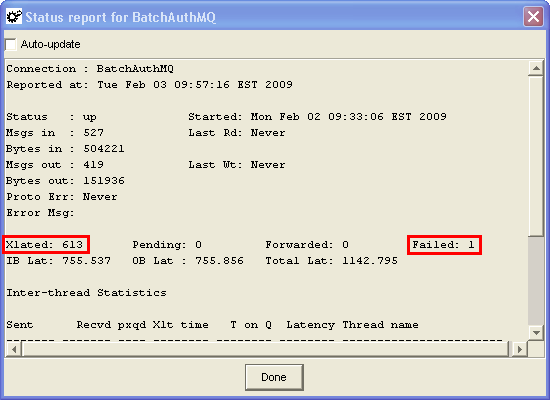
Connecting to the Service Bureau?

Verify with your service bureau representative that the service bureau is receiving request messages from the CWIntegrate site and that the service bureau is sending response messages to the CWIntegrate site.
Request message not transmitting: If the service bureau is not receiving request messages, check your configuration settings in the CWIntegrate site to verify that the site is set up correctly to connect to the service bureau.
Response message not transmitting: If the service bureau sent a response message to the CWIntegrate site, but the site did not receive it, check your configuration settings in the site to verify that the site is set up correctly to connect to the service bureau, stop and restart the site, and ask the service bureau representative to resend the response message.
See the CWIntegrate Site Reference for more information on the set up required to connect to the service bureau.
Resolving Errors During Batch Transmission

Use the information below to determine the action to take if errors occur during batch transmission between CWDirect and the service bureau.
• Resolving Send Errors During Batch Transmission
• Batch Authorization Send Transmission Errors
• Batch Deposit Send Transmission Errors
• Resolving Receive Errors During Batch Transmission
• Batch Authorization Receive Transmission Errors
• Batch Deposit Receive Transmission Errors
Transmit error message: If an error occurs during authorization or deposit transmission, the transmit error message includes the Charge description for the service bureau that caused the batch authorization job or deposit job to go on message wait so that you can identify which authorization/deposit service failed. For example, if the Charge description is PAYMENTECH, the error message displays as:
Errors occurred during the PAYMENTECH data transmission.
Reprocessing authorizations or deposits: Before you use the Reprocess Authorizations Screen (RPAA), Reprocess Drop Ship Authorizations Screen (RPDS), or Auto Deposit Screen (Send or Receive Deposits) to recover failed authorization or deposit transactions, you should first review the status of the records on the Work with Integration Process Control Screen and verify that the only records that are in a status other than Complete are the records that require reprocessing.
Resolving Send Errors During Batch Transmission

Use the information below to determine the action to take if errors occur during batch transmission from CWDirect to the service bureau.
• Batch Authorization Send Transmission Errors
• Batch Deposit Send Transmission Errors
Batch Authorization Send Transmission Errors
Transmission Status |
Results |
• Batch Authorization request and response messages are in the CWDirect MQ log. • The status of the integration process control record is TRF Unknown Status. • The status of the CC Authorization Trans (CCAT00) record is *SENT. • The Site log indicates a connection could not be made with the service bureau successfully. |
Resend the request message to the service bureau (reply R resend to the error message). CWDirect resends the batch authorization request to the service bureau. You may wish to call the service bureau before resending to verify that the service bureau is ready for processing. |
• Batch Authorization request message is in the CWDirect MQ log, but the response message is not in the log. • The status of the integration process control record is FLD Error Sending. • The status of the CC Authorization Trans (CCAT00) record is *SENT. • The Site log indicates a connection could not be made with the service bureau successfully. |
Resend the request message to the service bureau (reply R resend to the error message). CWDirect resends the batch authorization request to the service bureau. You may wish to call the service bureau before resending to verify that the service bureau is ready for processing. |
• Batch Authorization request message is in the CWDirect MQ log, but the response message is not in the log. • The status of the integration process control record is TRF Unknown Status or FLD Error Sending. • The status of the CC Authorization Trans (CCAT00) record is *SENT. • The Site log indicates the service bureau is not available. |
Cancel the request message to the service bureau (reply C cancel to the error message). CWDirect cancels the request and continues with pick slip generation processing since the service bureau is not available. Use the Reprocess Authorizations Screen (RPAA) menu option to resend the request once the service bureau is ready for processing. |
• Batch Authorization request message is in the CWDirect MQ log, but the response message is not in the log. • The status of the integration process control record is TRF Unknown Status or FLD Error Sending. • The status of the CC Authorization Trans (CCAT00) record is *SENT. • The Site log indicates an error occurred during translation or transmission. |
Cancel the request message to the service bureau (reply C cancel to the error message). CWDirect cancels the request and continues with pick slip generation processing. Determine the cause of the error message and fix the problem. Contact your MICROS representative to resolve the error. Once the error has been resolved, use the Reprocess Authorizations Screen (RPAA) menu option to resend the request once the service bureau is ready for processing. |
• Some batch authorization request messages are in the CWDirect MQ log, but not all of the batch authorization request messages are in the log; for example, the Header and Detail messages may be in the log, but the Footer message is missing. • The status of the integration process control record is TRF Unknown Status. • The status of some of the CC Authorization Trans (CCAT00) records is *SENT and the status of some of the records is *RDY. • The Site log does not contain a message. |
Cancel the request message to the service bureau (reply C cancel to the error message). CWDirect cancels the request and continues with pick slip generation processing. There was not enough time for all of the authorization request messages to generate, based on the Wait time defined for the integration layer job. Increase the Wait time defined for the integration layer job and resend the authorization request to the service bureau. |
Batch Deposit Send Transmission Errors
Transmission Status |
Results |
• Batch deposit request and response messages are in the CWDirect MQ log. • The status of the integration process control record is TRF Unknown Status. • The status of the CC Deposit Transaction (CCDP00) record is *SENT. • The Site log indicates a connection could not be made with the service bureau successfully. |
Resend the request message to the service bureau (reply R resend to the error message). CWDirect resends the batch deposit request to the service bureau. You may wish to call the service bureau before resending to verify that the service bureau is ready for processing. |
• Batch deposit request message is in the CWDirect MQ log, but the response message is not in the log. • The status of the integration process control record is FLD Error Sending. • The status of the CC Deposit Transaction (CCDP00) record is *SENT. • The Site log indicates a connection could not be made with the service bureau successfully. |
Resend the request message to the service bureau (reply R resend to the error message). CWDirect resends the batch deposit request to the service bureau. You may wish to call the service bureau before resending to verify that the service bureau is ready for processing. |
• Batch deposit request message is in the CWDirect MQ log, but the response message is not in the log. • The status of the integration process control record is TRF Unknown Status or FLD Error Sending. • The status of the CC Deposit Transaction (CCDP00) record is *SENT. • The Site log indicates the service bureau is not available. |
Cancel the request message to the service bureau (reply C cancel to the error message). CWDirect cancels the request and continues with deposit processing since the service bureau is not available. Use the Resubmitting Rejected Deposits (SRDP) menu option to resend the request once the service bureau is ready for processing. |
• Some batch deposit request messages are in the CWDirect MQ log, but not all of the batch deposit request messages are in the log; for example, the Header and Detail messages may be in the log, but the Footer message is missing. • The status of the integration process control record is TRF Unknown Status. • The status of some of the CC Deposit Transaction (CCDP00) records is *SENT and the status of some of the records is *RDY. • The Site log does not contain a message. |
Cancel the request message to the service bureau (reply C cancel to the error message). CWDirect cancels the request and continues with deposit processing. There was not enough time for all of the deposit request messages to generate, based on the Wait time defined for the integration layer job. Increase the Wait time defined for the integration layer job and resend the deposit request to the service bureau. |
Resolving Receive Errors During Batch Transmission

Use the information below to determine the action to take if errors occur during batch transmission from the service bureau to CWDirect.
• Batch Authorization Receive Transmission Errors
• Batch Deposit Receive Transmission Errors
Batch Authorization Receive Transmission Errors
Transmission Status |
Results |
• Batch authorization request and response messages are in the CWDirect MQ log. • The status of the integration process control record is RIN Receiving or RCV Received. • The status of the CC Authorization Trans (CCAT00) record is *SENT. • The Site log indicates some of the response messages were received from the service bureau, but not all. |
Retry to receive the response from the service bureau (reply R retry to the error message). CWDirect tries to receive the batch authorization responses from the service bureau again. You may wish to call the service bureau before retrying to verify that the response is available to receive and that the service bureau is available for processing. • If the response is no longer available for processing, ask the service bureau representative to requeue the response before retrying. • If the service bureau is not available for processing, cancel the transmission (reply C cancel to the error message). You can use the Reprocess Authorizations Screen (RPAA) menu option to receive the response once the service bureau is available. |
• The batch authorization request messages are in the CWDirect MQ log, but not all of the batch authorization response messages are in the log. • The status of the integration process control record is FLD Error Sending. • The status of some of the CC Authorization Trans (CCAT00) records is *SENT and the status of some of the records is *UPDT. • The Site log indicates some of the response messages were received from the service bureau, but not all. |
Retry to receive the response from the service bureau (reply R retry to the error message). CWDirect tries to receive the batch authorization responses from the service bureau again. You may wish to call the service bureau before retrying to verify that the response is available to receive and that the service bureau is available for processing. • If the response is no longer available for processing, ask the service bureau representative to requeue the response before retrying. • If the service bureau is not available for processing, cancel the transmission (reply C cancel to the error message). You can use the Reprocess Authorizations Screen (RPAA) menu option to receive the response once the service bureau is available. |
• The batch authorization request messages are in the CWDirect MQ log, but not all of the batch authorization response messages are in the log. • The status of the integration process control record is FLD Error Sending. • The status of some of the CC Authorization Trans (CCAT00) records is *SENT and the status of some of the records is *UPDT. • The Site log indicates an error occurred during translation or transmission. |
Cancel the batch authorization (reply C cancel to the error message). CWDirect cancels the transmission and continues with pick slip generation processing. Determine the cause of the error message and fix the problem. Contact your MICROS representative to resolve the error. Once the error has been resolved, use the Reprocess Authorizations Screen (RPAA) menu option to receive the response once the service bureau is ready for processing. |
Batch Deposit Receive Transmission Errors
Transmission Status |
Results |
• Batch deposit request and response messages are in the CWDirect MQ log. • The status of the integration process control record is RIN Receiving or RCV Received. • The status of the CC Deposit Transaction (CCDP00) record is *SENT. • The Site log indicates some of the response messages were received from the service bureau, but not all. |
Retry to receive the response from the service bureau (reply R retry to the error message). CWDirect tries to receive the batch deposit responses from the service bureau again. You may wish to call the service bureau before retrying to verify that the response is available to receive and that the service bureau is available for processing. • If the response is no longer available for processing, ask the service bureau representative to requeue the response before retrying. • If the service bureau is not available for processing, cancel the transmission (reply C cancel to the error message). You can use the Processing Auto Deposits (SDEP) menu option to receive the response once the service bureau is available. |
• The batch deposit request messages are in the CWDirect MQ log, but not all of the batch deposit response messages are in the log. • The status of the integration process control record is FLD Error Sending. • The status of some of the CC Deposit Transaction (CCDP00) records is *SENT and the status of some of the records is *UPDT. • The Site log indicates some of the response messages were received from the service bureau, but not all. |
Retry to receive the response from the service bureau (reply R retry to the error message). CWDirect tries to receive the batch deposit responses from the service bureau again. You may wish to call the service bureau before retrying to verify that the response is available to receive and that the service bureau is available for processing. • If the response is no longer available for processing, ask the service bureau representative to requeue the response before retrying. • If the service bureau is not available for processing, cancel the transmission (reply C cancel to the error message). You can use the Processing Auto Deposits (SDEP) menu option to receive the response once the service bureau is available. |
• The batch deposit request messages are in the CWDirect MQ log, but not all of the batch deposit response messages are in the log. • The status of the integration process control record is FLD Error Sending. • The status of some of the CC Deposit Trans (CCDP00) records is *SENT and the status of some of the records is *UPDT. • The Site log indicates an error occurred during translation or transmission. |
Cancel the batch deposit (reply C cancel to the error message). CWDirect cancels the transmission and continues with deposit processing. Determine the cause of the error message and fix the problem. Contact your MICROS representative to resolve the error. Once the error has been resolved, use the Processing Auto Deposits (SDEP) menu option to receive the response once the service bureau is ready for processing. |
Authorization Request XML Message (CWAuthorizationRequest)

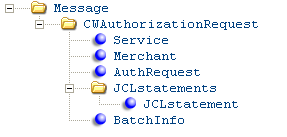
The Authorization Request XML message is used to send the following information to the service bureau:
• authorizations (online and batch) for credit cards, stored value cards, Bill Me Later transactions, and debit (Switch) cards. See Online Authorization Processing and Batch Authorization Processing.
• register token for credit cards. See Credit Card Tokenization.
• authorization inquiries. See Batch Authorization Inquiry Processing.
• stored value card activations. See Activating a Stored Value Card.
• stored value card balance inquiries. See Stored Value Card Balance Inquiry.
• stored value card authorization reversals. See Stored Value Card Authorization Reversal.
The Mode attribute in this message indicates if the request is in online format or batch format.
• Online format: An Authorization Request message in online format sends one XML message to the service bureau for processing. This one message contains all of the information required to process an online transaction.
• Batch format: An Authorization Request message in batch format sends multiple XML message types to the service bureau for processing. These messages contain the information required to process a batch of transactions. The Type attribute in the authorization request message identifies the type of message you are viewing in the batch.
• Header: The header type message contains header information that applies to the authorization.
• Detail: A separate detail type message exists for the authorization request.
• Summary: A summary type message contains summary information that applies to the authorization.
• Footer: A footer type message contains additional information that applies to the authorization request.
• Send: A send type message is sent after the header, detail, summary, and footer information.
• Receive: A receive type message is sent once an acknowledgement is received from the service bureau. Note: The system sends a receive type message only if the Immediate response field for the service bureau is set to N.
For more information: See:
• Sample Messages for sample messages for online authorizations, batch authorization inquiries, and batch authorizations for different card types.
• XML Messages for a table that provides links to the DTD, schema, and a sample XML for each XML message.
Attribute Name |
Type |
Length |
Comments |
|
Online format: This element and its attributes is included in the Online message. Batch format: This element and its attributes is included in the Header, Detail, Summary, Footer, Send, and Receive type messages. |
|||
source |
alpha |
25 |
Identifies the source of the XML message. RDC indicates the XML message is from CWDirect. |
target |
alpha |
25 |
Identifies the target of the XML message. IL indicates the XML message is sent to CWIntegrate. |
type |
alpha |
25 |
Identifies the type of information in the XML message. CWAuthorizationRequest indicates the message contains a card authorization request. |
resp_qmgr |
alpha |
48 |
CWDirect response queue manager. This is the response queue manager defined on the iSeries for the integration layer process. |
resp_q |
alpha |
48 |
CWDirect response queue. This is the response queue defined on the iSeries for the integration layer process. |
|
Online format: This element and its attributes is included in the Online message. Batch format: This element and its attributes is included in the Header, Detail, Summary, Footer, Send, and Receive type messages. |
|||
mode |
alpha |
10 |
Indicates the mode of communication. Online indicates online format. Batch indicates batch format. |
type |
alpha |
10 |
Online format: This tag is not included in the Online message. Batch format: Indicates the type of message in the batch. Valid values: Header Detail Inquiry (included only for Batch Authorization Inquiry Processing) Summary Footer Send Receive |
|
Online format: This element and its attributes is included in the Online message. Batch format: This element and its attributes is included in the Header, Detail, Summary, Footer, Send, and Receive type messages. |
|||
serviceID |
alpha |
3 |
Service bureau code. This is the ASV Auth service code field in the Authorization Service file. |
|
Online format: This element and its attributes is included in the Online message. Batch format: This element and its attributes is included in the Header, Detail, Summary, Footer, Send, and Receive type messages. |
|||
companyID |
numeric |
3 |
The company from where the request was sent. This is the CMP Company field in the Authorization Service file. |
alpha |
20 |
The account number assigned by the service bureau to identify transmissions. The system uses the following hierarchy to determine the merchant ID number to send to the service bureau: • Auth Merchant # from the CC Paytype Cross Ref file. • Merchant ID override from the Merchant ID Override file. • Merchant ID from the Authorization Service file. See Merchant ID Hierarchy for more information. |
|
merchantSubID |
alpha |
10 |
The sub code required to sign on to the service bureau. This is the ASV Sub code field in the Authorization Service file. |
merchantName |
alpha |
20 |
The name of the service bureau. This is the ASV Charge description field in the Authorization Service file. |
merchantDivision |
numeric |
5 |
The merchant division defined by the service bureau. This is the ASE Merchant division field in the Authorization Service Ext file. |
chargeDescription |
alpha |
20 |
The name of the service bureau. This is the ASV Charge description field in the Authorization Service file. |
receivingCode |
alpha |
10 |
A code that identifies your company to the service bureau. This is the ASV Receiving code field in the Authorization Service file. |
startupInfo |
alpha |
10 |
Startup text that identifies your company to the service bureau. This is the ASV Start up info field in the Authorization Service file. |
alpha |
10 |
A code required to sign on to the service bureau. This is the ASV Signon field in the Authorization Service file. |
|
alpha |
10 |
A password required by the service bureau. This is the ASV Password field in the Authorization Service file. |
|
alpha |
10 |
A code required to sign on to the service bureau. This is the ASV Presenter’s ID field in the Authorization Service file. |
|
pidPassword |
alpha |
10 |
A password required to sign on to the service bureau. This is the ASV PID password field in the Authorization Service file. |
alpha |
10 |
A code required to sign on to the service bureau. This is the ASV Submitter’s ID field in the Authorization Service file. |
|
sidPassword |
alpha |
10 |
A password required to sign on the service bureau. This is the ASV SID password field in the Authorization Service file. |
industryFormatCode |
alpha |
5 |
A code that is assigned by the service bureau to identify your company type (DBA number). This is the ASV Industry format code field in the Authorization Service file. |
addressVerification Flag |
alpha |
3 |
Indicates whether the service bureau performs address verification to verify the customer’s address and card number. YES indicates the service bureau performs address verification. The system includes the bill to name and address in the request. NO indicates the service bureau does not perform address verification. The system does not include the bill to name and address in the request. This is the ASV Address verification field in the Authorization Service file. |
|
Online format: This element and its attributes is not included in the Online message. Batch format: This element and its attributes is included in the Header type message. |
|||
count |
numeric |
2 |
The number of JCL statements defined for the service bureau. This is the number of JCL statement records defined for the service bureau in the Authorization Service JCL file. |
|
Online format: This element and its attributes is not included in the Online message. Batch format: This element and its attributes is included in the Header type message and repeats for each JCL statement defined for the service bureau. |
|||
id |
alpha |
2 |
The JCL sequence number and statement for a JCL ID defined for the service bureau. This is the JCL Seq # field and JCL Statement field in the Authorization Service JCL file. |
|
Online format: This element and its attributes is included in the Online message. Batch format: This element and its attributes is included in the Detail type message. |
|||
companyID |
alpha |
3 |
The company from where the request was sent. Online format and authorization inquiry: This is the Company field in the On Line Authorization file. Batch format: This is the CMP Company field in the CC Authorization Trans file. |
createDate |
numeric |
8 |
The date (in MMDDYYYY format) the request was sent to the service bureau. |
orderType |
alpha |
8 |
Indicates the type of order, for example phone order or mail order, where the card is located. Mail = Mail order. Phone = Telephone order. Internet = Web order. CWDirect: • Looks at the value in the Internet order field in the Order Header file. If this field is set to I, the order is a web order. • Determines if the order type for the order matches the order type defined in the E-Commerce Order Type (G42) system control value. If the order type matches, the order is a web order. • Looks at the value defined in the Forecasting order category field in the Order Type file. If this value is 1, the order is a mail order. If this value is 2, the order is a phone order. |
transactionType |
alpha |
10 |
Indicates if the transaction is a debit or credit. Debit indicates card sale. Credit indicates card credit/return. |
storeLocation |
alpha |
10 |
This is a future-use value. |
terminalID |
numeric |
15 |
Online format: This is the OLA terminal # field defined for the request in the OnLine Authorization file; informational-only. Batch format: This attribute does not display for batch transactions. |
numeric |
20 |
A unique number made up of the CWDirect company code + order number + order payment method sequence number + authorization sequence number. For stored value card activations, this is the company code + order number; the payment method sequence number and authorization sequence number are zero-filled. For stored value card balance inquiries, this is the company code + local workstation job number. Online format and authorization inquiry: This is the Company + Order # + OPM Seq # + OLA Seq # fields in the OnLine Authorization file. Batch format: This is the CMP Company field, Order # field, OPM Seq # field, and AUH Seq # field in the CC Authorization Trans file. |
|
transactionSeq Number |
numeric |
15 |
Online format and authorization inquiry: The online authorization transaction sequence number. This is the OLA Trans seq # field from the OnLine Authorization file. Batch format: 000000000000000 defaults for batch transactions. |
numeric |
8 |
The order number associated with the transaction. Online format and authorization inquiry: This is the Order # field in the OnLine Authorization file. Batch format: This is the Order # field in the CC Authorization Trans file. For stored value card activations, this is the Order # from the Stored Value Card file. For stored value card reversals, this is the Order # from the Auth History SVC Reversal file. |
|
paymentID |
numeric |
2 |
The order payment method sequence number for the credit card payment method on the order. 00 displays for stored value card activations. Online format and authorization inquiry: This is the OPM Seq # field in the OnLine Authorization file. Batch format: This is the OPM Seq # field in the CC Authorization Trans file. For stored value card reversals, this is the OPM Seq # field in the Auth History SVC Reversal file. |
authID |
numeric |
3 |
The authorization sequence number for the credit card request. 000 displays for stored value card activations and balance inquiries. Online format and authorization inquiry: This is the OLA Seq # field in the OnLine Authorization file. Batch format: This is the AUH Seq # field in the CC Authorization file. |
payCategory |
numeric |
15 |
A description of the pay category associated with the credit card request. Credit card displays, indicating the credit card is associated with the credit card pay category. This is the description associated with the Pay category field defined for the credit card pay type in the Pay Type file. |
alpha |
5 |
The vendor paytype code associated with the credit card transaction; this is the code the service bureau uses to identify a method of payment. SV displays for stored value card activations and reversals. This is the CPC vendor paytype/code field defined for the credit card pay type in the CC Paytype Cross Ref file. |
|
cardType |
alpha |
10 |
Indicates the type of card being processed. Valid values: Credit card Stored Value Card Debit card Bill Me Later |
alpha |
10 |
Indicates the action to take against the card being processed. Valid values: Activation = Stored value card activation; see Stored Value Card Activation Request Message. Balance = Stored value card balance inquiry; see Stored Value Card Balance Inquiry Request Message. Authorization = Credit card, Bill Me Later, debit card, or stored value card authorization. Reversal = • Credit card authorization reversal; see Credit Card Authorization Reversal. • Stored value card authorization reversal; see SVC Authorization Reversal Request Message. RegToken = Register token; see Register Token Request XML Message. |
|
numeric |
4 |
The start date of the debit card being processed, in MMYY format. This is the Start date field in the Order Payment Method file. |
|
alpha |
2 |
The card issue number of the debit card being processed. This is the OPM card issue # field in the Order Payment Method file. |
|
alpha |
20 |
The card number for the credit card payment method requesting authorization. This is the OPM credit card number field defined for the credit card payment in the Order Payment Method file. For stored value card activations and reversals, this is the Card # in the Stored Value Card file. If you use credit card encryption, the system decrypts the credit card number before sending it to the service bureau. See Using Credit Card Encryption and Data Security for an overview. If you use Credit Card Tokenization, the setting of the tokenized tag defines whether the number in the ccAccountNumber tag is the actual credit card number or a token provided by an external tokenization service. |
|
numeric |
4 |
The date the card expires. This is the OPM expiration date field defined for the card in the Order Payment Method file. |
|
numeric |
10.2 |
The transaction amount, including decimals. If the Use Alternate Currency Pricing (H89) system control value is set to Y and a currency code and conversion rate are defined in the Order Header Extended file, the alternate currency displays; otherwise, the local currency displays. Note: Stored value cards are only allowed in US currency. In addition, stored value card balance inquiries, do not pass an amount. Online format and authorization inquiry: This is the OLA auth amt field defined for the card in the OnLine Authorization file. Batch format: This is the Auth $ amt field defined for the credit card in the CC Authorization Trans file. For stored value card activations, this is the Issue amount field in the Stored Value Card file. For stored value card reversals, this is the Reversal amount in the Auth History SVC Reversal file. |
|
numeric |
10 |
The transaction amount, with implied decimals. If the Use Alternate Currency Pricing (H89) system control value is set to Y and a currency code and conversion rate are defined in the Order Header Extended file, the alternate currency displays; otherwise, the local currency displays. Note: Stored value cards are only allowed in US currency. In addition, stored value card balance inquiries, do not pass an amount. Online format and authorization inquiry: This is the OLA auth amt field defined for the card in the OnLine Authorization file. Batch format: This is the Auth $ amt field defined for the credit card in the CC Authorization Trans file. For stored value card activations, this is the Issue amount field in the Stored Value Card file. For stored value card reversals, this is the Reversal amount in the Auth History SVC Reversal file. |
|
alpha |
3 |
The currency code used by the service bureau to define a currency. This is the CUR currency code field in the Auth Service Currency file. |
|
numeric |
4 |
The card identification number defined for the card. Visa: If the number is 3 positions, the number is left-justified and blank filled. Diners Club: If the number is 3 positions, the system sends a leading space. Discover: If the number is 3 positions, the number is left-justified and blank filled. MasterCard: If the number is 3 positions, the number is left-justified and blank filled. American Express: If the number is 3 positions, the system sends a leading zero. This is the OPM card security value field defined for the credit card payment method in the Order Payment Method file. Note: The card identification number is only available for online authorizations; once an order is accepted, the system removes the card identification number from the order, even if the order has not received an approved online authorization. |
|
alpha |
1 |
The card identification indicator defined for the card, indicating if a CID number has been defined. Valid values: 1 = CID number is present on card. 2 = CID number is present on card, but is illegible. 9 = CID number is not present on card. This is the OPM card security presence field defined for the credit card payment method in the Order Payment Method file. |
|
issuingBank |
alpha |
10 |
This is the Issuing bank field defined for the payment method in the Order Payment Method file; this is a future-use value. |
checkAccountNumber |
alpha |
20 |
This is the OPM Checking account field defined for the payment method in the Order Payment Method file; this is a future-use value. |
checkNumber |
numeric |
9 |
This is the OPM Check number field defined for the payment method in the Order Payment Method file; this is a future-use value. |
routingNumber |
numeric |
9 |
This is the OPM Routing number field defined for the payment method in the Order Payment Method file; this is a future-use value. |
alpha |
3 |
This value represents either: • An electronic commerce indicator code, received from an authentication service such as Visa’s Verified by Visa program or MasterCard’s SecureCode program, indicating the level of security provided for a credit card transaction placed over the internet. • A value indicating if the order was placed on a web storefront. Valid values are: • YES = The order was placed over the web storefront. • NO = The order was not placed over the web storefront. From the Ecomm Indic field in the Order Payment Method file. If this value is blank, from the E-Commerce indicator (Future use status 1) field in the Order Header file. Available in XML version: 2.0 (version 9.0 of CWDirect). |
|
authentication_value |
alpha |
40 |
A code received from an authentication service, such as Visa’s Verified by Visa program or MasterCard’s SecureCode program, indicating whether the card authentication password the cardholder provided was approved for the credit card. See Credit Card Authentication Service for more information. Updates the Authentication value field in the Order Payment Method file. Available in XML version: 2.0 (version 9.0 of CWDirect). |
Note: The system includes the following bill to information only if the Address verification field for the authorization service is set to Y. |
|||
alpha |
15 |
The first name of the bill to customer defined for the card. This is the: • First name field in the Customer Bill To file, or • NAM First name field in the Customer Sold To file. |
|
initial |
alpha |
1 |
The middle initial of the bill to customer defined for the card. This is the: • Initial field in the Customer Bill To file, or • NAM Initial field in the Customer Sold To file. |
alpha |
25 |
The last name of the bill to customer defined for the card. This is the: • Last name field in the Customer Bill To file, or • NAM Last name field in the Customer Sold To file. |
|
companyName |
alpha |
30 |
The company name of the bill to customer defined for the card. This is the: • Company name field in the Customer Bill To file, or • NAM Company name field in the Customer Sold To file. |
suffix |
alpha |
3 |
The suffix of the bill to customer defined for the card. This is the: • Suffix field in the Customer Bill To file, or • NAM Suffix field in the Customer Sold To file. |
alpha |
32 |
The street address of the bill to customer defined for the card. This is the: • Street address field in the Customer Bill To file, or • NAM Street address field in the Customer Sold To file. |
|
alpha |
32 |
The second address line of the bill to customer defined for the card. This is the: • Address line 2 field in the Customer Bill To file, or • NAM Address line 2 field in the Customer Sold To file. |
|
addressLine3 |
alpha |
32 |
The third address line of the bill to customer defined for the card. This is the: • Address line 3 field in the Customer Bill To Extended file, or • Address line 3 field in the Customer Sold To Extended file. |
addressLine4 |
alpha |
32 |
The fourth address line of the bill to customer defined for the card. This is the: • Address line 4 field in the Customer Bill To file, or • Address line 4 field in the Customer Sold To file. |
alpha |
10 |
The apartment for the address of the bill to customer defined for the card. This is the: • Apartment field in the Customer Bill To file, or • NAM Apartment field in the Customer Sold To file. |
|
alpha |
25 |
The city for the address of the bill to customer defined for the card. This is the: • City field in the Customer Bill To file, or • NAM City field in the Customer Sold To file. |
|
alpha |
2 |
The state for the address of the bill to customer defined for the card. This is the: • State field in the Customer Bill To file, or • NAM State field in the Customer Sold To file. |
|
alpha |
10 |
The zip code for the address of the bill to customer defined for the card. This is the: • Zip field in the Customer Bill To file, or • NAM Zip field in the Customer Sold To file. |
|
alpha |
3 |
The country code for the address of the bill to customer defined for the card. This is the: • RPR country field in the Customer Bill To file, or • RPR country field in the Customer Sold To file. |
|
alpha |
12 |
Indicates the type of phone number (such as work or home) for the bill to customer defined for the card. This is a description of the: • CB# Phone # type field in the Customer Bill To Phone # file, or • CS# Phone # type field in the Customer Sold To Phone # file. |
|
alpha |
14 |
The phone number of the bill to customer defined for the card. This is the: • Phone field in the Customer Bill To Phone # file, or • Phone field in the Customer Sold To Phone # file. |
|
Note: The system includes the following ship to information only if the cardType is Bill Me Later or if the vendorPaymentMethod is AX. |
|||
alpha |
15 |
The first name of the ship to customer on the order. This is the: • NAM First name field in the Order Ship To Address file, or • NAM First name field in the Customer Ship To file, or • NAM First name field in the Customer Sold To file. |
|
shiptoInitial |
alpha |
1 |
The middle initial of the ship to customer on the order. This is the: • NAM Initial field in the Order Ship To Address file, or • NAM Initial field in the Customer Ship To file, or • NAM Initial field in the Customer Sold To file. |
alpha |
25 |
The last name of the ship to customer on the order. This is the: • NAM Last name field in the Order Ship To Address file, or • NAM Last name field in the Customer Ship To file, or • NAM Last name field in the Customer Sold To file. |
|
shiptoCompanyName |
alpha |
30 |
The company of the ship to customer on the order. This is the: • NAM Company name field in the Order Ship To Address file, or • NAM Company name field in the Customer Ship To file, or • NAM Company name field in the Customer Sold To file. |
shiptoSuffix |
alpha |
3 |
The suffix code of the ship to customer on the order. This is the: • NAM Suffix field in the Order Ship To Address file, or • NAM Suffix field in the Customer Ship To file, or • NAM Suffix field in the Customer Sold To file. |
alpha |
32 |
The street address of the ship to customer on the order. This is the: • NAM Street address field in the Order Ship To Address file, or • NAM Street address field in the Customer Ship To file, or • NAM Street address field in the Customer Sold To file. |
|
alpha |
32 |
The second address line of the ship to customer on the order. This is the: • NAM Address line 2 field in the Order Ship To Address file, or • NAM Address line 2 field in the Customer Ship To file, or • NAM Address line 2 field in the Customer Sold To file. |
|
shiptoAddressLine3 |
alpha |
32 |
The third address line of the ship to customer on the order. This is the: • Address line 3 field in the Order Ship To Address file, or • Address line 3 field in the Customer Ship To Extended file, or • Address line 3 field in the Customer Sold To Extended file. |
shiptoAddressLine4 |
alpha |
32 |
The fourth address line of the ship to customer on the order. This is the: • Address line 4 field in the Order Ship To Address file, or • Address line 4 field in the Customer Ship To Extended file, or • Address line 4 field in the Customer Sold To Extended file. |
alpha |
10 |
The apartment for the address of the ship to customer on the order. This is the: • NAM Apartment field in the Order Ship To Address file, or • NAM Apartment field in the Customer Ship To file, or • NAM Apartment field in the Customer Sold To file. |
|
alpha |
25 |
The city for the address of the ship to customer on the order. This is the: • NAM City field in the Order Ship To Address file, or • NAM City field in the Customer Ship To file, or • NAM City field in the Customer Sold To file. |
|
alpha |
2 |
The state for the address of the ship to customer on the order. This is the: • NAM State field in the Order Ship To Address file, or • NAM State field in the Customer Ship To file, or • NAM State field in the Customer Sold To file. |
|
alpha |
10 |
The postal code for the address of the ship to customer on the order. This is the: • NAM Zip field in the Order Ship To Address file, or • NAM Zip field in the Customer Ship To file, or • NAM Zip field in the Customer Sold To file. |
|
alpha |
3 |
The country code for the address of the ship to customer on the order. This is the: • RPR Country field in the Order Ship To Address file, or • RPR Country field in the Customer Ship To file, or • RPR Country field in the Customer Sold To file. |
|
alpha |
12 |
Indicates the type of phone number (such as work or home) for the ship to customer on the order. This is a description of the: • CT# Phone # type field in the Customer Ship To Phone # file, or • CS# Phone # type field in the Customer Sold To Phone # file. |
|
alpha |
14 |
The phone number of the ship to customer on the order. This is the: • Phone field in the Customer Ship To Phone # file, or • Phone field in the Customer Sold To Phone # file. |
|
alpha |
50 |
The e-mail address of the ship to customer on the order. This is the: • OSA Email address field in the Order Ship To Address file, or • CSH Email address field in the Customer Ship To file, or • Email field in the Customer Sold To file. |
|
numeric |
5 |
The terms and conditions of the bill me later transaction. The system includes this value only if the cardType is Bill Me Later. This is the T&C ver field in the Customer Sold To BML file. |
|
numeric |
8 |
The birth date of the sold to customer on the order, in MMDDYYYY format. The system includes this value only if the cardType is Bill Me Later. This is the D.O.B. field in the Customer Sold To BML file. |
|
numeric |
9 |
The social security number of the bill me later customer on the order. The system includes this value only if the cardType is Bill Me Later. This is the SS# field in the Customer Sold To BML file. |
|
numeric |
8 |
The cost of shipping the merchandise. Right justified, zero filled, with 2 implied decimals. The system includes this value only if the cardType is Bill Me Later. This is the OST freight field in the Order Ship To file. |
|
orderCreateTime |
numeric |
6 |
The time the order was created, in HHMMSS format. The system includes this value only if the cardType is Bill Me Later. This is the Entered time field in the Order Header file. |
itemClass |
alpha |
3 |
The first item class, alphanumerically, associated with the items on the order. The system includes this value only if the cardType is Bill Me Later. This is the ICL item class field in the Item file. |
lastOrderDate |
numeric |
8 |
The date when the customer last made a purchase, in MMDDYYYY format. The system includes this value only if the cardType is Bill Me Later. This is the COH Last order date field in the Customer Sold To Ord Hist file. |
numeric |
8 |
The date when the customer first placed an order, in MMDDYYYY format. This is the COH active since date field in the Customer Sold To Ord Hist file. |
|
alpha |
50 |
The email address of the bill to customer defined for the credit card. This is the CST email address field defined for the sold to customer on the order in the Customer Sold To file. |
|
alpha |
16 |
The authorization number used to authorize the card. This field is populated only when performing: • a credit card authorization reversal, indicating which authorization number to reverse; see Credit Card Authorization Reversal. • a stored value card authorization reversal, indicating which authorization number to reverse; see Stored Value Card Authorization Reversal. This is the Auth # field defined for the stored value card pay type on the order in the Authorization History file. Available in XML version: 3.0 (version 9.5 of CWDirect). |
|
alpha |
15 |
Identifies the IP address where the web order originated. From the E-Commerce IP address field in the Order Header Extended file. Available in XML version: 4.0 (CWDirect version 11.0) |
|
accountType |
alpha |
1 |
Identifies the type of bank account the customer’s funds are electronically withdrawn from when paying for an order using a direct bank disbursement pay type. Valid values are: • C = Personal Checking • S = Personal Savings • X = Corporate Checking From the OPM Future use STS 2 field in the Order Payment file. See Processing Direct Bank Disbursements/Electronic Checks. Available in XML version: 4.0 (CWDirect version 11.0) |
alpha |
40 |
The payment transaction ID associated with the authorization. Available in XML version: 4.0 (CWDirect version 11.0; however, processing the transaction ID is available in CWDirect version 12.5). |
|
alpha |
1 |
Defines whether the number in the ccAccountNumber is the actual credit card number or a token received from the authorization service during the Credit Card Tokenization Process. Valid values: Y = The number in the ccAccountNumber is a token. N = The number in the ccAccountNumber is the actual credit card number. The authorization service will attempt to replace the credit card number with a token and return the token in the Authorization Response XML Message (CWAuthorizationResponse). From the Tokenized field in the Order Payment Method file. The system includes the tokenized tag only if the pay type is eligible for tokenization. To be eligible for tokenization the Use Tokenization field for the authorization service defined for the pay type must be Y. Available in XML version: 5.0 (CWDirect version 14.0). |
|
bmlItemCategory |
numeric |
5 |
The Bill Me Later item category defined for the first item class, alphanumerically, associated with the items on the order. The system includes this value only if the cardType is Bill Me Later. From the BML Item category field in the Item Class file. Available in XML version: 6.0 (CWDirect version 15.0). |
bmlProductType |
alpha |
20 |
The Bill Me Later product type defined for the first item class, alphanumerically, associated with the items on the order. The system includes this value only if the cardType is Bill Me Later. From the BML Product type field in the Item Class file. Available in XML version: 6.0 (CWDirect version 15.0). |
alpha |
10 |
The customer’s bank sort number, used to withdraw funds from the customer’s bank account for a European Direct Debit payment. See Processing European Direct Debit Payments. From Bank sort (OPM Future Use Code 1) in the Order Payment Method file. Available in XML version: 7.0 (CWDirect release 16.0). |
|
alpha |
2 |
The customer’s RIB number, used to withdraw funds from the customer’s bank account for a European Direct Debit payment. See Processing European Direct Debit Payments. From RIB Code (OPM Future Use Code 2) in the Order Payment Method file. Available in XML version: 7.0 (CWDirect release 16.0). |
|
|
Online format: This element and its attributes is not included in the Online message. Batch format: This element and its attributes is included in the Summary, Footer, Send, and Receive type messages. |
|||
fileType |
alpha |
4 |
Indicates the type of information in the request. Valid values: AUTH = Authorization request. INQ = Authorization Inquiry. BILL = Deposit. SVCA = Stored value card activation request. SVCB = Stored value card balance inquiry request. SVCR = Stored value card authorization reversal request. |
merchantFileTrace |
alpha |
16 |
The next available number from the Batch Auth File Trace Number number assignment value. Note: The Batch Auth File Trace Number cannot be greater than 3 positions. |
numeric |
8 |
The date (in MMDDYYYY format) the request was sent to the service bureau. |
|
debitAmount |
numeric |
11.2 |
The net sales amount for this batch of requests, with implied decimals. This value displays for the summary and footer batch messages. |
debitCount |
numeric |
9 |
The total count of sales records for this batch of requests. This value displays for the summary and footer batch messages. |
creditAmount |
numeric |
11.2 |
The net refund amount for this batch of requests, with implied decimals. This value displays for the summary and footer batch messages. |
creditCount |
numeric |
9 |
The total count of refund records for this batch of requests. This value displays for the summary and footer batch messages. |
totalAmount |
numeric |
11.2 |
The total amount for this batch of requests, with implied decimals. This value displays for the summary and footer batch messages. |
totalCount |
numeric |
9 |
The total count for this batch of requests. This value displays for the summary and footer batch messages. |
testProductionFlag |
alpha |
4 |
Indicates whether the request is processed in a live (production) environment or in a testing environment. TEST = testing environment. PROD = production environment. This is the ASE Test mode field defined in the Authorization Service file. |
Authorization Response XML Message (CWAuthorizationResponse)

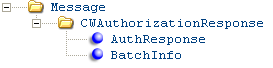
For each Authorization Request Message sent to the service bureau, the service bureau sends an Authorization Response XML message to CWDirect.
The Mode attribute in this message indicates if the response is in online format or batch format.
• Online format: An Authorization Response message in online format receives one XML message from the service bureau for processing. This one message contains all of the information required to process an online authorization response. See Sample Messages for a sample message.
• Batch format: An Authorization Response message in batch format receives multiple XML message types from the service bureau for processing. These messages contain the information required to process a batch of authorization responses. See Sample Messages for a sample message. The Type attribute in the authorization response message identifies the type of message you are viewing in the batch.
• Send
• Receive
• Detail
• Footer
For more information: See:
• Authorization Integration Summary for more information on processing.
• Sample Messages for a sample online authorization, batch authorization, and batch deposit.
• XML Messages for a table that provides links to the DTD, schema, and a sample XML for each XML message.
Attribute Name |
Type |
Length |
Comments |
|
Online format: This element and its attributes is included in the Online message. Batch format: This element and its attributes is included in the send, receive, detail, and footer type messages. |
|||
source |
alpha |
25 |
Identifies the source of the XML message. CWIntegrate indicates the XML message is from CWIntegrate. |
target |
alpha |
25 |
Identifies the target of the XML message. CWDirect indicates the XML message is sent to CWDirect. |
type |
alpha |
25 |
Identifies the type of information in the XML message. CWAuthorizationResponse indicates the message contains a response from the service bureau. |
|
Online format: This element and its attributes is included in the Online message. Batch format: This element and its attributes is included in the send, receive, detail, and footer type messages. |
|||
mode |
alpha |
10 |
Indicates the mode of communication. Batch = Batch response. Online = Online response. |
type |
alpha |
10 |
Indicates the type of message in the batch. Online format: Detail displays. Batch format: Valid values: Header Detail Inquiry Footer Send Receive |
action |
alpha |
10 |
Indicates if the transaction was successful. Complete Error Failed Receiving Response Rejected Sent Returned NotFound |
|
Online format: This element and its attributes is included in the Online message. Batch format: This element and its attributes is included in the detail type message. |
|||
alpha |
3 |
The company from where the request was sent. CWDirect updates the CMP Company field in the Authorization History file. |
|
alpha |
20 |
The account number assigned by the service bureau to identify transmissions. |
|
alpha |
20 |
A unique number made up of the CWDirect company code + order number + order payment method sequence number + authorization sequence number. The system uses this number to match the response to the appropriate transaction. For stored value card activations, the order payment method sequence number and authorization sequence number are always zero. CWDirect updates the CMP Company field, Order # field, OPM Seq # field, and AUH Seq # field in the Authorization History file. |
|
orderID |
numeric |
8 |
The order number where the credit card payment method is located. CWDirect updates the Order # field in the Authorization History file. |
numeric |
2 |
The order payment method sequence number for this credit card payment method on the order. CWDirect updates the OPM Seq # field in the Authorization History file. |
|
authID |
numeric |
3 |
The order payment method sequence number for the credit card request. CWDirect updates the AUH Seq # field in the Authorization History file. For stored value card activations, updates the Activation date field in the Stored Value Card file. |
alpha |
20 |
The card account number for the credit card payment method. This is the OPM credit card number field in the Order Payment Method file. If you use credit card encryption, the system encrypts the credit card number in the CWDirect database to provide additional security of credit card data. See Using Credit Card Encryption and Data Security for an overview. If you use Credit Card Tokenization, the setting of the tokenized tag defines whether the number in the ccAccountNumber tag is the actual credit card number or a token provided by the authorization service. |
|
alpha |
7 |
The authorization number for the card. For stored value card reversals, if the vendorResponse1 tag is 100, the system loads a dummy authorization number in this field. For credit card authorization reversals with the Chase Paymentech Orbital Gateway Integration, VOIDOK defaults if the credit card authorization reversal was approved. CWDirect updates the AUH auth # field in the Authorization History file. |
|
numeric |
10.2 |
The authorized amount on the card, including decimals. If the Use Alternate Currency Pricing (H89) system control value is set to Y and a currency code and conversion rate are defined in the Order Header Extended file, the alternate currency displays; otherwise, the local currency displays. Note: Stored value cards are only allowed in US currency. CWDirect updates the AUH amount authorized field in the Authorization History file. |
|
authDate |
numeric |
8 |
The date the credit card was authorized, in MMDDYYYY format. CWDirect updates the AUH auth date field in the Authorization History file. |
alpha |
10 |
The response for the credit card. CWDirect updates the AUH vendor response field in the Authorization History file. For stored value card activations, updates the Response code in the Stored Value Card file. |
|
alpha |
10 |
The credit card identification response for the credit card. CWDirect updates the AUH vendor response 2 field in the Authorization History file. |
|
alpha |
10 |
The address verification response for the credit card. CWDirect updates the AUH AVS response field in the Authorization History file. |
|
fraudIndicator |
alpha |
1 |
Indicates whether the customer is a possible fraud. |
fraudScore |
alpha |
1 |
Future use value. |
actionCode |
alpha |
10 |
Indicates the type of transaction. Valid values: Activation = Stored value card activation. Balance = Stored value card balance inquiry. Authorization = Credit card, bill me later, debit card, or stored value card authorization. Reversal = Stored value card authorization reversal. |
numeric |
12 |
The current balance on the card. 0 defaults if the current balance cannot be determined. Right justified, zero filled, with 2 implied decimals. Online processing: Updates the SVA Balance field in the Online Authorization file. |
|
alpha |
12 |
The previous balance on the stored value card. Right justified, zero filled, with 2 implied decimals. |
|
authenticationResponse |
alpha |
10 |
The authentication response for the authentication verification value associated with the credit card. The authentication verification value is received from an authentication service, such as Visa’s Verified by Visa program or MasterCard’s SecureCode program, indicating whether the card authentication password the cardholder provided was approved for the credit card. See Credit Card Authentication Service for more information. This response is not stored in CWDirect. Available in XML version: 2.0 (version 9.0 of CWDirect). |
alpha |
40 |
The transaction ID assigned by the authorization service to the authorization transaction. If a transaction ID is defined for an authorization transaction, the system includes the transaction ID in the deposit transaction when you process deposits to provide a link between the authorization and deposit transactions. Updates the Transaction ID field in the Authorization History file. Available in XML version: 3.0 (version 12.5 of CWDirect). |
|
alpha |
1 |
Defines whether the number in the ccAccountNumber tag is the actual credit card number or a token. See Credit Card Tokenization. Valid values: Y = The number in the ccAccountNumber tag is a token. N or blank = The number in the ccAccountNumber tag is the actual credit card number. Updates the Tokenized field in the Order Payment Method file. Available in XML version: 4.0 (version 14.0 of CWDirect). |
|
alpha |
1 |
Identifies high income and high purchase customers for marketing purposes. You can use this information to offer these cardholders additional benefits and include them in targeted marketing campaigns. A = Affluent, indicating the customer is a high income-high spending consumer. M = Mass Affluent, indicating the customer is a high income consumer. Updates the Affluence Indicator (CST Future Use STS 2) field in the Customer Sold To file. Available in XML version: 4.0 (version 14.0 of CWDirect). |
|
prepaidIndicator |
alpha |
1 |
Identifies if the card used as payment is a prepaid card, such as a non-reloadable gift card, consumer rebate or incentive card, or teen card. Y = Prepaid card. The currentBalance contains the current balance on the prepaid card. You can use this balance to inform the customer and determine whether the prepaid card should be used with deferred or installment billing plans. The reloadableIndicator defines whether additional funds can be added to the card. N or blank = Not a prepaid card. Online processing: Updates the OLA Prepaid Indicator field in the Online Authorization file. Available in XML version: 4.0 (version 14.0 of CWDirect). |
alpha |
1 |
Defines whether additional funds can be added to a prepaid card. Y = The prepaid card is reloadable. The text This prepaid card is reloadable displays on the Select Authorization Response Option Window. N or blank = The prepaid card is not reloadable or its reloadable status is unknown. If the card is identified as a pre-paid card, you may wish to evaluate whether the card is eligible for deferred or installment billing to determine whether the card has the funds required to meet the required future payments. If N, the text This prepaid card is NOT reloadable displays on the Select Authorization Response Option Window. Online processing: Updates the OLA Reloadable Indicator in the Online Authorizations file. Available in XML version: 4.0 (version 14.0 of CWDirect). |
|
This element and its attributes display for the send, receive, and footer type messages. |
|||
fileType |
alpha |
4 |
Indicates the type of response. Valid values: MERC RESP AUTH INQ BILL |
merchantFileTrace |
numeric |
3 |
CWDirect updates the ILC Reference ID field in the Integration Process Cntl file. |
rejectReason |
alpha |
60 |
CWDirect updates the ILC reference comment field in the Integration Process Cntl file. This value displays only if the authorization was declined by the service bureau. |
Deposit Request XML Message (CWDepositRequest)

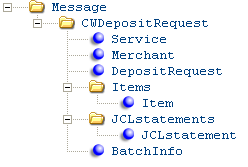
The Deposit Request XML message is used to send deposit requests to the service bureau.
For more information: See:
• Deposit Integration Summary for more information on processing.
• Sample Messages for a sample online authorization, batch authorization, and batch deposit.
• XML Messages for a table that provides links to the DTD, schema, and a sample XML for each XML message.
The Type attribute in the deposit request message identifies the type of message you are viewing in the batch.
• Header: One header message displays for the batch of deposit requests.
• Detail: A separate message displays for each deposit request in the batch.
• Summary: One summary message displays for the batch of deposit requests.
• Footer: One footer message displays for the batch of deposit requests.
• Send: One send message displays for the batch of deposit requests.
Attribute Name |
Type |
Length |
Comments |
|
This element and its attributes displays for the header, detail, summary, footer, send, and receive type messages. |
|||
source |
alpha |
25 |
Identifies the source of the XML message. RDC indicates the XML message is from CWDirect. |
target |
alpha |
25 |
Identifies the target of the XML message. IL indicates the XML message is sent to CWIntegrate. |
type |
alpha |
25 |
Identifies the type of information in the XML message. CWDepositRequest indicates the message contains a deposit request. |
resp_qmgr |
alpha |
48 |
CWDirect response queue manager. This is the response queue manager defined on the iSeries for the batch deposit integration layer process. |
resp_q |
alpha |
48 |
CWDirect response queue. This is the response queue defined on the iSeries for the batch deposit integration layer process. |
|
This grouping and its values displays for the header, detail, summary, footer, send, and receive batch messages. |
|||
mode |
alpha |
10 |
Indicates the mode of communication. Batch indicates batch deposits. |
type |
alpha |
10 |
Indicates the type of message in the batch. Valid values: Header Detail Summary Footer Send Receive |
|
This grouping and its value displays for the header, detail, summary, footer, send, and receive batch messages. |
|||
serviceID |
alpha |
3 |
Deposit service code. This is the ASV Auth service code field in the Authorization Service file. |
|
This grouping and its values displays for the header, detail, summary, footer, send, and receive batch messages. |
|||
companyID |
numeric |
3 |
The company from where the deposit request was sent. This is the CMP Company field in the Authorization Service file. |
alpha |
20 |
The account number assigned by the service bureau to identify transmissions. The system uses the following hierarchy to determine the merchant ID number to send to the service bureau: • Deposit Merchant # from the CC Paytype Cross Ref file. • Merchant ID override from the Merchant ID Override file. • Merchant ID from the Authorization Service file. See Merchant ID Hierarchy for more information. |
|
merchantSubID |
alpha |
10 |
The sub code required to sign on to the service bureau. This is the ASV Sub code field in the Authorization Service file. |
merchantName |
alpha |
20 |
The name of the service bureau. This is the ASV Charge description field in the Authorization Service file. |
merchantDivision |
numeric |
5 |
The merchant division defined by the service bureau. This is the ASE Merchant division field in the Authorization Service Ext file. |
chargeDescription |
alpha |
20 |
The name of the service bureau. This is the ASV Charge description field in the Authorization Service file. |
receivingCode |
alpha |
10 |
A code that identifies your company to the service bureau. This is the ASV Receiving code field in the Authorization Service file. |
startupInfo |
alpha |
10 |
Startup text that identifies your company to the service bureau. This is the ASV Start up info field in the Authorization Service file. |
alpha |
10 |
A code required to sign on to the service bureau. This is the ASV Signon field in the Authorization Service file. |
|
alpha |
10 |
A password required by the service bureau. This is the ASV Password field in the Authorization Service file. |
|
presentersID |
alpha |
10 |
A code required to sign on to the service bureau. This is the ASV Presenter’s ID field in the Authorization Service file. |
pidPassword |
alpha |
10 |
A password required to sign on to the service bureau. This is the ASV PID password field in the Authorization Service file. |
submittersID |
alpha |
10 |
A code required to sign on to the service bureau. This is the ASV Submitter’s ID field in the Authorization Service file. |
sidPassword |
alpha |
10 |
A password required to sign on the service bureau. This is the ASV SID password field in the Authorization Service file. |
industryFormatCode |
alpha |
5 |
A code that is assigned by the service bureau to identify your company type (DBA number). This is the ASV Industry format code field in the Authorization Service file. |
addressVerificationFlag |
alpha |
3 |
Indicates whether the service bureau performs address verification to verify the customer’s address and card number. YES = The service bureau performs address verification. The system includes the bill to name and address in the deposit request. NO = The service bureau does not perform address verification. The system does not include the bill to name and address in the authorization request. This is the ASV Address verification field in the Authorization Service file. |
|
This grouping and its values displays for the detail batch messages. |
|||
companyID |
alpha |
3 |
The company from where the deposit request was sent. This is the CMP Company field in the CC Deposit Transaction file. |
createDate |
numeric |
8 |
The date (in MMDDYYYY format) the deposit request was sent to the service bureau. |
orderType |
alpha |
8 |
Indicates the type of order, for example phone order or mail order, where the card requiring deposit is located. Mail = Mail order. Phone = Telephone order. Internet = Web order. CWDirect: • looks at the value in the Internet order field in the Order Header file. If this field is set to I, the order is a web order. • determines if the order type for the order matches the order type defined in the E-Commerce Order Type (G42) system control value. If the order type matches, the order is a web order. • looks at the value defined in the Forecasting order category field in the Order Type file. If this value is 1, the order is a mail order. If this value is 2, the order is a phone order. |
alpha |
10 |
Indicates whether the request is for a deposit or credit. Purchase = deposit. Return = credit/return. Conditional = authorize and deposit Note: Conditional deposit is not supported for stored value cards. |
|
alpha |
20 |
A unique number made up of the CWDirect company code + order number + order payment method sequence number + authorization sequence number. This is the CMP Company field, Order # field, OPM Seq # field in the CC Deposit Transaction file and the AUH Seq # field in the Authorization History file. |
|
numeric |
8 |
The order number where the credit card payment method that requires deposit is located. This is the Order # field in the CC Deposit Transaction file. |
|
InvoiceID |
numeric |
7.0 |
The invoice number associated with the credit card payment method. This is the Invoice # field from the CC Deposit Transaction file. |
paymentID |
numeric |
2 |
The order payment method sequence number for this credit card payment method on the order. This is the OPM Seq # field from the CC Deposit Transaction file. |
payCategory |
numeric |
15 |
A description of the pay category associated with the deposit request. Credit card displays, indicating the card is associated with the credit card pay category. This is the description associated with the Pay category field defined for the credit card pay type in the Pay Type file. |
alpha |
5 |
The vendor paytype code associated with the deposit request; this is the code the deposit service uses to identify a method of payment. This is the CPC vendor paytype/code field defined for the credit card pay type in the CC Paytype Cross Ref file. |
|
alpha |
16 |
The card number for the credit card payment method requesting deposit. If you use Credit Card Tokenization, this number may be a token rather than the actual credit card number. This is the Credit card # field defined for the credit card payment in the CC Deposit Transaction file. If you use credit card encryption, the system decrypts the credit card number before sending it to the service bureau. See Using Credit Card Encryption and Data Security for an overview. |
|
numeric |
4 |
The date the card requesting deposit expires. This is the OPM expiration date field defined for the card in the Order Payment Method file. |
|
numeric |
10.2 |
The amount on the card requiring deposit, including decimals. If the Use Alternate Currency Pricing (H89) system control value is set to Y and a currency code and conversion rate are defined in the Order Header Extended file, the alternate currency displays; otherwise, the local currency displays. This is the Total $ amt field defined for the card in the CC Deposit Transaction file. |
|
numeric |
10 |
The amount on the card requiring deposit, with implied decimals. If the Use Alternate Currency Pricing (H89) system control value is set to Y and a currency code and conversion rate are defined in the Order Header Extended file, the alternate currency displays; otherwise, the local currency displays. This is the Total $ amt field defined for the card in the CC Deposit Transaction file. |
|
numeric |
3 |
The order payment method sequence number for the deposit request. If the authID is blank (indicating the record was never authorized), the system sends an action code of B (authorize and deposit). This is the Auth code field from the CC Deposit Transaction file. |
|
authDate |
numeric |
8 |
The date the card was deposited, in MMDDYYYY format. This is the Auth date field in the CC Deposit Transaction file. |
merchandiseDollars |
numeric |
10.2 |
The merchandise dollar amount requiring deposit. This is the Merchandise $ amt field defined for the card in the CC Deposit Transaction file. |
numeric |
10.2 |
The freight dollar amount requiring deposit. This is the Freight $ amt field defined for the card in the CC Deposit Transaction file. |
|
additionalFreightDollars |
numeric |
10.2 |
The additional freight dollar amount requiring deposit. This is the Add freight $ field defined for the card in the CC Deposit Transaction file. |
numeric |
10.2 |
The total tax dollar amount requiring deposit. This is the Total tax $ amt field defined for the card in the CC Deposit Transaction file. |
|
gstTaxDollars |
numeric |
10.2 |
The GST tax dollar amount requiring deposit. This is the GST tax $ amt field defined for the card in the CC Deposit Transaction file. |
pstTaxDollars |
numeric |
10.2 |
The PST tax dollar amount requiring deposit. This is the PST tax $ amt field defined for the card in the CC Deposit Transaction file. |
additionalTaxDollars |
numeric |
10.2 |
The additional tax dollar amount requiring deposit. This is the Add tax $ amt field defined for the card in the CC Deposit Transaction file. |
handlingDollars |
numeric |
10.2 |
The handling dollar amount requiring deposit. This is the Handling $ amt field defined for the card in the CC Deposit Transaction file. |
alpha |
3 |
The currency code used by the deposit service to define a currency. This is the CUR currency code field in the CC Deposit Transaction file. |
|
CIDNumber |
numeric |
4 |
The card identification number defined for the card. This is the OPM card security value field defined for the credit card payment method in the Order Payment Method file. Note: The card identification number is only available for online authorizations; once an order is accepted, the system removes the card identification number from the order, even if the order has not received an approved online authorization. |
issuingBank |
alpha |
10 |
This is the Issuing bank field defined for the payment method in the Order Payment Method file. |
checkAccountNumber |
alpha |
20 |
This is the OPM Checking account field defined for the payment method in the Order Payment Method file. |
checkNumber |
numeric |
9 |
This is the OPM Check number field defined for the payment method in the Order Payment Method file. |
routingNumber |
numeric |
9 |
This is the OPM Routing number field defined for the payment method in the Order Payment Method file. |
numeric |
4 |
The start date of the debit card being processed, in MMYY format. This is the Start date field in the Order Payment Method file. |
|
alpha |
2 |
The card issue number of the debit card being processed. This is the OPM card issue # field in the Order Payment Method file. |
|
Note: The system includes the following bill to information only if the Address verification field for the authorization service is set to Y. |
|||
alpha |
15 |
The first name of the bill to customer defined for the card requesting deposit. This is the: • First name field in the Customer Bill To file, or • NAM First name field in the Customer Sold To file. |
|
alpha |
25 |
The last name of the bill to customer defined for the card requesting deposit. This is the: • Last name field in the Customer Bill To file, or • NAM Last name field in the Customer Sold To file. |
|
alpha |
32 |
The street address of the bill to customer defined for the card requesting deposit. This is the: • Street address field in the Customer Bill To file, or • NAM Street address field in the Customer Sold To file. |
|
alpha |
32 |
The second address line of the bill to customer defined for the card requesting deposit. This is the: • Address line 2 field in the Customer Bill To file, or • NAM Address line 2 field in the Customer Sold To file. |
|
alpha |
25 |
The city for the address of the bill to customer defined for the card requesting deposit. This is the: • City field in the Customer Bill To file, or • NAM City field in the Customer Sold To file. |
|
alpha |
2 |
The state for the address of the bill to customer defined for the card requesting deposit. This is the: • State field in the Customer Bill To file, or • NAM State field in the Customer Sold To file. |
|
alpha |
10 |
The zip code for the address of the bill to customer defined for the card requesting deposit. This is the: • Zip field in the Customer Bill To file, or • NAM Zip field in the Customer Sold To file. |
|
alpha |
3 |
The country code for the address of the bill to customer defined for the card requesting deposit. This is the: • RPR country field in the Customer Bill To file, or • RPR country field in the Customer Sold To file. |
|
alpha |
3 |
This value represents either: • An electronic commerce indicator code, received from an authentication service such as Visa’s Verified by Visa program or MasterCard’s SecureCode program, indicating the level of security provided for a credit card transaction placed over the internet. • A value indicating if the order was placed on a web storefront. Valid values are: • YES = The order was placed over the web storefront. • NO = The order was not placed over the web storefront. From the Ecomm Indic field in the Order Payment Method file. If this value is blank, from the E-commerce indicator (Future use sts 1 field) in the Order Header file. |
|
authenticationValue |
alpha |
40 |
A code received from an authentication service, such as Visa’s Verified by Visa program or MasterCard’s SecureCode program, indicating whether the card authentication password the cardholder entered on the web storefront was approved for the credit card. See Credit Card Authentication Service for more information. From the Authentication value field in the Order Payment Method file. Available in XML version: 2.0 (version 9.0 of CWDirect). |
discountQualified |
alpha |
3 |
Indicates if the deposit is eligible for level II discounting. Valid values are: LV2 = The deposit is eligible for level II discounting, but not eligible for level III discounting. YES = The deposit is eligible for level II and level III discounting. NO = The deposit is not eligible for level II or level III discounting. The system sends level II and level III discounting information to Paymentech if: • the Send Data for Level II/III Discounting (I12) system control value is set to Y, and • the authorization service is Paymentech • the action code is: • B conditional deposit • D deposit • R refund • the method of payment is: • MC Mastercard |
|
|
|
• VI Visa (Note: If the card type is a business or corporate card, the system sends level II discounting information only; if the card type is a purchase card, the system sends both level II and level III discounting information) • AX American Express • the credit card number falls within a range of numbers in the Level II Bin Range file. Note: To qualify, the number of positions in the level II bin range must match the number of positions in the credit card number. For example, if the credit card number is 4788250000121444, the level II bin range level must be 16 positions. |
authDateExpired |
alpha |
3 |
Indicates if the authorization date for the deposit has expired. YES = The authorization date for the deposit has expired. The system sends the service bureau an action code of B (authorize and deposit) and when a response is received, updates the Authorization History record with the new authorization number. NO = The authorization date for the deposit has not expired. The system uses the following calculation to determine if an authorization has expired: authorization date + reauthorization days = authorization expiration date This is based on the AUH Auth date field in the Authorization History file and the PAY Reauth days field in the Pay Type file. |
avsResponse |
alpha |
10 |
The AVS response received on the original authorization associated with the deposit. This is the AUH AVS response field in the Authorization History file. |
installmentMessage |
alpha |
18 |
The installment message defined for the flexible payment option deposit. The message contains the following: • DBA industry code (3 positions): the first 3 positions of the Industry format code for the authorization service. • Merchant ID message (11 positions): the Merchant ID message field for the pay plan. • Installment description (4 positions): for installment pay plans, this is a description of which installment was deposited, for example 1of4. For installment pay plans, the entire message is 18 positions. For deferred pay plans, the entire message is 14 positions. The system removes any space between the merchant ID and the installment description, for example: INSTALLMSG101OF02. |
alpha |
15 |
The purchase order number associated with the deposit request. This is the Purchase order # field defined for the order in the Order Ship To file. |
|
reversalAmountText |
numeric |
10.2 |
The amount on the stored value card requiring authorization reversal, including decimals. This is the difference between the authorization amount and the deposit amount. For example, if the original authorization amount was $50.00 and the deposit amount is $30.00, the reversal amount is $20.00. Note: Stored value cards are only allowed in US currency. This field is populated only when the Perform Authorization Reversal during Deposit Processing (J20) system control value is set to Y and the authorization amount is greater than the deposit amount; see Stored Value Card Authorization Reversal. Available in XML version: 3.0 (version 9.5 of CWDirect). |
reversalAmount |
numeric |
10 |
The amount on the stored value card requiring authorization reversal, with implied decimals. This is the difference between the authorization amount and the deposit amount. For example, if the original authorization amount was $50.00 and the deposit amount is $30.00, the reversal amount is $20.00. Note: Stored value cards are only allowed in US currency. This field is populated only when the Perform Authorization Reversal during Deposit Processing (J20) system control value is set to Y and the authorization amount is greater than the deposit amount; see Stored Value Card Authorization Reversal. Available in XML version: 3.0 (version 9.5 of CWDirect). |
accountType |
alpha |
1 |
Identifies the type of bank account the customer’s funds are electronically withdrawn from when paying for an order using a direct bank disbursement pay type. Valid values are: • C = Personal Checking • S = Personal Savings • X = Corporate Checking From the OPM Future use STS 2 field in the Order Payment file. See Processing Direct Bank Disbursements/Electronic Checks. Available in XML version: 4.0 (CWDirect version 11.0) |
numeric |
7.2 |
The total duty applied to the invoice. The system populates this field if the Send Data for Level II/III Discounting (I12) system control value is selected. From the IDC amount field in the Invoice Detail Charge file for IDC type of charge D. Available in XML version: 4.0 (CWDirect version 11.0). |
|
numeric |
9.2 |
The total discount amount on the invoice. The system populates this field if the Send Data for Level II/III Discounting (I12) system control value is selected. From the Discount amount field in the Invoice Ship To file. Available in XML version: 4.0 (CWDirect version 11.0). |
|
numeric |
7.2 |
The total VAT tax amount applied to the order ship to. The system populates this field if the Send Data for Level II/III Discounting (I12) system control value is selected. From the IDC amount field in the Invoice Detail Charge file for IDC type of charge V. Available in XML version: 4.0 (CWDirect version 11.0). |
|
|
|
The VAT tax rate for the country of the ship to customer on the invoice. The system populates this field if the Send Data for Level II/III Discounting (I12) system control value is selected. From the VAT percent field in the Country file for the country of the ship to customer on the invoice. Available in XML version: 4.0 (CWDirect version 11.0) |
|
|
|
The zip code of the warehouse from where the merchandise shipped. The system populates this field if the Send Data for Level II/III Discounting (I12) system control value is selected. From the Zip code field in the Warehouse file. Available in XML version: 4.0 (CWDirect version 11.0). |
|
alpha |
40 |
The transaction ID defined for the associated authorization history record. The system includes this value even if the authorization has expired. From the Transaction ID field in the Authorization History file. Available in XML version: 4.0 (CWDirect version 11.0) |
|
authAmount |
numeric |
9.2 |
The authorization amount associated with the authorization code sent in the deposit request. From the Amount Authorized in the Authorization History file. Available in XML version: 5.0 (CWDirect version 13.0) |
alpha |
1 |
Defines whether the number in the ccAccountNumber is the actual credit card number or a token received from the authorization service during the Credit Card Tokenization Process. Valid values: Y = The number in the ccAccountNumber is a token. N = The number in the ccAccountNumber is the actual credit card number. From the Tokenized field in the Order Payment Method file. The system includes the tokenized tag only if the pay type is eligible for tokenization. To be eligible for tokenization: • The Card Type for the pay type must be C Credit Card, and • The Use Tokenization field for the deposit service defined for the pay type must be Y. Available in XML version: 6.0 (CWDirect version 14.0). |
|
alpha |
15 |
The first name of the ship to customer on the order. From the: • NAM First name field in the Order Ship To Address file, or • NAM First name field in the Customer Ship To file, or • NAM First name field in the Customer Sold To file. Available in XML version: 7.0 (CWDirect version 15.0). |
|
alpha |
25 |
The last name of the ship to customer on the order. From the: • NAM Last name field in the Order Ship To Address file, or • NAM Last name field in the Customer Ship To file, or • NAM Last name field in the Customer Sold To file. Available in XML version: 7.0 (CWDirect version 15.0). |
|
alpha |
30 |
The street address of the ship to customer on the order. From the: • NAM Street address field in the Order Ship To Address file, or • NAM Street address field in the Customer Ship To file, or • NAM Street address field in the Customer Sold To file. Available in XML version: 7.0 (CWDirect version 15.0). |
|
alpha |
32 |
The second address line of the ship to customer on the order. From the: • NAM Address line 2 field in the Order Ship To Address file, or • NAM Address line 2 field in the Customer Ship To file, or • NAM Address line 2 field in the Customer Sold To file. Available in XML version: 7.0 (CWDirect version 15.0). |
|
alpha |
25 |
The city for the address of the ship to customer on the order. From the: • NAM City field in the Order Ship To Address file, or • NAM City field in the Customer Ship To file, or • NAM City field in the Customer Sold To file. Available in XML version: 7.0 (CWDirect version 15.0). |
|
alpha |
2 |
The state for the address of the ship to customer on the order. From the: • NAM State field in the Order Ship To Address file, or • NAM State field in the Customer Ship To file, or • NAM State field in the Customer Sold To file. Available in XML version: 7.0 (CWDirect version 15.0). |
|
alpha |
10 |
The postal code for the address of the ship to customer on the order. From the: • NAM Zip field in the Order Ship To Address file, or • NAM Zip field in the Customer Ship To file, or • NAM Zip field in the Customer Sold To file. Available in XML version: 7.0 (CWDirect version 15.0). |
|
alpha |
3 |
The country code for the address of the ship to customer on the order. From the: • RPR Country field in the Order Ship To Address file, or • RPR Country field in the Customer Ship To file, or • RPR Country field in the Customer Sold To file. Available in XML version: 7.0 (CWDirect version 15.0). |
|
alpha |
14 |
The phone number of the ship to customer on the order. From the: • Phone field in the Customer Ship To Phone # file, or • Phone field in the Customer Sold To Phone # file. Available in XML version: 7.0 (CWDirect version 15.0). |
|
alpha |
12 |
Indicates the type of phone number for the ship to customer on the order. From the: • CT# Phone # type field in the Customer Ship To Phone # file, or • CS# Phone # type field in the Customer Sold To Phone # file. Available in XML version: 7.0 (CWDirect version 15.0). |
|
alpha |
50 |
The email address of the ship to customer on the order. From the: • Email address field in the Customer Ship To file, or • Email address field in the Customer Sold To file. Available in XML version: 7.0 (CWDirect version 15.0). |
|
alpha |
10 |
The customer’s bank sort number, used to withdraw funds from the customer’s bank account for a European Direct Debit payment. See Processing European Direct Debit Payments. From Bank sort (OPM Future Use Code 1) in the Order Payment Method file. Available in XML version: 8.0 (CWDirect release 16.0). |
|
alpha |
2 |
The customer’s RIB number, used to withdraw funds from the customer’s bank account for a European Direct Debit payment. See Processing European Direct Debit Payments. From RIB Code (OPM Future Use Code 1) in the Order Payment Method file. Available in XML version: 8.0 (CWDirect release 16.0). |
|
alpha |
30 |
The merchant reference override defined for the associated authorization history record. The system includes this value even if the authorization has expired. From the Merch Ref override field in the Authorization History file. Available in XML version: 9.0 (CWDirect version 17.0) |
|
Item This grouping and its values display for the detail batch message if the Detail information field for the service bureau is set to Y. |
|||
alpha |
12 |
A code for the shipped item on the invoice. From the ITM number field in the Order Detail file. Available in XML version: 3.0 (version 9.5 of CWDirect. |
|
sku |
alpha |
14 |
A code for the SKU, such as color, size, or style, of the item. From the SKU code field in the Order Detail file. Available in XML version: 3.0 (version 9.5 of CWDirect. |
alpha |
40 |
A description of the item. From the Description field in the Item file. Available in XML version: 3.0 (version 9.5 of CWDirect. |
|
itemClass |
alpha |
3 |
The item class defined for the item. From the Item class field in the Item file. Available in XML version: 3.0 (version 9.5 of CWDirect. |
numeric |
5 |
The quantity of the item shipped for the deposit request. From the IDT qty shipped field in the Invoice Detail file. Available in XML version: 3.0 (version 9.5 of CWDirect. |
|
unitItemAmountText |
numeric |
7.2 |
The unit price of the shipped item for the deposit request, including 2 decimals. From the IDT price field in the Invoice Detail file. Available in XML version: 3.0 (version 9.5 of CWDirect. |
unitItemAmount |
numeric |
9 |
The unit price of the shipped item for the deposit request, with 2 implied decimals. From the IDT price field in the Invoice Detail file. Available in XML version: 3.0 (version 9.5 of CWDirect. |
numeric |
9 |
The total merchandise total of the shipped item for the deposit request, with 2 implied decimals. From the Merch field in the Invoice Detail Pay Method file. Note: This is the extended amount that was charged against the specific invoice pay method. The lineItemTotal may not equal the unitItemAmount multiplied by the Quantity because a single unit of the item may cross multiple pay types or multiple units may cross multiple pay types. Available in XML version: 3.0 (version 9.5 of CWDirect. |
|
alpha |
3 |
The unit of measure defined for the item. From the UOM field in the SKU file; otherwise, from the UOM field in the Item file. Available in XML version: 3.0 (version 9.5 of CWDirect. |
|
numeric |
10 |
The unit tax amount of the shipped item for the deposit request, with 2 implied decimals. This is the Invoice Detail tax amount divided by quantity. From the IDT tax field in the Invoice Detail file. Available in XML version: 3.0 (version 9.5 of CWDirect. |
|
numeric |
5.2 |
The tax rate defined for the item on the invoice line. From the Tax rate field in the Zip/City/State Tax Rate file or SCF Tax Rate file. For Canadian ship tos, this is the total GST rate + PST rate fields in the Zip/City/State Tax Rate file or the SCF Tax Rate file. Note: This field is not included if you use Vertex to calculate tax. Available in XML version: 3.0 (version 9.5 of CWDirect. |
|
numeric |
5.2 |
The unit discount amount of the shipped item for the deposit request, with 2 implied decimals. From the Discount amount field in the Invoice Detail file. This is the Invoice Detail discount amount divided by quantity. Available in XML version: 3.0 (version 9.5 of CWDirect. |
|
numeric |
|
The cost of the item. The system populates this field if the Send Data for Level II/III Discounting (I12) system control value is selected. From the Standard cost or Average cost field in the Item file. Available in XML version: 4.0 (CWDirect version 11.0). |
|
alpha |
20 |
The commodity code associated with the item class. Used during Level II and III Discounting when sending a deposit request to the service bureau using the Chase Paymentech Orbital Gateway Integration. Note: The Orbital Gateway integration requires a numeric commodity code. From the Commodity code in the Item Class file. Available in XML version: 7.0 (CWDirect version 15.0). |
|
|
This grouping and its value displays for the header batch message. |
|||
count |
numeric |
2 |
The number of JCL statements defined for the deposit service. This is the number of JCL statement records defined for the service bureau in the Authorization Service JCL file. |
|
This value repeats for each JCL statement defined for the deposit service. This grouping and its value displays for the header batch message. |
|||
id |
alpha |
2 |
The JCL sequence number and statement for a JCL ID defined for the deposit service. This is the JCL Seq # field and JCL Statement field in the Authorization Service JCL file. |
|
This grouping and its values displays for the header, summary, footer, send, and receive batch messages. |
|||
fileType |
alpha |
4 |
Indicates whether the request is for a authorization and deposit or deposit. BILL indicates card deposit request. AUTH indicates card authorization and deposit request. |
merchantFileTrace |
alpha |
16 |
The next available number from the Batch Auth File Trace Number number assignment value. Note: The Batch Auth File Trace Number cannot be greater than 3 positions. |
numeric |
8 |
The date (in MMDDYYYY format) the deposit request was sent to the service bureau. |
|
debitAmount |
numeric |
11.2 |
The net sales amount for this batch of deposit requests, with implied decimals. |
debitCount |
numeric |
9 |
The total count of sales records for this batch of deposit requests. |
creditAmount |
numeric |
11.2 |
The net refund amount for this batch of deposit requests, with implied decimals. |
creditCount |
numeric |
9 |
The total count of refund records for this batch of deposit requests. |
totalAmount |
numeric |
11.2 |
The total amount for this batch of deposit requests, with implied decimals. |
totalCount |
numeric |
9 |
The total count for this batch of deposit requests. |
testProductionFlag |
alpha |
4 |
Indicates whether the deposit request is processed in a live (production) environment or in a testing environment. TEST = Testing environment. PROD = Production environment. This is the ASE Test mode field defined in the Authorization Service file. |
Deposit Response XML Message (CWDepositResponse)

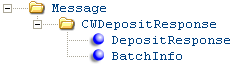
For each Deposit Request Message sent to the service bureau, the service bureau sends a Deposit Response XML message to CWDirect.
For more information: See:
• Deposit Integration Summary for more information on processing.
• Sample Messages for a sample online authorization, batch authorization, and batch deposit.
• XML Messages for a table that provides links to the DTD, schema, and a sample XML for each XML message.
The Type attribute in the authorization response message identifies the type of message you are viewing in the batch.
• Send
• Receive
• Detail
• Footer
Attribute Name |
Type |
Length |
Comments |
|
This grouping and its values displays for the send, receive, detail, and footer batch messages. |
|||
source |
alpha |
25 |
Identifies the source of the XML message. CWIntegrate indicates the XML message is from CWIntegrate. |
target |
alpha |
25 |
Identifies the target of the XML message. CWDirect indicates the XML message is sent to CWDirect. |
type |
alpha |
25 |
Identifies the type of information in the XML message. CWDepositResponse indicates the XML message contains a deposit response. |
resp_qmgr |
alpha |
48 |
CWDirect response queue manager. This is the response queue manager defined on the iSeries for the batch deposit integration layer process. |
resp_q |
alpha |
48 |
CWDirect response queue. This is the response queue defined on the iSeries for the batch deposit integration layer process. |
|
This grouping and its values displays for the send, receive, detail, and footer batch messages. |
|||
mode |
alpha |
10 |
Indicates the mode of communication. Batch indicates batch deposits. |
type |
alpha |
10 |
Indicates the type of message in the batch. Valid values: Header Send Receive Detail Footer |
action |
alpha |
10 |
Indicates if the deposit was successful. Complete Confirm Error Failed Receiving Response Rejected Sent Returned NotFound |
|
This grouping and its values displays for the detail batch message. |
|||
numeric |
3 |
The company from where the deposit request was sent. CWDirect updates the Company field in the CC Deposit History file. |
|
alpha |
20 |
The account number assigned by the service bureau to identify transmissions. CWDirect updates the Merchant ID field defined for the deposit service in the CC Deposit History file. |
|
alpha |
20 |
A unique number made up of the CWDirect company code + order number + order payment method sequence number + authorization sequence number. The system compares the merchantReference against the Alpha order # field in the CC Deposit Transaction file to match a received deposit with a sent deposit record. CWDirect updates the Company field, Order # field, OPM seq # field, and Seq # field in the CC Deposit History file. |
|
transactionSeqNumber |
|
|
|
orderID |
numeric |
8 |
The order number where the credit card payment method that requires deposit is located. CWDirect updates the Order # field in the CC Deposit History file. |
invoiceID |
numeric |
7 |
The invoice number associated with the credit card payment method. CWDirect updates the Invoice # field in the CC Deposit History file. |
numeric |
2 |
The order payment method sequence number for this credit card payment method on the order. CWDirect updates the OPM Seq # field in the CC Deposit History file. |
|
alpha |
16 |
The card number for the credit card payment method requesting deposit. If you use Credit Card Tokenization, this number may be a token rather than the actual credit card number. CWDirect updates the Credit card # field in the CC Deposit History file. If you use credit card encryption, the system encrypts the credit card number in the CWDirect database to provide additional security of credit card data. See Using Credit Card Encryption and Data Security for an overview. |
|
alpha |
10 |
The authorization code for the deposit. If the authorization number returned is NOTDEP or notdep, the system rejects the deposit. CWDirect updates the Authorization code field in the CC Deposit History file. |
|
numeric |
10 |
The authorized deposit amount on the card, with implied decimals. CWDirect updates the Deposit amount field in the CC Deposit History file. |
|
authDate |
numeric |
8 |
The date the deposit was authorized, in MMDDYYYY format. CWDirect updates the Deposit date field in the CC Deposit History file. |
alpha |
10 |
The deposit response for the card. CWDirect updates the Response code field in the CC Deposit History file. |
|
vendorResponse2 |
alpha |
10 |
The card identification response for the card. |
alpha |
10 |
The address verification response for the credit card. |
|
fraudIndicator |
alpha |
1 |
Indicates whether the customer is a possible fraud. This is a future-use value. |
fraudScore |
alpha |
1 |
This is a future-use value. |
alpha |
3 |
Indicates if the deposit was successful, based on the response code received back from the service bureau and an authorization number of NOTDEP. YES = The deposit was approved by the service bureau (the VendorResponse1 is 100 approved). NO = The deposit was rejected by the service bureau. |
|
authenticationResponse |
alpha |
10 |
The authentication response for the authentication verification value associated with the credit card. The authentication verification value is received from an authentication service, such as Visa’s Verified by Visa program or MasterCard’s SecureCode program, indicating whether the card authentication password the cardholder provided was approved for the credit card. See Credit Card Authentication Service for more information. This value is not stored in CWDirect. Available in XML version: 2.0 (version 9.0 of CWDirect). |
|
This grouping and its values displays for the send, receive, and footer batch messages. |
|||
fileType |
alpha |
4 |
Indicates the type of response. Valid values: MERC RESP AUTH BILL |
merchantFileTrace |
integer |
3 |
CWDirect updates the ILC Reference ID field in the Integration Process Cntl file. |
rejectReason |
alpha |
60 |
CWDirect updates the ILC reference comment field in the Integration Process Cntl file. This value displays only if the deposit was declined by the service bureau. |

Online authorizations: The sample messages for online authorization are:
• Online Authorization: Credit Card
• Online Authorization: Bill Me Later
• Online Authorization: Stored Value Card
• Online Authorization: Debit (Switch) Card
• Online Authorization: Prepaid Card
Batch authorization inquiry: Batch Authorization Inquiry
Batch authorizations: The sample messages for batch authorization are:
• Batch Authorization: Credit Card
• Batch Authorization: Bill Me Later
• Batch Authorization: Stored Value Card
• Batch Authorization: Debit (Switch) Card
• Batch Authorization: Prepaid Card
Batch deposits: The sample messages for batch deposits are:
• Batch Deposit: Bill Me Later
• Batch Deposit: Stored Value Card
• Batch Deposit: Debit (Switch) Card
Online Authorization: Credit Card

Online Credit Card Authorization Request from CWDirect: Sample XML
A sample of the outbound online authorization request message as generated by CWDirect is presented below.
- <Message source="RDC" target="IL" type="CWAuthorizationRequest" resp_qmgr="CWIAS400" resp_q="CWDIRECT.FROM.PAYMENTECH.AUTH.ONLINE.LOADRUNNER">
- <CWAuthorizationRequest mode="Online">
<Service serviceID="PMT" />
<Merchant companyID="555" merchantID="020594" merchantSubID="SUBCODE987" merchantName="PAYMENTECH AUTH/DEP" merchantDivision="778522" chargeDescription="PAYMENTECH AUTH/DEP" receivingCode="RECEIVECDE" startupInfo="STARTUP INFORMATIONX" signon="TEST987654" password="PASSWORDAZ" presentersID="192864" pidPassword="COMMERCI" submittersID="192864" sidPassword="COMMERCI" industryFormatCode="INDCD" addressVerificationFlag="YES" />
<AuthRequest companyID="555" createDate="01262004" orderType="Mail" transactionType="Debit" merchantReference="5550000694901001" transactionSeqNumber="000000000001149" orderID="00006949" paymentID="01" authID="001" payCategory="Credit card" vendorPaymentMethod="VI" cardType="Credit Card" actionCode="Authorization" ccAccountNumber="4788250000121443" expirationDate="0904" authAmountText="16.50" authAmount="1650" currencyCode="840" ecommerceIndicator="NO" firstName="BERNADETTE MIRA" initial="T" lastName="LETENDRE-BOTTGER" addressLine1="109 TURNER LANE" addressLine2="LOT 3" addressLine3="THIRD ADDRESS LINE" addressLine4="FOURTH ADDRESS LINE" city="TEMPLETON" state="MA" zip="01468" country="USA" phoneType="Evening/Home" phoneNumber="5082222222" email="BMIRANDA@HOME.COM" />
</CWAuthorizationRequest>
</Message>
Online Credit Card Authorization Response to CWDirect: Sample XML
A sample of the inbound online authorization response message as translated and sent to CWDirect is presented below.
- <Message source="CWIntegrate" target="CWDirect" type="CWAuthorizationResponse">
- <CWAuthorizationResponse mode="Online" type="Detail" action="Response">
<AuthResponse companyID="555" merchantReference="5550000694901001" orderID="00006949" paymentID="01" authID="001" ccAccountNumber="4788250000121443" authNumber="tst407" authDate="01262004" vendorResponse1="100" avsResponse="I3" actionCode="Authorization" />
</CWAuthorizationResponse>
</Message>
Online Authorization: Bill Me Later

Online Bill Me Later Authorization Request from CWDirect: Sample XML
A sample of the outbound online authorization request message as generated by CWDirect is presented below.
- <Message source="RDC" target="IL" type="CWAuthorizationRequest" resp_qmgr="CWIAS400" resp_q="CWDIRECT.FROM.PAYMENTECH.AUTH.ONLINE.LR.80">
- <CWAuthorizationRequest mode="Online">
<Service serviceID="PTI" />
<Merchant companyID="555" merchantID="639013" merchantSubID="" merchantName="PAYMENTECH" merchantDivision="639013" chargeDescription="PAYMENTECH" receivingCode="RECEIVE242" startupInfo="" signon="" password="" presentersID="663716" pidPassword="COMMWARE" submittersID="663716" sidPassword="COMMTEST" industryFormatCode="TST" addressVerificationFlag="YES" />
<AuthRequest companyID="555" createDate="09172004" orderType="Mail" transactionType="Debit" merchantReference="5550000749101001" transactionSeqNumber="000000000001105" orderID="00007491" paymentID="01" authID="001" payCategory="Credit card" vendorPaymentMethod="BL" cardType="Bill Me Later" actionCode="Authorization" ccAccountNumber="5049900000000000" expirationDate="" authAmountText="8.38" authAmount="838" currencyCode="840" ecommerceIndicator="NO" firstName="NICOLETTE" lastName="LEVESQUE" addressLine1="10 MAIN ST" city="TEMPLETON" state="MA" zip="01468" country="USA" phoneType="" phoneNumber="" shiptoFirstName="NICOLETTE" shiptoInitial="" shiptoLastName="LEVESQUE" shiptoCompanyName="" shiptoSuffix="" shiptoAddressLine1="10 MAIN ST" shiptoAddressLine2="" shiptoAddressLine3="" shiptoAddressLine4="" shiptoApartment="" shiptoCity="TEMPLETON" shiptoState="MA" shiptoZip="01468" shiptoCountry="USA" shiptoPhoneType="" shiptoPhoneNumber="" shiptoEmail="" tcVersion="12103" dateOfBirth="01011971" socialSecurityNbr="000001234" shippingCost="50" orderCreateTime="132850" itemClass="CPG" lastOrderDate="09172004" activeSinceDate="09172004" email="" />
</CWAuthorizationRequest>
</Message>
Online Bill Me Later Authorization Response to CWDirect: Sample XML
A sample of the inbound online authorization response message as translated and sent to CWDirect is presented below.
- <Message source="CWIntegrate" target="CWDirect" type="CWAuthorizationResponse">
- <CWAuthorizationResponse mode="Online" type="Detail" action="Response">
<AuthResponse companyID="555" merchantReference="5550000749101001" orderID="00007491" paymentID="01" authID="001" ccAccountNumber="5049900000000000" vendorResponse1="227" actionCode="Authorization" />
</CWAuthorizationResponse>
</Message>
Online Authorization: Stored Value Card

Online Stored Value Card Authorization Request from CWDirect: Sample XML
A sample of the outbound online authorization request message as generated by CWDirect is presented below.
- <Message source="RDC" target="IL" type="CWAuthorizationRequest" resp_qmgr="CWIAS400" resp_q="CWDIRECT.FROM.PAYMENTECH.AUTH.ONLINE.LR.80">
- <CWAuthorizationRequest mode="Online">
<Service serviceID="PMT" />
<Merchant companyID="555" merchantID="555204" merchantSubID="SUBCODE123" merchantName="PAYMENTECH" merchantDivision="778522" chargeDescription="PAYMENTECH" receivingCode="RECEIVE011" startupInfo="STARTUP INFORMATIONX" signon="TEST123456" password="PASSWORDXX" presentersID="663716" pidPassword="COMMWARE" submittersID="663716" sidPassword="COMMTEST" industryFormatCode="TST" addressVerificationFlag="NO" />
<AuthRequest companyID="555" createDate="09202004" orderType="Mail" transactionType="Debit" merchantReference="5550000750401001" transactionSeqNumber="000000000001111" orderID="00007504" paymentID="01" authID="001" payCategory="Credit card" vendorPaymentMethod="" cardType="Stored Value Card" actionCode="Authorization" ccAccountNumber="6035718888880273249" expirationDate="" authAmountText="8.38" authAmount="838" currencyCode="840" ecommerceIndicator="NO" firstName="" lastName="" addressLine1="" city="" state="" zip="" country="" phoneType="" phoneNumber="" email="" />
</CWAuthorizationRequest>
</Message>
Online Stored Value Card Authorization Response to CWDirect: Sample XML
A sample of the inbound online authorization response message as translated and sent to CWDirect is presented below.
- <Message source="CWIntegrate" target="CWDirect" type="CWAuthorizationResponse">
- <CWAuthorizationResponse mode="Online" type="Detail" action="Response">
<AuthResponse companyID="555" merchantReference="5550000750401001" orderID="00007504" paymentID="01" authID="001" vendorResponse1="231" actionCode="Authorization" />
</CWAuthorizationResponse>
</Message>
Online Authorization: Debit (Switch) Card

Online Debit Card Authorization Request from CWDirect: Sample XML
A sample of the outbound online authorization request message as generated by CWDirect is presented below.
- <Message source="RDC" target="IL" type="CWAuthorizationRequest" resp_qmgr="CWIAS400" resp_q="CWDIRECT.FROM.PAYMENTECH.AUTH.ONLINE.LR.80">
- <CWAuthorizationRequest mode="Online">
<Service serviceID="PMT" />
<Merchant companyID="555" merchantID="555204" merchantSubID="SUBCODE123" merchantName="PAYMENTECH" merchantDivision="778522" chargeDescription="PAYMENTECH" receivingCode="RECEIVE011" startupInfo="STARTUP INFORMATIONX" signon="TEST123456" password="PASSWORDXX" presentersID="663716" pidPassword="COMMWARE" submittersID="663716" sidPassword="COMMTEST" industryFormatCode="TST" addressVerificationFlag="NO" />
<AuthRequest companyID="555" createDate="09202004" orderType="Mail" transactionType="Debit" merchantReference="5550000750601001" transactionSeqNumber="000000000001113" orderID="00007506" paymentID="01" authID="001" payCategory="Credit card" vendorPaymentMethod="06" cardType="Debit Card" actionCode="Authorization" startDate="0904" issueNumber="9" ccAccountNumber="6331101999990016" expirationDate="1204" authAmountText="8.38" authAmount="838" currencyCode="840" ecommerceIndicator="NO" firstName="" lastName="" addressLine1="" city="" state="" zip="" country="" phoneType="" phoneNumber="" email="" />
</CWAuthorizationRequest>
</Message>
Online Debit Card Authorization Response to CWDirect: Sample XML
A sample of the inbound online authorization response message as translated and sent to CWDirect is presented below.
- <Message source="CWIntegrate" target="CWDirect" type="CWAuthorizationResponse">
- <CWAuthorizationResponse mode="Online" type="Detail" action="Response">
<AuthResponse companyID="555" merchantReference="5550000750601001" orderID="00007506" paymentID="01" authID="001" vendorResponse1="231" actionCode="Authorization" />
</CWAuthorizationResponse>
</Message>
Online Authorization: Prepaid Card

Online Prepaid Card Authorization Request from CWDirect: Sample XML
A sample of the outbound online authorization request message as generated by CWDirect is presented below.
<Message source="RDC" target="IL" type="CWAuthorizationRequest" resp_qmgr="CWIAS400" resp_q="CWDIRECT.LITLE.ONLINEAUTHINV2">
<CWAuthorizationRequest mode="Online">
<Service serviceID="LTL" />
<Merchant companyID="554" merchantID="001301" merchantSubID="" merchantName="LITLE" merchantDivision="" chargeDescription="LITLE" receivingCode="" startupInfo="" signon="MICROSCW" password="cert4g3s" presentersID="" pidPassword="" submittersID="" sidPassword="" industryFormatCode="" addressVerificationFlag="NO" />
<AuthRequest companyID="554" createDate="04122011" orderType="Mail" transactionType="Debit" merchantReference="5540000144401001" transactionSeqNumber="000000000000218" orderID="00001444" paymentID="01" authID="001" payCategory="Credit card" vendorPaymentMethod="VI" cardType="Credit Card" actionCode="Authorization" ccAccountNumber="************0247" expirationDate="1212" authAmountText="21.25" authAmount="2125" currencyCode="" CIDNumber="" CIDIndicator="" ecommerceIndicator="NO" firstName="" lastName="" addressLine1="" city="" state="" zip="" country="" phoneType="" phoneNumber="" tokenized="Y" email="" />
</CWAuthorizationRequest>
</Message>
Online Prepaid Card Authorization Response to CWDirect: Sample XML
A sample of the inbound online authorization response message as translated and sent to CWDirect is presented below.
<Message source="CWIntegrate" target="CWDirect" type="CWAuthorizationResponse" resp_qmgr="CWIAS400" resp_q="CWDIRECT.LITLE.ONLINEAUTHIN">
<CWAuthorizationResponse mode="Online" type="Detail" action="Response">
<AuthResponse companyID="554" merchantID="001301" merchantReference="5540000144401001" orderID="00001444" paymentID="01" authID="001" authNumber="VIPREP" authDate="04122011" vendorResponse1="000" avsResponse="00" actionCode="Authorization" currentBalance="2000" transactionID="819793333226866597" tokenized="N" prepaidIndicator="Y" reloadableIndicator="N" />
</CWAuthorizationResponse>
</Message>

Batch authorization inquiries are only processed for credit card pay types. To identify a batch authorization inquiry transaction from a batch authorization transaction:
• The fileType for the batch request format messages is INQ.
• The type for the batch request detail format message is Inquiry.
Batch Authorization Inquiry Request from CWDirect: Sample XML
A sample of the outbound batch authorization inquiry request message as generated by CWDirect is presented below.
Header format message:
<Message source="RDC" target="IL" type="CWAuthorizationRequest" resp_qmgr="CWIAS400" resp_q="CWD.CWI.CYBBATCH">
<CWAuthorizationRequest mode="Batch" type="Header">
<Service serviceID="CYB" />
<Merchant companyID="554" merchantID="commware" merchantSubID="" merchantName="CYBERSOURCE" merchantDivision="" chargeDescription="CYBERSOURCE" receivingCode="" startupInfo="" signon="" password="" presentersID="" pidPassword="" submittersID="" sidPassword="" industryFormatCode="" addressVerificationFlag="YES" />
<BatchInfo fileType="INQ" merchantFileTrace="60" createDate="03032009" testProductionFlag="PROD" />
</CWAuthorizationRequest>
</Message>
Detail (Inquiry) format message:
<Message source="RDC" target="IL" type="CWAuthorizationRequest" resp_qmgr="CWIAS400" resp_q="CWD.CWI.CYBBATCH">
<CWAuthorizationRequest mode="Batch" type="Inquiry">
<Service serviceID="CYB" />
<Merchant companyID="554" merchantID="commware" merchantSubID="" merchantName="CYBERSOURCE" merchantDivision="" chargeDescription="CYBERSOURCE" receivingCode="" startupInfo="" signon="" password="" presentersID="" pidPassword="" submittersID="" sidPassword="" industryFormatCode="" addressVerificationFlag="YES" />
<AuthRequest companyID="554" createDate="03032009" orderType="Mail" transactionType="Debit" merchantReference="5540000106101001" transactionSeqNumber="000000000000072" orderID="00001061" paymentID="01" authID="001" payCategory="Credit card" vendorPaymentMethod="VISA" cardType="Credit Card" actionCode="Authorization" ccAccountNumber="************1443" expirationDate="0912" authAmountText="20.50" authAmount="2050" currencyCode="" CIDNumber="" CIDIndicator="" ecommerceIndicator="NO" firstName="LINDA" initial="J" lastName="LETENDRE" addressLine1="94 HADLEY ST" city="SPRINGFIELD" state="MA" zip="01118" country="USA" phoneType="Evening/Home" phoneNumber="4593459987" email="" />
</CWAuthorizationRequest>
</Message>
Summary format message:
<Message source="RDC" target="IL" type="CWAuthorizationRequest" resp_qmgr="CWIAS400" resp_q="CWD.CWI.CYBBATCH">
<CWAuthorizationRequest mode="Batch" type="Summary">
<Service serviceID="CYB" />
<Merchant companyID="554" merchantID="commware" merchantSubID="" merchantName="CYBERSOURCE" merchantDivision="" chargeDescription="CYBERSOURCE" receivingCode="" startupInfo="" signon="" password="" presentersID="" pidPassword="" submittersID="" sidPassword="" industryFormatCode="" addressVerificationFlag="YES" />
<BatchInfo fileType="INQ" merchantFileTrace="60" createDate="03032009" debitAmount="2050" debitCount="1" creditAmount="00" creditCount="0" totalAmount="2050" totalCount="3" testProductionFlag="PROD" />
</CWAuthorizationRequest>
</Message>
Footer format message:
<Message source="RDC" target="IL" type="CWAuthorizationRequest" resp_qmgr="CWIAS400" resp_q="CWD.CWI.CYBBATCH">
<CWAuthorizationRequest mode="Batch" type="Footer">
<Service serviceID="CYB" />
<Merchant companyID="554" merchantID="commware" merchantSubID="" merchantName="CYBERSOURCE" merchantDivision="" chargeDescription="CYBERSOURCE" receivingCode="" startupInfo="" signon="" password="" presentersID="" pidPassword="" submittersID="" sidPassword="" industryFormatCode="" addressVerificationFlag="YES" />
<BatchInfo fileType="INQ" merchantFileTrace="60" createDate="03032009" debitAmount="2050" debitCount="1" creditAmount="00" creditCount="0" totalAmount="2050" totalCount="4" testProductionFlag="PROD" />
</CWAuthorizationRequest>
</Message>
Send format message:
<Message source="RDC" target="IL" type="CWAuthorizationRequest" resp_qmgr="CWIAS400" resp_q="CWD.CWI.CYBBATCH">
<CWAuthorizationRequest mode="Batch" type="Send">
<Service serviceID="CYB" />
<Merchant companyID="554" merchantID="commware" merchantSubID="" merchantName="CYBERSOURCE" merchantDivision="" chargeDescription="CYBERSOURCE" receivingCode="" startupInfo="" signon="" password="" presentersID="" pidPassword="" submittersID="" sidPassword="" industryFormatCode="" addressVerificationFlag="YES" />
<BatchInfo fileType="INQ" merchantFileTrace="60" createDate="03032009" testProductionFlag="PROD" />
</CWAuthorizationRequest>
</Message>
Batch Authorization Inquiry Response to CWDirect: Sample XML
A sample of the inbound batch authorization inquiry response message as translated and sent to CWDirect is presented below.
Header format message:
<Message source="CWIntegrate" target="CWDirect" type="CWAuthorizationResponse" resp_qmgr="CWIAS400" resp_q="CWD.CWI.CYBBATCH">
<CWAuthorizationResponse mode="Batch" type="Header" action="Sent">
<BatchInfo fileType="RESP" merchantFileTrace="60" />
</CWAuthorizationResponse>
</Message>
Receive format message:
<Message source="CWIntegrate" target="CWDirect" type="CWAuthorizationResponse" resp_qmgr="CWIAS400" resp_q="CWD.CWI.CYBBATCH">
<CWAuthorizationResponse mode="Batch" type="Receive" action="Returned">
<BatchInfo fileType="RESP" merchantFileTrace="60" />
</CWAuthorizationResponse>
</Message>
Detail (Inquiry) format message:
<Message source="IL" target="RDC" type="CWAuthorizationResponse" resp_qmgr="CWIAS400" resp_q="CWD.CWI.CYBAUTH">
<CWAuthorizationResponse mode="Batch" type="Inquiry" action="Response">
<AuthResponse companyID="554" merchantID="commware" merchantReference="5540000106101001" transactionSeqNumber="000000000000072" orderID="00001061" paymentID="01" authID="001" ccAccountNumber="************1443" authNumber="KAB030209" authAmount="2050" authDate="03032009" vendorResponse1="100" actionCode="Authorization" />
</CWAuthorizationResponse>
</Message>
Footer format message:
<Message source="CWIntegrate" target="CWDirect" type="CWAuthorizationResponse" resp_qmgr="CWIAS400" resp_q="CWD.CWI.CYBBATCH">
<CWAuthorizationResponse mode="Batch" type="Footer" action="Complete">
<BatchInfo fileType="RESP" merchantFileTrace="60" />
</CWAuthorizationResponse>
</Message>
Batch Authorization: Credit Card

Batch Credit Card Authorization Request from CWDirect: Sample XML
A sample of the outbound batch authorization request messages as generated by CWDirect is presented below.
Header format message:
- <Message source="RDC" target="IL" type="CWAuthorizationRequest" resp_qmgr="CWIAS400" resp_q="CWDIRECT.FROM.PAYMENTECH.AUTH.BATCH.LOADRUNNER">
- <CWAuthorizationRequest mode="Batch" type="Header">
<Service serviceID="PMT" />
<Merchant companyID="555" merchantID="020594" merchantSubID="SUBCODE987" merchantName="PAYMENTECH AUTH/DEP" merchantDivision="778522" chargeDescription="PAYMENTECH AUTH/DEP" receivingCode="RECEIVECDE" startupInfo="STARTUP INFORMATIONX" signon="TEST987654" password="PASSWORDAZ" presentersID="192864" pidPassword="COMMERCI" submittersID="192864" sidPassword="COMMERCI" industryFormatCode="INDCD" addressVerificationFlag="YES" />
- <JCLstatements count="1">
<JCLstatement id="01">test this jcl statement</JCLstatement>
</JCLstatements>
<BatchInfo fileType="AUTH" merchantFileTrace="158" createDate="01262004" testProductionFlag="TEST" />
</CWAuthorizationRequest>
</Message>
Detail format message:
- <Message source="RDC" target="IL" type="CWAuthorizationRequest" resp_qmgr="CWIAS400" resp_q="CWDIRECT.FROM.PAYMENTECH.AUTH.BATCH.LOADRUNNER">
- <CWAuthorizationRequest mode="Batch" type="Detail">
<Service serviceID="PMT" />
<Merchant companyID="555" merchantID="020594" merchantSubID="SUBCODE987" merchantName="PAYMENTECH AUTH/DEP" merchantDivision="778522" chargeDescription="PAYMENTECH AUTH/DEP" receivingCode="RECEIVECDE" startupInfo="STARTUP INFORMATIONX" signon="TEST987654" password="PASSWORDAZ" presentersID="192864" pidPassword="COMMERCI" submittersID="192864" sidPassword="COMMERCI" industryFormatCode="INDCD" addressVerificationFlag="YES" />
<AuthRequest companyID="555" createDate="01262004" orderType="Mail" transactionType="Debit" merchantReference="5550000695301001" transactionSeqNumber="000000000000000" orderID="00006953" paymentID="01" authID="001" payCategory="Credit card" vendorPaymentMethod="VI" cardType="Credit Card" actionCode="Authorization" ccAccountNumber="4788250000121443" expirationDate="0904" authAmountText="16.50" authAmount="1650" currencyCode="840" ecommerceIndicator="NO" firstName="BERNADETTE MIRA" initial="T" lastName="LETENDRE-BOTTGER" addressLine1="109 TURNER LANE" addressLine2="LOT 3" addressLine3="THIRD ADDRESS LINE" addressLine4="FOURTH ADDRESS LINE" city="TEMPLETON" state="MA" zip="01468" country="USA" phoneType="Evening/Home" phoneNumber="5082222222" email="BMIRANDA@HOME.COM" />
</CWAuthorizationRequest>
</Message>
Summary format message:
- <Message source="RDC" target="IL" type="CWAuthorizationRequest" resp_qmgr="CWIAS400" resp_q="CWDIRECT.FROM.PAYMENTECH.AUTH.BATCH.LOADRUNNER">
- <CWAuthorizationRequest mode="Batch" type="Summary">
<Service serviceID="PMT" />
<Merchant companyID="555" merchantID="020594" merchantSubID="SUBCODE987" merchantName="PAYMENTECH AUTH/DEP" merchantDivision="778522" chargeDescription="PAYMENTECH AUTH/DEP" receivingCode="RECEIVECDE" startupInfo="STARTUP INFORMATIONX" signon="TEST987654" password="PASSWORDAZ" presentersID="192864" pidPassword="COMMERCI" submittersID="192864" sidPassword="COMMERCI" industryFormatCode="INDCD" addressVerificationFlag="YES" />
<BatchInfo fileType="AUTH" merchantFileTrace="158" createDate="01262004" debitAmount="1650" debitCount="1" creditAmount="00" creditCount="0" totalAmount="1650" totalCount="3" testProductionFlag="TEST" />
</CWAuthorizationRequest>
</Message>
Footer format message:
- <Message source="RDC" target="IL" type="CWAuthorizationRequest" resp_qmgr="CWIAS400" resp_q="CWDIRECT.FROM.PAYMENTECH.AUTH.BATCH.LOADRUNNER">
- <CWAuthorizationRequest mode="Batch" type="Footer">
<Service serviceID="PMT" />
<Merchant companyID="555" merchantID="848481" merchantSubID="SUBCODE987" merchantName="PAYMENTECH AUTH/DEP" merchantDivision="778522" chargeDescription="PAYMENTECH AUTH/DEP" receivingCode="RECEIVECDE" startupInfo="STARTUP INFORMATIONX" signon="TEST987654" password="PASSWORDAZ" presentersID="192864" pidPassword="COMMERCI" submittersID="192864" sidPassword="COMMERCI" industryFormatCode="INDCD" addressVerificationFlag="YES" />
<BatchInfo fileType="AUTH" merchantFileTrace="158" createDate="01262004" debitAmount="1650" debitCount="1" creditAmount="00" creditCount="0" totalAmount="1650" totalCount="4" testProductionFlag="TEST" />
</CWAuthorizationRequest>
</Message>
Send format message:
- <Message source="RDC" target="IL" type="CWAuthorizationRequest" resp_qmgr="CWIAS400" resp_q="CWDIRECT.FROM.PAYMENTECH.AUTH.BATCH.LOADRUNNER">
- <CWAuthorizationRequest mode="Batch" type="Send">
<Service serviceID="PMT" />
<Merchant companyID="555" merchantID="848481" merchantSubID="SUBCODE987" merchantName="PAYMENTECH AUTH/DEP" merchantDivision="778522" chargeDescription="PAYMENTECH AUTH/DEP" receivingCode="RECEIVECDE" startupInfo="STARTUP INFORMATIONX" signon="TEST987654" password="PASSWORDAZ" presentersID="192864" pidPassword="COMMERCI" submittersID="192864" sidPassword="COMMERCI" industryFormatCode="INDCD" addressVerificationFlag="YES" />
<BatchInfo fileType="AUTH" merchantFileTrace="158" createDate="01262004" testProductionFlag="TEST" />
</CWAuthorizationRequest>
</Message>
Batch Credit Card Authorization Response to CWDirect: Sample XML
A sample of the inbound online authorization response message as translated and sent to CWDirect is presented below.
Send format message:
- <Message>
- <CWAuthorizationResponse mode="Batch" type="Send" action="Sent">
<AuthResponse companyID="555" />
<BatchInfo fileType="AUTH" merchantFileTrace="158" rejectReason="Successful TCP Activity" />
</CWAuthorizationResponse>
</Message>
Receive format message:
- <Message source="CWIntegrate" target="CWDirect" type="CWAuthorizationResponse">
- <CWAuthorizationResponse mode="Batch" type="Receive" action="Receiving">
<BatchInfo fileType="AUTH" merchantFileTrace="158" />
</CWAuthorizationResponse>
</Message>
Detail format message:
- <Message source="CWIntegrate" target="CWDirect" type="CWAuthorizationResponse">
- <CWAuthorizationResponse mode="Batch" type="Detail" action="Response">
<AuthResponse companyID="555" merchantID="020594" merchantReference="5550000695301001" orderID="00006953" paymentID="01" ccAccountNumber="4788250000121443" authNumber="tst139" authAmount="1650" authDate="01262004" vendorResponse1="100" avsResponse="I3" actionCode="Authorization" />
</CWAuthorizationResponse>
</Message>
Footer format message:
- <Message source="CWIntegrate" target="CWDirect" type="CWAuthorizationResponse">
- <CWAuthorizationResponse mode="Batch" type="Footer" action="Complete">
<BatchInfo fileType="RESP" merchantFileTrace="158" />
</CWAuthorizationResponse>
</Message>
Batch Authorization: Bill Me Later

Batch Bill Me Later Authorization Request from CWDirect: Sample XML
Header format message:
- <Message source="RDC" target="IL" type="CWAuthorizationRequest" resp_qmgr="CWIAS400" resp_q="CWDIRECT.FROM.PAYMENTECH.AUTH.BATCH.LR.80">
- <CWAuthorizationRequest mode="Batch" type="Header">
<Service serviceID="PTI" />
<Merchant companyID="242" merchantID="639013" merchantSubID="" merchantName="PAYMENTECH" merchantDivision="639013" chargeDescription="PAYMENTECH" receivingCode="RECEIVE242" startupInfo="" signon="" password="" presentersID="663716" pidPassword="COMMWARE" submittersID="663716" sidPassword="COMMTEST" industryFormatCode="TST" addressVerificationFlag="YES" />
<BatchInfo fileType="AUTH" merchantFileTrace="136" createDate="09242004" testProductionFlag="TEST" />
</CWAuthorizationRequest>
</Message>
Detail format message:
- <Message source="RDC" target="IL" type="CWAuthorizationRequest" resp_qmgr="CWIAS400" resp_q="CWDIRECT.FROM.PAYMENTECH.AUTH.BATCH.LR.80">
- <CWAuthorizationRequest mode="Batch" type="Detail">
<Service serviceID="PTI" />
<Merchant companyID="242" merchantID="639013" merchantSubID="" merchantName="PAYMENTECH" merchantDivision="639013" chargeDescription="PAYMENTECH" receivingCode="RECEIVE242" startupInfo="" signon="" password="" presentersID="663716" pidPassword="COMMWARE" submittersID="663716" sidPassword="COMMTEST" industryFormatCode="TST" addressVerificationFlag="YES" />
<AuthRequest companyID="242" createDate="09242004" orderType="Phone" transactionType="Debit" merchantReference="2420000514401001" transactionSeqNumber="000000000000000" orderID="00005144" paymentID="01" authID="001" payCategory="Credit card" vendorPaymentMethod="BP" cardType="Bill Me Later" actionCode="Authorization" ccAccountNumber="5049903220002049" expirationDate="" authAmountText="1.00" authAmount="100" currencyCode="840" ecommerceIndicator="NO" firstName="DENISE" lastName="VENDORB" addressLine1="1700 LA FONTAINE CT" addressLine2="UNIT 15" city="BEVERLY HILLS" state="CA" zip="90210" country="USA" phoneType="Day/Business" phoneNumber="3108590209" shiptoFirstName="DENISE" shiptoInitial="" shiptoLastName="VENDORB" shiptoCompanyName="" shiptoSuffix="" shiptoAddressLine1="1700 LA FONTAINE CT" shiptoAddressLine2="UNIT 15" shiptoAddressLine3="" shiptoAddressLine4="" shiptoApartment="" shiptoCity="BEVERLY HILLS" shiptoState="CA" shiptoZip="90210" shiptoCountry="USA" shiptoPhoneType="Day/Business" shiptoPhoneNumber="3108590209" shiptoEmail="DVENDORB@VENDORAFOO.COM" tcVersion="12103" dateOfBirth="12091979" socialSecurityNbr="000006033" shippingCost="" orderCreateTime="92405" itemClass="HG" lastOrderDate="09242004" activeSinceDate="07192004" email="DVENDORB@VENDORAFOO.COM" />
</CWAuthorizationRequest>
</Message>
Summary format message:
- <Message source="RDC" target="IL" type="CWAuthorizationRequest" resp_qmgr="CWIAS400" resp_q="CWDIRECT.FROM.PAYMENTECH.AUTH.BATCH.LR.80">
- <CWAuthorizationRequest mode="Batch" type="Summary">
<Service serviceID="PTI" />
<Merchant companyID="242" merchantID="639013" merchantSubID="" merchantName="PAYMENTECH" merchantDivision="639013" chargeDescription="PAYMENTECH" receivingCode="RECEIVE242" startupInfo="" signon="" password="" presentersID="663716" pidPassword="COMMWARE" submittersID="663716" sidPassword="COMMTEST" industryFormatCode="TST" addressVerificationFlag="YES" />
<BatchInfo fileType="AUTH" merchantFileTrace="136" createDate="09242004" debitAmount="100" debitCount="1" creditAmount="00" creditCount="0" totalAmount="100" totalCount="3" testProductionFlag="TEST" />
</CWAuthorizationRequest>
</Message>
Footer format message:
- <Message source="RDC" target="IL" type="CWAuthorizationRequest" resp_qmgr="CWIAS400" resp_q="CWDIRECT.FROM.PAYMENTECH.AUTH.BATCH.LR.80">
- <CWAuthorizationRequest mode="Batch" type="Footer">
<Service serviceID="PTI" />
<Merchant companyID="242" merchantID="639013" merchantSubID="" merchantName="PAYMENTECH" merchantDivision="639013" chargeDescription="PAYMENTECH" receivingCode="RECEIVE242" startupInfo="" signon="" password="" presentersID="663716" pidPassword="COMMWARE" submittersID="663716" sidPassword="COMMTEST" industryFormatCode="TST" addressVerificationFlag="YES" />
<BatchInfo fileType="AUTH" merchantFileTrace="136" createDate="09242004" debitAmount="100" debitCount="1" creditAmount="00" creditCount="0" totalAmount="100" totalCount="4" testProductionFlag="TEST" />
</CWAuthorizationRequest>
</Message>
Send format message:
- <Message source="RDC" target="IL" type="CWAuthorizationRequest" resp_qmgr="CWIAS400" resp_q="CWDIRECT.FROM.PAYMENTECH.AUTH.BATCH.LR.80">
- <CWAuthorizationRequest mode="Batch" type="Send">
<Service serviceID="PTI" />
<Merchant companyID="242" merchantID="639013" merchantSubID="" merchantName="PAYMENTECH" merchantDivision="639013" chargeDescription="PAYMENTECH" receivingCode="RECEIVE242" startupInfo="" signon="" password="" presentersID="663716" pidPassword="COMMWARE" submittersID="663716" sidPassword="COMMTEST" industryFormatCode="TST" addressVerificationFlag="YES" />
<BatchInfo fileType="AUTH" merchantFileTrace="136" createDate="09242004" testProductionFlag="TEST" />
</CWAuthorizationRequest>
</Message>
Batch Bill Me Later Authorization Response to CWDirect: Sample XML
Send format message:
- <Message>
- <CWAuthorizationResponse mode="Batch" type="Send" action="Sent">
<AuthResponse companyID="242" />
<BatchInfo fileType="AUTH" merchantFileTrace="136" rejectReason="Successful TCP Activity" />
</CWAuthorizationResponse>
</Message>
Receive format message:
- <Message source="CWIntegrate" target="CWDirect" type="CWAuthorizationResponse">
- <CWAuthorizationResponse mode="Batch" type="Receive" action="Receiving">
<BatchInfo fileType="AUTH" merchantFileTrace="136" />
</CWAuthorizationResponse>
</Message>
Detail format message:
- <Message source="CWIntegrate" target="CWDirect" type="CWAuthorizationResponse">
- <CWAuthorizationResponse mode="Batch" type="Detail" action="Response">
<AuthResponse companyID="242" merchantID="078946" merchantReference="2420000514401001" orderID="00005144" paymentID="01" ccAccountNumber="5049903220002049" authNumber="019879" authAmount="100" authDate="09242004" vendorResponse1="100" actionCode="Authorization" />
</CWAuthorizationResponse>
</Message>
Footer format message:
- <Message source="CWIntegrate" target="CWDirect" type="CWAuthorizationResponse">
- <CWAuthorizationResponse mode="Batch" type="Footer" action="Complete">
<BatchInfo fileType="RESP" merchantFileTrace="136" />
</CWAuthorizationResponse>
</Message>
Batch Authorization: Stored Value Card

Batch Stored Value Card Authorization Request from CWDirect: Sample XML
Header format message:
- <Message source="RDC" target="IL" type="CWAuthorizationRequest" resp_qmgr="CWIAS400" resp_q="CWDIRECT.FROM.PAYMENTECH.AUTH.BATCH.LR.80">
- <CWAuthorizationRequest mode="Batch" type="Header">
<Service serviceID="PTI" />
<Merchant companyID="555" merchantID="848481" merchantSubID="" merchantName="PAYMENTECH" merchantDivision="639013" chargeDescription="PAYMENTECH" receivingCode="RECEIVE242" startupInfo="" signon="" password="" presentersID="663716" pidPassword="COMMWARE" submittersID="663716" sidPassword="COMMTEST" industryFormatCode="TST" addressVerificationFlag="YES" />
<BatchInfo fileType="AUTH" merchantFileTrace="77" createDate="09242004" testProductionFlag="TEST" />
</CWAuthorizationRequest>
</Message>
Detail format message:
- <Message source="RDC" target="IL" type="CWAuthorizationRequest" resp_qmgr="CWIAS400" resp_q="CWDIRECT.FROM.PAYMENTECH.AUTH.BATCH.LR.80">
- <CWAuthorizationRequest mode="Batch" type="Detail">
<Service serviceID="PTI" />
<Merchant companyID="555" merchantID="848481" merchantSubID="" merchantName="PAYMENTECH" merchantDivision="639013" chargeDescription="PAYMENTECH" receivingCode="RECEIVE242" startupInfo="" signon="" password="" presentersID="663716" pidPassword="COMMWARE" submittersID="663716" sidPassword="COMMTEST" industryFormatCode="TST" addressVerificationFlag="YES" />
<AuthRequest companyID="555" createDate="09242004" orderType="Mail" transactionType="Debit" merchantReference="5550000752401001" transactionSeqNumber="000000000000000" orderID="00007524" paymentID="01" authID="001" payCategory="Credit card" vendorPaymentMethod="SV" cardType="Stored Value Card" actionCode="Authorization" ccAccountNumber="6035718888880273249" expirationDate="" authAmountText="8.38" authAmount="838" currencyCode="840" ecommerceIndicator="NO" firstName="LINDA" initial="J" lastName="LETENDRE" addressLine1="19 HANSON DR" city="SPRINGFIELD" state="MA" zip="01128" country="USA" phoneType="" phoneNumber="" email="" />
</CWAuthorizationRequest>
</Message>
Summary format message:
- <Message source="RDC" target="IL" type="CWAuthorizationRequest" resp_qmgr="CWIAS400" resp_q="CWDIRECT.FROM.PAYMENTECH.AUTH.BATCH.LR.80">
- <CWAuthorizationRequest mode="Batch" type="Summary">
<Service serviceID="PTI" />
<Merchant companyID="555" merchantID="848481" merchantSubID="" merchantName="PAYMENTECH" merchantDivision="639013" chargeDescription="PAYMENTECH" receivingCode="RECEIVE242" startupInfo="" signon="" password="" presentersID="663716" pidPassword="COMMWARE" submittersID="663716" sidPassword="COMMTEST" industryFormatCode="TST" addressVerificationFlag="YES" />
<BatchInfo fileType="AUTH" merchantFileTrace="77" createDate="09242004" debitAmount="838" debitCount="1" creditAmount="00" creditCount="0" totalAmount="838" totalCount="3" testProductionFlag="TEST" />
</CWAuthorizationRequest>
</Message>
Footer format message:
- <Message source="RDC" target="IL" type="CWAuthorizationRequest" resp_qmgr="CWIAS400" resp_q="CWDIRECT.FROM.PAYMENTECH.AUTH.BATCH.LR.80">
- <CWAuthorizationRequest mode="Batch" type="Footer">
<Service serviceID="PTI" />
<Merchant companyID="555" merchantID="639013" merchantSubID="" merchantName="PAYMENTECH" merchantDivision="639013" chargeDescription="PAYMENTECH" receivingCode="RECEIVE242" startupInfo="" signon="" password="" presentersID="663716" pidPassword="COMMWARE" submittersID="663716" sidPassword="COMMTEST" industryFormatCode="TST" addressVerificationFlag="YES" />
<BatchInfo fileType="AUTH" merchantFileTrace="77" createDate="09242004" debitAmount="838" debitCount="1" creditAmount="00" creditCount="0" totalAmount="838" totalCount="4" testProductionFlag="TEST" />
</CWAuthorizationRequest>
</Message>
Send format message:
- <Message source="RDC" target="IL" type="CWAuthorizationRequest" resp_qmgr="CWIAS400" resp_q="CWDIRECT.FROM.PAYMENTECH.AUTH.BATCH.LR.80">
- <CWAuthorizationRequest mode="Batch" type="Send">
<Service serviceID="PTI" />
<Merchant companyID="555" merchantID="639013" merchantSubID="" merchantName="PAYMENTECH" merchantDivision="639013" chargeDescription="PAYMENTECH" receivingCode="RECEIVE242" startupInfo="" signon="" password="" presentersID="663716" pidPassword="COMMWARE" submittersID="663716" sidPassword="COMMTEST" industryFormatCode="TST" addressVerificationFlag="YES" />
<BatchInfo fileType="AUTH" merchantFileTrace="77" createDate="09242004" testProductionFlag="TEST" />
</CWAuthorizationRequest>
</Message>
Batch Stored Value Card Authorization Response to CWDirect: Sample XML
Send format message:
- <Message>
- <CWAuthorizationResponse mode="Batch" type="Send" action="Sent">
<AuthResponse companyID="555" />
<BatchInfo fileType="AUTH" merchantFileTrace="77" rejectReason="Successful TCP Activity" />
</CWAuthorizationResponse>
</Message>
Receive format message:
- <Message source="CWIntegrate" target="CWDirect" type="CWAuthorizationResponse">
- <CWAuthorizationResponse mode="Batch" type="Receive" action="Receiving">
<BatchInfo fileType="AUTH" merchantFileTrace="77" />
</CWAuthorizationResponse>
</Message>
Detail format message:
- <Message source="CWIntegrate" target="CWDirect" type="CWAuthorizationResponse">
- <CWAuthorizationResponse mode="Batch" type="Detail" action="Response">
<AuthResponse companyID="555" merchantID="848481" merchantReference="5550000752401001" orderID="00007524" paymentID="01" ccAccountNumber="6035718888880273249" authNumber="068418" authAmount="838" authDate="09242004" vendorResponse1="100" vendorResponse2="" actionCode="Authorization" />
</CWAuthorizationResponse>
</Message>
Footer format message:
- <Message source="CWIntegrate" target="CWDirect" type="CWAuthorizationResponse">
- <CWAuthorizationResponse mode="Batch" type="Footer" action="Complete">
<BatchInfo fileType="RESP" merchantFileTrace="77" />
</CWAuthorizationResponse>
</Message>
Batch Authorization: Debit (Switch) Card

Batch Debit Card Authorization Request from CWDirect: Sample XML
Header format message:
<Message source="RDC" target="IL" type="CWAuthorizationRequest" resp_qmgr="CWIAS400" resp_q="CWDIRECT.FROM.PAYMENTECH.AUTH.BATCH.LR.80">
<CWAuthorizationRequest mode="Batch" type="Header"><Service serviceID="PTI"/>
<Merchant companyID="555" merchantID="193979" merchantSubID=" " merchantName="PAYMENTECH" merchantDivision="639013" chargeDescription="PAYMENTECH" receivingCode="RECEIVE242" startupInfo=" " signon=" " password=" " presentersID="663716" pidPassword="COMMWARE" submittersID="663716" sidPassword="COMMTEST" industryFormatCode="TST" addressVerificationFlag="YES"/><BatchInfo fileType="AUTH" merchantFileTrace="82" createDate="09302004" testProductionFlag="TEST"/>
</CWAuthorizationRequest>
</Message>
Detail format message:
<Message source="RDC" target="IL" type="CWAuthorizationRequest" resp_qmgr="CWIAS400" resp_q="CWDIRECT.FROM.PAYMENTECH.AUTH.BATCH.LR.80">
<CWAuthorizationRequest mode="Batch" type="Detail"><Service serviceID="PTI"/>
<Merchant companyID="555" merchantID="193979" merchantSubID=" " merchantName="PAYMENTECH" merchantDivision="639013" chargeDescription="PAYMENTECH" receivingCode="RECEIVE242" startupInfo=" " signon=" " password=" " presentersID="663716" pidPassword="COMMWARE" submittersID="663716" sidPassword="COMMTEST" industryFormatCode="TST" addressVerificationFlag="YES"/>
<AuthRequest companyID="555" createDate="09302004" orderType="Mail" transactionType="Debit" merchantReference="5550000752501003" transactionSeqNumber="000000000000000" orderID="00007525" paymentID="01" authID="003" payCategory="Credit card" vendorPaymentMethod="SW" cardType="Debit Card" actionCode="Authorization" startDate="0000" issueNumber="99" ccAccountNumber="5641820300097008" expirationDate="1204" authAmountText="8.38" authAmount="838" currencyCode="840" ecommerceIndicator="NO" firstName="LINDA" initial="J" lastName="LETENDRE" addressLine1="19 HANSON DR" city="SPRINGFIELD" state="MA" zip="01128" country="USA" phoneType=" " phoneNumber=" " email=""/>
</CWAuthorizationRequest>
</Message>
Summary format message:
<Message source="RDC" target="IL" type="CWAuthorizationRequest" resp_qmgr="CWIAS400" resp_q="CWDIRECT.FROM.PAYMENTECH.AUTH.BATCH.LR.80">
<CWAuthorizationRequest mode="Batch" type="Summary"><Service serviceID="PTI"/>
<Merchant companyID="555" merchantID="193979" merchantSubID=" " merchantName="PAYMENTECH" merchantDivision="639013" chargeDescription="PAYMENTECH" receivingCode="RECEIVE242" startupInfo=" " signon=" " password=" " presentersID="663716" pidPassword="COMMWARE" submittersID="663716" sidPassword="COMMTEST" industryFormatCode="TST" addressVerificationFlag="YES"/>
<BatchInfo fileType="AUTH" merchantFileTrace="82" createDate="09302004" debitAmount="838" debitCount="1" creditAmount="00" creditCount="0" totalAmount="838" totalCount="3" testProductionFlag="TEST"/>
</CWAuthorizationRequest>
</Message>
Footer format message:
<Message source="RDC" target="IL" type="CWAuthorizationRequest" resp_qmgr="CWIAS400" resp_q="CWDIRECT.FROM.PAYMENTECH.AUTH.BATCH.LR.80">
<CWAuthorizationRequest mode="Batch" type="Footer"><Service serviceID="PTI"/>
<Merchant companyID="555" merchantID="639013" merchantSubID=" " merchantName="PAYMENTECH" merchantDivision="639013" chargeDescription="PAYMENTECH" receivingCode="RECEIVE242" startupInfo=" " signon=" " password=" " presentersID="663716" pidPassword="COMMWARE" submittersID="663716" sidPassword="COMMTEST" industryFormatCode="TST" addressVerificationFlag="YES"/>
<BatchInfo fileType="AUTH" merchantFileTrace="82" createDate="09302004" debitAmount="838" debitCount="1" creditAmount="00" creditCount="0" totalAmount="838" totalCount="4" testProductionFlag="TEST"/>
</CWAuthorizationRequest>
</Message>
Send format message:
<Message source="RDC" target="IL" type="CWAuthorizationRequest" resp_qmgr="CWIAS400" resp_q="CWDIRECT.FROM.PAYMENTECH.AUTH.BATCH.LR.80">
<CWAuthorizationRequest mode="Batch" type="Send"><Service serviceID="PTI"/>
<Merchant companyID="555" merchantID="639013" merchantSubID=" " merchantName="PAYMENTECH" merchantDivision="639013" chargeDescription="PAYMENTECH" receivingCode="RECEIVE242" startupInfo=" " signon=" " password=" " presentersID="663716" pidPassword="COMMWARE" submittersID="663716" sidPassword="COMMTEST" industryFormatCode="TST" addressVerificationFlag="YES"/>
<BatchInfo fileType="AUTH" merchantFileTrace="82" createDate="09302004" testProductionFlag="TEST"/>
</CWAuthorizationRequest>
</Message>
Batch Debit Card Authorization Response to CWDirect: Sample XML
Send format message:
<Message>
<CWAuthorizationResponse mode="Batch" type="Send" action="Sent">
<AuthResponse companyID="555" />
<BatchInfo fileType="AUTH" merchantFileTrace="82" rejectReason="Successful TCP Activity" />
</CWAuthorizationResponse>
</Message>
Receive format message:
<Message source="CWIntegrate" target="CWDirect" type="CWAuthorizationResponse">
<CWAuthorizationResponse mode="Batch" type="Receive" action="Receiving">
<BatchInfo fileType="AUTH" merchantFileTrace="82" />
</CWAuthorizationResponse>
</Message>
Detail format message:
<Message source="CWIntegrate" target="CWDirect" type="CWAuthorizationResponse">
<CWAuthorizationResponse mode="Batch" type="Detail" action="Response">
<AuthResponse companyID="555" merchantID="193979" merchantReference="5550000752501003" orderID="00007525" paymentID="01" ccAccountNumber="5641820300097008" authNumber=" " authAmount="838" authDate="09302004" vendorResponse1="238" actionCode="Authorization" />
</CWAuthorizationResponse>
</Message>
Footer format message:
<Message source="CWIntegrate" target="CWDirect" type="CWAuthorizationResponse">
<CWAuthorizationResponse mode="Batch" type="Footer" action="Complete">
<BatchInfo fileType="RESP" merchantFileTrace="82" />
</CWAuthorizationResponse>
</Message>
Batch Authorization: Prepaid Card

Batch Prepaid Card Authorization Request from CWDirect: Sample XML
Header format message:
<Message source="RDC" target="IL" type="CWAuthorizationRequest" resp_qmgr="CWIAS400" resp_q="CWDIRECT.LITLE.BATCHAUTHINV2">
<CWAuthorizationRequest mode="Batch" type="Header">
<Service serviceID="LTL"/>
<Merchant companyID="554" merchantID="001301" merchantSubID=" " merchantName="LITLE" merchantDivision=" " chargeDescription="LITLE" receivingCode=" " startupInfo=" " signon="MICROSCW" password="cert4g3s" presentersID=" " pidPassword=" " submittersID=" " sidPassword=" " industryFormatCode=" " addressVerificationFlag="NO"/>
<BatchInfo fileType="AUTH" merchantFileTrace="120" createDate="04132011" testProductionFlag="PROD"/>
</CWAuthorizationRequest>
</Message>
Detail format message:
<Message source="RDC" target="IL" type="CWAuthorizationRequest" resp_qmgr="CWIAS400" resp_q="CWDIRECT.LITLE.BATCHAUTHINV2">
<CWAuthorizationRequest mode="Batch" type="Detail">
<Service serviceID="LTL"/>
<Merchant companyID="554" merchantID="001301" merchantSubID=" " merchantName="LITLE" merchantDivision=" " chargeDescription="LITLE" receivingCode=" " startupInfo=" " signon="MICROSCW" password="cert4g3s" presentersID=" " pidPassword=" " submittersID=" " sidPassword=" " industryFormatCode=" " addressVerificationFlag="NO"/>
<AuthRequest companyID="554" createDate="04132011" orderType="Mail" transactionType="Debit" merchantReference="5540000144701001" transactionSeqNumber="000000000000000" orderID="00001447" paymentID="01" authID="001" payCategory="Credit card" vendorPaymentMethod="VI" cardType="Credit Card" actionCode="Authorization" ccAccountNumber="************0247" expirationDate="0812" authAmountText="21.25" authAmount="2125" currencyCode=" " CIDNumber="" CIDIndicator=" " ecommerceIndicator="NO" firstName=" " lastName=" " addressLine1=" " city=" " state=" " zip=" " country=" " phoneType=" " phoneNumber=" " tokenized="Y" email=""/>
</CWAuthorizationRequest>
</Message>
Summary format message:
<Message source="RDC" target="IL" type="CWAuthorizationRequest" resp_qmgr="CWIAS400" resp_q="CWDIRECT.LITLE.BATCHAUTHINV2">
<CWAuthorizationRequest mode="Batch" type="Summary">
<Service serviceID="LTL"/>
<Merchant companyID="554" merchantID="001301" merchantSubID=" " merchantName="LITLE" merchantDivision=" " chargeDescription="LITLE" receivingCode=" " startupInfo=" " signon="MICROSCW" password="cert4g3s" presentersID=" " pidPassword=" " submittersID=" " sidPassword=" " industryFormatCode=" " addressVerificationFlag="NO"/>
<BatchInfo fileType="AUTH" merchantFileTrace="120" createDate="04132011" debitAmount="2125" debitCount="1" creditAmount="00" creditCount="0" totalAmount="2125" totalCount="3" testProductionFlag="PROD"/>
</CWAuthorizationRequest>
</Message>
Footer format message:
<Message source="RDC" target="IL" type="CWAuthorizationRequest" resp_qmgr="CWIAS400" resp_q="CWDIRECT.LITLE.BATCHAUTHINV2">
<CWAuthorizationRequest mode="Batch" type="Footer">
<Service serviceID="LTL"/>
<Merchant companyID="554" merchantID="001301" merchantSubID=" " merchantName="LITLE" merchantDivision=" " chargeDescription="LITLE" receivingCode=" " startupInfo=" " signon="MICROSCW" password="cert4g3s" presentersID=" " pidPassword=" " submittersID=" " sidPassword=" " industryFormatCode=" " addressVerificationFlag="NO"/>
<BatchInfo fileType="AUTH" merchantFileTrace="120" createDate="04132011" debitAmount="2125" debitCount="1" creditAmount="00" creditCount="0" totalAmount="2125" totalCount="4" testProductionFlag="PROD"/>
</CWAuthorizationRequest>
</Message>
Send format message:
<Message source="RDC" target="IL" type="CWAuthorizationRequest" resp_qmgr="CWIAS400" resp_q="CWDIRECT.LITLE.BATCHAUTHINV2">
<CWAuthorizationRequest mode="Batch" type="Send">
<Service serviceID="LTL"/>
<Merchant companyID="554" merchantID="001301" merchantSubID=" " merchantName="LITLE" merchantDivision=" " chargeDescription="LITLE" receivingCode=" " startupInfo=" " signon="MICROSCW" password="cert4g3s" presentersID=" " pidPassword=" " submittersID=" " sidPassword=" " industryFormatCode=" " addressVerificationFlag="NO"/>
<BatchInfo fileType="AUTH" merchantFileTrace="120" createDate="04132011" testProductionFlag="PROD"/>
</CWAuthorizationRequest>
</Message>
Batch Prepaid Card Authorization Response to CWDirect: Sample XML
Sent format message:
<Message source="CWIntegrate" target="CWDirect" type="CWAuthorizationResponse" resp_qmgr="CWIAS400" resp_q="CWDIRECT.LITLE.BATCHAUTHIN">
<CWAuthorizationResponse mode="Batch" type="Send" action="Sent">
<AuthResponse companyID="554"></AuthResponse>
<BatchInfo fileType="AUTH" merchantFileTrace="120">
</BatchInfo>
</CWAuthorizationResponse>
</Message>
Receive format message:
<Message source="CWIntegrate" target="CWDirect" type="CWAuthorizationResponse" resp_qmgr="CWIAS400" resp_q="CWDIRECT.LITLE.BATCHAUTHIN">
<CWAuthorizationResponse mode="Batch" type="Receive" action="Receiving">
<AuthResponse companyID="554"></AuthResponse>
<BatchInfo fileType="AUTH" merchantFileTrace="120">
</BatchInfo>
</CWAuthorizationResponse>
</Message>
Detail format message:
<Message source="CWIntegrate" target="CWDirect" type="CWAuthorizationResponse" resp_qmgr="CWIAS400" resp_q="CWDIRECT.LITLE.BATCHAUTHIN">
<CWAuthorizationResponse mode="Batch" type="Detail" action="Response">
<AuthResponse merchantID="001301" merchantReference="5540000144701001" authNumber="VIPREP" authDate="04132011" vendorResponse1="000" avsResponse="00" currentBalance="2000" transactionID="27200003340218" tokenized="N" prepaidIndicator="Y" reloadableIndicator="N"></AuthResponse>
<BatchInfo merchantFileTrace="120">
</BatchInfo>
</CWAuthorizationResponse>
</Message>
Footer format message:
<Message source="CWIntegrate" target="CWDirect" type="CWAuthorizationResponse" resp_qmgr="CWIAS400" resp_q="CWDIRECT.LITLE.BATCHAUTHIN">
<CWAuthorizationResponse mode="Batch" type="Footer" action="Complete">
<AuthResponse companyID="554"></AuthResponse>
<BatchInfo fileType="AUTH" merchantFileTrace="120">
</BatchInfo>
</CWAuthorizationResponse>
</Message>

Batch Credit Card Deposit Request from CWDirect: Sample XML
A sample of the outbound batch deposit request message as generated by CWDirect is presented below.
Header format message:
- <Message source="RDC" target="IL" type="CWDepositRequest" resp_qmgr="CWIAS400" resp_q="CWDIRECT.FROM.PAYMENTECH.DEPOSIT.LOADRUNNER">
- <CWDepositRequest mode="Batch" type="Header">
<Service serviceID="PMT" />
<Merchant companyID="555" merchantID="020594" merchantSubID="SUBCODE987" merchantName="PAYMENTECH AUTH/DEP" merchantDivision="778522" chargeDescription="PAYMENTECH AUTH/DEP" receivingCode="RECEIVECDE" startupInfo="STARTUP INFORMATIONX" signon="TEST987654" password="PASSWORDAZ" presentersID="192864" pidPassword="COMMERCI" submittersID="192864" sidPassword="COMMERCI" industryFormatCode="INDCD" addressVerificationFlag="YES" />
- <JCLstatements count="1">
<JCLstatement id="01">test this jcl statement</JCLstatement>
</JCLstatements>
<BatchInfo fileType="BILL" merchantFileTrace="170" createDate="01312004" testProductionFlag="TEST" />
</CWDepositRequest>
</Message>
Detail format message:
- <Message source="RDC" target="IL" type="CWDepositRequest" resp_qmgr="CWIAS400" resp_q="CWDIRECT.FROM.PAYMENTECH.DEPOSIT.LOADRUNNER">
- <CWDepositRequest mode="Batch" type="Detail">
<Service serviceID="PMT" />
<Merchant companyID="555" merchantID="020594" merchantSubID="SUBCODE987" merchantName="PAYMENTECH AUTH/DEP" merchantDivision="778522" chargeDescription="PAYMENTECH AUTH/DEP" receivingCode="RECEIVECDE" startupInfo="STARTUP INFORMATIONX" signon="TEST987654" password="PASSWORDAZ" presentersID="192864" pidPassword="COMMERCI" submittersID="192864" sidPassword="COMMERCI" industryFormatCode="INDCD" addressVerificationFlag="YES" />
<DepositRequest companyID="555" createDate="01312004" orderType="Mail" transactionType="Purchase" merchantReference="5550000696801001" orderID="00006968" invoiceID="0001815" paymentID="01" payCategory="Credit card" vendorPaymentMethod="VI" ccAccountNumber="4788250000121443" expirationDate="0904" depositAmountText="11.00" depositAmount="1100" authID="TST630" authDate="01312004" merchandiseDollars="1000" freightDollars="50" additionalFreightDollars="0" totalTaxDollars="50" additionalTaxDollars="0" currencyCode="840" startDate="" issueNumber="" firstName="BERNADETTE MIRA" lastName="LETENDRE-BOTTGER" addressLine1="109 TURNER LANE" city="TEMPLETON" state="MA" zip="01468" country="USA" ecommerceIndicator="NO" discountQualified="YES" authDateExpired="NO" avsResponse="I3" installmentMessage="" purchaseOrder="" />
</CWDepositRequest>
</Message>
Summary format message:
- <Message source="RDC" target="IL" type="CWDepositRequest" resp_qmgr="CWIAS400" resp_q="CWDIRECT.FROM.PAYMENTECH.DEPOSIT.LOADRUNNER">
- <CWDepositRequest mode="Batch" type="Summary">
<Service serviceID="PMT" />
<Merchant companyID="555" merchantID="020594" merchantSubID="SUBCODE987" merchantName="PAYMENTECH AUTH/DEP" merchantDivision="778522" chargeDescription="PAYMENTECH AUTH/DEP" receivingCode="RECEIVECDE" startupInfo="STARTUP INFORMATIONX" signon="TEST987654" password="PASSWORDAZ" presentersID="192864" pidPassword="COMMERCI" submittersID="192864" sidPassword="COMMERCI" industryFormatCode="INDCD" addressVerificationFlag="YES" />
<BatchInfo fileType="BILL" merchantFileTrace="170" createDate="01312004" debitAmount="1100" debitCount="1" creditAmount="00" creditCount="0" totalAmount="1100" totalCount="3" testProductionFlag="TEST" />
</CWDepositRequest>
</Message>
Footer format message:
- <Message source="RDC" target="IL" type="CWDepositRequest" resp_qmgr="CWIAS400" resp_q="CWDIRECT.FROM.PAYMENTECH.DEPOSIT.LOADRUNNER">
- <CWDepositRequest mode="Batch" type="Footer">
<Service serviceID="PMT" />
<Merchant companyID="555" merchantID="848481" merchantSubID="SUBCODE987" merchantName="PAYMENTECH AUTH/DEP" merchantDivision="778522" chargeDescription="PAYMENTECH AUTH/DEP" receivingCode="RECEIVECDE" startupInfo="STARTUP INFORMATIONX" signon="TEST987654" password="PASSWORDAZ" presentersID="192864" pidPassword="COMMERCI" submittersID="192864" sidPassword="COMMERCI" industryFormatCode="INDCD" addressVerificationFlag="YES" />
<BatchInfo fileType="BILL" merchantFileTrace="170" createDate="01312004" debitAmount="1100" debitCount="1" creditAmount="00" creditCount="0" totalAmount="1100" totalCount="4" testProductionFlag="TEST" />
</CWDepositRequest>
</Message>
Send format message:
- <Message source="RDC" target="IL" type="CWDepositRequest" resp_qmgr="CWIAS400" resp_q="CWDIRECT.FROM.PAYMENTECH.DEPOSIT.LOADRUNNER">
- <CWDepositRequest mode="Batch" type="Send">
<Service serviceID="PMT" />
<Merchant companyID="555" merchantID="848481" merchantSubID="SUBCODE987" merchantName="PAYMENTECH AUTH/DEP" merchantDivision="778522" chargeDescription="PAYMENTECH AUTH/DEP" receivingCode="RECEIVECDE" startupInfo="STARTUP INFORMATIONX" signon="TEST987654" password="PASSWORDAZ" presentersID="192864" pidPassword="COMMERCI" submittersID="192864" sidPassword="COMMERCI" industryFormatCode="INDCD" addressVerificationFlag="YES" />
<BatchInfo fileType="BILL" merchantFileTrace="170" createDate="01312004" testProductionFlag="TEST" />
</CWDepositRequest>
</Message>
Batch Credit Card Deposit Response to CWDirect: Sample XML
A sample of the inbound batch deposit response message as translated and sent to CWDirect is presented below.
Send format message:
- <Message source="CWIntegrate" target="CWDirect" type="CWDepositResponse">
- <CWDepositResponse mode="Batch" type="Send" action="Sent">
<DepositResponse companyID="555" />
<BatchInfo fileType="RESP" merchantFileTrace="170" rejectReason="Successful TCP Activity" />
</CWDepositResponse>
</Message>
Receive format message:
- <Message source="CWIntegrate" target="CWDirect" type="CWDepositResponse">
- <CWDepositResponse mode="Batch" type="Receive" action="Receiving">
<BatchInfo fileType="BILL" merchantFileTrace="170" />
</CWDepositResponse>
</Message>
Detail format message:
- <Message source="CWIntegrate" target="CWDirect" type="CWDepositResponse">
- <CWDepositResponse mode="Batch" type="Detail" action="Response">
<DepositResponse companyID="555" merchantID="020594" merchantReference="5550000696801001" orderID="00006968" invoiceID="001" paymentID="01" ccAccountNumber="4788250000121443" authNumber="TST630" authAmount="1100" authDate="01312004" vendorResponse1="100" avsResponse="I3" depositFlag="YES" />
</CWDepositResponse>
</Message>
Footer format message:
- <Message source="CWIntegrate" target="CWDirect" type="CWDepositResponse">
- <CWDepositResponse mode="Batch" type="Footer" action="Complete">
<BatchInfo fileType="RESP" merchantFileTrace="170" />
</CWDepositResponse>
</Message>

Batch Bill Me Later Deposit Request from CWDirect: Sample XML
A sample of the outbound batch deposit request message as generated by CWDirect is presented below.
Header format message:
<Message source="RDC" target="IL" type="CWDepositRequest" resp_qmgr="CWIAS400" resp_q="CWDIRECT.FROM.PAYMENTECH.DEPOSIT.LR.80">
<CWDepositRequest mode="Batch" type="Header">
<Service serviceID="PTI"/>
<Merchant companyID="242" merchantID="639013" merchantSubID=" " merchantName="PAYMENTECH" merchantDivision="639013" chargeDescription="PAYMENTECH" receivingCode="RECEIVE242" startupInfo=" " signon=" " password=" " presentersID="663716" pidPassword="COMMWARE" submittersID="663716" sidPassword="COMMTEST" industryFormatCode="TST" addressVerificationFlag="YES"/>
<BatchInfo fileType="BILL" merchantFileTrace="153" createDate="09282004" testProductionFlag="TEST"/>
</CWDepositRequest>
</Message>
Detail format message:
<Message source="RDC" target="IL" type="CWDepositRequest" resp_qmgr="CWIAS400" resp_q="CWDIRECT.FROM.PAYMENTECH.DEPOSIT.LR.80">
<CWDepositRequest mode="Batch" type="Detail">
<Service serviceID="PTI"/>
<Merchant companyID="242" merchantID="639013" merchantSubID=" " merchantName="PAYMENTECH" merchantDivision="639013" chargeDescription="PAYMENTECH" receivingCode="RECEIVE242" startupInfo=" " signon=" " password=" " presentersID="663716" pidPassword="COMMWARE" submittersID="663716" sidPassword="COMMTEST" industryFormatCode="TST" addressVerificationFlag="YES"/>
<DepositRequest companyID="242" createDate="09282004" orderType="Phone" transactionType="Purchase" merchantReference="2420000518401001" orderID="00005184" invoiceID="0001359" paymentID="01" payCategory="Credit card" vendorPaymentMethod="BP" ccAccountNumber="5049903220001181" expirationDate="0000" depositAmountText="13.20" depositAmount="1320" authID="019919" authDate="09282004" merchandiseDollars="1000" freightDollars="0" additionalFreightDollars="0" totalTaxDollars="0" additionalTaxDollars="0" handlingDollars="320" currencyCode="840" startDate=" " issueNumber=" " firstName="RONALD" lastName="VENDORA" addressLine1="22 SANDWICH SLOPES" addressLine2="APT 2" city="SANDWICH" state="NH" zip="03227" country="USA" ecommerceIndicator="NO" discountQualified="NO" authDateExpired="NO" avsResponse=" " installmentMessage=" " purchaseOrder=""/>
</CWDepositRequest>
</Message>
Summary format message:
<Message source="RDC" target="IL" type="CWDepositRequest" resp_qmgr="CWIAS400" resp_q="CWDIRECT.FROM.PAYMENTECH.DEPOSIT.LR.80">
<CWDepositRequest mode="Batch" type="Summary">
<Service serviceID="PTI"/>
<Merchant companyID="242" merchantID="639013" merchantSubID=" " merchantName="PAYMENTECH" merchantDivision="639013" chargeDescription="PAYMENTECH" receivingCode="RECEIVE242" startupInfo=" " signon=" " password=" " presentersID="663716" pidPassword="COMMWARE" submittersID="663716" sidPassword="COMMTEST" industryFormatCode="TST" addressVerificationFlag="YES"/>
<BatchInfo fileType="BILL" merchantFileTrace="153" createDate="09282004" debitAmount="1320" debitCount="1" creditAmount="00" creditCount="0" totalAmount="1320" totalCount="3" testProductionFlag="TEST"/>
</CWDepositRequest>
</Message>
Footer format message:
<Message source="RDC" target="IL" type="CWDepositRequest" resp_qmgr="CWIAS400" resp_q="CWDIRECT.FROM.PAYMENTECH.DEPOSIT.LR.80">
<CWDepositRequest mode="Batch" type="Footer">
<Service serviceID="PTI"/>
<Merchant companyID="242" merchantID="639013" merchantSubID=" " merchantName="PAYMENTECH" merchantDivision="639013" chargeDescription="PAYMENTECH" receivingCode="RECEIVE242" startupInfo=" " signon=" " password=" " presentersID="663716" pidPassword="COMMWARE" submittersID="663716" sidPassword="COMMTEST" industryFormatCode="TST" addressVerificationFlag="YES"/>
<BatchInfo fileType="BILL" merchantFileTrace="153" createDate="09282004" debitAmount="1320" debitCount="1" creditAmount="00" creditCount="0" totalAmount="1320" totalCount="4" testProductionFlag="TEST"/>
</CWDepositRequest>
</Message>
Send format message:
<Message source="RDC" target="IL" type="CWDepositRequest" resp_qmgr="CWIAS400" resp_q="CWDIRECT.FROM.PAYMENTECH.DEPOSIT.LR.80">
<CWDepositRequest mode="Batch" type="Send">
<Service serviceID="PTI"/>
<Merchant companyID="242" merchantID="639013" merchantSubID=" " merchantName="PAYMENTECH" merchantDivision="639013" chargeDescription="PAYMENTECH" receivingCode="RECEIVE242" startupInfo=" " signon=" " password=" " presentersID="663716" pidPassword="COMMWARE" submittersID="663716" sidPassword="COMMTEST" industryFormatCode="TST" addressVerificationFlag="YES"/>
<BatchInfo fileType="BILL" merchantFileTrace="153" createDate="09282004" testProductionFlag="TEST"/>
</CWDepositRequest>
</Message>
Batch Bill Me Later Deposit Response to CWDirect: Sample XML
A sample of the inbound batch deposit response message as translated and sent to CWDirect is presented below.
Send format message:
<Message source="CWIntegrate" target="CWDirect" type="CWDepositResponse">
<CWDepositResponse mode="Batch" type="Send" action="Sent">
<DepositResponse companyID="242" />
<BatchInfo fileType="RESP" merchantFileTrace="153" rejectReason="Successful TCP Activity" />
</CWDepositResponse>
</Message>
Receive format message:
<Message source="CWIntegrate" target="CWDirect" type="CWDepositResponse">
<CWDepositResponse mode="Batch" type="Receive" action="Receiving">
<BatchInfo fileType="BILL" merchantFileTrace="153" />
</CWDepositResponse>
</Message>
Detail format message:
<Message source="CWIntegrate" target="CWDirect" type="CWDepositResponse">
<CWDepositResponse mode="Batch" type="Detail" action="Response">
<DepositResponse companyID="242" merchantID="078946" merchantReference="2420000518401001" orderID="00005184" invoiceID="001" paymentID="01" ccAccountNumber="5049903220001181" authNumber="019919" authAmount="1320" authDate="09282004" vendorResponse1="100" depositFlag="YES" />
</CWDepositResponse>
</Message>
Footer format message:
<Message source="CWIntegrate" target="CWDirect" type="CWDepositResponse">
<CWDepositResponse mode="Batch" type="Footer" action="Complete">
<BatchInfo fileType="RESP" merchantFileTrace="153" />
</CWDepositResponse>
</Message>
Batch Deposit: Stored Value Card

Batch Stored Value Card Deposit Request from CWDirect: Sample XML
A sample of the outbound batch deposit request message as generated by CWDirect is presented below.
Header format message:
<Message source="RDC" target="IL" type="CWDepositRequest" resp_qmgr="CWIAS400" resp_q="CWDIRECT.FROM.PAYMENTECH.DEPOSIT.LR.80">
<CWDepositRequest mode="Batch" type="Header">
<Service serviceID="PTI"/>
<Merchant companyID="555" merchantID="848481" merchantSubID=" " merchantName="PAYMENTECH" merchantDivision="639013" chargeDescription="PAYMENTECH" receivingCode="RECEIVE242" startupInfo=" " signon=" " password=" " presentersID="663716" pidPassword="COMMWARE" submittersID="663716" sidPassword="COMMTEST" industryFormatCode="TST" addressVerificationFlag="YES"/>
<BatchInfo fileType="BILL" merchantFileTrace="79" createDate="09302004" testProductionFlag="TEST"/>
</CWDepositRequest>
</Message>
Detail format message:
<Message source="RDC" target="IL" type="CWDepositRequest" resp_qmgr="CWIAS400" resp_q="CWDIRECT.FROM.PAYMENTECH.DEPOSIT.LR.80">
<CWDepositRequest mode="Batch" type="Detail">
<Service serviceID="PTI"/>
<Merchant companyID="555" merchantID="848481" merchantSubID=" " merchantName="PAYMENTECH" merchantDivision="639013" chargeDescription="PAYMENTECH" receivingCode="RECEIVE242" startupInfo=" " signon=" " password=" " presentersID="663716" pidPassword="COMMWARE" submittersID="663716" sidPassword="COMMTEST" industryFormatCode="TST" addressVerificationFlag="YES"/>
<DepositRequest companyID="555" createDate="09302004" orderType="Mail" transactionType="Purchase" merchantReference="5550000752401001" orderID="00007524" invoiceID="0001975" paymentID="01" payCategory="Credit card" vendorPaymentMethod="SV" ccAccountNumber="6035718888880273249" expirationDate="0000" depositAmountText="8.38" depositAmount="838" authID="068418" authDate="09262004" merchandiseDollars="750" freightDollars="50" additionalFreightDollars="0" totalTaxDollars="38" additionalTaxDollars="0" currencyCode="840" startDate=" " issueNumber=" " firstName="LINDA" lastName="LETENDRE" addressLine1="19 HANSON DR" city="SPRINGFIELD" state="MA" zip="01128" country="USA" ecommerceIndicator="NO" discountQualified="NO" authDateExpired="NO" avsResponse=" " installmentMessage=" " purchaseOrder=""/>
</CWDepositRequest>
</Message>
Summary format message:
<Message source="RDC" target="IL" type="CWDepositRequest" resp_qmgr="CWIAS400" resp_q="CWDIRECT.FROM.PAYMENTECH.DEPOSIT.LR.80">
<CWDepositRequest mode="Batch" type="Summary">
<Service serviceID="PTI"/>
<Merchant companyID="555" merchantID="848481" merchantSubID=" " merchantName="PAYMENTECH" merchantDivision="639013" chargeDescription="PAYMENTECH" receivingCode="RECEIVE242" startupInfo=" " signon=" " password=" " presentersID="663716" pidPassword="COMMWARE" submittersID="663716" sidPassword="COMMTEST" industryFormatCode="TST" addressVerificationFlag="YES"/>
<BatchInfo fileType="BILL" merchantFileTrace="79" createDate="09302004" debitAmount="838" debitCount="1" creditAmount="00" creditCount="0" totalAmount="838" totalCount="3" testProductionFlag="TEST"/>
</CWDepositRequest>
</Message>
Footer format message:
<Message source="RDC" target="IL" type="CWDepositRequest" resp_qmgr="CWIAS400" resp_q="CWDIRECT.FROM.PAYMENTECH.DEPOSIT.LR.80">
<CWDepositRequest mode="Batch" type="Footer">
<Service serviceID="PTI"/>
<Merchant companyID="555" merchantID="639013" merchantSubID=" " merchantName="PAYMENTECH" merchantDivision="639013" chargeDescription="PAYMENTECH" receivingCode="RECEIVE242" startupInfo=" " signon=" " password=" " presentersID="663716" pidPassword="COMMWARE" submittersID="663716" sidPassword="COMMTEST" industryFormatCode="TST" addressVerificationFlag="YES"/>
<BatchInfo fileType="BILL" merchantFileTrace="79" createDate="09302004" debitAmount="838" debitCount="1" creditAmount="00" creditCount="0" totalAmount="838" totalCount="4" testProductionFlag="TEST"/>
</CWDepositRequest>
</Message>
Send format message:
<Message source="RDC" target="IL" type="CWDepositRequest" resp_qmgr="CWIAS400" resp_q="CWDIRECT.FROM.PAYMENTECH.DEPOSIT.LR.80">
<CWDepositRequest mode="Batch" type="Send">
<Service serviceID="PTI"/>
<Merchant companyID="555" merchantID="639013" merchantSubID=" " merchantName="PAYMENTECH" merchantDivision="639013" chargeDescription="PAYMENTECH" receivingCode="RECEIVE242" startupInfo=" " signon=" " password=" " presentersID="663716" pidPassword="COMMWARE" submittersID="663716" sidPassword="COMMTEST" industryFormatCode="TST" addressVerificationFlag="YES"/>
<BatchInfo fileType="BILL" merchantFileTrace="79" createDate="09302004" testProductionFlag="TEST"/>
</CWDepositRequest>
</Message>
Batch Stored Value Card Deposit Response to CWDirect: Sample XML
A sample of the inbound batch deposit response message as translated and sent to CWDirect is presented below.
Send format message:
<Message source="CWIntegrate" target="CWDirect" type="CWDepositResponse">
<CWDepositResponse mode="Batch" type="Send" action="Sent">
<DepositResponse companyID="555" />
<BatchInfo fileType="RESP" merchantFileTrace="79" rejectReason="Successful TCP Activity" />
</CWDepositResponse>
</Message>
Receive format message:
<Message source="CWIntegrate" target="CWDirect" type="CWDepositResponse">
<CWDepositResponse mode="Batch" type="Receive" action="Receiving">
<BatchInfo fileType="BILL" merchantFileTrace="79" />
</CWDepositResponse>
</Message>
Detail format message:
<Message source="CWIntegrate" target="CWDirect" type="CWDepositResponse">
<CWDepositResponse mode="Batch" type="Detail" action="Response">
<DepositResponse companyID="555" merchantID="848481" merchantReference="5550000752401001" orderID="00007524" invoiceID="001" paymentID="01" ccAccountNumber="6035718888880273249" authNumber="notdep" authAmount="838" authDate="09302004" vendorResponse1="902" depositFlag="NO" />
</CWDepositResponse>
</Message>
Footer format message:
<Message source="CWIntegrate" target="CWDirect" type="CWDepositResponse">
<CWDepositResponse mode="Batch" type="Footer" action="Complete">
<BatchInfo fileType="RESP" merchantFileTrace="79" />
</CWDepositResponse>
</Message>
Batch Deposit: Debit (Switch) Card

Batch Debit Card Deposit Request from CWDirect: Sample XML
A sample of the outbound batch deposit request message as generated by CWDirect is presented below.
Header format message:
<Message source="RDC" target="IL" type="CWDepositRequest" resp_qmgr="CWIAS400" resp_q="CWDIRECT.FROM.PAYMENTECH.DEPOSIT.LR.80">
<CWDepositRequest mode="Batch" type="Header">
<Service serviceID="PMT"/>
<Merchant companyID="555" merchantID="193979" merchantSubID="SUBCODE123" merchantName="PAYMENTECH" merchantDivision="778522" chargeDescription="PAYMENTECH" receivingCode="RECEIVE011" startupInfo="STARTUP INFORMATIONX" signon="TEST123456" password="PASSWORDXX" presentersID="663716" pidPassword="COMMWARE" submittersID="663716" sidPassword="COMMTEST" industryFormatCode="TST" addressVerificationFlag="NO"/>
<JCLstatements count="1">
<JCLstatement id="01">test this jcl statement</JCLstatement>
</JCLstatements>
<BatchInfo fileType="BILL" merchantFileTrace="85" createDate="09302004" testProductionFlag="TEST"/>
</CWDepositRequest>
</Message>
Detail format message:
<Message source="RDC" target="IL" type="CWDepositRequest" resp_qmgr="CWIAS400" resp_q="CWDIRECT.FROM.PAYMENTECH.DEPOSIT.LR.80">
<CWDepositRequest mode="Batch" type="Detail">
<Service serviceID="PMT"/>
<Merchant companyID="555" merchantID="193979" merchantSubID="SUBCODE123" merchantName="PAYMENTECH" merchantDivision="778522" chargeDescription="PAYMENTECH" receivingCode="RECEIVE011" startupInfo="STARTUP INFORMATIONX" signon="TEST123456" password="PASSWORDXX" presentersID="663716" pidPassword="COMMWARE" submittersID="663716" sidPassword="COMMTEST" industryFormatCode="TST" addressVerificationFlag="NO"/>
<DepositRequest companyID="555" createDate="09302004" orderType="Mail" transactionType="Purchase" merchantReference="5550000752501004" orderID="00007525" invoiceID="0001976" paymentID="01" payCategory="Credit card" vendorPaymentMethod="SW" ccAccountNumber="5641820300097008" expirationDate="1204" depositAmountText="8.38" depositAmount="838" authID="TNC010" authDate="09302004" merchandiseDollars="750" freightDollars="50" additionalFreightDollars="0" totalTaxDollars="38" additionalTaxDollars="0" currencyCode="840" startDate=" " issueNumber="99" firstName="BERNADETTE" lastName="MIRANDA" addressLine1="109 TURNER LN" city="TEMPLETON" state="MA" zip="01468" country="USA" ecommerceIndicator="NO" discountQualified="NO" authDateExpired="NO" avsResponse=" " installmentMessage=" " purchaseOrder=""/>
</CWDepositRequest>
</Message>
Summary format message:
<Message source="RDC" target="IL" type="CWDepositRequest" resp_qmgr="CWIAS400" resp_q="CWDIRECT.FROM.PAYMENTECH.DEPOSIT.LR.80">
<CWDepositRequest mode="Batch" type="Summary">
<Service serviceID="PMT"/>
<Merchant companyID="555" merchantID="193979" merchantSubID="SUBCODE123" merchantName="PAYMENTECH" merchantDivision="778522" chargeDescription="PAYMENTECH" receivingCode="RECEIVE011" startupInfo="STARTUP INFORMATIONX" signon="TEST123456" password="PASSWORDXX" presentersID="663716" pidPassword="COMMWARE" submittersID="663716" sidPassword="COMMTEST" industryFormatCode="TST" addressVerificationFlag="NO"/><BatchInfo fileType="BILL" merchantFileTrace="85" createDate="09302004" debitAmount="838" debitCount="1" creditAmount="00" creditCount="0" totalAmount="838" totalCount="3" testProductionFlag="TEST"/>
</CWDepositRequest>
</Message>
Footer format message:
<Message source="RDC" target="IL" type="CWDepositRequest" resp_qmgr="CWIAS400" resp_q="CWDIRECT.FROM.PAYMENTECH.DEPOSIT.LR.80">
<CWDepositRequest mode="Batch" type="Footer">
<Service serviceID="PMT"/>
<Merchant companyID="555" merchantID="020594" merchantSubID="SUBCODE123" merchantName="PAYMENTECH" merchantDivision="778522" chargeDescription="PAYMENTECH" receivingCode="RECEIVE011" startupInfo="STARTUP INFORMATIONX" signon="TEST123456" password="PASSWORDXX" presentersID="663716" pidPassword="COMMWARE" submittersID="663716" sidPassword="COMMTEST" industryFormatCode="TST" addressVerificationFlag="NO"/>
<BatchInfo fileType="BILL" merchantFileTrace="85" createDate="09302004" debitAmount="838" debitCount="1" creditAmount="00" creditCount="0" totalAmount="838" totalCount="4" testProductionFlag="TEST"/>
</CWDepositRequest>
</Message>
Send format message:
<Message source="RDC" target="IL" type="CWDepositRequest" resp_qmgr="CWIAS400" resp_q="CWDIRECT.FROM.PAYMENTECH.DEPOSIT.LR.80">
<CWDepositRequest mode="Batch" type="Send">
<Service serviceID="PMT"/>
<Merchant companyID="555" merchantID="020594" merchantSubID="SUBCODE123" merchantName="PAYMENTECH" merchantDivision="778522" chargeDescription="PAYMENTECH" receivingCode="RECEIVE011" startupInfo="STARTUP INFORMATIONX" signon="TEST123456" password="PASSWORDXX" presentersID="663716" pidPassword="COMMWARE" submittersID="663716" sidPassword="COMMTEST" industryFormatCode="TST" addressVerificationFlag="NO"/>
<BatchInfo fileType="BILL" merchantFileTrace="85" createDate="09302004" testProductionFlag="TEST"/>
</CWDepositRequest>
</Message>
Batch Debit Card Deposit Response to CWDirect: Sample XML
A sample of the inbound batch deposit response message as translated and sent to CWDirect is presented below.
Send format message:
<Message source="CWIntegrate" target="CWDirect" type="CWDepositResponse">
<CWDepositResponse mode="Batch" type="Send" action="Sent">
<DepositResponse companyID="555" />
<BatchInfo fileType="RESP" merchantFileTrace="85" rejectReason="Successful TCP Activity" />
</CWDepositResponse>
</Message>
Receive format message:
<Message source="CWIntegrate" target="CWDirect" type="CWDepositResponse">
<CWDepositResponse mode="Batch" type="Receive" action="Receiving">
<BatchInfo fileType="BILL" merchantFileTrace="85" />
</CWDepositResponse>
</Message>
Detail format message:
<Message source="CWIntegrate" target="CWDirect" type="CWDepositResponse">
<CWDepositResponse mode="Batch" type="Detail" action="Response">
<DepositResponse companyID="555" merchantID="193979" merchantReference="5550000752501004" orderID="00007525" invoiceID="004" paymentID="01" ccAccountNumber="5641820300097008" authAmount="838" authDate="09302004" vendorResponse1="204" depositFlag="NO" />
</CWDepositResponse>
</Message>
Footer format message:
<Message source="CWIntegrate" target="CWDirect" type="CWDepositResponse">
<CWDepositResponse mode="Batch" type="Footer" action="Complete">
<BatchInfo fileType="RESP" merchantFileTrace="85" />
</CWDepositResponse>
</Message>
| Online Credit Card Authorization Listing | Contents | SCVs | Search | Glossary | Reports | Solutions | XML | Index | PayPal Integration |

SO04_13 CWDirect 18.0.x 2018 OTN