Stored Value Card Remote Fulfillment

Purpose: You can purchase a stored value card item on an order and use a gift card fulfillment system to activate and deliver the card to the recipient card holder so that the recipient can use the stored value card as a form of payment.
In this topic:
• Stored Value Card Remote Fulfillment Process
• Sample Stored Value Card Remote Fulfillment Messages
• Stored Value Card Remote Fulfillment Request (CWSVCRemoteOut)
• Stored Value Card Remote Fulfillment Confirmation (CWSVCRemoteIn)
For more information:
• Stored Value Card Overview and Setup for an overview of stored value card processing and the required setup.
• Stored Value Card Purchase and Activation for more information on the processing that occurs when a physical or virtual stored value card is purchased and activated in CWDirect.
• Working with Stored Value Card Remote Fulfillment Errors (WSRF) for more information on how to correct and reprocess stored value card remote fulfillment confirmations received from the gift card fulfillment system that contain errors.

To activate and fulfill a stored value card using a gift card fulfillment system:
1. A customer purchases a stored value card item on an order. To send the stored value card item to the gift card system for activation and fulfillment, the SVC type defined for the stored value card item must be R (Remote Fulfillment Card).
2. During pick slip generation, the system looks at the Company trigger rule defined for the SVC Remote Fulfillment integration layer job and, if the company where the pick slip is generated qualifies, creates an SRF (stored value card remote fulfillment) trigger record in the Working with Outbound Interface Transactions (WOIT) menu option for each stored value card item whose SVC type is set to R.
3. If the SVC Remote Fulfillment integration layer job is active, the system sends a Stored Value Card Remote Fulfillment Request (CWSVCRemoteOut) to the gift card fulfillment system for activation and fulfillment.
4. Once a Stored Value Card Remote Fulfillment Confirmation (CWSVCRemoteIn) is received from the gift card fulfillment system, the system bills the stored value card, creates an invoice for the order, and updates the status of the card to activated.
Stored Value Card Remote Fulfillment Illustration:
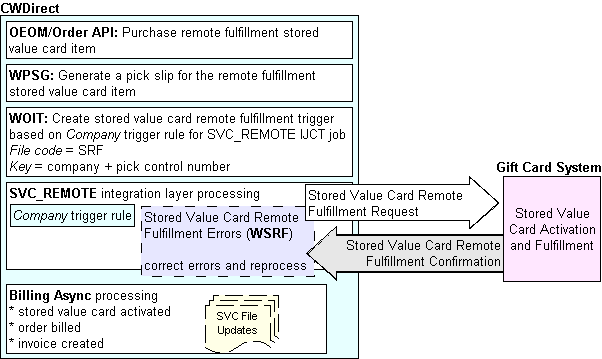
Stored Value Card Remote Fulfillment Process

Use the following steps to process a remote fulfillment stored value card.
• Purchasing a Remote Fulfillment Stored Value Card
• Generating a Pick Slip for a Remote Fulfillment Stored Value Card
• Sending a Remote Fulfillment Request to the Gift Card Fulfillment System
• Billing the Remote Fulfillment Stored Value Card
• Correcting Remote Fulfillment Confirmation Errors
Purchasing a Remote Fulfillment Stored Value Card

You purchase a remote fulfillment stored value card as you would any item. When you purchase a remote fulfillment stored value card (SVC type R), the system:
• Reserves the item on the order.
• Does not require an email address since the system does not generate a Stored Value Card Notification Email for remote fulfillment stored value cards.
Note: Because remote fulfillment cards are not stocked in your warehouse, when creating the item enter Y in the Non-inventory flag for the stored value card. See Creating a Stored Value Card Item for additional information.
Generating a Pick Slip for a Remote Fulfillment Stored Value Card

When you generate a pick slip for an order that contains a remote fulfillment stored value card, the system:
• Looks at the setting of the Combine Stored Value Cards on One Pick Ticket (J53) system control value.
• If this system control value is set to Y, the system generates one pick slip for all stored value card items on the order.
• If this system control value is set to N, the system generates a separate pick slip for each order line containing a remote fulfillment stored value card item.
• Regardless of the setting of this system control value, the system prints remote fulfillment stored value cards on a separate pick slip(s) from other items on the order. In addition, if the remote fulfillment stored value card item is set up as a ship alone item (Ship alone is S), the system generates a separate pick slip for each unit of a stored value card item.
• Creates a remote fulfillment trigger record in the Working with Outbound Interface Transactions (WOIT) menu option for each stored value card item whose SVC type is set to R, based on the Company trigger rule defined for the SVC Remote Fulfillment integration layer job. See Remote Fulfillment Triggers.
If you void the pick slip: If you use the Reprinting and Voiding Pick Slips (WVRP) menu option to void a pick slip that contains a remote fulfillment stored value card, the system creates a new remote fulfillment trigger record.
In WVRP when you: |
The system: |
Void the pick slip or Void and unreserve the pick slip |
Creates a new remote fulfillment trigger record for the pick slip that has been voided. See Sample Message: Void Stored Value Card Remote Fulfillment Request for a sample of the Stored Value Card Remote Fulfillment Request (CWSVCRemoteOut) the system generates. The information in this message notifies the gift card fulfillment system to hold off on activating and fulfilling the stored value card until a new pick slip is generated for the stored value card item. |
Decrease the quantity allocated or Reprint the pick slip |
Does not create a new remote fulfillment trigger record for the new pick slip generated. Instead of decreasing the quantity allocated or reprinting the pick slip in Reprinting and Voiding Pick Slips (WVRP), you should void the pick slip and run pick slip generation again for the order in order to resend a new Stored Value Card Remote Fulfillment Request (CWSVCRemoteOut) to the gift card fulfillment system. |
Sending a Remote Fulfillment Request to the Gift Card Fulfillment System

The system creates a remote fulfillment trigger record in the IL Outbound Trigger file when you generate a pick slip for a remote fulfillment stored value card item, based on the Company trigger rule defined for the SVC Remote Fulfillment integration layer job.
The SVC Remote Fulfillment job in the Working with Integration Layer Processes (IJCT) menu option monitors the IL Outbound Trigger file for remote fulfillment triggers to process and generates a Stored Value Card Remote Fulfillment Request (CWSVCRemoteOut) to send to the gift card fulfillment system for stored value card activation and fulfillment.
Identifying Remote Fulfillment Triggers
You can view all download triggers in the IL Outbound Trigger file in the Working with Outbound Interface Transactions (WOIT) menu option.
Each remote fulfillment trigger in the IL Outbound Trigger file contains a:
• File code: Indicating the type of information to download and which IL process job processes the trigger. For remote fulfillment triggers, the File code is SRF.
• Key: Indicating the specific record to download. For remote fulfillment triggers, the Key identifies the specific company and pick control number associated with the remote fulfillment trigger. For example, the Key 5540000458 indicates the stored value card information is located in company 554 for pick control number 458.
• Capture type: Indicating the type of activity performed against the record.
• A = A pick slip for the remote fulfillment stored value card item was generated.
• D = A pick slip for the remote fulfillment stored value card item was voided.
Remote fulfillment triggers in a ready status are processed by the SVC Remote Fulfillment integration layer job.
File code |
Refers to file |
Key |
IL Process job |
SRF |
Pick Control Header |
1112222222 where: 111 is the company code 2222222 is the pick control number |
SVC_REMOTE |
Processing the Remote Fulfillment Trigger
To generate the Stored Value Card Remote Fulfillment Request (CWSVCRemoteOut), the system:
1. Creates a remote fulfillment trigger when a pick slip containing a remote fulfillment stored value card item is generated, based on the Company trigger rule defined for the SVC Remote Fulfillment integration layer job.
2. If the SVC Remote Fulfillment (SVC_REMOTE) integration layer job is active, the system looks for unprocessed remote fulfillment triggers to process. The system:
• Looks for remote fulfillment triggers with the File code SRF and a status of ready (R).
• Determines which pick slip to download, based on the Key field for the remote fulfillment trigger. The Key field for remote fulfillment triggers consists of company and pick control number. For example, 5540000345 indicates the pick slip information is located in company 554 for pick slip 345. The system looks for a record in the Pick Control Header file that contains this information.
• Sends each remote fulfillment trigger to the message builder defined for the SVC_REMOTE job.
• For each remote fulfillment trigger, the SVC_REMOTE message builder generates a Stored Value Card Remote Fulfillment Request (CWSVCRemoteOut).
3. The SVC_REMOTE message builder sends the generated Stored Value Card Remote Fulfillment Request (CWSVCRemoteOut) to the outbound queue defined for the SVC_REMOTE job and waits for a response. The Wait time field for the outbound queue indicates how long the system waits for a response.
4. CWIntegrate translates the Remote Fulfillment message into the format required by the gift card fulfillment system and sends the formatted message to the gift card fulfillment system.
5. The gift card fulfillment system receives the formatted request message, activates and fulfills the stored value card, and sends back a response message indicating the stored value card has been activated and fulfilled.
6. CWIntegrate translates the response message into the format required by CWDirect and sends the Stored Value Card Remote Fulfillment Confirmation (CWSVCRemoteIn) to CWDirect.
7. The SVC_REMOTE inbound queue receives the Remote Fulfillment Confirmation and processes the response accordingly.
• If the Stored Value Card Remote Fulfillment Confirmation (CWSVCRemoteIn) does not contain any errors, the system bills the stored value card; see Billing the Remote Fulfillment Stored Value Card.
• If the Stored Value Card Remote Fulfillment Confirmation (CWSVCRemoteIn) contains errors, the system creates a record in the Working with Stored Value Card Remote Fulfillment Errors (WSRF) menu option; see Correcting Remote Fulfillment Confirmation Errors.
Billing the Remote Fulfillment Stored Value Card

If the Stored Value Card Remote Fulfillment Confirmation (CWSVCRemoteIn) does not contain any errors, the system bills the stored value card. The system:
• Creates a record in the Billing Header Data Queue file, Billing Detail Data Queue file, and Billing SVC Data Queue file.
• Creates an invoice for the order where the stored value card item was purchased.
• Creates an order transaction history message if the tracking_nbr in the Stored Value Card Remote Fulfillment Confirmation (CWSVCRemoteIn) contains a value. For example: TRACK1048527 0302209, where TRACK1048527 is the value in the tracking_nbr and 03022009 is the value in the ship_date.
• Creates a record in the Stored Value Card file for each unit of the stored value card item that has been billed.
Stored Value Card File
This file contains a record for each stored value card item that has been billed.
The system updates this file once the remote fulfillment stored value card is processed through Billing. You can review the activated stored value card at the Display Stored Value Cards Screen. The activated stored value card number will have an Activation date, time, and a response of 00.
Additionally, when you purge an order, the system deletes any associated records in this file.
Stored Value Card File |
|
Field |
Description |
Company |
The company where you processed the stored value card. |
Order # |
The order number where the stored value card was purchased. |
Ship to # |
The ship to number receiving the stored value card. |
Seq # |
The order line sequence number. |
Seq # |
The stored value card sequence number. |
Card # |
The stored value card number. If you use credit card encryption, the stored value card number in this file is encrypted to provide additional security of stored value card data. See Using Credit Card Encryption and Data Security for an overview. If the Remove Stored Value Card Number After Activation (J22) system control value is set to Y, the words REMOVED BY SYSTEM display instead of the stored value card number. |
Card type |
The type of stored value card. P = Physical card. E = Physical card with email notification. R = Remote fulfillment card. V = Virtual card. |
Issue date |
The date the stored value card was billed. |
Issue amount |
The activation amount assigned to the stored value card. |
Activation date |
The date the stored value card was activated by the gift card fulfillment system; this is the date the SVC_REMOTE job received and processed the remote fulfillment confirmation. |
Activation time |
The time the stored value card was activated by the gift card fulfillment system; this is the time the SVC_REMOTE job received and processed the remote fulfillment confirmation. |
Email sent date |
This date remains blank for remote fulfillment stored value cards. |
Auth service |
This value remains blank for remote fulfillment stored value cards. |
Response code |
00 defaults for remote fulfillment stored value cards. |
If a customer returns a stored value card or reports the card stolen: If a customer returns a stored value card or reports the card stolen, you must contact the gift card fulfillment system to deactivate the card.
Correcting Remote Fulfillment Confirmation Errors

If the Stored Value Card Remote Fulfillment Confirmation (CWSVCRemoteIn) contains errors, the system creates a record in the Working with Stored Value Card Remote Fulfillment Errors (WSRF) menu option. You will need to correct the errors and reprocess the Remote Fulfillment Confirmation in order to bill and activate the stored value card.
To correct remote fulfillment errors: Use the Working with Stored Value Card Remote Fulfillment Errors (WSRF) menu option to review the errors associated with the remote fulfillment confirmation.
• If the record is in error because the card number is missing or invalid, you can use the Change SVC Remote Fulfillment Errors Screen to correct the card # and reprocess the remote fulfillment confirmation.
• For any other error, you must delete the error and resend the remote fulfillment confirmation to the Stored Value Card Remote Fulfillment integration layer job. You can do this by either asking the gift card fulfillment system to correct the error and resend the confirmation or correcting the error in the CWIntegrate site and resending the confirmation to CWDirect.
A list of remote fulfillment errors that can occur when the SVC_REMOTE job processes a Stored Value Card Remote Fulfillment Confirmation (CWSVCRemoteIn) is displayed below.
Error Code |
Error Description |
Cause of Error |
1 |
Invalid Company Number |
The company_code is blank or invalid. |
2 |
Invalid Order Number |
The order_number is blank or invalid. The order number is invalid if: • The order number does not exist in the specified company. • The order number exists in the specified company, but the specified stored value card item has already been billed and the order line for the stored value card item is closed. • The order number exists in the specified company, but is not valid for the specified pick control number. |
3 |
Invalid Order Ship To |
The order_ship_to is blank or invalid for the specified order number. |
4 |
Invalid Pick Control Nbr |
The pick_number is blank or invalid. |
5 |
Invalid SVC Card Number |
The card_number is blank. |
6 |
Duplicate SVC Card Number |
The card_number already exists as a card number in the specified company. |
7 |
Invalid Fulfillment Amt |
The amount does not match the amount specified in the associated Pick Control Detail record. The fulfillment amount returned by the gift card system must match the amount specified for the stored value card item on the order. |
8 |
Invalid Quantity |
The quantity does not match the quantity specified in the associated pick control detail record. |
9 |
Invalid Pick Line Number |
The pick_line_number is blank or invalid for the specified pick control number. |
A |
Invalid Item/SKU |
The item_id and sku does not match the item and SKU specified on the associated order detail line. |
B |
# Out of # SVC Cards Missing (for example, 1 Out of 2 SVC Cards Missing) OR Pick/Order is already closed |
The quantity does not match the quantity specified on the associated order detail line.
The order_number, order_ship_to, pick_number combination specified is not a valid combination or is in a closed status. |
N |
Error on Other Pick Line |
An error not related to remote fulfillment processing occurred. |
Sample Stored Value Card Remote Fulfillment Messages

Purpose: A sample of the messages that are generated during remote fulfillment processing are displayed below.
• Sample Messages: Combine Stored Value Cards on One Pick Ticket Selected
• Sample Messages: Combine Stored Value Cards on One Pick Ticket Unselected
• Sample Messages: Stored Value Card is Ship Alone Item
• Sample Message: Void Stored Value Card Remote Fulfillment Request
How many pick slips? The setting of the Combine Stored Value Cards on One Pick Ticket (J53) system control value determines how many pick slips the system generates for the remote fulfillment stored value card items on the order.
• If this system control value is set to Y, the system generates one pick slip for all remote fulfillment stored value card items on the order. The system creates a separate pick detail line for each order line that contains a stored value card item.
• If this system control value is set to N, the system generates a separate pick slip for each order line containing a remote fulfillment stored value card item.
• Regardless of the setting of this system control value, the system prints stored value cards on a separate pick slip(s) from other items on the order. In addition, if the stored value card item is set up as a ship alone item (Ship alone is S), the system generates a separate pick slip for each unit of a stored value card item.
Sample Messages: Combine Stored Value Cards on One Pick Ticket Selected

A sample of the messages that are generated during remote fulfillment processing when the Combine Stored Value Cards on One Pick Ticket (J53) system control value is set to Y are displayed below. In this example, the order contains 2 order lines, each order line containing a remote fulfillment card for a quantity of 2.
Stored Value Card Remote Fulfillment Request Message
The system generates one pick slip for all remote fulfillment stored value card items on the order. A separate pick detail line is created for each order line that contains a stored value card item.
<Message source="CWDirect" target="CWIntegrate" type="CWSVCRemoteOut" date_created="2009-02-27" time_created="11:42:45">
<PickHeader transaction_type="A" company="554" pick_nbr="499" nbr_labels="4" billing_batch_nbr="392" date_printed="2009-02-27" time_printed="11:41:23" cart_batch_nbr="1" nbr_lines="2" gen_type="R" merch_amt="350.00" freight_amt="10.00" amt_paid="360.00" total_order_amt="360.00" first_pick="Y" alternate_pick_nbr="000451" master_carton_nbr="499" master_carton_pick="N" master_label_order="N" order_nbr="1034" order_shipto_nbr="1" sold_to_customer_nbr="4" ship_to_fname="NONA" ship_to_lname="NONNIE" ship_to_apt="FRONT" ship_to_addr1="11 SANFORD STREET" ship_to_country="USA" ship_to_country_name="UNITED STATES OF AMERICA" ship_to_city="MEDWAY" ship_to_state="MA" ship_to_state_name="MASSACHUSETTES" ship_to_postal_code="02053" ship_to_delivery_code="R" ship_to_email_address="kbottger@commercialware.com" ship_to_po_box_flag="N" ship_via="1" ship_via_desc="SHIP VIA CODE 1 - UPS" drop_point="554" whse="554" whse_company="554" msg_code="SP" pay_type="1" pay_type_desc="CASH/CHECK PAY TYPE" pay_category="1">
<PickDetails>
<PickDetail company="554" pick_nbr="499" pick_line_nbr="1" original_qty_printed="2" qty_printed="2" cart_bin_nbr="1" affect_inventory="N" selling_price="75.00" selling_price_extended="150.00" qty_ordered="2" order_nbr="1034" order_shipto_nbr="1" order_detail_nbr="2" item="SVCR" item_desc="STORED VALUE CARD REMOTE FULFILLMENT CHG">
<Item Company="554" Item_Number="SVCR" Allow_SKUs="N" Drop_ship_item="N" Non-inventory="Y" Serial_Nbr_tracking="N" Standard_cost="10000" ITM_Allow_Pct_discount="Y" ITM_Oversize_flag="N" ITM_Description="STORED VALUE CARD REMOTE FULFILLMENT CHG" ITM_Exclude_From_Flex_Pay="N" ITM_Royalty="N" ITM_Membership="N" ITM_Create_Date="1090212" Unit_of_measure="EA" UOM_Description="EACHES" UOM_Units="1" Vendor_Nbr="202" VIA_Ship_via_code="0" ITM_SVC_Type="R" />
</PickDetail>
<PickDetail company="554" pick_nbr="499" pick_line_nbr="2" original_qty_printed="2" qty_printed="2" cart_bin_nbr="1" affect_inventory="N" selling_price="100.00" selling_price_extended="200.00" qty_ordered="2" order_nbr="1034" order_shipto_nbr="1" order_detail_nbr="1" item="SVCR" item_desc="STORED VALUE CARD REMOTE FULFILLMENT CHG">
<Item Company="554" Item_Number="SVCR" Allow_SKUs="N" Drop_ship_item="N" Non-inventory="Y" Serial_Nbr_tracking="N" Standard_cost="10000" ITM_Allow_Pct_discount="Y" ITM_Oversize_flag="N" ITM_Description="STORED VALUE CARD REMOTE FULFILLMENT CHG" ITM_Exclude_From_Flex_Pay="N" ITM_Royalty="N" ITM_Membership="N" ITM_Create_Date="1090212" Unit_of_measure="EA" UOM_Description="EACHES" UOM_Units="1" Vendor_Nbr="202" VIA_Ship_via_code="0" ITM_SVC_Type="R" />
</PickDetail>
</PickDetails>
</PickHeader>
</Message>
Stored Value Card Remote Fulfillment Response Message
The gift card system returns a remote fulfillment confirmation for the pick slip. A separate CardDetail element is included for each unit of the stored value card item that has been activated and fulfilled.
<Message source="CWIntegrate" target="CWDirect" type="CWSVCRemoteIn">
<header company_code="554" order_number="1034" order_ship_to="1" pick_number="499" reference_number="REFERENCE1034">
<CardDetails>
<CardDetail pick_line_number="1" item_id="SVCR" quantity="1" card_number="2009022710344991" amount="7500" tracking_nbr="10344991" ship_date="022709" />
<CardDetail pick_line_number="1" item_id="SVCR" quantity="1" card_number="2009022710344992" amount="7500" tracking_nbr="10344992" ship_date="022709" />
<CardDetail pick_line_number="2" item_id="SVCR" quantity="1" card_number="2009022710344993" amount="10000" tracking_nbr="10344993" ship_date="022709" />
<CardDetail pick_line_number="2" item_id="SVCR" quantity="1" card_number="2009022710344994" amount="10000" tracking_nbr="10344994" ship_date="022709" />
</CardDetails>
</header>
</Message>
Sample Messages: Combine Stored Value Cards on One Pick Ticket Unselected

A sample of the messages that are generated during remote fulfillment processing when the Combine Stored Value Cards on One Pick Ticket (J53) system control value is set to N are displayed below. In this example, the order contains 2 order lines, each order line containing a remote fulfillment card for a quantity of 2.
Stored Value Card Remote Fulfillment Request Message
The system generates a separate pick slip for each order line containing a remote fulfillment stored value card item.
Pick number 497:
<Message source="CWDirect" target="CWIntegrate" type="CWSVCRemoteOut" date_created="2009-02-27" time_created="10:05:23">
<PickHeader transaction_type="A" company="554" pick_nbr="497" nbr_labels="4" billing_batch_nbr="391" date_printed="2009-02-27" time_printed="10:00:59" cart_batch_nbr="1" nbr_lines="1" gen_type="R" merch_amt="150.00" freight_amt="10.00" amt_paid="360.00" total_order_amt="160.00" first_pick="Y" alternate_pick_nbr="000449" master_carton_nbr="497" master_carton_pick="N" master_label_order="N" order_nbr="1033" order_shipto_nbr="1" sold_to_customer_nbr="17" ship_to_fname="GINGER" ship_to_lname="MCSTAY" ship_to_apt="APT 47" ship_to_addr1="1829 SOUTH ST" ship_to_addr2="PARK SIDE APARTMENTS" ship_to_country="USA" ship_to_country_name="UNITED STATES OF AMERICA" ship_to_city="BLAIR" ship_to_state="NE" ship_to_state_name="NEBRASKA" ship_to_postal_code="68008-1950" ship_to_delivery_code="R" ship_to_eve_phone="(498) 487-2248" ship_to_po_box_flag="N" ship_via="1" ship_via_desc="SHIP VIA CODE 1 - UPS" drop_point="554" whse="554" whse_company="554" msg_code="SP" pay_type="1" pay_type_desc="CASH/CHECK PAY TYPE" pay_category="1">
<PickDetails>
<PickDetail company="554" pick_nbr="497" pick_line_nbr="1" original_qty_printed="2" qty_printed="2" cart_bin_nbr="1" affect_inventory="N" selling_price="75.00" selling_price_extended="150.00" qty_ordered="2" order_nbr="1033" order_shipto_nbr="1" order_detail_nbr="2" item="SVCR" item_desc="STORED VALUE CARD REMOTE FULFILLMENT CHG">
<Item Company="554" Item_Number="SVCR" Allow_SKUs="N" Drop_ship_item="N" Non-inventory="Y" Serial_Nbr_tracking="N" Standard_cost="10000" ITM_Allow_Pct_discount="Y" ITM_Oversize_flag="N" ITM_Description="STORED VALUE CARD REMOTE FULFILLMENT CHG" ITM_Exclude_From_Flex_Pay="N" ITM_Royalty="N" ITM_Membership="N" ITM_Create_Date="1090212" Unit_of_measure="EA" UOM_Description="EACHES" UOM_Units="1" Vendor_Nbr="202" VIA_Ship_via_code="0" ITM_SVC_Type="R" />
</PickDetail>
</PickDetails>
</PickHeader>
</Message>
Pick number 498:
<Message source="CWDirect" target="CWIntegrate" type="CWSVCRemoteOut" date_created="2009-02-27" time_created="10:05:26">
<PickHeader transaction_type="A" company="554" pick_nbr="498" nbr_labels="4" billing_batch_nbr="391" date_printed="2009-02-27" time_printed="10:01:01" cart_batch_nbr="1" nbr_lines="1" gen_type="R" merch_amt="200.00" amt_paid="360.00" total_order_amt="200.00" first_pick="Y" alternate_pick_nbr="000450" master_carton_nbr="498" master_carton_pick="N" master_label_order="N" order_nbr="1033" order_shipto_nbr="1" sold_to_customer_nbr="17" ship_to_fname="GINGER" ship_to_lname="MCSTAY" ship_to_apt="APT 47" ship_to_addr1="1829 SOUTH ST" ship_to_addr2="PARK SIDE APARTMENTS" ship_to_country="USA" ship_to_country_name="UNITED STATES OF AMERICA" ship_to_city="BLAIR" ship_to_state="NE" ship_to_state_name="NEBRASKA" ship_to_postal_code="68008-1950" ship_to_delivery_code="R" ship_to_eve_phone="(498) 487-2248" ship_to_po_box_flag="N" ship_via="1" ship_via_desc="SHIP VIA CODE 1 - UPS" drop_point="554" whse="554" whse_company="554" msg_code="SP" pay_type="1" pay_type_desc="CASH/CHECK PAY TYPE" pay_category="1">
<PickDetails>
<PickDetail company="554" pick_nbr="498" pick_line_nbr="1" original_qty_printed="2" qty_printed="2" cart_bin_nbr="2" affect_inventory="N" selling_price="100.00" selling_price_extended="200.00" qty_ordered="2" order_nbr="1033" order_shipto_nbr="1" order_detail_nbr="1" item="SVCR" item_desc="STORED VALUE CARD REMOTE FULFILLMENT CHG">
<Item Company="554" Item_Number="SVCR" Allow_SKUs="N" Drop_ship_item="N" Non-inventory="Y" Serial_Nbr_tracking="N" Standard_cost="10000" ITM_Allow_Pct_discount="Y" ITM_Oversize_flag="N" ITM_Description="STORED VALUE CARD REMOTE FULFILLMENT CHG" ITM_Exclude_From_Flex_Pay="N" ITM_Royalty="N" ITM_Membership="N" ITM_Create_Date="1090212" Unit_of_measure="EA" UOM_Description="EACHES" UOM_Units="1" Vendor_Nbr="202" VIA_Ship_via_code="0" ITM_SVC_Type="R" />
</PickDetail>
</PickDetails>
</PickHeader>
</Message>
Stored Value Card Remote Fulfillment Response Message
The gift card fulfillment system returns a separate remote fulfillment confirmation for each pick slip that was sent to the gift card fulfillment system. A separate CardDetail element is included for each unit of the stored value card item that has been activated and fulfilled on the pick slip.
Pick number 497:
<Message source="CWIntegrate" target="CWDirect" type="CWSVCRemoteIn">
<header company_code="554" order_number="1033" order_ship_to="1" pick_number="497" reference_number="REFERENCE1033">
<CardDetails>
<CardDetail pick_line_number="1" item_id="SVCR" quantity="1" card_number="2009022710334971" amount="7500" tracking_nbr="10334971" ship_date="022709" />
<CardDetail pick_line_number="1" item_id="SVCR" quantity="1" card_number="2009022710334972" amount="7500" tracking_nbr="10334972" ship_date="090227" />
</CardDetails>
</header>
</Message>
Pick number 498:
<Message source="CWIntegrate" target="CWDirect" type="CWSVCRemoteIn">
<header company_code="554" order_number="1033" order_ship_to="1" pick_number="498" reference_number="REFERENCE1033">
<CardDetails>
<CardDetail pick_line_number="1" item_id="SVCR" quantity="1" card_number="2009022710334981" amount="10000" tracking_nbr="10334981" ship_date="022709" />
<CardDetail pick_line_number="1" item_id="SVCR" quantity="1" card_number="2009022710334982" amount="10000" tracking_nbr="10334982" ship_date="090227" />
</CardDetails>
</header>
</Message>
Sample Messages: Stored Value Card is Ship Alone Item

A sample of the messages that are generated during remote fulfillment processing when the stored value card item is set up as a ship alone item (Ship alone is S) are displayed below. In this example, the order contains 2 order lines, each order line containing a remote fulfillment card for a quantity of 2.
Stored Value Card Remote Fulfillment Request Message
The system generates a separate pick slip for each unit of the remote fulfillment stored value card item on the order.
Pick number 500:
<Message source="CWDirect" target="CWIntegrate" type="CWSVCRemoteOut" date_created="2009-02-27" time_created="12:13:09">
<PickHeader transaction_type="A" company="554" pick_nbr="500" nbr_labels="4" billing_batch_nbr="393" date_printed="2009-02-27" time_printed="12:11:02" cart_batch_nbr="1" nbr_lines="1" gen_type="R" merch_amt="75.00" freight_amt="10.00" amt_paid="360.00" total_order_amt="85.00" first_pick="Y" alternate_pick_nbr="000452" master_carton_nbr="500" master_carton_pick="N" master_label_order="N" order_nbr="1035" order_shipto_nbr="1" sold_to_customer_nbr="4" ship_to_fname="NONA" ship_to_lname="NONNIE" ship_to_apt="FRONT" ship_to_addr1="11 SANFORD STREET" ship_to_country="USA" ship_to_country_name="UNITED STATES OF AMERICA" ship_to_city="MEDWAY" ship_to_state="MA" ship_to_state_name="MASSACHUSETTES" ship_to_postal_code="02053" ship_to_delivery_code="R" ship_to_email_address="kbottger@commercialware.com" ship_to_po_box_flag="N" ship_via="1" ship_via_desc="SHIP VIA CODE 1 - UPS" drop_point="554" whse="554" whse_company="554" msg_code="SP" pay_type="1" pay_type_desc="CASH/CHECK PAY TYPE" pay_category="1">
<PickDetails>
<PickDetail company="554" pick_nbr="500" pick_line_nbr="1" original_qty_printed="1" qty_printed="1" cart_bin_nbr="1" affect_inventory="N" selling_price="75.00" selling_price_extended="75.00" qty_ordered="2" order_nbr="1035" order_shipto_nbr="1" order_detail_nbr="2" item="SVCR" item_desc="STORED VALUE CARD REMOTE FULFILLMENT CHG">
<Item Company="554" Item_Number="SVCR" Allow_SKUs="N" Drop_ship_item="N" Non-inventory="Y" Serial_Nbr_tracking="N" Ship_alone="S" Standard_cost="10000" ITM_Allow_Pct_discount="Y" ITM_Oversize_flag="N" ITM_Description="STORED VALUE CARD REMOTE FULFILLMENT CHG" ITM_Exclude_From_Flex_Pay="N" ITM_Royalty="N" ITM_Membership="N" ITM_Create_Date="1090212" Unit_of_measure="EA" UOM_Description="EACHES" UOM_Units="1" Vendor_Nbr="202" VIA_Ship_via_code="0" ITM_SVC_Type="R" />
</PickDetail>
</PickDetails>
</PickHeader>
</Message>
Pick number 501:
<Message source="CWDirect" target="CWIntegrate" type="CWSVCRemoteOut" date_created="2009-02-27" time_created="12:13:10">
<PickHeader transaction_type="A" company="554" pick_nbr="501" nbr_labels="4" billing_batch_nbr="393" date_printed="2009-02-27" time_printed="12:11:04" cart_batch_nbr="1" nbr_lines="1" gen_type="R" merch_amt="75.00" amt_paid="360.00" total_order_amt="75.00" first_pick="N" alternate_pick_nbr="000453" master_carton_nbr="501" master_carton_pick="N" master_label_order="N" order_nbr="1035" order_shipto_nbr="1" sold_to_customer_nbr="4" ship_to_fname="NONA" ship_to_lname="NONNIE" ship_to_apt="FRONT" ship_to_addr1="11 SANFORD STREET" ship_to_country="USA" ship_to_country_name="UNITED STATES OF AMERICA" ship_to_city="MEDWAY" ship_to_state="MA" ship_to_state_name="MASSACHUSETTES" ship_to_postal_code="02053" ship_to_delivery_code="R" ship_to_email_address="kbottger@commercialware.com" ship_to_po_box_flag="N" ship_via="1" ship_via_desc="SHIP VIA CODE 1 - UPS" drop_point="554" whse="554" whse_company="554" msg_code="SP" pay_type="1" pay_type_desc="CASH/CHECK PAY TYPE" pay_category="1">
<PickDetails>
<PickDetail company="554" pick_nbr="501" pick_line_nbr="1" original_qty_printed="1" qty_printed="1" cart_bin_nbr="2" affect_inventory="N" selling_price="75.00" selling_price_extended="75.00" qty_ordered="2" order_nbr="1035" order_shipto_nbr="1" order_detail_nbr="2" item="SVCR" item_desc="STORED VALUE CARD REMOTE FULFILLMENT CHG">
<Item Company="554" Item_Number="SVCR" Allow_SKUs="N" Drop_ship_item="N" Non-inventory="Y" Serial_Nbr_tracking="N" Ship_alone="S" Standard_cost="10000" ITM_Allow_Pct_discount="Y" ITM_Oversize_flag="N" ITM_Description="STORED VALUE CARD REMOTE FULFILLMENT CHG" ITM_Exclude_From_Flex_Pay="N" ITM_Royalty="N" ITM_Membership="N" ITM_Create_Date="1090212" Unit_of_measure="EA" UOM_Description="EACHES" UOM_Units="1" Vendor_Nbr="202" VIA_Ship_via_code="0" ITM_SVC_Type="R" />
</PickDetail>
</PickDetails>
</PickHeader>
</Message>
Pick number 502:
<Message source="CWDirect" target="CWIntegrate" type="CWSVCRemoteOut" date_created="2009-02-27" time_created="12:13:07">
<PickHeader transaction_type="A" company="554" pick_nbr="502" nbr_labels="4" billing_batch_nbr="393" date_printed="2009-02-27" time_printed="12:11:04" cart_batch_nbr="1" nbr_lines="1" gen_type="R" merch_amt="100.00" amt_paid="360.00" total_order_amt="100.00" first_pick="Y" alternate_pick_nbr="000454" master_carton_nbr="502" master_carton_pick="N" master_label_order="N" order_nbr="1035" order_shipto_nbr="1" sold_to_customer_nbr="4" ship_to_fname="NONA" ship_to_lname="NONNIE" ship_to_apt="FRONT" ship_to_addr1="11 SANFORD STREET" ship_to_country="USA" ship_to_country_name="UNITED STATES OF AMERICA" ship_to_city="MEDWAY" ship_to_state="MA" ship_to_state_name="MASSACHUSETTES" ship_to_postal_code="02053" ship_to_delivery_code="R" ship_to_email_address="kbottger@commercialware.com" ship_to_po_box_flag="N" ship_via="1" ship_via_desc="SHIP VIA CODE 1 - UPS" drop_point="554" whse="554" whse_company="554" msg_code="SP" pay_type="1" pay_type_desc="CASH/CHECK PAY TYPE" pay_category="1">
<PickDetails>
<PickDetail company="554" pick_nbr="502" pick_line_nbr="1" original_qty_printed="1" qty_printed="1" cart_bin_nbr="3" affect_inventory="N" selling_price="100.00" selling_price_extended="100.00" qty_ordered="2" order_nbr="1035" order_shipto_nbr="1" order_detail_nbr="1" item="SVCR" item_desc="STORED VALUE CARD REMOTE FULFILLMENT CHG">
<Item Company="554" Item_Number="SVCR" Allow_SKUs="N" Drop_ship_item="N" Non-inventory="Y" Serial_Nbr_tracking="N" Ship_alone="S" Standard_cost="10000" ITM_Allow_Pct_discount="Y" ITM_Oversize_flag="N" ITM_Description="STORED VALUE CARD REMOTE FULFILLMENT CHG" ITM_Exclude_From_Flex_Pay="N" ITM_Royalty="N" ITM_Membership="N" ITM_Create_Date="1090212" Unit_of_measure="EA" UOM_Description="EACHES" UOM_Units="1" Vendor_Nbr="202" VIA_Ship_via_code="0" ITM_SVC_Type="R" />
</PickDetail>
</PickDetails>
</PickHeader>
</Message>
Pick number 503:
<Message source="CWDirect" target="CWIntegrate" type="CWSVCRemoteOut" date_created="2009-02-27" time_created="12:13:08">
<PickHeader transaction_type="A" company="554" pick_nbr="503" nbr_labels="4" billing_batch_nbr="393" date_printed="2009-02-27" time_printed="12:11:04" cart_batch_nbr="1" nbr_lines="1" gen_type="R" merch_amt="100.00" amt_paid="360.00" total_order_amt="100.00" first_pick="N" alternate_pick_nbr="000455" master_carton_nbr="503" master_carton_pick="N" master_label_order="N" order_nbr="1035" order_shipto_nbr="1" sold_to_customer_nbr="4" ship_to_fname="NONA" ship_to_lname="NONNIE" ship_to_apt="FRONT" ship_to_addr1="11 SANFORD STREET" ship_to_country="USA" ship_to_country_name="UNITED STATES OF AMERICA" ship_to_city="MEDWAY" ship_to_state="MA" ship_to_state_name="MASSACHUSETTES" ship_to_postal_code="02053" ship_to_delivery_code="R" ship_to_email_address="kbottger@commercialware.com" ship_to_po_box_flag="N" ship_via="1" ship_via_desc="SHIP VIA CODE 1 - UPS" drop_point="554" whse="554" whse_company="554" msg_code="SP" pay_type="1" pay_type_desc="CASH/CHECK PAY TYPE" pay_category="1">
<PickDetails>
<PickDetail company="554" pick_nbr="503" pick_line_nbr="1" original_qty_printed="1" qty_printed="1" cart_bin_nbr="4" affect_inventory="N" selling_price="100.00" selling_price_extended="100.00" qty_ordered="2" order_nbr="1035" order_shipto_nbr="1" order_detail_nbr="1" item="SVCR" item_desc="STORED VALUE CARD REMOTE FULFILLMENT CHG">
<Item Company="554" Item_Number="SVCR" Allow_SKUs="N" Drop_ship_item="N" Non-inventory="Y" Serial_Nbr_tracking="N" Ship_alone="S" Standard_cost="10000" ITM_Allow_Pct_discount="Y" ITM_Oversize_flag="N" ITM_Description="STORED VALUE CARD REMOTE FULFILLMENT CHG" ITM_Exclude_From_Flex_Pay="N" ITM_Royalty="N" ITM_Membership="N" ITM_Create_Date="1090212" Unit_of_measure="EA" UOM_Description="EACHES" UOM_Units="1" Vendor_Nbr="202" VIA_Ship_via_code="0" ITM_SVC_Type="R" />
</PickDetail>
</PickDetails>
</PickHeader>
</Message>
Stored Value Card Remote Fulfillment Response Message
The gift card fulfillment system returns a separate remote fulfillment confirmation for each pick slip that was sent to the gift card fulfillment system.
Pick number 500:
<Message source="CWIntegrate" target="CWDirect" type="CWSVCRemoteIn">
<header company_code="554" order_number="1035" order_ship_to="1" pick_number="500" reference_number="REFERENCE1035">
<CardDetails>
<CardDetail pick_line_number="1" item_id="SVCR" quantity="1" card_number="2009022710355001" amount="7500" tracking_nbr="10355001" ship_date="022709" />
</CardDetails>
</header>
</Message>
Pick number 501:
<Message source="CWIntegrate" target="CWDirect" type="CWSVCRemoteIn">
<header company_code="554" order_number="1035" order_ship_to="1" pick_number="501" reference_number="REFERENCE1035">
<CardDetails>
<CardDetail pick_line_number="1" item_id="SVCR" quantity="1" card_number="2009022710355011" amount="7500" tracking_nbr="10355011" ship_date="022709" />
</CardDetails>
</header>
</Message>
Pick number 502:
<Message source="CWIntegrate" target="CWDirect" type="CWSVCRemoteIn">
<header company_code="554" order_number="1035" order_ship_to="1" pick_number="502" reference_number="REFERENCE1035">
<CardDetails>
<CardDetail pick_line_number="1" item_id="SVCR" quantity="1" card_number="2009022710355021" amount="10000" tracking_nbr="10355021" ship_date="022709" />
</CardDetails>
</header>
</Message>
Pick number 503:
<Message source="CWIntegrate" target="CWDirect" type="CWSVCRemoteIn">
<header company_code="554" order_number="1035" order_ship_to="1" pick_number="503" reference_number="REFERENCE1035">
<CardDetails>
<CardDetail pick_line_number="1" item_id="SVCR" quantity="1" card_number="2009022710355031" amount="10000" tracking_nbr="10355031" ship_date="022709" />
</CardDetails>
</header>
</Message>
Sample Message: Void Stored Value Card Remote Fulfillment Request

A sample of the Stored Value Card Remote Fulfillment Request (CWSVCRemoteOut) generated when you void the original pick slip that was generated for the remote fulfillment stored value card is displayed below. The information in this message notifies the gift card fulfillment system to hold off on activating and fulfilling the stored value card until a new pick slip is generated for the stored value card item.
<Message source="CWDirect" target="CWIntegrate" type="CWSVCRemoteOut" date_created="2009-02-27" time_created="16:07:56">
<PickHeader transaction_type="D" company="554" pick_nbr="507" pick_status="V" nbr_labels="4" billing_batch_nbr="398" date_printed="2009-02-27" time_printed="16:06:26" cart_batch_nbr="1" nbr_lines="1" gen_type="R" merch_amt="100.00" freight_amt="10.00" amt_paid="110.00" total_order_amt="110.00" first_pick="Y" alternate_pick_nbr="000459" master_carton_nbr="507" master_carton_pick="N" master_label_order="N" order_nbr="1041" order_shipto_nbr="1" sold_to_customer_nbr="4" ship_to_fname="NONA" ship_to_lname="NONNIE" ship_to_apt="FRONT" ship_to_addr1="11 SANFORD STREET" ship_to_country="USA" ship_to_country_name="UNITED STATES OF AMERICA" ship_to_city="MEDWAY" ship_to_state="MA" ship_to_state_name="MASSACHUSETTES" ship_to_postal_code="02053" ship_to_delivery_code="R" ship_to_email_address="kbottger@commercialware.com" ship_to_po_box_flag="N" ship_via="1" ship_via_desc="SHIP VIA CODE 1 - UPS" drop_point="554" whse="554" whse_company="554" msg_code="SP" pay_type="1" pay_type_desc="CASH/CHECK PAY TYPE" pay_category="1">
<PickDetails>
<PickDetail />
</PickDetails>
</PickHeader>
</Message>
Stored Value Card Remote Fulfillment Request (CWSVCRemoteOut)

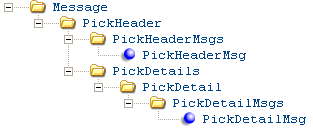
The stored value card remote fulfillment request contains pick slip information for a stored value card item to send to the gift card fulfillment system so that the gift card system can activate and ship the card to the customer.
For more information: See XML Messages for a table that provides links to the DTD, schema, and a sample XML layout for each XML message.
Attribute Name |
Type |
Length |
Comments |
source |
alpha |
25 |
Indicates the source of the message. CWDirect defaults indicating the message is sent to CWDirect. |
target |
alpha |
25 |
Indicates the target of the message. CWIntegrate defaults indicating the message is sent to CWIntegrate. |
type |
alpha |
25 |
Indicates the type of information in the message. CWSVCRemoteOut indicates the message contains a stored value card remote fulfillment request. |
date_created |
numeric |
8 |
The date the message was generated by the SVC_REMOTE job, in YYYY-MM-DD format. |
time_created |
numeric |
6 |
The time the message was generated by the SVC_REMOTE job, in HH:MM:SS format. |
|
Most of the attributes in the PickHeader element are derived from the Pick Control Header file (FLPCTH). |
|||
transaction_type |
alpha |
1 |
Indicates whether this is a pick slip or a request to void a pick slip. Valid values are: A = Add: Pick slip D = Delete: Void. Void requests include only the Message and PickHeader elements. |
numeric |
3 |
The company that generated the pick slip. From the CMP Company field in the Pick Control Header file. |
|
numeric |
7 |
The pick control number. From the PCH Control # field in the Pick Control Header file. |
|
alpha |
1 |
The status of the pick slip. Possible statuses are: M = manifest submission V = void Not included if you do not use PC manifesting. From the PCH Pick status field in the Pick Control Header file. |
|
nbr_labels |
numeric |
3 |
The number of labels printed on the pick slip, as specified by the Number of Pick Control Labels (D47) system control value. From the PCH # of labels field in the Pick Control Header file. |
billing_batch_nbr |
numeric |
7 |
The billing batch number assigned by the system to a group of pick slips. From the PCH Billing batch # field in the Pick Control Header file. |
date_printed |
numeric |
8 |
The date the pick slip was generated (YYYY-MM-DD format). From the PCH Date printed field in the Pick Control Header file. |
time_printed |
numeric |
8 |
The time the pick slip was generated (HH:MM:SS format). From the Time printed field in the Pick Control Header file. |
cart_batch_nbr |
numeric |
3 |
The cart batch number, if any. From the Cart batch # field in the Pick Control Header file. |
pick_zone1 |
alpha |
1 |
The warehouse zone(s) containing items on the pick slip. For remote fulfillment cards, these fields are blank. From the Pick zone 1-6 fields in the Pick Control Header file. |
pick_zone2 |
alpha |
1 |
|
pick_zone3 |
alpha |
1 |
|
pick_zone4 |
alpha |
1 |
|
pick_zone5 |
alpha |
1 |
|
pick_zone6 |
alpha |
1 |
|
nbr_lines |
numeric |
3 |
The total number of separate lines on the pick slip, each for one or more units of an item. |
gen_type |
alpha |
1 |
The type of pick slip generation. Possible types are: R = regular D = drop ship S = special handling M = master pick ticket R (regular) displays for remote fulfillment cards. From the Generation type field in the Pick Control Header file. |
po_nbr |
alpha |
15 |
The purchase order number, if any, entered at the order header. From the PCH PO # field in the Pick Control Header file. |
merch_amt |
numeric |
7.2 |
The total merchandise value of all items shipping on the pick slip, after applying any discounts or repricing. This total does not include backordered, held, or drop ship items, even if they are printed on the pick slip, if they are not included in this shipment. Also, this total does not include canceled or soldout items. From the PCH Merch field in the Pick Control Header file. |
freight_amt |
numeric |
7.2 |
The total freight, if any, to charge for the shipment. The Prorate Freight Charges (D39) system control value controls whether to include the total order-level freight charge on the initial shipment if there is more than one shipment for an order. From the PCH Freight field in the Pick Control Header file. |
addl_freight_amt |
numeric |
7.2 |
The total amount in the additional freight bucket, if any, for the shipment. The additional freight amount is included for every pick slip printed for the order. From the PCH Add’l freight field in the Pick Control Header file. |
addl_charge_amt |
numeric |
7.2 |
The total additional charge amount for the order ship-to. This can be a negative amount if an additional charge code was used to add a discount to the order. From the PCH Add’l charges field in the Pick Control Header file. |
hand_charge_amt |
numeric |
7.2 |
The total special handling charges for this shipment. From the Handling field in the Pick Control Header file. |
tax_amt |
numeric |
7.2 |
The total tax amount for this pick shipment. From the PCH Tax field in the Pick Control Header file. |
gst_amt |
numeric |
7.2 |
The total Canadian GST (goods and services tax) amount, if any, for the shipment. From the PCH GST field in the Pick Control Header file. |
pst_amt |
numeric |
7.2 |
The total Canadian PST (provincial services tax) amount, if any, for the shipment. From the PCH PST field in the Pick Control Header file. |
amt_paid |
numeric |
11.2 |
The total amount prepaid against the order in prepaid pay types (payment category 1) and coupon/credit pay types (payment category 5). This amount is included for each pick slip for the order. From the PCH Amount Paid field in the Pick Control Header file. |
total_order_amt |
numeric |
11.2 |
The total value of the shipment, including merchandise, freight, additional freight, handling, tax, and additional charges. Note: If the additional charge amount represents a discount, it is subtracted from the other amounts to produce the total order amount for the shipment. From the PCH Total order amount field in the Pick Control Header file. |
balance_due_amt |
numeric |
11.2 |
The total amount of any refund due to the customer (positive amount) or balance due (negative amount). From the PCH Balance due field in the Pick Control Header file. |
first_pick |
alpha |
1 |
Indicates whether this is the first pick slip for a particular order detail line. Valid values are: Y = This is the first pick slip for the order detail line N = This is not the first pick slip for the order detail line This flag is set to N only if you have previously shipped a partial quantity of an order detail line, and are now shipping an additional quantity for that line, but not making any initial shipments for any other order lines. Example: An order includes an order detail line with a quantity of 10. Five of the units are reserved and five are backordered. The first pick slip includes the five reserved units. Subsequently, you receive a purchase order for the item and the remaining five units are reserved. If you print a pick slip for just those five units, then this flag is set to N; however, if the pick also includes a first shipment for another order detail line, this flag is set to Y. From the PCH First pick field in the Pick Control Header file. |
alternate_pick_nbr |
alpha |
30 |
The PkMS control number, if any. Used only if you use PkMS. For remote fulfillment cards, this field is blank. From the OCR B number field in the Pick Control Header file. |
master_carton_nbr |
numeric |
7 |
If the pick slip is part of a master carton, this is the master carton pick slip number; otherwise, it is the same as the pick_nbr. From the PCH Master carton # field in the Pick Control Header file. |
pending_invoice_nbr |
numeric |
7 |
Included only if the Generate Invoice Number at Pick Gen (H80) system control value is set to Y. From the Pending invoice field in the Pick Control Header file. |
master_carton_pick |
alpha |
1 |
Indicates if this is a master pick slip, which displays the sold to customer’s name and address and the order totals across all ship to customers on the order. You can choose to generate a master pick slip for business to business (B2B) orders. Valid values are: Y = This is a master pick slip N = This is not a master pick slip See Master Pick Slips for more information. From the PCH Master carton pick field in the Pick Control Header file. |
store_restock |
alpha |
1 |
Not currently implemented. From the PCH Store restock order? field in the Pick Control Header file. |
master_label_order |
alpha |
1 |
Indicates if this is part of a master label order. Valid values are: Y = This is a part of a master label order (either the master pick slip itself, or an included pick slip) N = This is not part of a master label order See Master Pick Slips for more information. From the PCH Master label order? field in the Pick Control Header file. |
order_nbr |
numeric |
8 |
The unique number identifying the order. From the Order # field in the Pick Control Header file. |
order_shipto_nbr |
numeric |
3 |
A number identifying the shipping address on the order. Set to 1 if there is only one shipping address. From the Ship to # field in the Pick Control Header file. |
sold_to_customer_nbr |
numeric |
9 |
The unique number identifying: • the sold to customer receiving the order, if you added a recipient using F2 or F19 in order entry; otherwise, • the sold to customer who placed the order From the CST Customer # field in the Pick Control Header file. |
ship_to_customer_nbr |
numeric |
3 |
Not currently implemented. From the CSH Ship to # field in the Pick Control Header file. |
The following ship-to name and address attributes are derived from: • an order-level shipping address (F14), if any; otherwise, • a permanent customer ship-to address (F7), if any, otherwise, • a recipient customer (F2 or F19), if any, otherwise, • a sold-to customer who placed the order. For more information: See: • Assigning an Order Shipping Address |
|||
ship_to_prefix |
alpha |
3 |
The prefix for the ship to customer. From the Prefix field in the Pick Control Header file. |
ship_to_fname |
alpha |
15 |
The first name of the ship to customer. From the First name field in the Pick Control Header file. |
ship_to_initial |
alpha |
1 |
The middle initial of the ship to customer. From the Initial field in the Pick Control Header file. |
ship_to_lname |
alpha |
25 |
The last name of the ship to customer. From the Last name field in the Pick Control Header file. |
ship_to_suffix |
alpha |
3 |
The suffix of the ship to customer. From the Suffix field in the Pick Control Header file. |
ship_to_company |
alpha |
30 |
The company for the ship to customer. From the Company name field in the Pick Control Header file. |
ship_to_apt |
alpha |
10 |
The apartment defined for the ship to customer’s address. From the Apartment field in the Pick Control Header file. |
ship_to_addr1 |
alpha |
32 |
The ship to customer’s street address. From the Street address field in the Pick Control Header file. |
ship_to_addr2 |
alpha |
32 |
The second address line for the ship to customer’s address. From the Address line 2 field in the Pick Control Header file. |
ship_to_addr3 |
alpha |
32 |
The third address line for the ship to customer’s address. From the Address line 3 field in the Pick Control Header file. |
ship_to_addr4 |
alpha |
32 |
The fourth address line for the ship to customer’s address. From the Address line 4 field in the Pick Control Header file. |
ship_to_country |
alpha |
3 |
The country for the ship to customer’s address. From the RPR Country field in the Pick Control Header file. |
ship_to_country_name |
alpha |
30 |
The name of the country. From the Description field in the Country file. |
ship_to_city |
alpha |
25 |
The city for the ship to customer’s address. From the City field in the Pick Control Header file. |
ship_to_state |
alpha |
2 |
The state code for the ship to customer’s address. From the State field in the Pick Control Header file. |
ship_to_state_name |
alpha |
25 |
The name of the state. From the Description field in the State file. |
ship_to_postal_code |
alpha |
10 |
The postal code for the ship to customer’s address. From the Zip field in the Pick Control Header file. |
ship_to_delivery_ code |
alpha |
1 |
Identifies the address as a business or residential address. B = Business address. R = Residential address. N = No distinction between business and residence. From the Delivery code field in the Pick Control Header file. |
ship_to_po_box_flag |
alpha |
1 |
Identifies the customer’s delivery address as a post office box. Y = The address is a post office box. N = The address is not a post office box. From the PO Box? field in the Pick Control Header file. |
ship_to_day_phone |
alpha |
14 |
The ship to customer’s day phone number. From the Phone field in the Customer Ship To Phone # or Customer Sold To Phone # file for Phone # type D. |
ship_to_day_ext |
alpha |
4 |
The day phone number extension. From the Extension field in the Customer Ship To Phone # or Customer Sold To Phone # file. |
ship_to_eve_phone |
alpha |
14 |
The ship to customer’s evening phone number. From the Phone field in the Customer Ship To Phone # or Customer Sold To Phone # file for Phone # type E. |
ship_to_eve_ext |
alpha |
4 |
The evening phone number extension. From the Extension field in the Customer Ship To Phone # or Customer Sold To Phone # file. |
ship_to_fax_phone |
alpha |
14 |
The ship to customer’s evening phone number. From the Phone field in the Customer Ship To Phone # or Customer Sold To Phone # file for Phone # type F. |
ship_to_fax_ext |
alpha |
4 |
The fax phone number extension. From the Extension field in the Customer Ship To Phone # or Customer Sold To Phone # file. |
ship_to_email_ address |
alpha |
50 |
The ship to customer’s primary email address. From the Email field in the Customer Sold To file. |
ship_via |
numeric |
2 |
The shipper specified at the order header. See Working with Ship Via Codes (WVIA) for more information. From the VIA Ship via code field in the Pick Control Header file. |
ship_via_desc |
alpha |
30 |
The description of the ship via. From the VIA shipper name field in the Ship Via file. |
drop_point |
numeric |
3 |
The drop point specified for the warehouse, or for the warehouse/ship via/SCF combination if you are using zone skipping. See the Work with Ship Via Indicia Screen for an overview. From the DPT Drop point field in the Pick Control Header file. |
indicia |
alpha |
30 |
The indicia number specified for the ship via indicia, if any. See the Work with Ship Via Indicia Screen. From the SVI Number field in the Ship Via Indicia file. |
indicia_desc |
alpha |
30 |
The first line of the indicia description if a ship via indicia applies. This is the Indicia description 1 field. See the Work with Ship Via Indicia Screen for more information. From the SVI Description 1 field in the Ship Via Indicia file. |
whse |
numeric |
3 |
The warehouse shipping the item(s). From the Whs field in the Pick Control Header file. |
whse_company |
numeric |
3 |
The company associated with the warehouse. The whse_company may differ from the company if you use inventory sharing. See Inventory Sharing (A69) for an overview. |
HAZ_Code |
numeric |
2 |
The hazard code, if any, assigned to the item(s) on the pick slip. Included only if all the items on the pick slip have the same hazard code. See Working with Hazardous Item Codes (WHAZ) for more information. From the Code field in the Item file. |
HAZ_Description |
alpha |
40 |
The description of the hazard code. From the Description field in the Hazard file. |
HAZ_Class |
alpha |
15 |
The Class specified for the hazard code. From the Class field in the Hazard file. |
HAZ_Label_type |
alpha |
15 |
The Label type specified for the hazard code. From the Label type field in the Hazard file. |
alpha |
2 |
The Pick message code, if any, specified at the Pick Slip Generation (2 of 2) Screen, as set up through Working with Pick Slip Messages (WPSM). Note: The text of the message is included in the PickHeaderMsg element only if there is also an order-level message flagged to print on the pick slip. From the PSM Message code field in the Pick Control Header file. |
|
pick_weight |
numeric |
7.3 |
The total weight of items on the pick slip, calculated based on the per-unit ship weight of the item or SKU. See Performing Initial Item Entry (MITM) for more information. |
pick_cube_size |
numeric |
11.2 |
The total cube size of items on the pick slip, calculated based on the per-unit cube factor of the item or SKU. See Performing Initial Item Entry (MITM) for more information. |
reprint |
alpha |
1 |
Set to Y if this is a reprinted pick slip; otherwise, not included. See Reprinting and Voiding Pick Slips (WVRP) for more information. |
reprint_pick_nbr |
numeric |
7 |
The original pick slip number for a reprinted pick slip. |
pay_type |
numeric |
2 |
The code for the pay type on the order, as set up through Working with Pay Types (WPAY). If there is more than one payment method on the order, this attribute reads MULTIPLE PAY TYPES. From the PAY Pay type field in the Order Payment Method file. |
pay_type_desc |
alpha |
30 |
The description of the pay type on the order. Included only if there is just a single payment method on the order. From the PAY description field in the Pay Type file. |
pay_category |
numeric |
1 |
The category of the pay type on the order. Included only if there is just a single payment method on the order. Possible pay categories are: • 1: Cash/Check • 2: Credit Card (including stored value card, Bill Me Later, direct bank disbursement, or a debit card such as a Switch card) • 3: A/R • 4: COD • 5: Coupon/Credit |
|
Order header messages entered through the Work with Order Messages Screen and flagged with a code of P (print on the pick slip) B (print on both the pick slip and the invoice), or G (gift message) are included in this element. If there is at least one order header message included, the text of the pick slip message is also included. See the msg_code for more information. |
|||
seq_nbr |
numeric |
3 |
A unique number to identify the pick slip message or order header message. Each message type is numbered separately. From the OMS Seq # field in the Order Messages file. |
msg_type |
alpha |
2 |
Indicates whether this is an order header message or pick slip message. Valid values are: OH = order header message PM = pick slip message |
msg |
alpha |
60 (order) or 120 (pick) |
The text of the order header or pick slip message. From the OMS Message field in the Order Messages file. |
|
The information in this element is stored in the Pick Control Detail file (FLPCTD). See the Display Pick Control Details Screen for more information. Which items included? There is a PickDetail element for each order line available to ship with the pick slip, plus items that are backordered, held, have future arrival dates, or drop ship items. |
|||
company |
numeric |
3 |
The company that generated the pick slip. From the CMP Company field in the Pick Control Detail file. |
pick_nbr |
numeric |
7 |
The pick control number that identifies the pick slip. From the PCH Control # field in the Pick Control Detail file. |
pick_line_nbr |
numeric |
5 |
A unique number to identify the pick slip line number for the item. From the Line # field in the Pick Control Detail file. |
bo_control |
alpha |
1 |
Specifies what action should be taken for this line. Set to C (Ship and cancel remainder) only if the Auto-cancel backorder flag was selected in order entry. Otherwise, the system ship any available quantity and puts the remainder on backorder. From the Backorder control field in the Pick Control Detail file. |
original_qty_printed |
numeric |
5 |
The quantity available to ship on this pick slip. Included only if the item is available to ship (that is, not backordered, held, a future order, or a drop ship item included on a separate drop ship pick slip or purchase order). Included for both the set component and the set master for set items. From the Original qty printed field in the Pick Control Detail file. |
qty_printed |
numeric |
5 |
The same as the original quantity printed. From the Qty printed field in the Pick Control Detail file. |
cart_bin_nbr |
numeric |
3 |
Included only for items with a printed quantity, and if you are Using Cart/Bin Picking. From the Cart bin # field in the Pick Control Detail file. |
line_status |
alpha |
1 |
A status of H indicates that the order line is held. Other statuses are not currently implemented. From the Line status field in the Pick Control Detail file. |
affect_inventory |
alpha |
1 |
Indicates whether shipping this item affects the inventory count. For example, the main set item does not affect inventory, but the set components do. Valid values are: Y = Affect inventory N = Does not affect inventory Not included for items without a printed quantity (held, backordered, drop ship item printed separately, or future arrival date). From the PCD Affect inventory field in the Pick Control Detail file. |
selling_price |
numeric |
7.2 |
The single-unit selling price of the item after applying any repricing or discounts. Not included for set component items, items flagged as “no charge,” or items without a printed quantity. From the PCD Price field in the Pick Control Detail file. |
selling_price_ extended |
numeric |
11.2 |
The selling price times the printed quantity. Not included unless both of these values exist. From the PCD Extension field in the Pick Control Detail file. |
freight_amt |
numeric |
7.2 |
The freight charge for this item on this pick slip. Included only if there is a printed quantity and the source code uses an item-level freight method. See Working with Source Codes (WSRC) for more information. From the PCD Freight charge field in the Pick Control Detail file. |
hand_charge_amt |
numeric |
7.2 |
The total special handling charges for the item. Included only if there is a printed quantity. From the PCD Spec handling $ field in the Pick Control Detail file. |
gift_charge_amt |
numeric |
7.2 |
The total giftwrap charge. Included only if there is a printed quantity. From the PCD Gift charge field in the Pick Control Detail file. |
qty_ordered |
numeric |
5 |
The original quantity ordered for the order detail line. Always included. From the PCD Qty ordered field in the Pick Control Detail file. |
qty_bo |
numeric |
5 |
Included for backordered, held, drop ship, and future arrival items. From the PCD Qty backordered field in the Pick Control Detail file. |
tax_amt |
numeric |
10.5 |
The total tax amount for the item on this pick slip. Included only if there is a selling price included. From the PCD tax field in the Pick Control Detail file. |
gst_amt |
numeric |
10.5 |
The total Canadian GST (goods and services tax) amount, if any, for the item on this pick slip. Included only if there is a selling price included. From the PCD GST field in the Pick Control Detail file. |
pst_amt |
numeric |
10.5 |
The total Canadian PST (provincial services tax) amount, if any, for the item on this pick slip. Included only if there is a selling price included. From the PCD PST field in the Pick Control Detail file. |
order_nbr |
numeric |
8 |
A unique number to identify the order. Always included. From the Order # field in the Pick Control Detail file. |
order_shipto_nbr |
numeric |
3 |
Identifies the shipping address on the order. Always included. From the Ship to # field in the Pick Control Detail file. |
numeric |
5 |
Identifies the order line number, which may be different from the pick slip line number. Always included. From the Seq # field in the Pick Control Detail file. |
|
item |
alpha |
12 |
A unique code to identify the item. Always included. From the ITM Number field in the Pick Control Detail file. |
item_desc |
alpha |
40 |
The description of the item. Always included. From the Description field in the Item file. |
sku |
alpha |
14 |
The item’s unique characteristics, such as its color and size. Always included if the item has SKU’s. From the SKU Code field in the Pick Control Detail file. |
sku_desc |
alpha |
40 |
The description of the SKU. Always included if the item has SKU’s. From the Description field in the SKU file. |
addl_charge_code |
alpha |
2 |
The additional charge code related to special handling, if any. Always included if the item has special handling. From the ADD Add’l chg code field in the Pick Control Detail file. |
addl_charge_desc |
alpha |
30 |
The description of the additional charge code, if any. Always included if the item has special handling. From the Description field in the Additional Charge file. |
PickDetailMessage Note: This element is included if there are any of the following for the pick detail line: • SKU comments (see the Work with Item/SKU Comments Window) • special handling instructions (see the Display Special Handling Screen and the Display Custom Special Handling Screen) • order line messages (see the Work with Order Line Messages Screen) |
|||
pick_line_nbr |
numeric |
5 |
Identifies the line number of the PickDetail. |
seq_nbr |
numeric |
3 |
A unique number to identify the pick detail message line. Numbering restarts for each separate msg_type. |
msg_type |
alpha |
2 |
Valid values are: • OL = order line message • SC = SKU comments • SH = special handling |
msg_label |
alpha |
|
Not currently implemented. |
msg |
alpha |
30 |
The message text. |
Stored Value Card Remote Fulfillment Confirmation (CWSVCRemoteIn)

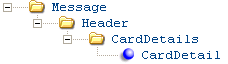
The stored value card remote fulfillment confirmation indicates the gift card fulfillment system activated and fulfilled the stored value card. When the SVC_REMOTE receives this message, if no errors exist, the system bills the stored value card item and updates the status of the card to activated so that it can be used on future purchase.
For more information: See XML Messages for a table that provides links to the DTD, schema, and a sample XML layout for each XML message.
Attribute Name |
Type |
Length |
Comments |
Message |
|||
source |
alpha |
25 |
Indicates the source of the message. CWIntegrate indicates the message is from CWIntegrate. |
target |
alpha |
25 |
Indicates the target of the message. CWDirect indicates the message is sent to CWDirect. |
type |
alpha |
|
Indicates the type of information in the message. CWSVCRemoteIn indicates the message contains a stored value card remote fulfillment response. |
Header |
|||
numeric |
3 |
The company associated with the stored value card. Updates the Company field in the Stored Value Card file. Remote Fulfillment Errors Updates the Company field in the SVC Remote Fulfill Error file. |
|
numeric |
8 |
The order number where the stored value card was purchased. Updates the Order # field in the Stored Value Card file. Remote Fulfillment Errors Updates the Order # field in the SVC Remote Fulfill Error file. |
|
numeric |
3 |
The order ship to that receives the stored value card. Updates the Ship to # field in the Stored Value Card file. Remote Fulfillment Errors Updates the Ship to # field in the SVC Remote Fulfill Error file. |
|
reference_number |
alpha |
30 |
Informational information associated with the remote fulfillment stored value card. Remote Fulfillment Errors Updates the SFE Tracking # field in the SVC Remote Fulfill Error file. |
numeric |
7 |
The pick control number associated with the stored value card. Remote Fulfillment Errors Updates the Pick control # field in the SVC Remote Fulfill Error file. |
|
CardDetail A separate CardDetail element must be passed for each stored value card that has been activated and fulfilled by the gift card fulfillment system. |
|||
numeric |
5 |
The pick control line number associated with the stored value card. Remote Fulfillment Errors Updates the Pick line # field in the SVC Remote Fulfill Error file. |
|
alpha |
12 |
The stored value card item number. Remote Fulfillment Errors Updates the ITM Number field in the SVC Remote Fulfill Error file. |
|
alpha |
14 |
The SKU of the stored value card item. Remote Fulfillment Errors Updates the SKU code field in the SVC Remote Fulfill Error file. |
|
numeric |
5 |
The quantity of the stored value card fulfilled by the gift card fulfillment system. This field must be set to 1. A separate CardDetail element must be passed for each stored value card that has been activated and fulfilled by the gift card fulfillment system. Remote Fulfillment Errors Updates the Qty fulfilled field in the SVC Remote Fulfill Error file. |
|
alpha |
20 |
The stored value card number assigned to the stored value card by the gift card fulfillment system. Updates the Card # field in the Stored Value Card file. Remote Fulfillment Errors Updates the SVC Card # field in the SVC Remote Fulfill Error file. |
|
numeric |
7.2 |
The dollar amount activated for the stored value card. Updates the Issue amount in the Stored Value Card file. Remote Fulfillment Errors Updates the Fulfillment amount field in the SVC Remote Fulfill Error file. |
|
alpha |
30 |
The shipment tracking number assigned to the stored value card shipment. Remote Fulfillment Errors Updates the SFE Tracking # field in the SVC Remote Fulfill Error file. |
|
alpha |
10 |
The date the stored value card was shipped to the customer. Remote Fulfillment Errors Updates the SFE Ship date field in the SVC Remote Fulfill Error file. |
|
| Generating Stored Value Card Refunds | Contents | SCVs | Search | Glossary | Reports | Solutions | XML | Index | Working with Stored Value Card Remote Fulfillment Errors (WSRF) |

SO14_08 CWDirect 18.0.x 2018 OTN