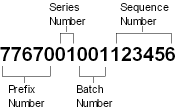Relate Stored Value Card Integration

Relate is customer relationship marketing (CRM) solution that serves as a central repository for customer data, and is also an add-on to the XStorePlus bundle that allows you to process stored value cards.
Relate Stored Value Card integration allows you to process stored value cards between CWDirect and Relate using data queues and Java programs via HTTPS communication protocol. Processing of stored value cards remains the same in CWDirect; however, instead of using the stored value card integration layer jobs to process the stored value card transactions and send the transactions to a CWIntegrate site via the queues defined for the integration layer jobs, CWDirect sends the XML messages to data queues where Java message handler programs retrieve the XML messages, map the messages to the Relate XML message format, and send the transactions to Relate for processing via HTTPS communication protocol.
Required versions: To use the Relate stored value card integration with CWDirect, you must be on version 8.5 or later of Relate and version 16.0 or later of CWDirect.
In this topic:
• Transactions Processed Between CWDirect and Relate
• Relate Integration Setup in CWDirect
• Relate Integration Setup in Relate
• Relate Integration: Virtual Card Activation Process
• Relate Integration: Physical Card Activation Process
• Relate Integration: Balance Inquiry Process
• Relate Integration: Online Authorization Process
• Relate Integration: Batch Authorization Process
• Relate Integration: Deposit > PostAuthorization Process
• Relate Integration: Deposit > Refund Process
• Relate Integration: Authorization Reversal > Void Process
• Troubleshooting the Relate Stored Value Card Integration
• Relate Integration: Sample Stored Value Card Transactions
• Relate Gift Card Message Layouts
For more information: See Stored Value Card Overview and Setup for an overview of stored value card processing.
Transactions Processed Between CWDirect and Relate

The Relate integration supports the following transactions for stored value cards:
CWDirect transaction |
Relate transaction |
See: |
Card Generation (to assign a number to a virtual card) |
||
Activation - virtual card |
||
Activation - physical card |
||
Authorization (both online and batch) |
||
Deposit (Debit) |
||
Return (Credit) |
||
Balance Inquiry |
||
Authorization Reversal |
Relate Integration Setup in CWDirect

Before you can use the Relate integration, you must complete the required setup in CWDirect.
• Relate System Control Values
For more information: See Stored Value Card Setup for more information on the setup required to process stored value cards in CWDirect.

Create the following folder path on the Integrate File System (IFS) to contain the interface programs and properties used by the Relate integration, where C: is the root drive of the IFS and v99 is the version of CWDirect.
C:\CWJava\Relate\v99
Note: If you want to support different environments, such as test and production, create two separate directories, such as:
C:\CWJava\Relate\v99`A\
C:\CWJava\Relate\v99\Prod\
Copy the delivered Relate interface programs and properties to this folder path.
Important: The complete IFS folder path plus the name of each required .jar file cannot exceed a length of 1000 positions. In order to prevent a possible issue resulting from a path and .jar file name exceeding the maximum length, use an IFS path that is as short as possible.
Example:


Advance to the config folder in the Relate Directory and locate the cw.properties file.
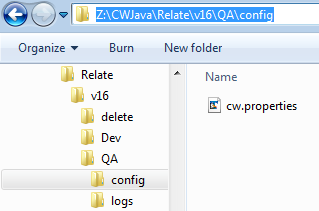
Viewing or updating the cw.properties file: To view or update cw.properties file, double-click the config.bat file in the same folder. To apply any changes to the file, click Submit. When you update the file, the new version of the file is saved, and a backup copy is also saved in the same folder.
Enter the configuration settings required for the Java message handler programs to connect to the iSeries and the Relate system:
• SYSTEM_IP_ADDRESS: The IP address of the iSeries.
• LIBRARY: The data library for the version of CWDirect you are using with the Relate integration.
• USERID: The user ID used to connect to the iSeries. This user ID must have read/write authority to data queues.
• PASSWORD: The password for the user ID used to connect to the iSeries. The password is encrypted and masked.
• DATA_QUEUE_LENGTH: Do not change this setting.
• DATA_QUEUE_KEY_LENGTH: Do not change this setting.
• RELATE_URL: The URL used to connect to the Relate system. The delivered setting is http\://relateoms\:8084/xmlapi/REL/, where REL identifies the organization in Relate as defined in the Relate DTV_ORGANIZATION table. Contact your MICROS representative to verify the correct path.
• ENABLE_LOGGING: Enter Y to log Relate messages for transactions processed between CWDirect and Relate in the Relate log. The Relate log is located in the logs folder in the Relate Directory. Enter N to turn off logging for Relate messages. Note: To improve performance, you should NOT turn on logging unless you are troubleshooting the integration. Once you are done troubleshooting, you should set the ENABLE_LOGGING setting back to N.
Save your changes.
Important: Because the cw.properties file contains the user ID and password used to connect to the iSeries, MICROS recommends that you password protect the cw.properties file for better data security.

Enter WJVA in the Fast path field or select Work with Active Java Jobs to review all active Java jobs starting with QJVA. The Java jobs used by the Relate integration are:
• JVM-OnlineAuth: used to process online transactions.
• JVM-BatchAuth: used to process batch transactions.
• JVM-Deposit: used to process deposit transactions.
• JVM-GiftCard: used to process remaining stored value card transactions: virtual card number assignment, activation, balance inquiry, and authorization reversal.
Note: The Relate Java jobs are delivered with CWDirect and do not require any configuration. If the job is not active, the system starts it automatically when it processes the associated transaction.

At a command line, enter WRKDTAQ (DTAQ (LIBRARY/*ALL), where LIBRARY is the library associated with your CWDirect environment, to review the data queues used for the Relate integration.
• Requests sent to Relate are written to the data queue in FIFO (first in, first out) sequence.
• Responses received from Relate are written to the data queue in KEYED sequence. The system uses the merchant reference number in the transaction to match the response to the correct request during processing.
• The delivered length for the data queues is 64512; do not change this setting.
Note: The Relate data queues are delivered with CWDirect and do not require any configuration.
To clear a data queue: During normal processing, the system automatically removes transactions from the data queue when they are read from the queue. However, if a record becomes stranded, use the following command to clear a data queue, where RLTBALREQ is the data queue and CWMG0PDTA is the library:
CLRDATAQ DTAQ(RLTBALREQ) LIB(CWMG0PDTA)
To display a data queue: Use the following command to display the details of a specific data queue, where CWMG0PDTA is the library and RLTBALREQ is the data queue:
DSPDATAQ DTAQ(CWMG0PDTA/RLTBALREQ)
Data Queue |
Type |
Length |
Sequence |
Key Length |
RLTBALREQ used to process generate card, activation, balance inquiry, and authorization reversal requests |
*STD |
64512 |
*FIFO |
|
RLTBALRSP used to process generate card, activation, balance inquiry, and authorization reversal responses |
*STD |
64512 |
*KEYED by merchant reference |
25 (keyed by merchant reference number) |
RLTOAUTREQ used to process online requests |
*STD |
64512 |
*FIFO |
|
RLTOAUTRSP used to process online responses |
*STD |
64512 |
*KEYED by merchant reference |
25 (keyed by merchant reference number) |
RLTBAUTREQ used to process batch authorization requests |
*STD |
64512 |
*FIFO |
|
RLTBAUTRSP used to process batch authorization responses |
*STD |
64512 |
*KEYED by merchant reference |
25 (keyed by merchant reference number) |
RLTDEPOREQ used to process deposit requests |
*STD |
64512 |
*FIFO |
|
RLTDEPORSP used to process deposit responses |
*STD |
64512 |
*KEYED by merchant reference |
25 (keyed by merchant reference number) |

Use Defining Authorization Services (WASV) to create the RLT service bureau for the Relate system, taking note of the following settings.
RLT Relate Service Settings |
|
Service code |
Must be RLT. |
Application |
Enter ATDP Authorization and Deposit. |
Charge description |
Enter a description of the Relate service bureau. |
Note: When CWDirect sends a Relate Generate Card Request XML Message to Relate to assign a card number to a virtual card, the system includes the Presenter’s ID and Submitter’s ID in the request; Relate uses this information to determine the Card prefix number and Card series number to use when assigning the card number. See Relate Integration: Virtual Card Assignment Process. Each card in Relate is assigned a card serial number, consisting of:
• The prefix number is the first 5 digits of the card serial number. • The series number is a 2 digit sequential, system-generated number. • The batch number is a 3 digit sequential, system-generated number. • The sequence number is a 6 digit sequential, system-generated number. |
|
Enter the card prefix number assigned to virtual stored value cards in Relate. |
|
Submitter’s ID |
Enter the card series sequence number assigned to virtual stored value cards in Relate. |
Integration Layer processes |
Leave these fields blank. |
Batch/online |
Enter C Online or Batch. |
Activate production system |
Enter Y. |
Immediate response |
Enter Y. |
Primary authorization service |
Leave blank. |
Provider Network Address |
Enter the location of the Relate configuration file. Example: /CWJava/Relate/v99/Prod See Relate Directory for setup instructions. |
Responses |
Use the Work with Vendor Response Screen to define the reasons that Relate approves (authorizes) or declines a transaction. Relate assigns a response code to each transaction when approving or declining a request. When the Service code is RLT, the system displays the Relate response field on the Create, Change, and Display Vendor Response screens. This field allows you to map a response from Relate to a vendor response code. Use this field to enter the code assigned by the Relate service bureau to identify whether the stored value card transaction was approved or declined. See Defining Vendor Response Codes. |

Use Working with Pay Types (WPAY) to create a stored value card pay type to send to Relate. Enter RLT as the authorization and deposit service for the stored value card pay type.
Enter 999 in the Reauthorization days for the stored value card pay type used for the Relate stored value card integration.

Use Working with Periodic Functions (WPER) to create the following periodic functions. Use Working with Periodic Processes (WPPR) to assign this periodic function to a periodic process.
• STRRLTJ START RELATE JAVA HANDLER JOBS (program name PFR0092). Run this periodic function to start all Java Message Handler jobs used by the Relate integration.
• ENDRLTJ END RELATE JAVA HANDLER JOBS (program name PFR0090). Run this periodic function to end all Java Message Handler jobs used by the Relate integration. When you run this periodic function, the system sends a TERMINATEMESSAGE request to Relate to end all jobs. Run this periodic function if transactions are not processing correctly through the Relate integration.

• Enter RLT in the Stored Value Card Activation Authorization Service (I26) system control value.
• Leave the Stored Value Card Modulus Checking Method (I24) system control value blank since Relate does not perform modulus checking against the digits of a stored value card number.
• Unselect the Perform Authorization Reversal during Deposit Processing (J20) system control value since this option is not available for the Relate stored value card integration.
• Select the Perform Balance Inquiry during Batch Authorizations (J19) system control value since Relate will approve an authorization for an amount that is less than the required authorization amount on the order. If you do not select this system control value, you must require another credit card payment on the order.
• Select the Retain Unused Stored Value Card Authorization After Deposit (J21) to retain a stored value card authorization after it has been partially deposited.
• Unselect the Online Auth Verification Only (I96) system control value.
• Unselect the Combine Stored Value Cards on One Pick Ticket (J53) system control value so that the system generates a separate pick slip for each order line containing a stored value card.
For more information: See:
• Stored Value Card Processing Values (I71) for additional system control values required for stored value card processing.
• Use Credit Card Authorization Values (L75) for additional system control values required for stored value card authorization and deposit processing.
Relate Integration Setup in Relate

Before you can use the Relate integration, you must complete the required setup in Relate.
For more information: See the Relate Configuration Guide for more information on the setup required for gift card processing in Relate.
Note: The Relate screen shots provided are for Relate version 10.5; if you are using a different version of Relate, your screens may look different than the sample screens provided.

The Organization ID is what distinguishes data and configuration from different organizations on the server. Each time a request message is sent to Relate, the destination URI is added to the message header by the message system. When the server receives the request, it compares the URI to a configuration file on the server and retrieves an OrganizationID. The server uses the OrganizationID, along with any other identifying information included in the request, to help locate the proper information.
CWDirect uses the ORG_NAME in the Relate DTV_ORGANIZATION table to determine the organization associated with the transactions sent between CWDirect and Relate. The ORG_NAME is part of the RELATE_URL defined in the CWDirect CW Properties File.

Create a card definition to use for the Relate integration with CWDirect.
In Relate, select Account > Card Definition to advance to the Card Definition screen.
Select Create New Card Definition from the Actions drop down menu to create a new card definition, making sure to define the following:
Field |
Setting |
Card Type Name |
Enter a user-defined card type name. |
Description |
Enter a description of the card type. |
Prefix |
Enter a 5-digit prefix for the card type. The prefix you enter here must match the prefix you define in the Presenter’s ID field for the RLT service bureau; see Relate Service Bureau Setup. |
Active |
Select this check box. |
Click next and then save to create the card definition.

Define a program for the card definition you just created.
When you create a new card definition, Relate prompts you to add a program; select Create New Program from the Actions drop down menu to define a program for the card definition.
You can also select an existing card definition from the Card Definition screen and then select Create New Program from the Actions drop down menu to define a program for the card definition.
When creating a new program definition, make sure to define the following:
Field |
Setting |
Program Type |
Select Tender. |
Program Name |
Enter a user-defined tender name. |
General Program Settings |
|
Description |
Enter a description of the tender. |
Start Date |
Enter a start date for the tender. |
Disable End Date |
Select the Disable End Date check box to indicate an end date is not used for the tender; otherwise, enter an end date for the tender. |
End Date |
|
Active |
Select Yes. |
Card Parameters |
|
Credit Reversal |
Select Yes. |
Debit Reversal |
Select Yes. |
Currency |
Select a currency. |
Card Required |
Select Yes for physical cards; select No for virtual cards. |
Card Merge Permitted |
Select No. |
Allow Foreign Currency |
Select No. |
Tender Program Parameters |
|
Allow Cash Outs |
Select Yes. |
Cash Out Limit |
Enter a cash out limit. |
Account Level Expiration Dates |
Select No. Selecting No disables the Period Type and Number of Periods settings. |
Tender Balances |
|
Initial Account Balance |
Select No. Selecting No disables the Initial Balance Amount and Initial Book Value settings. |
Minimum Activation Amount |
Enter 0. |
Minimum Balance |
Enter 0. |
Maximum Balance |
Enter 999999. |
Dormancy Charges |
|
Apply Dormancy Charges |
Select No. Selecting No disables the Dormancy Charge Amount, Dormancy Period Type, Periods Before Dormancy Charges and Dormancy Charge Periods settings. |
Preauthorizations |
|
Allow Pre-authorizations |
Select Yes. |
Preauth Expirations |
Select No. Selecting No disables the Expire Pre-authorizations after (Periods) and Number of Periods settings. |
Advanced Options |
|
Allow Reloads |
Select Yes. |
Allow Partial Redemption |
Select Yes. |
Max Value of Redemptions per Business Day |
Enter 999999. |
Maximum Daily Use |
Enter 999999. |
Maximum Lifetime Uses |
Enter 999999. |
Review your settings and click Save to create the program definition.

Create a batch of card numbers for the card definition and program.
Select Create A New Card Series from the Actions drop down menu to define a card series for the card definition.
When creating a new card series, make sure to define the following:
Field |
Setting |
Series Name |
Enter a user-defined name for the batch of cards. |
Description |
Enter a description for the batch of cards. |
Expiration Dates |
Select None. |
Card / Batches |
|
Number of Cards |
Enter a number between 1 and 999,999. This is the number of cards to generate in each batch. |
Number Of Batches |
Enter a number between 1 and 999. |
Batch Labels |
|
Batch Label Name |
Enter a name for the card batch. When the system creates a batch of cards, it gives the batch a default name (Batch-001 through Batch-n) and description (Batch-001 through Batch-n). |
Batch Label Description |
Enter a description for the card batch. When the system creates a batch of cards, it gives the batch a default name (Batch-001 through Batch-n) and description (Batch-001 through Batch-n). |
Click Save to create the new card series.

For physical cards, generate the card numbers for the card batch.
Note: Do not perform this step for virtual cards; CWDirect sends a Relate Generate Card Request XML Message to Relate to generate a card number and assign it to a virtual card.
In Relate, select Generate Card Series for a selected card batch.
The system creates the individual cards and an export file with the generated card numbers.
The name of the export file is export_org999_prefix12345_seq_12.xml.gz, where 999 is the organization number, 12345 is the 5-digit card prefix, and 12 is the 2-digit series number.
To review the export file, select Job Management > Process Queue to advance to the Process Queue screen.
Under Process Queue, locate the GENERATE_CARD_SERIES job you submitted. Highlight the job to advance to the Job Details window.
Select the export_org999_prefix12345_seq_12.xml.gz file and save it to a secure location. Open the export file to review the generated card numbers.
Once you have generated a list of physical card numbers in Relate, you can use CWDirect to activate and perform transactions against the card.
Important: For better data security, save the export file containing the physical card numbers in a secure location and password protect the file.
Relate Integration: Virtual Card Assignment Process

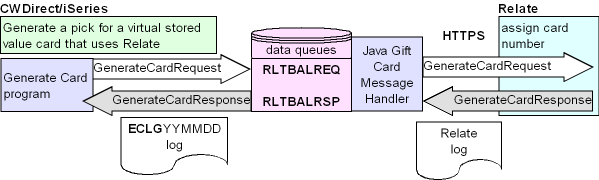
CWDirect performs the following steps when you request card assignment for a virtual card in Relate.
1. |
During pick slip generation, CWDirect generates a Heartbeat request to determine if the Java Gift Card Message Handler is active. If a Heartbeat response is not received, the system starts it using the RUNJAVA command. |
2. |
The Generate Card program generates the Stored Value Card Generate Card Request and: • places the message on the RLTBALREQ data queue. • writes the Stored Value Card Generate Card Request to the CWDirect XML log. • waits for a response from Relate, up to 5 seconds. |
3. |
The Java Gift Card Message Handler retrieves the Stored Value Card Generate Card Request from the RLTBALREQ data queue and: • maps the Stored Value Card Generate Card Request to the Relate Generate Card Request XML Message. • writes the Relate Generate Card Request XML Message to the Relate log if the ENABLE_LOGGING setting in the CW Properties File is Y. • sends the Relate Generate Card Request XML Message to Relate via HTTPS communication protocol. |
4. |
Relate receives the Relate Generate Card Request XML Message, assigns a virtual card number based on the prefix number and series number passed in the request, and updates the Relate database. Relate creates a record in the SVC_TENDER_ACCT table: • ACCOUNT_ID: System assigned account number. • ACCOUNT_STATUS_CODE: Set to Active. • PROGRAM_ID: The Program Definition associated with the virtual card. • CREATE_DATE: The date and time when the virtual card was generated. • CREATE_USER: Set to GenCardService. • ORGANIZATION_ID: The organization associated with the transaction. Relate creates a record in the SVC_TENDER_ACCT_ACT table: • ORGANIZATION_ID: The organization associated with the transaction. • ACCT_ACT_ID: System assigned account activity number. • CREATE_DATE: The date and time when the virtual card was generated. • AUTH_CODE: System assigned authorization number. • CREATE_USER: Set to GenCardService. • CARD_NUM: The card serial number assigned to the virtual card. • PROGRAM_ID: The Program Definition associated with the virtual card. • ACCOUNT_ID: The account number assigned to the virtual card in the SVC_TENDER_ACCT table. • ACT_ACCT_ACTIVITY_TYPCODE: Set to InstrumentActivation. • ACTIVITY_DATETIME: The date and time when the virtual card was generated. • RTL_TRANS_ID: System assigned transaction ID. • RTL_BUSINESS_DATE: The date when the virtual card was generated. |
5. |
Relate sends the Relate Generate Card Response XML Message back to the Java Gift Card Message Handler. |
6. |
The Java Gift Card Message Handler receives the Relate Generate Card Response XML Message and: • writes the Relate Generate Card Response XML Message to the Relate log if the ENABLE_LOGGING setting in the CW Properties File is Y. • maps the Relate Generate Card Response XML Message to the Stored Value Card Generate Card Response. • places the Stored Value Card Generate Card Response on the RLTBALRSP data queue. |
7. |
The Generate Card program retrieves the message from the RLTBALRSP data queue and: • uses the merchant reference number to match the response to the correct request. • writes the Stored Value Card Generate Card Response to the CWDirect XML log. • assigns the card number to the virtual card. |
At this point, a card number has been assigned to the card, but the card has not yet been activated.
Reviewing the transaction in CWDirect: You can review the number assigned to the virtual card on the Display Stored Value Cards Screen.
Reviewing the transaction in Relate: You can review the generated virtual card on the Tender Account Admin screen in Relate:
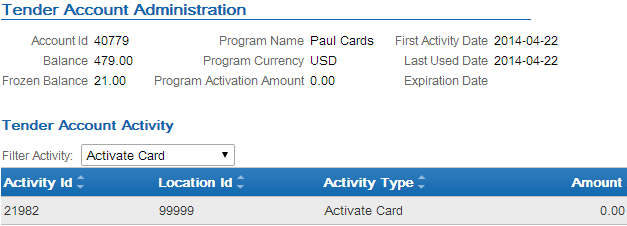
Click the Activate Card transaction to review its details:
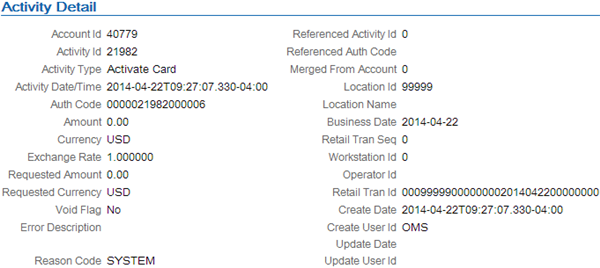

Relate does not assign a number to a virtual card and instead sends back an error for the following reasons. The Relate Generate Card Response XML Message that contains an error looks similar to the following:
<CardSeriesMaintenance xsi:schemaLocation="http://xml.datavantagecorp.com/namespace/crm/DTVCardSeriesMaintenance.xsd" xmlns:xsi="http://www.w3.org/2001/XMLSchema-instance" xmlns="http://www.nrf-arts.org/IXRetail/namespace/">
<DateTime>2012-09-21T10:25:33</DateTime>
<CardSeries ResponseCode="Rejected">
<ErrorCode>CARD_SERIES_NOT_FOUND</ErrorCode>
<ResponseDescription>Card Series Not Found.</ResponseDescription>
</CardSeries>
</CardSeriesMaintenance>
Error |
Reason |
General Error |
Relate cannot process the Relate Generate Card Request XML Message. Use the ResponseDescription in the Relate Generate Card Response XML Message to determine the reason for the error. |
Card Series Prefix Unspecified |
The card series prefix was not specified in the Relate Generate Card Request XML Message. |
Card Series Not Found |
The card series specified in the request cannot be found. |
Card Series Unspecified |
The card series was not specified in the request. |
All Cards Generated |
All cards in the specified series have been generated. |
Relate Services General Configuration Error |
The card number prefix character in the configuration file is more than one character in length. Refer to the Relate Configuration Guide for more information on the card number prefix character. |
The numeric part of the card number is less than the minimum length (10). |
|
The numeric part of the card number is greater than the maximum length (16). |
|
Program Expired |
The Expiry Date for the tender program has passed. |
Program Not Effective |
The Effective Date for the tender program has not occurred yet. |
Minimum Balance Not Met |
The tender balance is below the Minimum Balance. |
Minimum Activation Amount Not Met |
The requested activation amount is below the minimum required activation amount for the tender program. |
For more information: See:
• Stored Value Card Purchase and Activation for an overview on stored value card activation and processing details.
• Stored Value Card Activation Request Message and Stored Value Card Activation Response Message for a layout and description of these messages.
• Virtual Card Assignment > Generate Card: Sample Messages for sample messages of a card assignment transaction for a virtual card processed by the Relate integration.
• Relate Generate Card Request XML Message and Relate Generate Card Response XML Message for a layout of the Relate XML messages used to assign a number to a virtual card, and mapping details.
• Relate Batch Processing and Web Service Guide for more information on the Relate XML messages.
• Relate User Guide for more information on working with stored value cards in Relate.
Relate Integration: Virtual Card Activation Process

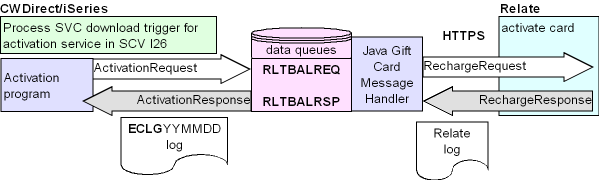
CWDirect performs the following steps when you process a stored value card activation for a virtual card with Relate.
1. |
CWDirect generates a Heartbeat request to determine if the Java Gift Card Message Handler is active. If a Heartbeat response is not received, the system starts it using the RUNJAVA command. |
2. |
The Activation program generates the Stored Value Card Generate Card Request and: • places the message on the RLTBALREQ data queue. • writes the Stored Value Card Activation Request Message to the CWDirect XML log. • waits for a response from Relate, up to 5 seconds. |
3. |
The Java Gift Card Message Handler retrieves the Stored Value Card Activation Request Message from the RLTBALREQ data queue and: • maps the Stored Value Card Activation Request Message to the Relate Recharge Request XML Message. • writes the Relate Recharge Request XML Message to the Relate log if the ENABLE_LOGGING setting in the CW Properties File is Y. • sends the Relate Recharge Request XML Message to Relate via HTTPS communication protocol. |
4. |
Relate receives the Relate Recharge Request XML Message, assigns a virtual card number, and updates the Relate database. Relate creates a record in the SVC_TENDER_ACCT table: • ACCOUNT_ID: System assigned account number. • ACCOUNT_STATUS_CODE: Set to Active. • BALANCE: The activation amount. • PROGRAM_ID: The Program Definition associated with the virtual card. • CREATE_DATE: The date and time when the virtual card was activated. • CREATE_USER: Set to GenCardService. • ORGANIZATION_ID: The organization associated with the transaction. Relate creates a record in the SVC_TENDER_ACCT_ACT table: • ORGANIZATION_ID: The organization associated with the transaction. • ACCT_ACT_ID: System assigned account activity number. • CREATE_DATE: The date and time when the virtual card was activated. • AUTH_CODE: System assigned authorization number. • CREATE_USER: Set to OMS. • CARD_NUM: The card serial number assigned to the virtual card. • PROGRAM_ID: The Program Definition associated with the virtual card. • ACCOUNT_ID: The account number assigned to the virtual card in the SVC_TENDER_ACCT table. • ACT_ACCT_ACTIVITY_TYPCODE: Set to Recharge. • ACTIVITY_DATETIME: The date and time when the virtual card was generated. • ACTIVITY_AMOUNT: The activation amount. • OPERATOR_ID: Set to OMS. • RTL_TRANS_ID: System assigned transaction ID. • RTL_BUSINESS_DATE: The date when the virtual card was activated. • COMMENTS: Set to Recharge Request. • REQUESTED_AMOUNT: The activation amount. |
5. |
Relate sends the Relate Recharge Response XML Message back to the Java Gift Card Message Handler. |
6. |
The Java Gift Card Message Handler receives the Relate Recharge Response XML Message and: • writes the Relate Recharge Response XML Message to the Relate log if the ENABLE_LOGGING setting in the CW Properties File is Y. • maps the Relate Recharge Response XML Message to the Stored Value Card Activation Response Message. • places the Stored Value Card Activation Response Message on the RLTBALRSP data queue. |
7. |
The Activation program retrieves the message from the RLTBALRSP data queue and: • uses the merchant reference number to match the response to the correct request. • writes the Stored Value Card Activation Response Message to the CWDirect XML log. • processes the activation response. See What Happens When the Stored Value Card Activation is Approved? and What Happens When the Stored Value Card Activation is Declined? for the updates that CWDirect performs. |
Reviewing the transaction in CWDirect: You can review the activation date and time on the Display Stored Value Cards Screen.
Reviewing the transaction in Relate: You can review the activated virtual card on the Tender Account Admin screen in Relate:
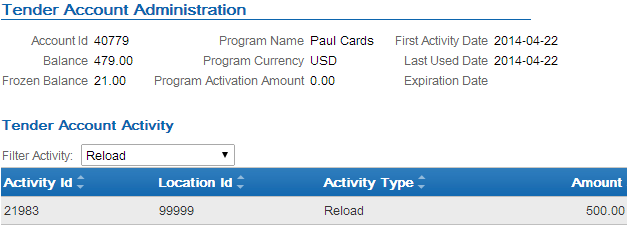
Click the Reload transaction to review its details:
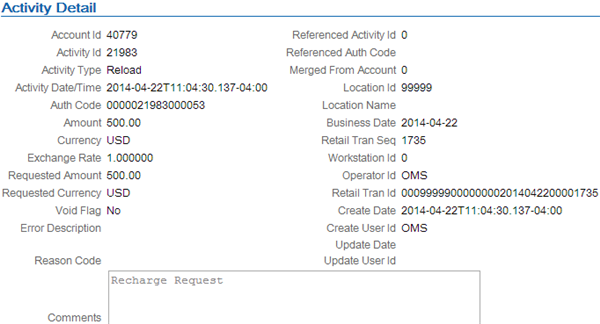

Relate does not activate the virtual card and instead sends back an error for the following reasons. The Relate Recharge Response XML Message that contains an error looks similar to the following:
<ErrorResponse xsi:schemaLocation="http://xml.datavantagecorp.com/namespace/crm/DTVStoredValue.xsd" xmlns:xsi="http://www.w3.org/2001/XMLSchema-instance" xmlns="http://www.nrf-arts.org/IXRetail/namespace/">
<SVATransaction>
<Reason>
<Description>RechargeResponse</Description>
<Code>8</Code>
</Reason>
<Error>
<Code>CARD_NOT_FOUND</Code>
<Description>The requested card was not found.</Description>
</Error>
<TransactionDateTime>2012-09-21T10:26:09-0400</TransactionDateTime>
</SVATransaction>
</ErrorResponse>
Error |
Reason |
ACCOUNT_BLOCKED |
The associated tender account is blocked. Note: The only way to unblock a tender account is through the Tender Account Administration web portal. |
ACCOUNT_INACTIVE |
• There is an Expiry Date for the tender account and it is less than or equal to the current date. • The tender account is expired (Expired Flag = True). • The Effective Date for the tender account is “null” or greater than the current date. |
ACCOUNT_NOT_FOUND |
There is no tender account associated with the card. |
CARD_INACTIVE |
• There is a Expiry Date for the card and it is less than the current date. • The card is not active (Active Flag = False). |
CARD_NOT_FOUND |
The card number in the request could not be found. |
CARD_NUMBER_REQUIRED |
The card number was not provided. |
EXCEEDED_DAILY_USES |
This request plus the number of times the card was used on this Business Date is greater than or equal to the Maximum Daily Uses specified in the program. |
EXCEEDED_LIFETIME_USES |
The tender account Usage Count is greater than or equal to the Maximum Lifetime Uses in the program. |
INVALID_PIN |
• The PIN provided is incorrect. • A PIN is required and it was not provided. |
MAX_BALANCE_EXCEEDED |
There is a Maximum Balance and the message amount plus the current account Balance plus the Frozen Balance is greater than the Maximum Balance. |
MIN_BALANCE_EXCEEDED |
There is a Minimum Balance and the message amount plus the current account Balance is less than the Minimum Balance. |
NEGATIVE_AMOUNT_ERROR |
The amount in the request is less than zero. |
NO_PHYSICAL_CARD |
The card is required to be present and it was not (<CardSwiped> = False or blank). |
PROGRAM_EXPIRED |
The tender account has never been activated (Activation Date is “null”) and there is a tender program Expiry Date and it is less than the current date. |
PROGRAM_NOT_FOUND |
The program could not be found. |
RELOADS_NOT_PERMITTED |
Reloads (Recharges) are not permitted by the program. |
For more information: See:
• Stored Value Card Purchase and Activation for an overview on stored value card activation and processing details.
• Stored Value Card Activation Request Message and Stored Value Card Activation Response Message for a layout and description of these messages.
• Virtual Card Activation > Recharge: Sample Messages for sample messages of an activation transaction for a virtual card processed by the Relate integration.
• Relate Recharge Request XML Message and Relate Recharge Response XML Message for a layout of the Relate XML messages used to process an activation transaction for a virtual card, and mapping details.
• Relate Batch Processing and Web Service Guide for more information on the Relate XML messages.
• Relate User Guide for more information on working with stored value cards in Relate.
Relate Integration: Physical Card Activation Process

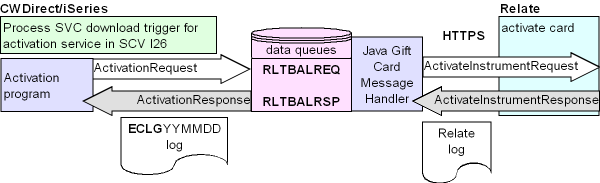
CWDirect performs the following steps when you process a stored value card activation for a physical card with Relate.
Note: When assigning a number to a physical card using the Working with Physical Stored Value Card Assignment (WPSA) menu option, make sure you do not enter any leading blanks or Relate will not recognize the card number and will reject the activation transaction.
1. |
CWDirect generates a Heartbeat request to determine if the Java Gift Card Message Handler is active. If a Heartbeat response is not received, the system starts it using the RUNJAVA command. |
2. |
The Activation program generates the Stored Value Card Activation Request Message and: • places the message on the RLTBALREQ data queue. • writes the Stored Value Card Activation Request Message to the CWDirect XML log. • waits for a response from Relate, up to 5 seconds. |
3. |
The Java Gift Card Message Handler retrieves the Stored Value Card Activation Request Message from the RLTBALREQ data queue and: • maps the Stored Value Card Activation Request Message to the Relate Activate Instrument Request XML Message. • writes the Relate Activate Instrument Request XML Message to the Relate log if the ENABLE_LOGGING setting in the CW Properties File is Y. • sends the Relate Activate Instrument Request XML Message to Relate via HTTPS communication protocol. |
4. |
Relate receives the Relate Activate Instrument Request XML Message, processes the activation request, and updates the Relate database. Relate creates a record in the SVC_TENDER_ACCT table: • ACCOUNT_ID: System assigned account number. • ACCOUNT_STATUS_CODE: Set to Active. • BALANCE: The activation amount. • PROGRAM_ID: The Program Definition associated with the virtual card. • CREATE_DATE: The date and time when the virtual card was activated. • CREATE_USER: Set to GenCardService. • ORGANIZATION_ID: The organization associated with the transaction. Relate creates a record in the SVC_TENDER_ACCT_ACT table: • ORGANIZATION_ID: The organization associated with the transaction. • ACCT_ACT_ID: System assigned account activity number. • CREATE_DATE: The date and time when the physical card was activated. • AUTH_CODE: System assigned authorization number. • CREATE_USER: Set to OMS. • CARD_NUM: The card serial number assigned to the virtual card. • PROGRAM_ID: The Program Definition associated with the virtual card. • ACCOUNT_ID: The account number assigned to the physical card in the SVC_TENDER_ACCT table. • ACT_ACCT_ACTIVITY_TYPCODE: Set to InstrumentActivation. • ACTIVITY_DATETIME: The date and time when the physical card was generated. • ACTIVITY_AMOUNT: The activation amount. • OPERATOR_ID: Set to OMS. • RTL_TRANS_SEQ: The CWDirect order number. • RTL_TRANS_ID: System assigned transaction ID. • RTL_BUSINESS_DATE: The date when the physical card was activated. • COMMENTS: Set to Activation Request. • REQUESTED_AMOUNT: The activation amount. |
5. |
Relate sends the Relate Activate Instrument Response back to the Java Gift Card Message Handler. |
6. |
The Java Gift Card Message Handler receives the Relate Activate Instrument Response and: • writes the Relate Activate Instrument Response to the Relate log if the ENABLE_LOGGING setting in the CW Properties File is Y. • maps the Relate Activate Instrument Response to the Stored Value Card Activation Response Message. • places the Stored Value Card Activation Response Message on the RLTBALRSP data queue. |
7. |
The Activation program retrieves the message from the RLTBALRSP data queue and: • uses the merchant reference number to match the response to the correct request. • writes the Stored Value Card Activation Response Message to the CWDirect XML log. • processes the activation response. See What Happens When the Stored Value Card Activation is Approved? and What Happens When the Stored Value Card Activation is Declined? for the updates that CWDirect performs. |
Reviewing the transaction in CWDirect: You can review the activation date and time on the Display Stored Value Cards Screen.
Reviewing the transaction in Relate: You can review the activated physical card on the Tender Account Admin screen in Relate:
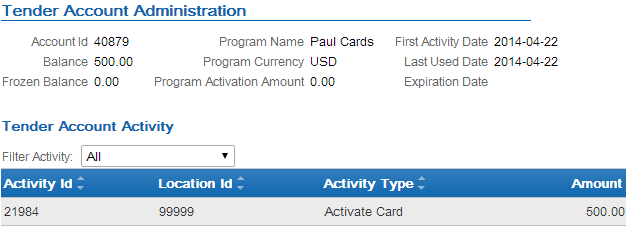
Click the Activate Card transaction to review its details:
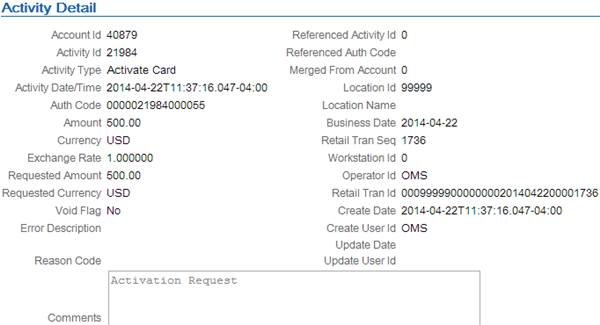

Relate does not activate the physical card and instead sends back an error for the following reasons. The Relate Activate Instrument Response that contains an error looks similar to the following:
<ErrorResponse xsi:schemaLocation="http://xml.datavantagecorp.com/namespace/crm/DTVStoredValue.xsd" xmlns:xsi="http://www.w3.org/2001/XMLSchema-instance" xmlns="http://www.nrf-arts.org/IXRetail/namespace/">
<SVATransaction>
<SVATransactionID>13586</SVATransactionID>
<Reason>
<Description>ActivateInstrumentResponse</Description>
<Code>2</Code>
</Reason>
<Error>
<Code>ACCOUNT_BLOCKED</Code>
<Description>The account is blocked.</Description>
</Error>
<SVAAmount>
<CurrencyID>USD</CurrencyID>
<Amount>100.00</Amount>
</SVAAmount>
<TransactionDateTime>2012-09-21T11:01:43-0400</TransactionDateTime>
</SVATransaction>
</ErrorResponse>
Error |
Reason |
ACCOUNT_ALREADY_ACTIVE |
The tender account Active Flag is True or the Account Status for the tender account is “Active”. |
ACCOUNT_BLOCKED |
The associated tender account is blocked. You must first unblock the account using the Tender Account Admin portlet. See the Relate User Guide. |
CARD_EXPIRED |
The card has an Expiry Date and it is less than the current date. |
CARD_NOT_FOUND |
• Neither the card or serial number was provided in the request. • The card does not exist. |
GENERAL_ERROR |
The Activate Instrument request has failed for a reason not already covered by a specific error response. |
MAX_BALANCE_EXCEEDED |
There is a Maximum Balance and the message amount plus the current account Balance plus the Frozen Balance is greater than the Maximum Balance. |
MIN_BALANCE_EXCEEDED |
There is a Minimum Balance and the message amount plus the current account Balance is less than the Minimum Balance. |
NEGATIVE_AMOUNT_ERROR |
The amount in the request is less than zero. |
PROGRAM_EXPIRED |
The tender account has never been activated (Activation Date is “null”) and there is a tender program Expiry Date and it is less than the current date. |
MIN_ACTIVATION_AMT_NOT_MET |
A minimum Activation amount has been set for the Tender Program and the amount entered is less than the minimum. |
PROGRAM_NOT_EFFECTIVE |
The tender account has never been activated (Activation Date is “null”) and there is a tender program Effective Date and it is greater than the current date. |
For more information: See:
• Stored Value Card Purchase and Activation for an overview on stored value card activation and processing details.
• Stored Value Card Activation Request Message and Stored Value Card Activation Response Message for a layout and description of these messages.
• Physical Card Activation > Activate Instrument: Sample Messages for sample messages of an activation transaction for a physical card processed by the Relate integration.
• Relate Activate Instrument Request XML Message and Relate Activate Instrument Response for a layout of the Relate XML messages used to process an activation transaction for a physical card, and mapping details.
• Relate Batch Processing and Web Service Guide for more information on the Relate XML messages.
• Relate User Guide for more information on working with stored value cards in Relate.
Relate Integration: Balance Inquiry Process

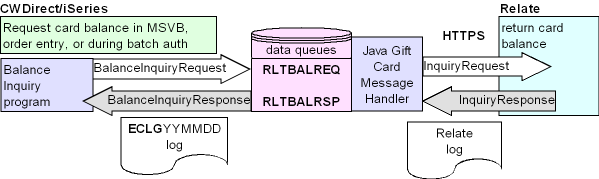
CWDirect performs the following steps when you process a stored value card balance inquiry with Relate.
1. |
CWDirect generates a Heartbeat request to determine if the Java Gift Card Message Handler is active. If a Heartbeat response is not received, the system starts it using the RUNJAVA command. |
2. |
The Balance Inquiry program generates the Stored Value Card Balance Inquiry Request Message and: • places the message on the RLTBALREQ data queue. • writes the Stored Value Card Balance Inquiry Request Message to the CWDirect XML log. • waits for a response from Relate, up to 5 seconds. |
3. |
The Java Gift Card Message Handler retrieves the Stored Value Card Balance Inquiry Request Message from the RLTBALREQ data queue and: • maps the Stored Value Card Balance Inquiry Request Message to the Relate Inquiry Request. • writes the Relate Inquiry Request to the Relate log if the ENABLE_LOGGING setting in the CW Properties File is Y. • sends the Relate Inquiry Request to Relate via HTTPS communication protocol. |
4. |
Relate receives the Relate Inquiry Request, processes the balance inquiry request, and updates the Relate database. Relate creates a record in the SVC_TENDER_ACCT_ACT table: • ORGANIZATION_ID: The organization associated with the transaction. • ACCT_ACT_ID: System assigned account activity number. • CREATE_DATE: The date and time when the transaction was processed. • AUTH_CODE: System assigned authorization number. • CREATE_USER: Set to OMS. • CARD_NUM: The card serial number assigned to the card. • PROGRAM_ID: The Program Definition associated with the card. • ACCOUNT_ID: The account number assigned to the card in the SVC_TENDER_ACCT table. • ACT_ACCT_ACTIVITY_TYPCODE: Set to Inquiry. • ACTIVITY_DATETIME: The date and time when the transaction was processed. • RTL_TRANS_ID: System assigned transaction ID. • RTL_BUSINESS_DATE: The date when the transaction was processed. • COMMENTS: Set to Inquiry Request. |
5. |
Relate sends the Relate Inquiry Response back to the Java Gift Card Message Handler. |
6. |
The Java Gift Card Message Handler receives the Relate Inquiry Response and: • writes the Relate Inquiry Response to the Relate log if the ENABLE_LOGGING setting in the CW Properties File is Y. • maps the Relate Inquiry Response to the Stored Value Card Balance Inquiry Response Message. • places the Stored Value Card Balance Inquiry Response Message on the RLTBALRSP data queue. |
7. |
The Balance Inquiry program retrieves the message from the RLTBALRSP data queue and: • uses the merchant reference number to match the response to the correct request. • writes the Stored Value Card Balance Inquiry Response Message to the CWDirect XML log. • processes the balance inquiry response. See Stored Value Card Balance Inquiry for the updates that CWDirect performs. |
Reviewing the transaction in CWDirect: You can review a card’s balance on the:
• Stored Value Card Balance Inquiry Screen (MSVB).
• Balance Inquiry For Window (OEOM).
See Batch Authorization Balance Inquiry for more information on the processing that occurs when you submit a stored value card balance inquiry request before performing batch authorization against a stored value card.
Reviewing the transaction in Relate: You can review the Inquire transaction on the Tender Account Admin screen in Relate:
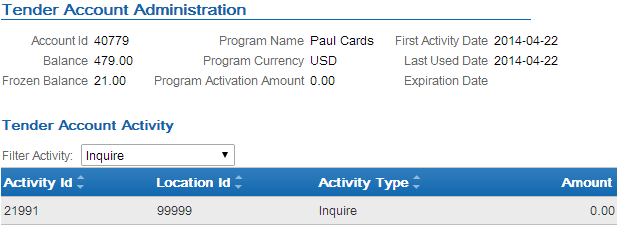
Click the Inquire transaction to review its details:
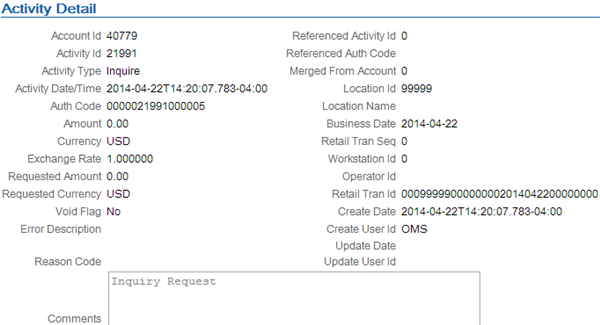

Relate sends back an error for the following reasons. The Relate Inquiry Response that contains an error looks similar to the following:
<ErrorResponse xsi:schemaLocation="http://xml.datavantagecorp.com/namespace/crm/DTVStoredValue.xsd" xmlns:xsi="http://www.w3.org/2001/XMLSchema-instance" xmlns="http://www.nrf-arts.org/IXRetail/namespace/">
<SVATransaction>
<SVATransactionID>13587</SVATransactionID>
<Reason>
<Description>InquiryResponse</Description>
<Code>16</Code>
</Reason>
<Error>
<Code>ACCOUNT_BLOCKED</Code>
<Description>The account is blocked.</Description>
</Error>
<SVAAmount>
<CurrencyID>USD</CurrencyID>
<Amount>0.00</Amount>
</SVAAmount>
<TransactionDateTime>2012-09-21T11:07:26-0400</TransactionDateTime>
</SVATransaction>
</ErrorResponse>
Error |
Reason |
ACCOUNT_NOT_FOUND |
• Based on the information provided, the tender account for the card cannot be found. • A tender account for the card does not exist. |
CARD_NOT_FOUND |
The card specified in the request cannot be found. |
CARD_NUMBER_REQUIRED |
The card number was not provided. |
INVALID_PIN |
The PIN provided was incorrect. |
MISSING_PIN_ERROR |
A PIN was not provided in the request. |
NO_PHYSICAL_CARD |
The card is required to be present and it was not (<CardSwiped=”False”>). |
ACCOUNT_BLOCKED |
The associated tender account is blocked. Note: The only way to unblock a tender account is through the Tender Account Administration web portal. |
For more information: See:
• Stored Value Card Balance Inquiry for an overview on balance inquiry and processing details.
• Stored Value Card Balance Inquiry Request Message and Stored Value Card Balance Inquiry Response Message for a layout and description of these messages.
• Balance Inquiry > Inquiry: Sample Messages for sample messages of a balance inquiry transaction processed by the Relate integration.
• Relate Inquiry Request and Relate Inquiry Response for a layout of the Relate XML messages used to process a balance inquiry transaction, and mapping details.
• Relate Batch Processing and Web Service Guide for more information on the Relate XML messages.
• Relate User Guide for more information on working with stored value cards in Relate.
Relate Integration: Online Authorization Process

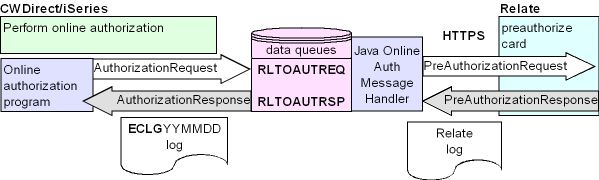
CWDirect performs the following steps when you process a stored value card online authorization with Relate.
1. |
CWDirect generates a Heartbeat request to determine if the Java Online Auth Message Handler is active. If a Heartbeat response is not received, the system starts it using the RUNJAVA command. |
2. |
The Online Authorization program generates the Authorization Request XML Message (CWAuthorizationRequest) and: • places the message on the RLTOAUTREQ data queue. • writes the Authorization Request XML Message (CWAuthorizationRequest) to the CWDirect XML log. • waits for a response from Relate, up to 5 seconds. |
3. |
The Java Online Auth Message Handler retrieves the Authorization Request XML Message (CWAuthorizationRequest) from the RLTOAUTREQ data queue and: • maps the Authorization Request XML Message (CWAuthorizationRequest) to the Relate PreAuthorization Request. • writes the Relate PreAuthorization Request to the Relate log if the ENABLE_LOGGING setting in the CW Properties File is Y. • sends the Relate PreAuthorization Request to Relate via HTTPS communication protocol. |
4. |
Relate receives the Relate PreAuthorization Request, processes the authorization request, and updates the Relate database. Relate updates the record for the card in the SVC_TENDER_ACCT table: • BALANCE: Decreases by the preauthorization amount. • FROZEN_BALANCE: Increases by the preauthorization amount. • USAGE_COUNT: Increases by 1. • REPORT_BALANCE: Decreases by the preauthorization amount. • UPDATE_DATE: The preauthorization transaction date. • UPDATE_USER: Set to OMS. Relate creates a record in the SVC_TENDER_ACCT_ACT table: • ORGANIZATION_ID: The organization associated with the transaction. • ACCT_ACT_ID: System assigned account activity number. • CREATE_DATE: The date and time when the transaction was processed. • AUTH_CODE: System assigned authorization number. • CREATE_USER: Set to OMS. • CARD_NUM: The card serial number assigned to the card. • PROGRAM_ID: The Program Definition associated with the card. • ACCOUNT_ID: The account number assigned to the card in the SVC_TENDER_ACCT table. • ACT_ACCT_ACTIVITY_TYPCODE: Set to Preauthorization. • ACTIVITY_DATETIME: The date and time when the transaction was processed. • ACTIVITY_AMOUNT: The preauthorization amount. • RTL_TRANS_SEQ: The CWDirect order number. • RTL_TRANS_ID: System assigned transaction ID. • RTL_BUSINESS_DATE: The date when the transaction was processed. • COMMENTS: Set to Original Pre-Auth requested USD 26.25-actual 26.25; Preauthorization Request, where 26.25 is the preauthorization amount. • REQUESTED_AMOUNT: The preauthorization amount. |
5. |
Relate sends the Relate PreAuthorization Response back to the Java Online Auth Message Handler. |
6. |
The Java Online Auth Message Handler receives the Relate PreAuthorization Response and: • writes the Relate PreAuthorization Response to the Relate log if the ENABLE_LOGGING setting in the CW Properties File is Y. • maps the Relate PreAuthorization Response to the Authorization Response XML Message (CWAuthorizationResponse). • places the Authorization Response XML Message (CWAuthorizationResponse) on the RLTOAUTRSP data queue. |
7. |
The Online Authorization program retrieves the message from the RLTOAUTRSP data queue and: • uses the merchant reference number to match the response to the correct request. • writes the Authorization Response XML Message (CWAuthorizationResponse) to the CWDirect XML log. • processes the online authorization response. See What Happens When a Credit Card is Approved? and What Happens When a Credit Card is Declined? for the updates that CWDirect performs. |
When using the Relate Stored Value Card Integration, if the Relate stored value card is the only payment on the order and the amount authorized for the card is less than the order total, the system updates the amount for the card with the amount authorized and displays the message At least one ’catch-all pay method must be defined. In order to accept the order, you must add another payment to the order to cover the amount of the order that is not covered by the Relate stored value card. Example: If the order total is 500.00 and the amount authorized for the Relate stored value card is 236.20, the system updates the amount for the card to 236.20 and requires another form of payment to cover the remaining 289.55 balance on the order.
Reviewing the transaction in CWDirect: You can review the online authorization transaction on the Display Authorization History Screen and Authorization History Details Window.
Reviewing the transaction in Relate: You can review the preauthorization transaction on the Tender Account Admin screen in Relate:
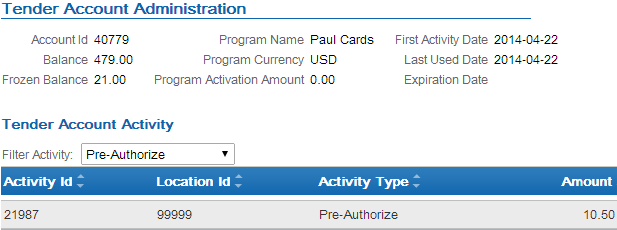
Click the Pre-Authorize transaction to review its details:
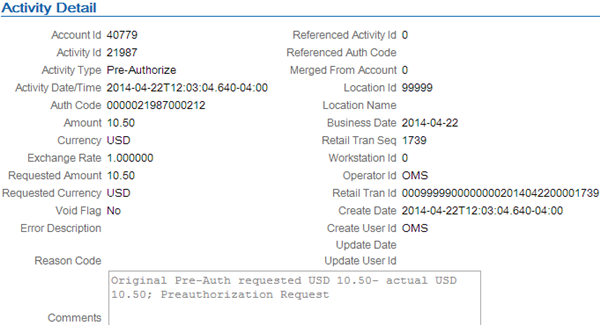

Relate sends back an error for the following reasons. The Relate PreAuthorization Response that contains an error looks similar to the following:
<ErrorResponse xsi:schemaLocation="http://xml.datavantagecorp.com/namespace/crm/DTVStoredValue.xsd" xmlns:xsi="http://www.w3.org/2001/XMLSchema-instance" xmlns="http://www.nrf-arts.org/IXRetail/namespace/">
<SVATransaction>
<SVATransactionID>13589</SVATransactionID>
<Reason>
<Description>PreauthorizationResponse</Description>
<Code>24</Code>
</Reason>
<Error>
<Code>INSUFFICIENT_FUNDS</Code>
<Description>The request was rejected due to insufficient funds.</Description>
</Error>
<SVAAmount>
<CurrencyID>USD</CurrencyID>
<Amount>630.00</Amount>
</SVAAmount>
<TransactionDateTime>2012-09-21T11:14:24-0400</TransactionDateTime>
</SVATransaction>
</ErrorResponse>
Error |
Reason |
ACCOUNT_BLOCKED |
The associated tender account is blocked. Note: The only way to unblock a tender account is through the Tender Account Administration web portal. |
ACCOUNT_INACTIVE |
• There is an Expiry Date for the tender account and it is less than or equal to the current date. • The tender account is not active (Active Flag = False). • The tender account is expired (Expired Flag = True). • The Effective Date for the tender account is “null” or greater than the current date. • The Status of the tender account is Inactive. |
ACCOUNT_NOT_FOUND |
• Based on the information provided, the tender account for the card cannot be found. • A tender account for the card does not exist. |
CARD_INACTIVE |
There is a Expiry Date for the card and it is less than the current date. The card is not active (Active Flag = False). |
CARD_NOT_FOUND |
The card number in the request could not be found. |
CARD_NUMBER_REQUIRED |
The card number was not provided. |
EXCEEDED_DAILY_REDEMPTION_ AMT |
The Maximum Daily Redemption Amount for the program is not “null” or zero and the amount already redeemed on the Processing Date plus the amount in the request is greater than the Maximum Daily Redemption Amount for the program. |
EXCEEDED_DAILY_USES |
This request plus the number of times the card was used on this Business Date is greater than or equal to the Maximum Daily Uses specified in the program. |
EXCEEDED_LIFETIME_USES |
The tender account Usage Count is greater than or equal to the Maximum Lifetime Uses in the program. |
GENERAL_ERROR |
The Preauthorization request has failed for a reason not already covered by a specific error response. |
INSUFFICIENT_FUNDS |
• The current tender account balance is less than zero. • Either (the program does not allow partial redemptions or the Allow Partial Redemptions value in the request is False/blank) and the amount in the request would cause the tender account balance to go below zero. |
INVALID_PIN |
The PIN provided was incorrect or a PIN is required and it was not provided. |
MISSING_PIN_ERROR |
• The PIN is always required and was not included in the request. • The PIN is required when the card is not physically present and was not provided in the request. |
NEGATIVE_AMOUNT_ERROR |
The amount in the request is less than zero. |
NO_PHYSICAL_CARD |
The card is required to be present and it was not (<CardSwiped=”False”>). |
PROGRAM_NOT_FOUND |
The program could not be found. |
TENDER_PROGRAM_DISALLOWS_ PREAUTH |
The program does not allow Preauthorizations. |
For more information: See:
• Performing Online Credit Card Authorizations for an overview on online authorization and processing details.
• Authorization Request XML Message (CWAuthorizationRequest) and Authorization Response XML Message (CWAuthorizationResponse) for a layout and description of these messages.
• Online Authorization > PreAuthorization: Sample Messages for sample messages of an online authorization transaction process by the Relate integration.
• Relate PreAuthorization Request and Relate PreAuthorization Response for a layout of the Relate XML messages used to process an online authorization transaction, and mapping details.
• Relate Batch Processing and Web Service Guide for more information on the Relate XML messages.
• Relate User Guide for more information on working with stored value cards in Relate.
Relate Integration: Batch Authorization Process

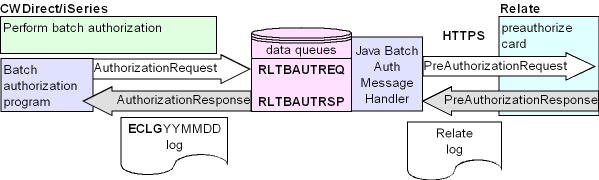
CWDirect performs the following steps when you process a stored value card batch authorization with Relate.
1. |
CWDirect generates a Heartbeat request to determine if the Java Batch Auth Message Handler is active. If a Heartbeat response is not received, the system starts it using the RUNJAVA command. |
2. |
For each record in the CC Authorization Transaction file whose Authorization service is RLT that is in a RDY status, the Batch Authorization program generates the Authorization Request XML Message (CWAuthorizationRequest) and: • places the message on the RLTBAUTREQ data queue. • updates the record in the CC Authorization Transaction file to SENT status. • writes the Authorization Request XML Message (CWAuthorizationRequest) to the CWDirect XML log. • waits for a response from Relate, up to 5 seconds. |
3. |
The Java Batch Auth Message Handler retrieves the Authorization Request XML Message (CWAuthorizationRequest) from the RLTBAUTREQ data queue and: • maps the Authorization Request XML Message (CWAuthorizationRequest) to the Relate PreAuthorization Request. • writes the Relate PreAuthorization Request to the Relate log if the ENABLE_LOGGING setting in the CW Properties File is Y. • sends the Relate PreAuthorization Request to Relate via HTTPS communication protocol. |
4. |
Relate receives the Relate PreAuthorization Request, processes the authorization request, and updates the Relate database. Relate updates the record for the card in the SVC_TENDER_ACCT table: • BALANCE: Decreases by the preauthorization amount. • FROZEN_BALANCE: Increases by the preauthorization amount. • USAGE_COUNT: Increases by 1. • REPORT_BALANCE: Decreases by the preauthorization amount. • UPDATE_DATE: The preauthorization transaction date. • UPDATE_USER: Set to OMS. Relate creates a record in the SVC_TENDER_ACCT_ACT table: • ORGANIZATION_ID: The organization associated with the transaction. • ACCT_ACT_ID: System assigned account activity number. • CREATE_DATE: The date and time when the transaction was processed. • AUTH_CODE: System assigned authorization number. • CREATE_USER: Set to OMS. • CARD_NUM: The card serial number assigned to the card. • PROGRAM_ID: The Program Definition associated with the card. • ACCOUNT_ID: The account number assigned to the card in the SVC_TENDER_ACCT table. • ACT_ACCT_ACTIVITY_TYPCODE: Set to Preauthorization. • ACTIVITY_DATETIME: The date and time when the transaction was processed. • ACTIVITY_AMOUNT: The preauthorization amount. • RTL_TRANS_SEQ: The CWDirect order number. • RTL_TRANS_ID: System assigned transaction ID. • RTL_BUSINESS_DATE: The date when the transaction was processed. • COMMENTS: Set to Original Pre-Auth requested USD 26.25-actual 26.25; Preauthorization Request, where 26.25 is the preauthorization amount. • REQUESTED_AMOUNT: The preauthorization amount. |
5. |
Relate sends the Relate PreAuthorization Response back to the Java Batch Auth Message Handler. |
6. |
The Java Batch Auth Message Handler receives the Relate PreAuthorization Response and: • writes the Relate PreAuthorization Response to the Relate log if the ENABLE_LOGGING setting in the CW Properties File is Y. • maps the Relate PreAuthorization Response to the Authorization Response XML Message (CWAuthorizationResponse). • places the Authorization Response XML Message (CWAuthorizationResponse) on the RLTBAUTRSP data queue. • updates the record in the CC Authorization Transaction file to RCVD status. |
7. |
The Batch Authorization program retrieves the message from the RLTBAUTRSP data queue and: • uses the merchant reference number to match the response to the correct request. • writes the Authorization Response XML Message (CWAuthorizationResponse) to the CWDirect XML log. • processes the batch authorization response. See Approved Authorizations and Declined Authorizations for the updates that CWDirect performs. |
Reviewing the transaction in CWDirect: You can review the batch authorization transaction on the Display Authorization History Screen and Authorization History Details Window.
Reviewing the transaction
in Relate: You can review the preauthorization transaction
on the Tender Account Admin screen in Relate: 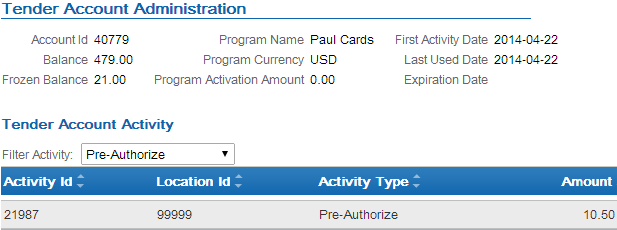
Highlight the Pre-Authorize transaction and click
Details to review the details of
the transaction: 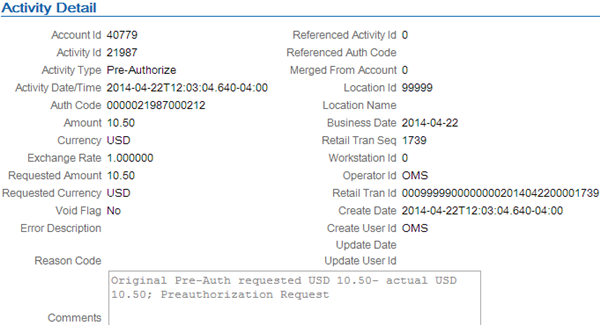

Relate sends back an error for the following reasons. The Relate PreAuthorization Response that contains an error looks similar to the following:
<ErrorResponse xsi:schemaLocation="http://xml.datavantagecorp.com/namespace/crm/DTVStoredValue.xsd" xmlns:xsi="http://www.w3.org/2001/XMLSchema-instance" xmlns="http://www.nrf-arts.org/IXRetail/namespace/">
<SVATransaction>
<SVATransactionID>13589</SVATransactionID>
<Reason>
<Description>PreauthorizationResponse</Description>
<Code>24</Code>
</Reason>
<Error>
<Code>INSUFFICIENT_FUNDS</Code>
<Description>The request was rejected due to insufficient funds.</Description>
</Error>
<SVAAmount>
<CurrencyID>USD</CurrencyID>
<Amount>630.00</Amount>
</SVAAmount>
<TransactionDateTime>2012-09-21T11:14:24-0400</TransactionDateTime>
</SVATransaction>
</ErrorResponse>
Error |
Reason |
ACCOUNT_BLOCKED |
The associated tender account is blocked. Note: The only way to unblock a tender account is through the Tender Account Administration web portal. |
ACCOUNT_INACTIVE |
• There is an Expiry Date for the tender account and it is less than or equal to the current date. • The tender account is not active (Active Flag = False). • The tender account is expired (Expired Flag = True). • The Effective Date for the tender account is “null” or greater than the current date. • The Status of the tender account is Inactive. |
ACCOUNT_NOT_FOUND |
• Based on the information provided, the tender account for the card cannot be found. • A tender account for the card does not exist. |
CARD_INACTIVE |
There is a Expiry Date for the card and it is less than the current date. The card is not active (Active Flag = False). |
CARD_NOT_FOUND |
The card number in the request could not be found. |
CARD_NUMBER_REQUIRED |
The card number was not provided. |
EXCEEDED_DAILY_REDEMPTION_ AMT |
The Maximum Daily Redemption Amount for the program is not “null” or zero and the amount already redeemed on the Processing Date plus the amount in the request is greater than the Maximum Daily Redemption Amount for the program. |
EXCEEDED_DAILY_USES |
This request plus the number of times the card was used on this Business Date is greater than or equal to the Maximum Daily Uses specified in the program. |
EXCEEDED_LIFETIME_USES |
The tender account Usage Count is greater than or equal to the Maximum Lifetime Uses in the program. |
GENERAL_ERROR |
The Preauthorization request has failed for a reason not already covered by a specific error response. |
INSUFFICIENT_FUNDS |
• The current tender account balance is less than zero. • Either (the program does not allow partial redemptions or the Allow Partial Redemptions value in the request is False/blank) and the amount in the request would cause the tender account balance to go below zero. |
INVALID_PIN |
The PIN provided was incorrect or a PIN is required and it was not provided. |
MISSING_PIN_ERROR |
• The PIN is always required and was not included in the request. • The PIN is required when the card is not physically present and was not provided in the request. |
NEGATIVE_AMOUNT_ERROR |
The amount in the request is less than zero. |
NO_PHYSICAL_CARD |
The card is required to be present and it was not (<CardSwiped=”False”>). |
PROGRAM_NOT_FOUND |
The program could not be found. |
TENDER_PROGRAM_DISALLOWS_ PREAUTH |
The program does not allow Preauthorizations. |
For more information: See:
• Using the Credit Card Authorization Interface for an overview on batch authorization and processing details.
• Authorization Request XML Message (CWAuthorizationRequest) and Authorization Response XML Message (CWAuthorizationResponse) for a layout and description of these messages.
• Batch Authorization > PreAuthorization: Sample Messages for sample messages of a batch authorization transaction processed by the Relate integration.
• Relate PreAuthorization Request and Relate PreAuthorization Response for a layout of the Relate XML messages used to process a batch authorization transaction, and mapping details.
• Relate Batch Processing and Web Service Guide for more information on the Relate XML messages.
• Relate User Guide for more information on working with stored value cards in Relate.
Relate Integration: Deposit > PostAuthorization Process

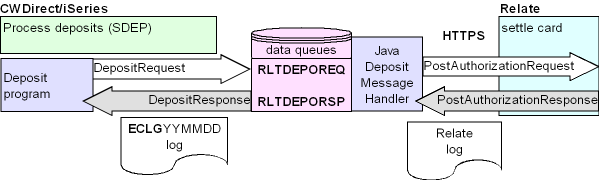
CWDirect performs the following steps when you process a stored value card deposit with Relate.
1. |
CWDirect generates a Heartbeat request to determine if the Java Deposit Message Handler is active. If a Heartbeat response is not received, the system starts it using the RUNJAVA command. |
2. |
For each record in the CC Deposit Transaction file whose Authorization service is RLT and Transaction type is PURCH that is in a RDY status, the Deposit program generates the Deposit Request XML Message (CWDepositRequest) and: • places the message on the RLTDEPOREQ data queue. • updates the record in the CC Deposit Transaction file to SENT status. • writes the Deposit Request XML Message (CWDepositRequest) to the CWDirect XML log. • waits for a response from Relate, up to 5 seconds. |
3. |
The Java Deposit Message Handler retrieves the Deposit Request XML Message (CWDepositRequest) from the RLTDEPOREQ data queue and: • maps the Deposit Request XML Message (CWDepositRequest) to the Relate PostAuthorization Request. • writes the Relate PostAuthorization Request to the Relate log if the ENABLE_LOGGING setting in the CW Properties File is Y. • sends the Relate PostAuthorization Request to Relate via HTTPS communication protocol. |
4. |
Relate receives the Relate PostAuthorization Request, processes the deposit request, and updates the Relate database. Relate updates the record for the card in the SVC_TENDER_ACCT table: • FROZEN_BALANCE: Decreases by the postauthorization amount. • USAGE_COUNT: Increases by 1. • TOTAL_DEBITS: Increases by the postauthorization amount. • UPDATE_DATE: The postauthorization transaction date. • UPDATE_USER: Set to OMS. Relate creates a record in the SVC_TENDER_ACCT_ACT table: • ORGANIZATION_ID: The organization associated with the transaction. • ACCT_ACT_ID: System assigned account activity number. • CREATE_DATE: The date and time when the transaction was processed. • AUTH_CODE: System assigned authorization number. • CREATE_USER: Set to OMS. • CARD_NUM: The card serial number assigned to the card. • PROGRAM_ID: The Program Definition associated with the card. • ACCOUNT_ID: The account number assigned to the card in the SVC_TENDER_ACCT table. • ACT_ACCT_ACTIVITY_TYPCODE: Set to Postauthorization. • ACTIVITY_DATETIME: The date and time when the transaction was processed. • ACTIVITY_AMOUNT: The postauthorization amount. • RTL_TRANS_SEQ: The CWDirect order number. • RTL_TRANS_ID: System assigned transaction ID. • RTL_BUSINESS_DATE: The date when the transaction was processed. • RTL_ACCT_ACT_ID: The ACCT_ACT_ID for the associated pre-authorization transaction. • COMMENTS: Set to Postauthorization Request. • REQUESTED_AMOUNT: The postauthorization amount. |
5. |
Relate sends the Relate PostAuthorization Response back to the Java Deposit Message Handler. |
6. |
The Java Deposit Message Handler receives the Relate PostAuthorization Response and: • writes the Relate PostAuthorization Response to the Relate log if the ENABLE_LOGGING setting in the CW Properties File is Y. • maps the Relate PostAuthorization Response to the Deposit Response XML Message (CWDepositResponse). • places the Deposit Response XML Message (CWDepositResponse) on the RLTDEPORSP data queue. • updates the record in the CC Deposit Transaction file to RCVD status. |
7. |
The Deposit program retrieves the message from the RLTDEPORSP data queue and: • uses the merchant reference number to match the response to the correct request. • writes the Deposit Response XML Message (CWDepositResponse) to the CWDirect XML log. • processes the deposit response. See Processing Deposits for the updates that CWDirect performs. |
Reviewing the transaction in CWDirect: You can review the deposit transaction on the Display Deposit History Screen and Display Deposit History Detail Screen.
Reviewing the transaction in Relate: You can review the postauthorization transaction on the Tender Account Admin screen in Relate:
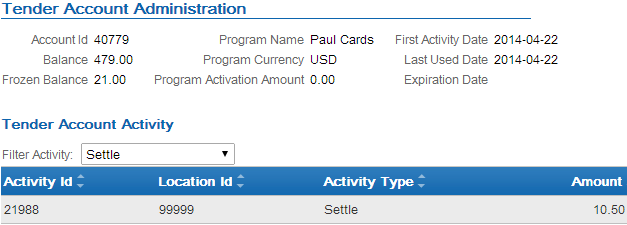
Click the Settle transaction to review its details:
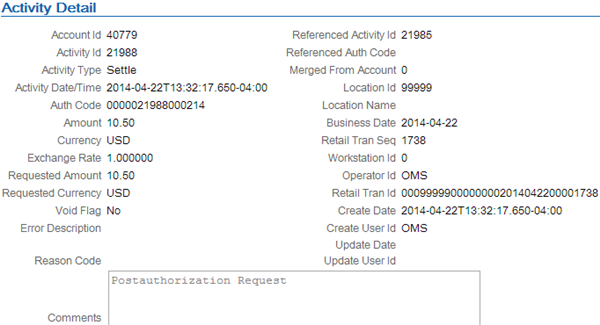

Relate sends back an error for the following reasons. The Relate PostAuthorization Response that contains an error looks similar to the following:
<ErrorResponse xsi:schemaLocation="http://xml.datavantagecorp.com/namespace/crm/DTVStoredValue.xsd" xmlns:xsi="http://www.w3.org/2001/XMLSchema-instance" xmlns="http://www.nrf-arts.org/IXRetail/namespace/">
<SVATransaction>
<SVATransactionID>13594</SVATransactionID>
<Reason>
<Description>PostauthorizationResponse</Description>
<Code>26</Code>
</Reason>
<Error>
<Code>ORIGINAL_TRANSACTION_VOIDED</Code>
<Description>The original transaction was voided.</Description>
</Error>
<SVAAmount>
<CurrencyID>USD</CurrencyID>
<Amount>10.50</Amount>
</SVAAmount>
<TransactionDateTime>2012-09-21T11:27:16-0400</TransactionDateTime>
</SVATransaction>
</ErrorResponse>
Error |
Reason |
ACCOUNT_BLOCKED |
The associated tender account is blocked. Note: The only way to unblock a tender account is through the Tender Account Administration web portal. |
ACCOUNT_INACTIVE |
• There is an Expiry Date for the tender account and it is less than or equal to the current date. • The tender account is not active (Active Flag = False). • The tender account is expired (Expired Flag = True). • The Effective Date for the tender account is “null” or greater than the current date. • The Status of the tender account is Inactive. |
ACCOUNT_NOT_FOUND |
• Based on the information provided, the tender account for the card cannot be found. • A tender account for the card does not exist. |
CARD_INACTIVE |
• There is a Expiry Date for the card and it is less than the current date. • The card is not active (Active Flag = False). |
CARD_NOT_FOUND |
The card number in the request could not be found. |
CARD_NUMBER_REQUIRED |
The card number was not provided. |
EXCEEDED_DAILY_USES |
This request plus the number of times the card was used on this Business Date is greater than or equal to the Maximum Daily Uses specified in the program. |
EXCEEDED_LIFETIME_USES |
The tender account Usage Count is greater than or equal to the Maximum Lifetime Uses in the program. |
GENERAL_ERROR |
The Postauthorization request has failed for a reason not already covered by a specific error response. |
INVALID_PIN |
The PIN provided was incorrect or a PIN is required and it was not provided. |
MISSING_PIN_ERROR |
• The PIN is always required and was not included in the request. • The PIN is required when the card is not physically present and was not provided in the request. |
NEGATIVE_AMOUNT_ERROR |
The amount in the request is less than zero. |
NO_PHYSICAL_CARD |
The card is required to be present and it was not (<CardSwiped=”False”>). |
ORIG_SVA_TRAN_NOT_FOUND |
The SVA TransactionID in the request cannot found or is incorrect. |
ORIGINAL_TRANSACTION_VOIDED |
The original transaction has already been voided (Void Flag = True). |
ORIGINAL_TRANSACTION_WRONG_ACCOUNT |
The tender account ID in the request is valid but not the same as the tender account in the original transaction. |
ORIGINAL_TRANSACTION_WRONG_CARD |
The serial number for the card in the request is not the same as the serial number for the card in the original transaction. |
ORIGINAL_TRANSACTION_WRONG_PROGRAM |
The program associated with the card in the request is not the same as the program in the original transaction. |
PREAUTH_ALREADY_POSTAUTHED |
The preauthorization referenced by the SVA TransactionID in the request has a balance of zero. |
PROGRAM_NOT_FOUND |
The program could not be found. |
REQUESTED_AMT_INCORRECT |
The postauthorization amount in the request is greater than the original preauthorization amount. |
For more information: See:
• Processing Auto Deposits (SDEP) for an overview on deposits and processing details.
• Deposit Request XML Message (CWDepositRequest) and Deposit Response XML Message (CWDepositResponse) for a layout and description of these messages.
• Debit Deposit > PostAuthorization: Sample Messages for sample messages of a deposit transaction processed by Relate.
• Relate PostAuthorization Request and Relate PostAuthorization Response for a layout of the Relate XML messages used to process a deposit transaction, and mapping details.
• Relate Batch Processing and Web Service Guide for more information on the Relate XML messages.
• Relate User Guide for more information on working with stored value cards in Relate.
Relate Integration: Deposit > Refund Process

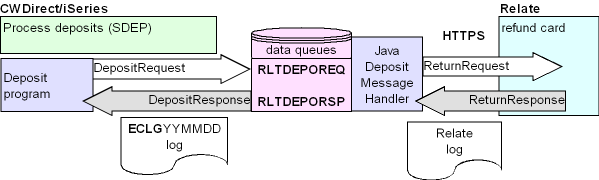
CWDirect performs the following steps when you process a stored value card refund with Relate.
1. |
CWDirect generates a Heartbeat request to determine if the Java Deposit Message Handler is active. If a Heartbeat response is not received, the system starts it using the RUNJAVA command. |
2. |
For each record in the CC Deposit Transaction file whose Authorization service is RLT and Transaction type is RETURN that is in a RDY status, the Deposit program generates the Deposit Request XML Message (CWDepositRequest) and: • places the message on the RLTDEPOREQ data queue. • updates the record in the CC Deposit Transaction file to SENT status. • writes the Deposit Request XML Message (CWDepositRequest) to the CWDirect XML log. • waits for a response from Relate, up to 5 seconds. |
3. |
The Java Deposit Message Handler retrieves the Deposit Request XML Message (CWDepositRequest) from the RLTDEPOREQ data queue and: • maps the Deposit Request XML Message (CWDepositRequest) to the Relate Return Request. • writes the Relate Return Request to the Relate log if the ENABLE_LOGGING setting in the CW Properties File is Y. • sends the Relate Return Request to Relate via HTTPS communication protocol. |
4. |
Relate receives the Relate Return Request, processes the refund request, and updates the Relate database. Relate updates the record for the card in the SVC_TENDER_ACCT table: • BALANCE: Increases by the return amount. • USAGE_COUNT: Increases by 1. • TOTAL_CREDITS: Increases by the return amount. • REPORT_BALANCE: Increases by the return amount. • UPDATE_DATE: The return transaction date. • UPDATE_USER: Set to OMS. Relate creates a record in the SVC_TENDER_ACCT_ACT table: • ORGANIZATION_ID: The organization associated with the transaction. • ACCT_ACT_ID: System assigned account activity number. • CREATE_DATE: The date and time when the transaction was processed. • AUTH_CODE: System assigned authorization number. • CREATE_USER: Set to OMS. • CARD_NUM: The card serial number assigned to the card. • PROGRAM_ID: The Program Definition associated with the card. • ACCOUNT_ID: The account number assigned to the card in the SVC_TENDER_ACCT table. • ACT_ACCT_ACTIVITY_TYPCODE: Set to Return. • ACTIVITY_DATETIME: The date and time when the transaction was processed. • ACTIVITY_AMOUNT: The return amount. • RTL_TRANS_SEQ: The CWDirect order number. • RTL_TRANS_ID: System assigned transaction ID. • RTL_BUSINESS_DATE: The date when the transaction was processed. • COMMENTS: Set to Return Request. • REQUESTED_AMOUNT: The return amount. |
5. |
Relate sends the Relate Return Response back to the Java Deposit Message Handler. |
6. |
The Java Deposit Message Handler receives the Relate Return Response and: • writes the Relate Return Response to the Relate log if the ENABLE_LOGGING setting in the CW Properties File is Y. • maps the Relate Return Response to the Deposit Response XML Message (CWDepositResponse). • places the Deposit Response XML Message (CWDepositResponse) on the RLTDEPORSP data queue. • updates the record in the CC Deposit Transaction file to RCVD status. |
7. |
The Deposit program retrieves the message from the RLTDEPORSP data queue and: • uses the merchant reference number to match the response to the correct request. • writes the Deposit Response XML Message (CWDepositResponse) to the CWDirect XML log. • processes the deposit response. See Processing Deposits for the updates that CWDirect performs. |
Reviewing the transaction in CWDirect: You can review the return transaction on the Display Deposit History Screen and Display Deposit History Detail Screen.
Reviewing the transaction in Relate: You can review the return transaction on the Tender Account Admin screen in Relate:
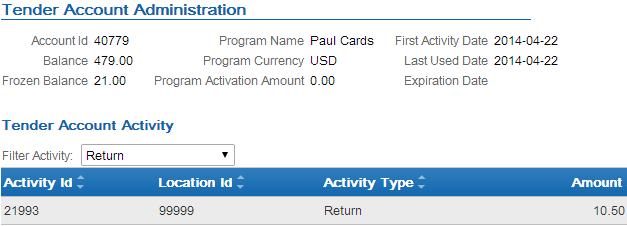
Click the Return transaction to review its details:
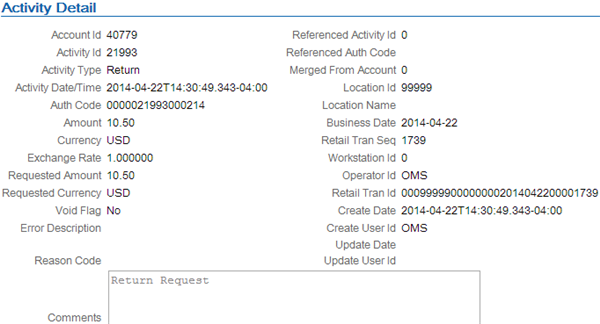

Relate sends back an error for the following reasons. The Relate Return Response that contains an error looks similar to the following:
<ErrorResponse xsi:schemaLocation="http://xml.datavantagecorp.com/namespace/crm/DTVStoredValue.xsd" xmlns:xsi="http://www.w3.org/2001/XMLSchema-instance" xmlns="http://www.nrf-arts.org/IXRetail/namespace/">
<SVATransaction>
<SVATransactionID>13599</SVATransactionID>
<Reason>
<Description>ReturnResponse</Description>
<Code>18</Code>
</Reason>
<Error>
<Code>ACCOUNT_BLOCKED</Code>
<Description>The account is blocked.</Description>
</Error>
<SVAAmount>
<CurrencyID>USD</CurrencyID>
<Amount>10.50</Amount>
</SVAAmount>
<TransactionDateTime>2012-09-21T11:42:32-0400</TransactionDateTime>
</SVATransaction>
</ErrorResponse>
Error |
Reason |
ACCOUNT_BLOCKED |
The associated tender account is blocked. Note: The only way to unblock a tender account is through the Tender Account Administration web portal. |
ACCOUNT_INACTIVE |
There is an Expiry Date for the tender account and it is less than or equal to the current date. |
ACCOUNT_NOT_FOUND |
• Based on the information provided, the tender account for the card cannot be found. • A tender account for the card does not exist. |
CARD_INACTIVE |
There is a Expiry Date for the card and it is less than the current date. |
CARD_NOT_FOUND |
The card number in the request could not be found. |
CARD_NUMBER_REQUIRED |
The card number was not provided. |
EXCEEDED_DAILY_USES |
This request plus the number of times the card was used on this Business Date is greater than or equal to the Maximum Daily Uses specified in the program. |
EXCEEDED_LIFETIME_USES |
The tender account Usage Count is greater than or equal to the Maximum Lifetime Uses in the program. |
GENERAL_ERROR |
The Return request has failed for a reason not already covered by a specific error response. |
INVALID_PIN |
The PIN provided was incorrect or a PIN is required and it was not provided. |
MAX_BALANCE_EXCEEDED |
There is a Maximum Balance and the message amount plus the current account Balance plus the Frozen Balance is greater than the Maximum Balance. |
MIN_BALANCE_EXCEEDED |
There is a Minimum Balance and the message amount plus the current account Balance is less than the Minimum Balance. |
MISSING_PIN_ERROR |
• The PIN is always required and was not included in the request. • The PIN is required when the card is not physically present and was not provided in the request. |
NEGATIVE_AMOUNT_ERROR |
The amount in the request is less than zero. |
NO_PHYSICAL_CARD |
The card is required to be present and it was not (<CardSwiped=”False”>). |
PROGRAM_EXPIRED |
The tender account has never been activated (Activation Date is “null”) and there is a tender program Expiry Date and it is less than the current date. |
PROGRAM_NOT_EFFECTIVE |
The tender account has never been activated (Activation Date is “null”) and there is a tender program Effective Date and it is greater than the current date. |
PROGRAM_NOT_FOUND |
The program could not be found. |
RELOADS_NOT_PERMITTED |
Reloads (Recharges) are not permitted by the program. |
For more information: See:
• Processing Auto Deposits (SDEP) for an overview on deposits and processing details.
• Deposit Request XML Message (CWDepositRequest) and Deposit Response XML Message (CWDepositResponse) for a layout and description of these messages.
• Credit Deposit > Return: Sample Messages for sample messages of a refund transaction processed by Relate.
• Relate Return Request and Relate Return Response for a layout of the Relate XML messages used to process a refund transaction, and mapping details.
• Relate Batch Processing and Web Service Guide for more information on the Relate XML messages.
• Relate User Guide for more information on working with stored value cards in Relate.
Relate Integration: Authorization Reversal > Void Process

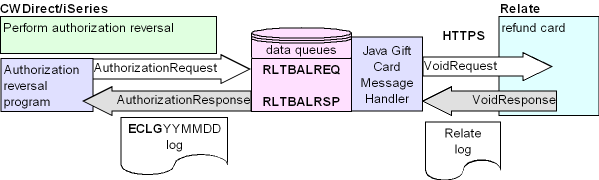
CWDirect performs the following steps when you process a stored value card authorization reversal with Relate.
1. |
CWDirect generates a Heartbeat request to determine if the Java Gift Card Message Handler is active. If a Heartbeat response is not received, the system starts it using the RUNJAVA command. |
2. |
The Authorization Reversal program generates the SVC Authorization Reversal Request Message and: • places the message on the RLTBALREQ data queue. • writes the SVC Authorization Reversal Request Message to the CWDirect XML log. • waits for a response from Relate, up to 5 seconds. |
3. |
The Java Batch Auth Message Handler retrieves the SVC Authorization Reversal Request Message from the RLTBALREQ data queue and: • maps the SVC Authorization Reversal Request Message to the Relate Void Request. • writes the Relate Void Request to the Relate log if the ENABLE_LOGGING setting in the CW Properties File is Y. • sends the Relate Void Request to Relate via HTTPS communication protocol. |
4. |
Relate receives the Relate Void Request, processes the authorization reversal request, and updates the Relate database. Relate updates the record for the card in the SVC_TENDER_ACCT table: • BALANCE: Increases by the void amount. • USAGE_COUNT: Increases by 1. • TOTAL_CREDITS: Increases by the void amount. • REPORT_BALANCE: Increases by the void amount. • UPDATE_DATE: The void transaction date. • UPDATE_USER: Set to OMS. Relate creates a record in the SVC_TENDER_ACCT_ACT table: • ORGANIZATION_ID: The organization associated with the transaction. • ACCT_ACT_ID: System assigned account activity number. • CREATE_DATE: The date and time when the transaction was processed. • AUTH_CODE: System assigned authorization number. • CREATE_USER: Set to OMS. • CARD_NUM: The card serial number assigned to the card. • PROGRAM_ID: The Program Definition associated with the card. • ACCOUNT_ID: The account number assigned to the card in the SVC_TENDER_ACCT table. • ACT_ACCT_ACTIVITY_TYPCODE: Set to Void. • ACTIVITY_DATETIME: The date and time when the transaction was processed. • ACTIVITY_AMOUNT: The void amount. • RTL_TRANS_SEQ: The CWDirect order number. • RTL_TRANS_ID: System assigned transaction ID. • RTL_BUSINESS_DATE: The date when the transaction was processed. • REF_ACCT_ACT_ID: The ACCT_ACT_ID for the associated pre-authorization transaction. • COMMENTS: Set to Void Request. • REQUESTED_AMOUNT: The void amount. |
5. |
Relate sends the Relate Void Response back to the Java Batch Auth Message Handler. |
6. |
The Java Batch Auth Message Handler receives the Relate Void Response and: • writes the Relate Void Response to the Relate log if the ENABLE_LOGGING setting in the CW Properties File is Y. • maps the Relate Void Response to the Authorization Response XML Message (CWAuthorizationResponse). • places the Authorization Response XML Message (CWAuthorizationResponse) on the RLTBALRSP data queue. |
7. |
The Authorization Reversal program retrieves the message from the RLTBALRSP data queue and: • uses the merchant reference number to match the response to the correct request. • writes the Authorization Response XML Message (CWAuthorizationResponse) to the CWDirect XML log. • processes the authorization reversal response. See What Happens When the Authorization Reversal is Approved? and What Happens When the Authorization Reversal is Declined? for the updates that CWDirect performs. |
Reviewing the transaction in CWDirect: You can review the authorization reversal transaction on the Display Authorization Reversals Screen.
Reviewing the transaction in Relate: You can review the void transaction on the Tender Account Admin screen in Relate:
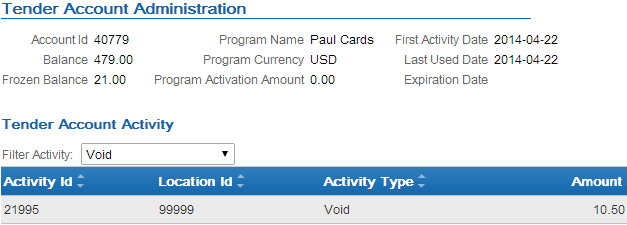
Click the Void transaction to review its details:
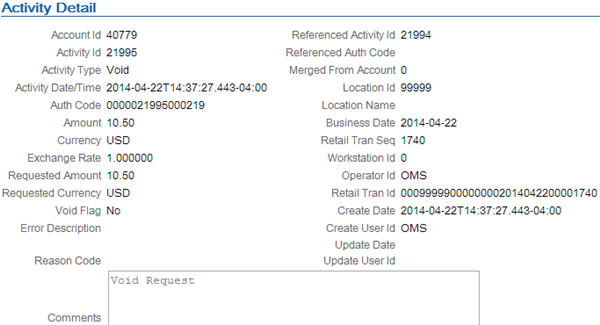

Relate sends back an error for the following reasons. The Relate Void Response that contains an error looks similar to the following:
<ErrorResponse xsi:schemaLocation="http://xml.datavantagecorp.com/namespace/crm/DTVStoredValue.xsd" xmlns:xsi="http://www.w3.org/2001/XMLSchema-instance" xmlns="http://www.nrf-arts.org/IXRetail/namespace/">
<SVATransaction>
<SVATransactionID>13600</SVATransactionID>
<Reason>
<Description>VoidResponse</Description>
<Code>22</Code>
</Reason>
<Error>
<Code>TRANSACTION_ALREADY_VOIDED</Code>
<Description>The original transaction was already voided.</Description>
</Error>
<SVAAmount>
<CurrencyID>USD</CurrencyID>
<Amount>0.00</Amount>
</SVAAmount>
<TransactionDateTime>2012-09-21T11:47:09-0400</TransactionDateTime>
</SVATransaction>
</ErrorResponse>
Error |
Reason |
ACCOUNT_BLOCKED |
The associated tender account is blocked. Note: The only way to unblock a tender account is through the Tender Account Administration web portal. |
ACCOUNT_INACTIVE |
• There is an Expiry Date for the tender account and it is less than or equal to the current date. • The tender account is not active (Active Flag = False). • The tender account is expired (Expired Flag = True). • The Effective Date for the tender account is “null” or greater than the current date. • The Status of the tender account is Inactive. |
ACCOUNT_NOT_FOUND |
• Based on the information provided, the tender account for the card cannot be found. • A tender account for the card does not exist. |
CAN_NOT_VOID_TRAN_TYPE |
The transaction type is one that cannot be voided. |
CARD_INACTIVE |
• There is a Expiry Date for the card and it is less than the current date. • The card is not active (Active Flag = False). |
CARD_NOT_FOUND |
The card number in the request could not be found. |
CARD_NUMBER_REQUIRED |
The card number was not provided. |
CREDIT_VOIDS_NOT_PERMITTED |
The program definition does not allow credit voids. |
DEBIT_VOIDS_NOT_PERMITTED |
The program definition does not allow debit voids. |
EXCEEDED_DAILY_USES |
This request plus the number of times the card was used on this Business Date is greater than or equal to the Maximum Daily Uses specified in the program. |
EXCEEDED_LIFETIME_USES |
The tender account Usage Count is greater than or equal to the Maximum Lifetime Uses in the program. |
INSUFFICIENT_FUNDS |
The amount in the request would cause the tender account balance to go below zero. |
INVALID_ORIG_AUTH_CODE |
There is an authorization code in the request and it is not the same as the authorization code from the original authorization. |
INVALID_PIN |
The PIN provided was incorrect or a PIN is required and it was not provided. |
MAX_BALANCE_EXCEEDED |
There is a Maximum Balance and the message amount plus the current account Balance plus the Frozen Balance is greater than the Maximum Balance. |
MISSING_PIN_ERROR |
The PIN is always required and was not included in the request. The PIN is required when the card is not physically present and was not provided in the request. |
NO_PHYSICAL_CARD |
The card is required to be present and it was not (<CardSwiped=”False”>). |
ORIG_SVA_TRAN_NOT_FOUND |
The original transaction cannot be found using the SVA Transaction ID or the POS Transaction Header information (must match all: Organization ID, Retail Location ID, Workstation ID, Retail Transaction Sequence, Business Date, and Card Serial Number). |
ORIGINAL_TRANSACTION_NOT_ LAST |
The Activation transaction is not the transaction immediately prior to this one. |
TRANSACTION_ALREADY_VOIDED |
The transaction has already been voided. |
For more information: See:
• Stored Value Card Authorization Reversal for an overview on stored value card authorization reversal and processing details.
• SVC Authorization Reversal Request Message and SVC Authorization Reversal Response Message for a layout and description of these messages.
• Authorization Reversal > Void: Sample Messages for sample messages of an authorization reversal transaction processed by the Relate integration.
• Relate Void Request and Relate Void Response for a layout of the Relate XML messages used to process an authorization reversal transaction, and mapping details.
• Relate Batch Processing and Web Service Guide for more information on the Relate XML messages.
• Relate User Guide for more information on working with stored value cards in Relate.
Troubleshooting the Relate Stored Value Card Integration

If transactions are not processing successfully between CWDirect and Relate, check the following:

Verify that you have performed all of the setup and configuration required for the Relate Stored Value Card integration; see Relate Integration Setup in CWDirect and Relate Integration Setup in Relate.
Verify Transaction Flow between CWDirect and Relate

If you have trouble sending transactions between CWDirect and Relate, you can troubleshoot where the transaction error occurred by reviewing the transaction flow for messages transmitted between CWDirect and Relate.
You can troubleshoot the transaction flow in any order; for example, you might prefer to work backwards, starting by checking whether the transaction made it to Relate and working back towards CWDirect to see where the chain of communication breaks down rather than beginning with CWDirect as described below.
Check the CWDirect XML log (ECLG) to make sure that:
• The CWDirect request message was generated and contains complete, valid information.
• The CWDirect response message was received and contains complete, valid information.
How to display the file: The file name consists of the prefix ECLG and the current date in YYMMDD format. At a command line in CWDirect, enter DSPPFM ECLGYYMMDD to display the contents of the file. For example, to display the XML log for November 10, 2012, enter DSPPFM ECLG121110. To review the most recently written messages, enter B in the Control field to advance to the bottom of the file.
By advancing to the right, you can review the entire contents of an XML message.
If the request and response are in the log: If the request message and response message for a transaction display in the CWDirect XML log, then you know that the transaction has successfully been generated in CWDirect, sent to Relate, received and processed by Relate, and sent and received by CWDirect.
• For activation transactions, you need to check the Display Stored Value Cards Screen to verify that the activation has been processed in CWDirect.
• For authorization transactions, you need to check Authorization History in Order Inquiry to verify that the authorization has been processed in CWDirect; see Display Authorization History Screen and Authorization History Details Window.
• For deposit and refund transactions, you need to check Deposit History in Order Inquiry to verify that the deposit has been processed in CWDirect; see Display Deposit History Screen and Display Deposit History Detail Screen.
• For authorization reversals, you need to check the Display Authorization Reversals Screen to verify that the authorization reversal has been processed in CWDirect.
See Payment History Updated? for more information about reviewing Authorization History and Deposit History in Order Inquiry.
If the ECLG file is empty: The ECLOGMQMSG data area controls whether you write log messages to the daily ECLG file. To check or change the setting:
• While you are logged into CWDirect, enter WRKDTAARA at a command line. You advance to the Work with Data Areas screen.
• Enter ECLOGMQMSG in the Data area field and press Enter. The ECLOGMQMSG data area and its library are displayed. You can:
• Review: Enter 5 (Display) next to the ECLOGMQMSG data area to determine if writing to a daily ECLG file is currently selected. A value of 1 indicates that writing to a daily ECLG file is selected, while a value of 0 indicates that it is not.
• Change: Enter 2 (Change) next to the ECLOGMQMSG data area to change the setting.
See Working with XML Log Files for more information.
Check the Relate log to make sure that:
• The Relate request message was generated and contains complete, valid information.
• The Relate response message was generated and contains complete, valid information.
How to display the file: Advance to the logs folder in the Relate Directory.
Note: The system writes the XML messages to this log only if the ENABLE_LOGGING setting in the CW Properties File is Y. To improve performance, you should NOT turn on logging unless you are troubleshooting the integration. Once you are done troubleshooting, you should set the ENABLE_LOGGING setting back to N.
Request Message Generated?
If your message is not in the CWDirect XML Log, make sure the message was generated.
• For activation requests, verify that the record exists in the Stored Value Card file and an SVC trigger exists in Working with Outbound Interface Transactions (WOIT).
• For online authorization requests, verify that the record exists in the Online Authorization file (CCOLAT).
• For batch authorization requests, verify that the record exists in the CC Authorization Trans file (CCAT00).
• For deposit and refund requests, verify that the record exists in the CC Deposit Transaction file (CCDP00).
• For authorization reversal requests, verify that the record exists in the Auth History SVC Reversal file and an AHR trigger exists in Working with Outbound Interface Transactions (WOIT).
Payment History Updated?
Review the payment method on the order in Order Inquiry to determine the status of the transaction.
Authorization transactions: You can use the Display Authorization History Screen in Order Inquiry to review the authorization transactions created for the payment method. The status of the authorization transaction indicates whether the authorization was received by Relate.
• Blank (No status) = The authorization transaction has not been sent to Relate.
• S (Sent) = The authorization transaction has been sent to Relate, but a response has not been received. Determine why you have not received the authorization response.
• A (Authorized) = The authorization transaction has been sent to Relate and an approved response has been received.
• D (Declined) = The authorization transaction has been sent to Relate and a declined response has been received.
• O (Authorized But Not Used) =
• The authorization transaction has been sent to Relate but the transaction did not complete correctly, or
• The authorization history record was created for a web order that received an approved authorization transaction on the web storefront. The system creates an authorization history record when a web order is received into CWDirect if the stored value card payment contains a transaction ID, authorization number, and authorization date. The system updates the status of the authorization history record to A (Authorized) once you generate a pick slip for the web order. See Creating Authorization History for Orders Authorized on the Web.
Authorization history: You can also enter 5 next to an authorization history record to review the details of the authorization transaction, such as the response received from the authorization service, the date the transaction was authorized, the amount authorized, and when the authorization expires. See Authorization History Details Window.
Deposit transactions: You can use the Display Deposit History Screen to review the deposit transactions created for the payment method. The status of the deposit transaction indicates whether the deposit was received by Relate.
• Blank (No status) = The deposit transaction has not been sent to Relate.
• C (Confirmed) = The deposit transaction has been sent to Relate and an approved response has been received.
• D (Delete Rejected Deposit) = The deposit transaction has been sent to Relate and a declined response has been received; a user has deleted the rejected deposit.
• F (Forced Deposit) = The deposit transaction has been sent to Relate and a declined response has been received, but the system forced through the deposit (the Forced deposit field for the RLT service bureau is selected).
• M (Manually Confirmed) = The deposit transaction has been sent to Relate and a declined response has been received, but a user has manually confirmed the deposit through the Resubmitting Rejected Deposits (SRDP) menu option.
• R (Resubmitted) = The deposit transaction has been resubmitted to Relate for deposit, but a response has not been received.
• S (Sent) = The deposit transaction has been sent to Relate, but a response has not been received.
• U (Unconfirmed) = The deposit transaction has been sent to Relate, but Relate has not confirmed the deposit.
• W (Write Off) = The deposit transaction has been sent to Relate and a declined response has been received; a user has written off the rejected deposit.
Deposit history: You can also enter 5 next to a deposit history record to review the details of the deposit transaction, such as the date the deposit was confirmed and the amount settled.
Relate Integration: Sample Stored Value Card Transactions

• Virtual Card Assignment > Generate Card: Sample Messages
• Physical Card Activation > Activate Instrument: Sample Messages
• Balance Inquiry > Inquiry: Sample Messages
• Online Authorization > PreAuthorization: Sample Messages
• Batch Authorization > PreAuthorization: Sample Messages
• Debit Deposit > PostAuthorization: Sample Messages
• Credit Deposit > Return: Sample Messages
• Authorization Reversal > Void: Sample Messages
Virtual Card Assignment > Generate Card: Sample Messages

A sample of a CWDirect card assignment transaction to Relate for a virtual card is presented below.
• CWDirect Generate Card Request: Sample Message
• Relate Generate Card Request: Sample Message
• Relate Generate Card Response: Sample Message
• CWDirect Generate Card Response: Sample Message
For more information: See Relate Integration: Virtual Card Assignment Process for processing details.
CWDirect Generate Card Request: Sample Message

See Stored Value Card Activation Request Message for a layout and description of this message.
<Message resp_q="" resp_qmgr="DATA QUEUE" type="CWAuthorizationRequest" target="Relate" source="CWDirect">
<CWAuthorizationRequest mode="Online">
<Service serviceID="RLT"/>
<Merchant addressVerificationFlag="NO" industryFormatCode=" " sidPassword=" " submittersID="01" pidPassword=" " presentersID="12345" password=" " signon=" " startupInfo=" " receivingCode=" " chargeDescription="RELATE STORED VALUE CARD" merchantDivision=" " merchantName="RELATE STORED VALUE CARD" merchantSubID=" " merchantID=" " companyID="554"/>
<AuthRequest companyID="554" email="" phoneNumber=" " phoneType=" " country=" " zip=" " state=" " city=" " addressLine1=" " lastName=" " firstName=" " ecommerceIndicator="NO" currencyCode=" " authAmount="00" authAmountText=".00" expirationDate=" " ccAccountNumber="****rate" actionCode="Generate" cardType="*Blank" vendorPaymentMethod=" " payCategory=" " authID="000" paymentID="00" orderID="00000689" transactionSeqNumber="000000000000000" merchantReference="5540000068900000" transactionType="Debit" orderType="Mail" createDate="09112012"/>
</CWAuthorizationRequest>
</Message>
Relate Generate Card Request: Sample Message

See Relate Generate Card Request XML Message for mapping details.
<SOAP-ENV:Envelope xmlns:xsd="http://www.w3.org/2001/XMLSchema" xmlns:xsi="http://www.w3.org/2001/XMLSchema-instance" xmlns:SOAP-ENV="http://schemas.xmlsoap.org/soap/envelope/">
<SOAP-ENV:Header xmlns:SOAP-ENV="http://schemas.xmlsoap.org/soap/envelope/" SOAP-ENV:encodingStyle="http://schemas.xmlsoap.org/soap/encoding">
<xhead xmlns:xhead="dv:xhead">
<xhead:msg_id>0001</xhead:msg_id>
<xhead:msg_type>CRM_MESSAGE</xhead:msg_type>
<xhead:source>REGISTER</xhead:source>
<xhead:destination>SERVER</xhead:destination>
<xhead:body_format>SOAPRPC</xhead:body_format>
<xhead:return_format>SOAPRPC</xhead:return_format>
<xhead:priority>3</xhead:priority>
<xhead:charset>850</xhead:charset>
<xhead:expect_response>true</xhead:expect_response>
</xhead>
</SOAP-ENV:Header>
<SOAP-ENV:Body>
<dtv:ProcessXML SOAP-ENV:encodingStyle="http://schemas.xmlsoap.org/soap/encoding/" xmlns:dtv="http://xml.datavantagecorp.com/namespace/crm/DTVProcessXML.xsd">
<dtv:ARTSAction>GenerateCard</dtv:ARTSAction>
<dtv:ARTSData>
<CardSeriesMaintenance>
<CardSeries Action="GenerateCard">
<UserName>OMS</UserName>
<CardPrefix>12345</CardPrefix>
<CardSeriesSequence>01</CardSeriesSequence>
</CardSeries>
</CardSeriesMaintenance>
</dtv:ARTSData>
</dtv:ProcessXML>
</SOAP-ENV:Body>
</SOAP-ENV:Envelope>
Relate Generate Card Response: Sample Message

See Relate Generate Card Response XML Message for mapping details. Also, see Generate Card Errors for a sample error message.
<CardSeriesMaintenance xsi:schemaLocation="http://xml.datavantagecorp.com/namespace/crm/DTVCardSeriesMaintenance.xsd" xmlns:xsi="http://www.w3.org/2001/XMLSchema-instance" xmlns="http://www.nrf-arts.org/IXRetail/namespace/">
<DateTime>2012-09-11T16:21:27</DateTime>
<CardSeries ResponseCode="OK">
<CardPrefix>12345</CardPrefix>
<CardSeriesSequence>01</CardSeriesSequence>
<Instrument>
<InstrumentID>1234501001000019</InstrumentID>
<CardNumber>************1575</CardNumber>
<BatchNumber>001</BatchNumber>
</Instrument>
</CardSeries>
</CardSeriesMaintenance>
CWDirect Generate Card Response: Sample Message

See Stored Value Card Activation Response Message for a layout and description of this message.
<Message type="CWAuthResponse" target="CWDIRECT" source="RELATE">
<CWAuthorizationResponse mode="ONLINE">
<AuthResponse actionCode="Generate" ccAccountNumber="************1575" authID="000" paymentID="00" orderID="00000689" merchantReference="5540000068900000" companyID="554"/>
</CWAuthorizationResponse>
</Message>
Virtual Card Activation > Recharge: Sample Messages

A sample of a CWDirect activation transaction to Relate for a virtual card is presented below.
• CWDirect Virtual Activation Request: Sample Message
• Relate Recharge Request: Sample Message
• Relate Recharge Response: Sample Message
• CWDirect Virtual Activation Response: Sample Message
For more information: See Relate Integration: Virtual Card Activation Process for processing details.
CWDirect Virtual Activation Request: Sample Message

See Stored Value Card Activation Request Message for a layout and description of this message.
<Message resp_q="RLTBALRSP" resp_qmgr="DATA QUEUE" type="CWAuthorizationRequest" target="Relate" source="CWDirect">
<CWAuthorizationRequest type="Detail" mode="Batch">
<Service serviceID="RLT"/>
<Merchant addressVerificationFlag="NO" industryFormatCode=" " sidPassword=" " submittersID="01" pidPassword=" " presentersID="12345" password=" " signon=" " startupInfo=" " receivingCode=" " chargeDescription="RELATE STORED VALUE CARD" merchantDivision=" " merchantName="RELATE STORED VALUE CARD" merchantSubID=" " merchantID=" " companyID="554"/>
<AuthRequest companyID="554" email="" phoneNumber=" " phoneType=" " country=" " zip=" " state=" " city=" " addressLine1=" " lastName=" " firstName=" " ecommerceIndicator="NO" currencyCode=" " authAmount="50000" authAmountText="500.00" expirationDate=" " ccAccountNumber="************1575" actionCode="Activation" cardType="Virtual" vendorPaymentMethod="SV" payCategory=" " authID="000" paymentID="00" orderID="00001565" transactionSeqNumber="000000000000000" merchantReference="5540000156500000" transactionType="Debit" orderType="Mail" createDate="09122012"/>
</CWAuthorizationRequest>
</Message>
Relate Recharge Request: Sample Message

See Relate Activate Instrument Request XML Message for mapping details.
<SOAP-ENV:Envelope xmlns:xsd="http://www.w3.org/2001/XMLSchema" xmlns:xsi="http://www.w3.org/2001/XMLSchema-instance" xmlns:SOAP-ENV="http://schemas.xmlsoap.org/soap/envelope/">
<SOAP-ENV:Header xmlns:SOAP-ENV="http://schemas.xmlsoap.org/soap/envelope/" SOAP-ENV:encodingStyle="http://schemas.xmlsoap.org/soap/encoding">
<xhead xmlns:xhead="dv:xhead">
<xhead:msg_id>0001</xhead:msg_id>
<xhead:msg_type>CRM_MESSAGE</xhead:msg_type>
<xhead:source>REGISTER</xhead:source>
<xhead:destination>SERVER</xhead:destination>
<xhead:body_format>SOAPRPC</xhead:body_format>
<xhead:return_format>SOAPRPC</xhead:return_format>
<xhead:priority>3</xhead:priority>
<xhead:charset>850</xhead:charset>
<xhead:expect_response>true</xhead:expect_response>
</xhead>
</SOAP-ENV:Header>
<SOAP-ENV:Body>
<dtv:ProcessXML SOAP-ENV:encodingStyle="http://schemas.xmlsoap.org/soap/encoding/" xmlns:dtv="http://xml.datavantagecorp.com/namespace/crm/DTVProcessXML.xsd">
<dtv:ARTSAction>RechargeRequest</dtv:ARTSAction>
<dtv:ARTSData>
<RechargeRequest>
<UserID>OMS</UserID>
<Instrument>
<InstrumentID/>
<AuthenticationData/>
<CardNumber>************1575</CardNumber>
<CardSwiped>False</CardSwiped>
</Instrument>
<RTPTransaction>
<RTPTransactionID>1565</RTPTransactionID>
<OperatorID>OMS</OperatorID>
<LocationID/>
<TransactionDateTime>2012-09-12T09:03:00</TransactionDateTime>
<BusinessDate>2012-09-12</BusinessDate>
<RTPAmount>
<CurrencyID/>
<Amount>500.00</Amount>
</RTPAmount>
</RTPTransaction>
<Comments>Recharge Request</Comments>
</RechargeRequest>
</dtv:ARTSData>
</dtv:ProcessXML>
</SOAP-ENV:Body>
</SOAP-ENV:Envelope>
Relate Recharge Response: Sample Message

See Relate Activate Instrument Request XML Message for mapping details. Also, see Recharge Errors for a sample error message.
<RechargeResponse xsi:schemaLocation="http://xml.datavantagecorp.com/namespace/crm/DTVStoredValue.xsd" xmlns:xsi="http://www.w3.org/2001/XMLSchema-instance" xmlns="http://www.nrf-arts.org/IXRetail/namespace/">
<InstrumentState>
<Status>Active</Status>
</InstrumentState>
<AccountState>
<AccountID>15823</AccountID>
<AccountStatus>Active</AccountStatus>
<Balance>
<Amount>500.00</Amount>
<Currency>USD</Currency>
</Balance>
<EffectiveDate>2012-09-11T08:00:00-0400</EffectiveDate>
<AccountType>SVC</AccountType>
</AccountState>
<SVATransaction>
<SVATransactionID>13552</SVATransactionID>
<Reason>
<Description>RechargeResponse</Description>
<Code>8</Code>
</Reason>
<SVAAmount>
<CurrencyID>USD</CurrencyID>
<Amount>500.00</Amount>
</SVAAmount>
<TransactionDateTime>2012-09-12T10:09:06-0400</TransactionDateTime>
<AuthNumber>0000013552000050</AuthNumber>
</SVATransaction>
</RechargeResponse>
CWDirect Virtual Activation Response: Sample Message

See Stored Value Card Activation Response Message for a layout and description of this message.
<Message type="CWAuthResponse" target="CWDIRECT" source="RELATE">
<CWAuthorizationResponse mode="BATCH">
<AuthResponse actionCode="Activation" vendorResponse1="8" authAmount="50000" authNumber="13552" ccAccountNumber="************1575" authID="000" paymentID="00" orderID="00001565" merchantReference="5540000156500000" companyID="554"/>
</CWAuthorizationResponse>
</Message>
Physical Card Activation > Activate Instrument: Sample Messages

A sample of a CWDirect activation transaction to Relate for a physical card is presented below.
• CWDirect Physical Activation Request: Sample Message
• Relate Activate Instrument Request: Sample Message
• Relate Activate Instrument Response: Sample Message
• CWDirect Physical Activation Response: Sample Message
For more information: See Relate Integration: Physical Card Activation Process for processing details.
CWDirect Physical Activation Request: Sample Message

See Stored Value Card Activation Request Message for a layout and description of this message.
<Message source="CWDirect" target="Relate" type="CWAuthorizationRequest" resp_qmgr="DATA QUEUE" resp_q="RLTBALRSP">
<CWAuthorizationRequest mode="Batch" type="Detail">
<Service serviceID="RLT" />
<Merchant companyID="554" merchantID="" merchantSubID="" merchantName="RELATE STORED VALUE CARD" merchantDivision="" chargeDescription="RELATE STORED VALUE CARD" receivingCode="" startupInfo="" signon="" password="" presentersID="12345" pidPassword="" submittersID="01" sidPassword="" industryFormatCode="" addressVerificationFlag="NO" />
<AuthRequest companyID="554" createDate="09062012" orderType="Mail" transactionType="Debit" merchantReference="5540000156000000" transactionSeqNumber="000000000000000" orderID="00001560" paymentID="00" authID="000" payCategory="" vendorPaymentMethod="SV" cardType="Stored Value Card" actionCode="Activation" ccAccountNumber="************2917" expirationDate="" authAmountText="500.00" authAmount="50000" currencyCode="" ecommerceIndicator="NO" firstName="" lastName="" addressLine1="" city="" state="" zip="" country="" phoneType="" phoneNumber="" email="" />
</CWAuthorizationRequest>
</Message>
Relate Activate Instrument Request: Sample Message

See Relate Activate Instrument Request XML Message for mapping details.
<SOAP-ENV:Envelope xmlns:SOAP-ENV="http://schemas.xmlsoap.org/soap/envelope/" xmlns:xsi="http://www.w3.org/2001/XMLSchema-instance" xmlns:xsd="http://www.w3.org/2001/XMLSchema">
<SOAP-ENV:Header SOAP-ENV:encodingStyle="http://schemas.xmlsoap.org/soap/encoding" xmlns:SOAP-ENV="http://schemas.xmlsoap.org/soap/envelope/">
<xhead xmlns:xhead="dv:xhead">
<xhead:msg_id>0001</xhead:msg_id>
<xhead:msg_type>CRM_MESSAGE</xhead:msg_type>
<xhead:source>REGISTER</xhead:source>
<xhead:destination>SERVER</xhead:destination>
<xhead:body_format>SOAPRPC</xhead:body_format>
<xhead:return_format>SOAPRPC</xhead:return_format>
<xhead:priority>3</xhead:priority>
<xhead:charset>850</xhead:charset>
<xhead:expect_response>true</xhead:expect_response>
</xhead>
</SOAP-ENV:Header>
<SOAP-ENV:Body>
<dtv:ProcessXML xmlns:dtv="http://xml.datavantagecorp.com/namespace/crm/DTVProcessXML.xsd" SOAP-ENV:encodingStyle="http://schemas.xmlsoap.org/soap/encoding/">
<dtv:ARTSAction>ActivateInstrumentRequest</dtv:ARTSAction>
<dtv:ARTSData>
<ActivateInstrumentRequest>
<UserID>OMS</UserID>
<Instrument>
<InstrumentID />
<AuthenticationData />
<CardNumber>************2917</CardNumber>
<CardSwiped>False</CardSwiped>
</Instrument>
<RTPTransaction>
<RTPTransactionID>1560</RTPTransactionID>
<OperatorID>OMS</OperatorID>
<LocationID />
<TransactionDateTime>2012-09-06T07:38:11</TransactionDateTime>
<BusinessDate>2012-09-06</BusinessDate>
<RTPAmount>
<CurrencyID />
<Amount>500.00</Amount>
</RTPAmount>
</RTPTransaction>
<Comments>Activation Request</Comments>
</ActivateInstrumentRequest>
</dtv:ARTSData>
</dtv:ProcessXML>
</SOAP-ENV:Body>
</SOAP-ENV:Envelope>
Relate Activate Instrument Response: Sample Message

See Relate Activate Instrument Response for mapping details. Also, see Activate Instrument Errors for a sample error message.
<ActivateInstrumentResponse xsi:schemaLocation="http://xml.datavantagecorp.com/namespace/crm/DTVStoredValue.xsd" xmlns:xsi="http://www.w3.org/2001/XMLSchema-instance" xmlns="http://www.nrf-arts.org/IXRetail/namespace/">
<InstrumentState>
<Status>Active</Status>
</InstrumentState>
<AccountState>
<AccountID>15717</AccountID>
<AccountStatus>Active</AccountStatus>
<Balance>
<Amount>500.00</Amount>
<Currency>USD</Currency>
</Balance>
<EffectiveDate>2012-09-06T08:00:00-0400</EffectiveDate>
<AccountType>SVC</AccountType>
</AccountState>
<SVATransaction>
<SVATransactionID>13410</SVATransactionID>
<Reason>
<Description>ActivateInstrumentResponse</Description>
<Code>2</Code>
</Reason>
<SVAAmount>
<CurrencyID>USD</CurrencyID>
<Amount>500.00</Amount>
</SVAAmount>
<TransactionDateTime>2012-09-06T08:44:15-0400</TransactionDateTime>
<AuthNumber>0000013410000059</AuthNumber>
</SVATransaction>
</ActivateInstrumentResponse>
CWDirect Physical Activation Response: Sample Message

See Stored Value Card Activation Response Message for a layout and description of this message.
<Message resp_q="RLTBALRSP" resp_qmgr="DATA QUEUE" type="CWAuthorizationRequest" target="Relate" source="CWDirect">
<CWAuthorizationRequest type="Detail" mode="Batch">
<Service serviceID="RLT"/>
<Merchant addressVerificationFlag="NO" industryFormatCode=" " sidPassword=" " submittersID="01" pidPassword=" " presentersID="12345" password=" " signon=" " startupInfo=" " receivingCode=" " chargeDescription="RELATE STORED VALUE CARD" merchantDivision=" " merchantName="RELATE STORED VALUE CARD" merchantSubID=" " merchantID=" " companyID="554"/>
<AuthRequest companyID="554" email="" phoneNumber=" " phoneType=" " country=" " zip=" " state=" " city=" " addressLine1=" " lastName=" " firstName=" " ecommerceIndicator="NO" currencyCode=" " authAmount="50000" authAmountText="500.00" expirationDate=" " ccAccountNumber="************2917" actionCode="Activation" cardType="Stored Value Card" vendorPaymentMethod="SV" payCategory=" " authID="000" paymentID="00" orderID="00001560" transactionSeqNumber="000000000000000" merchantReference="5540000156000000" transactionType="Debit" orderType="Mail" createDate="09062012"/>
</CWAuthorizationRequest>
</Message>
Balance Inquiry > Inquiry: Sample Messages

A sample of a CWDirect balance inquiry transaction to Relate is presented below.
• CWDirect Balance Inquiry Request: Sample Message
• Relate Inquiry Request: Sample Message
• Relate Inquiry Response: Sample Message
• CWDirect Balance Inquiry Response: Sample Message
For more information: See Relate Integration: Balance Inquiry Process for processing details.
CWDirect Balance Inquiry Request: Sample Message

See Stored Value Card Balance Inquiry Request Message for a layout and description of this message.
<Message resp_q="RLTBALRSP" resp_qmgr="Data Queue" type="CWAuthorizationRequest" target="IL" source="RDC">
<CWAuthorizationRequest mode="Online">
<Service serviceID="RLT"/>
<Merchant addressVerificationFlag="NO" industryFormatCode=" " sidPassword=" " submittersID="01" pidPassword=" " presentersID="12345" password=" " signon=" " startupInfo=" " receivingCode=" " chargeDescription="RELATE STORED VALUE CARD" merchantDivision=" " merchantName="RELATE STORED VALUE CARD" merchantSubID=" " merchantID=" " companyID="554"/>
<AuthRequest companyID="554" email="" phoneNumber=" " phoneType=" " country=" " zip=" " state=" " city=" " addressLine1=" " lastName=" " firstName=" " ecommerceIndicator="NO" currencyCode=" " authAmount="00" authAmountText=".00" expirationDate=" " ccAccountNumber="************2917" actionCode="Balance" cardType="Stored Value Card" vendorPaymentMethod=" " payCategory="Credit card" authID="000" paymentID="00" orderID="00000000" transactionSeqNumber="000000000000000" merchantReference="5540058061400000" transactionType="Debit" orderType="Phone" createDate="09102012"/>
</CWAuthorizationRequest>
</Message>
Relate Inquiry Request: Sample Message

See Relate Inquiry Request for mapping details.
<SOAP-ENV:Envelope xmlns:xsd="http://www.w3.org/2001/XMLSchema" xmlns:xsi="http://www.w3.org/2001/XMLSchema-instance" xmlns:SOAP-ENV="http://schemas.xmlsoap.org/soap/envelope/">
<SOAP-ENV:Header xmlns:SOAP-ENV="http://schemas.xmlsoap.org/soap/envelope/" SOAP-ENV:encodingStyle="http://schemas.xmlsoap.org/soap/encoding">
<xhead xmlns:xhead="dv:xhead">
<xhead:msg_id>0001</xhead:msg_id>
<xhead:msg_type>CRM_MESSAGE</xhead:msg_type>
<xhead:source>REGISTER</xhead:source>
<xhead:destination>SERVER</xhead:destination>
<xhead:body_format>SOAPRPC</xhead:body_format>
<xhead:return_format>SOAPRPC</xhead:return_format>
<xhead:priority>3</xhead:priority>
<xhead:charset>850</xhead:charset>
<xhead:expect_response>true</xhead:expect_response>
</xhead>
</SOAP-ENV:Header>
<SOAP-ENV:Body>
<dtv:ProcessXML SOAP-ENV:encodingStyle="http://schemas.xmlsoap.org/soap/encoding/" xmlns:dtv="http://xml.datavantagecorp.com/namespace/crm/DTVProcessXML.xsd">
<dtv:ARTSAction>InquiryRequest</dtv:ARTSAction>
<dtv:ARTSData>
<InquiryRequest>
<UserID>OMS</UserID>
<Instrument>
<InstrumentID/>
<AuthenticationData/>
<CardNumber>************2917</CardNumber>
<CardSwiped>False</CardSwiped>
</Instrument>
<Comments>Inquiry Request</Comments>
</InquiryRequest>
</dtv:ARTSData>
</dtv:ProcessXML>
</SOAP-ENV:Body>
</SOAP-ENV:Envelope>
Relate Inquiry Response: Sample Message

See Relate Inquiry Response for mapping details. Also, see Inquiry Errors for a sample error message.
<InquiryResponse xsi:schemaLocation="http://xml.datavantagecorp.com/namespace/crm/DTVStoredValue.xsd" xmlns:xsi="http://www.w3.org/2001/XMLSchema-instance" xmlns="http://www.nrf-arts.org/IXRetail/namespace/">
<InstrumentState>
<Status>Active</Status>
</InstrumentState>
<AccountState>
<AccountID>15717</AccountID>
<AccountStatus>Active</AccountStatus>
<Balance>
<Amount>500.00</Amount>
<Currency>USD</Currency>
</Balance>
<EffectiveDate>2012-09-06T08:00:00-0400</EffectiveDate>
<AccountType>SVC</AccountType>
</AccountState>
<SVATransaction>
<SVATransactionID>13527</SVATransactionID>
<Reason>
<Description>InquiryResponse</Description>
<Code>16</Code>
</Reason>
<SVAAmount>
<CurrencyID>USD</CurrencyID>
<Amount>0.00</Amount>
</SVAAmount>
<TransactionDateTime>2012-09-10T15:33:51-0400</TransactionDateTime>
<AuthNumber>0000013527000003</AuthNumber>
</SVATransaction>
</InquiryResponse>
CWDirect Balance Inquiry Response: Sample Message

See Stored Value Card Balance Inquiry Response Message for a layout and description of this message.
<Message type="CWAuthResponse" target="RDC" source="IL">
<CWAuthorizationResponse mode="ONLINE">
<AuthResponse currentBalance="50000" actionCode="Balance" vendorResponse1="ACTIVE" ccAccountNumber="************2917" authID="000" paymentID="00" orderID="00000000" merchantReference="5540058061400000" companyID="554"/>
</CWAuthorizationResponse>
</Message>
Online Authorization > PreAuthorization: Sample Messages

A sample of a CWDirect online authorization transaction to Relate is presented below.
• CWDirect Online Authorization Request: Sample Message
• Relate PreAuthorization Request: Sample Message
• Relate PreAuthorization Response: Sample Message
• CWDirect Online Authorization Response: Sample Message
For more information: See Relate Integration: Online Authorization Process for processing details.
CWDirect Online Authorization Request: Sample Message

See Authorization Request XML Message (CWAuthorizationRequest) for a layout and description of this message.
<Message resp_q="" resp_qmgr="DATA QUEUE" type="CWAuthorizationRequest" target="Relate" source="CWDirect">
<CWAuthorizationRequest mode="Online">
<Service serviceID="RLT"/>
<Merchant addressVerificationFlag="NO" industryFormatCode=" " sidPassword=" " submittersID="01" pidPassword=" " presentersID="12345" password=" " signon=" " startupInfo=" " receivingCode=" " chargeDescription="RELATE STORED VALUE CARD" merchantDivision=" " merchantName="RELATE STORED VALUE CARD" merchantSubID=" " merchantID=" " companyID="554"/>
<AuthRequest companyID="554" email="" phoneNumber=" " phoneType=" " country=" " zip=" " state=" " city=" " addressLine1=" " lastName=" " firstName=" " ecommerceIndicator="NO" currencyCode=" " authAmount="525" authAmountText="5.25" expirationDate=" " ccAccountNumber="************9948" actionCode="Authorization" cardType="Stored Value Card" vendorPaymentMethod=" " payCategory="Credit card" authID="001" paymentID="01" orderID="00001563" transactionSeqNumber="000000000000277" merchantReference="5540000156301001" transactionType="Debit" orderType="Mail" createDate="09112012"/>
</CWAuthorizationRequest>
</Message>
Relate PreAuthorization Request: Sample Message

See Relate PreAuthorization Request for mapping details.
<SOAP-ENV:Envelope xmlns:xsd="http://www.w3.org/2001/XMLSchema" xmlns:xsi="http://www.w3.org/2001/XMLSchema-instance" xmlns:SOAP-ENV="http://schemas.xmlsoap.org/soap/envelope/">
<SOAP-ENV:Header xmlns:SOAP-ENV="http://schemas.xmlsoap.org/soap/envelope/" SOAP-ENV:encodingStyle="http://schemas.xmlsoap.org/soap/encoding">
<xhead xmlns:xhead="dv:xhead">
<xhead:msg_id>0001</xhead:msg_id>
<xhead:msg_type>CRM_MESSAGE</xhead:msg_type>
<xhead:source>REGISTER</xhead:source>
<xhead:destination>SERVER</xhead:destination>
<xhead:body_format>SOAPRPC</xhead:body_format>
<xhead:return_format>SOAPRPC</xhead:return_format>
<xhead:priority>3</xhead:priority>
<xhead:charset>850</xhead:charset>
<xhead:expect_response>true</xhead:expect_response>
</xhead>
</SOAP-ENV:Header>
<SOAP-ENV:Body>
<dtv:ProcessXML SOAP-ENV:encodingStyle="http://schemas.xmlsoap.org/soap/encoding/" xmlns:dtv="http://xml.datavantagecorp.com/namespace/crm/DTVProcessXML.xsd">
<dtv:ARTSAction>PreauthorizationRequest</dtv:ARTSAction>
<dtv:ARTSData>
<PreauthorizationRequest>
<UserID>OMS</UserID>
<Instrument>
<InstrumentID/>
<AuthenticationData/>
<CardNumber>************9948</CardNumber>
<CardSwiped>False</CardSwiped>
</Instrument>
<RTPTransaction>
<RTPTransactionID>1563</RTPTransactionID>
<OperatorID>OMS</OperatorID>
<LocationID/>
<TransactionDateTime>2012-09-11T07:21:30</TransactionDateTime>
<BusinessDate>2012-09-11</BusinessDate>
<RTPAmount>
<CurrencyID/>
<Amount>5.25</Amount>
</RTPAmount>
</RTPTransaction>
<Comments>Preauthorization Request</Comments>
</PreauthorizationRequest>
</dtv:ARTSData>
</dtv:ProcessXML>
</SOAP-ENV:Body>
</SOAP-ENV:Envelope>
Relate PreAuthorization Response: Sample Message

See Relate PreAuthorization Response for mapping details. Also, see Preauthorization Errors for a sample error message.
<PreauthorizationResponse xsi:schemaLocation="http://xml.datavantagecorp.com/namespace/crm/DTVStoredValue.xsd" xmlns:xsi="http://www.w3.org/2001/XMLSchema-instance" xmlns="http://www.nrf-arts.org/IXRetail/namespace/">
<InstrumentState>
<Status>Active</Status>
</InstrumentState>
<AccountState>
<AccountID>5597</AccountID>
<AccountStatus>Active</AccountStatus>
<Balance>
<Amount>59.75</Amount>
<Currency>USD</Currency>
</Balance>
<EffectiveDate>2012-08-29T08:00:00-0400</EffectiveDate>
<AccountType>SVC</AccountType>
</AccountState>
<SVATransaction>
<SVATransactionID>13545</SVATransactionID>
<Reason>
<Description>PreauthorizationResponse</Description>
<Code>24</Code>
</Reason>
<SVAAmount>
<CurrencyID>USD</CurrencyID>
<Amount>5.25</Amount>
</SVAAmount>
<TransactionDateTime>2012-09-11T08:27:36-0400</TransactionDateTime>
<AuthNumber>0000013545000318</AuthNumber>
</SVATransaction>
</PreauthorizationResponse>
CWDirect Online Authorization Response: Sample Message

See Authorization Response XML Message (CWAuthorizationResponse) for a layout and description of this message.
<Message type="CWAuthResponse" target="CWDIRECT" source="RELATE">
<CWAuthorizationResponse mode="ONLINE">
<AuthResponse actionCode="Authorization" vendorResponse1="24" authNumber="13545" ccAccountNumber="************9948" authID="001" paymentID="01" orderID="00001563" merchantReference="5540000156301001" companyID="554"/>
</CWAuthorizationResponse>
</Message>
Batch Authorization > PreAuthorization: Sample Messages

A sample of a CWDirect batch authorization transaction to Relate is presented below.
• CWDirect Batch Authorization Request: Sample Message
• Relate PreAuthorization Request: Sample Message
• Relate PreAuthorization Response: Sample Message
• CWDirect Batch Authorization Response: Sample Message
For more information: See Relate Integration: Batch Authorization Process for processing details.
CWDirect Batch Authorization Request: Sample Message

See Authorization Request XML Message (CWAuthorizationRequest) for a layout and description of this message.
<Message resp_q="RLTBAUTRSP" resp_qmgr="DATA QUEUE" type="CWAuthorizationRequest" target="Relate" source="CWDirect">
<CWAuthorizationRequest type="Detail" mode="Batch">
<Service serviceID="RLT"/>
<Merchant addressVerificationFlag="NO" industryFormatCode=" " sidPassword=" " submittersID="01" pidPassword=" " presentersID="12345" password=" " signon=" " startupInfo=" " receivingCode=" " chargeDescription="RELATE STORED VALUE CARD" merchantDivision=" " merchantName="RELATE STORED VALUE CARD" merchantSubID=" " merchantID=" " companyID="554"/>
<AuthRequest companyID="554" email="" phoneNumber=" " phoneType=" " country=" " zip=" " state=" " city=" " addressLine1=" " lastName=" " firstName=" " ecommerceIndicator="NO" currencyCode=" " authAmount="525" authAmountText="5.25" expirationDate=" " ccAccountNumber="************9948" actionCode="Authorization" cardType="Stored Value Card" vendorPaymentMethod=" " payCategory="Credit card" authID="001" paymentID="01" orderID="00001564" transactionSeqNumber="000000000000000" merchantReference="5540000156401001" transactionType="Debit" orderType="Mail" createDate="09112012"/>
</CWAuthorizationRequest>
</Message>
Relate PreAuthorization Request: Sample Message

See Relate PreAuthorization Request for mapping details.
<SOAP-ENV:Envelope xmlns:xsd="http://www.w3.org/2001/XMLSchema" xmlns:xsi="http://www.w3.org/2001/XMLSchema-instance" xmlns:SOAP-ENV="http://schemas.xmlsoap.org/soap/envelope/">
<SOAP-ENV:Header xmlns:SOAP-ENV="http://schemas.xmlsoap.org/soap/envelope/" SOAP-ENV:encodingStyle="http://schemas.xmlsoap.org/soap/encoding">
<xhead xmlns:xhead="dv:xhead">
<xhead:msg_id>0001</xhead:msg_id>
<xhead:msg_type>CRM_MESSAGE</xhead:msg_type>
<xhead:source>REGISTER</xhead:source>
<xhead:destination>SERVER</xhead:destination>
<xhead:body_format>SOAPRPC</xhead:body_format>
<xhead:return_format>SOAPRPC</xhead:return_format>
<xhead:priority>3</xhead:priority>
<xhead:charset>850</xhead:charset>
<xhead:expect_response>true</xhead:expect_response>
</xhead>
</SOAP-ENV:Header>
<SOAP-ENV:Body>
<dtv:ProcessXML SOAP-ENV:encodingStyle="http://schemas.xmlsoap.org/soap/encoding/" xmlns:dtv="http://xml.datavantagecorp.com/namespace/crm/DTVProcessXML.xsd">
<dtv:ARTSAction>PreauthorizationRequest</dtv:ARTSAction>
<dtv:ARTSData>
<PreauthorizationRequest>
<UserID>OMS</UserID>
<Instrument>
<InstrumentID/>
<AuthenticationData/>
<CardNumber>************9948</CardNumber>
<CardSwiped>False</CardSwiped>
</Instrument>
<RTPTransaction>
<RTPTransactionID>1564</RTPTransactionID>
<OperatorID>OMS</OperatorID>
<LocationID/>
<TransactionDateTime>2012-09-11T07:59:27</TransactionDateTime>
<BusinessDate>2012-09-11</BusinessDate>
<RTPAmount>
<CurrencyID/>
<Amount>5.25</Amount>
</RTPAmount>
</RTPTransaction>
<Comments>Preauthorization Request</Comments>
</PreauthorizationRequest>
</dtv:ARTSData>
</dtv:ProcessXML>
</SOAP-ENV:Body>
</SOAP-ENV:Envelope>
Relate PreAuthorization Response: Sample Message

See Relate PreAuthorization Response for mapping details. Also, see Preauthorization Errors for a sample error message.
<PreauthorizationResponse xsi:schemaLocation="http://xml.datavantagecorp.com/namespace/crm/DTVStoredValue.xsd" xmlns:xsi="http://www.w3.org/2001/XMLSchema-instance" xmlns="http://www.nrf-arts.org/IXRetail/namespace/">
<InstrumentState>
<Status>Active</Status>
</InstrumentState>
<AccountState>
<AccountID>5597</AccountID>
<AccountStatus>Active</AccountStatus>
<Balance>
<Amount>54.50</Amount>
<Currency>USD</Currency>
</Balance>
<EffectiveDate>2012-08-29T08:00:00-0400</EffectiveDate>
<AccountType>SVC</AccountType>
</AccountState>
<SVATransaction>
<SVATransactionID>13547</SVATransactionID>
<Reason>
<Description>PreauthorizationResponse</Description>
<Code>24</Code>
</Reason>
<SVAAmount>
<CurrencyID>USD</CurrencyID>
<Amount>5.25</Amount>
</SVAAmount>
<TransactionDateTime>2012-09-11T09:05:32-0400</TransactionDateTime>
<AuthNumber>0000013547000312</AuthNumber>
</SVATransaction>
</PreauthorizationResponse>
CWDirect Batch Authorization Response: Sample Message

See Authorization Response XML Message (CWAuthorizationResponse) for a layout and description of this message.
<Message type="CWAuthResponse" target="CWDIRECT" source="RELATE">
<CWAuthorizationResponse mode="BATCH">
<AuthResponse actionCode="Authorization" vendorResponse1="24" authNumber="13547" ccAccountNumber="************9948" authID="001" paymentID="01" orderID="00001564" merchantReference="5540000156401001" companyID="554"/>
</CWAuthorizationResponse>
</Message>
Debit Deposit > PostAuthorization: Sample Messages

A sample of a CWDirect deposit transaction to Relate is presented below.
• CWDirect Deposit Request: Sample Message
• Relate PostAuthorization Request: Sample Message
• Relate PostAuthorization Response: Sample Message
• CWDirect Deposit Response: Sample Message
For more information: See Relate Integration: Deposit > PostAuthorization Process for processing details.
CWDirect Deposit Request: Sample Message

See Deposit Request XML Message (CWDepositRequest) for a layout and description of this message.
<Message type="CWDepositRequest" target="Relate" source="CWDirect">
<CWDepositRequest type="Detail" mode="Batch">
<Service serviceID="RLT"/>
<Merchant addressVerificationFlag="NO" industryFormatCode=" " sidPassword=" " submittersID="01" pidPassword=" " presentersID="12345" password=" " signon=" " startupInfo=" " receivingCode=" " chargeDescription="RELATE STORED VALUE CARD" merchantDivision=" " merchantName="RELATE STORED VALUE CARD" merchantSubID=" " merchantID=" " companyID="554"/>
<DepositRequest companyID="554" purchaseOrder="" installmentMessage=" " avsResponse=" " authDateExpired="NO" discountQualified="NO" ecommerceIndicator="NO" country="USA" zip="01468" state="MA" city="TEMPLETON" addressLine2="KATS LINE 2" addressLine1="109 TURNER LANE" lastName="MIRANDA" firstName="BERNADETTE" issueNumber=" " startDate=" " currencyCode=" " additionalTaxDollars="0" totalTaxDollars="25" additionalFreightDollars="0" freightDollars="0" merchandiseDollars="500" authDate="09112012" authID="13547" depositAmount="525" depositAmountText="5.25" expirationDate="0000" ccAccountNumber="************9948" vendorPaymentMethod=" " payCategory="Credit card" paymentID="01" invoiceID="0000503" orderID="00001564" merchantReference="5540000156401001" transactionType="Purchase" orderType="Mail" createDate="09112012"/>
</CWDepositRequest>
</Message>
Relate PostAuthorization Request: Sample Message

See Relate PostAuthorization Request for mapping details.
<SOAP-ENV:Envelope xmlns:xsd="http://www.w3.org/2001/XMLSchema" xmlns:xsi="http://www.w3.org/2001/XMLSchema-instance" xmlns:SOAP-ENV="http://schemas.xmlsoap.org/soap/envelope/">
<SOAP-ENV:Header xmlns:SOAP-ENV="http://schemas.xmlsoap.org/soap/envelope/" SOAP-ENV:encodingStyle="http://schemas.xmlsoap.org/soap/encoding">
<xhead xmlns:xhead="dv:xhead">
<xhead:msg_id>0001</xhead:msg_id>
<xhead:msg_type>CRM_MESSAGE</xhead:msg_type>
<xhead:source>REGISTER</xhead:source>
<xhead:destination>SERVER</xhead:destination>
<xhead:body_format>SOAPRPC</xhead:body_format>
<xhead:return_format>SOAPRPC</xhead:return_format>
<xhead:priority>3</xhead:priority>
<xhead:charset>850</xhead:charset>
<xhead:expect_response>true</xhead:expect_response>
</xhead>
</SOAP-ENV:Header>
<SOAP-ENV:Body>
<dtv:ProcessXML SOAP-ENV:encodingStyle="http://schemas.xmlsoap.org/soap/encoding/" xmlns:dtv="http://xml.datavantagecorp.com/namespace/crm/DTVProcessXML.xsd">
<dtv:ARTSAction>PostauthorizationRequest</dtv:ARTSAction>
<dtv:ARTSData>
<PostauthorizationRequest>
<UserID>OMS</UserID>
<Instrument>
<InstrumentID/>
<AuthenticationData/>
<CardNumber>************9948</CardNumber>
<CardSwiped>False</CardSwiped>
</Instrument>
<RTPTransaction>
<RTPTransactionID>1564</RTPTransactionID>
<OperatorID>OMS</OperatorID>
<LocationID/>
<TransactionDateTime>2012-09-11T08:22:20</TransactionDateTime>
<BusinessDate>2012-09-11</BusinessDate>
<RTPAmount>
<CurrencyID/>
<Amount>5.25</Amount>
</RTPAmount>
</RTPTransaction>
<SVATransaction>
<SVATransactionID>13547</SVATransactionID>
</SVATransaction>
<Comments>Postauthorization Request</Comments>
</PostauthorizationRequest>
</dtv:ARTSData>
</dtv:ProcessXML>
</SOAP-ENV:Body>
</SOAP-ENV:Envelope>
Relate PostAuthorization Response: Sample Message

See Relate PostAuthorization Response for mapping details. Also, see Postauthorization Errors for a sample error message.
<PostauthorizationResponse xsi:schemaLocation="http://xml.datavantagecorp.com/namespace/crm/DTVStoredValue.xsd" xmlns:xsi="http://www.w3.org/2001/XMLSchema-instance" xmlns="http://www.nrf-arts.org/IXRetail/namespace/">
<InstrumentState>
<Status>Active</Status>
</InstrumentState>
<AccountState>
<AccountID>5597</AccountID>
<AccountStatus>Active</AccountStatus> -
<Balance>
<Amount>54.50</Amount>
<Currency>USD</Currency>
</Balance>
<EffectiveDate>2012-08-29T08:00:00-0400</EffectiveDate>
<AccountType>SVC</AccountType>
</AccountState>
<SVATransaction>
<SVATransactionID>13548</SVATransactionID>
<PreAuthSVATransactionID>13547</PreAuthSVATransactionID>
<PreAuthSVAAmount>
<PreAuthCurrencyID>USD</PreAuthCurrencyID>
<PreAuthAmount>0.00</PreAuthAmount>
</PreAuthSVAAmount>
<Reason>
<Description>PostauthorizationResponse</Description>
<Code>26</Code>
</Reason>
<SVAAmount>
<CurrencyID>USD</CurrencyID>
<Amount>5.25</Amount>
</SVAAmount>
<TransactionDateTime>2012-09-11T09:28:26-0400</TransactionDateTime>
<AuthNumber>0000013548000314</AuthNumber>
</SVATransaction>
</PostauthorizationResponse>
CWDirect Deposit Response: Sample Message

See Deposit Response XML Message (CWDepositResponse) for a layout and description of this message.
<Message type="CWDepositResponse" target="CWDIRECT" source="RELATE">
<CWDepositResponse mode="BATCH">
<DepositResponse depositFlag="Y" vendorResponse1="26" ccAccountNumber="************9948" authID="13547" paymentID="01" orderID="00001564" merchantReference="5540000156401001" companyID="554"/>
</CWDepositResponse>
</Message>
Credit Deposit > Return: Sample Messages

A sample of a CWDirect refund transaction to Relate is presented below.
• CWDirect Deposit Request: Sample Message
• Relate Return Request: Sample Message
• Relate Return Response: Sample Message
• CWDirect Deposit Response: Sample Message
For more information: See Relate Integration: Deposit > Refund Process for processing details.
CWDirect Deposit Request: Sample Message

See Deposit Request XML Message (CWDepositRequest) for a layout and description of this message.
<Message type="CWDepositRequest" target="Relate" source="CWDirect">
<CWDepositRequest type="Detail" mode="Batch">
<Service serviceID="RLT"/>
<Merchant addressVerificationFlag="NO" industryFormatCode=" " sidPassword=" " submittersID="01" pidPassword=" " presentersID="12345" password=" " signon=" " startupInfo=" " receivingCode=" " chargeDescription="RELATE STORED VALUE CARD" merchantDivision=" " merchantName="RELATE STORED VALUE CARD" merchantSubID=" " merchantID=" " companyID="554"/>
<DepositRequest companyID="554" purchaseOrder="" installmentMessage=" " avsResponse=" " authDateExpired="YES" discountQualified="NO" ecommerceIndicator="NO" country="USA" zip="01468" state="MA" city="TEMPLETON" addressLine2="KATS LINE 2" addressLine1="109 TURNER LANE" lastName="MIRANDA" firstName="BERNADETTE" issueNumber=" " startDate=" " currencyCode=" " additionalTaxDollars="0" totalTaxDollars="25" additionalFreightDollars="0" freightDollars="0" merchandiseDollars="500" authDate=" " authID=" " depositAmount="525" depositAmountText="5.25" expirationDate="0000" ccAccountNumber="************9948" vendorPaymentMethod=" " payCategory="Credit card" paymentID="01" invoiceID="0000504" orderID="00001564" merchantReference="5540000156401000" transactionType="Return" orderType="Mail" createDate="09112012"/>
</CWDepositRequest>
</Message>
Relate Return Request: Sample Message

See Relate Return Request for mapping details.
<SOAP-ENV:Envelope xmlns:xsd="http://www.w3.org/2001/XMLSchema" xmlns:xsi="http://www.w3.org/2001/XMLSchema-instance" xmlns:SOAP-ENV="http://schemas.xmlsoap.org/soap/envelope/">
<SOAP-ENV:Header xmlns:SOAP-ENV="http://schemas.xmlsoap.org/soap/envelope/" SOAP-ENV:encodingStyle="http://schemas.xmlsoap.org/soap/encoding">
<xhead xmlns:xhead="dv:xhead">
<xhead:msg_id>0001</xhead:msg_id>
<xhead:msg_type>CRM_MESSAGE</xhead:msg_type>
<xhead:source>REGISTER</xhead:source>
<xhead:destination>SERVER</xhead:destination>
<xhead:body_format>SOAPRPC</xhead:body_format>
<xhead:return_format>SOAPRPC</xhead:return_format>
<xhead:priority>3</xhead:priority>
<xhead:charset>850</xhead:charset>
<xhead:expect_response>true</xhead:expect_response>
</xhead>
</SOAP-ENV:Header>
<SOAP-ENV:Body>
<dtv:ProcessXML SOAP-ENV:encodingStyle="http://schemas.xmlsoap.org/soap/encoding/" xmlns:dtv="http://xml.datavantagecorp.com/namespace/crm/DTVProcessXML.xsd">
<dtv:ARTSAction>ReturnRequest</dtv:ARTSAction>
<dtv:ARTSData>
<ReturnRequest>
<UserID>OMS</UserID>
<Instrument>
<InstrumentID/>
<AuthenticationData/>
<CardNumber>************9948</CardNumber>
<CardSwiped>False</CardSwiped>
</Instrument>
<RTPTransaction>
<RTPTransactionID>1564</RTPTransactionID>
<OperatorID>OMS</OperatorID>
<LocationID/>
<TransactionDateTime>2012-09-11T09:09:35</TransactionDateTime>
<BusinessDate>2012-09-11</BusinessDate>
<RTPAmount>
<CurrencyID/>
<Amount>5.25</Amount>
</RTPAmount>
</RTPTransaction>
<SVATransaction>
<SVATransactionID/>
</SVATransaction>
<Comments>Return Request</Comments>
</ReturnRequest>
</dtv:ARTSData>
</dtv:ProcessXML>
</SOAP-ENV:Body>
</SOAP-ENV:Envelope>
Relate Return Response: Sample Message

See Relate Return Response for mapping details. Also, see Return Errors for a sample error message.
<ReturnResponse xsi:schemaLocation="http://xml.datavantagecorp.com/namespace/crm/DTVStoredValue.xsd" xmlns:xsi="http://www.w3.org/2001/XMLSchema-instance" xmlns="http://www.nrf-arts.org/IXRetail/namespace/">
<InstrumentState>
<Status>Active</Status>
</InstrumentState>
<AccountState>
<AccountID>5597</AccountID>
<AccountStatus>Active</AccountStatus>
<Balance>
<Amount>59.75</Amount>
<Currency>USD</Currency>
</Balance>
<EffectiveDate>2012-08-29T08:00:00-0400</EffectiveDate>
<AccountType>SVC</AccountType>
</AccountState>
<SVATransaction>
<SVATransactionID>13549</SVATransactionID>
<Reason>
<Description>ReturnResponse</Description>
<Code>18</Code>
</Reason>
<SVAAmount>
<CurrencyID>USD</CurrencyID>
<Amount>5.25</Amount>
</SVAAmount>
<TransactionDateTime>2012-09-11T10:15:41-0400</TransactionDateTime>
<AuthNumber>0000013549000316</AuthNumber>
</SVATransaction>
</ReturnResponse>
CWDirect Deposit Response: Sample Message

See Deposit Response XML Message (CWDepositResponse) for a layout and description of this message.
<Message type="CWDepositResponse" target="CWDIRECT" source="RELATE">
<CWDepositResponse mode="BATCH">
<DepositResponse depositFlag="Y" vendorResponse1="18" ccAccountNumber="************9948" paymentID="01" orderID="00001564" merchantReference="5540000156401000" companyID="554"/>
</CWDepositResponse>
</Message>
Authorization Reversal > Void: Sample Messages

A sample of a CWDirect authorization reversal transaction to Relate is presented below.
• CWDirect Authorization Reversal Request: Sample Message
• Relate Void Request: Sample Message
• Relate Void Response: Sample Message
• CWDirect Authorization Reversal Response: Sample Message
For more information: See Relate Integration: Authorization Reversal > Void Process for processing details.
CWDirect Authorization Reversal Request: Sample Message

See SVC Authorization Reversal Request Message for a layout and description of this message.
<Message resp_q="RLTBALRSP" resp_qmgr="DATA QUEUE" type="CWAuthorizationRequest" target="Relate" source="CWDirect">
<CWAuthorizationRequest type="Detail" mode="Batch">
<Service serviceID="RLT"/>
<Merchant addressVerificationFlag="NO" industryFormatCode=" " sidPassword=" " submittersID="01" pidPassword=" " presentersID="12345" password=" " signon=" " startupInfo=" " receivingCode=" " chargeDescription="RELATE STORED VALUE CARD" merchantDivision=" " merchantName="RELATE STORED VALUE CARD" merchantSubID=" " merchantID=" " companyID="554"/>
<AuthRequest companyID="554" email="" authCode="13545" phoneNumber=" " phoneType=" " country=" " zip=" " state=" " city=" " addressLine1=" " lastName=" " firstName=" " ecommerceIndicator="NO" currencyCode=" " authAmount="525" authAmountText="5.25" expirationDate=" " ccAccountNumber="************9948" actionCode="Reversal" cardType="Stored Value Card" vendorPaymentMethod=" " payCategory="Credit card" authID="001" paymentID="01" orderID="00001563" transactionSeqNumber="000000000000000" merchantReference="5540000156301001" transactionType="Debit" orderType="Mail" createDate="09112012"/>
</CWAuthorizationRequest>
</Message>
Relate Void Request: Sample Message

See Relate Void Request for mapping details.
<SOAP-ENV:Envelope xmlns:xsd="http://www.w3.org/2001/XMLSchema" xmlns:xsi="http://www.w3.org/2001/XMLSchema-instance" xmlns:SOAP-ENV="http://schemas.xmlsoap.org/soap/envelope/">
<SOAP-ENV:Header xmlns:SOAP-ENV="http://schemas.xmlsoap.org/soap/envelope/" SOAP-ENV:encodingStyle="http://schemas.xmlsoap.org/soap/encoding">
<xhead xmlns:xhead="dv:xhead">
<xhead:msg_id>0001</xhead:msg_id>
<xhead:msg_type>CRM_MESSAGE</xhead:msg_type>
<xhead:source>REGISTER</xhead:source>
<xhead:destination>SERVER</xhead:destination>
<xhead:body_format>SOAPRPC</xhead:body_format>
<xhead:return_format>SOAPRPC</xhead:return_format>
<xhead:priority>3</xhead:priority>
<xhead:charset>850</xhead:charset>
<xhead:expect_response>true</xhead:expect_response>
</xhead>
</SOAP-ENV:Header>
<SOAP-ENV:Body>
<dtv:ProcessXML SOAP-ENV:encodingStyle="http://schemas.xmlsoap.org/soap/encoding/" xmlns:dtv="http://xml.datavantagecorp.com/namespace/crm/DTVProcessXML.xsd">
<dtv:ARTSAction>VoidRequest</dtv:ARTSAction>
<dtv:ARTSData>
<VoidRequest>
<UserID>OMS</UserID>
<Instrument>
<InstrumentID/>
<AuthenticationData/>
<CardNumber>************9948</CardNumber>
<CardSwiped>False</CardSwiped>
</Instrument>
<RTPTransaction>
<RTPTransactionID>1563</RTPTransactionID>
<OperatorID>OMS</OperatorID>
<LocationID/>
<TransactionDateTime>2012-09-11T10:40:07</TransactionDateTime>
<BusinessDate>2012-09-11</BusinessDate>
<RTPAmount>
<CurrencyID/>
<Amount>5.25</Amount>
</RTPAmount>
</RTPTransaction>
<SVATransaction>
<SVATransactionID>13545</SVATransactionID>
</SVATransaction>
<Comments>Void Request</Comments>
</VoidRequest>
</dtv:ARTSData>
</dtv:ProcessXML>
</SOAP-ENV:Body>
</SOAP-ENV:Envelope>
Relate Void Response: Sample Message

See Relate Void Response for mapping details. Also, see Void Errors for a sample error message.
<VoidResponse xsi:schemaLocation="http://xml.datavantagecorp.com/namespace/crm/DTVStoredValue.xsd" xmlns:xsi="http://www.w3.org/2001/XMLSchema-instance" xmlns="http://www.nrf-arts.org/IXRetail/namespace/">
<InstrumentState>
<Status>Active</Status>
</InstrumentState>
<AccountState>
<AccountID>5597</AccountID>
<AccountStatus>Active</AccountStatus>
<Balance>
<Amount>65.00</Amount>
<Currency>USD</Currency>
</Balance>
<EffectiveDate>2012-08-29T08:00:00-0400</EffectiveDate>
<AccountType>SVC</AccountType>
</AccountState>
<SVATransaction>
<SVATransactionID>13550</SVATransactionID>
<Reason>
<Description>VoidResponse</Description>
<Code>22</Code>
</Reason>
<SVAAmount>
<CurrencyID>USD</CurrencyID>
<Amount>5.25</Amount>
</SVAAmount>
<TransactionDateTime>2012-09-11T11:46:13-0400</TransactionDateTime>
<AuthNumber>0000013550000318</AuthNumber>
</SVATransaction>
</VoidResponse>
CWDirect Authorization Reversal Response: Sample Message

See SVC Authorization Reversal Response Message for a layout and description of this message.
<Message type="CWAuthResponse" target="CWDIRECT" source="RELATE">
<CWAuthorizationResponse mode="BATCH">
<AuthResponse actionCode="Reversal" vendorResponse1="22" authNumber="0000013550000318" ccAccountNumber="************9948" authID="001" paymentID="01" orderID="00001563" merchantReference="5540000156301001" companyID="554"/>
</CWAuthorizationResponse>
</Message>
Relate Gift Card Message Layouts

• Relate Generate Card Request XML Message
• Relate Generate Card Response XML Message
• Relate Recharge Request XML Message
• Relate Recharge Response XML Message
• Relate Activate Instrument Request XML Message
• Relate Activate Instrument Response
• Relate PreAuthorization Request
• Relate PreAuthorization Response
• Relate PostAuthorization Request
• Relate PostAuthorization Response
Reviewing messages for the Relate integration:
• You can review the CWDirect messages passed between CWDirect and Relate in the CWDirect XML Log.
• You can review the Relate messages passed between CWDirect and Relate in the Relate Log.
For data security, the system masks the stored value card number in the logs.
Relate message formats: For a complete description and message layout of the messages used to communicate with the Relate system, see the Relate Web Services Guide.
Error mapping: Regardless of the type of transaction processed, error responses contain an Error Code and Error Description. CWDirect maps the error code to the Relate response field in Defining Vendor Response Codes. See the following for a sample error message for each type of transaction:
• Preauthorization Errors (online transaction)
• Preauthorization Errors (batch transaction)
Relate Generate Card Request XML Message

This message is used to send the card prefix and card series sequence number from CWDirect to Relate. Relate uses this information to assign a number to a virtual card.
Generated when? CWDirect generates this message when you run pick slip generation for a virtual stored value card item; see Assigning Numbers to Virtual Stored Value Cards.
Map: CWDirect maps the Stored Value Card Generate Card Request to the Relate Generate Card Request message.
Sample transaction: See Virtual Card Assignment > Generate Card: Sample Messages.
For more information: See Relate Integration: Virtual Card Assignment Process.
Message contents: The elements and attributes of the Relate Generate Card Request XML message that are used by CWDirect are described below. See the Relate Web Services Guide for more information on the additional values in this message.
Name |
Comments |
Mapped From: |
dtv:ARTSAction |
GenerateCard defaults. |
Not mapped. |
CardSeries |
||
Action |
GenerateCard defaults. |
Not mapped. |
UserName |
OMS defaults. |
Not mapped. |
CardPrefix |
The 5 digit card prefix number. This is the Presenter’s ID defined for the RLT service bureau. |
presentersID in the Authorization Request XML Message (CWAuthorizationRequest) |
CardSeries Sequence |
The 2 digit card series number. This is the Submitter’s ID defined for the RLT service bureau. |
submittersID in the Stored Value Card Activation Request Message |
Relate Generate Card Response XML Message

This message is used to send the number Relate assigned to the virtual stored value card back to CWDirect.
Generated when? Relate generates this message as a response to the Relate Generate Card Request XML Message.
Map: CWDirect maps the Relate Generate Card Response XML message to the Stored Value Card Activation Response Message.
Sample transaction: See Virtual Card Assignment > Generate Card: Sample Messages.
For more information: See Relate Integration: Virtual Card Assignment Process.
Message contents: The elements and attributes of the Relate Generate Card Response XML message that are used by CWDirect are described below. See the Relate Web Services Guide for more information on the additional values in this message.
Name |
Comments |
Mapped To: |
CardSeries |
||
ResponseCode |
OK defaults if the transaction was approved. Rejected defaults if the transaction was declined. |
Not mapped. |
ErrorCode |
A code indicating the reason why the transaction failed. Included only if the ResponseCode is Rejected. See Generate Card Errors for a list of errors and a sample error message. |
vendorResponse1 in the Stored Value Card Activation Response Message |
Response Description |
The descriptive reason why the transaction failed. Included only if the ResponseCode is Rejected. See Generate Card Errors for a list of errors and a sample error message. |
Not mapped. |
CardPrefix |
The prefix number from the Relate Generate Card Request XML Message. From the first 5 positions of the CARD_NUM field in the Relate SVC_TENDER_ACCT_ACT table. |
Not mapped. |
CardSeries Sequence |
The series number from the Relate Generate Card Request XML Message. From positions 6-7 of the CARD_NUM field in the Relate SVC_TENDER_ACCT_ACT table. |
Not mapped. |
Instrument |
||
InstrumentID |
The card serial number assigned to the virtual card. From the CARD_NUM field in the Relate SVC_TENDER_ACCT_ACT table. |
Not mapped. |
CardNumber |
The number assigned to the virtual stored value card. The system masks this number in the CWDirect XML Log and Relate Log. |
ccAccountNumber in the Stored Value Card Activation Response Message |
BatchNumber |
The batch number associated with the card serial number assigned to the virtual card. From the BATCH_NUM field in the Relate ACT_CARD_BATCH table. |
Not mapped. |
Relate Recharge Request XML Message

This message is used to send a stored value card activation request for a virtual card to Relate.
Generated when? CWDirect generates this message during the activation process; see Activating a Stored Value Card.
Map: CWDirect maps the Stored Value Card Activation Request Message to the Relate Recharge Request message.
Sample transaction: See Virtual Card Activation > Recharge: Sample Messages.
For more information: See Relate Integration: Virtual Card Activation Process.
Message contents: The elements and attributes of the Relate Recharge Request message that are used by CWDirect are described below. See the Relate Web Services Guide for more information on the additional values in this message.
Name |
Comments |
Mapped From: |
dtv:ARTSAction |
RechargeRequest defaults. |
Not mapped. |
RechargeRequest |
||
UserID |
OMS defaults. Updates CREATE_USER and OPERATOR_ID in the SVC_TENDER_ACCT_ACT table. |
Not mapped. |
Instrument |
||
CardNumber |
The number assigned to the card that required activation. |
ccAccountNumber in the Stored Value Card Activation Request Message |
CardSwiped |
False defaults. |
Not mapped. |
RTPTransaction |
||
RTPTransactionID |
The order number where the stored value card item was purchased. Updates RTL_TRANS_SEQ in the SVC_TENDER_ACCT_ACT table. |
|
OperatorID |
OMS defaults. Updates CREATE_USER and OPERATOR_ID in the SVC_TENDER_ACCT_ACT table. |
Not mapped. |
TransactionDate Time |
The date and time when the transaction was processed, in YYYY-MM-DDTHH:MM:SS format. Updates ACTIVITY_DATETIME in the SVC_TENDER_ACCT_ACT table. |
Not mapped. |
BusinessDate |
The date when the transaction was processed, in YYYY-MM-DD format. Updates RTL_BUSINESS_DATE in the SVC_TENDER_ACCT_ACT table. |
Not mapped. |
RTPAmount |
||
Amount |
The activation amount, including decimals. Updates ACTIVITY_AMOUNT and REQUESTED_AMOUNT in the SVC_TENDER_ACCT_ACT table. |
authAmount in the Stored Value Card Activation Request Message |
Comments |
Recharge Request defaults. Updates COMMENTS in the SVC_TENDER_ACCT_ACT table. |
Not mapped. |
Relate Recharge Response XML Message

This message is used to send an activation response for a virtual card back to CWDirect.
Generated when? Relate generates this message as a response to the Relate Recharge Request XML Message.
Map: CWDirect maps the Relate Recharge Response XML message to the Stored Value Card Activation Response Message.
Sample transaction: See Virtual Card Activation > Recharge: Sample Messages.
For more information: See Relate Integration: Virtual Card Activation Process.
Message contents: The elements and attributes of the Relate Recharge Response XML message that are used by CWDirect are described below. See the Relate Web Services Guide for more information on the additional values in this message.
Name |
Comments |
Mapped To: |
InstrumentState |
||
Status |
• Active defaults if the card is active. • Inactive defaults if the card is inactive. From the ACCOUNT_STATUS_CODE in the Relate SVC_TENDER_ACCT table. |
Not mapped. |
AccountState |
||
AccountID |
The account ID assigned to the stored value card in Relate. From the ACCOUNT_ID in the Relate SVC_TENDER_ACCT table. |
Not mapped. |
AccountStatus |
• Active defaults if the card is active. • Inactive defaults if the card is inactive. From the ACCOUNT_STATUS_CODE in the Relate SVC_TENDER_ACCT table. |
Not mapped. |
Balance |
||
Amount |
The amount for which the stored value card was activated. From the ACTIVITY_AMOUNT in the Relate SVC_TENDER_ACCT_ACT table. |
authAmount in the Stored Value Card Activation Response Message |
Currency |
The currency of the stored value card in Relate. From the CURRENCY_TYPCODE in the Relate SVC_TENDER_ACCT_ACT table. |
Not mapped. |
EffectiveDate |
The date and time the stored value card was activated, in YYYY-MM-DDTHH:MM:SS format. From the CREATE_DATE in the Relate SVC_TENDER_ACCT table. |
Not mapped. |
AccountType |
SVC defaults. |
Not mapped. |
SVATransaction |
||
SVATransactionID |
The authorization number for the stored value card activation. From the ACCT_ACT_ID field in the SVC_TENDER_ACCT_ACT table. |
authNumber in the Stored Value Card Activation Response Message |
Reason |
||
Description |
RechargeResponse defaults. |
Not mapped. |
Code |
The activation response for the stored value card; CWDirect maps this code to the Relate response field in Defining Vendor Response Codes. |
vendorResponse1 in the Stored Value Card Activation Response Message |
Error If an error code and reason code are returned, the system maps the error code to the CWDirect vendorResponse1 in the Stored Value Card Activation Response Message. |
||
Code |
The activation response for the stored value card; CWDirect maps this code to the Relate response field in Defining Vendor Response Codes. See Recharge Errors for a list of errors and a sample error message. |
vendorResponse1 in the Stored Value Card Activation Response Message |
Description |
A description of the error. See Recharge Errors for a list of errors and a sample error message. |
Not mapped. |
SVAAmount |
||
CurrencyID |
The currency of the stored value card in Relate. From the CURRENCY_TYPCODE in the SVC_TENDER_ACCT_ACT table. |
Not mapped. |
Amount |
The amount for which the stored value card was activated. From the ACTIVITY_AMOUNT in the SVC_TENDER_ACCT_ACT table. |
authAmount in the Stored Value Card Activation Response Message |
TransactionDate Time |
The date and time the stored value card was activated, in YYYY-MM-DDTHH:MM:SS format. From the CREATE_DATE in the Relate SVC_TENDER_ACCT_ACT table. |
Not mapped. |
AuthNumber |
The authorization number assigned to the transaction in Relate. From the AUTH_CODE in the SVC_TENDER_ACCT_ACT table. |
Not mapped. |
Relate Activate Instrument Request XML Message

This message is used to send a stored value card activation request for a physical card to Relate.
Generated when? CWDirect generates this message during the activation process; see Activating a Stored Value Card.
Map: CWDirect maps the Stored Value Card Activation Request Message to the Relate Activate Instrument Request message.
Sample transaction: See Physical Card Activation > Activate Instrument: Sample Messages.
For more information: See Relate Integration: Physical Card Activation Process.
Message contents: The elements and attributes of the Relate Activate Instrument Request message that are used by CWDirect are described below. See the Relate Web Services Guide for more information on the additional values in this message.
Name |
Comments |
Mapped From: |
dtv:ARTSAction |
ActivateInstrumentRequest defaults. |
Not mapped. |
ActivateInstrumentRequest |
||
UserID |
OMS defaults. Updates CREATE_USER and OPERATOR_ID in the SVC_TENDER_ACCT_ACT table. |
Not mapped. |
Instrument |
||
CardNumber |
The number assigned to the card that requires activation. The system masks the card number in the CWDirect XML Log and Relate Log. |
ccAccountNumber in the Stored Value Card Activation Request Message. |
CardSwiped |
False defaults. |
Not mapped. |
RTPTransaction |
||
RTPTransactionID |
The order number where the stored value card item was purchased. Updates RTL_TRANS_SEQ in the SVC_TENDER_ACCT_ACT table. |
orderID in the Stored Value Card Activation Request Message. |
OperatorID |
OMS defaults. Updates CREATE_USER and OPERATOR_ID in the SVC_TENDER_ACCT_ACT table. |
Not mapped. |
TransactionDate Time |
The date and time when the transaction was processed, in YYYY-MM-DDTHH:MM:SS format. Updates ACTIVITY_DATETIME in the SVC_TENDER_ACCT_ACT table. |
Not mapped. |
BusinessDate |
The date when the transaction was processed, in YYYY-MM-DD format. Updates RTL_BUSINESS_DATE in the SVC_TENDER_ACCT_ACT table. |
createDate in the Stored Value Card Activation Request Message. |
RTPAmount |
||
Amount |
The transaction amount, including decimals. Updates ACTIVITY_AMOUNT and REQUESTED_AMOUNT in the SVC_TENDER_ACCT_ACT table. |
authAmountText in the Stored Value Card Activation Request Message. |
Comments |
Activation Request defaults. Updates COMMENTS in the SVC_TENDER_ACCT_ACT table. |
Not mapped. |
Relate Activate Instrument Response

This message is used to send an activation response for a physical card back to CWDirect.
Generated when? Relate generates this message as a response to a Relate Activate Instrument Request XML Message.
Map: CWDirect maps the Relate Activate Instrument Response message to the Stored Value Card Activation Response Message.
Sample transaction: See Physical Card Activation > Activate Instrument: Sample Messages.
For more information: See Relate Integration: Physical Card Activation Process.
Message contents: The elements and attributes of the Relate Activate Instrument Response message that are used by CWDirect are described below. See the Relate Web Services Guide for more information on the additional values in this message.
Name |
Comments |
Mapped To: |
InstrumentState |
||
Status |
• Active defaults if the card is active. • Inactive defaults if the card is inactive. From the ACCOUNT_STATUS_CODE in the SVC_TENDER_ACCT table. |
Not mapped. |
AccountState |
||
AccountID |
The account ID assigned to the stored value card in Relate. From the ACCOUNT_ID in the SVC_TENDER_ACCT table. |
Not mapped. |
AccountStatus |
• Active defaults if the card is active. • Inactive defaults if the card is inactive. ACCOUNT_STATUS_CODE in the SVC_TENDER_ACCT table. |
Not mapped. |
Balance |
||
Amount |
The amount for which the stored value card was activated. The system maps from an activation amount including decimals to an activation amount with implied decimals. From the ACTIVITY_AMOUNT and REQUESTED_AMOUNT in the SVC_TENDER_ACCT_ACT table. |
authAmount in the Stored Value Card Activation Response Message. |
Currency |
The currency associated with the card. From the CURRENCY_TYPCODE in the SVC_TENDER_ACCT_ACT table. |
Not mapped. |
EffectiveDate |
The date and time the stored value card was activated, in YYYY-MM-DDTHH:MM:SS format. From the CREATE_DATE in the SVC_TENDER_ACCT_ACT table. |
Not mapped. |
AccountType |
SVC defaults. |
Not mapped. |
SVATransaction |
||
SVATransactionID |
The authorization number for the stored value card activation. From the ACCT_ACT_ID in the SVC_TENDER_ACCT_ACT table. |
authNumber in the Stored Value Card Activation Response Message. |
Reason |
||
Description |
ActivateInstrumentResponse defaults. |
Not mapped. |
Code |
The activation response for the stored value card; if an error code is returned, CWDirect maps this code to the Relate response field in Defining Vendor Response Codes; otherwise, CWDirect maps the reason code to the Relate response field. |
vendorResponse1 in the Stored Value Card Activation Response Message. |
Error If an error code and reason code are returned, the system maps the error code to the CWDirect vendorResponse1 in the Stored Value Card Activation Response Message. |
||
Code |
The activation response for the stored value card; CWDirect maps this code to the Relate response field in Defining Vendor Response Codes. See Activate Instrument Errors for a list of errors and a sample error message. |
vendorResponse1 in the Stored Value Card Activation Response Message |
Description |
A description of the error. See Activate Instrument Errors for a list of errors and a sample error message. |
Not mapped. |
SVAAmount |
||
CurrencyID |
The currency from the Relate Activate Instrument Request defaults. From the CURRENCY_TYPCODE in the SVC_TENDER_ACCT_ACT table. |
Not mapped. |
Amount |
The amount for which the stored value card was activated. The system maps from an activation amount including decimals to an activation amount with implied decimals. From the ACTIVITY_AMOUNT and REQUESTED_AMOUNT in the SVC_TENDER_ACCT_ACT table. |
authAmount in the Stored Value Card Activation Response Message. |
TransactionDate Time |
The date and time the stored value card was activated, in YYYY-MM-DDTHH:MM:SS format. From the ACTIVITY_DATETIME in the SVC_TENDER_ACCT_ACT table. |
Not mapped. |
AuthNumber |
The authorization number assigned by Relate. From the AUTH_CODE in the SVC_TENDER_ACCT_ACT table. |
Not mapped. |
Relate PreAuthorization Request

This message is used to send an authorization request for a stored value card payment to Relate.
Generated when? CWDirect generates this message during the online or batch authorization process for a stored value card payment.
Note: When receiving a web order through the Generic Order Interface (Order API) that contains an approved Relate stored value card pay type, the auth_number attribute should contain the transaction ID received from Relate and not the authorization code received from Relate. CWDirect stores this value in the Authorization number field in the Order Payment Method table; you can review the Authorization number at the Display Order Pay Type Screen (1 of 2)Display.
Map: CWDirect maps the Authorization Request XML Message (CWAuthorizationRequest) to the Relate PreAuthorization Request message.
Sample transaction: See:
• Online Authorization > PreAuthorization: Sample Messages
• Batch Authorization > PreAuthorization: Sample Messages
For more information: See Relate Integration: Online Authorization Process and Relate Integration: Batch Authorization Process.
Message contents: The elements and attributes of the Relate PreAuthorization Request message that are used by CWDirect are described below. See the Relate Web Services Guide for more information on the additional values in this message.
Name |
Comments |
Mapped From: |
ProcessXML |
||
dtv:ARTSAction |
PreauthorizationRequest defaults. |
Not mapped. |
PreauthorizationRequest |
||
UserID |
OMS defaults. Updates CREATE_USER and OPERATOR_ID in the SVC_TENDER_ACCT_ACT table. |
Not mapped. |
Instrument |
||
CardNumber |
The card number for the stored value card payment method requesting authorization. |
ccAccountNumber in the Authorization Request XML Message (CWAuthorizationRequest). |
CardSwiped |
False defaults. Updates CARD_SWIPED_FLAG in the SVC_TENDER_ACCT_ACT table to 0. |
Not mapped. |
RTPTransaction |
||
RTPTransactionID |
The order number where the stored value card payment method that requires authorization is located. Updates RTL_TRANS_SEQ in the SVC_TENDER_ACCT_ACT table. |
orderID in the Authorization Request XML Message (CWAuthorizationRequest). |
OperatorID |
OMS defaults. Updates CREATE_USER and OPERATOR_ID in the SVC_TENDER_ACCT_ACT table. |
Not mapped. |
TransactionDate Time |
The date and time when the transaction was processed, in YYYY-MM-DDTHH:MM:SS format. Updates ACTIVITY_DATETIME in the SVC_TENDER_ACCT_ACT table. Updates UPDATE_DATE in the SVC_TENDER_ACCT table. |
Not mapped. |
BusinessDate |
The date when the transaction was processed, in YYYY-MM-DD format. The systems maps the date from MMDDYYYY format to YYYY-MM-DD format. Updates RTL_BUSINESS_DATE in the SVC_TENDER_ACCT_ACT table. |
createDate in the Authorization Request XML Message (CWAuthorizationRequest). |
RTPAmount |
||
Amount |
The amount requesting authorization, including decimals. Updates ACTIVITY_AMOUNT and REQUESTED_AMOUNT in the SVC_TENDER_ACCT_ACT table. Updates BALANCE, FROZEN_BALANCE, and REPORT_BALANCE in the SVC_TENDER_ACT table. |
authAmountText in the Authorization Request XML Message (CWAuthorizationRequest). |
Comments |
PreAuthorization Request defaults. |
Not mapped. |
Relate PreAuthorization Response

This message is used to send an authorization response back to CWDirect.
Generated when? Relate generates this message as a response to a Relate PreAuthorization Request.
Communication failure: If CWDirect is unable to connect to Relate, the response message includes the reason code SU RELATE SERVICE IS UNAVILABLE.
Online authorizations: If the Relate stored value card is the only payment on an order and the amount authorized for the card is less than the order total, CWDirect updates the amount for the card with the amount authorized and displays the message Insufficient balance on card - please add another payment. In order to accept the order, you must add another payment to the order to cover the amount of the order that is not covered by the Relate stored value card. Example: If the order total is 500.00 and the amount authorized for the Relate stored value card is 236.20, the system updates the amount for the card to 236.20 and requires another form of payment to cover the remaining 289.55 balance on the order.
Map: CWDirect maps the Relate PreAuthorization Response message to the Authorization Response XML Message (CWAuthorizationResponse).
Sample transaction: See:
• Online Authorization > PreAuthorization: Sample Messages
• Batch Authorization > PreAuthorization: Sample Messages
For more information: See Relate Integration: Online Authorization Process and Relate Integration: Batch Authorization Process.
Message contents: The elements and attributes of the Relate Activate Instrument Response message that are used by CWDirect are described below. See the Relate Web Services Guide for more information on the additional values in this message.
Name |
Comments |
Mapped To: |
InstrumentState |
||
Status |
• Active defaults if the card is active. • Inactive defaults if the card is inactive. From ACCOUNT_STATUS_CODE in the SVC_TENDER_ACCT table. |
Not mapped. |
AccountState |
||
AccountID |
The account ID assigned to the stored value card in Relate. From ACCOUNT_ID in the SVC_TENDER_ACCT table. |
Not mapped. |
AccountStatus |
• Active defaults if the card is active. • Inactive defaults if the card is inactive. From ACCOUNT_STATUS_CODE in the SVC_TENDER_ACCT table. |
Not mapped. |
Balance |
||
Amount |
The current balance on the card. From BALANCE in the SVC_TENDER_ACCT table. |
Not mapped. |
Currency |
The currency from the Relate PreAuthorization Request defaults. From BALANCE_CURRENCY_TYPCODE in the SVC_TENDER_ACCT table. |
Not mapped. |
EffectiveDate |
The date and time when the card was created, in YYYY-MM-DDTHH:MM:SS format. From CREATE_DATE in the SVC_TENDER_ACCT table. |
Not mapped. |
AccountType |
SVC defaults. |
Not mapped. |
SVATransaction |
||
SVCTransactionID |
The transaction ID assigned to the transaction in Relate. From the ACCT_ACT_ID in the SVC_TENDER_ACCT_ACT table. |
authNumber in the Authorization Response XML Message (CWAuthorizationResponse). |
Reason |
||
Description |
PreauthorizationResponse defaults. |
Not mapped. |
Code |
The authorization response for the stored value card payment; if an error code is returned, CWDirect maps this code to the Relate response field in Defining Vendor Response Codes; otherwise, CWDirect maps the reason code to the Relate response field. |
vendorResponse1 in the Authorization Response XML Message (CWAuthorizationResponse). |
Error If an error code and reason code are returned, the system maps the error code to the CWDirect vendorResponse1 in the Authorization Response XML Message (CWAuthorizationResponse). |
||
Code |
The authorization response for the stored value card; CWDirect maps this code to the Relate response field in Defining Vendor Response Codes. See Preauthorization Errors for a list of errors and a sample error message. |
vendorResponse1 in the Authorization Response XML Message (CWAuthorizationResponse). |
Description |
A description of the error. See Preauthorization Errors for a list of errors and a sample error message. |
Not mapped. |
SVAAmount |
||
CurrencyID |
The currency from the Relate PreAuthorization Request defaults. From the CURRENCY_TYPCODE in the SVC_TENDER_ACCT_ACT table. |
Not mapped. |
Amount |
The authorized amount for the stored value card payment, including decimals. From the ACTIVITY_AMOUNT in the SVC_TENDER_ACCT_ACT table. |
Not mapped. |
TransactionDate Time |
The date and time when the transaction was processed, in YYYY-MM-DDTHH:MM:SS format. From the ACTIVITY_DATETIME in the SVC_TENDER_ACCT_ACT table. |
Not mapped. |
AuthNumber |
The authorization number assigned to the transaction in Relate. From the AUTH_CODE in the SVC_TENDER_ACCT_ACT table. |
Not mapped. |
Relate PostAuthorization Request

This message is used to send a deposit request for a stored value card payment to Relate.
Generated when? CWDirect generates this message during deposit processing for a stored value card payment; see Stored Value Card Deposits.
If the deposit amount is greater than a single authorization amount: If the deposit amount is greater than any single authorization amount (for example, the deposit amount is 170.32 and the authorizations for the stored value card payment on the order are 38.32 and 170.00), Relate will reject the deposit transaction. You will need to manually confirm the deposit in CWDirect and correct the settlement against the authorization transactions in Relate.
Map: CWDirect maps the Deposit Request XML Message (CWDepositRequest) to the Relate PostAuthorization Request message.
Sample transaction: See Debit Deposit > PostAuthorization: Sample Messages.
For more information: See Relate Integration: Deposit > PostAuthorization Process.
Message contents: The elements and attributes of the Relate PostAuthorization Request message that are used by CWDirect are described below. See the Relate Web Services Guide for more information on the additional values in this message.
Name |
Comments |
Mapped From: |
ProcessXML |
||
dtv:ARTSAction |
PostauthorizationRequest defaults. |
Not mapped. |
PostauthorizationRequest |
||
UserID |
OMS defaults. Updates CREATE_USER and OPERATOR_ID in the SVC_TENDER_ACCT_ACT table. |
Not mapped. |
Instrument |
||
CardNumber |
The card number for the stored value card payment method requesting deposit. |
ccAccountNumber in the Deposit Request XML Message (CWDepositRequest). |
CardSwiped |
False defaults. |
Not mapped. |
RTPTransaction |
||
RTPTransactionID |
The order number where the stored value card payment method that requires deposit is located. Updates RTL_TRANS_SEQ in the SVC_TENDER_ACCT_ACT table. |
orderID in the Deposit Request XML Message (CWDepositRequest). |
OperatorID |
OMS defaults. Updates CREATE_USER and OPERATOR_ID in the SVC_TENDER_ACCT_ACT table. |
Not mapped. |
TransactionDate Time |
The date and time when the transaction was processed, in YYYY-MM-DDTHH:MM:SS format. Updates UPDATE_DATE in the SVC_TENDER_ACCT table. Updates ACTIVITY_DATETIME in the SVC_TENDER_ACCT_ACT table. |
Not mapped. |
BusinessDate |
The date when the transaction was processed, in YYYY-MM-DD format. The system maps the date from MMDDYYYY format to YYYY-MM-DD format. Updates RTL_BUSINESS_DATE in the SVC_TENDER_ACCT_ACT table. |
createDate in the Deposit Request XML Message (CWDepositRequest). |
RTPAmount |
||
Amount |
The amount on the card requiring deposit, including decimals. From the Total $ amt field defined for the card in the CC Deposit Transaction table. Updates TOTAL_DEBITS in the SVC_TENDER_ACCT table. Updates ACTIVITY_AMOUNT and REQUESTED_AMOUNT in the SVC_TENDER_ACCT_ACT table. |
depositAmountText in the Deposit Request XML Message (CWDepositRequest). |
SVATransaction |
||
SVATransactionID |
Updates ACCT_ACT_ID in the SVC_TENDER_ACCT_ACT table. |
authID in the Deposit Request XML Message (CWDepositRequest). |
Comments |
Postauthorization Request defaults. Updates COMMENTS in the SVC_TENDER_ACCT_ACT table. |
Not mapped. |
Relate PostAuthorization Response

This message is used to send a deposit response back to CWDirect.
Generated when? Relate generates this message as a response to a Relate PostAuthorization Request.
Communication failure: If CWDirect is unable to connect to Relate, the response message includes the reason code SU RELATE SERVICE IS UNAVILABLE.
Map: CWDirect maps the Relate PostAuthorization Response message to the Deposit Response XML Message (CWDepositResponse).
Sample transaction: See Debit Deposit > PostAuthorization: Sample Messages.
For more information: See Relate Integration: Deposit > PostAuthorization Process.
Message contents: The elements and attributes of the Relate PostAuthorization Response message that are used by CWDirect are described below. See the Relate Web Services Guide for more information on the additional values in this message.
Name |
Comments |
Mapped To: |
InstrumentState |
||
Status |
• Active defaults if the card is active. • Inactive defaults if the card is inactive. From ACCOUNT_STATUS_CODE in the SVC_TENDER_ACCT table. |
Not mapped. |
AccountState |
||
AccountID |
The account ID assigned to the stored value card in Relate. From ACCOUNT_ID in the SVC_TENDER_ACCT table. |
Not mapped. |
AccountStatus |
• Active defaults if the card is active. • Inactive defaults if the card is inactive. From ACCOUNT_STATUS_CODE in the SVC_TENDER_ACCT table. |
Not mapped. |
Balance |
||
Amount |
The current amount on the card. From BALANCE in the SVC_TENDER_ACCT table. |
Not mapped. |
Currency |
The currency defined for the card. From BALANCE_CURRENCY_TYPCODE in the SVC_TENDER_ACCT table. |
Not mapped. |
EffectiveDate |
The date and time when the card was created, in YYYY-MM-DDTHH:MM:SS format. From CREATE_DATE in the SVC_TENDER_ACCT table. |
Not mapped. |
AccountType |
SVC defaults. |
Not mapped. |
SVATransaction |
||
SVATransactionID |
System assigned transaction number. From ACCT_ACT_ID in the SVC_TENDER_ACCT_ACT table. |
Not mapped. |
PreAuthSVA TransactionID |
The transaction number defined for the associated preauthorization transaction. From REF_ACCT_ACT_ID in the SVC_TENDER_ACCT_ACT table. |
authNumber in the Deposit Response XML Message (CWDepositResponse) |
PreAuthSVAAmount |
||
PreAuthCurrencyID |
The currency for the card. From CURRENCY_TYPCODE in the SVC_TENDER_ACCT_ACT table. |
Not mapped. |
PreAuthAmount |
0.00 defaults. |
Not mapped. |
Reason |
||
Description |
PostauthorizationResponse defaults. |
Not mapped. |
Code |
The deposit response for the stored value card payment. |
vendorResponse1 in the Deposit Response XML Message (CWDepositResponse) |
Error If an error code and reason code are returned, the system maps the error code to the CWDirect vendorResponse1 in the Deposit Response XML Message (CWDepositResponse). |
||
Code |
The deposit response for the stored value card; CWDirect maps this code to the Relate response field in Defining Vendor Response Codes. See Postauthorization Errors for a list of errors and a sample error message. |
vendorResponse1 in the Deposit Response XML Message (CWDepositResponse) |
Description |
A description of the error. See Postauthorization Errors for a list of errors and a sample error message. |
Not mapped. |
SVAAmount |
||
CurrencyID |
The currency from the Relate PostAuthorization Request defaults. From CURRENCY_TYPCODE in the SVC_TENDER_ACCT_ACT table. |
Not mapped. |
Amount |
The authorized deposit amount for the stored value card payment, including decimals. From ACTIVITY_AMOUNT in the SVC_TENDER_ACCT_ACT table. |
Not mapped. |
TransactionDate Time |
The date and time when the transaction was processed, in YYYY-MM-DDTHH:MM:SS format. From ACTIVITY_DATETIME in the SVC_TENDER_ACCT_ACT table. |
Not mapped. |
AuthNumber |
The authorization number assigned to the transaction in Relate. From AUTH_CODE in the SVC_TENDER_ACCT_ACT table. |
Not mapped. |

This message is used to send a credit request for a stored value card payment to Relate.
Generated when? CWDirect generates this message during deposit processing for a credit against a stored value card payment; see Stored Value Card Deposits.
Map: CWDirect maps the Deposit Request XML Message (CWDepositRequest) to the Relate Return Request message.
Sample transaction: See Credit Deposit > Return: Sample Messages.
For more information: See Relate Integration: Deposit > Refund Process.
Message contents: The elements and attributes of the Relate Return Request message that are used by CWDirect are described below. See the Relate Web Services Guide for more information on the additional values in this message.
Name |
Comments |
Mapped From: |
ProcessXML |
||
dtv:ARTSAction |
ReturnRequest defaults. |
Not mapped. |
ReturnRequest |
||
UserID |
OMS defaults. Updates CREATE_USER and OPERATOR_ID in the SVC_TENDER_ACCT_ACT table. |
Not mapped. |
Instrument |
||
CardNumber |
The card number for the stored value card payment method requesting credit. CWDirect masks the stored value card number in the CWDirect XML Log and Relate Log. |
ccAccountNumber in the Deposit Request XML Message (CWDepositRequest). |
CardSwiped |
False defaults. |
Not mapped. |
RTPTransaction |
||
RTPTransactionID |
The order number where the stored value card payment method that requires deposit is located. Updates RTL_TRANS_SEQ in the SVC_TENDER_ACCT_ACT table. |
orderID in the Deposit Request XML Message (CWDepositRequest). |
OperatorID |
OMS defaults. Updates CREATE_USER and OPERATOR_ID in the SVC_TENDER_ACCT_ACT table. |
Not mapped. |
TransactionDate Time |
The date and time when the transaction was processed, in YYYY-MM-DDTHH:MM:SS format. Updates UPDATE_DATE in the SVC_TENDER_ACCT table. Updates ACTIVITY_DATETIME in the SVC_TENDER_ACCT_ACT table. |
Not mapped. |
BusinessDate |
The date when the transaction was processed, in YYYY-MM-DD format. The system maps the date from MMDDYYYY format to YYYY-MM-DD format. Updates RTL_BUSINESS_DATE in the SVC_TENDER_ACCT_ACT table. |
createDate in the Deposit Request XML Message (CWDepositRequest). |
RTPAmount |
||
Amount |
The amount to apply to the card, including decimals. Updates ACTIVITY_AMOUNT and REQUESTED_AMOUNT in the SVC_TENDER_ACCT_ACT table. |
depositAmountText in the Deposit Request XML Message (CWDepositRequest). |
Comments |
Return Request defaults. Updates COMMENTS in the SVC_TENDER_ACCT_ACT table. |
Not mapped. |

This message is used to send a credit response back to CWDirect.
Generated when? Relate generates this message as a response to a Relate Return Request.
Communication failure: If CWDirect is unable to connect to Relate, the response message includes the reason code SU RELATE SERVICE IS UNAVILABLE.
Map: CWDirect maps the Relate Return Response message to the Deposit Response XML Message (CWDepositResponse).
Sample transaction: See Credit Deposit > Return: Sample Messages.
For more information: See Relate Integration: Deposit > Refund Process.
Message contents: The elements and attributes of the Relate Return Response message that are used by CWDirect are described below. See the Relate Web Services Guide for more information on the additional values in this message.
Name |
Comments |
Mapped To: |
InstrumentState |
||
Status |
• Active defaults if the card is active. • Inactive defaults if the card is inactive. From ACCOUNT_STATUS_CODE in the SVC_TENDER_ACCT table. |
Not mapped. |
AccountState |
||
AccountID |
The account ID assigned to the stored value card in Relate. From ACCOUNT_ID in the SVC_TENDER_ACCT table. |
Not mapped. |
AccountStatus |
• Active defaults if the card is active. • Inactive defaults if the card is inactive. From ACCOUNT_STATUS_CODE in the SVC_TENDER_ACCT table. |
Not mapped. |
Balance |
||
Amount |
The current amount on the card. From BALANCE in the SVC_TENDER_ACCT table. |
Not mapped. |
Currency |
The currency assigned to the card in Relate. From BALANCE_CURRENCY_TYPCODE in the SVC_TENDER_ACCT table. |
Not mapped. |
EffectiveDate |
The date and time when the card was created, in YYYY-MM-DDTHH:MM:SS format. From CREATE_DATE in the SVC_TENDER_ACCT table. |
Not mapped. |
AccountType |
SVC defaults. |
Not mapped. |
SVATransaction |
||
SVATransactionID |
The authorization number associated with the stored value card deposit. From ACCT_ACT_ID in the SVC_TENDER_ACCT_ACT table. |
Not mapped. |
Reason |
||
Description |
ReturnResponse defaults. |
Not mapped. |
Code |
The deposit response for the stored value card payment. |
vendorResponse1 in the Deposit Response XML Message (CWDepositResponse) |
Error If an error code and reason code are returned, the system maps the error code to the CWDirect vendorResponse1 in the Deposit Response XML Message (CWDepositResponse). |
||
Code |
The deposit response for the stored value card; CWDirect maps this code to the Relate response field in Defining Vendor Response Codes. See Return Errors for a list of errors and a sample error message. |
vendorResponse1 in the Deposit Response XML Message (CWDepositResponse) |
Description |
A description of the error. See Return Errors for a list of errors and a sample error message. |
Not mapped. |
SVAAmount |
||
CurrencyID |
The currency assigned to the card in Relate. From CURRENCY_TYPCODE in the SVC_TENDER_ACCT_ACT table. |
Not mapped. |
Amount |
The authorized credit amount for the stored value card payment, including decimals. From ACTIVITY_AMOUNT and REQUESTED_AMOUNT in the SVC_TENDER_ACCT_ACT table. |
Not mapped. |
TransactionDate Time |
The date and time when the transaction was processed, in YYYY-MM-DDTHH:MM:SS format. From ACTIVITY_DATETIME in the SVC_TENDER_ACCT_ACT table. |
Not mapped. |
AuthNumber |
The authorization number assigned to the transaction in Relate. From AUTH_CODE in the SVC_TENDER_ACCT_ACT table. |
Not mapped. |

This message is used to inquire on the balance of a stored value card.
Generated when? CWDirect generates this message when you perform a balance inquiry against a stored value card payment; see Stored Value Card Balance Inquiry (MSVB).
Map: CWDirect maps the Stored Value Card Balance Inquiry Request Message to the Relate Inquiry Request message.
Sample transaction: See Balance Inquiry > Inquiry: Sample Messages.
For more information: See Relate Integration: Balance Inquiry Process.
Message contents: The elements and attributes of the Relate Inquiry Request message that are used by CWDirect are described below. See the Relate Web Services Guide for more information on the additional values in this message.
Name |
Comments |
Mapped From: |
dtv:ProcessXML |
||
dtv:ARTSAction |
InquiryRequest defaults. |
Not mapped. |
InquiryRequest |
||
UserID |
OMS defaults. Updates CREATE_USER in the SVC_TENDER_ACCT_ACT table. |
Not mapped. |
Instrument |
||
CardNumber |
The card number for the stored value card whose balance you are requesting. The system masks the card number in the CWDirect XML Log and Relate Log. |
ccAccountNumber in the Stored Value Card Balance Inquiry Request Message. |
CardSwiped |
False defaults. Updates CARD_SWIPED_FLAG in the SVC_TENDER_ACCT_ACT table to 0. |
Not mapped. |
Comments |
Inquiry Request defaults. Updates COMMENTS in the SVC_TENDER_ACCT_ACT table. |
Not mapped. |

This message is used to send a balance inquiry response back to CWDirect.
Generated when? Relate generates this message as a response to a Relate Inquiry Request.
Communication failure: If CWDirect is unable to connect to Relate, CWDirect displays .00 on the Stored Value Card Balance Inquiry (MSVB).
Map: CWDirect maps the Relate Inquiry Response message to the Stored Value Card Balance Inquiry Response Message.
Sample transaction: See Balance Inquiry > Inquiry: Sample Messages.
For more information: See Relate Integration: Balance Inquiry Process.
Message contents: The elements and attributes of the Relate Inquiry Response message that are used by CWDirect are described below. See the Relate Web Services Guide for more information on the additional values in this message.
Name |
Comments |
Mapped To: |
InstrumentState |
||
Status |
• Active defaults if the card is active. • Inactive defaults if the card is inactive. From ACCOUNT_STATUS_CODE in the SVC_TENDER_ACCT table. |
Not mapped. |
AccountState |
||
AccountID |
The account ID assigned to the stored value card in Relate. From ACCOUNT_ID in the SVC_TENDER_ACCT table. |
Not mapped. |
AccountStatus |
• Active defaults if the card is active. • Inactive defaults if the card is inactive. CWDirect displays the message The card is inactive on the Stored Value Card Balance Inquiry Screen (MSVB). From ACCOUNT_STATUS_CODE in the SVC_TENDER_ACCT table. |
Not mapped. |
Balance |
||
Amount |
The current amount on the card. The system maps from an amount including decimals to an amount with implied decimals. From BALANCE in the SVC_TENDER_ACCT table. |
currentBalance in the Stored Value Card Balance Inquiry Response Message. |
Currency |
The currency of the card in Relate. From BALANCE_CURRENCY_TYPCODE in the SVC_TENDER_ACCT table. |
Not mapped. |
EffectiveDate |
The date and time when the card was activated, in YYYY-MM-DDTHH:MM:SS format. From CREATE_DATE in the SVC_TENDER_ACCT table. |
Not mapped. |
AccountType |
SVC defaults. |
Not mapped. |
SVATransaction |
||
SVATransactionID |
System assigned transaction ID. From ACCT_ACT_ID in the SVC_TENDER_ACCT_ACT table. |
Not mapped. |
Reason |
||
Description |
InquiryResponse defaults. |
Not mapped. |
Code |
The response for the balance inquiry; CWDirect maps this code to the Relate response field in Defining Vendor Response Codes. |
vendorResponse1 in the Stored Value Card Balance Inquiry Response Message |
Error If an error code and reason code are returned, the system maps the error code to the CWDirect vendorResponse1 in the Stored Value Card Balance Inquiry Response Message. |
||
Code |
The response for the balance inquiry; CWDirect maps this code to the Relate response field in Defining Vendor Response Codes. See Inquiry Errors for a list of errors and a sample error message. |
vendorResponse1 in the Stored Value Card Balance Inquiry Response Message |
Description |
A description of the error. See Inquiry Errors for a list of errors and a sample error message. |
Not mapped. |
SVAAmount |
||
CurrencyID |
The currency of the card in Relate. From CURRENCY_TYPCODE in the SVC_TENDER_ACCT_ACT table. |
Not mapped. |
0.00 defaults. From ACTIVITY_AMOUNT in the SVC_TENDER_ACCT_ACT table. |
Not mapped. |
|
TransactionDate Time |
The date and time when the transaction was processed, in YYYY-MM-DDTHH:MM:SS format. From ACTIVITY_DATETIME in the SVC_TENDER_ACCT_ACT table. |
Not mapped. |
AuthNumber |
The authorization number assigned to the transaction in Relate. From AUTH_CODE in the SVC_TENDER_ACCT_ACT table. |
Not mapped. |

This message is used to send a stored value card authorization reversal to Relate.
Generated when? CWDirect generates this message when:
• You process a cancellation associated with a stored value card payment or deactivate a stored value card payment in order to reimburse the original authorization amount to the stored value card.
• The Perform Authorization Reversal during Deposit Processing (J20) system control value is selected and you process deposits where the deposit amount is less than the original authorization amount in order to reimburse the stored value card the difference.
Map: CWDirect maps the SVC Authorization Reversal Request Message to the Relate Void Request message.
Sample transaction: See Authorization Reversal > Void: Sample Messages.
For more information: See Relate Integration: Authorization Reversal > Void Process.
Message contents: The elements and attributes of the Relate Inquiry Request message that are used by CWDirect are described below. See the Relate Web Services Guide for more information on the additional values in this message.
Name |
Comments |
Mapped From: |
ProcessXML |
||
dtv:ARTSAction |
VoidRequest defaults. |
Not mapped. |
VoidRequest |
||
UserID |
OMS defaults. Updates UPDATE_USER in the SVC_TENDER_ACCT table. Updates CREATE_USER and OPERATOR_ID in the SVC_TENDER_ACCT_ACT table. |
Not mapped. |
Instrument |
||
CardNumber |
The card number for the stored value card payment method requesting authorization reversal. CWDirect masks the stored value card number in the CWDirect XML Log and Relate Log. |
ccAccountNumber in the SVC Authorization Reversal Request Message. |
CardSwiped |
False defaults. |
Not mapped. |
RTPTransaction |
||
RTPTransactionID |
The order number where the stored value card payment method that requires authorization reversal is located. Updates RTL_TRANS_SEQ in the SVC_TENDER_ACCT_ACT table. |
|
OperatorID |
OMS defaults. Updates UPDATE_USER in the SVC_TENDER_ACCT table. Updates CREATE_USER and OPERATOR_ID in the SVC_TENDER_ACCT_ACT table. |
Not mapped. |
TransactionDate Time |
The date and time when the transaction was processed, in YYYY-MM-DDTHH:MM:SS format. Updates UPDATE_DATE in the SVC_TENDER_ACCT table. Updates ACTIVITY_DATETIME in the SVC_TENDER_ACCT_ACT table. |
Not mapped. |
BusinessDate |
The date when the transaction was processed, in YYYY-MM-DD format. The system maps the date from MMDDYYYY format to YYYY-MM-DD format. Updates RTL_BUSINESS_DATE in the SVC_TENDER_ACCT_ACT table. |
createDate in the SVC Authorization Reversal Request Message. |
RTPAmount |
||
Amount |
The amount requesting authorization reversal, including decimals. Updates ACTIVITY_AMOUNT and REQUESTED_AMOUNT in the SVC_TENDER_ACCT_ACT table. |
authAmountText in the SVC Authorization Reversal Request Message. |
SVATransaction |
||
SVATransactionID |
The original authorization number from the Authorization History table. Updates REF_ACCT_ACT_ID in the SVC_TENDER_ACCT_ACT table. |
|
Comments |
Void Request defaults. Updates COMMENTS in the SVC_TENDER_ACCT_ACT table. |
Not mapped. |

This message is used to send an authorization reversal response back to CWDirect.
Generated when? Relate generates this message as a response to a Relate Void Request.
Map: CWDirect maps the Relate Void Response message to the SVC Authorization Reversal Response Message.
Sample transaction: See Authorization Reversal > Void: Sample Messages.
For more information: See Relate Integration: Authorization Reversal > Void Process.
Message contents: The elements and attributes of the Relate Void Response message that are used by CWDirect are described below. See the Relate Web Services Guide for more information on the additional values in this message.
Name |
Comments |
Mapped To: |
InstrumentState |
||
Status |
• Active defaults if the card is active. • Inactive defaults if the card is inactive. From ACCOUNT_STATUS_CODE in the SVC_TENDER_ACCT table. |
Not mapped. |
AccountState |
||
AccountID |
The account ID assigned to the stored value card in Relate. From ACCOUNT_ID in the SVC_TENDER_ACCT table. |
Not mapped. |
AccountStatus |
• Active defaults if the card is active. • Inactive defaults if the card is inactive. From ACCOUNT_STATUS_CODE in the SVC_TENDER_ACCT table. |
Not mapped. |
Balance |
||
Amount |
The current amount on the card. From BALANCE in the SVC_TENDER_ACCT table. |
Not mapped. |
Currency |
The currency defined for the card in Relate. From BALANCE_CURRENCY_TYPCODE in the SVC_TENDER_ACCT table. |
Not mapped. |
EffectiveDate |
The date and time when the card was activated, in YYYY-MM-DDTHH:MM:SS format. From CREATE_DATE in the SVC_TENDER_ACCT table. |
Not mapped. |
AccountType |
SVC defaults. |
Not mapped. |
SVATransaction |
||
SVATransactionID |
From ACCT_ACT_ID in the SVC_TENDER_ACCT_ACT table. |
Not mapped. |
Reason |
||
Description |
VoidResponse defaults. |
Not mapped. |
Code |
The response for the authorization reversal; if an error code is returned, CWDirect maps this code to the Relate response field in Defining Vendor Response Codes; otherwise, CWDirect maps the reason code to the Relate response field. |
vendorResponse1 in the SVC Authorization Reversal Response Message |
Error If an error code and reason code are returned, the system maps the error code to the CWDirect vendorResponse1 in the SVC Authorization Reversal Response Message. |
||
Code |
The response for the authorization reversal; CWDirect maps this code to the Relate response field in Defining Vendor Response Codes. See Void Errors for a list of errors and a sample error message. |
vendorResponse1 in the SVC Authorization Reversal Response Message |
Description |
A description of the error. See Void Errors for a list of errors and a sample error message. |
Not mapped. |
SVAAmount |
||
CurrencyID |
The currency defined for the card in Relate. From BALANCE_CURRENCY_TYPCODE in the SVC_TENDER_ACCT table. |
Not mapped. |
Amount |
The void amount. From ACTIVITY_AMOUNT in the SVC_TENDER_ACCT_ACT table. |
Not mapped. |
TransactionDate Time |
The date and time when the void was processed, in YYYY-MM-DDTHH:MM:SS format. From ACTIVITY_DATETIME in the SVC_TENDER_ACCT_ACT table. |
Not mapped. |
AuthNumber |
The authorization number assigned to the transaction in Relate. From AUTH_CODE in the SVC_TENDER_ACCT_ACT table. |
authNumber in the SVC Authorization Reversal Response Message. |
| Working with Stored Value Card Remote Fulfillment Errors (WSRF) | Contents | SCVs | Search | Glossary | Reports | Solutions | XML | Index | Data Security |

SO14_10 CWDirect 18.0.x 2018 OTN