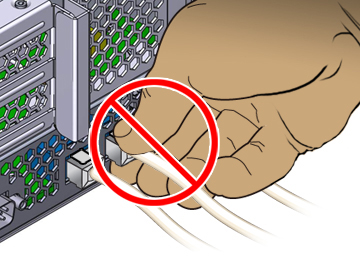Disconnecting an RJ-45 Cable
Use the following procedure to properly disconnect an RJ-45 cable.
-
Using your index finger, press down fully on the RJ-45 release tab. Be
sure the tab is fully disengaged from the port.
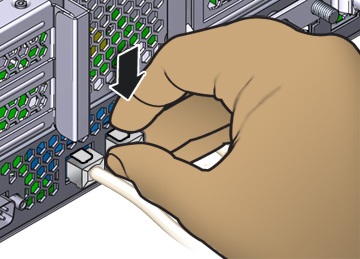
-
Using your thumb and middle finger, apply a slight downward pressure while
pulling the plug out of the port. Do not pull the plug
upward or pinch the release tab with your fingers below the plug, as shown
below.