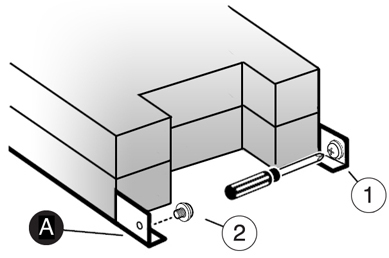Installing a DE3-24P Disk Shelf
The Oracle Storage Drive Enclosure DE3-24P requires two rack units (RU), or six rack holes, of vertical space in the cabinet.
Before You Begin
-
Review Prerequisites for Installation and Overview of Disk Shelves.
-
To prevent the cabinet from tipping, always load the heaviest equipment, which are disk shelves, starting from the bottom of the cabinet.
-
To best prepare for cabling disk shelves to controllers, now and in the future, mount controllers in the middle of the cabinet.
-
Screws are not provided for installation into a cabinet with M6-sized threaded holes.
 | Caution - This procedure requires a minimum of two people, or a mechanical lift, because of the weight of the chassis. Attempting this procedure alone could result in equipment damage or personal injury. Do not lift the chassis using the power supply handles. |
- Starting at the bottom of the cabinet, locate the appropriate rack unit (RU) height.
-
Unpack the contents of the disk shelf rail kit box, and identify the correct
cage nuts for your rack type.
There are two cage nut packets, each containing square or round hole cage nuts. Although a template is also included in the packets, it is not used for the DE3-24P disk shelf.
Note - This procedure shows rail kit installation for a square hole rack. The same steps apply for a round hole rack. Also, screws are not provided for M6-sized threaded rack holes.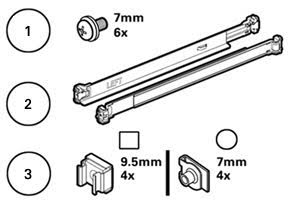 CalloutDescription1Six 10-32 7 mm screws (two spares)2Two adjustable shelf rails3Two packets of four 10-32 cage nuts (only one set is required):
CalloutDescription1Six 10-32 7 mm screws (two spares)2Two adjustable shelf rails3Two packets of four 10-32 cage nuts (only one set is required):-
Four 9.5 mm square cage nuts (two spares)
-
Four 7 mm round cage nuts (two spares)
-
-
Attach the disk shelf rails to the rack, as follows:
- Orient the rail so that the stamped label (LEFT or RIGHT) is facing the inside of the rack.
-
Adjust the rail length to fit the front and rear of the rack [A and
B].
Note - Mark which rack rail holes you will be using to ensure the shelf rails are installed evenly. -
Press and hold open the clamp lever on each rail end [1], and insert
both rail ends into the appropriate rack holes [2].
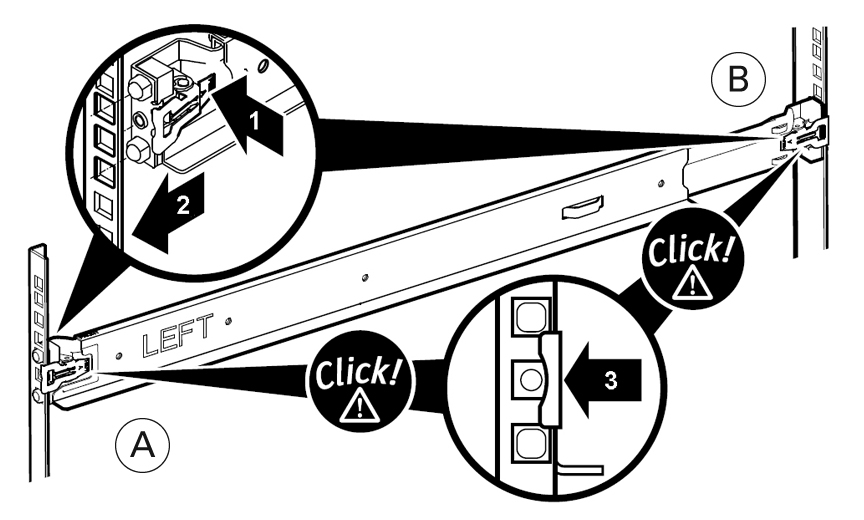
-
Close the rail clamps over the rails by releasing the clamp lever
[3].
You will hear an audible click as the clamps lock in place over the rack rails.
- Repeat steps a through d for the second rail.
-
Install one screw through the rack and into the rear of each rail.
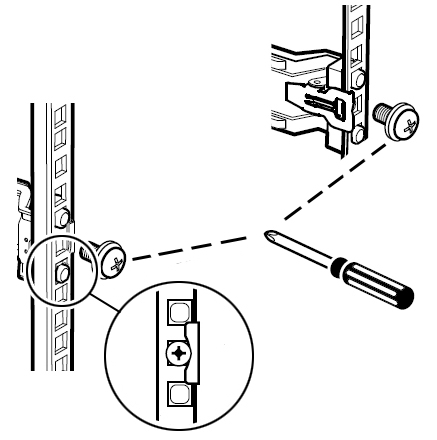
-
Using a mechanical lift or two people, one at each side
of the disk shelf, carefully lift and rest the shelf on the bottom ledge of the
left and right rails. Do not lift using the power supply handles.
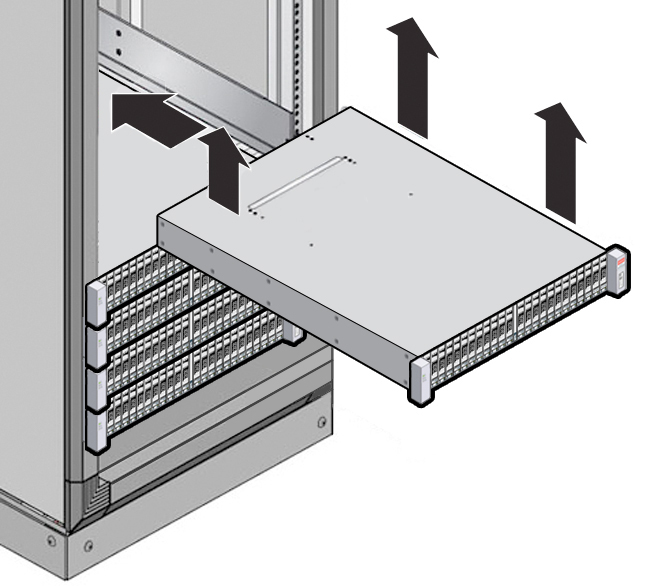
- Carefully slide the disk shelf into the cabinet. Ensure that it is fully seated within the rails. If removing the disk shelf to reseat it, support it at all times.
-
Secure the front of the disk shelf using the two captive screws [1 and
2].
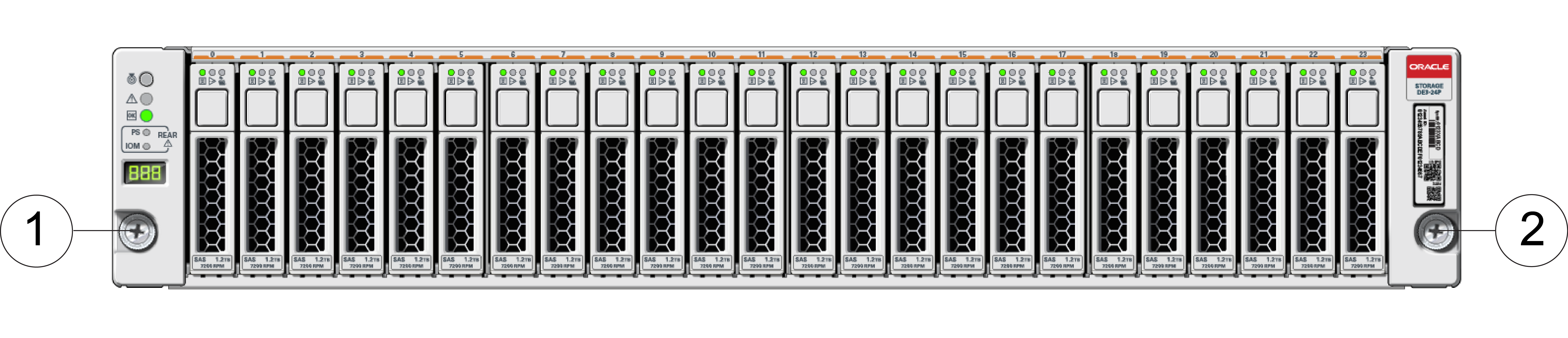
-
If shipping the racked disk shelf, install a screw [1 and 2] into each rear
chassis ear [A].