Overview of ZS4-4 Controller
This section provides an overview of the Oracle ZFS Storage ZS4-4 controller. For installation instructions, refer to Installing a ZS4-4 or ZS3-4 Controller. For service instructions, refer to Servicing the ZS4-4 Controller in Oracle ZFS Storage Appliance Customer Service Manual.
Refer to http://oracle.com/zfsstorage for the most recent component specification.
ZS4-4 Front Panel Components
The ZS4-4 controller drive slots and front panel components are shown in the following figure.
Figure 27 ZS4-4 Controller Front Panel
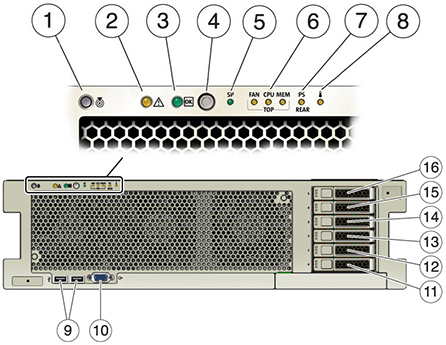
| |||||||||||||||||||||
The ZS4-4 controller has two 2.5-inch SAS system boot drives in slots 0 and 1, configured as a mirrored pair. Up to four SAS read cache SSDs can fill slots 2 through 5, in that order. A filler panel must be installed in empty drive slots. For information about supported HDDs and SSDs, see the Oracle Systems Handbook.
The system boot drive LEDs are shown in the following figure.
Figure 28 System Boot Drive LEDs

| ||||||
ZS4-4 Rear Panel Components
The ZS4-4 rear panel is shown in the following figure. Base configuration PCIe cards are not depicted in this illustration. For more information about PCIe cards, see ZS4-4 PCIe I/O Cards in Oracle ZFS Storage Appliance Customer Service Manual.
Figure 29 ZS4-4 Controller Rear Panel
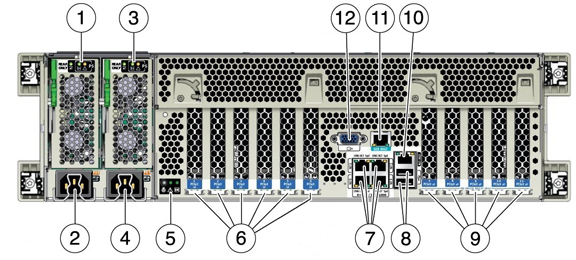
| |||||||||||||||
-
PCIe Slots - The ZS4-4 base configuration contains the following PCIe cards:
-
Slot 2 - One 8-port SAS-2 internal HBA
-
Slot 4 - One cluster interface card
-
Slots 6 and 7 - Two 4-port (4x4) SAS external HBAs
-
For information about PCIe slot order, see ZS4-4 PCIe I/O Cards in Oracle ZFS Storage Appliance Customer Service Manual.
-
Ethernet Ports - The ZS4-4 has four RJ-45 10-Gigabit Ethernet (10GbE) network connectors on the rear panel, labeled NET 0, NET 1, NET 2, and NET 3 (bottom left to top right), as shown in the following figure. Use these ports to connect the appliance to the network.
The LEDs located above the NET ports, labeled 2, 0, 3, 1 (left to right) are Link/Activity indicators.
 LEDStatusOFF (1)No LinkON (0)Link and no activityBlinkLink and activity
LEDStatusOFF (1)No LinkON (0)Link and no activityBlinkLink and activity
Note - Speed is not indicated for the NET ports. -
Network Management Port - The network management connector (NET MGT) is an RJ-45 10/100/1000 BASE-T Ethernet port and provides an alternate terminal interface to the service processor (SP) console.

-
Serial Management Port - The serial management connector (SER MGT) is an RJ-45 port and provides a terminal connection to the SP console.

-
HBA Ports - The 4x4 SAS HBA provides connectivity to external DEx-24 disk shelves. The HBA ports are numbered 0-3, bottom to top.
