Setting Up Network Interfaces and Static Routing (BUI)
To ensure the appropriate network interfaces are used for the replication connections between source and target appliances, configure IPv4 static /32 (host-specific) routes.
If you are setting up replication for a cluster configuration, select a singleton (unlocked) network interface so that following a cluster takeover or failback, the interface will move to the node where the replication work is being done. The two source cluster nodes can replicate to the same target node only if the target node provides two IPv4 addresses, one for use by each node in the source cluster. Replicating to the same target IPv4 address from both nodes of a source cluster is not supported.
- Go to the Configuration > Network > Routing page.
-
Click the add icon
 .
.
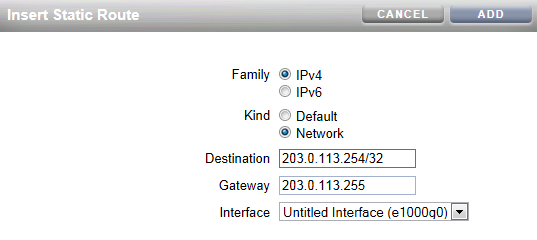
-
In the Insert Static Route screen, specify the following:
-
Family: select IPv4.
Note - Remote replication does not support IPv6. -
Kind: select Network.
-
Destination: enter the IPv4 address and netmask /32 of the target appliance.
-
Gateway: enter the gateway address of the target appliance.
-
Interface: enter the interface name.
-
- Click Add.
- After defining the static route from the source appliance to the target appliance, repeat these steps on the target appliance to define the static route from the target back to the source.
-
To verify that traffic is routed through the correct source and target interfaces, use the
traceroute command.
For information about using traceroute, see Configuring Network Routing.
Note - When an interface is deleted, all routes associated with the interface are also removed.