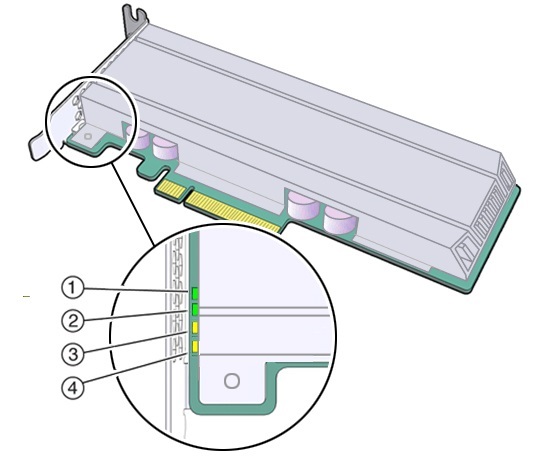Status Indicators
Use Oracle Flash Accelerator F640 PCIe Card status indicators to determine the
status of each drive and perform service actions as required. Four status indicator
LEDs are located on the drive bracket to indicate status and diagnose NVMe storage
drive issues.
The following illustration shows status indicator LEDs for Oracle Flash
Accelerator F640 PCIe Card.
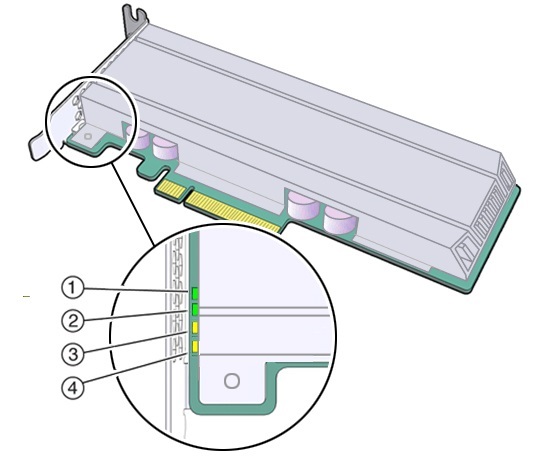
|
|
|
|
(1) ASIC 1
|
Green
|
Drive Activity indicator for controller ASIC 1
-
OFF – Power is off, or normal operation.
-
STEADY ON (does not blink) – Drive is healthy. Drive
is engaged and is receiving full power. Normal
operation.
Oracle Flash Accelerator F640 PCIe Card Activity LED
status indicator LED 1 should be ON during idle.
-
BLINK at 250 msec high, 250 msec low – IO activity.
|
|
(2) ASIC 2
|
Green
|
Drive Activity indicator for controller ASIC 2
-
OFF – Power is off, or normal operation.
-
STEADY ON (does not blink) – Drive is healthy. Drive
is engaged and is receiving full power. Normal
operation.
Oracle Flash Accelerator F640 PCIe Card Activity LED
status indicator LED 2 should be ON during idle.
-
BLINK at 250 msec high, 250 msec low – IO activity.
Note -
Both flash memory controllers enumerate.
|
|
(3) PCIe Link Status
|
Green
Yellow
|
Green STEADY ON (does not blink) – Drive link is healthy.
Normal operation.
Green Drive IO (data input/output) activity
-
OFF – Normal operation.
-
BLINK at 250 msec high, 250 msec low – Drive IO
activity.
-
STEADY ON – Idle IO, no activity, ON if idle.
Yellow – Drive link sub-optimal
The LED reports only secondary bus link status (behind
internal switch) and does not report the status between the
switch and host.
|
|
(4) Health
|
Green
Yellow
Red
|
Green – Drive health:
-
OFF – Power is off, or drive is unhealthy; Service
Action Required.
-
STEADY ON (does not blink) – Drive is healthy. Drive
is engaged and is receiving full power. Normal
operation.
Yellow – Drive Critical Warning:
Red – Drive fail:
-
OFF – Power is off, or normal operation.
-
STEADY ON (does not blink) – Service Action Required.
Drive is in disabled logical mode.
|
|