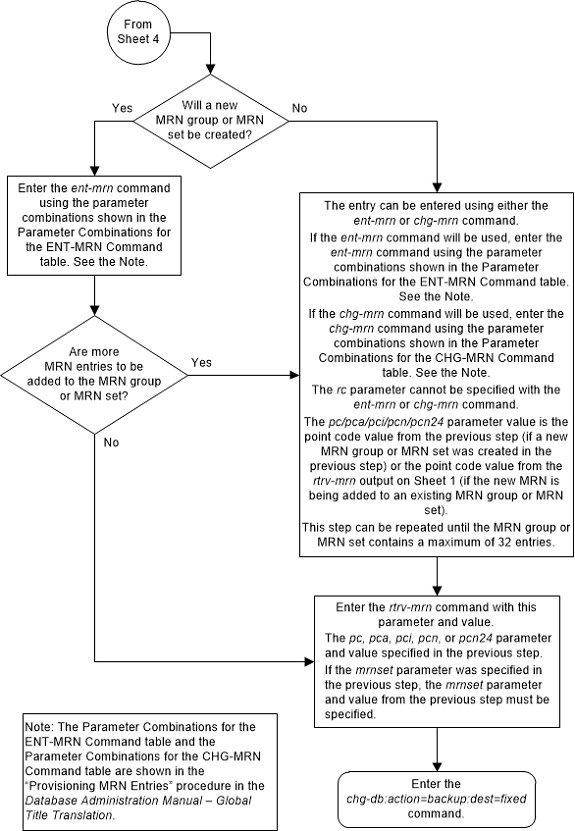| Oracle® Communications EAGLE Database Administration - GTT User's Guide Release 46.8 F11880-02 |
|
 Previous |
 Next |
| Oracle® Communications EAGLE Database Administration - GTT User's Guide Release 46.8 F11880-02 |
|
 Previous |
 Next |
This procedure is used to provision an Mated Relay Node
(MRN) group or MRN set in the database or to add a point code to an existing
MRN group or MRN set for the Intermediate Global Title Load Sharing feature
using the
ent-mrn and
chg-mrn commands.
An MRN group or MRN set contains alternate point codes, up to 128, that are used for load sharing between multiple nodes when the EAGLE is performing intermediate global title translation. This load sharing is performed after intermediate global title translation is performed on the message. The point code in the message is changed to the selected point code in the MRN table. If the translated point code is not found in the MRN table, the translated point code in the message is not changed, the message is routed using route for the translated point code.
The
ent-mrn and
chg-mrn command uses these parameters.
:pc/pca/pci/pcn/pcn24 –
The point code in the message after intermediate global title translation has
been performed.
:rc – The relative cost
value of point code in the message
:pc1/pca1/pci1/pcn1/pcn241 – The first alternate point
code value
:rc1 – The relative
cost value of the first alternate point code
:pc2/pca2/pci2/pcn2pcn242 – The second alternate point
code value
:rc2 – The relative
cost value of the second alternate point code
:pc3/pca3/pci3/pcn3/pcn243 – The third alternate point
code value
:rc3 – The relative
cost value of the third alternate point code
:pc4/pca4/pci4/pcn4/pcn244 – The fourth alternate point
code value
:rc4 – The relative
cost value of the fourth alternate point code
Note:
Refer to Chapter 2, Configuring Destination Tables in Database Administration - SS7 User's Guide for a definition of the point code types that are used on the EAGLE and for a definition of the different formats that can be used for ITU national point codes.:mrnset – The MRN set
ID that the point codes are assigned to. This parameter can be specified only,
and must be specified, if the Flexible GTT Load Sharing feature is enabled. If
the Flexible GTT Load Sharing feature is enabled, the point code specified for
the global title translation must be assigned to the MRN set specified by this
parameter. The status of the Flexible GTT Load Sharing feature is shown in the
rtrv-ctrl-feat output. To enable the
Flexible GTT Load Sharing feature, perform
Activating the Flexible GTT Load Sharing Feature.
The MRN set ID has one of three values:
dflt – to assign the
MRN to the default MRN set.
new – to assign the
MRN to a new MRN set. This value can be specified only with the
ent-mrn command.
Refer to Provisioning an MRN Set for information on provisioning MRN sets.
:dfltwt – The default
weight value. When this parameter is specified, the same weight value is
assigned to all entries specified in the
ent-mrn command. The value of this
parameter is from 1 - 99. This parameter can be specified only with the
ent-mrn command.
:wt – The weight value
assigned to the
pc/pca/pci/pcn/pcn24 parameter
value. The value of this parameter is from 1 - 99.
:wt1 – The weight value
assigned to the
pc1/pca1/pci1/pcn1/pcn241 parameter
value. The value of this parameter is from 1 - 99.
:wt2 – The weight value
assigned to the
pc2/pca2/pci2/pcn2/pcn242 parameter
value. The value of this parameter is from 1 - 99.
:wt3 – The weight value
assigned to the
pc3/pca3/pci3/pcn3/pcn243 parameter
value. The value of this parameter is from 1 - 99.
:wt4 – The weight value
assigned to the
pc4/pca4/pci4/pcn4/pcn244 parameter
value.
:thr – The in-service
threshold assigned to the MRN group or MRN set. The in-service threshold is the
minimum percentage (from 1 - 100) of weight that must be available for an RC
group (a group of entries in the MRN group or MRN set that have the same RC
value assigned) to be considered available to carry traffic. If the percentage
of the available weight is less than the in-service threshold, then the entire
RC group is considered unavailable for traffic. If the percentage of the
available weight is equal to or greater than the in-service threshold, then the
RC group is considered available, and traffic can be sent to any available
entity in the RC group. The value of the
thr parameter is assigned to all
entries in the MRN group or MRN set that have the same RC value that is
specified in the
ent-mrn command. The
thr parameter can be used in this
procedure only with the
ent-mrn command.
Refer to Provisioning Weights and In-Service Thresholds for MRNs for information on provisioning MRN groups or MRN sets with weight and in-service threshold values.
The following parameters of the
chg-mrn command cannot be used in this
procedure:
thr,
grpwt,
eswt, and
force=yes. These parameters can be
used with the
chg-mrn command only when changing the
attributes of specific entries in an existing MRN group or MRN set, and not
when adding entries to an existing MRN group or MRN set. If you wish to change
specific entries in an existing MRN group or MRN set, perform either
Changing MRN Entries with the ESWT Parameter
or
Changing the Weight and Threshold Values of MRN Entries.
:mapset – The MAP set
ID that is being assigned to the MRN. This is the MAP set from which alternate
routing indicator searches are performed.
:mappc/mappca/mappci/mappcn/mappcn24 – The point code
assigned to the
mapset that is being assigned to the
MRN set.
:mapssn – The subsystem
number assigned to the point code in the MAP set that is being assigned to the
MRN.
The current values of the
mapset,
mappc/mappca/mappci/mappcn/mappcn24,
and
mapssn parameters are shown in the
rtrv-mrn output only if the Flexible
GTT Load Sharing and the GTT Load Sharing with Alternate Routing Indicator
features are enabled.
The new values for the
mapset,
mappc/mappca/mappci/mappcn/mappcn24,
and
mapssn parameters must be shown in the
rtrv-map output. If no values are
specified for the
mapset,
mappc/mappca/mappci/mappcn/mappcn24,
and
mapssn parameters when the
ent-mrn command is entered, then no
values for these parameters are assigned to the MRN set. If no values are
specified for the
mapset,
mappc/mappca/mappci/mappcn/mappcn24,
and
mapssn parameters when the
chg-mrn command is entered, then the
values for these parameters in the MRN set are not changed.
To add a new MRN group, the group must be provisioned in
the database with the
ent-mrn command, specifying up to four
alternate point codes. If more point codes are to be added to the MRN group,
either the
ent-mrn or
chg-mrn command to add the additional
point codes to the MRN group. A maximum of 128 point codes can be assigned to
an MRN group. If the Flexible GTT Load Sharing feature is enabled, refer to
Provisioning
an MRN Set for information on provisioning MRN sets.
A point code and
rc value must be entered as a pair.
For example, the
pc3 and
rc3 parameters must be specified
together in the
ent-mrn or
chg-mrn commands if the alternate
point code value is being specified.
The point codes specified with the
ent-mrn or
chg-mrn commands can be in only one
MRN group. If the Flexible GTT Load Sharing feature is enabled, refer to
Provisioning
an MRN Set for information on provisioning point codes in MRN sets.
The relative cost parameters (rc/rc1/rc2/rc3/rc4) determine how the global title translation load is
to be shared among the alternate point codes. There are three types of load
sharing that can be performed: dominant, load shared, or combined dominant/load
shared.
All the point codes in a dominant MRN group or MRN set have different relative cost values. The translated point code in the message is the preferred point code that the message is routed on. The relative cost value assigned to the preferred point code does not have to be the lowest value in the MRN group or MRN set. All traffic is routed to the preferred point code, if it is available. If the preferred point code becomes unavailable, the traffic is routed to highest priority alternate point code that is available. When the preferred point code becomes available again, the traffic is then routed back to the preferred point code. For example, the MRN table contains the following entries.
PC RC 005-005-005 10 006-001-001 20 006-001-002 30 006-001-003 40 006-001-004 50 006-001-005 60 006-001-006 70 006-001-007 80
If the preferred point code is 006-001-001 and it becomes unavailable, the traffic will be routed to point code 006-001-002.
All the point codes in a load shared MRN group or MRN set have the same relative cost value. Traffic is shared equally between the point codes in this MRN group or MRN set.
A combined dominant/load shared MRN group or MRN set is a combination of the dominant and load sharing MRN groups or MRN sets. A combined dominant/load shared MRN group or MRN set must contain a minimum of two entries with the same relative cost value and a minimum of one entry with a different relative cost value. Traffic is routed to the point code or point codes with the lowest relative cost value, where the relative cost value is considered the relative cost associated with the point code of the global title translation and not the actual lowest relative cost in the MRN set. If more than one point code has the lowest relative cost value, the traffic is shared between these point codes. If the point code or point codes with the lowest relative cost value become unavailable, traffic is routed to the point code or point codes with the next higher relative cost value. If more than one point code has this relative cost value, the traffic is shared between these point codes. For example, the MRN table contains the following entries.
PC RC 005-005-005 10 006-001-001 10 006-001-002 10 006-001-003 20 006-001-004 20 006-001-005 20 006-001-006 20 006-001-007 20
If the preferred point code is 006-001-001, the traffic is shared equally between point codes 005-005-005, 006-001-001, and 006-001-002. If point codes 005-005-005, 006-001-001, and 006-001-002 become unavailable, the traffic will be shared equally between point codes, 006-001-003, 006-001-004, 006-001-005, 006-001-006, and 006-001-007.
The point codes in the MRN group or MRN set must be a
full point code with a route assigned to it. Cluster point codes, network
routing point codes, or the EAGLE’s true point code cannot be specified in an
MRN group or MRN set. The
rtrv-rte command can be used to verify
the point codes in the routing table. The point codes in the routing table are
shown in the
DPCA,
DPCI,
DPCN, or
DPCN24 fields of the
rtrv-rte command output. The EAGLE’s
true point code is shown in the
PCA,
PCI,
PCN, or
PCN24 fields of the
rtrv-sid command output.
The Intermediate GTT Load Sharing controlled feature
must be enabled and activated before an MRN group can be provisioned in the
database. This can be verified with the
rtrv-ctrl-feat command. If this
controlled feature is enabled and activated, the Intermediate GTT Load Sharing
feature is shown as either temporarily or permanently enabled in the
rtrv-ctrl-feat output, and the entry
on is shown in the
Status column for this feature. If
this controlled feature is off, perform
Activating the IGTTLS feature
to enable and turn on this feature.
For MRNs containing ANSI or 24-bit ITU-N point codes,
the format of the point codes specified in the
ent-mrn command must be the same. For
example, if the primary point code is a 24-bit ITU-N point code (pcn24), the alternate point code must be a 24-bit ITU-N
point code (mpcn24). The alternate point codes
of MRNs containing either ITU-I, ITU-I spare, 14-bit ITU-N, or 14-bit ITU-N
spare primary point codes do not have to be the same format as the primary
point code. The alternate point codes of these MRNs can be a mixture of ITU-I,
ITU-I spare, 14-bit ITU-N, or 14-bit ITU-N spare point codes.
If only the Intermediate GTT Load Sharing feature is
enabled and turned on, the MRN table can contain a maximum of 3000 entries. If
the Flexible GTT Load Sharing feature is enabled, the MRN table can contain a
maximum of 6000 entries. If entries are provisioned in the SCCP-SERV table,
shown by the
rtrv-sccp-serv command output, the
maximum number of entries that the MRN table can contain is reduced by the
number of entries shown in the
rtrv-sccp-serv command output.
If adding the new MRN entries will exceed the maximum
capacity of the MRN table, shown in the
rtrv-mrn command output, entries in
the MRN or SCCP-SERV tables must be removed so that the new MRN entries can be
added. Perform
Removing MRN Entries
to remove the required number of MRN entries to allow the addition of the new
MRN entries or enter the
dlt-sccp-serv command to remove the
required number of entries in the SCCP-SERV table to allow the addition of the
new MRN entries.
Provisioning an MRN Set
The Flexible GTT Load Sharing feature provides the ability to define multiple load sharing sets in the MRN table where the same point code can be assigned to different load sharing sets.
TheMRN table contains specific load sharing sets, designated by numbers, and a default MRN set.
The MRN table without the Flexible GTT Load Sharing feature enabled, is used by MPS based features and all global title translation features.
The Flexible GTT Load Sharing feature provides flexible load sharing for global title translations defined in the GTT table and not for the MPS based features. The MPS based features do not support the MRN set ID parameter. The MPS based features perform lookups for load sharing in the default MRN set and the GTT table. The entries in the GTT table can be linked to an MRN set ID, allowing lookups in a specific MRN set other than the default MRN set.
Any MRN entries that were provisioned in the database before the Flexible GTT Load Sharing feature is enabled are placed in the default MRN set when the Flexible GTT Load Sharing feature is enabled.
Any GTT entries that were provisioned in the database before the Flexible GTT Load Sharing feature is enabled are assigned to the default MRN set when the Flexible GTT Load Sharing feature is enabled.
If the Flexible GTT Load Sharing is enabled, the
mrnset parameter must be specified
with the
ent-mrn or
chg-mrn commands.
To provision entries in the default MRN set, the
mrnset=dflt parameter must be
specified with the
ent-mrn or
chg-mrn commands.
To provision entries in an existing MRN set other than
the default MRN set, the
mrnset=<MRN set ID> parameter
must be specified with the
ent-mrn or
chg-mrn commands. The
rc parameter value for this point
code should not be specified. If the
rc parameter is specified, an
attempt will be made to provision another MRN group in this MRN set. Multiple
MRN groups in one MRN set is supported only in the default MRN set. The new
entries to this MRN set must be specified with the alternate point code
parameters and their corresponding
rc parameters.
To provision entries in a new MRN set, the
mrnset=new parameter must be specified
with the
ent-mrn command. The
mrnset=new parameter can be specified
only with the
ent-mrn command. When the
ent-mrn command is executed with the
mrnset=new parameter, the new MRN set
ID is automatically generated and displayed in the output of the
ent-mrn command as follows.
New MRNSET Created : MRNSETID = <new MRN set ID>
An MRN set, other than the default MRN set, is an MRN group provisioned with the MRN set ID and can contain a maximum of 128 point codes.
The default MRN set can contain multiple MRN groups. Each group in the default MRN set can contain a maximum of 128 point codes. The point code value can appear only once in the default MRN set, so the point code value can appear in only one MRN group in the default MRN set.
The point code provisioned in an MRN set can be provisioned in multiple MRN sets. All the point codes in an MRN set must be different.
Provisioning Weights and In-Service Thresholds for MRN Entries
Weighted GTT Load Sharing allows unequal traffic loads to be provisioned in load sharing groups. This feature also allows provisioning control over load sharing groups so that if insufficient capacity within the load sharing group is available, the load sharing group is not used.
To provision the weight values and in-service threshold
values for new MRN groups or MRN sets or new entries in existing MRN groups or
MRN sets, the
dfltwt,
wt,
wt1,
wt2,
wt3,
wt4, and
thr parameters are used.
The
dfltwt,
wt,
wt1,
wt2,
wt3,
wt4, and
thr parameters can be used only:
The status of the Weighted GTT Load Sharing feature can
be verified by entering the
rtrv-ctrl-feat command. If the
Weighted GTT Load Sharing feature is not enabled or not turned on, perform
Activating the Weighted GTT Load Sharing Feature
to enable and turn on the Weighted GTT Load Sharing feature.
To assign the same weight value to all the entries
specified in the
ent-mrn command, use the
dfltwt parameter.
To assign an in-service threshold value to all the
entries specified in the
ent-mrn command, use the
thr parameter.
To assign different weight values to the entries
specified in either the
ent-mrn or
chg-mrn commands, use the
wt,
wt1,
wt2,
wt3, and
wt4 parameters with the corresponding
point code parameters.
The
dfltwt parameter and the individual
weight parameters (wt,
wt1,
wt2,
wt3,
wt4 parameters) cannot be specified
together in the
ent-mrn command.
The
thr parameter cannot be specified in
this procedure with the
chg-mrn command. Specifying the
thr parameter with the
chg-mrn command can be done when
specifying only the
pc/pca/pci/pcn/pcn24 parameter
and without the alternate point code parameters. To specify the
thr parameter with the
chg-mrn command, perform either
Changing MRN Entries with the ESWT Parameter
or
Changing the Weight and Threshold Values of MRN Entries.
The weight values assigned to the entries in the MRN
group or MRN set are shown in the
WT column in the
rtrv-mrn output.
The in-service threshold values assigned to the entries
in the MRN group or MRN set are shown in the
THR column in the
rtrv-mrn output.
The
%WT column in the
rtrv-mrn output shows the percentage
of the traffic the particular entry in the entity set will handle.
The
WT,
%WT, and
THR columns are shown in the
rtrv-mrn output only if the Weighted
GTT Load Sharing feature is enabled and turned on.
For more information on the Weighted GTT Load Sharing feature, refer to the Weighted GTT Load Sharing section.
Canceling the
RTRV-MRN Command
Because the
rtrv-mrn command used in this
procedure can output information for a long period of time, the
rtrv-mrn command can be canceled and
the output to the terminal stopped. There are three ways that the
rtrv-mrn command can be canceled.
F9 function key on the keyboard at
the terminal where the
rtrv-mrn command was entered.
canc-cmd without the
trm parameter at the terminal where
the
rtrv-mrn command was entered.
canc-cmd:trm=<xx>, where
<xx> is the terminal where the
rtrv-mrn command was entered, from
another terminal other that the terminal where the
rtrv-mrn command was entered. To
enter the
canc-cmd:trm=<xx> command, the
terminal must allow Security Administration commands to be entered from it and
the user must be allowed to enter Security Administration commands. The
terminal’s permissions can be verified with the
rtrv-secu-trm command. The user’s
permissions can be verified with the
rtrv-user or
rtrv-secu-user commands.
For more information about the
canc-cmd command, refer to
Commands User's Guide.
Figure 2-129 Provision MRN Entries - Sheet 1 of 5
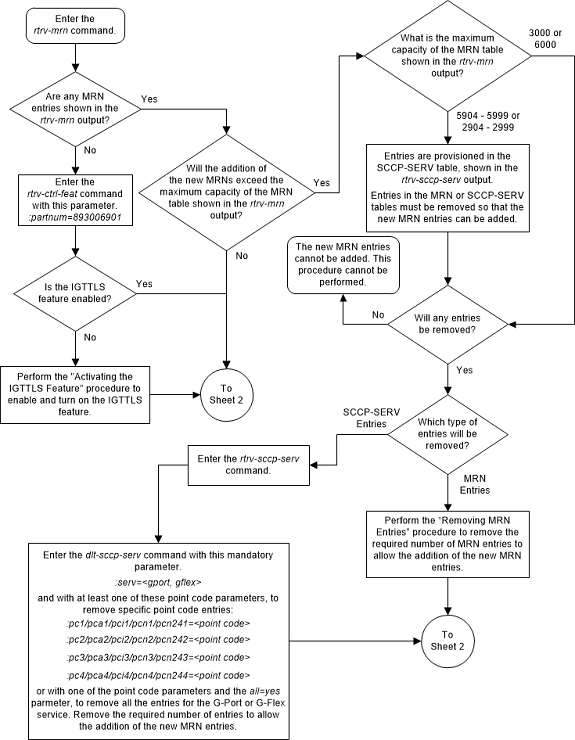
Figure 2-130 Provision MRN Entries - Sheet 2 of 5
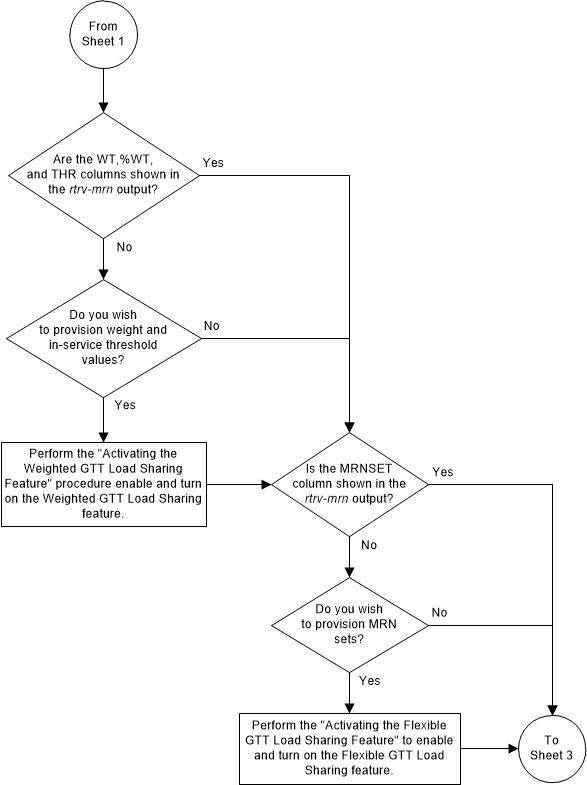
Figure 2-131 Provision MRN Entries - Sheet 3 of 5
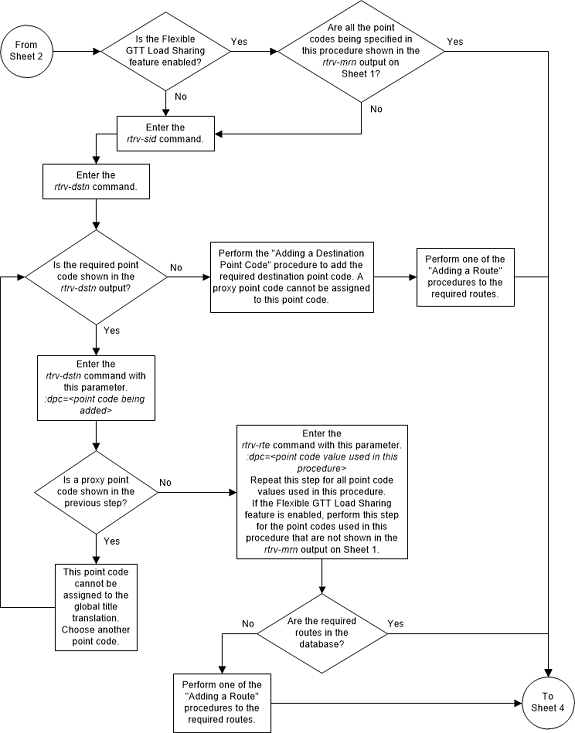
Figure 2-132 Provision MRN Entries - Sheet 4 of 5
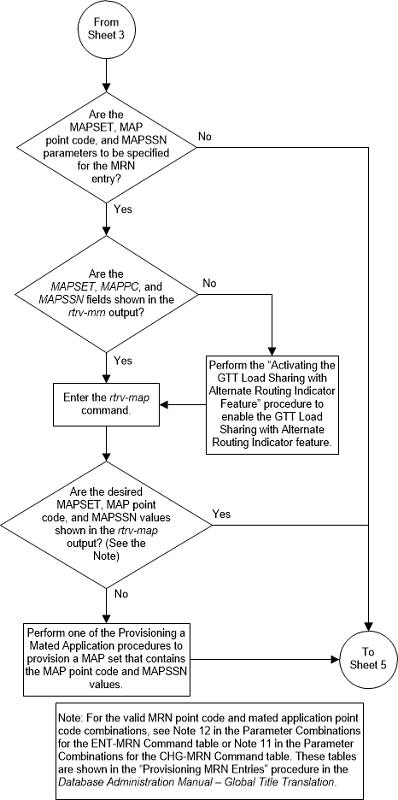
Figure 2-133 Provision MRN Entries - Sheet 5 of 5