Setting Up Human Resources Tables for German Public Sector Workforce Data
This section provides an overview of HR setup tables for German Public Sector, and discusses how to:
Define contract types for German Public Sector.
Specify default information for companies for German Public Sector.
Specify municipality information for German Public Sector locations.
Define service class groups and allowances by position.
German Public Sector works in conjunction with various HR tables to manager employee categories and support statistical reporting.
When setting up employee categories, you must first establish your labor agreements. Employee categories have the high level keys of set ID and labor agreement. On the Employee Categorization page, you can map contracts, salary plans, and remuneration regulations to the employee category for a labor agreement. After you enter remuneration regulations, you can access the Job Group/Service Class Information page to map additional HR data, such as salary grades and personnel actions to the job group/service class.
This section provides an overview of:
Labor agreements and employee categories.
Salary plans, grades, and steps.
Action and action reason codes.
Understanding Labor Agreements and Employee Categories
The labor agreement is the work or labor contract between the German Public Sector (GPS) and the individual. The labor agreement controls the rules within payroll to correctly define an employee’s remuneration.
Here are some examples of different types of labor agreements:
|
Labor Agreement |
Description |
|---|---|
|
BAT |
The BAT Labor Agreement is for white-collar workers within GPS. There are different components within the BAT and many regulations within this labor agreement have similarities between the different components. The main distinction is within the job specifications. The BAT is the most common of all the labor agreements. Although the different labor agreements appear to be similar to the standard BAT, they differ in the job requirements and definitions (Tätigkeitsmerkmale). |
|
BBesO |
The BBesG (Bundesbesoldungsgesetz) together with the BBesO (Bundesbesoldungsordung) are the labor agreements for civil servants. The BBesG provides the definition of jobs and the remuneration regulations for all civil servants in the GPS. The structure of the BBesG is similar to the BAT. The main difference is that the civil service rank (Amtsbezeichnung) must be stored in the system to be able to address the person with the correct name. The civil servant rank must be stored against each and every job. BBesG labor agreements do not have case groups. |
|
MTArb |
The MTArb is the labor agreement for blue-collar workers within the area of the Federal government case groups as well as the Federal state government. The validation of these jobs is similar to those of the BAT. In addition to the Jobs validation, the MTArb labor agreements are split into sub case groups. A case group within this labor agreement refers to a particular area of employment. The numbering system within the labor agreement, defines the rules for promotion. |
|
TV-L |
The TV-L is the labor agreement for all Federal employees. The BAT and MTArb agreements are no longer valid. The TV-L labor agreement is used for the blue- and white-collar workers within GPS. Many regulations within this labor agreement have similar components. |
|
AZUBI |
The Manteltarifvertrag for Auszubildende is the labor agreement for apprentices in GPS. |
|
TVöD |
The TVöD is the labor agreement for all employees for the states (Bund) and all cities’ (Commune). The BAT and MTArb agreements are no longer valid; the TVöD labor agreement is used for blue- and white-collar workers within GPS. Many regulations within this labor agreement have similar components |
|
PRAKTIKANT |
The TV Prak (Tarifvertrag für Praktikanten) is the labor agreement for trainees. |
Note: This is not a complete list of the German labor agreements. Your implementation consultant may be required to enter other values if needed.
The mapping of the labor agreement to the employee category is defined on the Employee Categorization page. The labor agreement is a key field in the Employee Categorization table.
See Also
Understanding Salary Plans, Grades, and Steps
The pay grade is vital for the person’s employment terms. For GPS workers, you will map pay grades to the service class group, service class, and employee category combination, as shown in this diagram:
This diagram illustrates the association of salary grade with job group/service class on the Job Group/Service Class Information page.
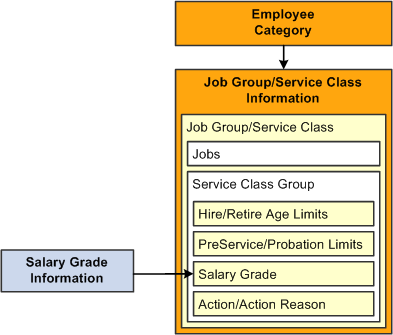
Within GPS there are pay grades with additional exception clauses. These additional exception clauses are identified by three pay dimensions:
Pay Grade (for example, E1, A16, R1, and B7).
Service Class Group (for example, 1, 2, GD, MD, HD, and ED). The service class group is only required in situations when the same salary grade is used for different service class groups.
Allowances (use Z to denote). Allowances are an indicator that differentiates between grades as the same grade can have different allowances b.
Oracle’s PeopleSoft HCM and ADP PAISY payroll support German Public Sector labor agreements and salary information through the use of an integrated salary plan table. The two systems share and exchange this HR information to perform payroll interface processing. PeopleSoft HCM manages the HR data side while PAISY identifies the rules and the payroll processes based upon the employee’s employee category and salary information.
See Also
Setting Up Salary Plans, Grades, and Steps
Understanding German Public Sector and Payroll Interface with ADP PAISY
Understanding Action and Action Reason Codes
In the course of maintaining information in the Administer Workforce business process, you enter changes to worker data resulting from such activities as promotions, transfers, terminations, salary increases, and leaves of absence.
Each of these activities is called a personnel action. You use them to enter and update employee data on the Job Data - Work Location page and the Data Control page.
The codes classifying the types of personnel actions that you'll perform are stored in the Action table. Action reasons enable you to easily identify the causes of changes made to worker data and are stored in the Action Reasons table. The PeopleSoft system delivers a set of Action and Action Reasons values; however, you can create your own Action and Action Reasons codes.
In GPS, certain actions and action reasons trigger notifications to post management and can be tied to service class groups under the job group/service classes under the remuneration regulations under the salary administration plan under the employee categories, as shown in this diagram.
This diagram illustrates the association of actions and action reasons to a job group or service class on the Job Group/Service Class Information page.
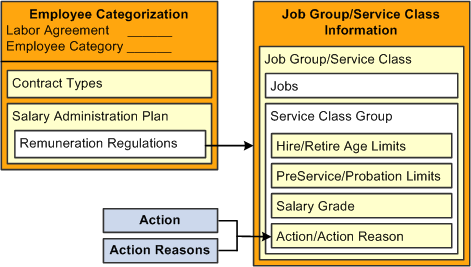
For example, you can specify actions and action reasons for the General Administration remuneration regulation, Non-Technical service class of the Civil Servant on Tenure employee category. Note that not all actions and action reasons are applicable to all employee categories. However, it is important for the Civil Servant on Recall employee category, and moving an individual from the Civil Servant on Recall category to the Civil Servant on Probation category is a significant employee data change that post management needs to be aware of, because a post management clerk will need to assign this person to another post type.
Note: An action reason not is required for a job group/service class. However, if it is not entered, any action reason associated with the corresponding Action code will trigger a post management notification.
The PeopleSoft system delivers the following action and action reason codes that trigger system validations and notifications to post management for GPS:
|
Code |
Action Description |
Reason Code |
Action Reasons |
|---|---|---|---|
|
RCL |
Person Reclassification |
ESC |
Employment Status Change |
|
STC |
Status Change |
EPS |
End of Pre-Service Period |
|
SPB |
Start of Probation Period |
||
|
EPB |
End of Probation Period |
||
|
STN |
Start of Tenure Period |
||
|
OPT |
Old Part Time |
PMW |
Part Model Work Phase |
|
PML |
Part Model Leave of Absence |
||
|
PTM |
Part Time |
||
|
PLV |
Parental Leave |
WPT |
With Part Time |
|
NPT |
Without Part Time |
||
|
XFR |
Transfer (existing) |
XFR |
Transfer |
|
DLG |
Delegation |
||
|
PSF |
Change of Pay System (existing) |
FTE |
Change FTE |
|
LTO |
Long Term Disability (existing) |
UVC |
Unpaid Vacation |
|
SCK |
Sickness |
||
|
SBT |
Sabbatical |
||
|
PAY |
Pay Rate Change (existing) |
GSP |
Grade Step Promotion |
|
GSD |
Grade Step Demotion |
||
|
DTA |
Data Change (existing) |
CNT |
Change of Contract |
See Also
To support the GPS requirement to fully describe a contract type, a 240 character Description field is available under the German Public Sector section of the Define Contract Types Page or Contract Types for Regulations Page.
The employee category assigned to an individual determines the valid contract type. The mapping of the contract type to the employee category takes place on the Employee Categorization page under the GPS flag section.
See Also
Specify default information for companies for German Public Sector on the Default Settings Page.
Use the German Public Section flag section of the Location Profile Page to specify the municipality for locations used in German Public Sector.
Use the German Public Section flag section of the Position Data - Description Page to enter a service class group and indicate allowance.