Understanding PeopleSoft Insights Using PeopleSoft Search Framework
This topic provides an overview about PeopleSoft Insights and discusses:
PeopleSoft Insights is an analytical engine that provides visual reports (visualizations) in the form of charts, tables, graphs and so on. The visualizations are based on queries that retrieve data from the PeopleSoft Search Framework.
Dashboard administrators use PeopleSoft Insights and the underlying analytics engine to create both dashboards and visualizations, which are then attached to dashboards. The dashboard can contain multiple visualizations. The visualization and dashboard are objects in PeopleSoft Insights, which must be imported into the PeopleSoft application.
Typically, a PeopleSoft user who has the Search Administrator role performs these tasks:
Imports dashboards.
Configures dashboards as tiles or related information.
Specifies user privileges for the dashboard.
End users access dashboards based on user privileges.
Deploys dashboards.
Note: Oracle recommends that you do not modify or edit a delivered dashboard or visualization. You may copy a delivered visualization and then modify it as per your business requirements.
For more information, see PeopleTools Search Technology, “Working with Insights Dashboards for PeopleSoft Application Data", Understanding Application Data and Insights Dashboards.
For more information about PeopleSoft Search Framework, see Understanding PeopleSoft Insights Using PeopleSoft Search Framework.
PeopleSoft delivers direct access to all FSCM Insights dashboards using the Insights Catalog navigation collection.
This navigation collection is intended for anyone who has the EOIC Insights Catalog role to access to all Insights dashboards delivered in the FSCM system.
Use the Insights Catalog tile to access the Insights Catalog navigation collection for FSCM. When adding the tile to a homepage, this tile can be access from PeopleSoft Common Architecture.
This example illustrates the Insights Catalog tile:
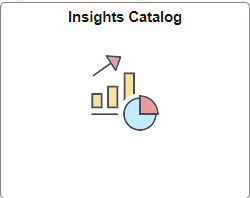
Navigation:
Select the tile to access the Insights Catalog navigation collection.
This example illustrates the FSCM Insights Catalog dashboard:
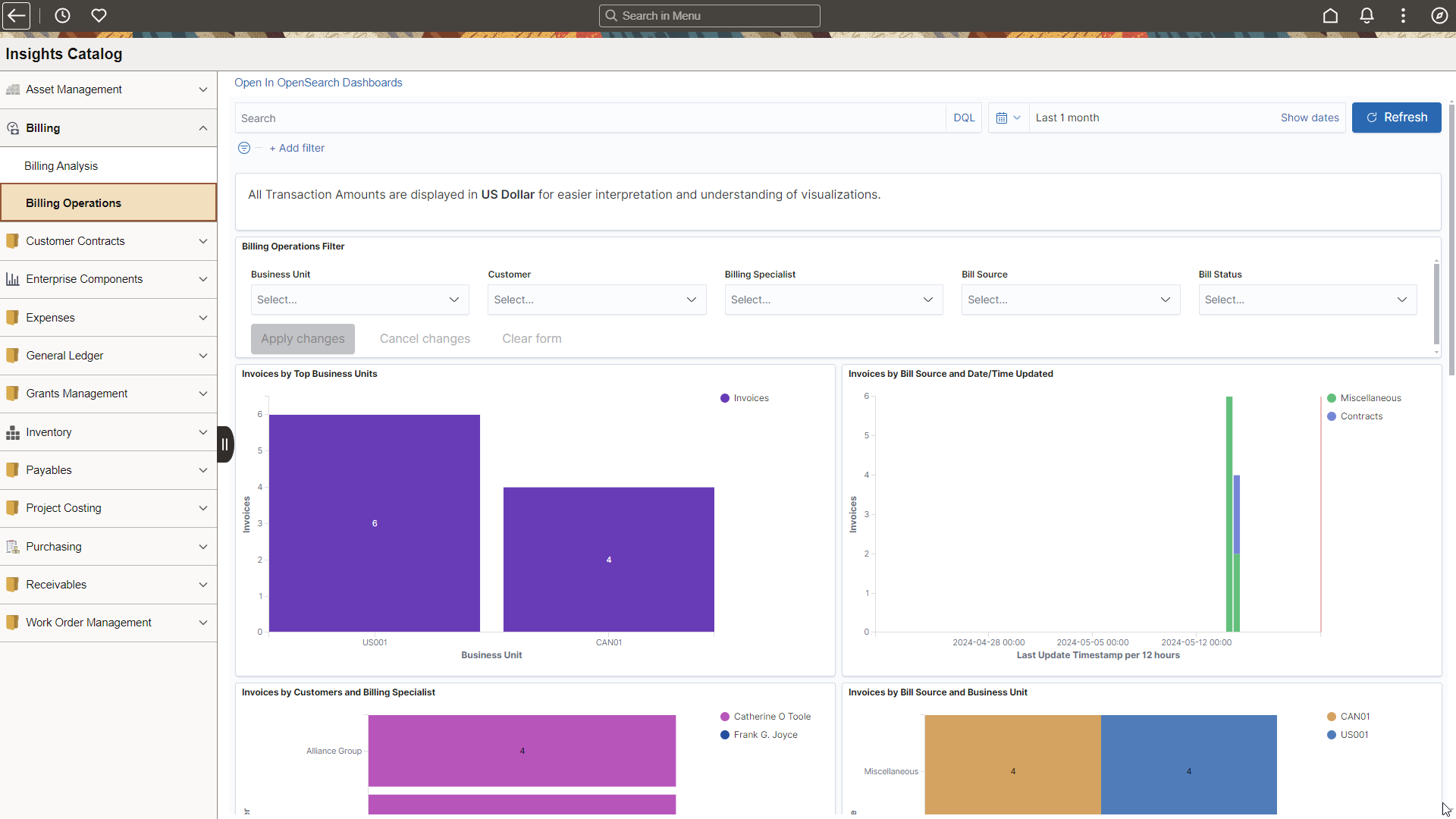
The left panel lists the Insights dashboards for FSCM products in alphabetical order. The right panel displays the Insights dashboard selected in the left panel.
The Insights Catalog is a navigation collection created using the Manage Navigation Collections component in PeopleTools Portal Utilities. See PeopleTools: Portal Technology, Working with Navigation Pages and Navigation Collections.
Setting Up the Insights Catalog
PeopleTools release 8.61 is required to use the Insights Catalog.
Add the EOIC Insights Catalog role to users who can access this catalog. Only users who have the specific Insights dashboard role can see the associated dashboards listed on this page. See the following section Search Definitions and Privileges for the roles required for each Insights dashboard.
Add this tile to any Homepage using these instructions Adding Homepages and Tiles.
This table lists the PeopleSoft search definitions defined for FSCM Application Dashboards, which are delivered with a PeopleSoft image. Use the appropriate search definition to build your indexes. Keep in mind that search definitions must be deployed before you can build the index.
PeopleSoft roles are created to grant view or edit access for PeopleSoft Insights dashboards. A permission list is not necessary to access these dashboards. Refer to the table below to see roles associated to each search definition. For more information about assigning privileges, refer to PeopleTools Search Technology; “Working with Insights Dashboards for PeopleSoft Application Data”, Specifying User Privileges.
Note: Search definitions are used for component keyword search and dashboard analytics.
|
Product(s) |
Insights Dashboard(S) |
Search Definitions Used for Insights Dashboards |
Role(S) Assigned |
|---|---|---|---|
|
All |
(all listed below) |
EOIC Insights Catalog |
|
|
Asset Management |
EP_AM_METRIC_KIB |
Insights AM Edit Privilege Insights AM View Privilege |
|
|
Commitment Control |
EP_GL_KK_ACTIVITY_LOG_KIB |
Insights GL Edit Privilege Insights GL View Privilege |
|
|
Contracts |
EP_CA_HDR_KIB |
Insights CA Edit Privilege Insights CA View Privilege |
|
|
Expenses |
EP_EX_SRCH_RISK_EXCP_KIB |
Insights EX Edit Privilege Insights EX View Privilege |
|
|
Expenses |
EP_EX_SRCH_EMP_EXCP_KIB |
Insights EX Edit Privilege Insights EX View Privilege |
|
|
Expenses |
EP_EX_SRCH_PERF_OPR_KIB |
Insights EX Edit Privilege Insights EX View Privilege |
|
|
General Ledger |
EP_GL_LEDGER_KIB |
Insights GL Edit Privilege Insights GL View Privilege |
|
|
General Ledger |
EP_GL_JOURNAL_KIB |
Insights GL Edit Privilege Insights GL View Privilege |
|
|
General Ledger |
EP_GL_ACT_BUDG_LEDG_KIB |
Insights GL Edit Privilege Insights GL View Privilege |
|
|
Maintenance Management |
EP_WM_WO_RESOURCES_KIB |
Insights MM Edit Privilege Insights MM View Privilege |
|
|
Payables |
EP_AP_VOUCHERS |
Insights AP Edit Privilege Insights AP View Privilege |
|
|
Payables |
EP_AP_PAYMENTS_KIB |
Insights AP Edit Privilege Insights AP View Privilege |
|
|
Purchasing |
EP_PO_CONTRACT_KIB |
Insights PO Edit Privilege Insights PO View Privilege |
|
|
Purchasing |
EP_PO_RECEIPTS_KIB |
Insights PO Edit Privilege Insights PO View Privilege |
|
|
Purchasing |
EP_PO_POA_KIB |
Insights PO Edit Privilege Insights PO View Privilege |
|
|
Receivables |
EP_AR_ITEM_ACT_COLL_KIB |
Insights AR Edit Privilege Insights AR View Privilege |
|
|
Receivables |
EP_AR_CUST_AGING_KIB EP_AR_CUST_HIST_KIB |
Insights AR Edit Privilege Insights AR View Privilege |
|
|
Billing |
EP_BI_HDR_KIB |
Insights BI Edit Privilege Insights BI View Privilege |
|
|
Project Costing |
Project Cost Analytics Dashboard Project Billing Analytics Dashboard |
EP_PC_PROJ_RES_KIB |
Insights PC Edit Privilege Insights PC View Privilege |
|
Inventory |
EP_IN_ONHAND_KIB |
Insights IN Edit Privilege Insights IN View Privilege |
|
|
Grants |
EP_CA_GM_PROJRES_INSIGHT |
Insights GM Edit Privilege Insights GM View Privilege |
|
|
Lease Administration |
EP_RE_PAYMENT_INS |
Insights LA Edit Privilege Insights LA View Privilege |
Use the Deploy Insights Dashboards page to deploy dashboards and tiles. For more information about the Deploy Insights Dashboards page, see PeopleTools Search Technology: “Working with Insights Dashboards for PeopleSoft Application Data”, Managing a Delivered Dashboard.
Note: Before you deploy a dashboard, you must ensure that the prerequisites of installing and setting up PeopleTools Search Framework, OpenSearch, and Insights are completed. You must also ensure that the required search definitions are deployed and indexed successfully because component searches are visualizations in Insights are based on the indexes in the Search Framework.
For more information on building indexes, see Understanding the Build Index Process
Fluid WorkCenters provide access to product-specific Insights dashboards.
Insights dashboards are embedded within the My Insights grouplet. Users who have the appropriate permission to access the Insights dashboard can access them directly from these WorkCenters:
Billing
Commitment Control
Payables
Setting Up Insights in WorkCenters
Use the Configure Pagelets – My Insights Page to add an Insights dashboard to a WorkCenter.