Getting Started with the Oracle E-Business Suite Adapter
This chapter covers the following topics:
- About the Oracle E-Business Suite Adapter
- Common Terminologies
- Concepts and Features
- Typical Task Flow for Using the Oracle E-Business Suite Adapter
About the Oracle E-Business Suite Adapter
The Oracle E-Business Suite Adapter is one of many predefined adapters included with Oracle Integration Cloud Service allowing you to securely connect and use Oracle E-Business Suite services in integrations in Oracle Integration Cloud Service. It not only provides the connectivity between Oracle E-Business Suite and other cloud-based applications, but also significantly simplifies the complexity of typical integration experiences. Through the Oracle E-Business Suite Adapter, you can quickly integrate your systems with desired Oracle E-Business Suite services in the cloud, as well as monitor and manage the integrations when needed.
The Oracle E-Business Suite Adapter in Oracle Integration Cloud Service leverages the functionality of Oracle E-Business Suite Integrated SOA Gateway (ISG), as shown in the following diagram, to provide the access of Oracle E-Business Suite REST services.
Note: The Oracle E-Business Suite Adapter in Oracle Integration Cloud Service allows you to connect to Oracle E-Business Suite Release 12.1.3, Release 12.2.3, Release 12.2.4, and Release 12.2.5.
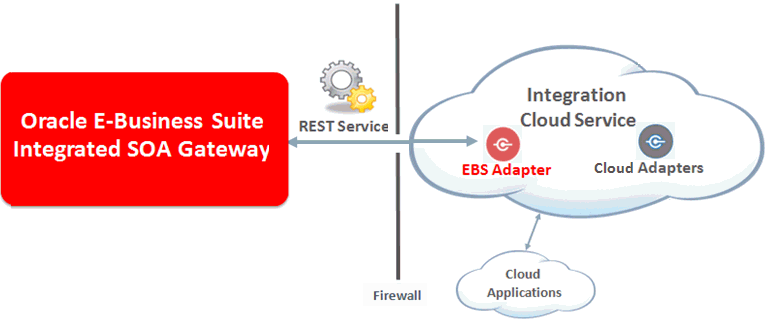
When the connection to Oracle E-Business Suite through the Oracle E-Business Suite Adapter is successfully established, a list of serviceable APIs from Oracle E-Business Suite licensed products and product families is automatically synchronized from the connected Oracle E-Business Suite instance and displayed in Oracle Integration Cloud Service. You can then use these REST service metadata to build the integrations for your needs.
Common Terminologies
To better understand the concept of the Oracle E-Business Suite Adapter in Oracle Integration Cloud Service, the following common terminologies are explained in this section.
Integration Repository
Integration Repository is an essential component in Oracle E-Business Suite Integrated SOA Gateway. It is the centralized repository that contains numerous interface endpoints within the Oracle E-Business Suite.
When the connection to Oracle E-Business Suite is successfully established, Oracle E-Business Suite service metadata will be retrieved from the Integration Repository and imported to Oracle Integration Cloud Service. You can then create an integration by selecting a desired Oracle E-Business Suite service as a target.
Oracle E-Business Suite Integrated SOA Gateway
Oracle E-Business Suite Integrated SOA Gateway provides the functionality to expose integration interfaces published in the Integration Repository as SOAP and REST based web services.
Oracle E-Business Suite users with appropriate privileges can deploy these integration interfaces as REST services and manage the service life cycle activities through the Integration Repository. Once the REST services are available, you can use them for integrations.
The Oracle E-Business Suite Adapter in turn provides the access to these REST services in the cloud for integrations.
Representational State Transfer (REST)
REST is an architecture principle in which the web services are viewed as resources and can be uniquely identified by their URLs. The key characteristic of a REST service is the explicit use of HTTP methods (GET, POST, PUT, and DELETE) to denote the invocation of different operations.
Please note that POST is the only supported method for PL/SQL REST services that are available in this release.
HTTP Basic Authentication Security
HTTP Basic Authentication security is the only supported security for REST services in this release.
When an HTTP client application tries to access an Oracle E-Business Suite REST service, user credentials (username/password) should be provided as input data in HTTP header as part of the REST request message. The username and password will be used for authentication and authorization.
From the perspective of the Oracle E-Business Suite Adapter in the cloud, username and password information is provided when creating the connection for Oracle E-Business Suite. This credential information is then passed from Oracle Integration Cloud Service to Oracle E-Business Suite at runtime.
Concepts and Features
Key Features
The Oracle E-Business Suite Adapter in Oracle Integration Cloud Service (ICS) serves as a connection tool for you to access Oracle E-Business Suite services in the cloud. It has the following key features:
-
It provides seamless connection between Oracle E-Business Suite and Oracle Integration Cloud Service.
-
It leverages Oracle E-Business Suite Integrated SOA Gateway to provide Oracle E-Business Suite REST services.
-
It provides Oracle E-Business Suite services as a target connection when creating an integration in Oracle Integration Cloud Service.
-
It supports Oracle seeded and custom PL/SQL APIs as REST Services.
-
It supports HTTP Basic Authentication security for REST services.
-
It allows you to access and use Oracle E-Business Suite deployed REST-based services.
Note: If a REST service is not deployed, it cannot be used for integration. When such a service is selected for an integration, "Not Deployed" is shown as the service status and a warning message appears indicating that you need to contact an Integration Administrator in Oracle E-Business Suite to deploy the service through Oracle Integration Repository before using it.
-
It allows you to monitor and manage integration activities with Oracle E-Business Suite services.
Typical Task Flow for Using the Oracle E-Business Suite Adapter
The following table describes the typical task flow of using the Oracle E-Business Suite Adapter in Oracle Integration Cloud Service:
| Task | Description | More Information |
|---|---|---|
| Prerequisites | Before using the Oracle E-Business Suite Adapter, you must perform setup tasks to ensure the appropriate user privileges and required features are in place and the Oracle E-Business Suite Adapter is ready for creating integrations in Oracle Integration Cloud Service. | Setting Up the Oracle E-Business Suite Adapter |
| 1 |
Create an Oracle E-Business Suite
connection.
Establish the connection between Oracle E-Business Suite and Oracle Integration Cloud Service through the Oracle E-Business Suite Adapter. | Creating an Oracle E-Business Suite Connection with the Oracle E-Business Suite Adapter |
| 2 |
Test the Oracle E-Business Suite
connection.
Ensure that you can successfully connect to the Oracle E-Business Suite instance you specified. | Testing an Oracle E-Business Suite Connection |
| 3 |
Create the integration.
Add the Oracle E-Business Suite Adapter as an invoke (target) connection while creating the integration. | |
| 4 |
Create mappings between the trigger
(source) and invoke (target) data structures in the integration.
(Optional) Create lookups that map the different values used by those applications to identify the same type of object (such as gender codes or country codes). | Creating Mappings and Lookups |
| 5 |
Activate the integration.
Once an integration is created with the required data mappings between the source and target connections, you can activate the integration to use it at runtime. | Activating an Integration |
| 6 | Monitor the integration on the dashboard. | Monitoring and Managing Integrations |
| 7 | Track payload fields in messages during runtime. |
|
| 8 | Manage errors at the integration level, connection level, or specific integration instance level. |
|
To better understand how to use the Oracle E-Business Suite Adapter as an invoke (target) connection in an integration, see An Example of Using the Oracle E-Business Suite Adapter.