3 How Do I Export a Report to Microsoft Excel?
This tutorial shows you how to export the results of a report to Microsoft Excel. The type of report shown in this tutorial is an Oracle Business Intelligence analysis.
How to Export a Report to Microsoft Excel
-
From the Navigator menu, select Reports and Analytics.
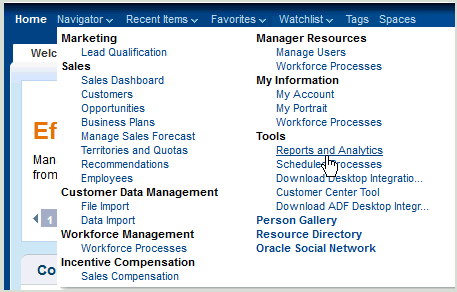
The Reports and Analytics page is displayed.
-
From the Contents pane, navigate to the analysis that you want to export.
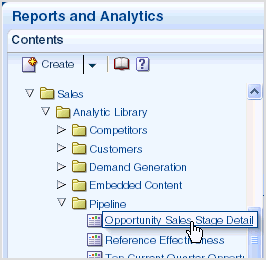
-
Click the analysis and select View.
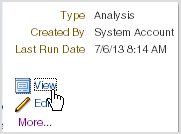
-
Once the analysis is displayed, click the Export link and select Excel. In the dialog that is displayed, click OK to open the worksheet.
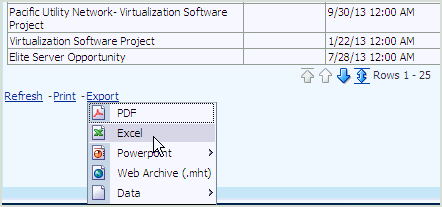
The analysis is exported to Microsoft Excel (.xls file format).
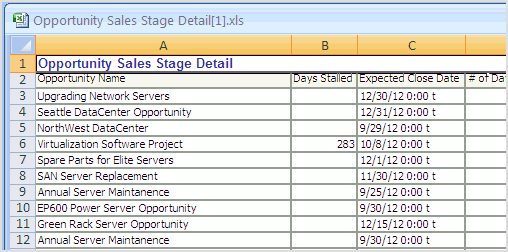
-
In Microsoft Excel, save the file to the desired location.



