Setup for Voucher Match Automation
Before you can use the voucher match automation process, you must set up certain elements in your system to enable the process. This process flow shows the elements that you must set up for your company and suppliers:
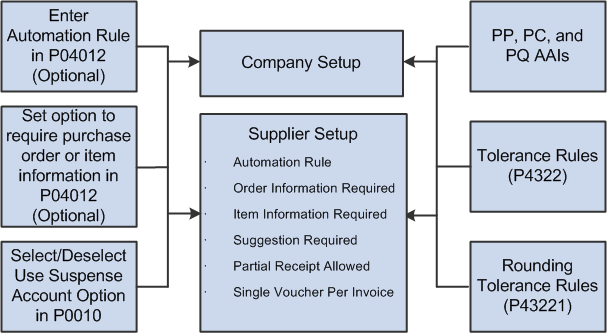
You must set up:
Automatic accounting instructions (AAIs)
Verify that the AAIs that you use for creating standard and logged vouchers are set up in your system. In particular, verify that these AAIs are appropriately set up:
PB (payables bank)
PC (payables trade)
PP (preliminary distribution)
PQ (suspense trade account)
See "Setting Up AAIs for Accounts Payable" in the JD Edwards EnterpriseOne Applications Accounts Payable Implementation Guide.
Company
When the system creates logged vouchers, it writes the credit entry using either AAI PQ or AAI PC. Select the Use Suspense Account option in the Company Constants program (P0010) to have the system use AAI PQ. Clear the option to have the system use AAI PC.
Automation rule
You enter an automation rule in the Purchasing 2 tab of the Supplier Master Information program. The system uses the value as a default value for records in the Voucher Transactions - Batch Upload table (F0411Z1) that do not include a value for the automation rule.
See Automation Rules
Options to require item or purchase order information (optional)
Suggestion Required
You select this option to perform suggestion processing for the invoices during the voucher match automation process.
Partial Receipt Allowed
You select this option for the system to suggest or match invoices with partially received orders during the voucher match automation process.
Single Voucher Per Invoice
You select this option to create a single voucher for an invoice, with multiple pay items, during the voucher match automation process. Clear this option to create a voucher for each line of an invoice during the voucher match automation process.
Standard tolerance
Automation rules 02 , 03, and 08 enable you to use tolerance rules that you set up in the Tolerance Rules program (P4322). You specify in a processing option whether to apply standard tolerance when processing records that are assigned automation rule 02 or 03 or 08.
Note:When you use standard tolerance, the system uses DMAAI 4330 to write records for the variance to the F0411 and F0911 table. Before you run the VMA process, verify that DMAAI 4330 is set up.
Rounding tolerance
Automation rule 05 enables you to use rounding tolerance rules that you set up in the Rounding Tolerance Rules program (P43221). You specify in a processing option whether to apply rounding tolerance when processing records that are assigned automation rule 05. The system does not create journal entry records for rounding tolerance variances.
See Setting Up Rounding Tolerance Rules For Voucher Match Automation
Tolerance on receipt amount greater than the invoice
This tolerance is applicable when you use automation rule 02 or 03. You use the processing option in the Voucher Match Automation UBE for Automation Rule 02, 03, 04, 05 program (R4304020) to specify whether to apply tolerance on receipts with an amount greater than the invoice amount. To use this tolerance, you need to run the Voucher Match Automation UBE for Automation Rule 02, 03, 04, 05 program (R4304020).
See 10. Apply tolerance on receipt amount greater than the invoice amount.
Processing options and versions
The VMA process includes the Voucher Match Automation Driver program (R4304010) that launches the Voucher Match Automation Matching UBE programs (R4304016, R4304017, R4304020, and R4304021) that match the invoices and logged vouchers to receipts. All of these batch programs include processing options. The process also uses processing option values from other programs that are called during the matching process. You must set up the processing options and versions used for the VMA process before you begin processing invoices using this process.
See Setting Processing Options for the Voucher Match Automation Process