4 Use Content Connectors
You can use content connectors to connect to third-party repositories, such as Google Drive or Dropbox, and import content from the repository into Oracle Content Management.
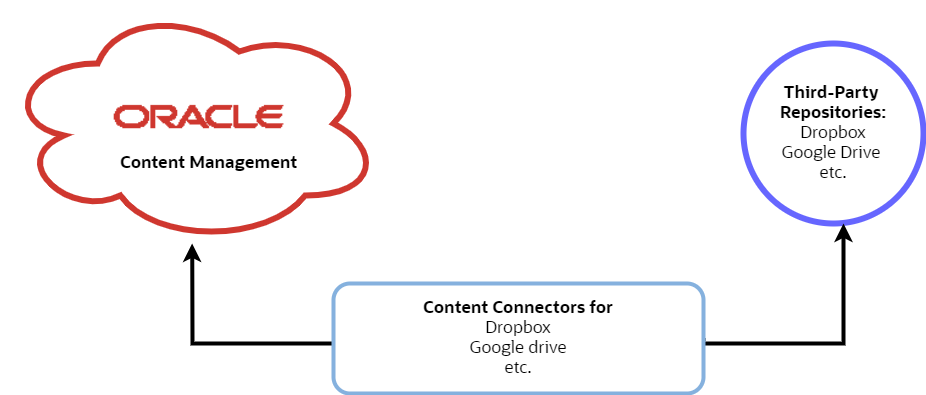
The screen capture below shows you how to access the content connectors from the Integrations page in the Oracle Content Management web UI. From the left navigation panel, select Integrations, then from the top dropdown menu, select Content Connectors.
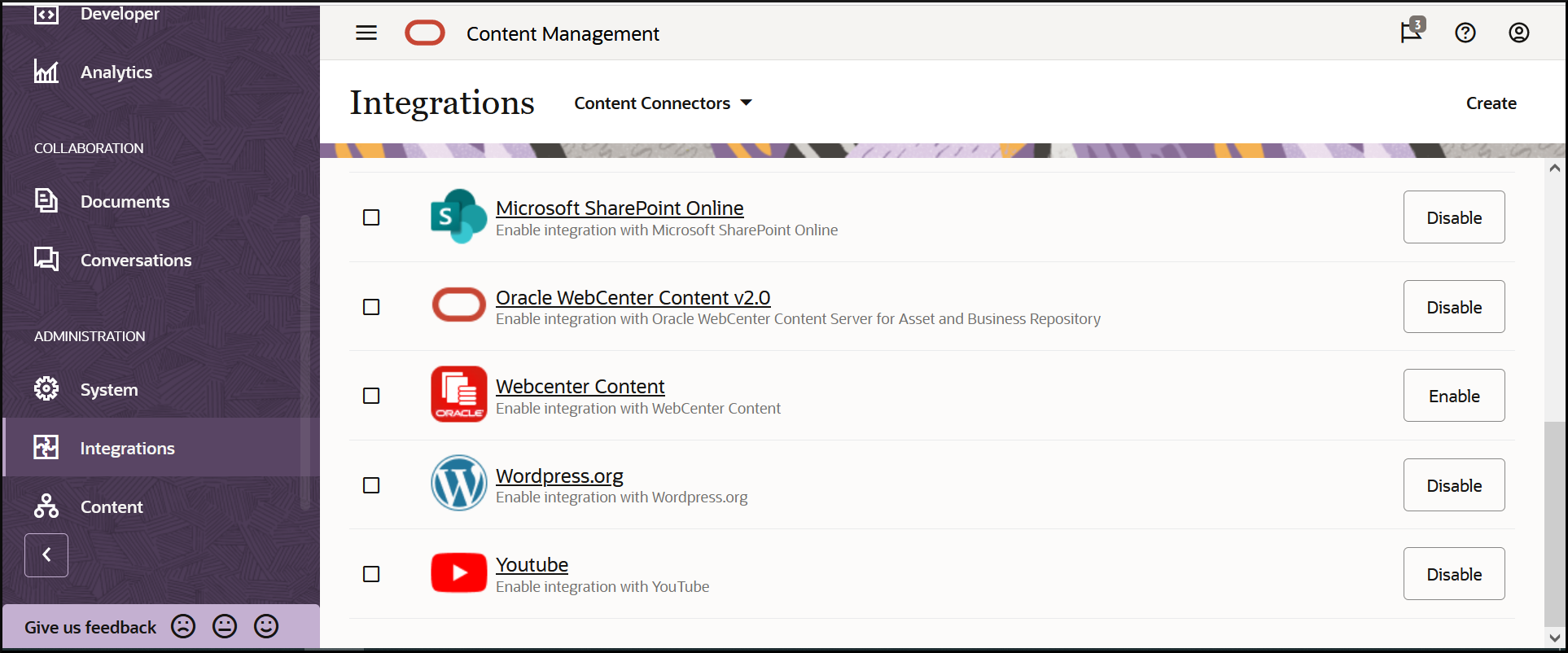
Note:
Content connectors aren't supported in private instances.Read more related articles here:
- Enable a Content Connector
- Disable a Content Connector
- Configure a Google Drive Content Connector
- Configure a Microsoft OneDrive Content Connector
- Configure a Dropbox Content Connector
- Configure a WordPress.org Content Connector
- Configure a YouTube Content Connector
- Configure a Microsoft SharePoint Online Content Connector
- Configure a Contentful Content Connector
- Configure a Drupal Content Connector
- Configure Oracle WebCenter Content Server and Oracle Content Management for the WCC Connector v2.0
- Use Custom Digital Asset Types in Content Connectors
- Create and Configure a Custom Content Connector
- Provide Configuration Parameter Values for a Content Connector
- Delete a Content Connector