Amobee/Turn
You can share first- and third-party data linked to Oracle Data Cloud cookies and mobile advertising IDs (MAIDs) with Amobee/Turn. After Amobee/Turn maps your audience in your advertiser account, Oracle Data Cloud platform data flows into your audience. You can then leverage your data-driven insights with Amobee/Turn’s real-time execution platform.
Before you begin sharing audiences with Amobee/Turn, you must request it from My Oracle Support (MOS).
To send your audiences to the Amobee/Turn platform:
- Deploy an ID swap tag. This step is only needed if you want to send data linked to cookies.
- Create an audience that targets either Oracle Data Cloud cookies or MAIDs.
- Share the audience with Amobee/Turn.
Deploying an ID swap tag
You can deploy Amobee/Turn's ID swap tag on your sites to maximize the amount of first-party Oracle Data Cloud platform data linked to cookies that is delivered and activated in the Amobee/Turn platform. You do not need to create an ID swap tag to deliver MAID data.
To deploy a tag, you must first create a container on which you want Amobee/Turn's ID swap tag to be fired. You can then use BlueKai’s tag management system to create an ID swap tag.
To deploy the ID swap tag:
- Log in to partner.bluekai.com and select Manage > Tags
- Click Create New and create a swap tag.
- In the Name box, enter a descriptive name for the ID swap tag.
- In the HTML box, enter Amobee/Turn's ID swap pixel:
<img src="http://r.turn.com/r/du/id/L2NzaWQvMS9zcGlkLzQ/url/http%3A%2F%2Ftags.bluekai.com%2Fsite%2F4499%3Fid%3DPARTNER_UUID&BK_SWAP_DEST=4499" height="1" width="1" />
- Click Save.
- Select Manage > Schedules.
- Click Create New to create a new schedule for the ID swap tag you created.
- In the Name box, enter a descriptive name for your tag schedule.
- In the Tag Selection section, select the ID swap tag you created.
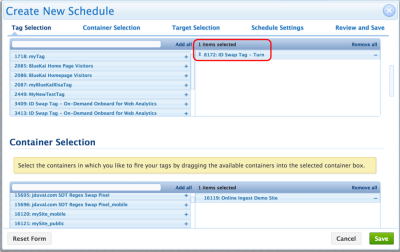
- In the Container Selection section, select one or more sites on which the ID swap tag should be fired.
- In the Schedule Settings section, enter the following general and advanced settings:
Setting Value Status Active Priority 100 Start Date Enter the date on which the ID swap tag is to start firing End Date Leave blank Inside iFrame Enabled Override: Tag Avg. Latency Limit (ms) 5000 Override: Max Tag Execution Time (ms) 1000 Frequency 1 time every 10 days - Click Save.
- (Optional) Monitor the ID swap tag to verify that it is firing.
- (Optional) Generate a tag delivery report to see the total number of hits the ID swap tag is generating over a specific time range.
Creating and sharing an audience
Create an audience that includes the first- and third-party data you want to share with Amobee/Turn. You can optionally create separate audiences containing data linked to either Oracle Data Cloud cookies or MAIDs.
Share the audience to make it available to Amobee/Turn.
When you configure sharing, select Full Path in the First-Party Details and Third-Party Details boxes. This setting enable Amobee/Turn to display the names and hierarchical structure of your categories in the their platform.
In the Notes box, enter the following details:
- Client: YourCompanyName
- Advertiser: AdvertiserName
- Market ID: {Amobee/Turn Market ID}
- Market Name: {Amobee/Turn Market Name}
- Audience/Category Level: Audience
- Audience: 1:1 mapping
- Category: bundled audiences
- CPM: $1.00
In the CC Email box, enter a comma-separated list of addresses including ODC-BKFULFILLMENT-US_US@ORACLE.COM and your Oracle Data Cloud platform partner manager's email address.
After you share an audience
- Amobee/Turn receives an email notification with information about the audience that you shared with them.
- Amobee/Turn uses the information to map your audience to an audience object in the their platform. (The audience object is called a market.)
- Amobee/Turn provides the Oracle Data Cloud platform with the ID of the market generated for your audience.
- The Oracle Data Cloud platform creates delivers your user data into the Amobee/Turn market via a pixel.
- Your audience should be available for media targeting in the Amobee/Turn platform within 48-72 hours.
