36 Working with Oracle Financials Cloud General Ledger Applications
You use Oracle Fusion Cloud Enterprise Data Management to manage chart of accounts segment values for value sets in Oracle Financials Cloud General Ledger. Users create new segment values, edit their properties, and maintain trees in Cloud EDM. This information can be exported to Oracle Financials Cloud General Ledger and imported using a scheduled process.
Videos
| Your Goal | Watch This Video |
|---|---|
|
Learn about working with Oracle Financials Cloud General Ledger applications. |
The following types of General Ledger data can be managed in Cloud EDM:
- Chart of accounts segment values
- Segment value properties
Caution:
If you modify the predefined properties that get created by the registration system, do not use property inheritance or positional logic for deriving property values. See Predefined Properties for Oracle Financials Cloud General Ledger Applications.
- Trees and tree versions
- Hierarchy relationships of segment values in tree versions
- Global and context-sensitive descriptive flexfields
For more information about Oracle Financials Cloud General Ledger concepts, see Financial Structures in Implementing Enterprise Structures and General Ledger.
Managing data for Oracle Financials Cloud General Ledger in Cloud EDM involves:
-
Registering Oracle Financials Cloud General Ledger Applications
-
Modifying Registered Oracle Financials Cloud General Ledger Applications
You register Oracle Financials Cloud General Ledger applications by using a wizard that prompts you for information, such as the segment value sets and the tree codes and version names. The diagram below shows how the information model for an Oracle Financials Cloud General Ledger application is mapped to the information model in Cloud EDM.
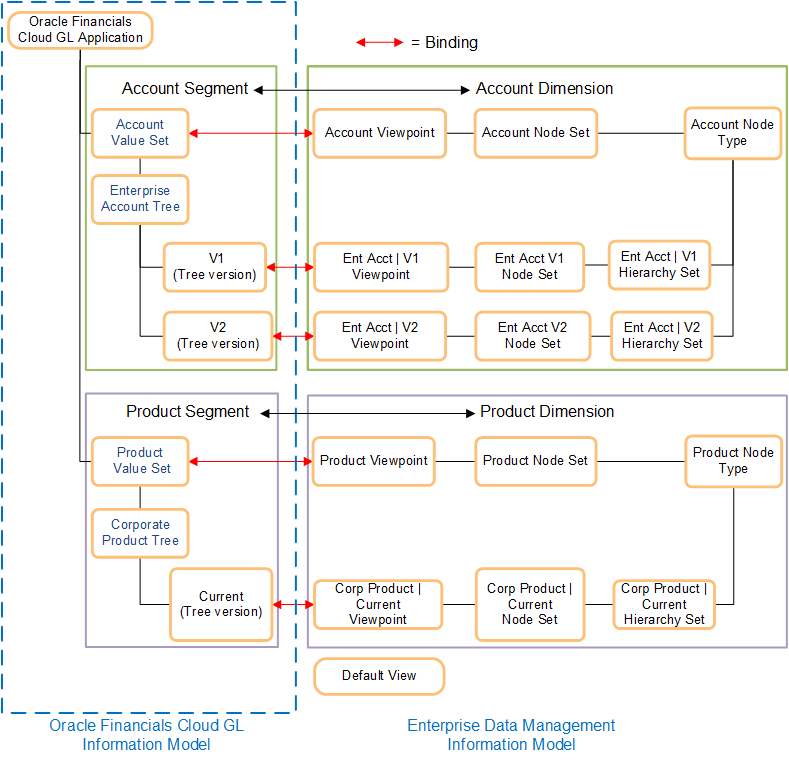
When you register an Oracle Financials Cloud General Ledger application, these data chain objects are created for that application in Cloud EDM:
- Default view—enables you to manage all of the data chain objects for the application. See Understanding Views.
- For every segment value set in your application, these data chain objects are created:
- Dimension—provide a way to categorize data values. See Understanding Dimensions.
- Viewpoint—provides a subset of nodes for you to work with. The viewpoint points to the node set. See About Viewpoints.
- List-type node set—defines the group of nodes available in a viewpoint. For segment value sets, a list node set is created that contains all of the available nodes without any hierarchical data. See Working with Node Sets.
- Node type— displays a collection of an application's nodes that share a common business purpose. The node type has all of the application-specific properties. See Working with Node Types.
- For each combination of tree code and tree version name in your application, these data chain objects are created:
- Viewpoint—provides a subset of nodes for you to work with. The viewpoint points to the node set. See About Viewpoints.
- Hierarchy-type node set—defines the group of nodes available in a viewpoint. For every combination of tree code and tree version name, a hierarchical node set is created that contains the nodes for that tree code and version name in a hierarchy. The node set points to the hierarchy set. See Working with Node Sets.
- Hierarchy set—defines the parent-child relationships for a group of nodes. The hierarchy set uses the node types for both parent and child nodes. See Working with Hierarchy Sets.
Note:
You do not have to register trees for a segment. If you do not register any trees for a segment, the export data file will not contain any hierarchical data. See Exporting Oracle Financials Cloud General Ledger Dimensions.After you register an application, you can import data into the dimensions to populate the nodes, properties and hierarchy sets. Optionally, you can modify the registration. When you are done working on the data set, you can export the dimension back to the external application.
Note:
When the dimensions and data chain objects are created in Cloud EDM, they are bound to the segments, value sets, and trees in the Oracle Financials Cloud General Ledger application. These bindings ensure that the registered data chain objects conform to the external application requirements, and they prevent users from making changes that would prevent an application's data from being imported or exported. See Understanding Binding Rules.