1 Get to Know Oracle IoT Connected Worker Cloud Service
Oracle IoT Connected Worker Cloud Service is a specialized Oracle Internet of Things Cloud Service. With the Oracle IoT Connected Worker Cloud Service you can monitor the safety and location of your workforce. With connected worker, you always know the location of staff, you can monitor their safety, and respond quickly to safety issues.
About Oracle IoT Connected Worker Cloud Service
Oracle Internet of Things (IoT) Connected Worker Cloud Service helps you monitor and manage worker safety. Sensor devices worn by workers use cellular, satellite, or Bluetooth connections to transmit real-time data about the worker’s status and location to Oracle IoT Connected Worker Cloud Service. You can use real-time and historic data to maintain the highest level of safety, health, and productivity for your workforce.
Your business requirements determine how you use Oracle IoT Connected Worker Cloud Service. You might want to focus on the enforcement of health and safety policies, reduce worker exposure to hazardous or unsafe environments, or keep in touch with workers more frequently. Oracle IoT Connected Worker Cloud Service user interface provides a visual representation of the data that is important to you.
The map view identifies the location of every worker, incident, project, and hazard in real-time. Knowing the location of a worker in real-time lets you better allocate resources and improves safety monitoring and compliance.
The prebuilt business dashboards and predefined key performance indicators (KPIs) let you locate and monitor worker safety and quickly identify the location of every incident, project, and hazard. Knowing the location of workers, incidents, projects, and hazards helps you prioritize tasks and resolve incidents quickly.
Rules can help you enforce safety policies and to monitor worker safety. Rules can also help you influence safety compliance by monitoring the location of workers and the number of reported incidents. Improved worker safety can reduce the likelihood of worker injury, and lower your insurance premiums. Identifying hazardous locations prevents workers from entering locations that are hazardous to a worker’s health and safety.
Features and Functionality
When you log in to Oracle IoT Connected Worker Cloud Service , the first screen that appears is the map view. From the map view you can access the menu, search for workers and projects, and view worker and project metrics.
This image identifies key Oracle IoT Connected Worker Cloud Service functionality and features:
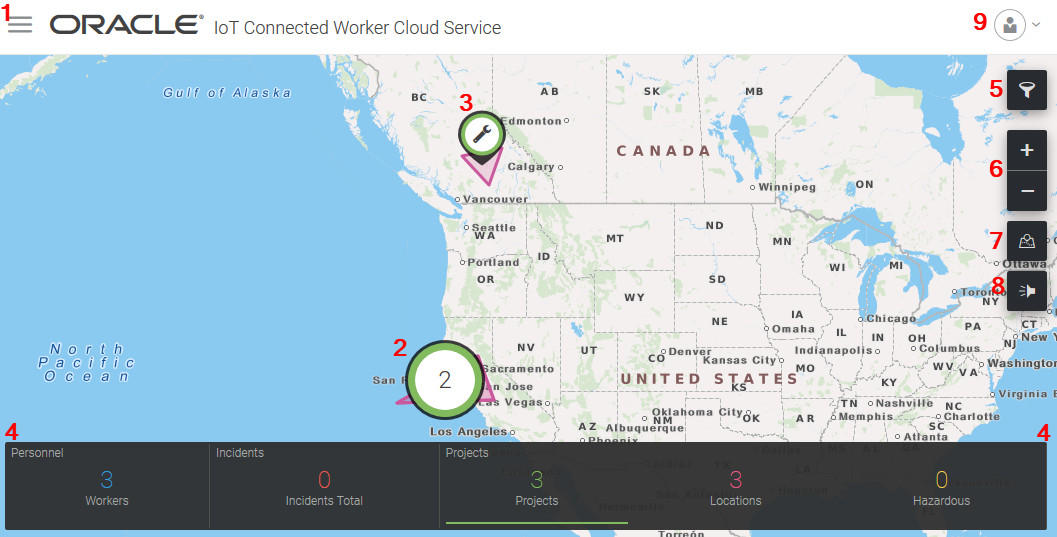
Descriptions for each of the features identified in the image are provided in the table.
| Item | Description |
|---|---|
|
1 |
The Oracle IoT Connected Worker Cloud Service menu. Use the menu to:
|
|
2 |
A project cluster. Projects in close geographic proximity are grouped. Click the cluster to view the individual projects that form the cluster. To display worker, incident, location, or hazard clusters, click the corresponding link in the Personnel and Projects ribbon. |
|
3 |
An individual project cluster. Click ( |
|
4 |
The Personnel, Incidents, and Projects metrics ribbon. Use this ribbon to quickly access worker and project information. Clicking an item in the ribbon displays the metric in the map view. |
|
5 |
Filter map content. Use the filter to look for specific projects, project locations, and workers in the current map view. |
|
6 |
The zoom controls for the map view. Click + to increase magnification, or click — to reduce magnification. |
|
7 |
Show floor plans. If you have added floor plans to your project locations, you can toggle this button to superimpose the floor plans on the map view. Note that you may need to zoom into the location to see the floor plan. |
|
8 |
Send a message to all workers in the map view. Click this button to broadcast a message to all workers in the current map view. |
|
9 |
The Authentication menu. Click this menu to see the currently logged in user, and the application version. You can also use the option to log out of Oracle IoT Connected Worker Cloud Service. |
Roles and Responsibilities
How you interact with Oracle IoT Connected Worker Cloud Service is dependent on your assigned role and access privileges.
| Role | Responsibilities |
|---|---|
|
Administrator |
|
|
Project Manager |
|
|
Supervisor |
|
|
Worker |
|
Oracle IoT Connected Worker Cloud Service Business Objects
A business object is an object within a computer application that represents a part of the business or an item within it. These business objects let you collect, view, manage, and analyze business data. A worker is an business object within the Oracle IoT Connected Worker Cloud Service. Using business objects simplifies data management by encapsulating the data associated with the business entity it represents.
The structure, relationships, and attributes of business objects are stored in the schema of your database. The attribute values of the predefined Oracle IoT Connected Worker Cloud Service business objects are defined by Oracle IoT Connected Worker Cloud Service users. For example, a supervisor defines the name, user name, password, and assigned group for a monitored worker. When you view a project manager, supervisor, a worker, or administrator business object in Oracle IoT Connected Worker Cloud Service, the defined attributes are displayed. To allow project managers and supervisors to update, create, and delete business objects, Oracle IoT Connected Worker Cloud Service includes forms that let them quickly add create, edit, and update business object data. When the a project manager or supervisor modifies business objects, the schema and tables in the database are automatically updated.
This table lists the Oracle IoT Connected Worker Cloud Service business objects.
| Business Object | Description |
|---|---|
|
Alert |
A system message generated when the rule conditions are met or exceeded. Typically, alerts are used to send messages to integrated, external applications. |
|
Device |
Sends supervisor and worker data to the cloud service. |
|
Hazard |
Defines the geographical location of the hazard, hazard severity, and hazard details. |
|
Incident |
Identifies personnel and workplace safety issues. |
|
Message |
Data sent to and from supervisors and workers. |
|
Project |
Defines the project parameters including the start and completion dates. |
|
Project Manager |
Uses the cloud service to create and manage projects and project participants. |
|
Rule |
Enforces safety policies. |
|
Supervisor |
Uses the cloud service to manage and monitor workers. |
|
Worker |
Uses the cloud service to report hazardous conditions. |
Oracle IoT Connected Worker Cloud Service Business Process Workflow
A workflow, or business process, is a collection of tasks that you complete to configure the cloud service to meet the unique requirements of your business. The typical tasks you complete are represented visually in the diagram and links to each task or collection of tasks are provided in the table below the diagram.
This image represents the workflow for using Oracle IoT Connected Worker Cloud Service:
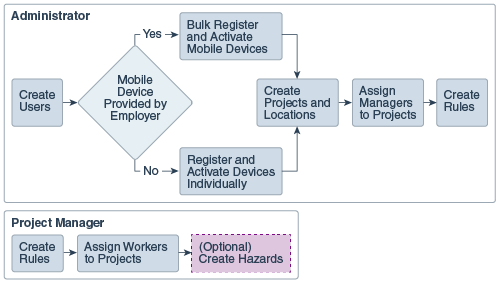
Description of the illustration oracle-iot-connected-worker-cloud-service-workflow.png
| Task | Description | More Information |
|---|---|---|
| Create User Accounts | Create user accounts to allow workers to be assigned to projects. | |
| Register Mobile Devices | To allow the mobile device to send and receive data, register the mobile device with the Oracle Internet of Things Cloud Service, download the provisioning file, and then install the provisioning file on the mobile device. |
Register a Single Device Using the Management Console and Manually Provision the Oracle IoT Connected Worker Mobile Device |
| Create Projects | Create projects to define the locations where workers work. | |
| Assign Workers to Projects | Assign workers to projects to allow them to participate in project communications, view project information, and be informed of workplace hazards. | |
| (Optional) Create Rules | Create rules to generate incident reports and identify worker issues. | |
| (Optional) Create Hazards | Create hazards to notify workers of issues that could cause personal injury. |
How to Get Support
Use these resources to resolve problems:
-
Visit the Oracle Help Center at http://docs.oracle.com/en/.
-
If you’re an Oracle Premier Support Customer, visit My Oracle Support.
-
Contact Oracle Technical Support. See Contacting Oracle Support in Getting Started with Oracle Cloud.