Audience Insight
Audience Insight is an analytics tool within Oracle CX Audience that helps marketers analyze the performance of the audiences they create on CX Audience across all the Responsys channels as well as customer data. The analysis is done by using a drag and drop interface with plenty of options for charts and tables.
The key benefits of Audience Insight are:
- Create audiences anytime for analysis and compare audience performance
- Analyze audience cross channel
- Build amazing, easy to use visuals
- Create custom dashboards for custom tables that you upload into CX Audience
Key terms
Oracle Data Visualization: Audience Insight uses Oracle Data Visualization to provide an ad-hoc reporting interface to analyze audiences.
Project: A project is a collection of reports.
Subject Area: A logical collection of measures and dimensions. For the first release of CX Audience, the Audience Reporting subject area provides a set of measures and dimensions to help analyze the audience performance.
Visualization: A visual representation of the data, such as a chart, graph, table, and the like.
Dimension: A data element that defines a category related to audience data. In Audience Insights, you use dimensions as the Category (Y-Axis) in your charts.
Measures: A data element that defines a value related to audience data. In Audience Insights, you use measures as the Values (X-Axis) in your charts.
About Audience Insight data
Data refresh
It takes about four hours for behavioral data (event data such as opens, clicks and conversions) to become available in CX Audience and Audience Insight.
Tip: For new data to appear in your visualizations, go to your project and choose Refresh Data from the action menu.
Audiences
Audiences created on Audience Designer will be available in Audience Insights once the audience is analyzed and published. Audiences that go back to draft or blocked stage after they have been published continue to remain on Audience Insight.
Unique counts
Note: CX Audience provides unique counts as a preview/first look offering only. Calculating unique counts in Audience Insight provides a lot of value, but it also takes up a considerable amount of processing power. Visualizations with unique metrics on them take longer to return results. In future updates, these metrics may be modified, based on system performance.
The unique counts on Audience Insight are different from the unique counts displayed on Interactive Dashboards within Responsys.
- The unique counts in Audience Insight represent the number of recipients who have opened (or clicked or converted) relative to the selected dimension. For example, the unique email opens for a Marketing Strategy would be the number of recipients who have opened any email campaign for that Marketing Strategy.
- In contrast, the unique counts on Interactive Dashboards in Responsys represent the first time a recipient opened (or clicked or converted) on a specific launch of a campaign in the last 90 days. So the unique email opens for a Marketing Strategy would be the sum of the unique email opens for all the email campaign launches for that Marketing Strategy.
Number formats
Percentage on rates: The rates such as Email Open Rate represent the ratio of the metrics (Open, Clicked, and the like) over delivered and do not include the percent symbol (%) by default. Similarly to how Microsoft Excel operates, you must choose Percent for the number format to treat the ratio as a percentage and to display the percentage sign.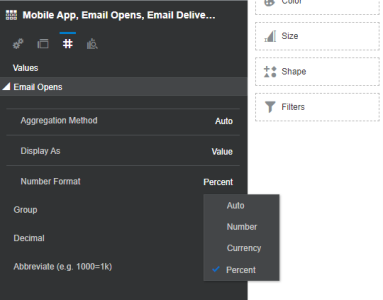
Revenue: Similar to the Percent number format, you must choose Currency for the number format to treat the revenue values as a currency. CX Audience currently only supports the dollar sign symbol ($), and it does not do currency conversions.
Time zone
The Event Date is in your account’s time zone.
Tasks
Get started with Audience Insight
Design Audience Insight charts
Learn about Audience Reporting attributes
reporting, Audience Insights, Audience Insight, audience insight, audience insights, insights, Insight, analysis, analytics, Insights, insight
Visualize Data from the Oracle Analytics Cloud Help Center