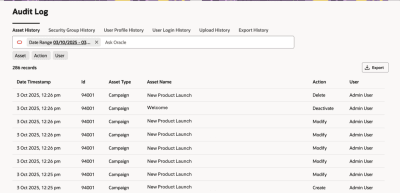Auditing in Oracle Eloqua
The Oracle Eloqua audit log shows a history of changes to different areas of Oracle Eloqua. Oracle Eloqua logs create, modify, and delete events. In addition, events related to campaign and program activation are also logged.
As an administrator, you can use the audit logs to review the following:
- What is happening to assets including campaigns, programs, emails, landing pages, and forms
- Details of Oracle Eloqua import and exports
- How administrators are managing users and security groups
- Who is logging in to Oracle Eloqua
Review all the audit logs using the audit history UI.
Important: To access the audit log history, you must have the Manage Auditing action permission and Audit Log interface access.
Next steps
Keeping a copy of data import and export files
Keeping a copy of data import and export files
Viewing product audit log history
Viewing user and security group history