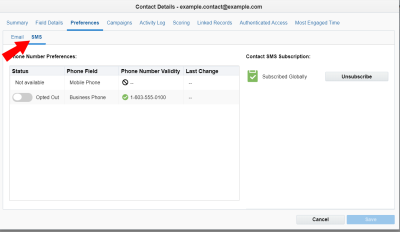Preference management for SMS
Important: This feature is only available if your organization has purchased SMS services. Please contact your account manager for additional information and pricing.
SMS preferences control your ability to send SMS messages to a phone number. In Oracle Eloqua, there are two types of SMS preferences that can be controlled:
Global SMS subscription
Oracle Eloqua maintains a contact’s global subscription status for SMS. SMS subscription in Oracle Eloqua is at the contact level. By default, all your contacts become subscribed to SMS when the SMS feature is turned on for your instance. For an SMS message to be sent, the phone number should be opted in, and the contact should be globally subscribed to SMS.
Managing global SMS subscription
There are two ways to manage the global SMS subscription:
-
Update the global subscription manually using the contact record.
-
Update the global subscription status using a form by adding the SMS form processing steps.
Phone number preference
Phone number subscription is at the individual phone number level. By default, all phone numbers for your contacts become opted-out from SMS when the SMS feature is turned on for your instance. Supported contact fields for sending messages are Mobile Phone and Business Phone.
In Oracle Eloqua, contacts are created by email address and email addresses are expected to be unique. Therefore, a single phone number may be associated to multiple contacts if someone is in Oracle Eloqua under two separate emails but has only given one phone number. In this case, if that phone number is opted in, then phone opt in appears against both contacts.
Managing phone number preference
Phone number preferences can be managed in the following ways:
-
Update the phone number preference manually using the contact record.
-
Update the phone number preference when a form is submitted by adding the SMS form processing steps.
- Contacts can reply to an SMS message with an Opt-In/Opt-Out keyword to update their phone number preference.
- Update the phone number preference programmatically using a data import or contact upload.
If you use this option, the following columns must be in the upload file in the order mentioned below.
Column No Column Name Values 1
Phone Number
Should be in International or e.164 format
2
Preference
Should have either of these values only:
- Opt-In
- Opt-Out
Security group settings for SMS