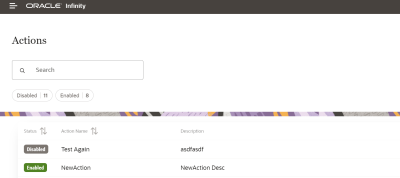Accessing actions
Before you can access the Actions feature, you must be assigned the appropriate user rights. One of the following two user rights must be included in a role assigned to you:
- View Actions – This user right allows you to access the Actions feature. You’ll be able to view actions that have already been created along with their details.
- Manage Actions – This user right allows you to access the Actions feature. You’ll be able to view, create, edit, and delete actions.
- View Behaviors – This user right allows you to view the Actions details. You’ll be able to view behaviors while creating the actions and while viewing or updating the actions that have already been created.
- View Parameters – This user right allows you to access the Actions details. You’ll be able to view parameters while creating the actions and while viewing or updating the actions that have already been created.
If you have not been assigned a role with View Actions or Manage Actions, you will not see the Actions feature in either the navigation menu or on the Infinity Home dashboard.
Note: For existing users, who already have View Actions and Manage Actions rights, View Parameters and View Behaviors rights should be granted to ensure the Actions are displayed properly without missing any details.
To learn more about administering user rights, roles, and groups, see Settings.
Ways to access the Actions feature
There are two ways to access the Actions feature:
- Open the navigation menu from the upper-left corner of your Oracle Infinity screen and click Actions.
- From the Oracle Infinity Home dashboard, locate and click either the Setup card or activity card for Actions.
Once you’ve accessed the Actions feature, you’ll land on the View Actions screen.
If actions have been created, you’ll see them listed here. Otherwise, you’ll be presented with an option to create your first action.