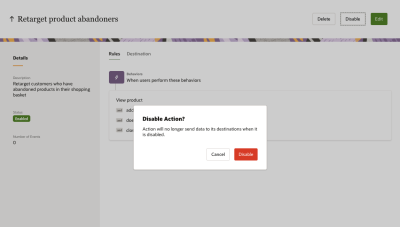Disabling an action
At any time, you can disable an action from sending data to its destination. You must have a role with the Manage Actions user right to disable an action. Learn more about roles and Infinity settings.
To disable an action:
- From the View Actions screen, locate and click into the action you want to disable.
Its current status should appear as Enabled.
- In the upper-right corner of the screen, click Disable.
A pop-up message displays asking you to confirm that you want to disable the action.
- Click Disable.
A message displays confirming whether or not the action was disabled.
Once disabled, the action will stop running, and the Infinity platform will stop sending data to the destination selected in the action.