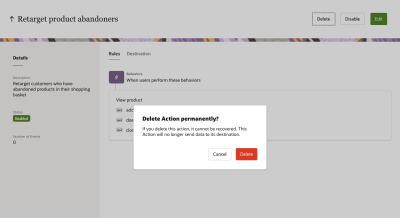Deleting an action
You can delete an action when it is no longer needed. You must have a role with the Manage Actions user right to delete an action. Learn more about roles and Infinity settings.
Warning: Deleting an action deletes it permanently. The action cannot be recovered.
To delete an action:
- From the View Actions screen, locate and click into the action you want to delete.
- In the upper-right corner of the screen, click Delete.
A pop-up message displays asking you to confirm that you want to delete the action.
- Click Delete.
A message displays to confirm that the action is deleted. The action is permanently deleted and cannot be recovered.