OpenAir Exchange Setup Overview
The main OpenAir Exchange Setup window includes a top menu bar and a table matching each OpenAir employee (user) record with a user mailbox.
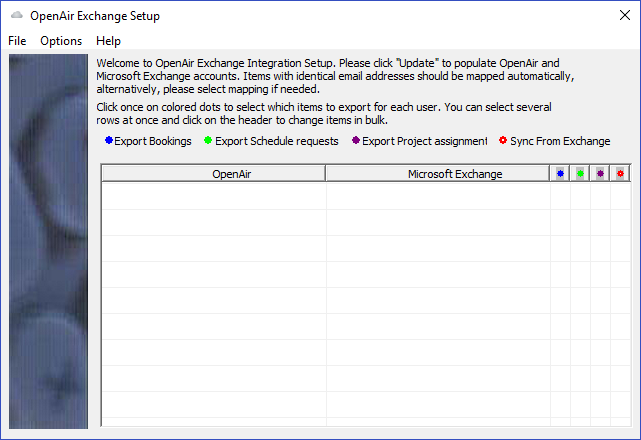
Click the menu headers to view the available menu options:
-
File — The File menu includes the following options:
-
Save — Click Save to save the integration configuration and mapping information.
-
Update — Click Update to fetch the latest information about OpenAir employee (user) records and Exchange mailboxes and populate or update the OpenAir user – Exchange user mailbox mapping information.
Note:Refresh the OpenAir user – Exchange user mailbox mapping information when changing users' time zone preferences change in OpenAir.
-
Exit — Click Exit to close OpenAir Exchange Setup.
-
-
Options — The Options menu includes the following options:
-
OpenAir Settings — You must enter your OpenAir sign-in details to connect OpenAir Exchange Manager with your OpenAir account. See Connecting OpenAir Exchange Manager with your OpenAir account.
-
Integration Settings — You must provide information to connect OpenAir Exchange Manager with Active Directory or Azure Active directory, and Exchange before you can map OpenAir users with their corresponding Exchange mailboxes.
-
Connecting OpenAir Exchange Manager with On-Premise Active Directory Using LDAP.
-
Connecting OpenAir Exchange Manager with On-Premise Exchange Server.
-
Connecting OpenAir Exchange Manager with Azure Active Directory or Exchange Online.
Use the Integration settings to control integration options and enable the bidirectional integration if you want to import Exchange calendar events into OpenAir as bookings.
-
-
Manually edit Exchange users — You can enter the list of Exchange user mailboxes manually, including information about the Exchange organization each mailbox is stored in, or you can import the list from a CSV file. See Editing Exchange User Mailbox Information.
-
-
Help — The Help menu includes the following options:
-
User Guide (pdf) — Click to view the Exchange Integration Manager documentation for the version installed in PDF format.
-
Contents (Release notes) — Click to view the
readme.txtfile for the version installed. -
OpenAir Web Site — Click to view the OpenAir website (
www.openair.com) in your default browser. -
Display Log — You can view the log files in your default text editor. The following log files are available as submenu items:
-
Click Configuration to view the log file listing all setup and configuration actions performed using OpenAir Exchange Setup (
OpenAirExchange.log). -
Click Engine to view the log file listing all OpenAir Exchange Engine actions with dates and times. (
OpenAirExchangeEngine.log).
Note:You should attach a copy of both log files when contacting OpenAir Customer Support to report an issue with OpenAir Exchange Manager. See Troubleshooting Exchange Integration Manager.
-
-
About OpenAir Exchange — Click About OpenAir Exchange to view version information.
-
After you enter all configuration settings and fetch account and mailbox information from OpenAir and Exchange, you can map OpenAir users with their corresponding Exchange mailboxes using the table on the main OpenAir Exchange Setup window. The mapping information also determines which OpenAir transactions (task assignments, bookings, time-off requests) are exported to Exchange and whether Exchange calendar events are imported into OpenAir for each mapped user.