Customization Overview
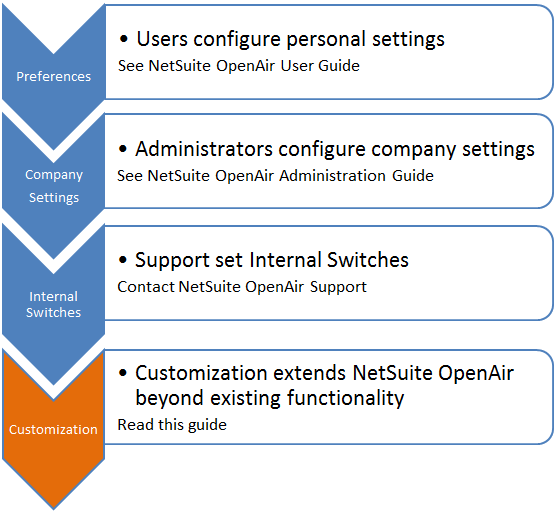
SuiteProjects Pro is a highly configurable system.
-
Users can set personal settings to tailor SuiteProjects Pro according to the way they prefer to work. See Personal Settings.
-
Administrators configure the company settings to tailor SuiteProjects Pro according to their company business processes. See help topics in this guide.
-
SuiteProjects Pro Professional Services set internal settings during the initial configuration for your company's SuiteProjects Pro account. To take advantage of additional functionality as your business requirements evolve or as new features become available, you can submit a case to SuiteProjects Pro Support and request for optional features controlled by internal settings to be enabled. See Optional Features.
Customization is one component of the SuiteProjects Pro platform. It lets account administrators customize SuiteProjects Pro to better meet the unique needs of your business. It includes:
-
User scripting - See User Scripting.
An application system such as SuiteProjects Pro consists of three logical layers (presentation layer, business logic layer, and data layer), and application programming interfaces (API) that lets you integrate SuiteProjects Pro with add-on services, and other software applications in your infrastructure.
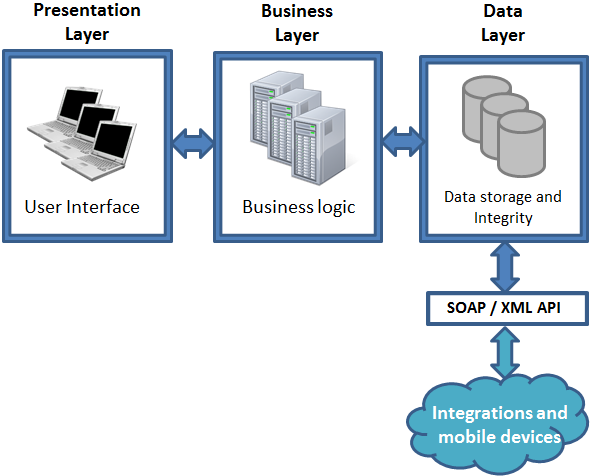
Presentation Layer
Users interact with SuiteProjects Pro through forms and fields. You can extend these forms by creating Custom Fields and then define how users can interact with the fields by setting Form Permissions. Custom fields have a data component (Entity) and user interface component (Form), see Record Types and Forms Supporting Custom Fields.
Custom fields are displayed together as a block on a form. Your can organize the custom fields using Dividers and Sections and positioned them as required on the form. See Custom Field Position.
Custom messages can be displayed to assist and enforce the user in following your business processes. See Form message and Permission Rules.
Business Layer
You can extend and create business rules through Form Permissions, Notifications, and Approval Routing.
The Custom Fields you create can be added into your business rules.
Data Layer
You can create Custom Fields to track additional information.
Custom fields have a data component (entity or record type) and user interface component (form), see Record Types and Forms Supporting Custom Fields. To create a data component with no user interface component, check the Hide on data entry forms box for the custom field. See Defining Custom Field Properties.
The custom fields you create are available through the API. SuiteProjects Pro also uses custom fields to support additional features and integrations.
SOAP and XML API
SuiteProjects Pro API provides programmatic access to your SuiteProjects Pro account data and business processes without using the SuiteProjects Pro UI. You can use the API to perform operations and integrate SuiteProjects Pro with other applications.
SuiteProjects Pro API includes the following component APIs:
-
XML API - The XML API interfaces with the data layer in SuiteProjects Pro and provides the most comprehensive programmatic access to your SuiteProjects Pro data.
-
SOAP API - The SOAP API uses SOAP-based web services, and serves as a wrapper around the XML API, providing the same or similar functionality.
-
REST API - The REST API interfaces with the business layer in SuiteProjects Pro. This ensures that business rules configured for your SuiteProjects Pro account are applied when an integration application interacts with your SuiteProjects Pro data through the REST API. However, the REST API is limited in scope compared to the XML API and SOAP API and currently provides access to selected SuiteProjects Pro object types only. For more information about
For more information, see API.
The SOAP API can be directly accessed through user scripting. For more information, see User Scripting.