System Integration
SuiteProjects Pro Mobile 5.3 (Coming Soon)
Get an up-to-date reminder of what you need to do both from the app dashboard and from the home screen of your mobile device.
SuiteProjects Pro Mobile 5.3 will be available for iOS and Android devices in the second quarter of 2025. Users will be informed of the new release through the App store (iOS) and Google Play store (Android).
SuiteProjects Pro Mobile 5.3 introduces the capability to:
-
Add a to-do widget to the app dashboard and to the home screen of your device showing a summary of tasks that require action from you in SuiteProjects Pro. The to-do widget shows the same top items as your to-do list in SuiteProjects Pro. For more information about the to-do list in SuiteProjects Pro, see To-do list.
-
View a summary of timesheets and expense reports you need to submit for approval or approve on the to-do screen. Tap to go to the any of the listed timesheet or expense report. Approve or reject timesheets and expense reports awaiting your approval directly from the to-do screen. You can go to the to-do screen from the navigation drawer, or by clicking the to-do widget on your dashboard or home screen.
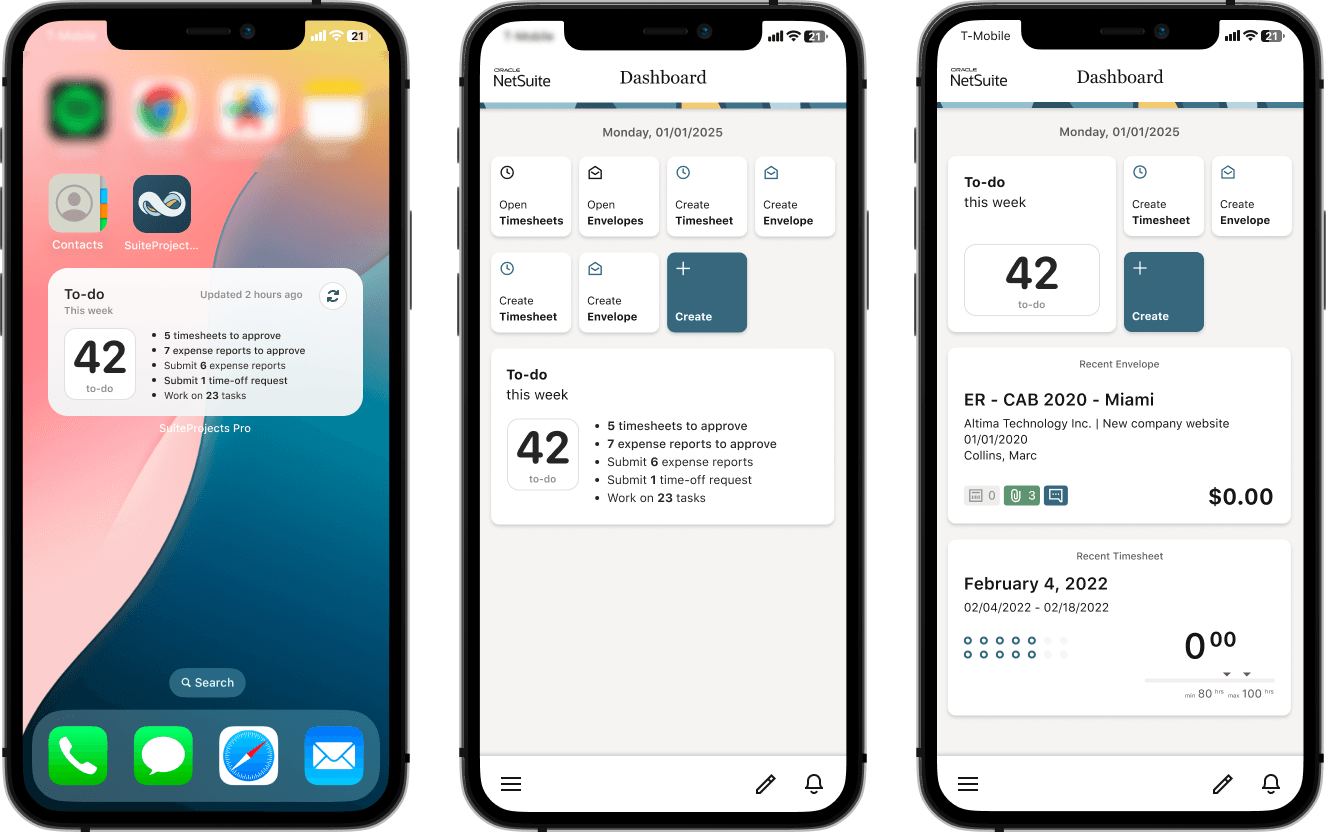
For more information about the SuiteProjects Pro Mobile app, see SuiteProjects Pro Mobile Overview.

SuiteProjects Pro Mobile 5.2
Speed through recording regular time patterns with time card templates in a rebranded app.
SuiteProjects Pro Mobile 5.2 is available for iOS and Android devices (released January 24, 2025).
SuiteProjects Pro Mobile 5.2 introduces time card templates.
Time card templates are time cards with prefilled properties and time entries that you can reuse when completing a timesheet. This gives you the capability to:
-
Save any existing time card from any of your open or rejected timesheets as a template. You can modify any information in your new time card template before you save it.
-
Access the list of time card templates from the app settings, and view, modify or delete any of your existing time card templates.
-
Add a prefilled time card to an open or rejected timesheet using any of your saved templates. You can do so from either the timesheet you're completing or the list of time card templates. Your personal time card templates are saved on the SuiteProjects Pro server and available from any device you use to record time in SuiteProjects Pro Mobile.
As well as replacing all references to "OpenAir" with "NetSuite SuiteProjects Pro" or "SuiteProjects Pro", the new version refreshes the app layout with new colors, icons, and fonts, using the Oracle Redwood Experience.
OpenAir is now SuiteProjects Pro. As of 5 a.m. Eastern Time (UTC–5) on January 25, 2025, for your sandbox account, and on February 15, 2025, for your production account, service URLs with the netsuitesuiteprojectspro.com domain name replace URLs with the openair.com domain name.
To ensure that the mobile app continues to work as expected after the domain name change, users must update the app to version 5.2 or later.
For more information about the change, see Introducing SuiteProjects Pro.
For more information about the SuiteProjects Pro Mobile app, see SuiteProjects Pro Mobile Overview.
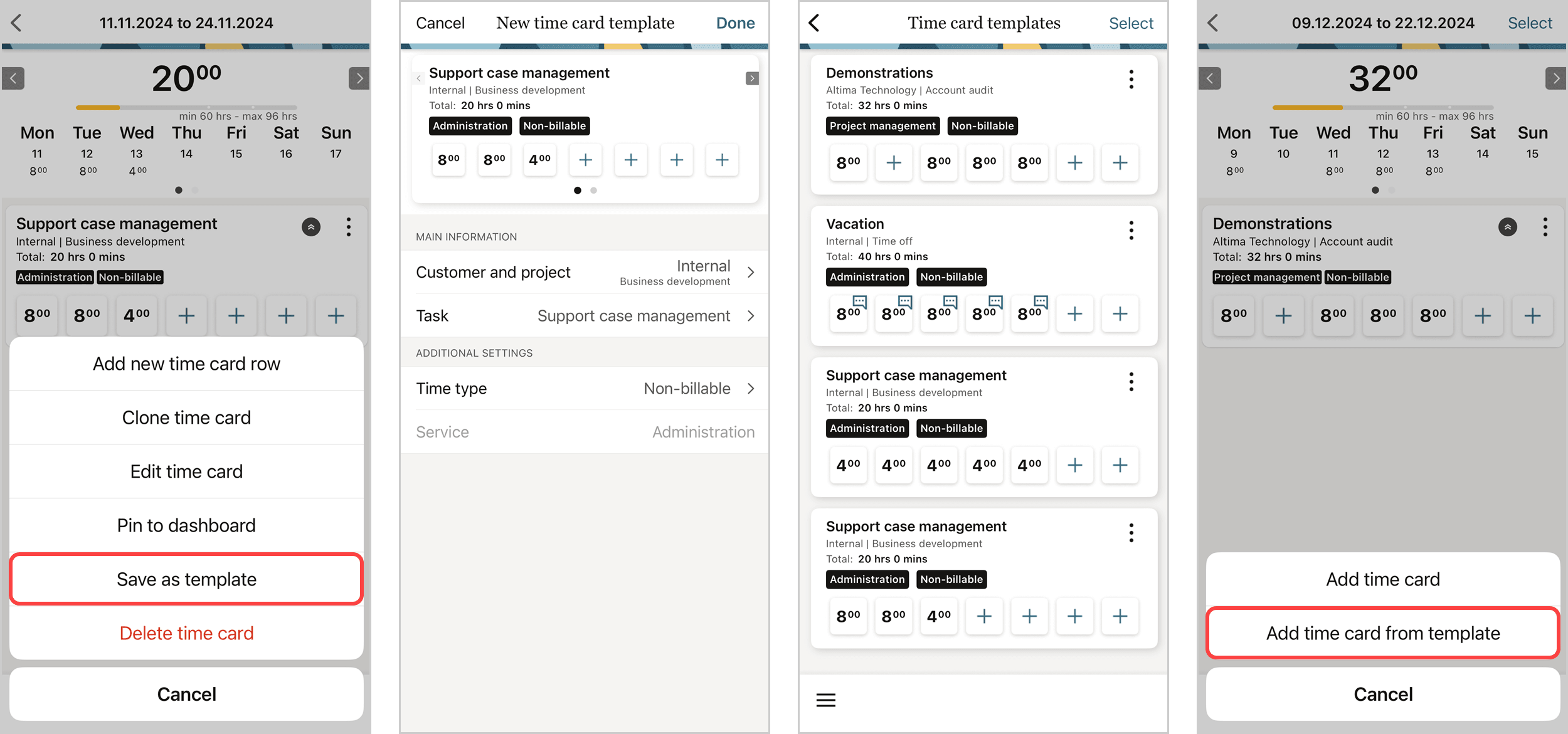

SuiteProjects Pro Exchange Integration Manager 5.3.1
A new version of SuiteProjects Pro Exchange Integration Manager is available.
Exchange Integration Manager 5.3.1 replaces all references to "OpenAir" with "NetSuite SuiteProjects Pro" and improves some of the Exchange Integration Manager user interface content. There are no functionality changes in this version compared to the immediately preceding version.
Exchange Integration Manager 5.3.1 changes the default program files location and some of the program file names. After you update Exchange Integration Manager from version 5.3.0 or earlier to the latest version, additional steps may be required to remove files associated with the previous version. See Installing or Updating Exchange Integration Manager.
For more information about SuiteProjects Pro Exchange Integration Manager, see Exchange Integration Manager Overview.

SuiteProjects Pro Integration Manager 7.2.1
A new version of SuiteProjects Pro Integration Manager is available.
Integration Manager 7.2.1 replaces all references to "OpenAir" with "NetSuite SuiteProjects Pro" and improves some of the Integration Manager user interface content. There are no functionality changes in this version compared to the immediately preceding version.
Integration Manager 7.2.1 changes the default program files location and some of the program file names. After you update Integration Manager from version 7.2.0 or earlier to the latest version, additional steps may be required to remove files associated with the previous version. See Updating Integration Manager to a New Version.
If you are upgrading an Integration Manager shortcut from version 7.2.0 or earlier to the latest version, the upgrade changes the Integration Manager application file name and shortcut path.
If you use a batch (BAT) file to run a sequence of Integration Manager shortcuts, update the batch file immediately after you upgrade the shortcuts. For all shortcuts upgraded from version 7.2.0 or earlier to the latest version, replace the previous shortcut path (including the application file name OpenAirManager.exe) with the new one (including the application file name IntegrationManager.exe).
For more information about upgrading shortcuts and batching Integration Manager shortcuts, see Upgrading Integration Manager Shortcuts and Batching Export and Import Shortcuts.
For more information about SuiteProjects Pro Integration Manager, see Integration Manager Overview.

SuiteProjects Pro OffLine 3.5.1
A new version of SuiteProjects Pro OffLine is available.
OffLine 3.5.1 replaces all references to "OpenAir" with "NetSuite SuiteProjects Pro". There are no functionality changes in this version compared to the immediately preceding version.
OffLine 3.5.1 changes the default program files location and some of the program file names. After you update OffLine from version 3.5.0 or earlier to the latest version, additional steps may be required to remove files associated with the previous version. See Installing SuiteProjects Pro OffLine.
For more information about SuiteProjects Pro OffLine, see OffLine.

SuiteProjects Pro Outlook Connector 2.4.0
SuiteProjects Pro Outlook Connector 2.4.0 A new version of SuiteProjects Pro Outlook Connector is available.
Outlook Connector 2.4.0 replaces all references to "OpenAir" with "NetSuite SuiteProjects Pro". There are no functionality changes in this version compared to the immediately preceding version.
Outlook Connector 2.4.0 changes the default program files location and some of the program file names. After you update Outlook Connector from version 2.3.0 or earlier to the latest version, you should delete any remaining files from previous versions.

SuiteProjects Pro Project Connector 4.6.0
A new version of SuiteProjects Pro Project Connector is available.
Project Connector 4.6.0 replaces all references to "OpenAir" with "NetSuite SuiteProjects Pro" and improves some of the Project Connector user interface content. There are no functionality changes in this version compared to the immediately preceding version.
Project Connector 4.6.0 changes the default program files location and some of the program file names. After you update Project Connector from version 4.5.1 or earlier to the latest version, additional steps may be required to remove files associated with the previous version. See Installing a New Version.
For more information about SuiteProjects Pro Project Connector, see Project Connector Overview.
