Create the Order Quote Approval Workflow States, Actions, and Transitions
To finish the order quote approval workflow, use the Workflow Manager to set up states, actions, and transitions. To learn more, see Workflow Manager Interface.
In the Workflow Manager workspace, follow these steps to create states for the order quote approval workflow.
To create workflow states:
-
Go to Customization> Workflow> Workflows and click Edit next to the order quote approval workflow.
-
In the Workflow Manager workspace, double click State 1 to edit it, and rename it to Estimate Creation.
-
Click the New State button to create three new states: Pending Approval, Approved, and Rejected.
-
Set up the states in the process flow as shown in the following screenshot.
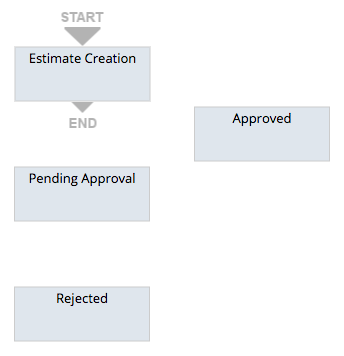
After you create the states, configure each state using the links in the following table.
|
State |
Actions |
Transitions |
|---|---|---|
|
Transitions to the following states:
|
|
|
Transitions to the following states:
|
|
|
- |
|
|
- |