Workflow Manager Interface
The Workflow Manager is a drag-and-drop tool that you use to build workflows in NetSuite. Use the Workflow Manager to create, view, and edit the state, action, and transition workflow elements.
The following screenshot shows the Workflow Manager interface in edit mode:
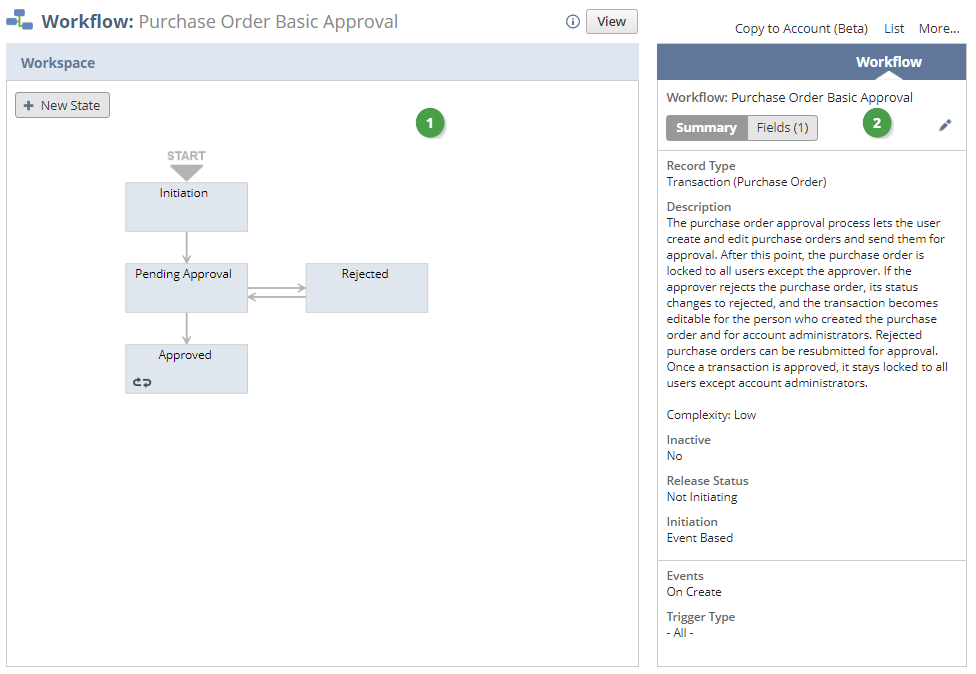
The Workflow Manager includes the following interface elements:
-
1. Diagrammer. In edit mode, use the diagrammer to add and edit states and transitions. In view mode, user the diagrammer to view workflow states, actions, and transitions. See Workflow Diagrammer.
-
2. Context Panel. In edit mode, use the context panel to add, edit, and delete workflow elements. In view mode, use the context panel to view workflow element information. See Workflow Context Panel.
For more information about view and edit modes, see Workflow Manager Interface View and Edit Modes.
Workflow Manager Interface View and Edit Modes
The Workflow Manager Interface has two modes: view and edit. Use view mode to view workflow details. Use edit mode to configure workflow details. Access view mode from the Workflow list page (Customization > Scripting > Workflows) by clicking a workflow name. Access edit mode also from the Workflows list page by clicking Edit to the left of a workflow name.
In view mode, click Edit to switch to edit mode.
In edit mode, click View when you're done making changes to return to view mode.